Exploring the Importance of Remote Access Control Software


Intro
In today’s rapidly changing digital age, the ability to manage and control access to systems and information from remote locations has become essential. Organizations of all sizes rely on remote access control software to maintain security, increase productivity, and streamline operations. The challenge, however, is identifying the right software that meets specific needs while keeping pace with market trends and evolving technologies.
To delve into remote access control software, we start with an assessment of user requirements and existing solutions before exploring market dynamics that influence decisions. This approach sets the stage for a clearer understanding of the complexities involved, ultimately aiding professionals in making informed choices regarding their software needs.
Software Needs Assessment
Identifying User Requirements
When implementing remote access control software, the first step is understanding the specific needs of the users involved. Different organizations, whether tech startups, enterprises, or small businesses, face unique challenges. For instance, a healthcare provider may prioritize data security and compliance with regulations, while a marketing agency might focus on collaboration tools and ease of use.
Consider the following elements in assessing user requirements:
- Access Levels: Who needs access to what information? Different roles often require different privileges.
- Security Protocols: What level of security is necessary? This can include encryption standards, multi-factor authentication, and other safeguards.
- Ease of Use: Is the software user-friendly? A complicated interface may hinder productivity rather than enhance it.
- Integration Capability: Can the software seamlessly integrate with existing tools or platforms?
Evaluating Current Software Solutions
Once user requirements are identified, evaluating the current software landscape becomes crucial. Not all solutions are created equal; pricing, features, and scalability vary significantly across products. It’s advisable to create a comparison table that outlines key features of potential candidates.
Some common software options in the market include:
- TeamViewer: Known for its ease of use and seamless access.
- LogMeIn: Offers extensive collaboration features.
- AnyDesk: Renowned for its speed and performance.
By narrowing down choices based on user requirements and features, businesses can identify options that best fit their operational needs.
Data-Driven Insights
Market Trends Overview
As remote work becomes commonplace, the demand for robust remote access solutions has surged. Organizations are increasingly adopting cloud-based solutions over traditional on-premises software for their flexibility and scalability. According to recent surveys, nearly 70% of companies plan to continue supporting remote work long term, which further fuels the necessity for effective remote access control software.
Key trends to note include:
- Artificial Intelligence: AI is enhancing security measures by automating threat detection and response.
- Mobile Compatibility: With the rise in mobile device usage, solutions are increasingly optimizing for mobile access.
- User-Centric Designs: Software with intuitive interfaces is becoming more popular as organizations prioritize user experience.
Performance Metrics
Understanding the effectiveness of a remote access solution involves setting performance metrics. These metrics can frame the success or failure of the deployment. Commonly examined metrics could include:
- Uptime and Reliability: How often is the system available for users?
- Connection Speeds: Are users experiencing delays or lags during remote sessions?
- Security Incidents: Tracking the number of security breaches or unauthorized access incidents can offer insight into overall safety.
“A software solution is only as strong as its weakest link; consistent assessment of performance metrics is non-negotiable.”
By establishing and regularly reviewing performance metrics, organizations can ensure their remote access control software remains relevant and effective within their operational ecosystems.
Understanding Remote Access Control Software
Remote access control software has risen to prominence in today’s fast-paced digital ecosystem. With the increasing need for flexible work arrangements and mobile access to crucial systems, this software plays a critical role in maintaining efficiency and productivity across various industries. Understanding this software is not just about grasping definitions or functionalities; it encapsulates a broader picture of how organizations manage and secure their vital data assets while accommodating the ever-changing landscape of work environments.
Definition and Purpose
At its core, remote access control software allows users to connect to, manage, and control computers or networks from a distance. It acts as a gateway, enabling individuals to access resources as if they were physically present at the location. This capability can range from simply viewing desktops to executing complex tasks on distant machines. The purpose extends beyond mere convenience; it fosters collaboration, helps in troubleshooting technical issues, and streamlines processes in various business contexts.
For example, consider a scenario where IT staff need to resolve a network issue in a different city. Instead of traveling, they can quickly log in to the necessary systems through remote access software. This capability saves time, reduces costs, and ultimately restores normal operations efficiently. Moreover, the proliferation of remote work means that employees require seamless access to files, applications, and tools—remote access control software addresses this need effectively.
In summary, the definition and purpose of remote access control software are intrinsically linked to modern business demands, making it a vital component within many organizations’ operational frameworks.
Historical Context
The journey of remote access control software stretches back several decades, with roots tracing back to the advent of telecommunication technologies. In the early days of computing, remote access was primarily limited to terminal connections established via phone lines. As personal computing took off in the 1980s, methods like virtual private networks (VPNs) began to emerge, allowing more secure and efficient connections to corporate networks.
Fast forward to the 21st century, the rapid expansion of internet capabilities transformed remote access solutions. The early 2000s marked the advent of more sophisticated tools such as TeamViewer and AnyDesk, which provided a more user-friendly interface and robust functionalities. With the rise of cloud computing and the ongoing transition to work-from-home models spurred by global events, the relevance and necessity of remote access control have soared.
"The pace of technological change underscores the importance of adapting to new realities, especially regarding how professionals connect and collaborate."
Overall, understanding this historical context not only reveals how far technology has come but also provides insights into the evolving features and functionalities that remote access control software continues to develop, addressing new challenges posed by an increasingly digital world.
Core Features of Remote Access Control Tools
When exploring remote access control software, understanding its core features is paramount. These features are not mere add-ons; they fundamentally define the usability, security, and overall functionality of the software. In a world where remote work has become the norm, these tools must be powerful yet intuitive to facilitate seamless operations. Below, we delve into the essential components of remote access control that professionals should be keenly aware of.
User Authentication
User authentication is a critical feature, serving as the first line of defense against unauthorized access. It ensures that only authorized users have the keys to the kingdom, so to speak. Modern systems employ various multi-factor authentication methods, such as biometrics and one-time passwords, to bolster security.
The use of single sign-on (SSO) is also growing, allowing users to access multiple services with one set of credentials. This streamlines the user experience but requires robust backend security.
- Strengthening Security: Implementing stringent authentication measures can significantly reduce the risk of data breaches. According to a study, approximately 81% of hacking-related breaches are due to poor passwords.
- User Experience: A fine balance is necessary between security and usability. An overly complicated authentication process could frustrate legitimate users. Finding that sweet spot is crucial for adoption.
Session Management
Session management is another cornerstone of remote access control tools. It helps to regulate user experiences during a session and ensures that the session remains secure and uninterrupted. There are several components to it:
- Session Timeout: Automatically ending a session after a period of inactivity can prevent unauthorized access if a user steps away from their workstation.
- Session Logging: Keeping track of user activities during a session can provide valuable insights into usage patterns and potential security risks. This data can be crucial for audits and incident responses.
- Concurrent Session Limits: Many solutions offer settings that limit the number of simultaneous sessions a single user can initiate. This is particularly essential for sensitive environments where access should be tightly controlled.
Effectively managing these sessions is akin to orchestrating a symphony; all parts must harmonize to provide both functionality and security that meets organizational needs.
File Transfer Capabilities
File transfer capabilities within remote access control software cannot be overlooked. As teams work from different locations, the ability to share files securely and efficiently is vital. Considerations often include:
- Encryption: All files need to be transmitted securely, ideally with end-to-end encryption. This means that even if data is intercepted, it remains unreadable without the decryption key.
- Transfer Speed: Time is money, and inefficient file transfers can lead to productivity bottlenecks. Software should facilitate quick uploads and downloads, even with larger files.
- Cross-Platform Compatibility: With team members using various operating systems, the ability to transfer files seamlessly across platforms enhances flexibility.
Effective file transfer capabilities not only enhance productivity but also bolster trust. The assurance that sensitive files are secure encourages teams to embrace these technologies more readily.
In summary, understanding the core features of remote access control tools is crucial for tech-savvy professionals and organizations alike. By focusing on user authentication, session management, and file transfer capabilities, decision-makers can ensure they adopt software that meets their needs without compromising on security.
Benefits of Utilizing Remote Access Control Software
Understanding why remote access control software is essential can’t be overstated, especially in an era where remote work is becoming the norm rather than the exception. This section highlights the pivotal benefits that such software brings to organizations as well as to individuals. With increasing reliance on digital tools, remote access software is not just a technology; it’s a necessity for seamless operations.
Enhanced Productivity
One of the biggest draws of remote access control software is its ability to significantly boost productivity. When employees can access systems and files regardless of their physical location, it opens the door to a more efficient workflow. Imagine a sales rep who is traveling and needs to pull up a client’s account information without being tied down to the office desk. With remote access tools, they can do that in a matter of seconds, whether they’re sitting in a coffee shop or waiting for a flight.
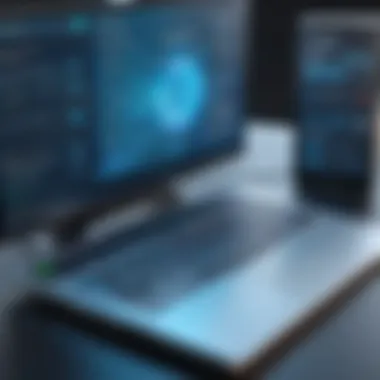

Not only does this increase individual productivity, but it also enhances team collaboration. Teams can work on projects in real time, share files instantly, and provide feedback without the bottleneck of emails or in-person meetings. This immediacy helps in keeping projects on track and fosters a culture of accountability.
Furthermore, the convenience of accessing work-related information at any hour means deadlines can be met without the typical 9-5 restrictions. This flexibility is becoming increasingly essential for organizations looking to stay competitive in today’s fast-paced market.
Cost Efficiency
Cost efficiency is another critical advantage of employing remote access control software. Businesses are always on the lookout for ways to cut unnecessary expenses. With remote access, companies can dramatically reduce costs associated with maintaining physical office spaces. Less reliance on office resources translates into savings on rent, utilities, and office supplies. Moreover, fewer office resources mean a lower carbon footprint, which is an increasingly important consideration for many corporate social responsibility strategies.
By saving on operational costs, organizations can allocate resources toward more strategic initiatives, whether that’s investment in new technologies, employee development, or scaling their operations. Smaller businesses, in particular, benefit greatly from leveraging remote access tools, as it levels the playing field with larger competitors by lowering overhead without skimping on access to necessary resources.
Flexibility in Work Environments
The flexibility offered by remote access control software can’t be taken lightly. In a world where work-life balance is often touted as a critical factor for employee satisfaction, the ability to operate from anywhere is a game changer. Employees can work in environments where they feel most comfortable and productive—whether it’s at home, co-working spaces, or even while traveling.
This flexibility also extends to how organizations can hire talent. With remote access tools, geographic barriers disappear. Companies can seek out the best talent regardless of location, enabling them to hire experts who might not be available locally.
In practice, this flexibility allows organizations to be more agile in responding to client needs and opportunities. By having a workforce that can operate effectively from anywhere, they can pivot quickly without the constraints that a traditional office might impose.
“Remote access is not just about convenience; it’s a strategic advantage.”
Security Considerations in Remote Access Control
Remote access control software is a double-edged sword. While it provides the essential benefits of connectivity and flexibility, it simultaneously opens a Pandora's box of security challenges. The sensitivity of data handled remotely underscores the necessity of understanding security considerations surrounding remote access control. This section will explore specific security threats and the protective measures organizations can implement to safeguard their systems.
Threat Vectors
When considering remote access solutions, one must keep a keen eye on potential threat vectors. Threat vectors are pathways or methods through which a malicious actor can exploit a system. Some common ones include:
- Weak Credentials: Often, users employ passwords that are too simplistic or reuse passwords across multiple platforms, providing an easy entry point for attackers.
- Malware: Wrongful software can infiltrate devices, giving attackers the means to harvest credentials or access sensitive data.
- Unsecured Networks: Remote users frequently connect via public Wi-Fi, which can be a hotbed of activity for cybercriminals.
- Phishing Attacks: Deceptive emails that lure users into providing sensitive information or downloading harmful software remain a significant concern.
To illustrate, a recent incident noted in the cybersecurity community involved a healthcare firm that fell prey to weak password protocols. With simple guesswork, hackers gained access to patient data, leading to substantial financial and reputational damages. The point is clear: neglecting these vectors could lead to disastrous repercussions for any organization.
Protective Measures
So, what can one do to combat these threats? Implementing protective measures is crucial to fortifying remote access environments. Here are several recommended practices:
- Strong Authentication: Organizations should employ multi-factor authentication (MFA) to add an extra layer of security. Even if a user's password is compromised, MFA can prevent unauthorized access.
- Regular Software Updates: Keeping software up to date ensures that any known vulnerabilities are patched, reducing the risk of exploitation.
- Network Encryption: Utilizing Virtual Private Networks (VPNs) encrypts data being transmitted over public networks, making it almost impossible for adversaries to decipher.
- User Training: Educating users about phishing attempts and the importance of password protocols can dramatically reduce risk. Users who are aware of security issues are less likely to fall victim to attacks.
- Access Control Policies: Establishing strict access controls based on user roles minimizes exposure. Only designated personnel should access sensitive systems.
"Security is not a product, but a process." — Bruce Schneier
In summary, as organizations increasingly rely on remote access control software, understanding the security landscape becomes paramount. Proactive measures such as strong authentication, education, and robust access controls are essential in maintaining a secure remote environment. Ignoring these aspects can have far-reaching consequences in the digital age.
Market Trends and User Preferences
In today’s digital landscape, understanding market trends and user preferences plays a pivotal role in shaping the direction of remote access control software. These trends not only reflect the current state of technology but also hint at where it might go in the future. Keeping one’s finger on the pulse of the market helps organizations and individuals choose software that aligns with their needs and aspirations.
Current Market Landscape
The current market landscape for remote access control software showcases a mix of established providers and innovative startups. With the surge in remote work and digital collaboration, there’s a heightened demand for solutions that offer secure connections, flexibility, and user-friendly interfaces.
Some key aspects defining the landscape include:
- Increased Competition: More players are stepping onto the field, offering varied features and price points. This competition often leads to better services and more choices for users.
- Focus on Security: As the number of cyber threats rises, software solutions are now prioritizing security offerings. Users look for robust encryption methods, multi-factor authentication, and the ability to monitor sessions effectively.
- Integration Capabilities: Companies want software that fits smoothly into their existing tool ecosystems. Compatibility with tools such as Slack, Microsoft Teams, or project management platforms is becoming a deciding factor for selection.
- User-Centric Design: In the fast-paced business world, ease-of-use can make or break software adoption. Solutions with intuitive dashboards and straightforward navigation see more traction, aligning with the preferences of non-technical users as well.
A recent article on Wikipedia points to these trends as significant influencers in the purchases of remote access tools, driving innovation across the board.
Emerging Technologies
Emerging technologies are set to reshape the remote access control software landscape significantly. As innovations gain momentum, users have new tools at their disposal that enhance efficiency, security, and user experience. Notable advancements include:
- AI and Machine Learning: These technologies are being integrated to provide smarter security systems. For example, AI can analyze user behavior to detect anomalies and prevent unauthorized access. It can also streamline user authentication processes.
- Cloud Computing: Cloud-based solutions offer the flexibility that many users appreciate, allowing access from anywhere at any time. Moreover, these systems facilitate better collaboration among team members spread across different locations.
- Enhanced Mobile Accessibility: With more employees working remotely, software vendors are focusing on mobile-friendly applications. Users can now manage remote sessions from their smartphones, facilitating greater flexibility.
- Zero Trust Security Models: The concept of never trusting any user by default is gaining traction. As threats evolve, tools that employ a zero-trust approach to security promise added protection for sensitive data.
To sum it up, staying updated on market trends and user preferences isn't just an exercise in futility; it’s a necessity for anyone involved in choosing or utilizing remote access control software. Understanding these trends allows organizations to not only enhance their operations but also secure their digital infrastructure against evolving threats.
"Keeping track of these trends provides a roadmap to more effective and secure choices in software integration."
Comparative Analysis of Popular Software
In the realm of remote access control software, understanding the differences among various applications is paramount. A comparative analysis serves as a compass for businesses and individuals alike, guiding them towards the solution that best aligns with their specific needs. With an ever-expanding landscape of options, it's crucial to dissect the nuances of each software, examining what sets them apart and how those features translate into real-world benefits. Additionally, being aware of the strengths and limitations of each tool ensures informed decision-making, allowing users to maximize the potential of their chosen software for productivity and security.
Feature Comparison
When analyzing remote access software, the feature set is typically the first aspect to consider. Features provide core capabilities that can dictate how well the software meets user demands. Common functionalities under scrutiny include:
- User Interface & Usability: An intuitive interface can greatly enhance user experience, particularly for those who may not be tech-savvy.
- Cross-Platform Compatibility: The ability to access the software across different operating systems is vital, ensuring flexibility for diverse user environments.
- Security Protocols: Features such as encryption and multi-factor authentication serve as critical guards against unauthorized access.
- Performance & Speed: Users often have a low tolerance for lag, so how swiftly a software can establish a connection can significantly impact satisfaction.
- Integration Capabilities: The ability to seamlessly integrate with existing tools and systems can be a game changer for organizations trying to ensure continuity.
For instance, tools like TeamViewer are often hailed for their robust cross-platform compatibility, whereas RemotePC excels in ease of use, making it ideal for small businesses or personal users. By contrasting these elements, users can pinpoint which software aligns best with their requirements.
User Reviews and Ratings
In addition to feature comparison, another vital piece of the puzzle is user feedback. What real users say about their experiences can provide invaluable insights. Reviews and ratings come from actual users, reflecting authentic usage scenarios that may not be apparent through specifications alone. Here's why considering this feedback is essential:
- Real-World Performance: Users reveal how the software performs under typical conditions, offering a glimpse into reliability and consistency.
- Customer Support Experiences: Understanding how responsive and helpful support teams are can greatly influence the selection process.
- Common Issues: Identifying recurring complaints across reviews can help prospective users avoid pitfalls that previous customers encountered.
A prime example of this is how AnyDesk has received both praise for its quick response times and critiques regarding connection stability. These perspectives can either encourage a potential buyer to proceed or prompt them to consider alternatives.
"In a world where choices abound, let user experiences guide your decision. They often reveal what numbers and charts cannot."
Ultimately, a sound comparative analysis, combining feature evaluation with user insights, offers a comprehensive overview of the popular software options available. This holistic approach positions users to make choices that are not just well-informed, but also tailored to their unique operational contexts.
Implementation Strategies for Organizations
Implementing remote access control software in any organization isn’t just about buying a tool and deploying it; it’s a process that needs thoughtful strategies. The right implementation can transform efficiency and security; getting it wrong, however, leads to headaches that can roll through the ranks.
Assessing Organizational Needs
Before diving into solutions, an organization must first take a step back. Asking the right questions is key here. What are the specific needs of your teams? Are some people remote while others are in-house? Does your organization handle sensitive data that requires extra security measures? These inquiries shape the direction of software selection.
One way to get clarity is through stakeholder meetings. Gather insights from both management and employees. Their input offers perspectives that may be overlooked from a higher-level viewpoint. Many organizations use surveys or informal interviews to get a sense of what each department requires from their remote access tools.
Another important factor is examining existing infrastructure. Does the current setup support the new software? You can't just fit a square peg in a round hole. Understanding where the gaps are helps tailor the solution accordingly.
Training and Onboarding
Once the software is chosen, the importance of training cannot be stressed enough. Without proper guidance, even the best tools can fall flat. Training equips employees with the skills they need to operate the software effectively, reducing frustration and ensuring a smoother transition.
An effective onboarding strategy might include:


- Hands-on Training: Interactive sessions where employees can work in real-time on the software.
- Documentation Resource: Easy-to-access manuals, FAQs, or online portals where users can find guidance whenever needed.
- Support Networks: Setting up a designated point of contact for questions or issues that arise post-implementation.
Implementing rewards or recognitions for early adopters can also motivate team members to invest time in learning the new software.
"Training isn’t just an event; it’s a continuous process that evolves as technology does."
Some organizations establish feedback loops where employees can share their experiences, suggest improvements, or request additional training sessions. This not only enhances the learning experience but empowers staff to feel comfortable with the system.
In summary, the successful implementation of remote access control software lies in a mix of assessing real needs and ensuring comprehensive training. By paying attention to these aspects, organizations are one step closer to reaping the full benefits of their chosen software.
Challenges and Limitations
Discussing the challenges and limitations of remote access control software is pivotal to understanding its overall impact within organizations. While these tools provide tremendous benefits, they also come with their own set of hurdles that can hinder effective usage. Identifying these challenges allows businesses to navigate them strategically, ensuring smoother implementations and better user experiences.
Technical Barriers
When organizations invest in remote access control software, one of the foremost challenges they encounter is the technical barriers associated with installation and maintenance. Different environments, whether cloud-based or on-premise, require distinct approaches, leading to complications. For instance, network latency and bandwidth limitations can provoke connectivity problems that prevent users from accessing resources seamlessly.
Moreover, integrating new software with existing infrastructures often proves to be a Herculean task, particularly for businesses with legacy systems. Compatibility issues can arise—notably when various devices and operating systems are in the mix. For example, a firm might run into trouble if its remote software does not play well with an older version of Windows or if mobile devices are on diverse platforms. IT teams face a dilemma in ensuring that the software is set up correctly to function efficiently across all channels.
However, organizations can alleviate these technical hurdles by investing in proper training and seeking out vendors that offer robust support and documentation. Troubleshooting guides and responsive customer service are invaluable in keeping operations efficient.
User Resistance
Another challenge that often rears its head is user resistance, a factor commonly overlooked but critical in the successful adoption of any new technology. Employees may find it cumbersome to adapt to new systems, particularly if they are accustomed to traditional methods.
People naturally resist change, and this reluctance can arise from various sources—lack of understanding about the benefits, fear of the unknown, or simply the burden of learning new operations. Those who heavily rely on previous processes might feel threatened by the shift to remote access control, leading to an atmosphere of skepticism that hampers adoption.
To combat user resistance, organizations need to emphasize user engagement during the implementation phase. Hosting workshops or training sessions is an effective way to showcase the benefits of the software and clarify any misconceptions employees might have. Clearly communicating how the technology will make their work easier can go a long way in minimizing pushback. Not only does involving employees in the process encourage acceptance, but it can also lead to valuable feedback that informs ongoing improvements.
In summary, while remote access control software harbors immense potential, the technical barriers and user resistance must be considered seriously. Acknowledging these challenges allows organizations to bolster their strategies, driving effective adoption while maximizing the software's benefits.
Future of Remote Access Control Software
The trajectory of remote access control software is not merely a domain of speculation but rather a window to the evolving demands of modern work ecosystems. As we pivot away from traditional office settings into a more decentralized work model, understanding the future of this software becomes paramount for IT professionals and business leaders alike. The importance of this topic lies in its direct correlation with productivity, efficiency, and security in a landscape that constantly morphs under technological and social pressures.
Among the key elements to spotlight are increased automation, integration of artificial intelligence for enhanced user authentication, and adaptive security protocols that respond to real-time threats. This transition not only promotes seamless connectivity for remote teams but also cultivates a culture of flexibility, enabling businesses to scale rapidly while keeping risks at bay. Moreover, the ongoing digitization across various sectors necessitates a keen eye on potential regulatory shifts that could reshape compliance requirements.
Predicted Trends
As we look ahead, several pivotal trends emerge within the remote access control sphere:
- Rise of Zero Trust Frameworks: No longer can companies assume any user or device is trustworthy by default. Moving towards a Zero Trust architecture, organizations are expected to verify every access request as though it originates from an open network.
- Integration with IoT: With the rise of smart devices in workplaces, remote access control software will likely evolve to encompass broader Internet of Things (IoT) applications, allowing for seamless monitoring and access management.
- Increased Emphasis on User Experience: As software becomes more sophisticated, user-centric design principles are gaining traction. Enhanced accessibility and usability will be at the forefront of new software developments to ensure that even the least tech-savvy individuals can navigate remote functionalities.
- Enhanced Data Privacy Measures: Regulatory frameworks such as GDPR and CCPA will continue to impact how remote access software is designed and implemented, pushing developers to prioritize user data protection.
Innovative Features on the Horizon
Looking further down the line, numerous innovative features are poised to redefine what remote access control software can achieve:
- Biometric Access Controls: The integration of biometric verification—like facial recognition and fingerprint scanning—will fortify security by making it more challenging for unauthorized users to gain access, thus securing sensitive corporate data.
- Advanced Analytics: Machine learning features will enable software to offer predictive risk assessments by analyzing user behavior. This can help organizations preemptively address any anomalies that may signal unauthorized access.
- Customizable Security Protocols: More organizations will demand tailored solutions, allowing them to define specific access levels and security requirements based on unique operational needs.
- Seamless Cross-Platform Functionality: The development of tools that function smoothly across multiple devices—be it a tablet, smartphone, or desktop—will enhance flexibility and user experience, ultimately promoting a more dynamic work environment.
Such advancements reflect a clear understanding of the needs in a quickly shifting techno-business landscape. The foresight towards these innovations indicates a commitment to not just keeping pace with technology, but steering its course to better meet the demands of the workforce.
Case Studies: Real-World Applications
Examining real-world applications of remote access control software offers valuable insights into its practical implications. Through studying various case examples, we understand not just the theory but the tangible benefits and challenges organizations encounter. This section serves as a bridge between abstract concepts and the everyday realities of businesses leveraging these tools.
By analyzing specific implementations, we identify best practices, innovative solutions, and critical lessons learned. Moreover, we can appreciate how different sectors, from small businesses to large enterprises, adapt these tools to their unique environments.
Small Business Implementation
Small businesses often face distinct hurdles when adopting technology, particularly when resources are limited. Remote access control software provides a lifeline, enabling these organizations to operate efficiently and securely, even with minimal staff. An example is a small graphic design firm that utilized TeamViewer to allow its freelancers remote access to critical design files.
This approach fostered a cooperative atmosphere. Designers could work from anywhere, contributing to a quicker turnaround on projects. But the real kicker? They streamlined their workflow without investing heavily in physical infrastructure.
Moreover, small enterprises can benefit from scalability. As they grow, their needs evolve. A software suite like LogMeIn allows flexibility, accommodating new users and resources as the company expands. This adaptability is essential, particularly for businesses that must stay nimble in response to market shifts.
Enterprise Solutions
On the other end of the spectrum, large scale organizations demand more sophisticated solutions for their remote access needs. These enterprises often juggle thousands of users, multiple locations, and heightened security threats. Remote access tools like Cisco AnyConnect or Palo Alto Networks come into play here, thousands of employees rely on them daily.
A pertinent case involves a multinational corporation that integrates remote access software across its global offices. The implementation allowed cross-border teams to collaborate seamlessly without the hindrance of geographic barriers, which is crucial in today’s business landscape.
"The ability to access secure corporate networks from anywhere enhanced collaboration and productivity across our teams," said the CTO of the organization.
However, transitioning to these solutions has challenges. Factors such as legacy systems, user training, and the constant need for updates can complicate the integration process. A phased approach often proves beneficial; it allows for gradual shifts rather than abrupt overhauls.
To sum up, analyzing small business implementations compared to enterprise solutions reveals a rich tapestry of usage patterns and strategies. Despite size discrepancies, the goal remains the same: utilizing remote access control software to enhance operation efficiency, uphold security, and encourage flexibility.
Expert Recommendations
When navigating the complex world of remote access control software, expert recommendations play a crucial role. These insights offer guidance tailored to both organizational needs and individual preferences. With numerous options available in the marketplace, selecting the right software is not merely a sensory exercise; it's akin to finding a needle in a haystack. Understanding why these recommendations matter can significantly impact decision-making and overall satisfaction with the chosen tools.
Identifying the Right Fit
Finding the best remote access control solution isn't just about the latest bells and whistles. It's essential to deeply understand the specific requirements of your organization and the way it operates. More often than not, the popular choice might not suit your distinct needs. It's vital to keep a few things in mind:
- Assessing Features Against Needs
Different software solutions come with varied capabilities. Features such as file transfer, user authentication, and session management must align with your operational demands. Are you a small business needing basic functionalities, or are you part of a large enterprise with stringent security requirements? - Consider Scalability
As organizations grow, so might their needs. The software selected should not only serve present requirements but should also have the room to expand capabilities. This flexibility can be a game changer, saving time and resources down the line. - Evaluate User Experience
No one enjoys clunky software. A user-friendly interface can boost productivity and reduce training times. Pay attention to customer reviews and demos to gauge actual user experiences. Reading through feedback on forums, such as Reddit, can also provide practical insights from real-life users. - Cost Considerations
While it’s tempting to go for the cheapest option, it’s essential to weigh the features provided against the cost. Sometimes, a initially pricier software may result in savings due to better functionality and support. - Seek Expert Guidance
Engaging consultants or industry experts can unveil blind spots in your assessment. They may provide valuable insights and might even direct you to lesser-known solutions that better fit your needs.
"A tool is only as good as its suitability to the task at hand. Misalignment can thwart even the most advanced technologies."
By integrating these considerations into the decision-making process, organizations can approach the selection of remote access control software more strategically. Ultimately, the aim is to boost productivity and enhance security without compromising usability or support.
User Empowerment in Software Selection
In the ever-evolving landscape of technology, the act of choosing the right remote access control software should not rest solely on IT departments or management teams. Instead, organizations are recognizing the importance of user empowerment in the selection process. This approach allows individuals from various departments to have a voice in the tools they use for operations. Engaging users directly in this decision not only fosters a greater sense of ownership but also leads to more efficient outcomes. The right software can streamline workflows, elevate productivity, and heighten satisfaction levels among end-users.
Understanding the needs and preferences of potential users is key. Employees often have practical insights into how tools aid their day-to-day tasks. Their familiarity with existing systems, along with their specific workflows, helps organizations select software that aligns closely with real operational requirements. By involving them in the software selection process, organizations can identify unique functionalities that resonate with the daily struggles they encounter.
Here are some factors to consider when empowering users in software selection:
- Inclusive Feedback Mechanisms: Encourage open dialogue through surveys, focus groups, or one-on-one discussions. Collecting inputs from end-users before shortlisting options can drastically influence the decision.
- Training Sessions: Offering learning opportunities on potential tools can equip teams to express informed preferences. Knowledge fosters confidence and enhances communication.
- Trial Periods: Allowing users to explore various options via trial periods offers practical experience. First-hand encounters help users articulate their needs clearly, which aids in narrowing down choices.
Empowering users can have a host of benefits:
- Increased Adoption Rates: When users have a say in their tools, they’re more likely to adopt and utilize them effectively.
- Enhanced Productivity: Tools inherently designed around user needs can eliminate redundancy and boost productivity.
- Greater Satisfaction: Feeling involved in software selection promotes morale, leading to a more positive work environment.


"User feedback is like gold in the software selection process; it can unveil realities that data alone may overlook."
Understanding Features vs. Needs
When it comes to software selection, understanding the delicate balance between features and actual needs is essential. Organizations often get swept up by flashy capabilities that, while impressive, may not directly address their specific requirements. This dissonance can lead to wasted resources and frustrated employees.
- Key Considerations on Features:
- Identifying Needs:
- Evaluate the relevance of features to existing workflows. High-end functionalities might seem attractive, yet they should serve a clear purpose to your operations.
- Look for scalability. As organizations grow, software solutions must adapt without necessitating frequent changes.
- Assess usability. Complicated interfaces might hinder efficiency. Involve users to ascertain whether they find the proposed tools intuitive.
- Prioritize organizational goals and how each potential tool aligns with those objectives. Doing so grounds the selection process in practicality rather than just aesthetics.
- Continuously involve employees to gauge their everyday challenges and sought-after solutions. Their feedback is crucial in aligning selected features with real needs.
Finding the right software solution is more an art form than a science. It rests on discerning genuine needs and aligning them with capabilities that foster an efficient and productive work environment.
The Role of Reviews and Ratings
In the fast-paced world of technology, where innovations are as common as morning coffee, reviews and ratings act as signposts for businesses and individuals seeking effective remote access control software. Understanding user feedback is not just about knowing what's popular; it's about peeling back the layers to uncover genuine usability, security, and value. This section explores how reviews and ratings shape the decision-making process when it comes to implementing remote access tools.
User feedback holds a treasure chest of information that can illuminate the advantages and pitfalls of a particular software solution. This data can aid prospective buyers in navigating a crowded marketplace. Rather than sifting through endless marketing slogans and glossy brochures, smart users turn to the experiences of others, finding not just praise, but also critical insights that can steer their choices.
Benefits of User Reviews and Ratings
- Transparency: Openly shared reviews create a culture of trust. When users are willing to disclose their experiences, it signals that the product either delivers on its promises or fails to do so.
- Bug Discovery: Common issues often bubble to the surface in user feedback. If multiple users report connection problems or compatibility issues, it’s an indication that potential customers should exercise caution.
- Feature Evaluation: Users frequently highlight what makes or breaks their experience. New buyers can identify must-have features that competitors might lack, helping them make better-informed choices.
- Post-purchase Reality Check: Sometimes, the marketing can be misleading. Reviews can reveal whether the software’s functionality corresponds to its advertised capabilities, allowing organizations to align expectations accordingly.
"User feedback is often the first line of defense against buying into a poorly functioning software solution."
Considerations When Interpreting User Feedback
While reviews can be informative, they are not always straightforward. It is vital to consider various factors before jumping to conclusions about a product based solely on user ratings.
- Bias and Extremes: Often, emotionally charged users are more likely to leave reviews. They may either rave about a positively transformative experience or vent frustration over minor inconveniences. Striking a balance in assessment is crucial.
- Volume vs. Quality: A product with numerous glowing reviews can carry weight, but the sincerity and relevance of those reviews matter too. A handful of detailed, insightful reviews can sometimes provide more value than thousands of generic ratings.
- Contextual Relevance: Different industries or organizations may have specific needs. Software that excels in a tech startup might not suit a larger, more traditionally structured enterprise.
In summary, the role of reviews and ratings in the selection of remote access control software cannot be overstated. They serve as a mirror reflecting the real-world performance of software solutions and should be at the forefront of any thorough evaluation process. Users who take the time to dissect and analyze feedback will find themselves making selections based on comprehensive, nuanced understanding rather than guesswork or surface-level impressions.
Integrating Remote Access Control in Existing Systems
Integrating remote access control software into existing systems is a pivotal step for organizations that seek to enhance productivity and secure operations in a digitally connected world. Many businesses have well-established infrastructures, and suddenly introducing new technology can seem like tossing a wrench into an otherwise smoothly running machine. However, recognizing the importance of this integration can lead to enhanced efficiency and flexibility.
Remote access tools hold significant advantages, but to maximize these benefits, they must work in concert with existing systems. Being mindful about how to tie in new software can save a lot of headaches down the road.
Benefits of Integration
- Improved Workflow Efficiency: By linking remote access tools to existing applications, businesses create a seamless environment for users. Employees save time, reducing the need to switch between platforms.
- Enhanced Security Measures: Integrating remote access with current security protocols can fortify defenses against potential breaches. Security tools such as firewalls or intrusion detection systems can be more effective when synchronized with remote access solutions.
- Data Consistency: By integrating rather than operating in silos, organizations maintain data coherence. This prevents data discrepancies, which can arise when multiple platforms are in play.
- Centralized Management: A unified control point simplifies administration. IT teams can manage everything from user access to software updates from one dashboard, leading to time and resource savings.
Considerations About Integration
However, cobbling together systems isn't without challenges. Organizations need to assess their current infrastructure thoroughly before introducing remote access solutions. Here are some considerations:
- Assess Compatibility: Organizations must ensure that the new remote access software is compatible with existing systems. Many tools pride themselves on interoperability, yet thorough vetting is crucial.
- Identify Potential Bottlenecks: Existing workflows may encounter roadblocks when new tools are introduced. Understanding how these integrations may affect operations helps mitigate any disruptions.
- Training and Support: The introduction of a new software also means users must learn the ropes. Providing adequate training is essential to ensure smooth transitions and effective use of the tool.
"Integration is not just about adding new software; it's about harmonizing operations to enhance functionality and support business goals."
In summary, integrating remote access control in existing systems can be a game-changer for organizations looking to modernize their operations. As technology continues to evolve, those who can effectively weave new solutions into current frameworks will stay ahead of the curve, offering not just better service but also safeguarding their assets in a more connected world.
Vendor Insights and Competitive Analysis
In today’s rapidly evolving digital landscape, understanding vendor insights and conducting a competitive analysis of remote access control software can be the difference between making an informed decision and falling into a pit of mediocrity. The reality is that an organization’s responsiveness to challenges often hinges on the tools it chooses. Choosing the right software vendor not only impacts immediate operational efficiency but also sets the tone for long-term strategy and growth.
When we talk about vendor insights, we are essentially looking at the characteristics that define software providers. This includes their stability in the marketplace, customer support offerings, and their commitment to innovation. A vendor's history, reputation for reliability, and the ability to adapt to the changing tech landscape provides crucial information when considering your options.
Being informed about these vendors can help organizations not just pick a tool but foster an ongoing relationship that benefits them in the long run. For example, a vendor that offers robust support channels can alleviate some of the stress associated with tech hiccups that inevitably arise. Additionally, a vendor that demonstrates a history of constant improvement means that they are likely to continue enhancing their product offerings, adapting to user needs and technological advancements.
Key Benefits of Vendor Insights
- Better Decision Making: Awareness of various vendors allows organizations to make choices based on their specific needs rather than marketing hype.
- Cost-Benefit Analysis: Understanding what different vendors offer can help quantify their value in terms of features and pricing.
- Risk Management: Having insight into a vendor’s reliability and track record can minimize risks associated with outages or data breaches.
Considerations for Competitive Analysis
When conducting a competitive analysis, several elements are paramount:
- Feature Set Comparison: This should go beyond a mere feature list. It’s important to assess how those features meet practical needs. For instance, is the file transfer feature secure and easy to use?
- Pricing Models: Different vendors offer various pricing plans. Understanding these can aid in determining which vendor provides the best value for the specific use case of your business.
- Customer Feedback: Analyzing user reviews helps identify common pain points and areas where a vendor excels. Websites like Reddit or Facebook can provide real insights into the user community’s opinions, showcasing real-world applications.
- Performance Metrics: Stability and speed of their service are often discussed, but measuring the actual performance against claims can ensure that you’re not just blindly hopping on a bandwagon.
Regulatory and Compliance Considerations
In the realm of remote access control software, regulatory and compliance considerations play a paramount role. With the proliferation of digital technologies, businesses are finding themselves navigating a complex web of legal frameworks and standards. Failure to align their practices with these regulations can lead to hefty fines, reputational harm, and a loss of customer trust. Therefore, understanding what regulations govern the use of this software is not merely recommended; it's a necessity.
Data Privacy Regulations
Data privacy regulations are at the forefront of compliance considerations. Organizations, particularly those handling sensitive information, must be acutely aware of laws like the General Data Protection Regulation (GDPR) in Europe or the California Consumer Privacy Act (CCPA) in the United States. These regulations mandate strict guidelines on how personal data is collected, processed, and stored.
This impact can be quite sweeping. For example, companies must ensure that any remote access control software they utilize adheres to principles such as:
- Data Minimization: Only the necessary data should be collected.
- User Consent: Individuals should know how their data is being used and must give explicit consent before any collection takes place.
- Right to Access: Users can request access to their data and have the right to see what information is held about them.
Not adhering to these regulations can attract penalties, sometimes staggering enough to put even larger organizations on the back foot. Links to legal texts and body governing these may be found on reputable sites like Wikipedia and Britannica.
"Without compliance, companies face the risk of severe repercussions, including legal actions and the erosion of consumer trust, which can be hard to rebuild."
The importance of training employees cannot be understated. Every user of remote access control software needs to understand these compliance frameworks. An effective onboarding process that includes specifics about regulations ensures that everyone is on the same page, minimizing risks associated with non-compliance. When a mishap occurs, it is important also to have a solid incident management plan that illustrates how the organization will respond to breaches in compliance.
Moreover, implementing data protection measures is critical. Companies can leverage software solutions that are built with compliance in mind, making it easier to manage access controls, audit trails, and encryption mechanisms. When selecting software, due diligence becomes essential. Potential buyers should be asking questions directly related to compliance features. Are there built-in auditing capabilities? How is data encrypted? Can the software integrate with existing compliance management solutions?
Ending and Takeaways
Concluding a thorough exploration of remote access control software requires a critical reflection on its evolving role and significance in today’s tech environment. The union of mobility and security is not just a luxury, but a necessity. Organizations increasingly depend on such software to keep operations smooth and secure while accommodating a diverse workforce. It's vital to remember that the right choice in software aligns not only with technical specifications but also with organizational goals and employee needs.
The key advantages of employing remote access control software can’t be overstated. Enhanced productivity, cost savings, and flexibility rank high among the reasons they are favored tools among modern enterprises. By facilitating collaboration regardless of physical location, organizations can harness the power of a global workforce. This adaptability enhances overall performance and employee satisfaction. Consider that not long ago, remote work was seen as a temporary fix, yet it has firmly established itself as a foundation in the business world.
While embarking on this selection journey, careful consideration must be given to potential pitfalls. Evaluating security features and user restrictions helps mitigate risks associated with unauthorized access. Furthermore, the human element — often overlooked — may present resistance. Effective training and communication can bridge this gap and ensure successful adoption of the new software. It’s essential to cultivate a culture that embraces change and innovation.
"In an era where information is the lifeblood of business, remote access control software is the gatekeeper ensuring that data flows securely."
As businesses continue to navigate the intricacies of the digital age, the insights drawn from this examination serve as a guide. The conclusion urges decision-makers to scrutinize their specific needs meticulously, match these to the available technology, and prepare their teams for transition. The thoughtful choice could be the difference between chaos and seamless operation.
Final Thoughts on Software Choices
Choosing the right remote access control software boils down to understanding the unique requirements of your business. What works for a small startup may not suit an expansive multinational. Begin by delineating core needs based on user roles and potential workflows. Consider scalability as a paramount feature for future growth, ensuring the software can adapt to changing business dimensions without significant overhauls. The evaluation of user reviews and feedback can bring a human touch to the decision-making process, highlighting functionalities that resonate well with real experiences. A strong alignment between user expectations and software capabilities is crucial.
Resources for Further Reading
For those looking to dive deeper into the world of remote access control software, the following resources provide valuable insights:
- Wikipedia offers a foundational overview and historical context of remote access solutions.
- Britannica can be searched for related articles to broaden your understanding of digital security practices.
- Engage with discussions on platforms like Reddit to gather firsthand user experiences and recommendations.
- Facebook groups often host discussions around best practices and software applications, fostering community knowledge sharing.







