A Detailed Look at the HubSpot Windows App


Intro
The HubSpot Windows App stands out as a pivotal tool for businesses navigating the complexities of customer engagement and marketing automation. In an age where technology rapidly advances, understanding the ins-and-outs of such applications becomes paramount for success. The app integrates seamlessly into various business operations, catering to needs ranging from customer relationship management to detailed analytics. This article seeks to provide a thorough examination of its features, tools, and performance—a necessity for tech enthusiasts and decision-makers aiming to optimize their strategies.
Software Needs Assessment
Before diving headfirst into the capabilities of the HubSpot Windows App, it is essential to evaluate the software needs of an organization. This ensures that the tools employed are aligned with user requirements and ultimately enhance productivity.
Identifying User Requirements
The first step in this assessment involves understanding what different users expect from the app. Are team members looking to manage customer relationships more efficiently? Are marketers aiming to track campaign performance? In many cases, the objectives can differ significantly across departments. Conducting surveys or interviews helps gather insights into the specific functionalities that are deemed necessary.
Some common user requirements include:
- User-friendly interface: A streamlined design that does not overwhelm users.
- Integration possibilities: Ability to sync with existing software to ensure a cohesive work environment.
- Data analytics: Tools to analyze customer behavior and campaign efficacy.
Evaluating Current Software Solutions
Once user expectations have been mapped out, the next step involves assessing current software solutions in use. This process often reveals gaps or inefficiencies in existing systems, guiding the approach toward the HubSpot Windows App.
Taking inventory of current software helps in identifying:
- Redundant tools: Are there applications that serve the same purpose as the HubSpot app? Streamlining reduces clutter.
- Tech compatibility: Assess if the existing software can integrate smoothly with the HubSpot app, which is vital for operational effectiveness.
- Cost implications: Comparing costs can lead to informed decisions on resource allocation.
By aligning the software's strengths with organizational needs, businesses can facilitate a smoother transition to the HubSpot Windows App.
Data-Driven Insights
The decisions a business makes about software should be backed by more than just anecdotal evidence. The HubSpot Windows App presents a plethora of data-driven insights that can inform strategies and foster adaptive growth.
Market Trends Overview
Business software continues to evolve, and understanding market trends is crucial. For instance, there’s been a noticeable shift toward applications that emphasize user experience and offer integrated solutions. HubSpot efficiently plays into this trend, providing tools that address a wide array of business needs all within one platform.
Key trends include:
- Rise of remote tools: With an increase in remote work, applications that facilitate collaboration are gaining traction.
- Data advocacy: Businesses are placing a premium on data analytics for decision making. HubSpot's capabilities in reporting can turn raw data into actionable insights.
Performance Metrics
Implementing the HubSpot Windows App can lead to measurable improvements in business operations. The app offers robust performance metrics that track everything from customer interaction rates to sales funnel efficiency. Analyzing these metrics can guide strategic pivots that respond to evolving consumer behaviors.
Key performance indicators include:
- Lead conversion rates: Understanding how well leads are nurtured through the pipeline.
- Customer engagement scores: Gauging how effectively content resonates with the audience.
Using these insights, businesses can continually refine their strategies to stay ahead of the curve.
"Being data-driven isn’t just a buzzword – it’s a strategic necessity in today’s business landscape."
By synthesizing the information gathered throughout the article, readers can appreciate the comprehensive nature of the HubSpot Windows App, recognizing its significance in fostering improved operational efficiency.
Prelims to the HubSpot Windows App
Understanding the HubSpot Windows App is crucial for anyone looking to streamline their business processes and enhance operational efficiency. As many businesses shift towards digital tools, having a robust application to manage customer relationships, marketing campaigns, and sales pipelines becomes increasingly significant. In this section, we will explore what HubSpot is, the motivations behind the development of the Windows app, and how this application fits into the broader landscape of business software solutions.
Overview of HubSpot
HubSpot has carved out a niche for itself in the crowded market of customer relationship management (CRM) solutions. Founded in 2006, the company initially focused primarily on inbound marketing, but it has since expanded its portfolio to include an array of tools designed to help businesses attract, engage, and delight customers. HubSpot's ecosystem encompasses everything from blogging and email marketing to social media management and analytics. This flexibility allows companies to consolidate their various marketing efforts under one umbrella, streamlining both user experience and data management.
The HubSpot Windows app, specifically, is designed to bring the power of HubSpot’s functionalities directly to the desktop, making it easier for users to access essential tools without navigating through a web browser. With a comprehensive overview of their leads, contacts, and campaigns right at their fingertips, users can make more informed decisions swiftly, thereby enhancing productivity.
Purpose of the Windows App
The primary purpose of the HubSpot Windows app is to offer a seamless user experience that transcends the limitations of traditional browser-based applications. By providing desktop accessibility, HubSpot ensures that users can manage their customer relationships and marketing efforts on-the-go or right from their workspace.
Key benefits of this app include:
- Real-Time Notifications: Users receive instant updates about leads, emails, and other activities to stay on top of crucial developments.
- Integrated Features: The app allows access to various HubSpot functionalities, such as CRM, marketing tools, and sales enablement features, all without hassle.
- Enhanced Productivity: With a desktop application, users can quickly switch between tasks, improving their workflow and time management.
"The HubSpot Windows app transforms the way users interact with their CRM, providing timely access to information that drives efficiency and enhances customer engagement."
This understanding serves as a launching pad for further exploration into the installation process, core features, and user experience of the HubSpot Windows App.
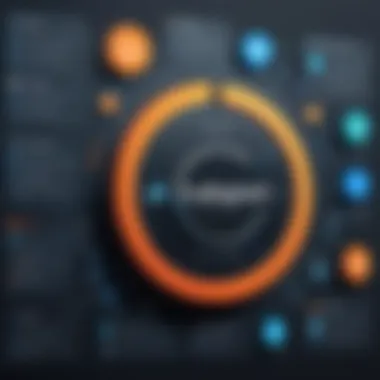

Installation Process of the HubSpot Windows App
The installation of the HubSpot Windows App is a crucial stage that lays the groundwork for its effective usage. This phase not only influences how smoothly the user will interact with the app but also determines the app's functionality right from the start. Understanding the installation process is essential for users to achieve seamless integration into their existing workflows. Complications can arise if users overlook the required system specifications or fail to follow the installation steps accurately. Successfully navigating this area can save users time and headaches down the line.
System Requirements
Before getting into the nitty-gritty of installing the HubSpot Windows App, it’s important to ensure that the system meets the necessary requirements. Like trying to fit a square peg in a round hole, installing the app on an incompatible system could lead to failures and frustrations. Here’s what you need to check:
- Operating System: Windows 10 or later versions.
- Processor: At least a dual-core processor to handle multiple tasks effectively.
- RAM: A minimum of 4GB, though 8GB is advisable for fluid performance.
- Disk Space: Ensure there's at least 1GB of available space for installation, and more for updates.
- Internet Connection: A stable internet connection is paramount for proper functionality and access to online features.
These specifications are not just recommendations; they play a significant role in ensuring that the app functions as intended. Missing even a single requirement can lead to performance issues, which is the last thing anyone needs.
Step-by-Step Installation Guide
Installing the HubSpot Windows App can feel like piecing together a puzzle, yet it’s rather straightforward if you follow the steps carefully. Here’s a roadmap to get you started:
- Download the Installation File: Navigate to the official HubSpot website to obtain the app, avoiding any third-party sites that might offer outdated versions or malware.
- Run the Installer: Once downloaded, locate the file in your downloads folder, and double-click it. This will trigger the installation process.
- Accept Terms and Conditions: Read through the terms of service, and if you agree, check the box to accept them before proceeding.
- Choose Your Installation Location: You can stick with the default setting or select a preferred folder. Just ensures it’s a logical spot that's easy to remember.
- Monitor the Installation Progress: As the files install, a progress bar will appear. Patience is key here; don’t go clicking buttons randomly.
- Complete Installation: After the installation finishes, a message will confirm completion. Don’t skip this notification; it’s your cue to proceed to the next step.
- Launch the App: Locate the HubSpot Windows App in your Start menu or on your desktop. Double-click to open it.
- Log In or Create an Account: If you’re new, follow the prompts to create an account; existing users can enter their credentials to access their dashboards.
"Installation done right equals productive use of tools. Don’t rush it!"
By carefully adhering to these steps, users can ensure that the HubSpot Windows App is installed correctly and ready for action. It's a foundational step towards leveraging the suite of functionalities that can enhance both individual productivity and team collaboration.
Core Features of the HubSpot Windows App
Delving into the HubSpot Windows App's core features provides a glimpse into why it’s considered a valuable tool for businesses of all shapes and sizes. These features not only enhance productivity but also streamline communication and foster better customer relationships. For tech-savvy users and business professionals, understanding these tools thoroughly is paramount to leveraging HubSpot’s full potential.
CRM Functionality
HubSpot’s CRM functionality stands as a fundamental pillar, showcasing the app’s commitment to simplifying customer relationship management. This capability enables businesses to manage interactions with existing and potential customers efficiently.
With this feature, users can track contacts, sales pipelines, and deal information all from a centralized dashboard. The visual layout of the CRM allows users to see the status of deals at a glance. This isn't just a pretty face; it helps sales teams prioritize leads based on their engagement levels. High-value tasks get done first, reducing the risk of critical opportunities slipping through the cracks.
Moreover, the CRM integrates seamlessly with other HubSpot tools, creating a cohesive experience. For instance, automating email follow-ups based on customer interactions can save tons of time and ensure no lead is left unattended. These automations enhance a company’s overall efficiency and effectiveness in dealing with clients.
"The HubSpot CRM is like having a personal assistant who never forgets appointments and always keeps you on track with your leads."
Marketing Tools Integration
The integration of marketing tools into the HubSpot Windows App is another game-changer. This allows businesses not only to manage their customer relationships but also to create targeted marketing campaigns tailored to audience needs.
Users can analyse customer behaviors and preferences through detailed analytics, allowing teams to devise strategies that resonate better with their audience. For instance, using HubSpot’s marketing automation tools, businesses can segment contact lists for tailored email campaigns. These campaigns can be personalised based on how leads have interacted with past content, leading to higher open and engagement rates.
- Lead Scoring: Assigning scores to leads helps teams focus on the most promising opportunities.
- Social Media Management: Integrate and manage various social media channels directly from the app.
- Content Management: Create blogs, landing pages, and other digital assets that align with marketing goals—all within one platform.
Sales Enablement Features
Sales enablement is about providing the sales team with the tools, resources, and information necessary to effectively sell a product or service. The HubSpot Windows App shines in this department, empowering sales teams with features that make a tangible difference.
Features like call tracking allow sales reps to log their interactions and extract insights into customer conversations. This, paired with email templates and tracking notifications, helps the team stay on top of their correspondence without diving into the details the way they would with traditional email going back and forth.
Additionally, the software’s meeting scheduling tool simplifies the often cumbersome back-and-forth process of setting appointments, allowing prospects to book meetings according to their convenience. This flexibility not only enriches user experience but also enhances customer satisfaction.
User Interface and Experience
In today's digital realm, the user interface (UI) and overall user experience (UX) are paramount. When it comes to applications like the HubSpot Windows App, the way users interact with the software can significantly influence their level of satisfaction and productivity. Good UI doesn’t just look pretty; it serves functional purposes that allow users to navigate, understand, and leverage the app efficiently. A thoughtfully designed UI bridges the gap between complex features and user understanding.
Design Aesthetics
The design aesthetics of the HubSpot Windows App reflect modern principles of minimalism and functionality. Clean lines, a cohesive color palette, and intelligently organized elements contribute to an inviting atmosphere. Think of it as a well-arranged living room; there's a sense of order that encourages users to settle in and explore.
A visually appealing design can enhance the emotional connection users feel towards the application. For instance, utilizing blues and greens can create a calming effect, which is particularly useful in business environments that can feel stressful. The attention to detail in icons and buttons further elevates the user's experience, making it not just informative but also pleasant to use.
Ease of Navigation
Navigating through the app shouldn't feel like a maze where you are constantly looking for an exit. The HubSpot Windows App faces the challenge of having a user-friendly navigation system that accommodates both tech-savvy users and those who might be less experienced. The well-structured layout allows for easy access to various functions like CRM, sales tools, and marketing integrations, allowing users to flow seamlessly without unnecessary detours.
An excellent example of this is the sidebar—it's clearly labeled and allows users to jump between features without having to dig through layers of menus. If you're in the middle of drafting an email campaign, for example, you can effortlessly switch to contact management without losing your pace. It’s like having a well-organized toolbox where every tool has its designated spot.
Customization Options
Flexibility is key in any robust software solution. The HubSpot Windows App offers users customization options that allow them to tailor their experience. This can range from dashboard configurations to personalized notifications and themes. The ability to customize settings to fit specific workflows can prove beneficial in aligning the app with particular user needs. It factors in the concept of adaptability, where various types of businesses can mold the app to suit their distinct requirements.
"Customization not only enhances productivity but also increases user engagement by making them feel a sense of ownership over the tool they are using."
These features allow marketers to create dashboards that highlight pertinent metrics, while sales teams can set reminders for follow-ups. By giving users the ability to configure their settings, HubSpot acknowledges that no two users are alike and caters to diverse needs.


Grouping these options into categories, such as appearance and functionality, creates a streamlined approach for those looking to make adjustments quickly. In essence, customization transforms the HubSpot Windows App from a one-size-fits-all tool into a versatile solution capable of supporting various business strategies.
Integration Capabilities
In today's technology-driven world, integration capabilities can make or break a software solution's effectiveness, especially for applications aimed at streamlining business processes. The HubSpot Windows App is no exception. By boiling down complex systems into manageable segments, integration allows businesses to leverage multiple tools in harmony. It’s not just about having a tool that looks good on paper; it’s about making sure it plays well with others, enhancing functionality and improving workflows.
A seamless integration experience eases data sharing between HubSpot and other platforms. This capability opens up avenues for more refined marketing strategies, precise customer interactions, and better analytics. You can also troubleshoot issues quicker due to cohesive data flow between systems. In doing so, organizations find themselves using their resources more effectively, saving both time and money.
"Integration is the oil that keeps the engine of modern business running smoothly. Without it, things can grind to a halt."
The HubSpot Windows App supports various tools, from CRM systems like Salesforce to marketing platforms such as Mailchimp. Let’s take a closer look at two key aspects of its integration capabilities: third-party software and API access.
Third-Party Software
The wide-ranging support for third-party applications is one of the HubSpot Windows App's standout features. Organizations can connect their existing software stack without the need for costly overhauls. This flexibility means that you are not stuck in a one-size-fits-all scenario, but instead can tailor your system to fit your unique business needs.
Popular integrations include:
- Zapier: Facilitates connections with over a thousand different services, simplifying automation tasks.
- Slack: Offers real-time notifications and collaboration efforts, making team communication easier.
- QuickBooks: Streamlines accounting and financial management, helping businesses stay on top of their fiscal responsibilities.
However, while embracing these integrations, businesses should also assess compatibility. Some third-party applications may have limitations that could hinder performance. Each integration should be tested to ensure it won’t slow down workflows or create unwanted roadblocks.
API Access and Use Cases
The HubSpot Windows App's API serves as a bridge between its platform and other applications. With robust API access, developers can create bespoke implementations that fit specific organizational requirements. This capability empowers companies to harness their existing data in innovative ways, leading to improved operations.
You’ll find numerous use cases for this API access:
- Data Synchronization: Ensure real-time updates between HubSpot and other platforms, so all your teams have access to the latest information.
- Custom Applications: Build unique tools tailored to specific business processes, enabling efficiency in ways that off-the-shelf solutions may not offer.
- Enhanced Reporting: Combine data from various sources to present a well-rounded analysis to stakeholders.
Incorporating API access broadens the arc of potential that the HubSpot Windows App offers. Instead of merely using the app as a stand-alone tool, teams can evolve it into a cornerstone of a broader ecosystem, fostering innovation and addressing specific business challenges.
Performance Review
Evaluating the performance of the HubSpot Windows App is a crucial aspect of understanding its efficacy and usability in a business context. Performance review encompasses speed, reliability, and user feedback, each contributing to the overall user experience. In a world where time is money, app speed is not just a feature but a necessity. A sluggish application can frustrate users and diminish productivity, thereby impacting business outcomes.
The performance of the HubSpot Windows App warrants a closer look, particularly in how it meets the demands of modern businesses. Additionally, perceptions around reliability can help inform potential users about how the app stacks up against competitors. It’s not just about how fast the app operates, but also about how well it performs consistently under various conditions.
Speed and Reliability
When diving into the speed of the HubSpot Windows App, users often seek a seamless experience. The app should minimize loading times and enhance functionality with rapid responsiveness. Any lag can put a dent in user productivity, especially when you're juggling multiple tasks. Lagging during crucial moments can be a dealbreaker for many.
Reliability, on the other hand, encapsulates the app’s ability to function consistently over time. Crashes or unexpected shutdowns can hurt trust in the software, leading to frustration and decreased user engagement. HubSpot has invested in streamlining the app’s performance to ensure that it can handle a considerable load while remaining responsive.
Further insights can be drawn from metrics like:
- Load Time: The duration taken to load the application and its major features.
- Operational Downtime: Measure of how often the app becomes unavailable due to technical failures.
- Connection Latency: The time delay experienced during the data exchange process.
In a nutshell, a fast and reliable app fosters confidence among users, promoting increased adoption and usage rates.
"Performance isn't just about speed; it's about reliability and effectiveness, weaving together a productive experience for users."
User Feedback
The voice of the user often amplifies the narrative of what an application offers. Feedback from users provides practical insights that can be more telling than marketing materials. User feedback often includes specifics on the app's performance, usability, and overall satisfaction, helping to paint a clear picture of its strengths and weaknesses.
Some recurring points in user feedback include:
- Positive Experiences: Many users appreciate the app's integration capabilities and straightforward navigation. Speedy processes and responsive customer service enhance overall satisfaction.
- Common Complaints: User reviews also call out occasional glitches or slowdowns during peak usage hours. Frequent updates, while generally beneficial, can sometimes lead to short-term disruptions.
- Feature Requests: Users often voice their needs for additional functionalities or enhancements, which can provide valuable insights for future updates.
In an era where software choices are plentiful, users are inclined to share their two cents on platforms like Reddit or even on social media forums. Tracking this feedback can help position the HubSpot Windows App as a forward-thinking solution capable of evolving alongside user needs and market demands.
Comparative Analysis with Other CRM Solutions
In the realm of customer relationship management (CRM), having a clear perspective on how one solution stacks up against others is essential for business decisions. The importance of this comparative analysis manifests in various aspects, like identifying indispensable features, gauging pricing strategies, and understanding user preferences. By exploring the nuances between HubSpot's Windows app and its competitors, tech-savvy individuals and business professionals can make informed choices to enhance their operations.
Key Competitors
The CRM landscape is crowded, with several players striving for the top spot, each claiming to have the best tools and features. Key competitors of HubSpot include:
- Salesforce: Renowned for its robust features, Salesforce offers extensive customization, making it ideal for large enterprises with complex needs.
- Zoho CRM: Known for its affordability, Zoho’s user-friendly interface attracts small to medium-sized businesses looking to incorporate powerful CRM capabilities without breaking the bank.
- Microsoft Dynamics 365: This integrates seamlessly with other Microsoft products, making it an appealing choice for organizations already entrenched in the Microsoft ecosystem.
- Pipedrive: Targeted primarily towards sales teams, Pipedrive focuses more on sales pipeline management with an easy-to-use interface that simplifies tracking.
Each of these solutions has distinct characteristics, but they share the common goal of improving customer management. Understanding these competitors allows users of the HubSpot Windows app to appreciate its unique value propositions better.
Feature Comparison Tables


Structured comparisons can clarify how HubSpot measures up against its competitors in terms of core features and pricing. Below is a simplified example of a feature comparison table:
| Feature | HubSpot Windows App | Salesforce | Zoho CRM | Microsoft Dynamics 365 | Pipedrive | | Price | Free to $$ | $$ | $$ | $$ | $$ | | Customization | Moderate | High | Moderate | High | Low | | API Access | Yes | Yes | Limited | Yes | Yes | | Marketing Tools | Integrated | Additional | Additional | Integrated | No | | Sales Forecasting | Available | Advanced | Limited | Advanced | Basic | | User Interface | Intuitive | Complex | User-friendly | User-friendly | Simple |
This table showcases key features alongside their availability in different CRM solutions. Such comparative insights help potential users see where HubSpot excels and where it might lag behind others. Users can thus weigh these factors against their specific business needs when evaluating the HubSpot Windows app.
"Understanding your options in the CRM market is crucial for ensuring that you choose a solution that aligns with your company's goals and operational style."
By considering these comparative aspects, businesses can identify not only which CRM aligns best with their needs but also which features they truly require. This understanding has a profound influence on both strategic planning and effective execution in managing customer relationships.
Ideal Use Cases for the App
Understanding the ideal use cases for the HubSpot Windows App provides vital insight into how it can optimize business workflows. The app is not merely a tool but a potent platform that can tailor its capabilities to fit various business types. This section digs into two primary contexts where the app shines: small businesses and enterprise-level environments. By discerning these segments, users can better appreciate which features will most notably impact their operations.
Small Business Applications
For small businesses, agility is of utmost importance. HubSpot Windows App offers a suite of functionalities that can streamline daily tasks, making operations more manageable without overwhelming resources.
- Cost-Effectiveness: The app enables small firms to access CRM tools and marketing automation without the need for massive investments in hardware or software.
- Quick Setup: Setting up the application is user-friendly, which allows small teams to jump right in without the hassle of complicated installation processes.
- Centralized Management: Small businesses often operate with limited staff. HubSpot's features like contact management and sales pipeline tracking can be a game changer. Everything is at your fingertips, eliminating the need for multiple apps.
Moreover, integrating with other tools they already use—like Gmail or Google Calendar—adds to its usability. In fact, many small businesses find the integration capabilities to be a breath of fresh air as they align their varied platforms into a coherent system. This centralization can sometimes make the difference between a chaotic schedule and an organized flow.
Enterprise-Level Requirements
While small businesses benefit from straightforward use, the app holds its own in larger contexts as well. Enterprises often have distinct needs that require a nuanced approach, and the HubSpot Windows App does not fall short.
- Scalability: One core advantage for enterprises lies in the app's ability to grow alongside the company. As teams expand and workflows become complex, HubSpot allows businesses to automate and monitor interactions without losing track.
- Advanced Analytics: Large firms thrive on data. The detailed reporting features of the app enable companies to delve deep into customer interactions and marketing performance. This data can inform strategic decisions, allowing for adjustments that target specific personas.
- Collaboration Tools: Huge teams can sometimes mean siloed information. HubSpot encourages collaboration with its shared dashboards and task management features, bridging gaps between departments and ensuring everyone is on the same page.
In summary, the HubSpot Windows App hosts a range of functionalities that cater to both small businesses and larger enterprises. Its design recognizes the differences in these two realms, resulting in tailored experiences that enhance operational efficiency. Whether you’re a lean startup or a sprawling corporate structure, the app can meet diverse business demands elegantly.
“What works for a small business might not for a large one, but the HubSpot Windows App manages to strike a balance that can satisfy both sides.”
In the end, recognizing the applications suitable for your specific context is key to enhancing productivity. Adopting the right tools can mean the difference between simply getting by and fully thriving in your industry.
Future Updates and Roadmap Insights
The landscape of technology is constantly evolving, and so are the applications that businesses rely on. HubSpot’s Windows app is no exception. The importance of examining future updates and roadmap insights cannot be understated, especially in a fast-paced environment where new features can significantly enhance user experience and operational efficiency. Regular updates ensure that the app stays relevant, catering to the changing needs of its users while maintaining its competitive edge in the CRM market.
Expected Features
As HubSpot continues to refine its Windows app, users can anticipate several exciting features on the horizon. The development team is focusing on several key areas:
- Enhanced User Interface: There’s a strong possibility that updates will include a more intuitive design, making navigation even easier. The aim here is to reduce the learning curve for new users while satisfying veteran users with a streamlined experience.
- Increased Integration Options: Given that businesses often utilize multiple software solutions, further integration capabilities with popular third-party tools like Slack, Zoom, and Google Workspace are likely. This would allow for smoother data transfer and communication.
- Advanced Analytics Tools: Users can expect more robust analytical functionalities, allowing them to track performance metrics and gain deeper insights into their customer interactions and marketing strategies.
- Mobile Optimization: With the ongoing trend of hybrid work, optimizing the app for mobile use could be on the agenda. This would enhance accessibility and make it easier for teams on the go to manage their tasks.
These potential updates are more than just bells and whistles; they represent HubSpot's commitment to continually providing value. Each enhancement not only serves to improve user satisfaction but also addresses specific challenges that businesses face today.
User Involvement in Development
Another critical aspect of HubSpot's future strategy revolves around involving users in the app's development process. By fostering a community-driven approach, HubSpot can better align its updates with actual user needs. Here’s how this could unfold in practice:
- Beta Testing: Users may have the opportunity to participate in beta testing for new features. This creates a loop of feedback where the actual needs of clients can be communicated directly to developers.
- Feedback Forums: Establishing dedicated online forums for users to discuss their experiences and suggest improvements is essential. This usage of community input isn’t just a nice-to-have; it’s a way of ensuring that the app evolves in a direction that’s genuinely beneficial to its user base.
- Surveys and Polls: Regularly distributing surveys for users to rank potential features can help prioritize updates effectively. Understanding which improvements would most impact productivity can guide development efforts.
Involving users in these processes can turn their insights into actionable developments, making the HubSpot Windows app not just a tool, but a solution molded by the very people who use it. By creating a dialogue between users and developers, HubSpot is more likely to deliver features that resonate with the needs and expectations of its audience.
"User engagement isn’t just a strategy; it’s becoming the foundation of successful software evolution in the digital age."
With these proactive strategies in mind, it is clear that HubSpot is well on its way to ensuring that its Windows app remains a relevant and powerful tool for businesses large and small, adapting seamlessly to their needs.
Culmination on the HubSpot Windows App
As we wrap up our exploration of the HubSpot Windows App, it’s worth taking a moment to reflect on its significance in the rapidly evolving landscape of business tools. This app is not just another entry in a crowded market; it embodies a pivotal shift in how organizations engage with customer relationship management. Many businesses have come to recognize the value of having a centralized hub for their operations, enabling them to manage sales, marketing, and customer service in a seamless fashion.
In this article, we examined various elements, from installation to performance reviews, and the app's capabilities. Each feature discussed contributes layers of efficiency that are essential for modern businesses striving to maintain a competitive edge. Particularly, its integration with other software, combined with a user-friendly interface, elevates productivity and enhances user experience.
It’s important to consider that adopting a tool like the HubSpot Windows App involves some investment of time and resources. However, many would argue that the potential return on that investment—origination of leads, streamlined workflows, robust customer interactions—is well worth the effort.
"In today's business environment, having the right tools can mean the difference between thriving and merely surviving."
Final Thoughts on Value
After exploring the multifaceted features of the HubSpot Windows App, it becomes evident that its value lies not just in the tools available, but also in how those tools work together to facilitate business growth and collaboration. For teams that are spread across different locations or departments, the app serves as a unified platform that can help eliminate silos. Additionally, with its consistent updates, HubSpot is committed to improving not only its app but also user experience.
Moreover, the analytics capabilities allow businesses to keep a pulse on their performance metrics, something that is critical in today’s data-driven decision-making environment. Integrating detailed reports into daily workflows enables managers and executives to strategize effectively, making it much easier to pivot or adjust plans, should the market require.
Recommendations for Potential Users
The HubSpot Windows App is a compelling option for a variety of users, be it small business owners or large-scale enterprises. If you're contemplating whether you should dive into this ecosystem, consider the following recommendations:
- Assess Your Needs: Before diving in, have a clear understanding of your organization's specific requirements. This will help you discern if the HubSpot Windows App is the right fit for you.
- Take a Trial Run: Make use of free trials or demos. While the app showcases its capabilities effectively, nothing beats firsthand experience.
- Invest in Training: Familiarizing your team with the app through training sessions can dramatically increase the efficiency and efficacy of the tools. This ensures that everyone is on the same page and can leverage the full range of functionalities.
- Stay Updated: Make sure to keep an eye on the updates and new features that HubSpot rolls out. Being proactive can help you stay ahead of the curve and utilize enhancements as they occur.
In summary, the HubSpot Windows App can drive significant value when utilized to its fullest capacity. For those who are willing to invest time and adapt to its functionalities, the returns can be substantial in terms of improved customer relations, efficient process management, and ultimately, business performance.







