Deep Dive into Hotjar Reports for User Insights


Intro
In the realm of digital performance, understanding user behavior often feels like piecing together an intricate puzzle. This is where Hotjar reports come into play. They offer a detailed exploration into users' interactions with websites, shining a light on what works and what doesn’t. By analyzing visitor actions, businesses can make informed decisions that enhance the user experience, boost engagement, and ultimately drive conversions.
As technology advances, stakeholders in various sectors find themselves in a constant whirlwind of data – both a treasure trove of insights and a potential source of confusion. This article serves as a guide for tech-savvy individuals and business professionals looking to harness the full potential of Hotjar's reporting features.
Let's take a closer look at what this entails.
Software Needs Assessment
Understanding the software's capabilities and aligning them with user requirements is crucial for any organization. Identifying these needs lays a strong foundation for leveraging Hotjar effectively.
Identifying User Requirements
The process begins with identifying the user personas that visit your site. What are their goals? How do they interact with your offerings? Engaging with users through surveys or feedback forms can provide valuable insight. Draw up a list of features that the software must have to meet these needs:
- Heatmaps: Visualize where users click, scroll, and navigate.
- Session Recordings: Watch real-time interactions for granular analysis.
- Surveys: Gather direct feedback to address pain points.
In essence, distilling user requirements helps in pinpointing the core features desired instead of getting lost in a sea of options.
Evaluating Current Software Solutions
Once user requirements are clear, it’s important to take stock of your current software solutions. Could they be enhanced by integrating Hotjar? Evaluate it against existing tools:
- Usability: Are users comfortable navigating the tool?
- Integration: Does it mesh well with current systems?
- Output Quality: Are the reports actionable?
Analyzing these metrics ensures you don’t just add another tool for the sake of it, but rather reinforce your capability to gather and act on data.
Data-Driven Insights
Equipped with a robust understanding of software needs, the next step is to dive into the tangible data-driven insights generated by Hotjar that can elevate your web performance.
Market Trends Overview
Hotjar reports can reveal emerging trends. By monitoring how visitors experience a site, you can identify patterns that align with broader market shifts. This might include:
- Adaptations to User Behavior: Changes in navigation preferences.
- Content Engagement: Insights on which types of content resonate.
- Demand Fluctuations: Adjustments in shopping behavior that mirror market changes.
Keeping your finger on the pulse allows an organization to pivot strategies in real-time.
Performance Metrics
Analyzing performance metrics through Hotjar gives a multi-dimensional view of user engagement.
- Conversion Rates: Measure user actions leading to goals.
- Bounce Rates: Understand why users might be leaving.
- Session Duration: Gauge how engaged visitors are with the content.
With this data at hand, your approach to web development can shift from reactive to proactive, facilitating a continuous cycle of improvement.
Arming yourself with comprehensive insights gleaned from Hotjar reports empowers your decision-making processes. These analytical tools are more than mere data repositories; they provide the scaffolding upon which you can build a deeper, more engaging digital experience.
Preamble to Hotjar Reports
Hotjar reports are vital for anyone keen on deciphering user behavior on their digital platforms. In an age where choices are plentiful and users are easily distracted, understanding the nuances of how visitors interact with your website can be the difference between success and failure. Hotjar provides valuable tools that illuminate the paths users take, the frustrations they encounter, and the features they find engaging. When businesses adopt these insights, they can design better user experiences, ultimately leading to higher engagement and conversion rates.
The beauty of Hotjar lies in its multifaceted approach to gathering data. From heatmaps that visualize user interactions to session recordings that reveal user journeys, it offers a comprehensive toolkit to dissect user behavior. For tech-savvy individuals and business decision-makers alike, these reports are indispensable. They serve not only as a collection of data but also as a narrative of user intent, preferences, and challenges.
Understanding the Basics
At its core, Hotjar is designed with a straightforward purpose: to help analyze website user behavior. Understanding how this tool functions is crucial. It does not simply collect data; it brings the stories hidden behind that data to the forefront. The primary features include heatmaps, session recordings, and surveys, each providing a unique perspective on user interactions.
- Heatmaps reveal where users click, scroll, and hover. This visual information can highlight popular sections of a page and those that receive little to no attention.
- Session recordings offer a real-time view of user actions on your site. It's akin to watching a movie of your users as they navigate, allowing you to spot patterns or issues that wouldn’t be obvious otherwise.
- Surveys and feedback tools collect direct user input, providing a voice to those using your interface. This can lead to actionable insights that aren't readily apparent from quantitative data alone.
When considering the implementation of Hotjar, it's important to focus on the specificity of insights it yields. Not all data is created equal; a wealth of information can quickly turn into noise. Here lies the challenge: translating these insights into clear, actionable steps for web optimization.
"Without actionable insights, data is just a pile of numbers. Hotjar helps your team shift from observation to action."
Ultimately, the introduction to Hotjar reports serves to lay the groundwork for more in-depth analysis. The goal is to arm readers with the understanding they need to harness these tools effectively, ensuring that every decision they make is rooted in solid user data.
The Importance of User Insights in Digital Strategies
In today’s fast-paced digital marketplace, the relevance of user insights cannot be overstated. For businesses attempting to carve out a niche, understanding the behaviors, needs, and preferences of their users has turned into a cornerstone of success. Hotjar, with its extensive reporting capabilities, offers the key to unlocking this vital information. By harnessing user insights, businesses can tailor their strategies to be more effective and resonate with their audience.
Data isn’t just numbers on a screen; it’s a story waiting to be told. Each click, each scroll, and each interaction speaks volumes about user intent. Therefore, user insights allow businesses to dive into this narrative, rather than just skimming the surface. For instance, knowing where users click the most on a website could guide layout changes that make navigation smoother and boost overall satisfaction. It's like having a treasure map - each data point is a clue leading to the gold of user engagement.
User-Centric Approach
Adopting a user-centric approach means prioritizing the voice of the user in every aspect of decision-making. It shifts the focus from what the business thinks users want to what users actually want. When engaging with software tools like Hotjar, companies can collect data directly from user interactions, making a case for modifications based on real feedback rather than assumptions.
For example, a company may discover through heatmaps that a certain call-to-action button is frequently ignored. If that button's position or text is amended based on these insights, it's likely to lead to higher user retention and better overall engagement. Simply put, making decisions that reflect the actual user experience can propel a digital strategy into new territory, aligning business goals with user satisfaction.
Impact on Conversion Rates
Every business aims to boost conversion rates, yet many struggle to identify what actually drives that change. This is where user insights become crucial. Robust analytics from tools like Hotjar unveil the patterns in user behavior that underpin conversion success. Understanding what makes users complete a purchase can be game-changing for any digital strategy.
By analyzing reports that highlight drop-off points in the user journey, businesses can effectively troubleshoot issues, refine their funnels, and ultimately enhance conversion rates. Recognizing that a user might abandon their cart due to a complicated checkout process, for instance, allows businesses to streamline that process and encourage successful transactions.
This emphasis on user insights serves not only to elevate conversion rates but also to deepen the relationship between the user and the brand, fostering loyalty and trust over time.
Types of Reports Generated by Hotjar
The heart of Hotjar’s capacity lies in its varied reports. These reports furnish unparalleled insights that paint a detailed picture of user interactions on your website. Understanding these outputs isn’t just important; it’s crucial for businesses striving to harness user behavior effectively. Leveraging information from these reports can lead to refinements in design, enhanced user engagement, and elevated rate of conversions. Let’s break down the primary reports that Hotjar generates and what they entail.
Heatmaps
Heatmaps are often the first stepping stone into user behavior analytics. They visually represent where users click, scroll, or hover on your webpage. This data is not merely aesthetic; it directly translates into actionable insights. For instance, by observing where clicks are concentrated, website designers can determine which elements attract attention and which are being ignored.
- Benefits of Heatmaps:
- Identify popular content: You’ll quickly learn which sections entice users, allowing you to promote or adjust content accordingly.
- Understand user engagement: It shows if your call-to-action button is eye-catching enough or if it’s hidden in plain sight.
- Adjust layout: If a significant portion of users scroll down but never click on certain sections, it might be wise to reposition or redesign those areas.
In short, heatmaps facilitate a deeper, visual understanding of user interactions.
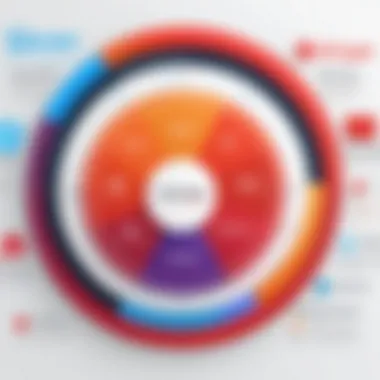

Session Recordings
Session recordings go beyond static data points to offer a real-time window into user behavior. This feature records actual sessions of individual users navigating through your site. When you watch these recordings, you’re not merely looking at numbers; you’re observing real people, their frustrations, triumphs, and every little hiccup along the way.
- Importance of Session Recordings:
- Identify User Frustrations: You’ll notice if users are stuck on a form or have trouble finding what they need, which provides insight into improving usability.
- Map User Journeys: Understanding how users navigate from one page to another helps in creating a more streamlined experience.
- Test site changes: If you've implemented changes on your website, reviewing recordings can show you how those changes impact user behavior.
In essence, session recordings provide a rich narrative that no amount of aggregated data can truly match.
Surveys and Feedback Tools
Surveys and feedback tools allow direct communication with users, giving them a voice. This tool can illuminate perspectives that heatmaps and recordings may not cover. A well-crafted survey can extract specific feedback on user satisfaction, functionality, and overall experience.
- Benefits of Using Surveys:
- Targeted Feedback: Tailor questions based on user actions recorded earlier, ensuring relevance and specificity.
- Quick insights: Real-time feedback from users can provide immediate and actionable findings.
- Improve user experience: User suggestions can guide you in making immediate improvements, benefiting overall satisfaction.
Utilizing surveys and feedback tools can bridge the gap between qualitative and quantitative analysis, ensuring a well-rounded understanding of user perceptions.
Key Takeaway: The varied reports generated by Hotjar—from heatmaps to session recordings and surveys—enable businesses to create a rich, user-centric experience. By understanding how users interact with their site, business professionals can make adjustments that lead to improved user satisfaction and conversion rates.
Interpreting Heatmap Data
Heatmap data serves as a visual representation of user interactions on a website, elucidating patterns of click behavior, navigation flows, and engagement levels. Understanding how to interpret heatmap data is critical for tech-savvy individuals and business professionals aiming to enhance user experience and optimize website performance. This section delves into two fundamental aspects: understanding click patterns and scroll depth analysis. Both elements provide invaluable insights that can illuminate user preferences, frustrations, and overall site effectiveness.
Understanding Click Patterns
Click patterns reveal not just where users are clicking, but also underscore areas of interest and potentially overlooked functionalities. This analysis can lead to a number of strategic insights. For example, if a critical call-to-action (CTA) button garners unexpectedly low clicks, it might suggest that its placement or design could be suboptimal. Conversely, if users frequently click on elements that aren’t clickable, it indicates a misalignment between expectations and site design, which can lead to frustration.
When evaluating click patterns, consider these key strategies:
- Focus on the Important Areas: Identify which sections of your web page draw the most attention. Understand where to retract or expand visibility.
- Determine User Intent: Place your CTAs where they align with user behavior. If data shows high clicks on a non-CTA element, revisit your layout.
- Seasonal Changes: Analyze heatmap data over time. User preferences may evolve, requiring adjustments to your site structure.
"Interpreting heatmap data is like having a roadmap to your user's minds, guiding you towards better design decisions and enhanced user satisfaction."
Scroll Depth Analysis
Scroll depth analysis provides insights into how far down users scroll on your pages, telling you where they lose interest or where the content is captivating enough to keep them engaged. This metric is pivotal when assessing long-form content. If users are consistently dropping off after a certain point, it signals that adjustments might be necessary.
To effectively leverage scroll depth data, keep these pointers in mind:
- Evaluate Content Relevance: If a significant drop happens early in the scroll, it might indicate a lack of engaging content or a mismatch with user intent.
- Segment Your Audience: Different segments may scroll differently. Analyze scroll depth across various demographics to tailor content appropriately.
- Test and Tweak: Use A/B testing to determine the effectiveness of different layouts or content lengths and see how they impact scrolling behavior.
In summary, interpreting heatmap data, especially the nuances of click patterns and scroll depth analysis, empowers businesses to make informed decisions about web design and content strategy. The insights gained from these elements can substantially elevate user experience, leading to improved engagement and conversion rates.
Utilizing Session Recordings for Optimization
Session recordings serve as an invaluable resource for understanding user interactions on a website. These recordings, which capture real-time user activity, allow businesses to analyze behavioral patterns and refine their web design and functionality. Essentially, they are a window into the actual customer journey, providing qualitative insights that go beyond standard analytics.
A primary benefit of session recordings is the ability to identify user frustrations. When users encounter obstacles on a site, whether it’s an error message, a confusing navigation path, or slow loading times, these issues become apparent in playback sessions. Here, businesses can pinpoint where users stall, backtrack, or abandon their session altogether. By observing these critical friction points, companies can make systematic adjustments to enhance user experience.
Identifying User Frustrations
Understanding where users face difficulties can dramatically influence website optimization. For instance, if session recordings show users repeatedly clicking on non-clickable elements, it’s a clear signal that the interface needs refining. Kehaan from an e-commerce site might notice that visitors are struggling at the checkout page. With session recordings, this pain point can be tracked.
Key steps to identifying user frustrations include:
- Reviewing Session Length: Sessions that end quickly might indicate disinterest or frustration with the website.
- Analyzing Click Patterns: Unexpected click behavior can signal confusion, where users may be looking for information that is not readily available.
- Assessing Navigation Paths: Following the route users take can unveil where they get lost or abandon their journey.
Understanding user frustrations through session recordings is akin to holding a mirror to your website; it reflects the way users genuinely interact with your content.
Mapping User Journeys
Beyond just spotting issues, session recordings facilitate the mapping of user journeys. This process provides insights into how users navigate a website, which can help in optimizing conversion funnels.
User paths can be complex, often not following the linear design intended by developers. By visualizing these journeys, businesses can gain a clearer picture of how effectively information flows through the site.
Common focuses when mapping user journeys include:
- Identifying Frequent Entry Points: Knowing where users typically enter helps in designing specific content for those segments.
- Tracking Conversion Pathways: Understanding the route taken by users who convert enables a company to strengthen those touchpoints.
- Understanding Drop-Off Points: Recognizing where users exit can shed light on ineffective elements or content distractions.
Conducting Effective Surveys
Surveys can be a game changer when it comes to gathering user insights that go beyond surface-level metrics. It's like mining for gold in the digital landscape. But to strike it rich, one must conduct these surveys effectively. When you align survey design and analysis with your overall goals, the information garnered can lead to strides in user experience, engagement, and ultimately conversion rates.
Designing User-Friendly Surveys
Crafting a survey that users want to engage with is no walk in the park. It's surprisingly easy to lose participants before they even start if the survey feels daunting. User-friendly surveys are crucial in ensuring you get the quality data you need. A few key considerations when designing surveys include:
- Keep it concise: Lengthy surveys often scare off respondents. Focus on essential questions that align directly with your objectives. Aim for no more than 10 questions; this keeps participants engaged and less overwhelmed.
- Use clear language: Avoid jargon or overly technical terms. Instead, phrase questions like you’re having a friendly conversation. For example, instead of asking "What is your perception of our UX architecture?" try, "How easy was it for you to find what you were looking for?"
- Offer a mix of question types: Using multiple choice, rating scales, and open-ended queries helps cater to different preferences. This variety can keep the survey engaging.
- Test before the launch: Run a pilot survey with a small group. Gather feedback to identify confusing questions or other hiccups before full deployment.
By prioritizing these elements, you create a more inviting experience, setting the stage for effective data collection.
Analyzing Survey Responses
Once you've got the responses rolling in, the real analysis begins. This phase is vital—it’s where insights morph into actionable strategies. Analyzing survey responses can feel overwhelming, but breaking it down can help immensely. Here’s how to tackle the data you’ve collected:
- Categorize responses: Start by grouping similar answers together. This categorization can highlight common themes that warrant further exploration or immediate action.
- Look at quantitative data: Pay attention to numbers. If 70% of respondents rate your website's navigation as "difficult," that's a clear sign to dig in. It's beneficial to plot trends over time as well.
- Dive into qualitative feedback: Open-ended responses can be a gold mine. While they may take longer to sift through, they often provide rich context that the numbers alone can't convey. Prioritize looking for actionable insights or recurring pain points.
- Create visual representations: Tables, charts, and graphs can help visualize the data, making it easier to interpret and share with team members. This allows for quicker discussions surrounding potential improvements.
"Effective analysis transforms raw data into actionable insights, guiding strategic decisions and improving user experience."
In summary, conducting effective surveys is about more than just throwing questions into the void. It takes strategic design and thoughtful analysis to unlock the true potential of user insights. By doing this groundwork, businesses can align their digital strategies more closely with user needs, leading to enhanced user satisfaction and improved performance.
Integrating Hotjar Reports into Business Strategy
To remain competitive in a digital landscape, businesses must evolve continuously. That's where Integrating Hotjar Reports into Business Strategy becomes crucial. These reports do not merely offer data; they present insights that can morph perceptions and inform decisions.
Before laying pen to paper on strategy, one must understand what data is available. Hotjar provides a host of information ranging from user interactions to engagement levels, helping businesses paint a clearer picture of their audience. The nimbleness of adapting to these insights can lead to better user experiences and, inevitably, higher conversion rates.
Data-Driven Decision Making
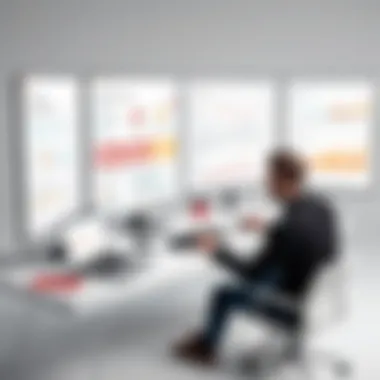

In an era where a gut feeling is often overshadowed by empirical data, it's essential to let numbers lead the way. Utilizing Hotjar’s reports helps craft strategies grounded in actual user behavior rather than assumptions. For example, if heatmaps show that users aren’t clicking on areas of a website that are meant to be engaging, it may signal a problem worth investigating. Decisions based solely on instinct can often miss the nuances that data illuminates.
Benefits of Data-Driven Strategies:
- Improved Accuracy: Relying on user data minimizes guesswork.
- Enhanced User Experience: Analysis leads to a better fit between user needs and business offerings.
- Optimal Resource Allocation: Resources can be directed to impactful areas rather than wasted on ineffective tactics.
An initiative like incorporating user feedback obtained through surveys can also offer clarity. By closely monitoring trends and understanding user sentiments, companies can pivot quickly when required. This agile decision-making is akin to dancing with the rhythm of the market rather than stumbling in the dark.
Setting KPIs Based on Insights
Setting Key Performance Indicators (KPIs) grounded in the reports from Hotjar can align organizational goals with what matters most to users. It’s not enough to measure general traffic; one must determine how it correlates with tangible outcomes—like sales, sign-ups, or engagement levels. KPIs should echo the narrative that Hotjar reports tell.
Essential Considerations for KPI Development:
- User Engagement Metrics: How much time users spend on key pages? Are they clicking through effectively?
- Conversion Metrics: Are specific actions aligning with business objectives?
- Feedback Loops: Setting up a system for real-time feedback can adjust KPIs dynamically.
"Success is not just a number; it’s how numbers tell a story that resonates with users."
In essence, KPIs that stem from empirical insights lay the groundwork for accountability and measure progress. They give a business a handle on what's working and what isn't. Ultimately, aligning these indicators with the insights gleaned from Hotjar ensures each business decision is focused, allowing for sustainable growth and adaptive strategies.
Integrating these analytical capabilities into a broader business strategy isn’t just recommended; it’s essential for modern enterprises intent on leveraging user insights to their fullest potential.
Comparative Analysis with Other Reporting Tools
In the ever-evolving landscape of digital analytics, understanding the unique strengths and limitations of various reporting tools often feels like trying to find a needle in a haystack. When it comes to Hotjar, a prominent player in the arena, it’s critical to not only examine its capabilities but also to compare them with those of other tools widely available in the market. This comparative analysis aids business professionals and tech-savvy individuals in making informed choices that effectively cater to their specific needs.
The value of reporting tools lies in their ability to transform raw data into actionable insights. Different platforms approach user behavior from varying angles—while some are adept at capturing quantitative metrics, others excel in qualitative assessments. By scrutinizing Hotjar alongside competitors, organizations can determine which aspects of user experience measurement align best with their strategies.
Strengths of Hotjar
Hotjar is well-regarded for several compelling features that set it apart from other analytical platforms. Here are key strengths that make it a favored choice:
- Visual Data Representation: Hotjar’s heatmaps provide an intuitive visual representation of where users click, scroll, and spend time on a webpage. This is often more insightful than plain numbers or lists of metrics.
- Session Recordings: Unlike many tools that only offer quantitative data, session recordings allow users to observe actual interactions. These recordings can illuminate user frustrations, pathways, or unexpected workflows that may warrant changes.
- User Feedback Tools: Implementing surveys directly within websites allows businesses to gather user opinions in real time, which can be pivotal for making immediate tweaks.
- Ease of Use: The platform is designed with user-friendliness in mind, enabling even those with minimal technical expertise to navigate its features effectively.
These strengths collectively provide a comprehensive glimpse into user behavior, making it a powerful ally for optimization endeavors. In many organizations, a blend of qualitative and quantitative data is invaluable for making strategic decisions.
Limitations of Hotjar
However, it’s not all sunshine and rainbows. While Hotjar offers a plethora of features, it also has its limitations that users must take into account:
- Sample Size Constraints: Depending on web traffic, Hotjar may not provide insights from a statistically significant sample size, especially for small websites.
- Real-Time Analytics: Users looking for immediate insights might find Hotjar’s data somewhat delayed. This could be a disadvantage for those seeking to quickly react to trends or issues that emerge in real-time.
- Limited Integrations: Compared to some competitors, Hotjar’s integrations with other marketing and analytics platforms may be fewer, which could hinder the design of a holistic analytical ecosystem.
- Pricing Structure: For businesses that require extensive session recordings or heatmap tracking, costs can escalate quickly, making it less viable for smaller operations.
"Choosing the right tool is not just about features; it’s about whether those features serve your unique needs."
Utilizing insights from competitor analysis can bolster understanding, legs-it out clearer paths for optimization, and ultimately, enhance user engagement and satisfaction.
Best Practices for Utilizing Hotjar Reports
Incorporating Hotjar reports into your digital strategy can provide tremendous insights into user behavior. However, to truly harness their power, you need to adopt smart practices that elevate how you interpret and apply this data. Key aspects include regular monitoring and promoting teamwork among stakeholders. These practices not only make it easier to derive actionable insights but also ensure that your analysis remains relevant and timely.
Regular Monitoring Strategies
Staying on top of the data coming from Hotjar is crucial. Regular monitoring helps catch trends or changes in user behavior before they turn into larger issues. Here are some essential strategies to implement:
- Set a Fixed Schedule: Choose specific times to review your Hotjar reports. Weekly or bi-weekly checks can help create a rhythm. You’re less likely to miss significant changes if you’re consistently reviewing the data.
- Create Alert Systems: Use alerts for significant changes such as increased bounce rates or drop-offs on a specific page. This lets you act quickly when issues arise, instead of waiting for the next pre-scheduled report review.
- Utilize Pre-Defined Metrics: Focus on key performance indicators that align with your business goals. This could include metrics like user retention rates or conversion rates. Getting into this habit narrows down your attention to what truly matters.
In short, keeping an eagle eye on both quantitative and qualitative data can unveil underlying issues, ensuring that you adapt before problems escalate.
Collaborating with Teams
Collaboration is vital in maximizing the benefits of your Hotjar insights. Different teams within your organization may have unique interpretations and needs regarding the data. Here are some pointers for effective teamwork:
- Cross-Departmental Meetings: Set regular meetings involving marketing, web development, and customer service teams. This creates a platform for everyone to share their views on the findings from Hotjar, leading to a more well-rounded understanding.
- Share Reports Across Teams: Don’t let valuable data gather dust on your desk. Make sure insights are accessible to all relevant teams. Use a shared drive or project management tool to distribute updated reports regularly. This fosters a culture of transparency and collective effort.
- Encourage Diverse Perspectives: Sometimes the best insights come from outside your immediate analysis team. Involve designers or even sales staff in discussions about user behavior. Their viewpoints can shed light on aspects you might overlook.
"Effective collaboration transforms data from merely numbers into a narrative that drives real change."
By prioritizing collaboration, you not only enhance data utilization but also cultivate an environment built on shared understanding and common goals.
In essence, combining regular monitoring with cross-team collaboration equips your organization to fully leverage Hotjar’s reporting capabilities for improving user insights.
Case Studies Showcasing Hotjar Effectiveness
When discussing the impact of Hotjar in the realm of user insights, case studies are paramount. They serve as real-life illustrations of how data can be transformed into actionable strategies, granting invaluable lessons to tech-savvy individuals and business professionals alike. These studies not only validate Hotjar's capabilities but also reinforce the necessity of tailoring approaches based on users' behaviors and preferences.
Successful Implementations
To understand the effectiveness of Hotjar, it's essential to explore successful implementations across various industries. Many businesses have harnessed this tool, leading to noteworthy improvements in user engagement and conversion rates.
- E-commerce Site: A popular online retailer utilized Hotjar's heatmaps to analyze user interactions on their product pages. By observing where users clicked most frequently, they realized vital elements were overlooked. After adjusting the layout, they noted a 30% increase in the conversion rate.
- SaaS Company: A software provider integrated feedback polls directly into their application using Hotjar. This direct line to users allowed them to gather insights on usability issues. The result? A more streamlined product that saw user satisfaction rates soar and churn rates drop.
- Educational Platform: An e-learning platform employed session recordings to identify friction points in their user journey. By analyzing user sessions, they discovered that users often abandoned courses at a specific section due to confusing navigation. Addressing this issue led to a 25% improvement in course completion rates.
These examples underscore the fact that implementing Hotjar thoughtfully can have profound effects. Each illustrates not just the tool's capacity, but also the intricate relationship between understanding user behavior and achieving business goals.
Lessons Learned
The insights gained from these case studies provide a treasure trove of lessons for other organizations.
- Listening to Users is Crucial: Gathering user feedback is more than just beneficial; it's a necessity. The responses often highlight blind spots that businesses might not be aware of.
- Data is Not Just Numbers: It’s about interpretation. Raw data may present an overwhelming amount of information, but it is the stories behind the data that ignite change.
- Adaptability is Key: In the dynamic landscape of user preferences, what works today may not work tomorrow. Regular reviews and adjustments based on user data are vital for sustained success.
- User Engagement Drives Success: Consistent interaction with users can lead to breakthroughs that merely analyzing metrics cannot achieve. Implementing feedback mechanisms creates a feedback loop, enabling continual improvement.
In summary, case studies showcasing Hotjar's effectiveness not only illuminate the tool's potential but also reinforce the critical role of user insights in shaping successful digital strategies. The narrative of each case—from the challenges encountered to the resolution achieved—provides a blueprint for others. By learning from these experiences, companies can cultivate a deeper understanding of their users, leading to informed decisions and better outcomes.
"Data-driven decisions have the power to turn challenges into opportunities. Harnessing user insights transforms mere observation into strategic foresight."
These examples and lessons learned are more than just success stories; they form the bedrock upon which future strategies can be built, particularly in an age that increasingly values user-centric approaches.
By keeping these insights in mind, tech-savvy professionals can navigate the intricacies of user behavior, adapting their strategies and tools to drive enhanced engagement and conversion.
Future of User Insights and Hotjar's Role
The realm of digital analytics is ever-evolving. As businesses increasingly recognize the need for user insights, tools like Hotjar play a pivotal role. Hotjar’s reporting features not only help in understanding user interaction but also adapt to changing user expectations and technological advances. This flexibility is crucial, as it allows companies to remain relevant and responsive in a fast-paced environment.
Understanding the future of user insights, particularly through the lens of Hotjar, involves several specific elements. First, let’s consider how user behavior continues to shift. With more people going online, businesses need tools that can effectively analyze diverse user journeys and preferences. Hotjar’s comprehensive approach enables businesses to visualize where users are clicking, how far they scroll, and what feedback they provide. This data is invaluable in crafting targeted strategies to enhance user experience.


Another aspect to reflect on is the balance between privacy and data collection. As regulations around data privacy get tighter, Hotjar adapts by offering solutions that respect user privacy while still delivering actionable insights. This focus will likely enhance trust and transparency between businesses and their users, laying the groundwork for deeper engagement.
Moreover, the importance of integrating user insights with broader business strategies cannot be overstated. Hotjar can support organizations in adopting a more proactive approach, moving from reactive data analysis to strategic forecasting. Understanding trends before they become apparent can set a business apart in a competitive market.
Emerging Trends
As we look to the future, several trends come into play regarding user insights and Hotjar's role. One emerging trend is the emphasis on real-time data analysis. Businesses no longer want to wait days or weeks to understand user behavior. Hotjar’s ability to provide instant feedback through its various tools allows for quicker response to user needs. This speed is essential in today’s fast-paced digital world, where user preferences can change overnight.
Furthermore, the integration of Artificial Intelligence in analytics is showing promise. AI-driven insights will likely take center stage, helping businesses not only to capture user data, but also to automatically interpret it for better decision-making. For example, using machine learning algorithms may help predict user behaviors based on historical data, allowing companies to preemptively adjust their strategies.
Another trend is the increasing focus on multi-device analysis. As users switch between devices, understanding cross-platform behavior becomes critical. Hotjar is adapting its features to cater to this need, providing insights that span mobile, tablet, and desktop platforms. This holistic view enables businesses to optimize their user experience across all devices, ensuring they meet users where they are.
- Key Emerging Trends:
- Real-time data analysis
- AI-driven insights
- Multi-device analytics
Anticipated Developments in Reporting Tools
Looking ahead, we can anticipate several developments in reporting tools like Hotjar. Key among them is the anticipated enhancement in data visualization. Clear and intuitive data presentation is becoming more important, as complex datasets can overwhelm users. Future iterations of Hotjar are likely to focus on offering more dynamic and customizable dashboards. This will not only enhance user engagement but also facilitate deeper analysis at a glance.
Furthermore, as user expectations continue to evolve, there will be a greater demand for personalization in reporting. This means that businesses will want reporting tools that can tailor insights specifically to their industry and user base. Hotjar may develop more customizable reporting options that allow users to select what metrics are most relevant to them.
Lastly, collaboration features will likely be emphasized. Streamlined communication channels that enable teams to share insights quickly and work on findings together will foster a collaborative culture. As digital workplaces become common, tools that prioritize teamwork will become invaluable.
In summary, the future of user insights is promising. Hotjar stands at the forefront, ready to adapt and grow alongside the ongoing changes in user behavior and technological advancements.
Epilogue
In wrapping up our exploration of Hotjar reports, it's crucial to understand the integral role these insights play in the evolution of digital strategies. Drawing from the comprehensive analysis we've undertaken, several key elements surface that underscore the importance of this topic. Firstly, the ability to gather user insights through Heatmaps, Session Recordings, and Surveys not only illuminates user behavior but also highlights areas for improvement on your website. This is not merely about data collection; it's about interpreting that data to foster a user-centric design approach that aligns with your audience's needs.
Each report provides unique benefits that enrich understanding and enable informed decision-making. For instance, Heatmaps reveal where users engage most, while Session Recordings offer a window into real user interactions, exposing potential frustrations and friction points. Surveys gather direct feedback, giving voice to the users that might otherwise go unheard. The combination of these reports creates a multifaceted view of user behavior that businesses can leverage.
This analysis serves as a roadmap, guiding tech professionals and decision-makers in harnessing these insights effectively. It's not just about setting KPIs or achieving conversion rates but rather about cultivating a culture of continuous improvement based on real feedback. Therefore, the importance of concluding reflections cannot be overstated; they provide clarity on how to integrate these reports into broader business strategies to ensure that user experience remains at the forefront.
Recapitulating Key Insights
As we reflect on the critical insights gleaned from this article, a few points stand out:
- User-Centric Design: Hotjar reports fundamentally promote a focus on user needs, enabling organizations to tailor experiences that resonate.
- Data-Driven Decision Making: The integration of qualitative and quantitative data leads to more informed strategies that align with user preferences.
- Continuous Improvement: Regularly analyzing reports helps businesses adapt and evolve based on genuine user feedback, fostering loyalty and engagement.
- Collaboration Across Teams: These insights should not be siloed; they are best used when shared openly among marketing, design, and development teams, leading to a unified approach.
In summary, our deep dive into Hotjar reports confirms that user insights are not just valuable—they are essential for any digital strategy aiming to succeed in a competitive landscape.
Final Thoughts on Hotjar Reports
As we conclude this discussion, it's essential to recognize Hotjar's role in shaping user insights effectively. The platform is a robust tool that offers a suite of reporting capabilities tailored to meet the needs of modern web environments.
By leveraging its features, businesses can:
- Gain clarity through visual data representations, making it easier to convey insights to various stakeholders.
- Enhance user engagement by continuously refining the website based on actual user interactions.
- Achieve better conversion rates by understanding the journey from curiosity to decision-making.
In the end, Hotjar reports serve as a compass, guiding businesses toward improved user experiences and greater success in the digital sphere. Implementing these insights ultimately leads to a culture that embraces change, is responsive to user needs, and remains competitive. The journey towards a data-informed future is only just beginning, and tools like Hotjar are at the forefront, ready to assist in navigating the complexities of user engagement.
Supplementary Resources
Supplementary resources play a pivotal role in reinforcing the knowledge that can be gathered through Hotjar reports. They act as adjunct tools to deepen the understanding of user behavior and website performance. With the fast-paced nature of digital marketing and product development, staying updated on best practices and industry standards is crucial for tech-savvy individuals and business decision-makers.
Access to relevant supplementary materials can turn a good insight into a great strategy. These resources might include books, articles, webinars, and case studies that complement the usage of Hotjar. For instance, considering advanced user experience theories can lead to improved analysis of Heatmap and Session Recording outputs.
Some benefits of utilizing supplementary resources include:
- Enhanced User-Centric Approach: Diving into the supplementary reading allows for a more robust understanding of user needs, which can shape the decisions made from Hotjar reports.
- Keeping Up with Trends: Industry best practices evolve quickly. Engaging with supplementary resources means you won't be left in the dust when new tools or insights emerge.
- Networking and Support: Many resources offer forums and discussion platforms (like subreddit groups on reddit.com) where you can engage with others, sharing insights while learning new tricks of the trade.
The importance of these resources cannot be overstated. They provide not just the 'what', but the 'why' and 'how'. Understanding the deeper implications of the data obtained from Hotjar can lead to transformative improvements in strategy and outcomes.
Further Reading on User Experience
When it comes to user experience, having a solid foundation in theory and practice is vital. The extra reading can offer perspectives that are not only theoretical but also practical, providing clear examples that can transcend into actionable strategies. Some effective resources include books like "Don't Make Me Think" by Steve Krug and online courses from renowned platforms that cover the fundamentals of user behavior, UX design, and usability testing.
Studying these materials helps forge a deeper connection between insights gathered from Hotjar and actual user behavior.
- Concept Definitions: Getting a grip on terminology used in UX can clarify Hotjar reports, ensuring more accurate interpretations.
- Real-World Examples: Often, case studies can illuminate how certain theories apply practically. They can serve as guiding lights when making decisions based on your findings.
- Actionable Strategies: Many resources not only lend insight but also directly suggest methods or tools that can be used alongside Hotjar for enhanced user insights.
Top Tools for Website Optimization
While Hotjar stands strong in the realm of user insights, a range of other tools can complement its offerings for holistic website optimization. Here’s a list of tools that professionals often use alongside Hotjar to enhance their web performance.
- Google Analytics: Understanding traffic sources and user interactions provides a broader context around what Hotjar uncovers.
- Optimizely: This A/B testing software allows for testing variations of web pages, which can validate hypotheses drawn from Hotjar data.
- Crazy Egg: Much like Hotjar, it offers heatmaps, but combines it with additional features for more detailed analysis.
- SEMrush: More focused on SEO, this tool can help identify issues at a technical level that can affect user experience.
- Ahrefs: Particularly useful for backlinks and keyword research, offering insights that shape content strategies based on user engagement.
Combining these tools with insights gleaned from Hotjar means you're strengthening your web strategy and boosting engagement metrics across the board. The interplay among tools can reveal nuances that singular perspectives may overlook, leading to richer, more informed business decisions.
Engaging with the Community
Engaging with the community surrounding Hotjar can be a monumental asset for gaining deeper insights into user behavior and optimizing your web strategies. The modern digital landscape isn’t just about collecting data; it’s also about understanding how that data translates into real-world applications. By actively participating in community discussions, forums, and networking opportunities, you can harness collective intelligence and share practical experiences that pave the way for broader success.
One crucial element to consider is that the community provides an invaluable support system. When you have questions about how to interpret Hotjar reports effectively, reaching out to others who have walked that road can yield unique perspectives. Furthermore, fellow users often share specific case studies that might unexpectedly resonate with your own situation, illustrating the nuances and common pitfalls to avoid.
Forums and Discussion Platforms
Forums and discussion platforms have emerged as prime venues for knowledge exchange. Communities formed around Hotjar can offer both practical advice and innovative ideas. Joining platforms like Reddit can be pivotal, especially in subreddits dedicated to analytics, UX, and web development. Engaging here allows you to ask targeted questions or browse through topics that may have been tackled previously; you'll likely come across solutions and approaches you might not have thought of.
- Benefits of using forums:
- Access to a broad range of user experiences.
- Opportunity for real-time feedback on your questions.
- Learning about new features and updates not yet fully addressed in Hotjar’s own resources.
For instance, if you're grappling with how to set up a particular segment for user recordings, you might find that others have faced similar challenges. By pooling insights, users can help each other refine methodologies, making the learning curve a tad less steep.
Networking Opportunities
Networking opportunities extend beyond just forums, delving into workshops, webinars, and online events focusing on UX and analytics. These occasions open doors to direct conversations with Hotjar experts and seasoned users who can offer nuggets of wisdom and real-world knowledge about effective application.
- Considerations when networking:
- Be prepared to share your own experiences. Conversation is a two-way street; your insights could benefit someone else.
- Keep an eye out for meetup events or online webinars. These events often feature discussions about maximizing Hotjar for various applications, getting everyone on the same page.
- Participate in online courses or workshops that focus on digital analytics, as these could introduce you to peers who share your interests.
Engaging in a variety of networking opportunities fosters relationships with a diverse group of professionals, each bringing their unique perspective to the table. This interconnectedness can drive collaboration on projects, ultimately facilitating superior data insights and enhancing your overall understanding of user experience.
"The only way to do great work is to love what you do." – Steve Jobs
Sharing knowledge and engaging with the community exemplifies the passion within the digital space. By contributing and learning simultaneously, professionals can harness the full potential of tools like Hotjar, turning data into actionable strategies for their websites.







