Essential Home Sketching Software: A Comprehensive Guide


Intro
Home sketching software has become a vital tool for various users, ranging from tech-savvy individuals to small business owners and IT professionals. The digital age has ushered in numerous applications that make architectural design and home planning more accessible. This guide aims to provide a thorough understanding of the available options, features, and benefits that come with using these tools. By examining trends within the market and user needs, this guide helps in identifying the most suitable software.
Software Needs Assessment
Identifying User Requirements
Understanding one’s requirements is crucial before selecting any home sketching software. This involves assessing specific tasks that need completion. Are you designing a new home layout or planning a renovation? Consider the features that are essential for your project. For instance, some may prioritize 3D visualization, while others might focus on heating and cooling calculations or electrical planning.
Additionally, the target audience plays a huge role. For architects and professional designers, functionality and precision are critical. Small business owners might lean more towards user-friendly interfaces that allow quick adaptations. Recognizing these different needs leads to better decision-making.
Evaluating Current Software Solutions
Once requirements are identified, it is necessary to evaluate current software options on the market. Users should look into solutions like SketchUp, Home Designer Suite, and SmartDraw, among others. Each of these programs has distinct advantages. For example, SketchUp offers excellent 3D modeling capabilities, making it suitable for more detailed projects. In contrast, Home Designer Suite presents comprehensive design tools tailored for residential layouts.
When evaluating, it’s wise to consider aspects such as pricing models, available support, and user community engagement. Tools that provide educational resources, tutorials, and customer service can add significant value to the overall experience. Conducting trials or demos can also offer practical insights into user experiences.
Data-Driven Insights
Market Trends Overview
The home design software market is continuously evolving, influenced by technological advancements and user demands. Trends show an increasing integration of artificial intelligence and machine learning features to automate functions that previously required manual input. For example, some software can now suggest design layouts based on user preferences and previous choices. This has made the layout phase more efficient and less time-consuming.
Performance Metrics
Performance metrics are vital for determining the effectiveness of any software solution. Users should investigate parameters such as loading speeds, rendering times, and software stability. High-performing software not only enhances productivity but also maintains user satisfaction.
In summary, assessing one’s software needs and evaluating current market options leads to informed decisions in selecting the right home sketching software. Utilizing data-driven insights can further enhance these choices, ensuring that users are equipped with tools that meet modern demands for home design.
Foreword to Home Sketching Software
Home sketching software is crucial for individuals and professionals involved in design and architecture. It offers tools that enable users to visualize their ideas and plans in a flexible way, catering to both amateur designers and seasoned architects. By leveraging these software tools, users can create detailed layouts, adjust dimensions, and experiment with different design concepts instantly. This technology not only enhances the creative process but also improves communication among stakeholders, making it easier to share and refine ideas.
Definition and Purpose
Home sketching software refers to digital applications that assist users in designing floor plans, interior layouts, and landscaping concepts. These tools allow for a range of design activities, from simple sketches to intricate 3D models. The primary purpose is to facilitate the design process by streamlining the steps involved in creating and modifying home designs.
Such software integrates various functionalities that help users in visualizing space and design potential. They accommodate changes in real-time, which can prove invaluable during planning or renovation projects. This adaptability reflects a shift from traditional hand-drafting methods to digitally enabled designs, supporting better accuracy and efficiency.
Evolution of Sketching Tools
The tools used for sketching homes have seen considerable transformation over the decades. In the early stages, sketches were predominantly done by hand, relying on physical materials such as paper and pencil. This traditional method, while effective, was often time-consuming and limited in scope due to the need for manual alterations.
As technology evolved, digital sketching tools emerged. Initially, software applications focused on basic functionalities, allowing users to represent their ideas on a computer screen. Over time, advancements have introduced features like 3D rendering, augmented reality integration, and collaborative interfaces. Today, software options such as SketchUp and AutoCAD offer comprehensive platforms where users can experiment and visualize designs in a multi-dimensional space.
This evolution into more sophisticated tools reveals a growing demand for intuitive design solutions in various sectors including real estate, interior design, and urban planning. With this progression, home sketching software has become an essential resource, enabling professionals and hobbyists to create, share, and refine their design efforts efficiently.
Key Features of Home Sketching Software
Understanding the key features of home sketching software is essential for making an informed decision in your tool selection. Each feature adds to the software’s usability and effectiveness for various users, whether they are professionals in architecture or everyday homeowners looking to redesign their spaces.
User Interface and Experience
A well-designed user interface is crucial for any software, especially in home sketching applications. An intuitive layout facilitates smooth navigation, which is vital for both novice and experienced users. A good user experience can minimize the learning curve associated with new software.
Most home sketching tools prioritize clarity in their design. Icons, menus, and toolbars should be straightforward. Users often appreciate customizable dashboards where they can arrange tools according to their workflow preferences. Additionally, responsive technologies ensure the application works well across different devices including tablets and computers. The ability to drag and drop elements, zoom in for detail, and easily undo mistakes contributes significantly to user satisfaction.
In sum, a streamlined user interface enhances productivity and allows users to focus on creativity rather than wrestling with clunky controls.
Customization Options
Customization is a powerful feature in home sketching software. Users have varying needs and preferences, and the ability to tailor the software accordingly can significantly enhance their experience.
Many sketching applications offer options such as configurable templates, color palettes, and styles. This allows users to create designs that match their unique vision. Furthermore, some platforms provide advanced features like adjustable tool settings, scalable drawing elements, and the ability to save custom toolbars.
There may also be options for integrating personal assets, like images or project files, into the design workspace. This level of customization can empower users to adopt the software seamlessly into their existing design processes. Therefore, strong customization options are a hallmark of effective home sketching tools.
Integration Capabilities
In today's interconnected world, integration capabilities within home sketching software play an important role in enhancing workflows. Users benefit from tools that can interface with other software applications such as project management systems, CAD tools, or even social media for sharing designs.
For example, some applications allow direct export to PDF or image formats, facilitating easy sharing and collaboration. Furthermore, integration with cloud services can ensure that designs are accessible from multiple devices, which supports continuity in design work.


Access to libraries of third-party plugins can dramatically extend functionality, enabling users to tap into new tools without switching programs. In summary, robust integration capabilities empower users by creating a more flexible and interconnected workspace, which can directly contribute to the success of their projects.
"The capacity to customize and integrate within home sketching software is almost as vital as its core features. These factors often dictate a user's overall satisfaction with the tool."
Understanding these key features helps users navigate the array of software choices available. In this light, choosing the right home sketching software becomes a more manageable task.
Benefits of Using Home Sketching Software
Home sketching software offers several compelling advantages that enhance both the design process and overall efficiency for users. In today’s digital age, leveraging technology in home planning has become increasingly vital. This section explores three key benefits: time efficiency, cost effectiveness, and enhanced collaboration.
Time Efficiency
Using home sketching software significantly improves time management. Traditional sketching methods can be labor-intensive and time-consuming. With software solutions, users can create, edit, and visualize designs rapidly. Features such as drag-and-drop functionality and pre-designed templates allow users to focus on creativity rather than getting bogged down by technical details.
Moreover, many software features include instant feedback, enabling users to make adjustments in real-time. This ultimately reduces the back-and-forth often required when working with drafts and sketches. Another time-saving aspect is the storage of previous projects. Users can revisit past designs without starting from scratch, which streamlines the workflow further. Overall, quicker project completion leads to the possibility of taking on more projects, increasing productivity.
Cost Effectiveness
Investing in home sketching software can result in substantial cost savings. The initial investment in software may appear daunting, yet the long-term benefits outweigh these concerns. Reliance on traditional materials such as paper, pencils, and physical models incurs continual costs. In contrast, once you purchase the software, most additional features and updates are often included. This reduces ongoing expenses associated with materials.
Additionally, the efficiency gains contribute to cost-effectiveness. Fast project turnaround means clients are served more swiftly, thereby enhancing client satisfaction and potentially leading to repeat business. Furthermore, homeowners can avoid costly mistakes. Through visualization tools offered by software, users can accurately plan layouts and spaces, reducing the risk of errors during construction phases.
"Utilizing home sketching software not only enhances creativity but also minimizes risk and enhances client engagement."
Enhanced Collaboration
Collaboration is one of the standout features of modern home sketching software. These tools often include shared spaces or communication platforms that enable multiple users to engage in the design process simultaneously. Whether discussing a project with clients, architects, or contractors, real-time collaboration fosters a more interactive environment.
Furthermore, many software solutions provide cloud-based accessibility. This allows all stakeholders to access the current designs from different locations, eliminating delays associated with physical meetings. Users can also leave comments and feedback directly on the design, improving communication flow and ensuring that all voices are heard. Thus, enhanced collaboration leads to stronger final outcomes as all stakeholders remain aligned throughout the project.
Types of Home Sketching Software
Understanding the different types of home sketching software is essential for anyone looking to make informed decisions in their home design journey. Each type caters to distinct user needs and preferences, impacting both the user experience and the outcome of the projects. By comprehending these categories, you can better identify which tool aligns most closely with your professional requirements and creative aspirations. This section will break down the primary types of home sketching software available today, namely web-based solutions, desktop applications, and mobile applications. Each category comes with its own set of features, strengths, and potential limitations.
Web-Based Solutions
Web-based sketching platforms have gained tremendous popularity thanks to their accessibility and convenience. These solutions allow users to access their software through a web browser, eliminating the need for installation or significant hardware specifications. As long as you have an internet connection, you can use these tools across various devices.
Key Advantages of Web-Based Solutions:
- Accessibility: Most notable is the fact that users can log in anywhere from any device. Whether at home, in the office, or on the go, your projects remain within reach.
- Collaboration: Many web-based platforms offer real-time collaboration features. This means teams can work simultaneously, seeing each other’s changes instantaneously, which enhances productivity and communication.
- Regular Updates: Since the software is hosted on the cloud, developers can push frequent updates without requiring users to manually update their applications.
However, the reliance on internet connectivity can be a disadvantage, as performance may vary based on your connection quality.
Desktop Applications
Desktop applications remain a staple in the home sketching software category. These programs are installed directly onto your computer and often offer extensive functionality and advanced features that cater to complex design needs.
Key Features of Desktop Applications:
- Robust Performance: Generally, these applications perform better than their web-based counterparts, especially for graphics-intensive projects. They can leverage your machine’s processing power fully.
- Advanced Features: Many desktop applications provide comprehensive toolsets, including advanced rendering capabilities and more intricate design options, making them suitable for professional architects and designers.
- Offline Access: As they do not require an internet connection to function, you can work on your projects without worrying about connectivity issues.
Conversely, these applications can be expensive, and system requirements may limit usability on older computers.
Mobile Applications
With the increasing reliance on mobile technology, mobile applications have carved their niche in home sketching software. These solutions allow users to sketch and design directly on their smartphones or tablets, providing an intuitive and flexible way to work.
Benefits of Mobile Applications:
- Portability: Users can create sketches anytime and anywhere, making it an excellent choice for on-site work.
- Touch Interface: The touch interface offered by tablets and smartphones allows users to sketch directly, offering a tactile experience that can enhance creativity.
- Integration with Other Tools: Many mobile applications can connect to other tools or platforms, allowing data transfer and syncing across different devices.
However, mobile applications often lack the comprehensive features found in desktop versions, which may limit their effectiveness for complex design tasks.
In summary, each type of home sketching software provides unique benefits and has specific use cases. It is vital to evaluate your own needs and preferences to determine which type will serve you best.
Top Home Sketching Software Options
The selection of home sketching software is vital for both professional and personal projects. It provides tools that facilitate the design process, enabling users to visualize their ideas more effectively. Choosing the right software impacts productivity, accuracy, and the overall outcome of architectural designs. The accrued benefits from using proficient software tools lead to enhanced creativity and efficiency in planning home projects.
Software A
Overview
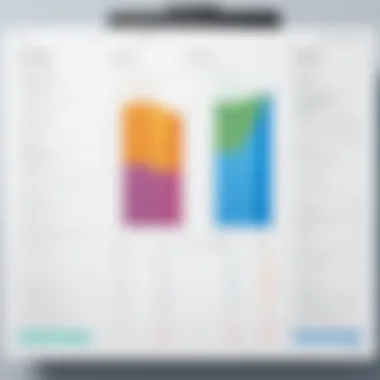

Software A stands out due to its user-friendly interface and robust capabilities. It is designed with a focus on helping users create detailed and realistic sketches quickly. A primary characteristic that attracts users is its comprehensive library of templates and objects. This feature streamlines the design process by allowing users to easily incorporate diverse elements into their sketches. However, its reliance on internet connectivity can be a limitation for some users who prefer to work offline.
Key Features
One of the key features of Software A is the advanced 3D visualization tools, which help users better understand their designs in a three-dimensional space. This enhances the quality of presentations and helps in client discussions. The software also includes drag-and-drop functionality, making it intuitive and accessible for first-time users. Nevertheless, some advanced features may require a learning curve, which could be daunting for certain users.
Pricing
Software A operates on a subscription model that allows access to the latest updates and features. The pricing is competitive compared to similar software, making it an attractive option for small businesses and freelancers. There is also a free trial period, enabling prospective users to evaluate the software's capabilities before committing. However, long-term subscriptions might be a financial consideration for budget-conscious users.
Software B
Overview
Software B is notable for its collaborative features, making it especially useful for teams working on complex projects. It offers cloud-based access, allowing real-time collaboration among multiple users. This aspect is essential for improving workflow and ensuring that all team members can contribute effectively, regardless of location. However, its dependency on stable internet service could be a downside for some.
Key Features
The noteworthy feature of Software B is its ability to integrate with other design tools and applications. This flexibility enhances the user experience and enables a more seamless workflow. Users can export designs to various formats, supporting a range of professional needs. However, extensive integration options might result in complexity that could overwhelm new users.
Pricing
Pricing for Software B typically follows a tiered subscription model based on user needs and team sizes. This allows teams to choose a plan that best fits their requirements. Compared to other software options, it may be perceived as somewhat costly, particularly for larger teams. There is generally no free version available, which could limit accessibility for independent users.
Software
Overview
Software C differentiates itself with a focus on mobile compatibility, allowing users to sketch on the go. Its primary characteristic is the app's responsiveness and ease of use. This makes it particularly appealing for users who prefer to work from various locations. The downside, however, is that some advanced features available in desktop versions may be limited in the mobile app.
Key Features
The standout feature of Software C is its real-time syncing capabilities across devices. This ensures that users can start a project on their desktop and finish it on their mobile device without any issues. The intuitive interface also enhances usability for a wide range of skill levels. However, the mobile version may not fully replicate the functionality of the desktop version, which can limit advanced users.
Pricing
Software C generally uses a freemium model, providing essential features for free while offering a premium subscription for advanced tools. This approach allows users to explore the software without financial commitment. While this pricing structure is appealing, some premium features might be viewed as overpriced compared to the free offerings. Thus, users need to assess their actual needs before upgrading.
Comparing Home Sketching Software
Comparing home sketching software is crucial for making informed decisions in today's fast-paced digital landscape. Each software solution offers unique features, usability, and price points that can significantly impact the user experience and project outcomes. By carefully evaluating these elements, users can select the software that best aligns with their specific needs and objectives. This process not only aids in personal or professional home design projects but also helps in optimizing workflow efficiencies across the board.
Features Assessment
When assessing home sketching software, one must consider its core functionalities. Key features may include:
- User Interface: A clean and intuitive interface improves productivity. Consider how easy it is to navigate.
- Drawing Tools: The quality and variety of drawing tools available can affect the accuracy and detail of designs.
- Template Library: Access to professional-grade templates can save time and help beginners get started.
- 3D Visualization: This feature allows users to view their designs in three dimensions, enhancing realism.
Evaluating these aspects helps in understanding how each tool meets user requirements. A detailed comparison allows for better choices, especially in professional settings where deadlines and stakeholder presentations are pertinent.
User Reviews and Ratings
User feedback plays an essential role in evaluating software effectiveness. Reviews from actual users can reveal:
- Real-world performance: Insights into how the software performs under practical conditions.
- Customer Support: Experiences regarding the company's assistance and responsiveness can impact long-term user satisfaction.
- Updates and Bugs: Regular updates and bug fixes reflect a software's reliability. Frequent complaints may indicate issues and undermine trust in the product.
Furthermore, aggregating ratings from platforms like Reddit or independent review sites can provide a comprehensive view of user sentiment, which is valuable for prospective buyers.
Cost Comparisons
Cost is another significant factor influencing software choice. It is necessary to evaluate:
- Free vs. Paid Options: Distinguish between limited free versions and full-featured paid solutions. Free tools may suffice for casual users, whereas professionals might need advanced features.
- Subscription Models: Many software packages operate on a subscription basis, allowing users to budget effectively for ongoing costs.
- Hidden Fees: Some software may have additional fees for features that are vital but not included in the base price. Transparency in pricing is key.
In summary, a thorough cost comparison aids in aligning budget constraints with desired functionalities, ensuring that users invest wisely while meeting design goals. This vista provides clarity, further informing the decision-making process.
User Guides and Tips
In the realm of home sketching software, user guides and tips play a pivotal role in enhancing the user experience and maximizing the effectiveness of the tools available. With the variety of software options on the market, it is essential for users to navigate them effectively. This section will provide critical insights on how to choose the appropriate software and how to optimize its use.
Choosing the Right Software
Selecting the right home sketching software requires careful consideration. Users must identify their specific needs and workflows before making a decision. Here are some key factors to consider:
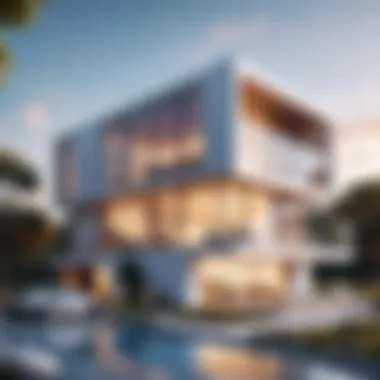

- Purpose and Functionality: Understand the primary objective of your sketches. Are you focusing on interior design, floor plans, or detailed architectural drawings? Different software offers various functionalities tailored to specific tasks.
- User Interface: A user-friendly interface can significantly influence productivity. Look for a software that offers intuitive navigation and clear tools to streamline the design process.
- Compatibility: Ensure the software is compatible with your hardware and other tools you might be using. This will help prevent technical issues and enhance your workflow.
- Support and Resources: Check for available user guides, video tutorials, and community forums. A strong support system can facilitate a smoother learning curve.
- Cost: Assess your budget. Some software options are free, while others may require a subscription or one-time purchase cost. Weigh the features against their price to ensure you’re getting value for your investment.
Making an informed choice will lead to a more productive experience with your selected home sketching software.
Maximizing Software Use
Once you have chosen suitable software, maximizing its potential is crucial. Here are strategies to enhance your software usage:
- Explore Features Thoroughly: Spend time familiarizing yourself with all features. Use tutorials and documentation provided by the software to leverage its full capacity.
- Utilize Templates: Many software programs offer templates that can save you time and effort. Start your projects with existing layouts and customize them to meet your needs.
- Practice Regularly: Like any skill, regular practice enhances proficiency. Create varied projects to expand your design capabilities.
- Seek Feedback: Share your designs with peers or online communities to gather constructive criticism. This can provide new ideas and highlight areas for improvement.
- Stay Updated: Regularly check for software updates and new features. Developers often release enhancements that can provide you with better tools for your projects.
"Understanding how to choose and maximize the use of home sketching software can significantly affect the quality of your designs and the efficiency of your workflow."
By thoughtfully selecting the right tools and strategically utilizing them, users can achieve superior outcomes in home sketching projects, paving the way for innovative designs and effective planning.
Case Studies
Case studies play a pivotal role in illustrating the practical applications of home sketching software. They provide real-world examples that showcase how different users apply these tools to achieve their design objectives. By analyzing specific implementations, readers can gain insights into the benefits, challenges, and best practices associated with various software solutions. This section focuses on two critical aspects: successful implementations and lessons learned, offering a deeper understanding of how these tools can be utilized effectively.
Successful Implementations
Successful implementations often demonstrate the capabilities of home sketching software in diverse environments. For instance, a small architecture firm might use SketchUp to design a series of sustainable homes. The firm could showcase its design journey from initial concept to final renderings. Through such implementations, several key points emerge:
- Efficiency and Speed: Professionals who switch from traditional sketching to software often report significant gains in speed. Enhanced features such as drag-and-drop interfaces streamline the design process.
- Collaboration: Many software applications allow multiple users to work simultaneously on a project. This leads to shared insights and quicker decision-making.
- Visualization: Tools like AutoCAD and Revit offer 3D modeling capabilities, which help clients visualize projects more effectively. Clients are more likely to endorse projects when they can see realistic representations of the designs.
Each successful case often results in higher satisfaction among clients, and many architectural firms highlight these successes in their portfolios to attract new business. By showcasing real projects and their outcomes, firms can build credibility and display their expertise in managing complex design software.
Lessons Learned
Lessons learned from these case studies can offer invaluable insights for both experienced users and those new to home sketching software. Here are several common takeaways:
- Invest in Training: After encountering challenges during implementation, many firms recognize the importance of training staff on the software. This ensures efficient use and maximizes the potential of the tools available.
- Adaptability: Flexibility in workflows is crucial. Users have noted that being open to refining processes can lead to improved outcomes. Initial methods may not always yield the best results. Iteration is key.
- Feedback Mechanisms: Incorporating feedback from clients early in the design process significantly enhances final outcomes. The use of sketching software encourages open communication and regular check-ins, which can lead to adjustments before they become costly mistakes.
The experience from real-world applications highlights that adaptability and ongoing knowledge are essential in fully leveraging home sketching software.
In summary, exploring case studies allows users to connect theoretical knowledge with practical application. Each project reveals unique insights that can help others on their journey to becoming proficient in home sketching software. Such detailed examinations encourage informed decision-making and inspire a more nuanced understanding of architectural design processes.
Future Trends in Home Sketching Software
The landscape of home sketching software is evolving rapidly due to technological advancements and changing user preferences. Understanding these trends is vital for stakeholders looking to remain competitive and effective in their home design projects. The significance of recognizing emerging trends lays the groundwork for informed decision-making on software tools, enabling users to leverage new functionalities that enhance user experience and project outcomes.
Emerging Technologies
Recent developments in technology have had a major effect on home sketching software. One notable area is the integration of artificial intelligence. AI helps in automating a variety of tasks like layout optimization, material selection, and even generating 3D models from simple 2D sketches. Users can save time and reduce errors, leading to more efficient design processes.
Another aspect is augmented reality (AR) and virtual reality (VR). These technologies allow users to visualize designs in a more interactive manner. By using AR, individuals can see how furniture or decor will look in their actual living spaces before making purchases, enhancing the overall planning experience.
Cloud computing is also changing the way users access and collaborate on design projects. Users can work from any location, with real-time updates shared among team members. This flexibility is especially important for small business owners and professionals who may work with clients across different geographic locations.
User Demand Shifts
Changes in consumer preferences are another driving force behind the adaptability of home sketching software. Today's users are more tech-savvy. They are not satisfied with basic features; they expect tools that are intuitive and user-friendly. This demand for simplicity has led several software developers to focus on improving user interfaces, ensuring that they are easy to navigate.
Additionally, there is a rising trend toward sustainability. Users are increasingly interested in energy-efficient designs and eco-friendly materials. As this awareness grows, software options are including features that allow for calculations related to energy consumption and cost-saving options.
Furthermore, the desire for personalization cannot be overlooked. Homeowners want tools that can reflect their unique styles and preferences. This demand has pushed developers to offer more customization options, enabling users to create designs that align with their vision.
"Recognizing these shifts ensures that both users and developers can harness the power of innovation while meeting the evolving needs of the market."
In summary, the future of home sketching software is shaped by technological innovations and shifting user demands. Emerging technologies like AI, AR, and cloud computing are redefining user experiences. At the same time, the growing emphasis on sustainability and customization reflects the changing tastes and expectations of users. Keeping abreast of these trends is crucial for making informed decisions that align with the future of home design.
Ending
In this comprehensive exploration of home sketching software, we have seen how these tools can greatly enhance the home design process. With the right software, users can transform ideas into detailed representations that aid in visualizing space and design elements effectively. Emphasizing simplicity and functionality, we reflected on features such as user interface, customization options, and integration capabilities that cater specifically to the needs of tech-savvy individuals and small business owners.
Summarizing Key Insights
Home sketching software plays a pivotal role in architectural design. Key insights include:
- User Efficiency: These tools reduce the time required for planning and designing, which ultimately leads to quicker project completion.
- Collaboration: Enhanced sharing options allow for better communication among team members, which improves project outcomes.
- Cost Management: Selecting the right software can lead to significant savings in both time and resources, providing a strong return on investment.
Overall, users should recognize that the right software enhances not just personal creativity but also professional effectiveness.
Utilizing dedicated software can streamline the design process, allowing for more focus on innovative ideas rather than tedious execution.
Final Recommendations
As you consider your options for home sketching software, it is essential to evaluate several factors:
- Assess Your Needs: Identify the specific features that matter most for your projects.
- Research Thoroughly: Look into user reviews and case studies to better understand each software’s strengths and weaknesses.
- Trial Versions: Whenever possible, utilize trial versions to test compatibility with your working style before making an investment.







