Harnessing Power Apps for Microsoft 365 Effectively
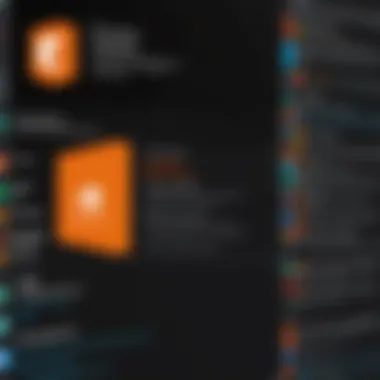

Intro
In today's fast-paced business environment, organizations strive to enhance productivity while optimizing processes. Power Apps, part of the Microsoft 365 ecosystem, offers a powerful solution for meeting these demands. This guide aims to delve into the nuances of Power Apps, providing tech-savvy individuals and IT professionals with an understanding of its myriad features and integration capabilities. By exploring real-world use cases, implementation strategies, and the challenges that may arise, this article serves as a comprehensive resource for harnessing the full potential of Power Apps.
Software Needs Assessment
Before implementing Power Apps, conducting a thorough software needs assessment is crucial. This ensures that the solution meets the unique requirements of the organization.
Identifying User Requirements
Gathering user requirements involves understanding the specific needs of the various stakeholders within an organization. Consider the following steps:
- Interviews: Engage with end-users through interviews to determine their pain points and expectations.
- Surveys: Distribute surveys to gather quantitative data on user needs.
- Workshops: Conduct workshops that invite collaboration from different departments, enhancing collective understanding.
This process allows organizations to identify gaps and opportunities, enabling more focused app development.
Evaluating Current Software Solutions
It is essential to assess any existing software solutions before adopting new technologies. An evaluation should focus on:
- Current Functionality: Does existing software meet user requirements?
- Integration Capabilities: How well does current software integrate with other systems?
- User Satisfaction: Are users content with the current solutions, or do they encounter frustration?
Mapping these factors helps to clarify what features are necessary in Power Apps and ensures that it complements existing systems effectively.
Data-Driven Insights
To maximize the benefits of Power Apps, organizations should gather data-driven insights. Understanding the market and performance metrics can guide effective implementation and usage strategies.
Market Trends Overview
Staying informed about market trends related to low-code platforms like Power Apps can provide a competitive edge. Current trends indicate a significant drift toward solutions that allow rapid development without intensive coding. Companies are increasingly looking for tools that foster agility and adaptability.
Performance Metrics
Establishing performance metrics is key when utilizing Power Apps for business needs. Some important metrics to consider are:
- User Adoption Rates: Track how quickly and widely the app is being used within the organization.
- Task Automation Efficiency: Measure time saved through automated tasks compared to previous processes.
- Return on Investment (ROI): Analyze the financial impact of deploying Power Apps.
Ensuring these metrics are actively monitored will help organizations refine their approach over time.
Understanding user requirements and evaluating existing solutions is key to successfully leveraging Power Apps to its fullest potential.
By conducting these assessments and utilizing data-driven insights, organizations can make informed decisions, ultimately leading to improved productivity and streamlined operations.
Preface to Power Apps
Power Apps is an essential component within the Microsoft 365 suite, enabling organizations to create custom applications without extensive coding knowledge. This section will explore why understanding Power Apps is vital for managers and IT professionals looking to improve their businesses.
Overview of Microsoft
Microsoft 365 is a cloud-based suite that offers a range of services including Word, Excel, and PowerPoint, along with powerful tools like SharePoint and Microsoft Teams. It aims to enhance productivity through collaboration, automating workflows and providing accessibility from anywhere. Among these tools, Power Apps stands out as it allows users to build and customize applications tailored to their specific organizational needs.
The blend of familiar Microsoft products with the ease of app creation elevates Microsoft's ecosystem. This integration facilitates seamless interactions across tools, making data transformations occur effortlessly. As businesses increasingly emphasize digital transformation, Microsoft 365, with Power Apps, sits at the forefront.
Defining Power Apps
Power Apps is a low-code platform that empowers users to develop applications that can run on mobile devices or web browsers. The focus here is on accessibility and speed, letting users create apps that address unique challenges. Users can start from templates or build from scratch, enabling them to visualize their needs clearly.
Key characteristics of Power Apps include its user-friendly interface, integration capabilities with various data sources, and the ability to create highly customizable user interfaces. By simplifying the development process, it brings non-technical users into a space typically dominated by professional developers.
The importance of Power Apps cannot be understated; it democratizes app creation and allows organizations to be more agile. By equipping users with the ability to create their solutions, companies can reduce the backlog of requests directed at IT departments. This ultimately leads to faster problem-solving and enhanced operational efficiency.
The Importance of Low-Code Development
In today's dynamic business landscape, the demand for agile and efficient solutions is greater than ever. This is where low-code development platforms come into play. Low-code environments allow organizations to develop applications more quickly and with minimal hand-coding. This significant shift in application development processes is reshaping how businesses operate, enabling them to respond faster to market demands and customer needs. Power Apps, as a part of Microsoft 365, exemplifies the potential of low-code platforms.
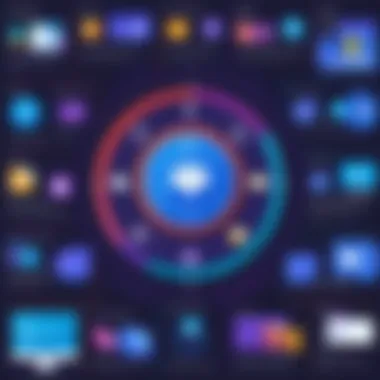

Understanding Low-Code Platforms
Low-code platforms are designed to simplify the process of software development. They provide pre-built templates, drag-and-drop functionalities and graphical user interfaces, making it accessible even to those without extensive technical expertise. This democratization of application development empowers business users—often referred to as "citizen developers"—to participate in creating solutions that fit their specific needs.
Key elements of low-code platforms include:
- Visual development tools: Facilitates a more intuitive approach to application design.
- Integration capabilities: Easily link with existing data sources and services.
- Collaboration features: Allow teams to work together seamlessly throughout the development phase.
This combination of features leads to a faster development cycle, allowing organizations to adapt and innovate promptly.
Benefits of Low-Code Development
The advantages of low-code development are multifaceted. Here are some compelling benefits:
- Accelerated project delivery: Projects can be completed in a fraction of the time it would take using traditional coding. This speed can result in a quicker return on investment.
- Cost efficiencies: Reducing the total cost of ownership for applications is essential for budget-conscious organizations. Low-code solutions demand less manpower compared to conventional methods.
- Empowered non-technical users: By enabling users without a strong coding background to create applications, businesses can leverage ideas and solutions that may have otherwise been overlooked.
- Improved collaboration: With all stakeholders able to access and participate in development, feedback loops become more efficient. This ensures that the end product aligns closely with business needs.
Low-code development has the potential to fundamentally change the way organizations approach application solutions, creating opportunities for innovation and efficiency.
The importance of low-code development in harnessing Power Apps within Microsoft 365 cannot be overstated. It not only simplifies the development process but also bridges gaps between IT and business areas, fostering a culture of collaboration and agility.
Key Features of Power Apps
Power Apps is a crucial component of the Microsoft 365 suite, enhancing productivity through its robust features. Here, we explore these key features, emphasizing their importance, advantages, and how they cater to the needs of organizations.
User-Friendly Interface
The user interface of Power Apps stands out for its intuitiveness. Designed for both technical and non-technical users, it supports easy app creation with minimal coding knowledge. This accessibility encourages greater employee engagement as more team members can participate in app development. Developers can swiftly navigate through the various functionalities, facilitating quicker deployment and adoption. The layout is visually appealing, promoting a seamless user experience which is vital for efficient workflow.
Integration with Data Sources
Power Apps excels in its ability to integrate with various data sources, creating a rich, interconnected ecosystem.
Common Data Service
The Common Data Service (CDS) is a core feature that allows users to securely store and manage data used by business applications. Its key characteristic is the standardization of data models across applications, which simplifies data management and sharing. This makes CDS a popular choice among organizations looking to streamline operations. With its ability to handle complex data structures, it provides significant advantages in terms of data integrity and accessibility, though some may face challenges in configuring the data models to their specific needs.
Integration with Microsoft Services
Integration with existing Microsoft services is another essential feature. Power Apps seamlessly connects with tools like Microsoft SharePoint and Microsoft Dynamics 365, promoting a cohesive workflow. This integration is beneficial as it leverages tools many organizations already utilize. Users can automate tasks, manage data, and enhance reporting capabilities without the need for extensive training or transition. However, reliance on Microsoft’s ecosystem can limit flexibility if organizations use other services.
Third-Party Connectors
Third-party connectors broaden the scope of what Power Apps can do. They allow users to link external applications such as Salesforce, Google Sheets, and others. This characteristic enhances the versatility of Power Apps, making it a beneficial choice for diverse business environments. Through these connectors, organizations can pull data from various platforms, enriching the app development process. However, dependency on third-party services may introduce integration complexities and potential security concerns that need careful management.
Customizable User Interfaces
Customizability in user interfaces is another notable feature. Power Apps enables users to design their apps tailored to specific workflows and organizational needs. This adaptability allows businesses to create user experiences that mirror their operational processes closely. The ability to modify layouts, colors, and components ensures that applications can resonate with the company’s brand identity.
In summary, the key features of Power Apps—an intuitive interface, robust integration capabilities, and customization options—position it as a pivotal tool for organizations aiming to enhance efficiency and productivity. Leveraging these features can transform how businesses operate, ensuring that they are not just keeping pace but leading in their sectors.
Use Cases for Power Apps in Organizations
The implementation of Power Apps within organizations has become a strategic choice for many businesses looking to enhance their operational efficiency. Power Apps serves as a dynamic low-code platform within the Microsoft 365 ecosystem, enabling businesses to create custom applications tailored to their unique requirements. The significance of exploring use cases for Power Apps lies in understanding how this tool can address specific organizational challenges. By examining real-world applications, businesses can visualize the potential benefits and identify areas of improvement.
Streamlining Business Processes
Power Apps is instrumental in streamlining business processes by allowing users to transform manual tasks into efficient workflows. Companies often struggle with repetitive tasks that consume valuable time. By using Power Apps, organizations can automate these tasks, reducing errors and increasing productivity. For instance, a company might create an app for expense reporting that simplifies the submission process for employees and expedites the approval flow for managers. This not only saves time but also improves accuracy in financial reporting.
Enhancing Data Collection
Data collection is crucial in making informed decisions. Power Apps can significantly enhance the way organizations gather and manage data. Traditional methods of data collection, such as paper forms or uncoordinated spreadsheets, can be cumbersome and error-prone. With Power Apps, businesses can develop customized forms that are easy to fill out and can immediately collect data into a centralized database. For example, a survey app can be created to collect customer feedback in real-time, allowing organizations to adapt their strategies quickly based on data-driven insights.
Automating Workflows
Workflows are a fundamental aspect of business operations. Power Apps allows users to automate these processes seamlessly. By utilizing the platform, organizations can create applications that handle processes like approvals, notifications, or project tracking without manual intervention. This leads to faster decision-making and improved team collaboration.
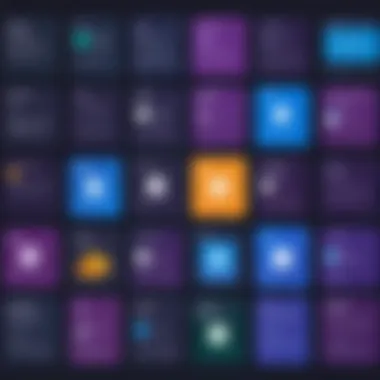

Integration with Microsoft Power Automate
The integration of Power Apps with Microsoft Power Automate is a key aspect of enhancing workflow automation. Power Automate allows users to create automated workflows between various applications and services. This integration is beneficial because it connects Power Apps with other Microsoft 365 tools, providing a more cohesive solution to handle business processes. A unique feature of this integration is the ability to set triggers based on specific events. For example, a workflow can be triggered when a new entry is submitted in the Power Apps application, automatically sending notifications to relevant stakeholders.
Not only does this increase efficiency, but it also minimizes manual errors that can occur during data transfer between systems. Overall, the coalescence of Power Apps and Power Automate represents a powerful toolset for organizations aiming to streamline their operations.
Implementing Power Apps: Step-by-Step
Implementing Power Apps effectively within an organization is a process that demands careful planning and execution. Its significance lies in the tremendous potential to transform business operations, ensuring that applications not only meet immediate needs but are also scalable and sustainable over time. The following subsections elaborate on the critical steps involved in this implementation process.
Identifying Business Needs
The first step in implementation involves a thorough understanding of the business's current challenges and requirements. Identifying business needs is essential for several reasons:
- It ensures that the solution developed aligns with the organization's strategic goals.
- It helps prioritize functionalities that provide the most value.
- Understanding user needs contributes to enhanced engagement with the application once it is launched.
To achieve this, engage key stakeholders in discussions to gather insights. Utilize techniques like surveys or interviews to collect detailed feedback. Additionally, reviewing current workflows can unveil inefficiencies and highlight areas where Power Apps can be particularly beneficial.
Designing App Structure
Once the business needs are clearly defined, the next step is to design the app structure. This includes outlining the application’s architecture, user flows, and functionalities. A sound design will:
- Enhance user experience by making navigation intuitive and straightforward.
- Facilitate better data management through organized data sources and connections.
- Ensure that the application can be easily maintained and updated.
During this phase, consider creating prototypes or mockups. This can help visualize the app before actual development. Tools like Figma or Microsoft Visio may be useful here. Additionally, focus on modular design principles, which can improve code reusability and scalability.
Testing and Iteration
Testing and iteration are critical components that cannot be overlooked. After the design phase, developing a prototype allows for initial testing. This step is vital for several reasons:
- It uncovers any functional or technical issues early in the process.
- Feedback from real users during testing provides insights that can lead to meaningful enhancements.
- Iterative improvements can foster greater user acceptance and satisfaction.
In your testing phase, employ both automated tests and user acceptance testing. This dual approach ensures that both back-end functions and user experiences are validated. Based on the feedback gathered, make necessary adjustments and prepare for a more robust version before final release.
"The key to successful application development is not just in initial creation but in continuous improvement."
Adopting a structured approach to implement Power Apps can significantly enhance productivity and streamline business processes. By focusing on the steps outlined above, organizations can ensure that their Power Apps initiatives are aligned with their operational objectives and equipped to adapt to future needs.
Best Practices for Power Apps Development
Creating effective applications using Power Apps requires a strategic approach. Implementing best practices is essential for achieving optimal results. It ensures the solutions are user-friendly, secure, and high-performing. These practices guide developers to approach their projects methodically while considering both the end-user experience and technical standards.
User-Centric Design
User-centric design is focused on the experience of the end-user. It emphasizes understanding their needs. When developing Power Apps, consider usability at every stage. This includes knowing the tasks users perform, the context in which they work, and how they interact with the application.
To achieve a user-centric design, follow these steps:
- Conduct User Research: Engage end-users to gather feedback. Surveys and interviews can reveal valuable insights.
- Create Wireframes: Visual layouts can help in planning the structure of the app. This facilitates easier adjustments before development.
- Iterative Testing: Regular testing with real users during the development phase allows for quick adjustments based on user feedback.
- Optimize Navigation: Ensuring that the app is intuitive aind easy to navigate reduces friction for users.
By adhering to user-centric principles, developers create applications that not only meet business goals but also enhance user satisfaction, leading to higher adoption rates and productivity.
Data Security Considerations
Security is a top priority in any application development. For Power Apps, protecting sensitive data is non-negotiable. Developers must integrate robust security measures from the outset.
Key considerations include:
- Data Loss Prevention Policies: Establish policies to prevent unauthorized data sharing. This ensures confidential information remains secure.
- User Permissions: Clearly define roles and permissions within the app. Limit access based on necessity to safeguard sensitive information.
- Secure Data Connections: Ensure that connections to data sources are secure. Use HTTPS and authentication methods to protect data in transit.
- Regular Security Audits: Conduct audits to identify vulnerabilities in the application. This proactive approach helps in catching issues before they are exploited.
By prioritizing data security, organizations can mitigate risks that come from data breaches, ensuring compliance with regulations and building trust with users.
Performance Optimization Strategies
Optimizing performance is crucial for the overall user experience. A sluggish application can discourage usage and lead to frustration. To enhance performance, consider the following strategies:


- Minimize Data Calls: Limit the number of data calls made by the app. This reduces load times and optimizes responsiveness.
- Efficient Resource Use: Use variables and collections wisely to manage memory. This approach helps in optimizing application performance.
- Monitor Performance Metrics: Track key performance indicators (KPIs) to identify and resolve issues dynamically. Regular monitoring enables developers to address performance bottlenecks effectively.
- Component Reusability: Leverage reusable components to decrease development time and improve performance. This reduces redundancy and streamlines updates.
Optimizing performance enhances user experience, reduces training time, and may improve overall satisfaction. With effective practices in place, Power Apps can deliver responsive and efficient solutions for business needs.
In summary, adopting best practices in Power Apps development is critical for success. Prioritizing user-centric design, data security, and performance optimization will lead to more effective applications that meet the demands of modern business environments.
Challenges in Using Power Apps
As organizations adopt Power Apps within the Microsoft 365 environment, it is crucial to recognize the potential challenges encountered in this process. Understanding these challenges is significant because it enables businesses to plan effectively and mitigate risks. Utilizing Power Apps can enhance productivity and streamline processes; however, addressing key difficulties upfront is vital for long-term success. This section not only identifies the primary challenges but also explores their implications, ensuring that users can create efficient applications that meet their business needs.
Common Obstacles
While Power Apps presents numerous advantages, users often face several common obstacles during its implementation. Many organizations struggle with a lack of trained personnel familiar with the platform's functionalities. This knowledge gap can lead to inefficient application development, resulting in wasted time and resources. Another issue is the initial setup process, which can be perceived as complicated for users without a solid technical background.
Additionally, there may be resistance to adopting new technology from employees who are accustomed to traditional ways of working. Engaging users in the process and providing adequate training can lessen this resistance, but organizations need to prioritize these elements for successful integration.
Scalability Concerns
Scalability is a critical factor when considering the deployment of applications built with Power Apps. Organizations frequently encounter limitations with performance as the number of users and data volume increases. A small application may work effectively for a limited user group but face challenges when rolled out on a larger scale.
It is important to anticipate future growth during the app development phase. Organizations need to focus on optimizing the app architecture and data management practices to ensure that solutions remain robust as user demands evolve. Addressing scalability concerns early helps maintain application performance and user experience.
Integration Issues
Power Apps is designed to facilitate integration with various data sources and services; however, integration issues can still arise. Different data connectors may behave unpredictably when combined, causing delays or data loss. Furthermore, compatibility between Power Apps and existing systems is another source of concern. Organizations must perform thorough assessments before integration, ensuring they select the right connectors that meet their needs.
When facing integration challenges, organizations may want to engage IT professionals or consultants with experience in Power Apps. They can guide the integration process more effectively, preventing potential pitfalls that can hinder application performance or lead to costly errors.
"Proper planning and a clear understanding of the challenges in Power Apps are essential for leveraging its full potential and achieving business objectives."
In summary, being aware of the challenges associated with Power Apps is crucial for organizations looking to harness its capabilities. By recognizing common obstacles, addressing scalability concerns, and mitigating integration issues, users can develop successful applications that enhance productivity and streamline business processes.
The Future of Power Apps
The future of Power Apps holds a significant place in the broader context of digital transformation within organizations. As businesses seek to enhance productivity and streamline operations, the role of Power Apps will likely expand, adapting to emerging technologies and evolving user needs. One ares of focus will be the continual enhancement of its low-code capabilities. This will reduce barriers to entry for users who may not have extensive technical expertise, allowing a wider audience to create and deploy applications tailored to their specific requirements. Furthermore, integration with other tools within the Microsoft 365 suite will grow, improving workflows and connectivity across platforms.
Emerging Trends
Several trends are shaping the future of Power Apps. First, the increasing adoption of artificial intelligence (AI) and machine learning (ML) will influence how users interact with the platform. AI capabilities integrated into Power Apps will enable users to automate processes, predict user behaviors, and provide data-driven insights that inform decision-making.
Another trend is the focus on mobile application development. With a growing need for mobile-first solutions, Power Apps is expected to enhance its features for building responsive applications that perform well on various devices. This will ensure that organizations can meet the demands of an increasingly remote and mobile workforce, enabling on-the-go access to essential business applications.
Moreover, as organizations become more data-driven, Power Apps will likely augment its support for advanced data analytics. Users will be able to generate actionable insights directly from their apps, allowing for real-time data visualization and reporting. The emphasis on user experience will also push Power Apps to adopt more intuitive design principles, making it simpler for business users to navigate and build apps.
Potential Enhancements
As Power Apps evolves, several enhancements can be anticipated. First, improved customization options will be a priority. Users will seek more control over the look and functionality of their applications. This means that Power Apps may introduce more advanced templates, component libraries, and design tools to facilitate creativity and user-specific branding.
Second, performance optimization will be crucial. As more users turn to Power Apps, the demand for high-performance applications capable of handling large datasets and complex workflows will increase. The platform's underlying architecture may see upgrades to ensure speed and reliability.
Additionally, enhanced security features will become increasingly important. With the rise in data breaches and privacy concerns, Power Apps will need to focus on providing robust security protocols to protect sensitive information. This could involve the integration of advanced authentication methods or deeper compatibility with Microsoft’s security tools.
In summary, the future of Power Apps looks promising, with significant developments expected across various areas. By keeping pace with technological advancements and user expectations, Power Apps can solidify its position as a leading tool in the low-code application market.
Ending
In this article, the importance of harnessing Power Apps within the Microsoft 365 ecosystem is emphasized through several key themes. Power Apps is indeed more than just a tool; it serves as a gateway to transforming business processes. Organizations that adopt such technology can streamline tasks and enhance overall productivity. By minimizing the need for complex coding, businesses can empower both technical and non-technical users to develop customized applications that are tailored to their specific needs.
Summarizing Key Takeaways
- User Empowerment: Power Apps democratizes app development, allowing more individuals within an organization to contribute to its digital transformation.
- Efficiency Gains: Automating workflows and processes leads to significant time savings. Organizations can react faster to changes in the market or operational challenges.
- Seamless Integration: Its capability to integrate with existing data sources, including Microsoft services, adds durability to the applications built. This integration helps in maintaining data integrity and optimizing workflows across platforms.
- Continuous Improvement: As businesses evolve, the adaptability of Power Apps supports ongoing improvements and updates reflecting changing requirements.
In summary, the key takeaways underscore the importance of being proactive in adopting Power Apps.
Encouraging Adoption
To fully realize the benefits of Power Apps, organizations must foster a culture that encourages experimentation and innovation. Management should support training initiatives that equip employees with the necessary skills to utilize Power Apps effectively. This can include:
- Workshops and Training: Organizing regular sessions to help staff become familiar with Power Apps.
- Pilot Programs: Initiating small projects that allow teams to explore Power Apps before wider implementation.
- Feedback Mechanisms: Creating avenues for employees to share their experiences and challenges when using Power Apps, promoting a learning environment.
The call to action is clear. Businesses that harness Power Apps effectively position themselves to not just survive but thrive in a competitive landscape.







