Comprehensive Guide to iPhone Video Conference Apps


Intro
In today's world, video conferencing has become a staple of communication. With the rise of remote work, effective collaboration tools are essential. iPhone users, in particular, have a plethora of video conferencing applications at their disposal. This guide seeks to analyze these applications in detail, helping users select the most suitable app for their individual or business needs.
Effective video conferencing applications can significantly enhance productivity. This involves understanding specific software needs, evaluating existing solutions, and focusing on user preferences. Each application presents unique features and performance metrics that can affect overall experience. By exploring various options, users can make informed decisions that align with their communication requirements.
Software Needs Assessment
Identifying User Requirements
When it comes to selecting a video conferencing app, it is crucial to first assess essential requirements. Consider the following questions:
- What is the primary purpose of the video meetings?
- How many participants are expected?
- Will the app need to integrate with other tools?
- What types of device compatibility are needed?
Understanding these needs is the first step. Business professionals may prioritize features like screen sharing and security protocols. Individuals might look for user-friendliness and compatibility with various platforms. While both user groups value video quality, the specific features necessary often diverge, demanding careful consideration.
Evaluating Current Software Solutions
Next, an examination of the current video conferencing software landscape is vital. Several popular applications exist, including:
- Zoom
- Microsoft Teams
- Google Meet
- FaceTime
- Cisco Webex
Each of these applications offers distinct features, varying user interfaces, and operational functionalities. Evaluating current software solutions should include scrutinizing user reviews and expert evaluations. This approach can unveil insights into performance reliability and any technical issues that exist.
Data-Driven Insights
Market Trends Overview
The video conferencing market has shown exponential growth. A study indicated increased user adoption across both professional and personal settings. Key trends include:
- Integration of Artificial Intelligence features
- Enhanced security measures
- Cross-platform capabilities
Keeping abreast of market trends is essential for users to pick software that aligns with current functionalities. The demand for reliable, secure, and feature-rich applications continues to rise.
Performance Metrics
Performance metrics play a vital role in understanding how well a video conferencing application functions. Key metrics include:
- Video quality (resolution and stability)
- Latency (delay experienced during calls)
- Customer support responsiveness
- User satisfaction ratings
Elevating the conversation to key performance indicators enables users to gauge the effectiveness of various applications. Reviews and professional commentary serve as useful resources when assessing performance.
"Choosing the right video conferencing app directly correlates with user engagement and satisfaction."
By integrating data-driven insights into decisions, you ensure a systematic approach to application selection, ultimately leading to improved communication effectiveness.
Prelude to Video Conferencing on iPhone
Video conferencing has become a critical tool for both personal and professional communication. As people increasingly rely on their mobile devices for various tasks, the importance of video conferencing on the iPhone cannot be overstated. This section aims to outline the key concepts related to using video conference apps on the iPhone, emphasizing their relevance and benefits.
With the advancement of technologies, people expect seamless communication, especially through video. The iPhone, known for its robust hardware and software capabilities, is well-equipped to support high-quality video conferencing. Users have access to various apps that facilitate not just video calls, but also collaborative features that enrich the communication experience. Whether for work meetings, virtual gatherings, or connecting with family and friends, having the right tools on your iPhone elevates the quality of conversations significantly.
Benefits of Video Conferencing on the iPhone
Using video conferencing apps on the iPhone provides various benefits, such as:
- Portability: The iPhone allows users to carry their video conferencing capabilities wherever they go, making it easier to participate in meetings or connect with loved ones.
- Accessibility: Many apps are easily available in the App Store, and often, the basic functionality is free, making it accessible to a broad audience.
- Ease of Use: The intuitive interfaces of these apps enable users, regardless of their tech-savviness, to make video calls without hassle.
- Integration: Many video conference apps integrate efficiently with other business tools, such as calendars and email, fostering seamless workflow.
Considerations for Video Conferencing on the iPhone
While the advantages are compelling, users should also consider certain factors when choosing a video conferencing app:
- Data Usage: Streaming video can consume significant data. Users should be aware of their data plans, especially if traveling or using mobile data.
- Battery Life: Video calls can drain the battery quickly. It’s important to have a charging solution available during long meetings.
- Network Conditions: The quality of the video feed relies heavily on the internet connection. A stable Wi-Fi network is ideal to minimize interruptions.
- Platform Compatibility: If you plan to connect with users on different platforms, verifying compatibility among various apps is essential.
"The shift to video conferencing is not just a trend; it’s reshaping the way we communicate."
The Importance of Mobile Video Conferencing
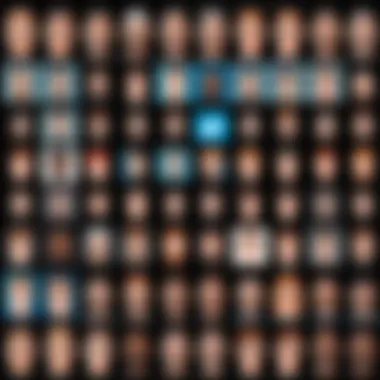

In today's fast-paced world, mobile video conferencing has emerged as a critical tool in both personal and professional settings. As remote work and global collaboration become the norm, being able to connect via video through an iPhone offers remarkable flexibility and convenience. Mobile video conferencing provides numerous benefits that extend beyond simple communication, addressing various needs of modern users.
One key advantage is enhanced connectivity. Whether you are in a coffee shop, at home, or traveling, having access to a video conferencing app enables you to maintain contact with colleagues, family, or clients from virtually anywhere. This mobility empowers individuals to extend their networks and engage in discussions without the limitations of geography. Moreover, this flexibility can lead to increased productivity as users can join meetings on the go.
Another important factor is the quality of communication. Video conferencing allows participants to read non-verbal cues, fostering a more intuitive exchange of ideas compared to audio-only calls. This leads to better understanding and collaboration. Users can share screens, presentations, and other relevant content seamlessly, which is crucial for maintaining engagement and ensuring everyone is on the same page during discussions.
Considerations of cost-effectiveness also play a significant role. Mobile video conferencing eliminates the need for extensive travel, which can be expensive. Businesses, particularly smaller ones, can save considerable funds by relying on video conferencing solutions rather than face-to-face meetings. This is particularly valuable in today’s economy, where every dollar counts.
There are challenges too, such as ensuring a stable internet connection for clear audio and video quality. However, advancements in technology are making these issues increasingly manageable.
"In an era where connections can be established at the tap of a screen, the role of mobile video conferencing shifts from convenience to necessity."
Furthermore, mobile video conferencing has gained traction during times of crisis, such as the COVID-19 pandemic. It allowed companies to pivot swiftly to remote work, thereby securing business continuity and protecting employee well-being. This shift also emphasized the importance of digital literacy, as professionals had to adapt to new technologies to engage with one another.
In summary, mobile video conferencing is indispensable in today's interconnected world. Its role in facilitating communication, enhancing productivity, and reducing costs establishes it not only as a technology trend but also as an essential tool for any professional or individual. Therefore, understanding its importance can significantly impact how one leverages these apps for effective communication.
An Overview of iPhone Video Conferencing Apps
Video conferencing has become a fundamental component of modern communication. With the rise of remote work and online collaboration, iPhone video conferencing apps offer convenience and flexibility. These applications facilitate face-to-face interactions, enabling users to connect with colleagues, clients, and friends, regardless of geographical barriers.
Understanding the landscape of iPhone video conferencing apps is crucial for several reasons.
First, different apps provide varying features. Some may focus on enhanced security, while others prioritize a seamless user experience. The right fit often depends on the specific needs of the user, whether for business meetings or casual chats.
Second, familiarity with these apps can enhance productivity. Users can choose tools that integrate well with their current workflows, minimizing disruptions. For instance, apps that sync with calendars or project management tools may enable a smoother experience.
In addition, recognizing the strengths and weaknesses of various applications aids informed decision-making. Users can identify which apps offer the best video quality and connectivity performance. Each app has unique attributes that cater to specific use cases. For example, while Zoom is well-known for its robust features, FaceTime provides a native option that many iPhone users find intuitive.
Moreover, understanding these apps also extends to their accessibility. The best apps adapt to various user demands, such as offering mobile-friendly interfaces or supporting multiple devices. As users range from seasoned professionals to those less familiar with technology, ease of use is a significant consideration.
"Selecting the right video conferencing app can make or break a virtual meeting experience."
Finally, knowledge of the iPhone video conferencing landscape enriches users' experiences. As users become aware of emerging trends, they can explore innovative features, such as virtual backgrounds or real-time collaboration tools. Keeping abreast of technological advancements ensures that individuals can maximize their communication effectiveness.
Key Features to Consider in iPhone Video Conference Apps
When selecting a video conference app for your iPhone, the features it offers can significantly affect your user experience. Understanding these key features is essential, as they can make or break the effectiveness of your communication. An app that excels in certain aspects may fail in others, hence the necessity of evaluating what matters most for your needs.
User Interface and Experience
The user interface (UI) and overall user experience (UX) are critical components. A simple, intuitive UI can lead to a smoother experience, especially for those who may not be tech savvy. Look for apps with clear navigation, as this can save time and reduce frustration during meetings. Features such as easy access to mute/unmute, camera controls, and chat options contribute to a more pleasant experience.
Moreover, responsiveness and efficiency of the app while on a call cannot be overstated. Good apps should have minimal lag and should load quickly when joining a meeting. A positive user experience can encourage more frequent use and can enhance overall productivity.
Security and Privacy Considerations
Security and privacy are paramount when it comes to video conferencing. Users need to feel confident that their conversations are protected. End-to-end encryption is a crucial feature that should be prioritized. Not all apps provide this level of protection, which makes researching each app’s security measures essential.
In addition, look into how the app handles user data. Do they share it with third parties? What about the ability to set meeting passwords or waiting rooms? These features play a significant role in safeguarding sensitive information during virtual meetings. Users must be aware of the risks and choose apps that offer reliable security features.
Integration with Other Applications
Today’s work environments often involve multiple tools and software. Therefore, the capability of a video conferencing app to integrate with other applications can greatly enhance its utility. For instance, integration with calendar apps can streamline the scheduling of meetings. Additionally, collaboration tools like Microsoft Teams or Slack can benefit from seamless video conferencing abilities.
Apps that can connect with file-sharing services like Google Drive or Dropbox also provide an advantage. This integration prevents disruption during meetings, allowing users to share and access necessary documents effortlessly. Overall, the ability to work smoothly with other tools signals advanced functionality and better usability.
Popular iPhone Video Conference Apps: A Comparative Analysis
In this section, we delve into the various video conferencing applications available for iPhone users. As remote work and virtual meetings become commonplace, selecting the right app is critical. Each application offers unique features, benefits, and drawbacks that cater to different communication needs. By comparing these apps, users can make informed choices based on functionality, user experience, and specific requirements.
Zoom: Features and User Insights
Zoom has transformed the way people communicate online. It offers a wide array of features suitable for both personal and professional use. Users appreciate its ability to host large meetings, enabling up to 1,000 participants in some cases. The app supports HD video and audio, which enhances the overall experience. Many users commend its intuitive interface, making it easy to schedule and join meetings.
However, some users express concerns over security and privacy issues that have cropped up in the past. Despite these concerns, Zoom continues to evolve and address these issues, implementing measures to improve safety.
Microsoft Teams: Collaboration Focus
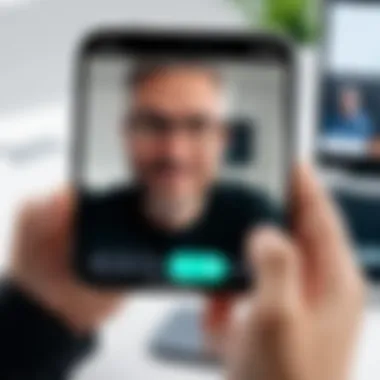

Microsoft Teams stands out for its focus on team collaboration. Integrated seamlessly with Office 365, it provides tools like file sharing and collaborative document editing. Users find it beneficial for organizations that already utilize Microsoft software. This integration streamlines workflows significantly.
Nevertheless, some users find the app to be complex, with a learning curve that can be challenging for newcomers. Nonetheless, its collaborative features often outweigh these drawbacks for teams that prioritize efficiency and productivity.
Google Meet: Simplicity and Efficiency
Google Meet appeals to users who prioritize simplicity and efficiency. As part of the Google Workspace, it facilitates easy access to video calls through Google Calendar. Users appreciate its straightforward interface and quick setup process, which reduces friction when organizing meetings.
Despite its simplicity, some users feel that it lacks advanced features that other apps offer, such as virtual backgrounds or extensive meeting customization options. However, its reliability and ease of use positions it as a viable choice for many.
Skype: Longevity and Adaptation
Skype has been around for many years and has established itself as a trusted video conferencing tool. Its ability to make international calls at low rates remains a strong selling point. Additionally, it integrates well with various platforms and devices, providing flexibility for users.
While the app has adapted over the years, some users express that it feels somewhat outdated in comparison to its competitors. Nonetheless, Skype's strong foundation of features continues to serve a loyal user base who value its simplicity.
FaceTime: Native Experience on iPhone
FaceTime is remarkably convenient for iPhone users. Its integration with the iOS ecosystem allows for seamless calls between Apple devices. Users find the app easy to use, with assurance of privacy thanks to end-to-end encryption.
However, its compatibility is limited to Apple products, which may be a drawback for those needing to connect with users on different platforms. Still, many iPhone users prefer FaceTime for its native experience and reliability.
"Understanding the nuances between these popular applications can significantly impact the effectiveness of your meetings and collaborations."
In summary, each application presents unique advantages depending on the user's specific video conferencing needs. By analyzing the features and user insights, individuals and organizations can choose the best fit for their requirements.
Analyzing User Reviews and Feedback
Understanding user reviews and feedback is essential for evaluating video conferencing apps for iPhone. This section dives into the sentiments expressed by actual users, offering insights into what works well and what might not. Gathering user feedback provides a holistic view of the application’s performance. It also contextualizes the features outlined in previous sections.
User reviews reflect real-world usage. They shine light on how these apps function in different environments, which can vary from personal to professional use. Some apps may be strong in video quality but lack sufficient collaboration tools or vice versa. Recognizing these nuances can help potential users choose an app that fits their unique needs.
Positive User Experiences
When examining positive user experiences, certain trends emerge. Users frequently mention satisfaction with Zoom's ease of use. Many appreciate its seamless interface and reliability as key factors that affect their overall experience.
These positive reviews often highlight:
- User Interface: Respondents commonly note that a clear and intuitive interface makes joining calls less stressful.
- Video Quality: Satisfactory video quality during meetings is frequently remarked upon. Users want a clear image for effective communication.
- Audio Clarity: Good audio quality is vital for understanding dialogue. Many comments reflect users' happiness with crisp sound during calls.
These factors create a user experience that many find indispensable in their daily communication.
Common Challenges Faced by Users
Despite positive sentiments, challenges also surface from user feedback that cannot be ignored. It is essential to consider these issues when assessing an app.
Common challenges include:
- Connectivity Issues: Many users report difficulties maintaining stable connections, especially with slower internet speeds. This can lead to frustrating experiences and lost productivity.
- Incompatibility: Certain apps like Microsoft Teams may have features that do not integrate well with third-party tools. Users often express dissatisfaction when their preferred tools do not work together seamlessly.
- Learning Curve: Some users mention that transitioning to more advanced applications can come with a steep learning curve, which may hinder immediate productivity.
The balance between positive feedback and recognized challenges plays a pivotal role in how future users perceive an app's overall value.
Connectivity and Performance: Factors to Evaluate
In evaluating video conference apps for the iPhone, connectivity and performance are critical components. The ease and stability of connection directly influence the overall user experience. Poor connectivity can lead to dropped calls, lagging video, and frustrating audio issues, all of which can degrade communication effectiveness. Hence, understanding specific elements related to connectivity and performance can aid users in selecting the right application tailored to their needs.
Both the technology and the environment can impact connectivity. Users should consider factors such as the type of network, the quality of the internet connection, and equipment capabilities. With the growing reliance on remote work and virtual meetings, superior performance in these areas becomes not just beneficial, but essential.
Network Requirements
Understanding network requirements can significantly enhance the video conferencing experience. Each app comes with specific bandwidth needs that dictate the quality of audio and video streams. Generally, a stable and high-speed internet connection is necessary for best performance.
Here are some considerations:
- Minimum Bandwidth: Most video conferencing apps recommend at least 1.5 Mbps upload and download speeds for stable HD video. For 4K quality, this might go up to 3 Mbps or more.
- Connection Type: Wired connections tend to be more stable than wireless ones. While Wi-Fi has improved over the years, issues like interference from other devices can still impact performance.
- Local Network Traffic: Overcrowded networks can lead to lower performance. If many devices are using the same network, it may slow down the connection needed for clear audio and video.
Video Quality and Latency Issues


Video quality is paramount during video conferences. Factors like resolution, frame rate, and bit rate contribute to the clarity of visual content. High-definition video not only looks better but also ensures that facial expressions and gestures are communicated clearly.
Latency, the delay between sending and receiving data, can ruin a conversation. High latency can cause awkward interruptions as participants talk over one another. Key aspects to acknowledge include:
- Ideal Latency Range: For engaging conversations, aim for latency under 150ms. Anything higher may lead to noticeable delays.
- Adaptive Bitrate Streaming: Some apps adjust video quality based on real-time bandwidth availability. This feature can help mitigate latency effects but might reduce video clarity during poor connection.
- Testing Performance: Before an important meeting, conduct tests to identify the app's performance under varying network conditions. This can help foresee any potential issues and optimize settings accordingly.
"Connectivity you choose greatly impacts your communication effectiveness. In the digital workspace, investing time in assessing and optimizing these aspects can lead to effective meetings."
Selecting the right iPhone video conference app should encompass a thorough understanding of connectivity and performance. Evaluating network requirements and addressing potential video quality issues can enhance user experience and ensure successful communications.
Price Comparison and Subscription Models
In an era where remote communication has become essential, understanding the dynamics of pricing in video conferencing apps is highly important. The choice between free and paid versions of an app can significantly impact user experience and overall value. Identifying the right subscription model is crucial for ensuring that businesses and individuals can maintain effective communication without unnecessary financial burden.
Free vs Paid Features
When evaluating video conferencing applications, a critical factor is the difference between free and paid features. Free versions often provide basic functionalities that may be sufficient for casual users or small teams. Some common features in free versions include limited meeting duration, a cap on the number of participants, and lower video quality. For instance, applications like Zoom and Microsoft Teams offer free tiers that are excellent for informal meetups or one-on-one video calls.
Paid subscriptions, on the other hand, unlock a broader set of features that appeal to serious users. Enhanced functionalities often include:
- Increased participant limit: Paid plans typically allow for a larger number of users, making them suitable for webinars or large meetings.
- Extended meeting durations: Subscribers can host longer sessions without interruptions.
- Advanced security options: Paid versions usually offer encryption and additional privacy settings.
- Integration with productivity tools: Business plans often allow for seamless interaction with software such as project management tools and productivity suites.
Given these distinctions, users must assess their actual needs while considering the costs involved. While the allure of free services is undeniable, the offering of paid services may justify the expense depending on the specific requirements of the user or organization.
Long-term Cost Implications
Evaluating the long-term cost implications of different video conferencing subscription models is essential for budgeting. Users should look beyond just the monthly or annual fees associated with each plan. It's valuable to consider how usage levels will evolve over time. For organizations expecting growth, investing in a robust paid version from the start may prevent the need to switch applications later.
Consider the following aspects when analyzing long-term costs:
- Scaling Needs: As teams grow or the need for larger meetings arises, transitioning to a higher tier may incur additional costs down the line. Understanding the growth potential can lead to wiser spending decisions.
- Feature Utilization: If a paid subscription includes features that go unused, it may not be worth the investment. Users should ensure they utilize what they pay for.
- Renewal Holdups: Subscriptions may have automatic renewal clauses that can lead to unplanned expenses. Users should be aware of these terms.
In summary, understanding the price comparison and subscription models for video conferencing apps is vital. It helps users select options that align with their financial capacity and communication needs. By weighing the benefits of free versus paid features against long-term cost implications, users can make an informed decision that enhances their virtual communication experience.
Future Trends in Video Conferencing Technology
The landscape of video conferencing technology is evolving rapidly. This section focuses on the future trends that are shaping how individuals and organizations communicate. Understanding these trends is crucial, as they can significantly influence user experience and productivity. The integration of advanced technologies is helping to reduce barriers in communication while enhancing functionality accessible to all.
AI and Automation in Video Conferencing
Artificial Intelligence (AI) is becoming a cornerstone in video conferencing solutions. Companies are incorporating AI to facilitate various functions like automatic note-taking, smart scheduling, and even language translation in real time.
One major benefit of AI in video conferencing is its ability to analyze user behavior. It can learn patterns, which allows it to optimize meetings based on participants' preferences. Suggestions for improvements in meeting formats can greatly enhance participation. Moreover, AI makes features like virtual backgrounds or noise suppression more reliable. As this technology advances, we can expect further innovations that will streamline communication.
"AI will redefine how we conduct meetings, making them more efficient and less time-consuming."
Security is also a critical consideration with the rise of AI. Improved security protocols can mitigate risks associated with unauthorized access. Yet, users must remain vigilant for potential data privacy concerns as these systems require data to learn and adapt.
The Rise of Augmented Reality (AR) in Meetings
Augmented Reality (AR) is emerging as a transformative technology in video conferencing. Unlike Virtual Reality (VR), which immerses users in a completely artificial environment, AR enhances existing surroundings by overlaying digital information. This capability can lead to more immersive meetings.
For instance, AR can allow participants to visualize data, models, or presentations in a 3D context. Users can see elements from their conferences in real-time space, making discussions much more interactive. The visual aspect of AR can help in fields like training and education by providing realistic simulations of real-world situations.
Furthermore, AR can break geographical barriers, creating a more cohesive unit among globally scattered teams. Users can interact with 3D objects from multiple locations, fostering collaboration that feels almost face-to-face.
The potential applications of AR in video conferencing are vast, but evolving technology and user adaptation are critical for successful implementation. As individuals become more comfortable with innovative tools, AR will likely find its place as a standard feature in video conferencing applications.
Ending: Making the Right Choice
In the sphere of video conferencing, the decision of which app to use can significantly impact communication effectiveness. With a myriad of options tailored for iPhone, the choice is not merely about features; it encompasses usability, reliability, and personal or professional needs. As we have explored throughout this guide, various applications offer distinct advantages, tailored to specific scenarios.
When selecting an app, consider usability. The user interface should be intuitive. An app that is easy to navigate can enhance user engagement, reducing the learning curve for participants. Similarly, security features must not be overlooked. In an age where data protection is paramount, opting for an app with robust encryption and privacy measures can protect sensitive information.
Another element to weigh is integration with other tools. Applications that seamlessly connect with productivity suites, such as Microsoft 365 or Google Workspace, can enhance collaborative efforts, thereby streamlining workflow.
Cost considerations also play a critical role. Evaluate the balance between free and paid features. Finding an app that delivers essential functionalities without imposing unnecessary costs is prudent. As discussed earlier, understanding long-term pricing structures can prevent unexpected financial burdens down the road.
The future trends in video conferencing, such as advancements in AI and augmented reality, should factor into the decision-making process. As these technologies evolve, having an app that adapts to new developments may keep users ahead of the curve.
"The effectiveness of any communication platform largely depends on the user’s ability and comfort with it."
In synthesizing these elements, it becomes clear that making an informed choice involves careful evaluation. Users should assess their individual needs against the capabilities of each app. By doing so, selecting the right video conferencing application can greatly enhance personal and professional interactions.







