A Comprehensive Guide to Free CAD Drafting Software
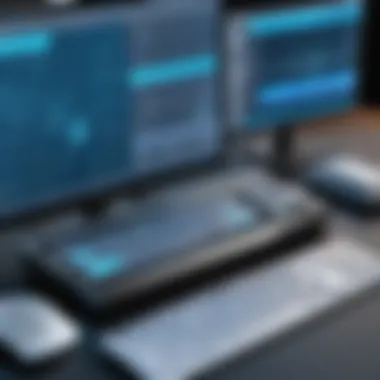

Intro
In today's digital age, Computer-Aided Design, or CAD, is a fundamental aspect of engineering, architecture, and product design. Professionals and hobbyists alike demand capable tools that enable them to visualize and create complex designs. However, accessing high-quality CAD software often comes at a steep price. Free CAD drafting software presents a valuable alternative, catering to a diverse audience with varying requirements.
This guide delves into the landscape of free CAD drafting software, offering critical insights into their benefits, features, and limitations. It examines popular tools in-depth, catering to both novices and experienced users. By evaluating user preferences and emerging industry trends, the guide equips individuals and organizations with the knowledge necessary to choose the most suitable options for their CAD drafting needs.
Software Needs Assessment
Before embarking on the quest for free CAD drafting software, it is essential to complete a software needs assessment. This involves identifying specific user requirements and evaluating current software solutions already in use.
Identifying User Requirements
Understanding what you need from a CAD program is crucial. Consider the following aspects:
- Purpose: Determine the primary goal of your drafting activities. Are you designing architectural plans, mechanical components, or electronic circuits? Different software caters to distinct needs.
- Complexity of Projects: Assess the level of complexity you will handle. More intricate designs may require advanced features and functionalities.
- Collaboration: If your projects involve collaboration, ensure the software supports it. Some tools may offer cloud-based features conducive to teamwork.
- Learning Curve: Evaluate how much time you can dedicate to learning new software. User-friendliness is often valuable for those new to CAD.
Evaluating Current Software Solutions
If you have been using other drafting tools, it may be beneficial to assess their effectiveness. This allows you to:
- Identify Limitations: Note down any challenges faced with existing software. This will guide your search for tools that better meet your needs.
- Compare Features: Look for features in free alternatives that match or improve upon your current toolkit. Assess aspects like precision, rendering capabilities, and file compatibility.
Data-Driven Insights
Understanding the landscape of free CAD drafting software also involves examining data-driven insights. Analyzing market trends and performance metrics can lead to informed choices that align with industry standards.
Market Trends Overview
Recent studies indicate a significant rise in the adoption of free CAD solutions among both businesses and educational institutions. This shift highlights a growing preference for flexible pricing models and accessible technology. Moreover, the increasing support for open-source platforms is noteworthy, allowing users to customize their tools further.
Performance Metrics
Performance metrics serve as valuable indicators of software efficiency. Key metrics to consider include:
- Stability: How often does the software crash or freeze? Reliability is paramount in drafting.
- Rendering Speed: The time taken to render complex designs can impact productivity. Fast rendering translates directly into efficiency.
- File Export Options: Ensure the software supports exporting files in formats required by clients or collaborators.
"Choosing the right CAD tool significantly influences both design quality and collaboration effectiveness."
As you navigate this essential guide to free CAD drafting software, keep your specific needs front and center. This will ensure that the tools you choose align with your goals, leading to optimal results in your drafting projects.
Foreword to CAD Software
Understanding CAD software is crucial in today's design landscape. Computer-Aided Design (CAD) significantly enhances the efficiency and accuracy of creating complex drawings and models across multiple fields. It has transformed the way architects, engineers, and designers work, allowing them to visualize concepts more vividly than traditional methods ever could. The significance of CAD tools extends well beyond mere convenience; they enable precision in designs that can lead to improvements in productivity and quality of work.
Understanding Computer-Aided Design
Computer-Aided Design refers to software used to create, modify, analyze, and optimize a design. It allows users to create 2D drawings or 3D models, providing substantial flexibility compared to manual drafting methods. CAD software can facilitate a range of activities including architectural layouts, mechanical component designs, and even detailed electrical schematics. This brings a competitive edge as designers can iterate their ideas quickly, test them virtually, and refine their approaches based on analytical feedback.
One of the key elements of CAD software lies in its ability to support collaboration among team members. Designers can share their work and gather input in real-time, which is invaluable for fostering creativity and ensuring that complex projects meet the specified requirements. Furthermore, many CAD programs include advanced tools for simulations and visualizations, which assist in identifying potential issues before they arise in the physical construction or manufacturing stages.
Importance of CAD in Various Industries
The impact of CAD software stretches across multiple industries, each benefiting from its capabilities in unique ways. In architecture, CAD systems like Autodesk Revit enable professionals to draft blueprints that adhere to building regulations, all while making adjustments swiftly as client needs evolve. In engineering, tools like SolidWorks and AutoCAD empower engineers to create precise models, reducing error margins and enhancing component design.
For manufacturing, CAD software gives rise to a more streamlined production process. Companies can simulate parts early in the design phase, allowing for adjustments before any materials are ordered. This not only optimizes resource usage but also shortens the overall project timeline.
In the realm of fashion design, CAD plays a pivotal role in pattern making. Designers can now visualize clothing on computer-generated models, adjusting sizes and colors with ease. This approach accelerates the design cycle and aligns with consumer demands for speed and customization.
In summary, CAD software has become an indispensable tool across various sectors. It boosts productivity, enhances collaboration, and fosters innovation, touchpoints that strengthen its merit in modern design and engineering processes.
Defining Free CAD Drafting Software
Free CAD drafting software has emerged as a vital resource for both professionals and amateurs involved in design and engineering. Understanding what defines this software is essential to appreciate its role in various tasks such as architectural design, product development, and even personal projects. Free CAD software often presents a compelling alternative to paid solutions, providing a range of functionalities without the associated costs. However, users must approach this category of software with a good grasp of its characteristics, limitations, and overall value.
Characteristics of Free Software
Free CAD drafting software typically exhibits several distinctive characteristics. Firstly, licensing is a significant factor. Most free software options are offered under open-source licenses, which allow users to modify and redistribute the software. This aspect often leads to robust community support where users can collaborate and share enhancements. Furthermore, free CAD tools usually come with a variety of basic features that are essential for 2D and 3D design, making them suitable for a range of users.
In terms of accessibility, free CAD drafting software can often be downloaded and installed without financial barriers. This democratizes access to advanced design tools, enabling individuals and startups to engage in projects without high upfront investments. However, user experience can differ markedly from their paid counterparts. While some free options strive for seamless interfaces and intuitive navigation, others may fall short, leading to a steeper learning curve for new users.
Finally, it’s important to note that many free CAD software programs limit technical support and updates compared to their paid versions. Users may need to rely on community forums or documentation for assistance, and the availability of resources may vary.
Comparison with Paid CAD Software
When comparing free CAD drafting software with paid options, several key differences emerge. One major consideration is functionality. Paid CAD software like AutoCAD and SolidWorks generally offer a more extensive set of tools, features, and integrations. These tools are often tailored for specific industries, which can be a substantial advantage when engaging in complex projects.


Another factor is support and training. Paid software usually provides formal customer support, training materials, and often, a user community tailored to specific professional needs. In contrast, users of free CAD software may have less access to dedicated support, relying instead on online forums or user-generated content for guidance.
In terms of updates and development, paid software tends to receive more frequent updates and feature enhancements. This ensures users remain at the forefront of technological advancements. Conversely, free software may lag behind, as it depends on community contributions and volunteerism for updates and improvements.
The decision between free and paid CAD software ultimately hinges on specific user requirements, budget constraints, and the desired level of functionality. For those engaged in simpler projects or for educational purposes, free CAD drafting software can be an invaluable tool. However, for enterprises or serious professionals, the investment in paid software might justify the return in efficiency, support, and advanced capabilities.
Top Free CAD Drafting Software Options
The selection of free CAD drafting software profoundly impacts users' ability to realize their design aspirations. Each tool offers unique features and capabilities, catering to different preferences and requirements. Understanding the various options available assists users in aligning software choices with their specific drafting needs and expertise. The following overviews highlight the strengths and weaknesses of notable free CAD drafting software, ensuring informed decisions.
Software A Overview
Key Features
Software A is recognized for its powerful sketching tools and versatile compatibility. One key characteristic is the parametric design feature, which allows users to modify designs effortlessly by changing parameters. This characteristic contributes significantly to its popularity, particularly among users who engage in iterative design processes. Additionally, Software A supports various file formats, ensuring that exchanging designs with other software is simple and efficient. However, some users might find the learning curve steep due to its extensive capabilities.
User Experience
The user experience of Software A focuses on an intuitive interface that is still robust. Its design minimizes clutter, which makes navigation straightforward. Users appreciate the accessibility of advanced tools without overwhelming complexity. The unique feature here is the ability to customize toolbars, allowing users to adjust the workspace according to personal preferences. Although intuitive, some users may face challenges adapting to its deeper functionalities, causing frustration at times.
Limitations
Despite its advantages, Software A possesses limitations that users should be aware of. One notable drawback is the lack of dedicated customer support options, relying instead on community forums for assistance. This absence of formal support can be a disadvantage for users seeking quick resolutions to technical issues. Moreover, advanced features often require extensive system resources, which might be burdensome for those using older hardware.
Software B Overview
Key Features
Software B stands out due to its user-friendly interface and streamlined functionalities. Unlike other CAD programs, it offers a strong focus on 2D drafting, making it suitable for simpler projects. The key characteristic is its automated dimensioning aspect, which simplifies the editing and review process by adding dimensions automatically. This makes it a popular choice for users who prioritize efficiency. On the other hand, advanced 3D modeling capabilities are limited, which might deter users seeking comprehensive drafting solutions.
User Experience
The user experience with Software B is enhanced by its simplicity. New users find it easy to learn, primarily due to minimal technical jargon and guided tutorials. The unique navigation feature allows users to quickly access common tools, promoting a smooth workflow. However, while its simplicity is an advantage for beginners, more experienced users may feel constrained by its limited capabilities.
Limitations
Software B does have limitations. As it primarily focuses on 2D drafting, users looking for robust 3D modeling functionalities may find it lacking. Additionally, it has fewer customization options compared to other software, which can be a drawback for users wanting personalized workflows. The absence of advanced features may make it unsuitable for complex projects or users with specialized needs.
Software Overview
Key Features
Software C is a formidable option due to its wide array of features and strong collaborative tools. The standout feature is its cloud-based functionality, allowing real-time collaboration among team members in different locations. This feature is significant in today's remote work environment. Users can seamlessly share designs and receive instant feedback. However, needing a stable internet connection may pose a limitation for some users.
User Experience
Users often describe the experience with Software C as engaging. The interface is thoughtfully designed, promoting easy interactions among tools. Its dashboard is customizable and supports multiple users, making it an excellent pick for teams. Nevertheless, some users feel overwhelmed due to the plethora of available tools and options, leading to a longer onboarding period.
Limitations
Among its limitations, Software C requires consistent internet access for full functionality. This requirement can restrict usage in areas with poor connectivity. Furthermore, while it offers extensive features, individual features may lack depth when compared to specialized software, possibly disappointing power users looking for specific capabilities.
Software Overview
Key Features
Software D is recognized for its extensive library of templates and components, which accelerates the drafting process. A key characteristic is the degree of automation it provides in drawing tasks. Users benefit from pre-built components tailored for specific industries, enhancing usability. However, the sheer volume of templates might confuse those unfamiliar with the software's ecosystem.
User Experience
The user experience is generally positive, as Software D organizes its tools in a manner conducive to efficient workflows. Still, the learning curve can be steep due to the extensive options available. The unique feature includes a customizable workspace that can adapt based on the type of project selected. Some users find this feature beneficial, but others may feel it adds unnecessary complexity.
Limitations
Despite its strengths, Software D has limitations worth noting. While many templates exist, they can feel generic, lacking uniqueness. Users aiming for a customized design might need extra effort to modify these components. Additionally, some advanced functionalities may require a paid upgrade, potentially limiting its appeal for users strictly seeking free solutions.
Evaluating User Requirements
Evaluating user requirements is essential in selecting the right CAD drafting software. This process involves understanding what the user needs in order to effectively utilize the software within their workflow. The right CAD software should align with specific design goals, skill levels, and collaborative needs. By comprehensively evaluating these factors, individuals can ensure they choose a free software option that best fits their projects.
Identifying Design Needs
When considering free CAD drafting software, identifying design needs is a critical first step. Users must assess the type of projects they will undertake. CAD software can vary significantly in functionality. For example, some may focus on architectural designs while others might be more suited for mechanical engineering. Understanding whether you need precision, dimensionality, or intricate detailing can significantly impact your choice of software. Furthermore, different industries often have unique requirements that software must meet to enhance productivity.
Key factors to identify include:


- The specific types of drawings and models you will create.
- Standards and compliance requirements applicable to your projects.
- The need for 2D or 3D design tools.
Assessing Skill Levels
Assessing skill levels is vital for users looking to adopt CAD software. Different programs cater to varying expertise. Beginners may require software with a gentle learning curve and intuitive user interfaces. On the other hand, advanced users might seek more robust features that allow for complex designs.
Consider these aspects when evaluating skill levels:
- Previous experience with CAD software.
- Familiarity with design principles and software navigation.
- Readiness to invest time in learning new tools and features.
Selecting a CAD program that matches your skills can prevent frustration and waste of resources.
Considering Collaborative Needs
In today's interconnected work environments, collaboration is a crucial component of any design process. Considering collaborative needs involves evaluating how the software will integrate with other tools and support teamwork. This includes file sharing capabilities, real-time editing, and communication features.
Questions to consider include:
- Does the software support multiple users working simultaneously?
- What file formats are compatible for sharing with colleagues?
- Are community forums or user groups available for support and guidance?
By addressing collaborative needs, users can streamline their workflows and enhance overall project outcomes.
Evaluating these requirements not only helps in selecting an appropriate CAD software solution but also sets the groundwork for achieving effective design results.
User Interface and Experience
User interface and experience are crucial components of any software, including free CAD drafting tools. The way users interact with the software can significantly impact their productivity and satisfaction. A well-designed interface reduces the learning curve, allowing users to focus on their drafting tasks instead of grappling with how to use the software. Users expect a seamless experience from installation to execution. When the user interface is intuitive, it can augment workflow and streamline processes, fostering creativity and efficiency in design tasks.
Importance of Intuitive Design
An intuitive design plays a pivotal role in user retention and satisfaction. First, it enhances usability, making features easily accessible and workflows straightforward. If a tool is hard to navigate, users may become frustrated, and this can lead to abandonment in favor of more user-friendly alternatives. Moreover, an interface that is simple and logical allows users to quickly find the functions they need. A responsive design can also help in accommodating various skills levels, from novices to advanced users.
The effectiveness of an intuitive design can often be seen in the following ways:
- Reduced Learning Curve: Users can become proficient faster, minimizing the time spent in training and maximizing productivity.
- Increased Productivity: Easier navigation allows users to focus on their projects rather than wasting time on software intricacies.
- Enhanced User Satisfaction: A pleasant and easy-to-use interface leads to a better overall user experience, encouraging more regular and engaged use of the software.
Customization Options
Customization options in CAD drafting software allow users to personalize their workspace to their liking. This customization can range from changing toolbars and shortcuts to setting up distinct drafting environments based on the kind of projects users typically work on. With flexible interface configurations, users gain control over their drafting experience, enhancing their ability to work efficiently and creatively.
Customizable features can include:
- Tool Selection: Users can choose which tools they see and deem necessary for their work.
- Workspace Layout: Adjusting the layout to suit personal preferences can lead to increased comfort and familiarity.
- Shortcuts and Hotkeys: Enabling the creation of custom shortcuts for frequently used commands can speed up the drafting process.
Incorporating customization into CAD software contributes to a more engaging user experience and reinforces how the software meets the specific preferences and requirements of its users. Ultimately, this can lead to better outcomes in design and drafting efficiency.
Technical Support and Community Resources
Technical support and community resources play a crucial role in maximizing the potential of free CAD drafting software. Users often encounter challenges, whether they are novice designers or seasoned professionals. Access to reliable support and a vibrant community can significantly enhance the user experience and boost productivity.
Availability of Documentation
Documentation serves as the backbone of user support. Quality documentation includes user manuals, quick start guides, and detailed tutorials. It helps users understand the software’s functionality and troubleshoot problems effectively. When documentation is readily accessible, it empowers users to resolve issues independently, reducing frustration and downtime.
Key aspects of documentation include:
- Clarity: Well-structured information aids in comprehension. Users should find clear, jargon-free explanations on how to perform tasks.
- Search Functionality: A searchable database allows easy navigation, making it simpler for users to find specific topics without wasting time.
- Regular Updates: As software evolves, documentation must be updated regularly. This ensures that users have the latest information about features, functions, and fixes.
Having such resources available allows users to learn at their own pace and encourages deeper engagement with the software.”
Community Forums and User Groups
Community forums and user groups are invaluable for fostering collaboration and knowledge exchange. These platforms allow users to ask questions, share experiences, and discuss best practices. The collective wisdom of the community can sometimes provide solutions more quickly than official support channels.
Some benefits of participating in community forums include:
- Peer Support: Users can interact directly with others who face similar challenges. This often leads to quicker and more relatable support.
- Feedback Channels: Users can provide feedback on software performance and suggest improvements, which can lead to future updates and features.
- Networking Opportunities: Forums often serve as networking hubs, connecting users with industry professionals and potential collaborators.
Moreover, user groups on platforms like Reddit often discuss software-specific issues and solutions. This enhances user expertise and fosters a sense of belonging among CAD enthusiasts.
"Engagement within community forums can transform a solitary design process into a collaborative learning experience.”
Integration Capabilities
Integration capabilities in CAD software are crucial for streamlining workflows and enhancing productivity. This aspect focuses on how different software tools can communicate and interact with each other. A CAD program that integrates well with other applications can significantly reduce the time and effort needed for tasks. This also allows users to leverage the strengths of various software solutions, creating a more cohesive and effective design environment.
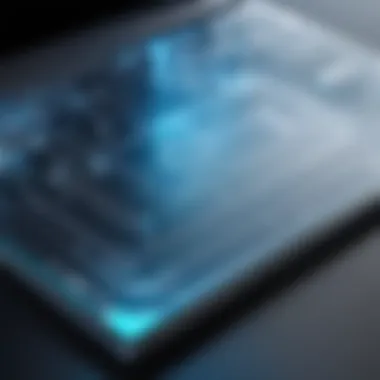

Compatibility with Other Tools
When assessing free CAD drafting software, compatibility with other tools stands out as a significant consideration. Many users rely on a suite of software for their projects. This suggests that a CAD tool should seamlessly integrate with programs like AutoCAD, Revit, or PTC Creo. This interoperability helps users avoid problems, such as data loss or format incompatibility, which can lead to frustration and inefficiency.
For example, software that allows for easy collaboration with cloud storage solutions like Google Drive or Dropbox enhances the user experience. Users can store designs securely and access them from any location. Furthermore, CAD tools should also support integrations with project management platforms, like Trello or Asana. This benefits team cooperation and task management.
Key points to consider for compatibility include:
- File format support: The ability to open and save files in various formats like DWG, DXF, or STL.
- Plugin availability: Access to plugins can enhance functionality.
- API access: This is essential for developers who may want to create specialized integrations for their projects.
Data Export and Import Functions
Data export and import functions are fundamental to effective CAD software. Users often need to move their work between different systems or share it with collaborators. The ability to export designs in various formats helps ensure that the designs can be used in other applications. Similarly, the capability to import data from different tools can save time in rework and adjustment efforts.
Consideration must be given to the quality of the export and import processes. For instance, exporting a complex design to a file format and later importing it should maintain the integrity of the original model. Any loss of detail or data can be detrimental to the success of a project.
In summary, the importance of data handling capabilities cannot be overstated. Users should look for free CAD drafting software that provides clear options for:
- Multiple file formats to facilitate collaboration with other software and stakeholders.
- Integrity checks that maintain design accuracy during transfers.
- User-friendly interfaces that simplify the export and import processes, making it easy even for novice users.
"Integration between software tools can transform how designers and engineers work, making processes more efficient and improving the overall quality of outputs."
Ensuring robust integration capabilities can lead to enhanced productivity, reduce frustration, and ultimately give users the advantage they need in their CAD drafting endeavors.
Security and Privacy Considerations
Security and privacy are vital aspects when selecting any software, particularly free CAD drafting tools. In today's digital age, these considerations become increasingly significant as users grapple with unauthorized access, data breaches, and unauthorized data use. Ensuring that the CAD software you choose prioritizes security can prevent potential misuse of your designs and personal information. Moreover, understanding privacy policies allows users to assess how their data is collected, stored, and used.
Understanding Privacy Policies
When dealing with free CAD drafting software, examining the privacy policies becomes non-negotiable. These documents outline how a company collects and utilizes user data. Since many users rely on these tools for sensitive designs or projects, knowing whether your data is shared or resold is crucial.
Some points to consider regarding privacy policies include:
- Data Collection: Determine what personal information is collected and why. Are you required to provide an email address, or do they collect usage data?
- Data Use: Understand how the collected data is used. Is it solely for improving user experience, or is it utilized for marketing or advertising?
- Consent: Check if the software requires explicit user consent for data collection and how easy it is to revoke it.
- User Rights: Look for information regarding user rights concerning their data, like the ability to request deletion or review what data is held.
This foundational knowledge helps users protect themselves and make informed decisions about which software to utilize based on personal comfort with privacy levels.
Data Security Measures
Data security measures are essential to preserve not just privacy but also the integrity of your work. Software that implements robust security protocols helps mitigate risks associated with data loss, theft, or corruption.
Key data security measures to evaluate include:
- Encryption: Check if the software uses encryption methods to safeguard files. This is especially important for cloud-based services, where data is stored remotely.
- User Authentication: Does the software provide multi-factor authentication? This adds an extra layer of security to access protected information.
- Regular Updates and Patch Management: Regular updates can address vulnerabilities in the software. Make sure the developers quickly implement any patches to known issues.
- Backup Options: Reliable software should offer backup features, ensuring that users can restore data if loss occurs.
"The choice of CAD software can significantly impact the security of your designs and confidential information. Assessing how software vendors approach security and privacy is essential."
In summary, the importance of understanding security and privacy considerations in free CAD drafting software cannot be overstated. Users should be vigilant about privacy policies and prioritize software with strong data security measures. This proactive approach protects sensitive data and ensures a secure drafting experience.
Future Trends in CAD Drafting Software
The realm of CAD drafting software constantly evolves, driven by technological advancements and shifting user expectations. Understanding future trends in this domain is crucial for users aiming to make informed choices. As new technologies emerge, they shape the functionality, usability, and accessibility of CAD software. Consequently, users can expect enhanced productivity and improved design processes.
Emerging Technologies in CAD
The introduction of new technologies is reshaping CAD drafting software significantly. For instance, cloud computing has become a pivotal force. Many CAD tools now offer cloud-based solutions, allowing for remote access and easier collaboration among teams. Users can share designs and revisions in real-time, breaking the confines of traditional desktop applications. This shift enables flexibility and efficiency, catering to the needs of modern businesses.
Moreover, artificial intelligence (AI) is making strides in CAD applications. AI algorithms can analyze designs and offer suggestions, reducing the time spent on revisions. This capability allows designers to focus on the creative aspects of their work rather than getting bogged down by repetitive tasks. The integration of AI also empowers software to learn from user behaviors, offering a more customized experience over time.
Another notable trend is the rise of parametric design tools. These tools enable users to create models influenced by specific parameters, streamlining the design process. Changes made in one area of the model automatically prompt adjustments throughout, ensuring accuracy and coherence. This technology is highly beneficial in fields such as architecture and engineering, where precision is paramount.
User Expectations and Market Dynamics
As technology continues to advance, user expectations evolve as well. Tech-savvy individuals seek software that not only meets basic drafting needs but also offers advanced functionality. Users now expect intuitive interfaces, powerful features, and seamless integration with other design tools. As a result, CAD software providers are under pressure to innovate continuously.
Market dynamics also play a crucial role in shaping the future of CAD drafting software. New entrants in the market introduce competition, prompting established brands to enhance their offerings. Furthermore, the demand for collaborative tools has surged. Today's users prioritize software that facilitates teamwork and communication over isolated solutions. This trend impacts how software developers approach design and functionality.
Finale and Recommendations
The topic of conclusion and recommendations serves as a critical culmination of this guide, synthesizing the insights and analyses presented throughout the previous sections. In this rapidly evolving landscape of free CAD drafting software, reflecting on key points becomes invaluable for users looking to make informed decisions. The importance of this section cannot be overstated, as it encapsulates the core message and draws connections between software functionality, user needs, and industry expectations.
Summarizing Key Points
In reviewing the journey through the various aspects of free CAD drafting software, several essential points emerge. First, understanding user requirements is paramount. Different industries and design projects demand specific features, and acknowledging these needs helps narrow down the software options effectively. Additionally, the exploration of user interface and experience highlights the necessity for intuitive design, as it directly impacts productivity and satisfaction.
Furthermore, evaluating integration capabilities is crucial, as it determines how well the software will fit into existing workflows. Security and privacy considerations should not be overlooked, especially in an age where data breaches are common. The analysis of community support and resources also underscores the benefit of being part of an active user base. Such elements foster collaboration and provide a safety net when challenges arise.
Final Thought on Choosing Free CAD Software
The final thought on selecting free CAD software emphasizes a balanced approach. Users must weigh the software's capabilities against their specific requirements and constraints. It’s important to remember that while free offerings can be impressive, they are not a one-size-fits-all solution. Users should assess long-term needs and consider future scalability, as many free options have limitations that may not align with growing demands.
Ultimately, the decision hinges on a mix of personal preferences, professional needs, and potential for growth. Diligently researching options, reading user reviews, and even testing several tools can ensure that the chosen software serves as a capable partner in the design process. By adhering to these recommendations, users will be better prepared to harness the full potential of free CAD software in their ventures.







