Comprehensive Guide to Android Online Backup Solutions


Intro
In today’s digital age, safeguarding data is not merely an option; it is a necessity. For Android users, the selection of effective online backup solutions can be overwhelming. With various services and tools available, understanding the landscape of options is crucial. This guide aims to clarify the available choices while highlighting their significance in preserving digital information.
Android devices store a wealth of personal and professional data. From photographs to essential documents, the loss of this data can be detrimental. Therefore, it is vital to carefully assess your backup needs and choose solutions tailored to those requirements. This article will delve into the functionality, security measures, and methodologies that various Android online backup solutions offer. Additionally, it will address the challenges users may encounter and the best practices to follow.
Software Needs Assessment
Identifying User Requirements
The first step in selecting an online backup solution for Android is identifying your specific needs. Consider the types of data that require backing up. Is it just photos, or do you need to include app data, texts, and settings? Different services cater to different aspects of storage, so clearly defining what you want to back up is essential.
Next, evaluate how often data is generated. If you frequently take photos or download files, a service with continuous backup capabilities might be suitable. Furthermore, contemplate your comfort level with technology. Some users prefer a simple, user-friendly interface, while others might appreciate robust customization options.
Evaluating Current Software Solutions
Once you have defined your requirements, the next step is to analyze current software solutions in the market. Various platforms offer diverse features, pricing models, and compatibility. Here are key aspects you should review:
- Compatibility: Ensure the backup solution integrates seamlessly with your Android device.
- Storage Limits: Check how much data you can store and whether it meets your needs.
- Backup Frequency: Assess if the software provides real-time, scheduled, or manual backup options.
- Security Features: Investigate encryption methods and user privacy policies.
Taking time to evaluate these factors can lead to a more informed decision. Reading user reviews and expert comparisons can provide additional insights into the functionality and reliability of these options.
Data-Driven Insights
Market Trends Overview
The online backup market has witnessed significant growth. Increasing reliance on digital data emphasizes the importance of secure backup solutions. Trends show a rising interest in services that employ artificial intelligence for smart backup and retrieval.
Moreover, users are becoming more aware of their data privacy rights, prompting services to enhance their security protocols. As technology evolves, backup solutions are adapting by offering more comprehensive features, including cross-platform support and tailored automation.
Performance Metrics
When selecting an online backup solution, consider examining specific performance metrics that indicate reliability and efficiency. Key metrics include:
- Upload Speed: The time it takes to back up data.
- Data Retrieval Speed: The efficiency of restoring lost files.
- Uptime: The reliability of the service, which affects accessibility.
Understanding these metrics will allow you to select a solution that meets reliability expectations and supports a seamless experience for data preservation.
"In a world increasingly reliant on digital storage, astute consideration of online backup solutions is imperative for data integrity and security."
By utilizing this guide, you can make informed decisions, ensuring that your digital assets remain protected in an ever-evolving environment.
Understanding Android Online Backup
Android online backup solutions are no longer a luxury, but a necessity in today's digital ecosystem. As we rely on mobile devices for storing crucial information, it becomes essential to understand how best to protect that data. A significant aspect of this understanding involves grasping what online backup truly means and recognizing its vital role.
Definition of Online Backup
Online backup refers to the process of securely storing data off-site in a remote server via the internet. This setup differs from traditional local backups, which typically save data on physical devices like external hard drives or USB sticks. For Android users, the primary benefit is the ability to access their data from various devices at any time, provided they are connected to the internet. Online backups can include a variety of data types, such as photos, contacts, and app settings, ensuring that users have a comprehensive safety net for their digital lives.
Importance in the Modern Digital Landscape
In today's fast-paced digital world, data preservation is paramount. Cyber threats, device malfunctions, and accidental deletions pose constant risks to important information. Online backups mitigate these issues by offering a reliable method for data restoration. Moreover, the growing amount of personal and professional information stored on mobile devices accelerates the need for robust backup solutions.
"Data loss can occur at any moment. Preparing through online backups is a proactive approach to safeguarding important memories and professional documents."
Furthermore, many users are not fully aware of how disastrous data loss can be. Loss of photographs, contacts, or critical business documents can have lasting consequences. Therefore, understanding online backup and utilizing it effectively can provide peace of mind and protect against potential catastrophes. The need for accessibility and recoverability of information has cemented online backup solutions as a core component of responsible technology use.
Types of Android Backup Solutions
Understanding the landscape of Android backup solutions is crucial for preserving data integrity in the digital age. A variety of backup approaches exist, and each has unique advantages and considerations that can impact the user experience. In this section, we will delve into two primary categories of Android backup solutions: cloud-based backups and local backups.
Cloud-Based Backups
Cloud-based backups have gained prominence due to their convenience and accessibility. With this method, data is stored remotely on cloud servers, allowing users to access their information from various devices. Some major benefits of cloud backups include:
- Accessibility: Users can retrieve their data anytime and from anywhere with an internet connection.
- Automatic Updates: Many cloud services provide options for automatic backups, ensuring data is always current without user intervention.
- Storage Management: Cloud solutions can offer flexible storage options, accommodating different data sizes and types.
On the downside, reliance on internet connectivity can present challenges. If the connection is slow or disrupted, access to data may be hindered. Additionally, concerns regarding data privacy and security can arise, especially when sensitive information is involved. Users should choose reputable services like Google Drive or Dropbox that provide robust security measures and clear privacy policies to mitigate these risks.


Local Backups
Local backups, in contrast, involve storing data on devices like personal computers or external drives. This method provides users with complete control over their data. Key considerations surrounding local backups include:
- Data Control: Users can easily manage where their data is stored, making it easy to ensure security measures are in place.
- No Internet Dependency: Since the data resides locally, users do not rely on internet access to back up or restore their information. This can be particularly advantageous during data recovery scenarios.
- Faster Recovery: Restoring data from a local source is often quicker than downloading files from the cloud.
However, local backups require users to proactively manage their backup schedules. If backups are infrequent, there is a risk of losing recent data. Moreover, physical storage devices can fail, become damaged, or be lost, thus increasing the risk of data loss.
Key Features to Look For
When selecting an Android online backup solution, paying attention to key features is essential. Various elements contribute to a robust backup experience. Understanding these features helps users make informed decisions, ensuring their data is secure, accessible, and catered to their specific needs.
Data Types and Categories
Many Android backup solutions offer a range of data types that can be backed up. This includes contacts, messages, photos, videos, and application data. Knowing what types of data need protection is the first step. Users should look for solutions that cover these categories comprehensively. Some services allow custom selections of data, enabling users to prioritize what matters most to them.
For example, Google's backup integrates seamlessly with other apps on Android devices, saving not only messages and files but also settings and preferences. On the other hand, Samsung Cloud focuses on the data generated by Samsung devices specifically, which may not cover all Android applications.
Overall, evaluating the breadth of data types supported is crucial. The more comprehensive the solution, the better the protection from data loss.
Storage Capacity and Cost
Storage capacity plays a pivotal role in the effectiveness of any backup solution. Users need to know how much data they can store and whether the free tiers are sufficient for their needs. Additionally, understanding the costs involved for expanding storage beyond the free limits is crucial. Many providers offer tiered pricing based on storage capacity.
For instance, Google Drive allows users to back up data for free up to 15 GB. Beyond that, additional storage can be purchased at competitive rates. Samsung Cloud, conversely, has a more limited free allocation, necessitating users to consider whether paid plans are worth the investment.
Comparing the costs associated with the amount of storage each solution provides can guide users to select a service that fits both their emotional and fiscal comfort levels.
User Interface and Experience
The user interface is an often-overlooked aspect of backup solutions. An intuitive interface greatly simplifies the backup process. Users benefit from straightforward navigation and clear instructions. Backup solutions should not require excessive tech savviness.
Look for solutions that provide a clean, organized view of the backup status and options. A good interface will help users quickly find the features they need. Additionally, solutions that offer diverse options for backup initiation—automatic, manual, or scheduled—enhance the user experience significantly.
"Choosing the right backup solution involves examining key features closely. Each feature can significantly influence data safety and accessibility."
Backup Process and Methodologies
The backup process is a critical aspect in managing data effectively, especially within the Android environment. Understanding various methodologies allows users to tailor their backup strategies according to their specific needs and preferences. It adds layers of security and reliability to the data preservation process. The importance of solid backup methodologies cannot be overstated, as they directly influence the ability to recover data in case of loss, corruption, or device failure. This section delves into two fundamental components of the backup process: initial setup protocols and the distinction between incremental and full backups.
Initial Setup Protocols
Setting up a reliable backup system requires careful planning and execution. First, users should determine what data they want to back up. This may include contacts, photos, app data, and other critical information. The Android system offers various built-in tools that simplify this process.
- Choosing the Right Backup Solution: Users can select between cloud-based services like Google Drive or local options such as using a personal computer. Each option presents different advantages, like accessibility and speed.
- Configuring Backup Settings: Once a solution is selected, configuring the settings is essential. This involves enabling automatic backups, selecting data types, and specifying backup intervals. This ensures that no data goes unprotected for long periods.
- Connectivity Requirements: Ensure a stable internet connection if using cloud services. A disruption during the initial backup can lead to incomplete data preservation.
Maintaining regular checks on the setups and periodically testing the backup process is also crucial. This can help avoid surprises during the data recovery phase.
Incremental vs Full Backups
Understanding the difference between incremental and full backups can significantly affect data management efficiency and storage usage.
- Full Backups: This methodology involves copying all selected data in its entirety. While it ensures a complete snapshot of the device's data at a single point in time, it can be time-consuming and require significant storage space. Full backups are ideal when setting up the system for the first time or when significant changes occur to frequently used apps or files.
- Incremental Backups: On the other hand, incremental backups only save changes made since the last backup. This method is more efficient in terms of speed and storage, as only new or modified data is saved. However, it requires a full backup as a base. If the initial full backup is missing or fails, restoring data accurately can be problematic.
The strategy of integrating both incremental and full backups can enhance flexibility and recovery options in the long run.
The backup process and methodologies are not merely technical considerations; they are vital components of a proactive approach to safeguarding digital information. By implementing robust initial setup protocols and choosing the appropriate types of backups, users can maintain their data's integrity much more efficiently.
Security Considerations
In the realm of Android online backup solutions, security considerations are paramount. Users are often concerned about the integrity and confidentiality of their data stored in the cloud or other backup mediums. When backing up sensitive information, understanding the security landscape helps users to mitigate risks and make informed choices regarding their data management strategies. This section will cover two crucial aspects of security: data encryption techniques and user authentication methods.
Data Encryption Techniques
Data encryption serves as a critical line of defense against unauthorized access. By transforming data into an unreadable format, encryption ensures that even if a malicious actor gains access to stored data, they cannot easily interpret or use it. Various encryption techniques are employed by leading backup solutions.
- Symmetric Encryption: This method uses the same key for both encryption and decryption. It is fast and efficient for large amounts of data. However, the challenge lies in securely sharing the key with authorized users.
- Asymmetric Encryption: In contrast, asymmetric encryption uses a pair of keys - a public key for encryption and a private key for decryption. This is more secure but can be slower, making it suitable for smaller data transfers.
In popular backup solutions, end-to-end encryption is increasingly common. This means the data is encrypted on the user's device before being transmitted, adding a layer of security against interception. Backup solutions such as Google Drive and Samsung Cloud implement these encryption techniques, ensuring that user data remains protected throughout the backup process.
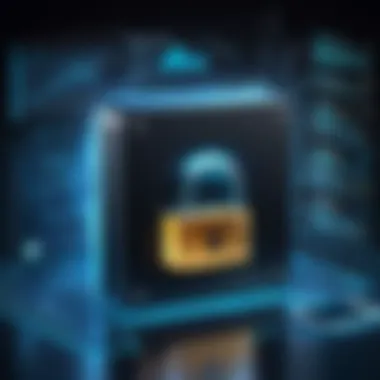

"Data encryption is not just a good practice; it’s essential for maintaining user trust in online backup services."
User Authentication Methods
User authentication is another vital component of security in backup solutions. Strong authentication methods help to prevent unauthorized access and ensure that only authorized individuals can recover the data. These methods vary in complexity and effectiveness.
- Password-Based Authentication: The most basic form where users create passwords to access their backup data. The effectiveness depends heavily on the strength of the password.
- Two-Factor Authentication (2FA): This adds an extra layer of security by requiring a second form of verification, such as a text message code. This method significantly reduces the risk of unauthorized access, even if a password is compromised.
- Biometric Authentication: Utilizing unique user traits like fingerprints or facial recognition is increasingly popular. This method not only offers convenience but also enhances the security of backups.
Implementing these authentication methods can greatly improve the security posture of online backups. Users should consider services that prioritize strong authentication frameworks to safeguard their valuable data.
Security considerations are not merely technical; they directly impact user confidence. As data breaches become more prevalent, prioritizing security in online backups is essential.
Comparative Analysis of Popular Backup Solutions
In evaluating Android online backup solutions, it becomes essential to conduct a comparative analysis of the most popular options available. This analysis helps users identify the strengths and weaknesses of each solution. Understanding these can significantly influence the decision-making process regarding which backup system to implement. Key elements to consider include storage capacity, features, cost-effectiveness, and ease of use. Each solution caters to different user needs and scenarios, making the comparative approach invaluable.
Google Drive
Google Drive is a widely recognized solution in the Android ecosystem. Its integration with the Android operating system makes it a convenient choice for many users. One of the most significant advantages is the seamless syncing of files across devices. Users can easily access their data from any gadget connected to their Google account. Additionally, Google Drive provides ample free storage, with the option to purchase more if required. The user interface is clean and intuitive, fostering a positive user experience. However, some users may find limitations in the backup capabilities of certain file types, which can be a drawback for those requiring comprehensive backup features.
Samsung Cloud
Samsung Cloud serves as a vital option for users of Samsung devices. This backup solution optimally integrates with Samsung's suite of services, ensuring a cohesive experience. One of the standout features is the selective sync function, allowing users to choose which data to back up. This can help save storage space and provide a customized backup experience. The automatic backup feature ensures that data is regularly saved without manual intervention. However, limitations can arise as Samsung Cloud may not be accessible for users of non-Samsung devices, making it less versatile compared to Google Drive.
Third-Party Applications
Third-party applications for Android backup are another layer of solutions available to users. Applications like Titanium Backup and Helium offer robust backup features that can cater to specific needs. Titanium Backup is particularly useful for rooted devices, allowing full app and system backups, whereas Helium works without root access, thus expanding its usability. These applications offer the flexibility to backup apps, settings, and even SMS data. Yet, the learning curve can be steeper compared to mainstream options, and users may face challenges in setup. Therefore, while they provide strong features, careful consideration of user requirements is crucial.
The choice of an Android backup solution often hinges on individual preferences and specific needs.
In summary, each backup solution presents distinct advantages and potential drawbacks. This comparative analysis aims to guide users in selecting the right solution for their needs, facilitating a more informed decision-making process. Understanding the differences can ultimately enhance data protection strategies for Android users.
Restoration Process
The restoration process is an essential component of any backup strategy, particularly for Android users who rely heavily on their devices for work and personal tasks. Having reliable access to your data is crucial, especially in cases of device failure, theft, or unintentional data loss. This section explores the methods of data recovery, the importance of a structured restoration process, and offers insights on overcoming common restoration issues.
Methods of Data Recovery
Understanding how to effectively recover data is important for users to feel secure about their information. Here are several common methods for data recovery when using Android online backups:
- Cloud Restores: Most cloud services, such as Google Drive, allow users to easily restore data from their backup. Users can log into their accounts and select files or applications to restore.
- App-Specific Restoration: Applications like Samsung Cloud offer specific restoration tools. Many users may have backed up their contacts, photos, or application settings through these dedicated apps.
- Manual Recovery: In some situations, users must rely on manual recovery options, which involve restoring files directly onto their device from a computer or external drive, should the cloud backup fail.
While each method has its advantages, using cloud restores is often the most seamless and user-friendly approach.
Troubleshooting Restoration Issues
Restoration can sometimes hit snags that cause frustration. It is essential to prepare for potential issues that could arise during the process. Below are common problems users may encounter and suggestions for troubleshooting them:
- Incomplete Data Restores: Sometimes, specific apps or files may not restore correctly. This could be due to an improper backup process or compatibility issues with the current device. Checking backup settings and ensuring everything is properly backed up before restoring is crucial.
- Authentication Errors: Users may face difficulties logging into their backup accounts. Verifying username and password, and ensuring that two-factor authentication settings are correct, can prevent these issues.
- Network Issues: Restorations often require stable internet connections. If there is a disruption, restoration can fail. Users should ensure they have a robust internet connection while attempting to restore.
"Ensuring a smooth restoration process not only protects your data but also enhances user confidence in the backup solutions employed."
By following these troubleshooting tips and being aware of common issues, Android users can minimize the risks associated with data restoration. A well-structured restoration process contributes significantly to data reliability. It underscores the importance of not just backing up data, but also having a clear plan for recovery to ensure it remains accessible in times of need.
Challenges and Limitations
Understanding the challenges and limitations of Android online backup solutions is crucial for users. While these tools offer a means to secure data, they come with inherent issues that can impact their effectiveness and reliability. Addressing these challenges helps individuals and businesses make informed choices about backup strategies, redefining their approach to data management.
Connectivity Issues
Connectivity is one of the most critical challenges faced during the online backup process. A stable internet connection is essential for seamless data transfer. Many users might assume that a simple Wi-Fi connection is sufficient. However, factors such as network congestion, signal strength, and even bandwidth throttling play significant roles.
Inconsistent connectivity can lead to failed backups, which means that users may not have all their data securely saved. For example:
- Intermittent Connections: Fluctuations in Wi-Fi signal can disrupt the backup process.
- Data Caps: Some internet service providers impose limits on data usage, which can block large backups.
- Mobile Data Issues: Using mobile data for backups can be slow and costly, limiting the practicality of cloud services.
Ensuring a stable internet connection is paramount. Regularly checking network status can help mitigate these problems. Users should also consider scheduling backups during off-peak hours when network demand may be lower.
Data Loss Risks


Despite the advantages of online backups, data loss risks are a genuine concern. No system is infallible, and cloud storage solutions are not exempt from failures. There are several factors that contribute to data loss in this context:
- Service Outages: Cloud service providers can experience outages due to technical failures or maintenance. During these periods, data accessibility may be hindered.
- Accidental Deletion: Users may unintentionally delete files or folders, thinking they are no longer needed. Without robust version history features, recovery becomes more complicated.
- Malware Attacks: Cyber threats like ransomware can encrypt data stored on cloud servers. Backup solutions must prioritize robust security measures to protect against such attacks.
- Vendor-Specific Limitations: Some backup services might not support all data types or formats, creating gaps in protection.
To minimize data loss risks, users should implement a multi-layered backup strategy. This could involve using both local and cloud backups to secure critical information. It is advisable to periodically review backup settings and test data recovery processes to ensure effectiveness.
"Understanding the inherent challenges in online backups enables users to develop robust data protection strategies and adapt to changing technology landscapes."
Best Practices for Effective Backups
When managing data in the Android ecosystem, implementing best practices for effective backups becomes crucial. Many users overlook this topic until it is too late. Developing a robust backup strategy can save significant time and prevent data loss. The need for safeguards arises from increasing dependency on digital devices for personal and professional information.
Regular Backup Schedules
Creating regular backup schedules is one of the cornerstones of effective data management. Setting specific times for backups can help ensure that your data is consistently protected. This minimizes the risk of losing recent files, photos, and settings. Technology evolves, and frequent backups allow users to take advantage of advancements in both Android and backup solutions.
Adopting a habit of regular backups can be facilitated by utilizing automated tools. Most cloud-based solutions, like Google Drive, offer options to schedule backups. This can be daily, weekly, or monthly, depending on individual needs. Factors to consider when establishing backup frequency include:
- Data Importance: Prioritize sensitive information or critical applications.
- File Changes: Assess how often essential files are modified.
- Storage Limits: Keep in mind the limitations of your cloud storage services.
Utilizing different backup methods can also improve overall data security. For instance, a mix of cloud storage and local backups ensures redundancy. This way, users are protected against various types of failure—be it hardware issues or service outages. Regularity in backups should not be overlooked; it directly impacts data resilience.
Monitoring and Verification
While establishing a backup schedule is important, monitoring and verification of backups is equally crucial. Users should regularly check to ensure backups are actually occurring and that they are capturing all necessary data. Relying solely on automated systems without verification can lead to unexpected results during data recovery.
Monitoring can involve the following strategies:
- Notifications: Most backup solutions allow users to set up alerts to notify them of backup completion.
- Review Logs: Check logs for any errors that might indicate failed backups.
- Test Restoration: Periodically restoring a file or an app can serve as proof that backups are valid.
Verifying the content of backups provides peace of mind. There are tools available that further assist in this area. For instance, tools capable of automatically comparing backup files with originals can highlight discrepancies. This process helps catch potential issues before they become critical problems.
"The best backup plan is one that you can trust to protect your data without hassle. Regular checks ensure your backups are reliable."
Future Trends in Backup Solutions
The landscape of Android online backup solutions is ever-evolving. As technology progresses, backup strategies must adapt to ensure data integrity, security, and efficiency. This section discusses future trends that will enhance the user experience and address current challenges in Android data management.
Advancements in Technology
New technologies are shaping the future of online backups. One notable advancement is the move towards increased automation. Solutions that automatically schedule backups improve user convenience and ensure no data is missed.
Cloud computing continues to expand, allowing for greater storage options and flexibility in data access. With services like Google Drive and Dropbox evolving, users now have enhanced collaboration tools integrated within their backup solutions.
- Faster Speeds: As internet speeds increase, the speed of data transfers will also improve. This means quicker backups and restorations.
- Augmented Reality and Virtual Reality Data Storage: As AR and VR applications grow, so will the need for secure and efficient data storage for large files.
These advancements not only improve the effectiveness of backups but also streamline the user experience through better interface design and more intuitive interaction.
Impact of Artificial Intelligence
Artificial Intelligence is expected to revolutionize backup solutions significantly. AI can make backups smarter and more efficient through predictive analytics. Systems can learn a user's habits and determine which files are most important to back up.
Enhanced security measures will also benefit from AI. With increased threat monitoring capabilities, solutions can detect anomalies and potential breaches swiftly, allowing for immediate action.
- Smart Redundancy: AI can optimize where and how data is stored, minimizing unnecessary duplication and saving space.
- Automated Integrity Checks: AI systems can regularly check the integrity of backups, ensuring that data remains intact and usable.
"As AI technology matures, the risk of data loss will diminish, and users will find new levels of confidence in their backed-up data."
The future directions of backup solutions lie in harnessing these cutting-edge technologies to build systems that not only secure data but also anticipate user needs, transforming the way backups are perceived and utilized.
Closure
In this article, the topic of online backup solutions for Android has been explored in depth. Understanding the conclusion plays a crucial role in synthesizing the insights gathered throughout the article. Users are now more informed about the significance of regular backups in preserving data, maintaining security, and enhancing accessibility. The importance of utilizing effective Android online backup solutions cannot be overstated, as the digital landscape continues to evolve.
Summary of Key Insights
The key insights from this article underline several vital aspects:
- Diverse Backup Options: Android users have multiple backup options available, including cloud-based and local backups. This variety allows for flexibility depending on individual needs.
- Security is Paramount: Ensuring data security through encryption and secure authentication methods is essential. This safeguards sensitive information from unauthorized access.
- Regular Backups Prevent Data Loss: Establishing a consistent backup schedule mitigates the risk of losing crucial data due to unexpected situations, such as device failure or accidental deletion.
- Restoration Process: Understanding the restoration methods allows users to recover data efficiently, minimizing downtime and restoring functionality quickly.
- Future Trends: Keeping an eye on the advancements in backup technologies and the incorporation of artificial intelligence can prepare users for changes that improve backup experiences.
Final Recommendations for Users
For users looking to safeguard their Android devices effectively, several recommendations emerge:
- Evaluate Backup Needs: Identifying the specific data types that require backup can guide users toward the right solution and storage capacity.
- Choose Trusted Services: Opt for established services like Google Drive or Samsung Cloud which offer robust security measures and user-friendly interfaces.
- Establish a Routine: Set a regular backup schedule that suits personal needs, whether daily, weekly, or monthly. Adjust as data volume grows or changes.
- Verify Backups Regularly: Keeping track of backup integrity is vital. Make routine checks to verify that backups are successful and data can be recovered when needed.
- Stay Informed on Developments: Keeping abreast of advancements in backup technology will ensure users can take advantage of new features and enhanced security protocols.
In summary, making data preservation a priority and adopting best practices in backup management can lead to a secure and reliable digital environment.







