Comprehensive Guide to 2D Drawing Software


Intro
In the realm of visual communication, 2D drawing software plays a significant role across various industries. Graphic design, architecture, engineering, and animation all benefit from robust software that meets unique requirements. Selecting the right program becomes crucial for both individual and organizational success. Users must navigate a complex landscape of available options, making informed choices that align with their specific needs.
This guide aims to demystify the selection process. We will explore essential features, user demographics, and software categories. Moreover, data-driven insights into market trends and performance metrics will enrich the decision-making process.
As we delve into the details, understanding user requirements and evaluating current software solutions will pave the way for effective selection.
Software Needs Assessment
Identifying User Requirements
Before diving into software solutions, it is critical to properly identify user requirements. Each potential user has distinct needs based on their unique tasks. Factors like design complexity, collaboration capabilities, and file format compatibility are paramount in this assessment.
- Design Complexity: Does the user need advanced vector tools or basic drawing functionalities?
- Collaboration: Is the ability to work with teams important? Software that offers cloud collaboration features may be essential.
- File Formats: Different industries require varying file formats. Understanding these needs can inform the selection process.
Gathering input from potential users can be done through surveys or discussions, ensuring a comprehensive understanding of the needs.
Evaluating Current Software Solutions
With user needs articulated, the next step is evaluating current software. Users should create a comparison chart of available products. This chart might include:
- Software Name: The title of each software package
- Key Features: Essential capabilities that each offers
- User Demographics: Understanding who typically uses the software
- Pricing Models: Subscription vs. one-time fees
This evaluation equips users with comparative insights. It also allows for an analysis of software suitability against identified needs.
Data-Driven Insights
Market Trends Overview
When choosing 2D drawing software, staying informed about market trends proves beneficial. Trends in user preferences and technological advancements can shape the landscape.
- Cloud-Based Solutions: Rising popularity for remote work environments.
- Integration of AI: Automated features that enhance productivity are gaining traction.
- Cross-Platform Accessibility: Users are favoring software that works seamlessly across devices.
These trends indicate where the industry is heading and can help guide user choices effectively.
Performance Metrics
Evaluating the performance of drawing software hinges on several key metrics. These can help users understand how well a software solution may perform in real-world scenarios.
- User Satisfaction Ratings: Qualitative feedback from current users can inform prospective users.
- Response Times: Evaluating how quickly the software reacts during operation.
- Stability Reports: Information regarding any frequent crashes or bugs.
Understanding these metrics can lead to better-informed decisions that align with both personal and organizational goals.
Remember, the selection of software should not just be about the features. Considering how well it performs in terms of real user experience is equally paramount.
Navigating the intricacies of 2D drawing software selection requires thorough assessment and insights. This guide seeks to provide clarity and direction, enabling users to find solutions that meet their demands.
Overview of 2D Drawing Software
The role of 2D drawing software in today's creative and professional landscapes cannot be overstated. This sector of software serves as a fundamental tool for various industries, enabling users to bring their ideas to life with precision and efficiency. From graphic design to engineering, the applications of 2D drawing software are diverse and growing.
Definition and Scope
2D drawing software encompasses a range of programs designed specifically for creating two-dimensional images and illustrations. The scope may include vector-based drawing tools, bitmap editors, and design applications. Each type offers different capabilities suited to the needs of the user. The main purpose of such software is to enable users to create detailed graphics or designs that can be used for print, digital media, and other formats. Users range from professional artists to hobbyists and business professionals, each requiring specific features that meet their functional demands.
Various features set 2D drawing software apart from each other, including tool versatility, user interface design, and customization options. Understanding these features is essential for making an informed choice based on individual or organizational needs. The wide-ranging capabilities of these tools facilitate everything from simple illustrations to complex designs, making it vital to recognize which solutions are best suited for each task.
Applications in Various Industries
The applications of 2D drawing software span multiple industries, showcasing its versatility. Notably, the graphic design industry employs these tools for everything from logo creation to marketing materials. Professionals in this field benefit from software that offers rich toolsets for creative expression.
In architecture, precise 2D drawings are vital for creating blueprints and layouts. Software used in this area often includes features tailored to architectural needs, such as drafting tools and measurement guides. Similar functionalities are crucial in engineering, where 2D representations of components are necessary for design specifications.
Moreover, industries like fashion design leverage 2D drawing software to create textile patterns and clothing sketches. Analogously, the animation sector utilizes these tools to lay the groundwork for animated sequences.
The rapid advancement in digital technology continually reshapes how these industries operate. As a result, professionals must stay updated with the latest software trends and functionalities to maintain a competitive edge. Therefore, understanding the scope and application of 2D drawing software is key to harnessing its full potential.
Key Features to Consider
When selecting 2D drawing software, various key features significantly influence the user experience and software effectiveness. These elements determine how well the software aligns with user needs, making it crucial to understand what to look out for. A thoughtful analysis of these features can enhance productivity and reduce frustration during creative processes.


User Interface and Accessibility
A user-friendly interface is indispensable in 2D drawing software. It allows users to navigate with ease and minimizes the learning curve. Many software solutions adopt customizable workspace layouts that adapt to different user preferences. This flexibility helps users focus on their work without unnecessary distractions. Accessibility also comes into play—considering features like keyboard shortcuts, tool organization, and the overall visual design enhances usability. For instance, software that allows them to change the toolbar size or color can be more inviting for different user groups. Accessibility features should also consider users with disabilities, making sure that software is usable by everyone.
Tool Variety and Functionality
In the realm of 2D drawing software, the diversity and functionality of tools shape artistic freedom. The presence of essential tools such as brushes, shapes, and text options allows users to express their creativity effectively. Additionally, advanced functionalities like layering, blending modes, and vector manipulation enhance the potential of creative projects. Some software solutions also offer unique tools, like Adobe Illustrator's Pathfinder or CorelDRAW's Dimension Formatting, that can elevate work quality significantly. Each tool’s responsiveness and precision are also factors; software needs to deliver smooth performance to accommodate varied artistic styles.
Customization Options
Customization is vital in tailoring the drawing experience to individual preferences. Users should be able to modify settings, including brush styles, colors, shortcuts, and even interface layout. Software that allows users to save and manage custom profiles caters to multiple artistic styles or project requirements. Additionally, customization extends to file formats and exporting options, ensuring compatibility with other applications and platforms. This personalized approach can streamline workflows and enhance productivity, which is particularly beneficial in professional environments.
Integration with Other Software
Today’s creative workflows often involve multiple applications. The ability to integrate with other software solutions, such as Adobe Creative Cloud or AutoCAD, is essential. This feature allows for seamless transfer of files and assets, minimizing disruption between different stages of the creative process. For instance, using sketching in Procreate and bringing those files into Adobe Photoshop for further refinement can optimize productivity. A software’s capability to handle various file formats also plays a significant role in integration, ensuring ease of use across different platforms and applications.
"The choice of software can significantly alter the creative process, influencing both outcome and efficiency."
Understanding these features helps users select the best 2D drawing software tailored to their needs. A more aligned choice increases satisfaction and creativity, making the drawing process not only easier but more enjoyable.
Popular 2D Drawing Software Solutions
Understanding popular 2D drawing software solutions is vital when navigating the diverse landscape of graphic design tools. Each software comes with unique features and advantages tailored to different user needs. By exploring popular options in detail, one can make informed decisions based on specific requirements and personal or professional use cases. This section will assess key players in the market: Adobe Illustrator, CorelDRAW, Inkscape, and Sketch.
Adobe Illustrator
Adobe Illustrator stands as a pinnacle of graphic design software. It is widely recognized for its powerful vector editing capabilities. Users appreciate its ability to create intricate designs, from logos to detailed illustrations. The user interface is intuitive, facilitating a productive workflow for both amateurs and professionals.
Key features include:
- Advanced Pen Tool: It allows precise control over paths.
- Artboards: Users can create and manage multiple designs in one document, which improves organization.
- Integration: Easily integrates with other Adobe products such as Photoshop and InDesign.
Despite its benefits, Adobe Illustrator operates on a subscription model, which may not appeal to all users. Users should weigh the cost against their specific needs and usage frequency.
CorelDRAW
CorelDRAW is another prominent player in 2D drawing solutions. It is especially popular for print design and offers excellent versatility at a competitive price. This software is known for being user-friendly, making it accessible for new users while still catering to professionals with advanced needs.
The strengths of CorelDRAW include:
- Customization Options: Users can tailor their workspace, improving efficiency.
- Vector illustration tools: Provides various tools for creating complex graphics effortlessly.
- Real-time collaboration: Allows multiple users to edit projects in real-time, enabling smooth teamwork.
While it serves as a robust alternative to Adobe Illustrator, some users may find that certain features are less polished than its counterpart. The choice between these two often hinges on personal preference and specific project requirements.
Inkscape
For those exploring free alternatives, Inkscape offers a powerful open-source option. Even though it is free, Inkscape competes well with paid software in terms of functionality. It is particularly favored by hobbyists and professionals needing cost-effective solutions without sacrificing quality.
Noteworthy aspects include:
- SVG Support: Full support for Scalable Vector Graphics (SVG), enabling seamless web integration.
- Extensive Community Support: A strong community shares resources, plugins, and tutorials, providing valuable assistance to users.
- Cross-Platform: Available on Windows, macOS, and Linux, making it highly accessible.
However, users may encounter a steeper learning curve compared to more established software, which can be a challenge for some. Nonetheless, it remains a commendable option for those needing a basic yet capable drawing tool.
Sketch
Sketch has revolutionized the field of digital design, particularly among UX/UI designers. Its focus on web and mobile design positions it as the go-to software for creating interfaces and prototyping. The software is known for its lightweight nature and ease of use.
Some key points to consider are:
- Symbols and Shared Styles: Facilitates design consistency across projects through reusable elements.
- Intuitive Collaboration Features: Streamlined sharing options make collaboration with team members seamless.
- Plugins: A rich library of plugins expands functionality, enabling customization of tools.
Despite its many advantages, Sketch is limited to macOS users, which restricts its audience. Additionally, the software is not designed for print graphics, which may deter some users.
Overall, understanding the popular 2D drawing software options enables users to choose solutions that meet their unique needs, preferences, and budget. This informed selection process is crucial in maximizing productivity and achieving desired outcomes.
Industry-Specific Software Recommendations
Selecting the right 2D drawing software can be critical for professionals across various sectors. Each industry has unique requirements that can significantly influence the choice of software. This section aims to highlight the software solutions designed for specific fields, emphasizing their tailored features and advantages. With specialized software, users gain access to tools that enhance productivity and improve results.
Graphic Design
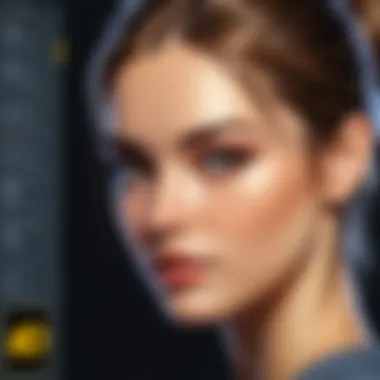

In graphic design, 2D drawing software must provide a plethora of features that support creativity while ensuring precision. Software like Adobe Illustrator or CorelDRAW is favored for their robust vector graphic capabilities. These programs are essential for creating logos, branding materials, and visual identities.
Key benefits include:
- Extensive toolsets: Designers have access to brushes, shapes, and typography options that enhance creativity.
- Collaboration capabilities: Many graphic design tools enable teamwork through shared assets and cloud features.
- Support for multiple formats: Graphic designers often need to export files in various formats, which these applications handle effectively.
Graphic design professionals should also consider customization options, as personalizing their workspace can improve efficiency and focus on creativity.
Architecture
In architecture, accuracy and detail are paramount. Software solutions like AutoCAD and SketchUp are standard in the industry, providing tools specifically for drafting and 3D modeling. These applications allow architects to present their visions in a comprehensible format, crucial for client presentations and collaboration with other contractors.
Considerations include:
- Precision drawing tools: Ideal for creating architectural plans and layouts with measurement accuracy.
- Integration with BIM: Architectural software often integrates with Building Information Modeling (BIM) systems, streamlining project workflows.
- Visualization tools: Many platforms offer rendering features that allow architects to showcase how projects will look in real life.
Choosing the right software in architecture can significantly affect project outcomes and client satisfaction.
Engineering
The engineering field requires software that can handle complex technical drawings. Programs like SolidWorks or AutoCAD are commonly used for this purpose. These applications cater to disciplines such as mechanical engineering, civil engineering, and electrical engineering.
Key elements for engineers include:
- Advanced analytical tools: They can simulate real-world conditions to test designs before implementation.
- Version control: Important in engineering projects to ensure that all team members are working with the latest updates.
- Interoperability: Integration with other engineering software is crucial for ensuring that all aspects of a project come together smoothly.
The choice of engineering software can greatly influence the efficiency of operations and lead to better project management overall.
"Selecting industry-specific 2D drawing software is essential for optimizing workflow and achieving the best results tailored to each professional's unique needs."
Evaluating Software Performance
Evaluating software performance is an essential aspect of selecting the right 2D drawing software. As the market is saturated with numerous options, understanding how well a software performs can save time and resources. Users need to assess both reliability and efficiency. Performance evaluation can include user reviews, benchmarks, and comparisons with similar applications. This helps to identify potential drawbacks or advantages that users may encounter.
In the world of design and creativity, software capabilities can significantly impact productivity and enable workflows. Efficient performance can lead to improved project turnaround and quality output. Therefore, conducting a thorough evaluation is critical before making a commitment.
User Reviews and Feedback
User reviews provide insight into the software experience from actual users. Seeking feedback and real-world experiences can help address many questions a potential user might have. Reviews often highlight ease of use, functionality, and how the software integrates within workflows.
Keep in mind the variety of experiences reported. These reports may stem from different user backgrounds. A hobbyist might have different expectations compared to a professional designer. For example, Adobe Illustrator might be favored by professionals for its robust features, whereas casual users may prefer Inkscape for its simplicity and free access.
Key points to consider when analyzing user reviews:
- Read multiple reviews: Look for common themes or consistent comments across various platforms.
- Check for updates: Software evolves, and feedback can change after updates.
- Evaluate response to feedback: How responsive is the software company to user issues? This can indicate commitment to improvement.
"User feedback can transform the selection process from guesswork to informed choices, enhancing user satisfaction dramatically."
Comparative Performance Metrics
Comparative performance metrics help quantify how different software solutions stack up against each other. This analysis can focus on several criteria, such as speed, responsiveness, and feature richness. Using these metrics, prospective users can determine which software will meet their needs most effectively. Performance benchmarks can be obtained from independent reviews or dedicated technology websites.
Some important metrics to explore include:
- Loading times: Measure how quickly the software opens and saves files.
- Rendering times: Assess how efficiently the software handles complex drawings.
- System resource usage: Check how much memory and processing power the software consumes during operation.
- Crash frequency: Determine if users experience reliability issues, which could hinder productivity.
Establishing comparative metrics allows for more objective decision-making. Each metric should reflect the practical needs of the user’s particular environment, helping target professional requirements accurately.
Price Considerations and Licensing Options
Price considerations and licensing options play a crucial role in the decision-making process when selecting 2D drawing software. Understanding the financial implications not only allows users to allocate their resources efficiently, but it also ensures they choose the best software tailored to their specific needs. Each choice comes with its own set of benefits, limitations, and potential impact on workflow.
Subscription vs. One-time Purchase
When evaluating options for procuring software, the debate between subscription models and one-time purchases is pertinent.
- Subscription Models:
Many modern software solutions offer subscription services. This type usually requires a monthly or yearly fee. Subscription options often include benefits such as continuous access to the latest updates, customer support, and cloud-based features. For professionals frequently relying on software updates, subscriptions are advantageous. - One-time Purchases:
In contrast, a one-time purchase involves a single upfront cost. While this option may seem financially appealing in the short term, it often does not include future updates unless users pay separately. For individuals or firms preferring long-term usage without recurring fees, this investment may suit them better. However, they must weigh the risk of missing essential updates.
Deciding between these strategies depends on a user’s specific needs, budget, and future plans. It is wise to assess the overall cost over time against the benefits provided.
Free vs. Paid Software
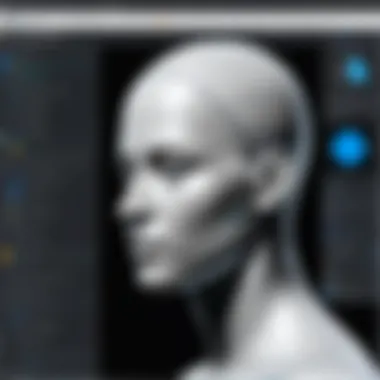

The choice between free and paid software can be significant, especially for those who are new to 2D drawing or have limited budgets.
- Free Software:
Options such as Inkscape or GIMP provide robust tools without any costs. These solutions can be ideal for hobbyists or students looking to learn basic functions without financial commitment. However, while they might offer essential features, users can find limitations in functionality and support. - Paid Software:
Paid solutions like Adobe Illustrator often come with extensive features, superior performance, and dedicated customer support. These investments are crucial for professionals who require advanced capabilities and stability in their workflow.
A sound evaluation of your specific needs against the cost and features of available software can elevate your creative process.
Ultimately, careful consideration of price and licensing options ensures that both individuals and organizations can maximize their investment in 2D drawing software.
User Support and Resources
User support and resources play a crucial role in the selection and use of 2D drawing software. As individuals and organizations invest significant time and money into these tools, having reliable support options is essential for optimizing their use. The effectiveness of user support can significantly impact the overall experience, especially for those who may not have advanced skills in graphic design or technical drawing.
When evaluating 2D drawing software, it is essential to consider not only the features but also the availability of resources that can enhance the learning curve and provide assistance when needed. These resources encompass help centers, documentation, community forums, and user groups. Each of these elements contributes uniquely to user experience and productivity.
Help Centers and Documentation
Help centers and documentation serve as foundational resources for users. They offer a centralized place for troubleshooting and learning. Comprehensive documentation should include user manuals, troubleshooting guides, and tutorial videos that cover a variety of topics related to the software.
Most reputable software manufacturers provide extensive online help centers. These platforms typically include:
- Searchable knowledge bases that address common issues.
- Step-by-step guides for using various features effectively.
- FAQs that clarify common questions users may have.
Finding updated and clear documentation is critical. It empowers users to become self-sufficient and helps them maximize their experience with the software. This aspect becomes particularly important in a fast-evolving field where updates and new features are frequent.
Community Forums and User Groups
Community forums and user groups offer additional layers of support. They allow users to share experiences and solutions, fostering a sense of community that can be invaluable. Engaging in these forums gives users access to a wide range of insight that could be missed when relying solely on official documentation.
Benefits of community support include:
- Peer-to-Peer Interaction: Users can ask questions and receive answers from peers who may have faced similar challenges.
- Shared Resources: Many forums provide users with resources like templates and plugins.
- Networking Opportunities: These platforms often lead to professional relationships, which can yield collaborative opportunities.
"Community forums not only facilitate learning but also allow users to contribute, enhancing the collective knowledge of the group."
Trends in 2D Drawing Software
The landscape of 2D drawing software is evolving rapidly, shaped by technological advancements and changing user needs. Understanding these trends is essential for professionals who want to remain competitive and maximize their productivity. This section focuses on two pivotal trends: cloud-based solutions and artificial intelligence integration. Both trends are transforming how designers, architects, and engineers utilize software to produce their work.
Cloud-based Solutions
Cloud computing has made significant inroads in 2D drawing software, allowing users to access their projects from anywhere with an internet connection. This flexibility is one of the most appealing features of cloud-based software.
- Accessibility and Collaboration: Cloud solutions enable real-time collaboration among team members, regardless of location. Software like Figma lets multiple users edit a design simultaneously. This capability enhances teamwork and speeds up the design process.
- Storage and Security: Storing files in the cloud reduces the risk of data loss due to hardware failures. Additionally, many cloud services implement robust security measures, protecting sensitive design files. Services like Adobe Creative Cloud offer encrypted storage to ensure data safety.
- Cost-effectiveness: Many cloud-based applications operate on a subscription model, allowing businesses to manage expenses better. This model often includes updates and customer support, making it an attractive option for companies looking to lower overhead costs.
Cloud solutions provide a flexible platform for managing design projects and engaging with teams in real time.
The trend toward cloud-based tools is indicative of a broader shift in how industries approach software usage, making it essential for users to consider these solutions as viable options.
Artificial Intelligence Integration
Artificial Intelligence (AI) is increasingly finding its place in 2D drawing software. AI enhances user experience by automating repetitive tasks and providing intelligent recommendations.
- Automation of Tasks: AI can streamline processes such as image tracing, color correction and layout adjustments. This feature allows designers to focus on creative aspects rather than menial tasks. Tools like Adobe Illustrator are beginning to include features powered by AI to assist users in optimizing their workflows.
- Smart Assistance: AI integration provides users with smart assistance features, such as predictive design tools that recommend layouts based on existing content. Such features can significantly reduce the time spent on design iterations.
- Enhanced Design Quality: With the help of machine learning, software can analyze previous designs to suggest improvements or identify design trends. This aspect enables users to maintain high-quality standards continuously.
Future Directions of 2D Drawing Software
Understanding the future directions of 2D drawing software is essential for users seeking to remain current in a rapidly evolving digital landscape. As technology advances, so too do the tools that facilitate creative expression and design. This section explores how emerging technologies and market predictions shape the landscape for future software development, addressing critical considerations for both individuals and organizations.
Emerging Technologies
The integration of emerging technologies is transforming the way users engage with 2D drawing software. Notable advancements include virtual reality (VR), augmented reality (AR), and the incorporation of machine learning algorithms.
Key Points:
- Virtual and Augmented Reality: These technologies create immersive environments where designers can visualize their artwork in three dimensions. For example, using VR, artists can interact with their creations, enhancing their spatial awareness.
- Machine Learning: AI is making strides in optimizing user interfaces, streamlining workflows, and automating repetitive tasks. This allows artists to focus on creativity rather than technical barriers.
- Cloud Collaboration: With the rise of remote work, cloud-based platforms enable teams to collaborate effortlessly, allowing multiple users to work on a project simultaneously.
The adoption of these technologies will likely redefine traditional drawing practices, making the software more accessible and engaging. Artists and professionals must keep abreast of these innovations to leverage their full potential effectively.
Predictions for Market Growth
Forecasting market growth in the realm of 2D drawing software provides insight into future trends and user needs. Analysts suggest that the demand for sophisticated yet user-friendly software will continue to rise.
Considerations for Market Trends:
- Increased Demand for Customization: As industries grow, the need for software tailored to specific user requirements is paramount. This leads to more versatile tools that can be adapted for various uses.
- Continued Growth in Education Institutions: Schools and colleges are increasingly incorporating design software into their curricula, fostering a new generation of skilled users. This surge in education signifies a growing market as these students transition into professionals.
- Financial Investments in Startups: Venture capital is flowing into startups focusing on innovative 2D drawing solutions. This influx is likely to spur rapid advancements in functionality and accessibility.
Emerging technologies paired with these market predictions suggest a dynamic future for 2D drawing software. Users must stay informed about these changes to choose tools that align with the evolving demands of their respective fields.







