Comprehensive Guide to Online Flowchart Tools
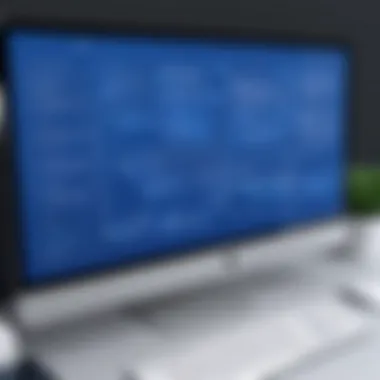

Intro
The evolution of technology has transformed how businesses and individuals conceptualize, organize, and visualize their ideas. Online flowchart drawing tools are pivotal in this landscape. They bridge the gap between abstract thought and concrete representation. Understanding their significance can greatly enhance workflow efficiency and clarity in communication. This guide aims to dissect the elements that define effective flowchart software, explore various platforms, and provide practical insights for maximizing their potential in diverse settings.
Software Needs Assessment
Identifying User Requirements
Before selecting a flowchart tool, assessing user requirements is crucial. This process helps to pinpoint specific needs, which include but are not limited to:
- Ease of Use: A user-friendly interface is essential for quick adoption.
- Collaboration Features: In a team environment, tools that support real-time collaboration will foster productivity.
- Integration Capabilities: Compatibility with existing software solutions can streamline workflows.
- Template Availability: Diverse templates can accommodate various project types, catering to unique user needs.
Gathering feedback from potential users can help in identifying these requirements. Surveys and interviews can uncover common pain points and desired functionalities, leading to informed decision-making.
Evaluating Current Software Solutions
After understanding user needs, the next step is to evaluate existing software solutions. Conducting a comparative analysis will clarify the strengths and weaknesses of each option. Consider these factors during evaluations:
- Feature Set: Analyze the range of features offered by different tools.
- User Reviews: Community feedback on platforms such as Reddit offers valuable insights.
- Trial Versions: Many tools offer free trials. Testing these can provide firsthand experience with the software.
Selecting the right tool can drive productivity and improve project outcomes significantly.
Data-Driven Insights
Market Trends Overview
Over recent years, there has been a shift towards cloud-based flowchart tools. This change reflects the broader move towards remote work and the need for tools that can be accessed from anywhere. Additionally, many users prefer choose platforms that offer AI-driven features. Such technologies aid in proposing layouts and suggesting improvements, automating portions of the creative process.
Performance Metrics
Understanding performance metrics is essential for evaluating the effectiveness of flowchart software. Key performance indicators include:
- User Adoption Rates: How quickly users begin to engage with the software.
- Time Saved: Measuring improvements in workflow efficiency after implementation.
- Collaboration Success: The effectiveness of teamwork facilitated by the tool.
These metrics not only assist users in assessing current tools but also guide future software innovations.
Prologue to Online Flowchart Drawing
Creating visual representations of processes and systems is a powerful method to understand complex information. Online flowchart drawing tools have emerged as essential resources for both individuals and organizations. Their ability to simplify and clarify processes makes them invaluable in various domains. This section delves into the role these tools play in enhancing productivity and communication, by helping users visually organize their thoughts and tasks.
Definition and Purpose
Flowcharts represent a sequence of steps in a process. They use standardized symbols connected by arrows to illustrate the flow of control and data. This visual language allows users to convey information concisely and clearly. The primary purpose of online flowchart drawing tools is to facilitate this process of creation and sharing. Diagrams constructed through these tools can serve multiple objectives, such as documenting workflows, analyzing processes, or enhancing presentations. By leveraging digital platforms, users can access a variety of features that promote collaboration and real-time updates. This accessibility allows for immediate refinements and improved accuracy in communication.
Importance in Different Fields
Flowcharts find utility across diverse industries. In business, they streamline project management by mapping out tasks and dependencies, assisting teams in understanding project scopes. In education, they help in teaching concepts complex simplistically, allowing students to visualize their learning. Healthcare professionals use flowcharts to standardize procedures and enhance patient care protocols. Moreover, in software development, these diagrams serve to articulate workflows and system functionalities clearly.
Flowcharts are not merely illustrative tools; they are a bridge that connects stakeholders, fostering collaboration and clarity in discussions about processes or systems.
Ultimately, the relevance of online flowchart drawing tools spans vast fields and contributes significantly to operational efficiency and clarity in communication.
Key Features of Effective Flowchart Software
Effective flowchart software is essential for users who require clarity and efficiency in visualizing processes. Such tools are not merely about drawing shapes on a canvas; they encapsulate features that enable smooth operations across various disciplines. Below, we explore the key elements that define these tools and the benefits they provide.
User Interface and Ease of Use
One of the most critical aspects of any flowchart software is its user interface. A clean, uncluttered design allows users to focus on their diagrams without unnecessary distractions. The layout should facilitate easy access to tools without overwhelming users with options. A good user interface often includes intuitive drag-and-drop functionalities, making it simple to organize elements.
Furthermore, an effective flowchart tool should provide enabling tutorials or tooltips for first-time users. This helps reduce the learning curve. Users familiar with basic design software can quickly adapt to a well-structured flowchart program.
- Ease of Use Features:


- Simple navigation
- Tooltips and guidance
- Zooming and panning capabilities
Collaboration and Sharing Options
In today’s interconnected environment, the ability to collaborate in real-time is a defining feature of flowchart software. Many effective tools offer options to share diagrams easily with team members. Whether through unique links or integrated email invitations, quick sharing enhances productivity.
Collaboration features often include multi-user access, where several team members can edit and leave comments on a diagram simultaneously. This fosters a cooperative atmosphere, essential for successful project completions. Some tools also provide version history tracking, ensuring that users can revert to previous versions when necessary.
- Collaboration Features:
- Real-time editing
- Commenting capabilities
- Version control for edits
Integration with Other Tools
Integration with existing tools is a vital consideration for any flowchart software. A comprehensive tool should seamlessly connect with other software such as project management apps and communication platforms. This integration paves the way for better data consistentcy.
Popular tools like Microsoft Teams, Google Drive, and Asana often serve as some key integrations. When flowchart software easily connects with these platforms, users can automate workflows and manage projects more effectively. An interconnected system minimizes the risk of data silos and promotes consistent communication.
- Key Integrations:
- Project management tools
- Document storage solutions
- Communication apps
Effective flowchart software does not merely allow diagram creation but enhances overall workflow efficiency through collaboration and integration.
Understanding these key features helps users identify the right flowchart tool that aligns with their needs. The software should not only provide a platform for diagramming but also improve interaction and ease of use within teams.
Review of Popular Online Flowchart Tools
Selecting the right online flowchart tool is critical for effectively visualizing and communicating ideas. Each tool offers distinct features, advantages, and limitations, catering to varying user needs. Understanding these tools is imperative, as it can significantly enhance productivity and the overall quality of generated diagrams. Users must consider factors such as intuitiveness, integration capabilities, and collaborative features when evaluating these offerings. Below, we explore some of the most popular flowchart tools available today, highlighting their unique aspects and functions.
Lucidchart Overview
Lucidchart is touted as one of the leading online flowchart tools available. With a user-friendly interface, its design supports a drag-and-drop functionality, making it accessible for both novices and experienced users. Lucidchart allows for real-time collaboration, enabling multiple users to work on the same diagram simultaneously. This feature can be especially beneficial in team environments.
Additionally, Lucidchart supports the integration of various applications such as Google Drive, Slack, and Atlassian products. Users appreciate its extensive library of templates and shapes, which provides a solid foundation for creating customized flowcharts. The ability to export diagrams in multiple formats also adds to its appeal, making it adaptable to various presentation needs.
Visio Online Features
Visio Online, part of the Microsoft suite, brings robust functionality for professionals accustomed to Office products. One of its significant advantages is seamless integration with other Microsoft tools, which can streamline workflows for users already within that ecosystem. Visio Online allows users to create sophisticated diagrams using an extensive set of shapes and templates tailored for business needs.
However, its interface can be a bit challenging for first-time users. The learning curve may necessitate time investment to leverage its full potential. Once users become familiar with its features, Visio Online excels in creating complex diagrams that can efficiently convey intricate processes or systems.
Draw.io Capabilities
Draw.io is a free alternative that provides many features found in premium tools. Users can create flowcharts directly in the browser without requiring sign-up or installation. It allows for offline editing, a significant advantage for users who prefer working without an internet connection. Draw.io supports a variety of export formats like PNG, JPEG, and SVG, ensuring that your diagrams can be shared easily.
The interface is intuitive, and while it might not have as many advanced features as others, it effectively covers essential flowcharting needs. Users can integrate Draw.io with Google Drive and other storage services, enhancing its versatility.
Other Notable Tools
In addition to the aforementioned tools, there are several other notable options worth mentioning:
- Creately: Known for its real-time collaboration capabilities, Creately simplifies teamwork. It offers templates for various industries and makes it easy to share progress.
- Cacoo: This is another collaborative diagramming tool that emphasizes mobile compatibility, allowing users to create and edit diagrams on tablets and smartphones.
- SmartDraw: It combines automation features with a powerful library of templates, making it suitable for users who need quick solutions.
These tools present unique features that can cater to differing project demands. Evaluating them based on specific criteria such as cost, ease of use, and available integrations is essential for making informed decisions.
Understanding the unique features of each flowchart tool can significantly influence the efficiency of your diagramming efforts.
Use Cases for Flowcharts
Understanding the use cases for flowcharts can enhance their value significantly. Flowcharts provide clarity in the representation of processes and information. They serve various purposes across different domains, making them versatile tools. This section will explore three primary use cases: business process mapping, project management applications, and educational purposes. Each of these contexts demonstrates how flowcharts can optimize operations and clarify communication.
Business Process Mapping
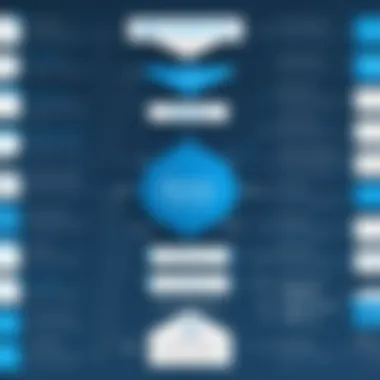

Business process mapping is one of the most critical applications for flowcharts. Organizations often face complex procedures that can be difficult to visualize. By using flowcharts for mapping these processes, businesses highlight each step clearly. This visibility is essential for several reasons:
- Efficiency Improvement: A detailed flowchart can uncover unnecessary steps in a process. Identifying these inefficiencies allows for process reengineering to enhance productivity.
- Standardization: Flowcharts help standardize processes. Teams across departments can refer to the same diagram, leading to uniform practices and consistent results.
- Compliance: For industries with strict compliance standards, flowcharts can document processes clearly. This ensures that everyone follows regulations and can audit trails effectively.
Overall, business process mapping through flowcharts is an indispensable method for operational excellence.
Project Management Applications
In project management, flowcharts serve as vital tools for planning and execution. By representing tasks visually, project managers can outline phases of projects and map dependencies. This clarity enhances coordination among team members. Critical benefits of using flowcharts in project management include:
- Clarified Workflow: A flowchart simplifies complex projects. It articulates each task’s sequence and shows how they connect, which is necessary for meeting deadlines.
- Risk Management: Potential risks can be identified and analyzed visually through flowcharts. This proactive approach helps in mitigating risks before they impact the project.
- Resource Allocation: Flowcharts assist in visualizing resource distribution. Project managers can better allocate resources where they are most needed, increasing project efficiency.
Educational Purposes
In education, flowcharts can play a significant role in aiding learning. They help break down complicated concepts into manageable parts. When students visualize information, retention improves. In this context, flowcharts offer several advantages:
- Enhanced Understanding: Flowcharts present information in a concise manner. This format caters to various learning styles and helps clarify difficult subject matters.
- Skill Development: Creating flowcharts helps students develop critical thinking and analytical skills. They learn to assess information and structure their thoughts logically.
- Collaboration: In group projects, flowcharts foster collaboration. They provide a visual platform where students can contribute ideas and discuss solutions effectively.
Using flowcharts in educational environments reinforces key concepts while enhancing engagement among learners.
"Flowcharts are not just about illustrating processes; they are about transforming how we communicate complex information."
In summary, the use cases for flowcharts demonstrate their vast potential across various sectors. From business efficiency to facilitating education, flowcharts are indispensable tools enhancing understanding and productivity.
Best Practices for Creating Flowcharts
Creating effective flowcharts is essential for clear communication and understanding. Following best practices ensures that your diagrams convey information accurately and efficiently. These practices help prevent ambiguity, facilitate collaboration, and enhance overall workflow productivity. In this section, we will explore important strategies for designing flowcharts that not only meet user needs but also stand the test of time.
Defining Objectives Clearly
Before you start drawing a flowchart, it is crucial to define its objectives. What specific problem are you trying to solve? What process are you trying to visualize? A clear objective guides the flow of information and determines the symbols and connections you will use. Start by writing down the goal of the flowchart. This will serve as a foundation for your design and help ensure that all elements contribute toward the same aim. Involving stakeholders at this stage can also provide valuable insights.
When objectives are poorly defined, flowcharts can become confusing and lead to misinterpretation. Thus, clarity at the outset is paramount. Using phrases, such as "Outline the process for onboarding new employees" rather than vague statements helps maintain focus throughout the creation process.
Choosing the Right Symbols
Flowcharts rely on standardized symbols to illustrate processes. Selecting the appropriate symbols is equally important in achieving clarity. Common symbols include ovals for start and end points, rectangles for processes, diamonds for decisions, and arrows to indicate flow direction. Consistency in symbol usage fosters understanding among users.
It is important to consult a standard symbol library, such as the one provided by ISO 5807. This practice promotes uniformity and aids comprehension. Always check that your chosen symbols match the context they represent. For instance, using a decision symbol where a process symbol is appropriate could confuse the viewer.
Maintaining Clarity and Simplicity
Complex diagrams can overwhelm users, making it difficult to extract meaningful insights. Strive for simplicity in your flowcharts. This can be achieved through several measures:
- Limit the number of symbols. Excessive symbols can cloud the message.
- Use direct language. Avoid jargon that may not be widely understood.
- Space elements adequately. Avoid cramming information together. White space can improve readability.
By maintaining a clean and clear design, you invite viewers to engage with the content rather than decipher it. As a result, the flowchart can effectively serve its purpose without unnecessary confusion.
Keeping your flowcharts clear, objective-focused, and symbol-driven paves the way for meaningful data representation and improved collaboration.
Following these best practices can significantly enhance the effectiveness of your flowcharts. By defining your objectives, choosing the right symbols, and focusing on clarity and simplicity, your diagrams can serve as powerful tools for communication and understanding in any professional setting.
Common Challenges in Flowchart Design
Flowchart design plays a critical role in visual communication. However, there are several common pitfalls that users encounter when creating flowcharts. Identifying these challenges not only helps in crafting clearer diagrams but also ensures effective communication. Addressing these issues is vital for maximizing the utility of flowcharts in various contexts, such as business and education.
Overcomplicating Diagrams
One prevalent issue in flowchart design is the tendency to overcomplicate diagrams. This arises when creators include too many steps, excessive details, or unnecessary symbols in their flowcharts. Such complexities can obscure the main message. A clear and simple flowchart is easier to understand and follow. In many cases, removing non-essential elements can enhance clarity.
To avoid this, designers should focus on the core message. They can achieve this by:
- Identifying the main processes that need representation.
- Limiting the number of symbols used to those that are essential to the flow.
- Testing the diagram on audience members to ensure it remains comprehensible.


A streamlined design can significantly improve comprehension and facilitate decision-making processes.
Inconsistent Symbol Usage
Inconsistent symbol usage can lead to confusion among users. Each symbol in a flowchart has a specific meaning. When the same symbols are used to convey different ideas, it creates ambiguity. This may result in misinterpretation of the flowchart's message. Consistency is key to effective flowchart design.
To maintain uniformity, designers should:
- Refer to established flowchart conventions, such as those outlined in the ANSI standard.
- Create a symbol legend that explains the meaning of each used symbol within the flowchart.
- Ensure all team members are aligned on the symbols being used to avoid discrepancies in collaborative efforts.
A well-defined and consistent use of symbols enhances user understanding and minimizes errors in interpretation.
Lack of Stakeholder Input
Another significant challenge is the lack of input from relevant stakeholders during the design process. When there is insufficient collaboration, flowcharts may fail to address the needs and expectations of all parties involved. This can occur in various environments, such as corporate projects where multiple departments are in play.
To counter this challenge, it is essential to involve stakeholders early and consistently. Methods to engage stakeholders include:
- Conducting regular meetings to gather feedback and insights.
- Utilizing collaborative online tools that allow real-time editing and commenting.
- Distributing drafts of the flowchart for review before finalizing the design.
Engaging stakeholders helps ensure that the flowchart is not only accurate but also meets the needs of all parties involved.
Future Trends in Flowchart Software
The landscape of flowchart software is evolving rapidly. As technology advances, so too does the capability and usability of online flowchart tools. Understanding these trends is crucial for both individuals and organizations that rely on these tools to enhance productivity and streamline processes. The incorporation of modern technologies provides various benefits that significantly improve user experience and collaboration.
Incorporation of AI Tools
Artificial Intelligence is making its mark in flowchart software. The integration of AI can enhance various aspects of flowchart creation and usage. For instance, AI-driven suggestions can help users determine the most effective flowchart layout based on inputted data. This saves time and reduces the cognitive load on users who may struggle with design nuances. AI tools can also analyze existing charts and provide insights, ensuring that users can optimize their diagrams for clarity and effectiveness.
The automation of routine tasks is another significant benefit. Users no longer have to manually update flowcharts every time a process changes. AI can automatically adjust and suggest updates, maintaining the relevancy of the content. In addition, personalized templates that self-adapt to specific needs offer a more tailored experience, making flowchart creation more intuitive and less daunting for newcomers.
Enhanced Collaboration Features
Collaboration remains a critical aspect of flowchart tools, especially in remote work settings. Future trends indicate a strong move toward enhanced collaborative features. Real-time editing capabilities are becoming standard. This allows multiple users to work on a flowchart simultaneously, which is essential for teams that need to brainstorm or develop ideas together.
Moreover, integration with popular communication platforms like Slack or Microsoft Teams is being integrated into these tools. This enables seamless sharing of flowcharts and allows feedback to be collected easily. Users can comment directly on specific parts of a flowchart, making it easier to discuss changes or improvements.
Collaboration in flowchart software is not just about sharing documents. It’s about enhancing teamwork in an intuitive and effective way.
Mobile-First Approaches
With the increase in mobile device usage, a mobile-first approach to flowchart software is becoming more prominent. Developers are recognizing that users want to access and edit flowcharts on the go. Mobile applications offer flexibility and convenience, allowing users to continue their work wherever they are.
These mobile applications are designed with touch interfaces that are intuitive for creating and navigating flowcharts. Features such as voice commands and gestures are gaining traction, making it easier for users to quickly add elements or adjust layouts. Moreover, synchronizing between devices ensures that changes made on mobile are reflected in real-time on desktop, fostering a fluid work environment.
The End and Recommendations
In this discourse, we reach a pivotal point that encapsulates the essence of online flowchart drawing tools and their application. The ability to visualize processes and data through flowcharts is not merely a convenience; it is an essential task that enhances understanding and communication. The conclusion serves as a synthesis of the previous sections while providing actionable recommendations. This is vital not only for individual users but also for organizations seeking more efficient workflows.
The summary of key points presented in the earlier sections crystallizes the specific benefits associated with different flowchart tools and best practices. It is beneficial to have a structured overview to aid in the decision-making process. Understanding the variety of features, such as collaboration capabilities and integration with other software, helps users select the right tool tailored to their specific needs.
Summary of Key Points
- User-Friendly Interfaces: Effective flowchart software must be easy to navigate. A steep learning curve can discourage users from trying out new tools.
- Collaboration Features: Many projects require input from multiple stakeholders. Tools that enhance sharing and co-editing are essential for modern teams.
- Integration Options: Flowchart tools that can seamlessly integrate with apps like Microsoft Office or Slack enhance productivity. This interoperability allows users to maintain a consistent workflow across platforms.
- Best Practices: Adhering to principles such as clarity, simplicity, and the use of standardized symbols can improve the quality of flowcharts. Following these practices facilitates better communication.
Choosing the Right Tool
Deciding on the most suitable online flowchart drawing tool involves various factors that must be weighed carefully. Understanding requirements and evaluating features is crucial. Some considerations include:
- Cost: Determine the budget available for flowchart tools. Some solutions offer a free tier, while others may require a premium subscription for advanced features.
- Specific Needs: Identify the primary use case. For instance, if collaboration is a priority, searching for tools like Lucidchart or Draw.io may offer the necessary functionality.
- User Reviews: Consulting reviews and user experiences can provide insight into the performance and reliability of specific tools. Websites like Reddit can be a resourceful place for candid user feedback.
Encouragement for Effective Use
Having access to a good flowchart tool is only part of the equation. It is important to be proactive in utilizing these tools. Effective usage entails:
- Regular Practice: The more one practices creating flowcharts, the more adept one becomes at utilizing the features of the selected software.
- Seeking Feedback: Once flowcharts are created, obtaining feedback from peers can lead to improvements. This iterative process is fundamental to developing coherent and impactful diagrams.
- Staying Informed: As technology evolves, new features and methods to enhance flowchart creation will emerge. Staying updated ensures that users can leverage the latest advancements.
"The right flowchart tool can transform chaos into clarity, allowing individuals and teams to visualize complex processes with ease."
In summary, embracing online flowchart drawing tools can significantly enhance productivity and communication within teams. Understanding your needs and selecting a tool accordingly can lead to optimal outcomes. With the right guidance and informed choices, you can transform your ideas into structured, visual representations that contribute to effective project management.





