Comprehensive Guide to Free Service Booking Software


Intro
As businesses shift towards digitalization, service booking software has become a valuable tool. This type of software streamlines appointment management, making it easier for businesses and customers alike. Opting for free versions allows users to explore functionalities without any financial commitment. In this guide, we will examine the landscape of free service booking software, addressing key features, benefits, and the crucial process of selecting the right tool for various needs.
Software Needs Assessment
Identifying User Requirements
Before diving into available software options, it is essential to understand what your specific needs are. Identifying the core requirements helps focus on the right features. For instance, businesses with a high volume of clients may prioritize an easy-to-use interface and multiple scheduling options. Conversely, freelancers might need a simple calendar view and basic reminders.
Consider conducting surveys or interviews to gather insights on user preferences. What scheduling conflicts arise? Are there specific integrations with tools like Google Calendar or payment gateways that are necessary? Recognizing these details will guide one in understanding what features offer the most value.
Evaluating Current Software Solutions
After assessing user requirements, the next step is to evaluate the current software solutions. Take stock of the existing tools being utilized. Are they meeting the needs identified in the previous section? Gathering data on usage patterns and pain points can illuminate gaps in service. Furthermore, it is essential to compare free software against the paid tools that may offer advanced features. This is not about only finding substitutes; it's essential to confirm that the free options can support business goals effectively.
Data-Driven Insights
Market Trends Overview
In the realm of service booking software, understanding market trends offers valuable context. The rise of remote services has propelled the demand for intuitive scheduling solutions. Users are leaning towards software that provides seamless integration, user-friendly features, and data security. Analysis of industry trends can highlight which pages offer popular features. It is also essential to stay abreast of technological advances such as artificial intelligence and automation that are shaping user expectations.
Performance Metrics
To comprehend the effectiveness of a service booking solution, it’s vital to analyze performance metrics. Key performance indicators (KPIs) could include metrics like appointment conversion rates, customer satisfaction scores, and time saved in scheduling processes. Tracking these metrics helps in making data-driven adjustments to service practices. Here are a few vital metrics to consider:
- User Adoption Rate: How effectively are users engaging with the software?
- No-Show Rates: How many appointments are missed? High rates may indicate the need for reminder features.
- Feedback Collection: What are users saying about their booking experience? Collecting direct feedback can inform future software iterations.
Analyzing these metrics creates a clearer picture of how well a service booking software performs relative to user expectations.
Success in implementing a service booking software hinges primarily on understanding user needs and the current market landscape.
This guide intends to support tech-savvy individuals and professionals in their quest for the right service booking software, arming them with the insights necessary to make informed choices.
Understanding Service Booking Software
Understanding service booking software is crucial for businesses and individuals seeking an efficient way to manage appointments and schedules. This type of software simplifies the process, enhancing organization and efficiency. It can help reduce errors and streamline customer interactions. Whether for health services, beauty salons, or consultancy businesses, service booking software offers a range of functionalities that cater to specific needs.
Definition of Service Booking Software
Service booking software is a digital tool that allows businesses to manage client appointments. This software automates the booking process, making it easy for customers to schedule appointments online. It can operate through web-based platforms or mobile applications. This type of software is designed to enhance user experience by offering features that cater to both service providers and their clients.
Key Features of Service Booking Software
Several key features characterize service booking software, which ultimately contribute to its functionality and effectiveness in managing appointments.
Appointment Scheduling
Appointment scheduling stands as one of the most significant features of service booking software. It allows users to book appointments promptly and provides a detailed overview of available time slots. One key characteristic is its user-friendly interface, enabling easy navigation. The customizable options allow businesses to adapt the booking process to their unique requirements. A unique feature of appointment scheduling is the availability calendar, which helps avoid double bookings.
Customer Management
Customer management is another essential aspect of service booking software. This feature enables organizations to maintain detailed records of client interactions and preferences. One important characteristic is the ability to track customer history, which aids in personalizing services. This capability enhances customer satisfaction and loyalty. Additionally, good customer management features often include tags for customer segmentation, making targeted marketing simpler.
Payment Processing
Payment processing is critical in today’s service economy. This feature allows businesses to accept payments directly through the booking software. An important advantage is the convenience it offers, streamlining the financial transaction process for both parties. Security is a key characteristic of payment processing systems, as they utilize various encryption technologies to protect sensitive data. Limitations can include transaction fees and not all systems support multiple currencies.
Notification and Reminders
Notification and reminders play a vital role in reducing no-shows and enhancing customer engagement. These features send automated messages to clients, reminding them of upcoming appointments. A key characteristic is the flexibility to customize reminders based on user preferences. This can lead to improved attendance rates. The disadvantage might be that excessive notifications can be perceived as intrusive, requiring balance to maintain a positive relationship with clients.
Efficient use of service booking software enhances customer communication and improves business operations.
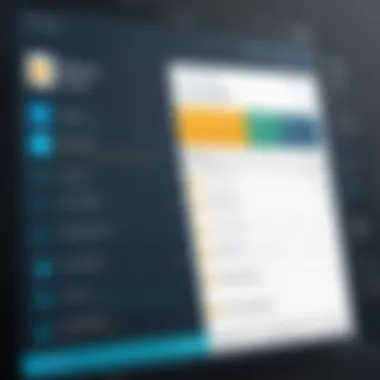

In summary, understanding the definition and key features of service booking software is fundamental for effective implementation. Each feature contributes uniquely to the overall user experience.
Importance of Free Service Booking Software
Free service booking software has become increasingly relevant in today's rapidly evolving business landscape. Understanding its importance can provide valuable insights for small businesses, startups, and individual users alike. Adaptation to digital solutions is not merely a trend; it is a necessity. The implementation of free booking solutions can optimize operational efficiencies and enhance user experiences.
Cost-Effectiveness for Startups
In the early stages of establishing a business, financial constraints are often significant. Startups must allocate resources judiciously to ensure growth and sustainability. Free service booking software offers a cost-effective solution that enables startups to manage appointments and client interactions without financial investment in software licenses. This capability allows entrepreneurs to redirect funds toward critical areas, such as marketing or product development.
Many free services provide basic functionalities that are more than adequate for startups. Features such as online booking, calendar synchronization, and basic analytics are usually included. This allows emerging businesses to maintain a professional face while conserving financial resources. Moreover, using such solutions reduces the burden of manual appointment management, thus saving both time and effort. A consolidated, organized approach to bookings will also minimize the risk of scheduling conflicts, further enhancing client satisfaction.
Lower Barrier of Entry for Users
The availability of free service booking software lowers the barrier of entry for users of various backgrounds. Individuals and businesses that may have previously felt overwhelmed by complex scheduling systems can find accessible options that suit their needs. User-friendly interfaces and straightforward functionalities attract a diverse audience.
With the ease of access and low initial commitment, more users can explore digital solutions without the fear of financial repercussions. Experimentation and adaptability become possible. As users become familiar with basic features, they can later transition to more advanced solutions if their needs demand it. Moreover, the flexibility offered by free software can boost adoption rates among non-tech-savvy users.
"The implementation of digital booking solutions not only streamlines processes but also builds a foundation for future scalability."
The implications of such accessibility are profound. Users can react quickly to changing market demands and customer preferences, gaining a competitive edge. By engaging with free service booking tools, individuals can enhance their digital skills while simultaneously improving their operational efficiency.
Types of Free Service Booking Software
In the realm of service booking software, understanding the different types is crucial for selecting the most effective solution for your needs. Different businesses and individuals require different functionalities, and knowing these variations enables more informed choices, ultimately enhancing customer interaction and operational efficiency.
Cloud-Based Solutions
Cloud-based solutions for service booking offer extensive advantages. These platforms are hosted on remote servers and are accessible via the internet. This model allows users to access the software from anywhere, providing flexibility for both service providers and customers.
Some notable benefits include:
- Scalability: Cloud solutions can easily accommodate growth. Businesses can upgrade their plans based on their current demands without needing substantial upfront investments in infrastructure.
- Accessibility: Users can access the software on various devices, including smartphones, tablets, and computers. This is especially useful for service providers who may be on the move.
- Automatic Updates: Many cloud-based services offer automatic updates, reducing the need for manual installation. This ensures users always have access to the latest features and security updates.
- Integration: Many cloud solutions come with the ability to seamlessly integrate with other tools and platforms. This is beneficial for businesses aiming to streamline their operations.
Desktop Applications
In contrast, desktop applications for service booking offer a different approach. These are installed directly onto personal computers and typically run independently of the internet.
Key points to consider include:
- Performance: Desktop applications can operate faster, especially when handling large datasets. They utilize the device's hardware resources, often providing a responsive user experience.
- Data Security: Since data is stored locally, desktop applications may pose less risk of exposure to external threats, depending on individual security measures. Nevertheless, this requires a commitment to regular backups and updates.
- Offline Access: Users can access their data without an internet connection. This is advantageous in areas with inconsistent connectivity, allowing service providers to continue operations without interruption.
- Cost Considerations: While many desktop applications may seem less costly initially, they often come with licensing fees and the necessity for manual updates, potentially increasing total cost in the long run.
Understanding these two types of booking software is vital when assessing your options. Each solution has its own strengths and weaknesses that should align with your specific operational needs and goals. Evaluating these factors helps ensure you select a service booking software that supports and enhances your work processes.
Evaluating Free Service Booking Software
Evaluating free service booking software is critical for users seeking reliable solutions tailored to their specific needs. This evaluation process enables users to discern different software options and identify which features and functionalities align best with their requirements. A thorough evaluation involves understanding both the immediate and long-term impact of the software on operations, especially for startups and small businesses where resource allocation is paramount.
Critical Factors for Selection
User Interface and Experience
The user interface and experience (UI/UX) play a pivotal role in the effectiveness of service booking software. A well-designed interface enhances usability, allowing users to navigate the software easily. This characteristic is particularly beneficial as intuitive design can minimize the learning curve associated with new tools, improving overall productivity.
A unique feature of user interface design is the simplicity in booking processes. Users can complete tasks without confusion, which leads to a more satisfying experience. On the downside, overly simplistic designs may lack advanced functionalities that some users may need. Therefore, finding a balance is essential.
Integrations with Other Tools
Integrations with other tools are vital for seamless operations within the software ecosystem. The ability to connect with various platforms such as email services, CRM systems, and payment gateways allows for a smoother workflow. This capability is attractive for businesses as it saves time, reduces manual data entry, and minimizes errors.
One notable aspect of integrations is their diversity. Many free service booking software options provide integrations with popular tools like Google Calendar and Mailchimp, offering users the versatility to customize their workflow. However, it's important to note that some free versions may limit the number of integrations, impacting flexibility.
Customer Support Options


Customer support options are a significant factor when selecting free service booking software. Comprehensive customer support can alleviate many frustrations associated with technical issues or queries. Users typically look for clear communication channels, such as live chat, email support, or community forums.
The quality of response times and the availability of support resources can greatly influence user satisfaction. A unique feature is often the presence of community forums, where users can share experiences and solutions. While valuable, these forums may not always provide timely assistance, underscoring the need for direct support options.
User Reviews and Case Studies
User reviews and case studies provide practical insights into how software performs in real-world situations. Reviews offer perspectives from diverse users, highlighting common challenges and effective solutions found through the software. Analyzing case studies can demonstrate the software's value proposition, especially its impact on productivity, cost savings, and user satisfaction. Both elements are essential in informing potential users about the reliability and effectiveness of their selected software.
Popular Free Service Booking Software Options
Understanding popular free service booking software options is critical for effective decision-making. As the demand for scheduling solutions rises, users encounter diverse tools that vary widely in features and capabilities. This section will provide clarity on various software solutions and how they align with different user needs. By identifying leading options and analyzing their unique attributes, users can make informed choices that enhance their booking processes.
Overview of Leading Software
Software A
Software A offers remarkable flexibility with its intuitive user interface. This platform has gained traction due to its ease of use, making it accessible for beginners and seasoned users alike. One key characteristic of Software A is its comprehensive appointment scheduling feature, which allows businesses to manage multiple bookings seamlessly.
The unique feature of Software A is its customization options. Users can tailor the interface to match their branding, which enhances customer experience. However, the software does have some limitations in its free version, particularly concerning customer support and advanced reporting features.
Software B
Software B is recognized for its robust customer management capabilities. This platform stands out due to its integration with various payment gateways, facilitating smooth transactions. Users often appreciate the straightforward payment processing workflow it offers.
A unique aspect of Software B is its automated reminder system that sends notifications to customers about upcoming appointments. This helps reduce no-shows significantly. On the downside, some users report that the setup process can be somewhat tedious compared to other options.
Software
Software C distinguishes itself with a focus on scalability, catering to startups and larger operations alike. Its primary feature includes an intuitive booking calendar that syncs with Google Calendar, ensuring users never miss an appointment.
The standout feature of Software C is its analytics dashboard. Users can track booking patterns and customer preferences, which informs business decisions. However, the free version has restrictions on the number of appointments that can be managed per month, potentially posing a challenge for businesses with high demand.
Comparative Analysis of Features
When assessing these three software options, several core attributes emerge as key differentiators:
- User Interface: All three platforms score high on user interface intuitiveness, but Software A is often lauded for its superior design.
- Payment Integration: Software B excels in payment processing, making it a top choice for those prioritizing transactional capabilities.
- Customization: Software A's customization options make it best for brand-focused businesses, while Software C is favored for analytics and scalability.
These considerations are essential for picking an appropriate service booking software, aligning functionality with user needs and business objectives.
Implementation of Free Service Booking Software
Setting up free service booking software requires careful attention to detail. The implementation phase is crucial as it can determine how effectively the software is integrated into daily operations. Proper implementation can lead to improved efficiency, better customer satisfaction, and enhanced overall productivity.
Setting Up the Software
Initial Configuration
The initial configuration of the software involves setting up the basic settings according to the specific needs of the users. This includes customizing the platform to reflect the business’s branding, such as adding the company logo and selecting color schemes. A key characteristic of initial configuration is its adaptability. Many free service booking software options offer flexibility to tailor settings based on individual requirements.
One unique feature of initial configuration is the ability to arrange service categories and availability. Users can define appointment types, durations, and service personnel, which are essential for a smooth workflow. This customization helps to streamline the booking process and enhance user experience. However, the complexity of this setup can be overwhelming for some non-technical users. Thus, balance is important to make it user-friendly while offering robust functionality.
User Training and Onboarding
User training and onboarding are integral to successful software implementation. This process ensures that all users understand how to operate the system effectively. A key characteristic of this phase is the ongoing support and resources provided for users. Many platforms offer comprehensive tutorials, webinars, and support forums.
A unique advantage of strong user training is improved adoption rates. When users feel confident in using the software, they are likely to utilize it to its full capacity. On the other hand, inadequate training can lead to misused features and frustrations among users. Without proper understanding, users may not leverage the software’s full potential, which could limit benefits for the entire organization.
Best Practices for Usage
Regular Updates and Maintenance
Regular updates and maintenance are vital to keep the software running smoothly and securely. Software providers often release updates that can include new features or security improvements. A key characteristic of this practice is its ongoing nature; maintenance is not a one-time task but requires consistent attention.
One unique benefit of regular updates is enhanced security. Cyber threats are continuously evolving, and software that is frequently updated helps protect sensitive information and maintain customer trust. However, the downside may include potential downtime during updates, which could disrupt booking processes temporarily. Thus, planning such updates during low-traffic hours can be beneficial.
Customer Feedback Collection
Customer feedback collection is essential for optimizing the use of the software. Engaging with users provides insights into their experiences and pain points. A key characteristic of this practice is its reciprocal nature; as customer feedback is collected, adjustments can be made to improve the overall user experience.


A unique aspect of collecting feedback is data-driven decision-making. Properly analyzing feedback can highlight areas for improvement, allowing businesses to adapt effectively. However, it is crucial to ensure that feedback is acted upon, as neglecting it can lead to user dissatisfaction. Maintaining a feedback loop is essential to ensure continuous improvement and adaptability.
Challenges with Free Service Booking Software
Free service booking software offers valuable capabilities for managing appointments and facilitating client interactions. However, prospective users should be aware of various challenges associated with these free versions. Understanding these challenges is crucial for making informed decisions and maximizing the potential of such software.
Limitations of Free Versions
One of the primary challenges with free service booking software lies in the limitations imposed by the free versions. Many software providers offer a basic set of features at no cost, encouraging users to opt for paid solutions for enhanced functionality. The restrictions may include:
- Limit on the number of users: Free versions often restrict the number of staff or clients that can access the system.
- Access to core features: Certain essential features, such as advanced reporting or data analytics, may not be included.
- Customization options: Free software might lack the flexibility for tailoring the interface or features per your business needs.
These limitations can hinder efficiency for businesses that require comprehensive tools. Users might find themselves needing to upgrade to a paid plan sooner than anticipated, which can defeat the purpose of opting for free software in the first place.
Potential Security Concerns
Another important aspect to consider is the security of data when using free service booking software. While many providers claim to prioritize user security, free versions may not implement robust security measures. Common concerns include:
- Data Encryption: Free software may lack proper encryption mechanisms that safeguard sensitive client information.
- Limited Support: Without paid services, user support for security issues may be minimal or slow to respond.
- Data Ownership: Questions about who owns the data can arise. Users should ensure clarity on this aspect to avoid unwanted data exposure or loss.
Due to these security concerns, there is a need for users to conduct thorough research on the software’s data protection policies and historical performance on security issues. Users must also implement their own safeguards to mitigate the risks associated with using free services.
Always prioritize your data's security by evaluating the software's security features before adoption.
Future Trends in Service Booking Software
In today's rapidly changing digital landscape, the future trends in service booking software are becoming increasingly significant. Business and personal needs are evolving, and the demand for efficient, user-friendly solutions continues to rise. The integration of advanced technologies enhances the capabilities of these tools. This section will discuss emerging technologies and customization, highlighting their impact on service booking software.
Emerging Technologies
Artificial Intelligence
Artificial intelligence is redefining how service booking software operates. Its primary contribution lies in automation and improved customer experience. One key characteristic of AI is its ability to analyze user preferences and patterns, enabling personalized recommendations and targeted marketing strategies.
A unique feature of AI in service booking software is its chatbots, which facilitate real-time customer interactions. These chatbots can handle queries, book appointments, and resolve issues without human intervention. This not only saves time but also enhances user satisfaction. However, businesses must consider the limitations of AI, such as the potential for miscommunication in handling complex requests. Nevertheless, the benefits often outweigh these concerns, making AI a powerful tool in enhancing service booking solutions.
Machine Learning Integrations
Machine learning integrations represent another crucial development in service booking software. Their role focuses on predictive analytics and data-driven decisions. A standout characteristic of machine learning is its ability to learn from data continuously, refining predictions and improving service efficiency over time.
One unique feature of machine learning in service booking is the optimization of scheduling. By analyzing historical data, these systems can suggest the best times for appointments based on trends and customer behavior. This capability helps maximize resource utilization, addressing both customer satisfaction and business efficiency. Yet, there are always challenges like data quality and privacy concerns that need attention. Despite these issues, the appeal of machine learning lies in its transformative potential for enhancing service booking workflows.
Increasing Demand for Customization
In recent years, there has been a considerable shift towards customization in service booking software. Users increasingly seek solutions that can adapt to their specific needs. The growing demand for tailored experiences reflects a broader trend in technology, where one-size-fits-all approaches are becoming less effective.
Customization allows businesses to modify features, interfaces, and workflows according to their unique requirements. This adaptability not only improves user experience but also enhances operational efficiency. Moreover, the ability to integrate with third-party applications adds another layer of flexibility to service booking tools, further meeting diverse user preferences.
"The ability to customize service booking software ensures that businesses can operate in alignment with their specific processes and customer behaviors."
Overall, recognizing these future trends is essential for companies looking to stay competitive. Understanding the role of emerging technologies and customization in service booking software can lead to better implementation strategies, ultimately improving service delivery.
Closure and Recommendations
In the realm of service booking, understanding the available tools is pivotal for making informed choices. This guide emphasizes the significance of selecting free service booking software that not only meets immediate operational needs but also adapts to future challenges. The conclusions drawn from this article provide a pathway for both individuals and businesses to navigate the myriad options in the market effectively.
Summary of Key Points
- Cost-Effectiveness: Free service booking software offers a low-cost solution. This is particularly valuable for startups and freelancers. Through intuitive features and tools, users can manage bookings without incurring hefty costs.
- User-Friendly Features: The best free software typically includes essential capabilities like appointment scheduling, customer management, and payment processing. These key features help streamline operations and enhance client interactions.
- Integration and Support: Evaluation of available features should also include integrations with existing tools and systems. A robust customer support option is invaluable. This can help resolve issues quickly and improve the user experience.
- Consideration of Limitations: Understanding the limitations of free software can prevent potential frustrations. Free versions may lack certain features or have stricter limits on usage. Being aware of these can guide users toward a more appropriate selection.
Final Thoughts on Software Selection
When selecting service booking software, it's crucial to take a systematic approach. First, clearly define your needs and objectives. This will help narrow down options. Next, conduct thorough research. User reviews and case studies can provide insights into how software performs in real-world scenarios.
Additionally, it is worthwhile to consider future scalability. As businesses grow, service booking needs may evolve. Choosing software that allows for easy upgrades or expansions can save time and resources down the line.
Finally, user training should not be overlooked. Ensuring that all team members are comfortable with the chosen software increases adoption rates and maximizes its utility. Investing time into understanding the functionalities of the software chosen can lead to more efficient operations and improved customer satisfaction.
In summary, the strategic selection of free service booking software can significantly influence operational efficiency and client management, necessitating a careful and informed approach.







