Comprehensive Guide to BrowserStack Native App Testing


Intro
Native app testing is a crucial part of the mobile application development process. As mobile apps become ever more intricate, ensuring their quality and functionality is key for developers and businesses alike. In this landscape, BrowserStack emerges as a significant player, offering a cloud-based solution tailored for native app testing. This guide will provide valuable insights into BrowserStack's capabilities, its architectural features, and its integration with popular testing frameworks. Additionally, we will analyze best practices and potential challenges, arming IT professionals and decision-makers with the knowledge to improve their testing strategies.
Software Needs Assessment
Identifying User Requirements
To optimize native app testing using BrowserStack, organizations must first identify their specific requirements. This step involves considering the target audience, device diversity, and performance expectations. A clear understanding of who will use the app and on which devices is vital.
- User Demographics: Knowing the end-users' demographics helps in determining the devices and operating systems to prioritize for testing.
- Functionality Requirements: Each app has distinct functionalities that may require different testing approaches. This includes identifying key features and any potential user scenarios that need thorough examination.
Evaluating Current Software Solutions
Once user requirements are clear, the next step is evaluating existing software solutions. Here, BrowserStack shines as it provides wide-ranging device and OS combinations.
- Device Coverage: BrowserStack offers access to thousands of real mobile devices, supporting numerous operating system versions. This broad coverage ensures that developers can test across multiple environments without investing in physical device labs.
- Ease of Use: BrowserStack is designed with user experience in mind. Its interface is intuitive, allowing teams to quickly adapt and integrate it into their existing workflows.
Data-Driven Insights
Market Trends Overview
Understanding market trends is crucial for any organization in the tech industry. The shift towards cloud-based solutions in software testing is clear. Many companies are adopting BrowserStack for their efficiency and reliability in handling diverse testing needs.
- Growth of Mobile Apps: With the increase in smartphone usage, the demand for mobile applications is expected to grow exponentially, making robust testing practices more significant.
- Shift Towards Agile Development: Agile methodologies prioritize quick iterations and regular testing. BrowserStack facilitates this by allowing continuous testing without delays.
Performance Metrics
Effective testing with BrowserStack can be quantitatively assessed through various performance metrics. Organizations should track:
- Test Coverage: Measure the extent of device and OS combinations covered during testing. High coverage correlates with increased reliability.
- Bug Detection Rate: Evaluate how many issues are recognized during the testing phase compared to those found post-launch. A high detection rate reflects a more effective testing process.
"The goal is to find issues before users do. A proactive approach in testing is critical for maintaining user satisfaction."
By focusing on these metrics, businesses can identify areas for improvement and enhance their testing efficiencies using BrowserStack.
Prologue to Native App Testing
Native app testing is a crucial aspect of mobile app development that ensures applications function smoothly across various devices and platforms. This process focuses on testing applications that are specifically designed to run on mobile devices, utilizing their native features and capabilities. With the rise of mobile technology, the importance of effective native app testing has significantly grown. Accurate testing leads to improved user experiences, greater user satisfaction, and ultimately, higher retention rates.
Definition of Native App Testing
Native app testing refers to the process of evaluating a mobile application that is developed specifically for a given platform, such as iOS or Android. These apps leverage the unique features and performance capabilities of the operating system they are built for. Unlike web apps or hybrid apps, native apps offer enhanced performance, better speed, and a more fluid user experience. native app testing tools are designed to rigorously assess these applications against a variety of criteria including usability, functionality, and compatibility with different devices.
Importance in Mobile Development
The significance of native app testing in mobile development cannot be overstated. In a highly competitive app market, ensuring quality is fundamental to success. Native app testing helps identify bugs and usability issues before an app reaches users. It helps ensure that the app behaves as expected under different conditions.
Consider the following benefits of native app testing:
- Enhanced Performance: Native apps run directly on the device’s operating system, minimizing lag and improving speed.
- Access to Device Features: Testing allows developers to ensure that their app effectively utilizes features such as GPS, camera, and notifications.
- User Experience Optimization: Regular testing can inform necessary changes to improve the user interface and experience, making apps more intuitive and user-friendly.
The absence of thorough native app testing can result in poor user reviews, diminished app performance, and increased support costs. Ultimately, native app testing is not just a step in the development process; it is an essential practice that drives the overall quality and success of mobile applications.
Understanding BrowserStack
Understanding BrowserStack is crucial for anyone involved in mobile app development. This platform provides significant advantages that streamline the testing process of native applications. BrowserStack makes it possible to perform tests on a variety of devices without the need for physical hardware. This flexibility can reduce costs and increase efficiency. The increasing complexity of mobile applications demands robust solutions, and BrowserStack rises to meet that need.
Overview of BrowserStack
BrowserStack is a cloud-based testing platform that allows developers to test web and mobile applications across numerous real devices and browsers. It eliminates the traditional barriers of having multiple devices for testing. With BrowserStack, users can access a large pool of devices and platforms in the cloud, fostering a more comprehensive testing environment. The service offers functionalities like manual testing, automated testing, and integration with CI/CD pipelines, which all enhance the testing process.
The dashboard provides a user-friendly interface for navigating through the various functionalities. It also helps users manage their devices and test cases efficiently. As mobile applications continue to evolve, BrowserStack remains a relevant tool for developers and testers aiming for consistent quality and performance.
Key Features of BrowserStack
BrowserStack is rich with features that address the specific needs of mobile app testing. Here are some key attributes:
- Real Device Cloud: This feature includes access to physical devices for testing purposes. Users can test their applications as they would on real phones or tablets, ensuring high accuracy.
- Manual and Automated Testing: Manual testing allows testers to interact with the app as end-users. Automated testing can be set up for regular test cases, saving time and minimizing errors.
- Cross-Browser Testing: This ensures that applications function seamlessly across different browsers and operating systems. A wide range of browser versions and mobile devices can be tested simultaneously.
- Integration with CI/CD Tools: BrowserStack supports integration with popular continuous integration and delivery tools. This simplifies the testing within the deployment pipeline and helps maintain consistent quality.
- Live Testing and Screenshots: Users can capture screenshots during testing sessions, allowing for clear documentation of issues. This feature aids in fast troubleshooting and significant updates in app design and functionality.
"Test early and often. This principle drives quality in mobile development, and BrowserStack helps achieve this through its comprehensive suite of testing tools."
The combination of these features makes BrowserStack an indispensable tool for IT professionals aiming to maintain high performance and quality in their native applications.
Getting Started with BrowserStack Native App Testing


Starting with BrowserStack Native App Testing is essential for developers aiming to ensure their applications function seamlessly across various devices. The initial steps in setting up and using BrowserStack can greatly influence the effectiveness of testing. This section offers insights into setting up your account and navigating the dashboard, key areas that lay the groundwork for a successful testing experience.
Setting Up Your BrowserStack Account
Creating a BrowserStack account is straightforward. Depending on your needs, you can choose from different plans, including a free trial to explore its features. Begin by visiting the BrowserStack website. Here, you can sign up using your email or opt for social media authentication. After registration, you will receive a confirmation email. Activate your account by following the link provided.
Once your account is active, you gain access to a myriad of tools. It's beneficial to familiarize yourself with the dashboard, as it hosts essential functions for testing your native applications.
Considerations:
- Choose a plan based on your testing frequency.
- Review the features offered in each plan to maximize their use.
- Ensure that you use a business email for professional purposes, especially for collaboration.
Navigating the BrowserStack Dashboard
The BrowserStack dashboard is designed for user-friendliness. Once logged in, you will notice clear sections for different testing options. The layout allows easy access to various features such as browser testing, mobile testing, and automated testing. It is vital to familiarize yourself with these sections as they contain the tools needed for comprehensive app testing.
You will find key features:
- Live Testing: This allows you to interact with real devices.
- Automated Testing: Run your scripts on real devices without manual intervention.
- Support for Multiple Platforms: Test on both Android and iOS from the same dashboard.
Understanding how to navigate effectively can save time and enhance the efficiency of your testing processes. Additionally, access to the support section can help resolve any immediate questions you might have while using the platform.
Tip: Spend some time exploring the dashboard features, as this knowledge can significantly enhance the quality of your testing and streamline your workflow.
Key Functionalities of BrowserStack for Native Apps
BrowserStack offers a unique blend of functionalities designed specifically for native app testing. Understanding these features is essential for IT professionals and developers aiming to streamline their testing processes. The platform enhances productivity and accuracy in testing, which ultimately leads to better app performance. Here, we explore the key functionalities that set BrowserStack apart in native app testing.
Automated Testing Capabilities
Automated testing is one of the cornerstones of efficient app development. With BrowserStack, automated testing capabilities empower teams to execute tests faster and more reliably. Developers can write test scripts using various programming languages and testing frameworks. This flexibility allows teams to integrate automated tests directly into their CI/CD pipelines.
Using BrowserStack's automation, tests can run simultaneously on multiple devices and OS versions. This simultaneous testing significantly reduces the time taken to identify issues. It helps in maintaining a robust app development cycle.
A major plus of this feature is that it supports real device testing rather than emulated environments. Testing on actual devices provides more accurate test results, which help in addressing issues that users may face in real-world scenarios.
Real Device Cloud
BrowserStack's Real Device Cloud is a game-changer in native app testing. This feature grants access to a vast array of real devices hosted in the cloud. Developers can choose from a variety of iOS and Android devices with different screen sizes and resolutions. The real devices replicate the user experience that exists on a multitude of smartphones and tablets.
This cloud-based approach eliminates the need for maintaining an extensive in-house device lab, saving both time and financial resources. It also addresses device fragmentation, a common challenge in mobile development. Testing across real devices ensures that apps perform well across various platforms and reduces the risk of crashing on users' devices.
"Testing on real devices is crucial for understanding user experiences. Virtual environments simply cannot replace the nuances of actual hardware."
Cross-Browser Testing
Cross-browser testing is crucial for ensuring that native apps perform consistently across different platforms. BrowserStack provides tools that facilitate cross-browser testing, allowing developers to test their applications across various browsers on real devices.
The importance of cross-browser testing extends beyond just ensuring compatibility. It also involves checking whether the app meets performance standards, user interface expectations, and functionality on each browser. BrowserStack allows multiple sessions to run simultaneously, which increases efficiency and decreases time-to-market.
By facilitating seamless integration with tools like Selenium, Appium, and others, BrowserStack supports various frameworks used in the industry. This wide range of options provides flexibility, allowing teams to choose the best tools suitable for their specific needs.
In summary, the functionalities of BrowserStack for native apps offer significant advantages in automated testing, access to real devices, and comprehensive cross-browser testing. These features not only enhance the testing process but also contribute to the development of high-quality applications suitable for diverse user experiences.
Integration with Testing Frameworks
Integration of testing frameworks with BrowserStack is a critical aspect of optimizing native app testing processes. This synergy not only allows teams to leverage the full potential of automated testing but also enhances the efficiency and effectiveness of their testing strategies. By incorporating popular testing frameworks, developers can create a robust ecosystem that supports continuous integration and delivery. This integration supports the automation of repetitive test tasks, leading to quicker feedback cycles and helping teams address issues more effectively.
A significant advantage of this integration is the ability to maintain consistency across different development stages. When teams adopt a uniform testing framework, they can run tests in various environments without altering the core logic of their applications. Additionally, it promotes collaboration among team members, as developers and testers can work seamlessly within the same frameworks.
Employing integrated frameworks can also lead to better resource allocation. Instead of dedicating extensive time and effort to manual testing, teams can focus on writing adaptive tests and concentrating on strategic areas that drive quality improvement. Ultimately, this integration empowers organizations to meet their deadlines without sacrificing the quality of the final product.
Supported Testing Frameworks
BrowserStack offers support for many widely-used testing frameworks. Some of the notable frameworks include:
- Appium - A popular choice for mobile app testing, Appium supports multiple programming languages and testing environments.
- Selenium - Known for web application testing, Selenium also plays a vital role in validating native apps on webviews.
- XCTest - This framework is essential for testing iOS apps, enabling teams to perform unit and UI testing.
- JUnit - Regularly used in Java testing, JUnit integrates well with BrowserStack for Android app testing.
- TestNG - This framework offers advanced features for writing test cases in Java, allowing for better structuring of tests.
Each of these frameworks provides unique features tailored to different testing needs, making it crucial for teams to choose the one that aligns with their project requirements.
Setting Up Integrations
Setting up integrations with BrowserStack requires a step-by-step approach to ensure a smooth connection with your preferred testing framework. Here is a basic outline to assist in the setup process:
- Select Your Framework: Choose the testing framework that fits your project. Make sure that it is compatible with BrowserStack.
- Install Necessary Libraries: Most frameworks require specific libraries or dependencies to be installed on your local environment. Follow the framework's documentation to set this up properly.
- Configuration for BrowserStack: You will need to configure the settings for BrowserStack within your testing framework. This often involves setting your BrowserStack credentials and configuring desired capabilities to get a successful connection. Below is a sample code snippet for setting up BrowserStack with Appium:
- Run Tests: Once the configuration is complete, you can initiate the test execution. Monitor the results in both your testing framework and within the BrowserStack platform.
- Analyze Results: Utilize the reporting features from BrowserStack to gain insights from your test runs. Understanding your test results can help drive further enhancements in your testing strategy.
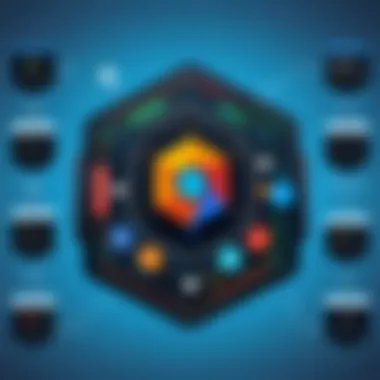

Integrating BrowserStack with testing frameworks enhances overall testing capabilities, providing a streamlined process for developers and ensuring high-quality native applications.
Best Practices for Native App Testing with BrowserStack
In the dynamic field of mobile app development, adhering to best practices in native app testing is vital. These practices not only enhance the overall quality of applications but also streamline the testing processes using BrowserStack. With an ever-growing number of devices and operating systems, ensuring a consistent user experience across platforms becomes more challenging yet essential. Implementing best practices allows development teams to identify issues early in the development cycle, saving both time and resources.
When utilizing BrowserStack for native app testing, several specific elements warrant attention. Proper configuration of testing environments is fundamental. This includes selecting the right devices that represent the target user base. Additionally, optimizing test scripts is essential to ensure tests run efficiently and effectively.
The integration of analytics and monitoring adds another layer of insight. This can empower teams to gauge performance, identify areas of improvement, and make data-driven decisions in future developments.
Optimizing Test Scripts
Optimizing test scripts is crucial for achieving faster feedback and higher test reliability. In BrowserStack, it is important to tailor your test scripts to the specific needs of your app. A few key points to consider include:
- Maintainability: Write clear, concise, and modular tests. Using functions or classes can help keep scripts organized, making it easier to debug and update them as needed.
- Use of Assertions: Including appropriate assertions ensures that the application behaves as expected at all times. This minimizes false positives and helps identify genuine bugs.
- Data-Driven Testing: Implementing data-driven testing can increase coverage. By running the same tests with multiple sets of data, developers can ensure that the app performs well under various conditions.
Such practices not only enhance efficiency but also contribute to a more robust application deployment.
Test Coverage and Monitoring
Having comprehensive test coverage is imperative for any mobile app. It helps in identifying discrepancies across different devices and platforms. Here are some vital considerations when working with test coverage and monitoring in BrowserStack:
- Diverse Device Selection: Testing across a broad range of devices and operating system versions will provide better insights into compatibility issues. BrowserStack offers a wide selection, enabling teams to test on real devices.
- Automated Monitoring: Leveraging automated monitoring tools can provide real-time insights into app performance. Setting up alerts for specific performance metrics helps in proactive issue resolution.
- Test Reporting: Utilize the reporting features provided by BrowserStack to analyze trends over time. This can assist in identifying recurring issues that may need deeper attention or redesign.
"In testing, the goal isn't just to find bugs but to ensure a seamless experience for the end-user."
By focusing on coverage and active monitoring, teams can enhance the overall quality of their apps and ensure a more satisfying experience for users.
Common Challenges in Native App Testing
Native app testing is an essential phase in the mobile app development lifecycle. However, it presents several challenges that developers and QA teams must confront. Addressing these challenges effectively is vital not only for the quality of the app but also for user satisfaction and retention.
Understanding the common challenges can help in formulating strategies that improve testing efficacy and ensure smooth deployment. The following sections discuss two significant challenges: device fragmentation and performance testing difficulties.
Device Fragmentation Issues
Device fragmentation refers to the vast array of devices available on the market, each with different hardware, operating systems, and screen sizes. This diversity poses a significant challenge in testing native apps. It appears that both Android and iOS ecosystems have a multitude of devices with varying specifications, and as a result, behaviors can differ across devices.
To ensure a comprehensive testing strategy, QA teams need to create a matrix of devices that covers a representative sample of their user base. This can involve:
- Identifying target devices: Focusing on devices that are popular among your target audience.
- Testing on multiple screen sizes: Different resolutions can impact the UI and UX of the app.
- Handling different OS versions: Variations in OS can lead to performance discrepancies.
The challenge is not only about finding devices but also the time and resources consumed in setting up the tests across these many platforms. Utilizing tools like BrowserStack can significantly ease this burden, allowing for extensive testing across a wide range of devices without the need for in-house hardware.
Performance Testing Difficulties
Performance testing is another critical aspect of native app testing. Ensuring that an app runs smoothly under varying conditions is paramount for user satisfaction. However, performance testing comes with its own set of hurdles.
Some common issues include:
- Network variability: Different devices connect to various networks, affecting speed and latency.
- Resource allocation: Apps may behave differently depending on the hardware resources available on the device.
- Concurrent users: Understanding how the app performs under load is challenging, especially for apps anticipating a large user base.
Testing for performance should include:
- Load testing: Simulating multiple users to assess how the app behaves under stress.
- Stress testing: Pushing the app beyond its operational capacity to determine the breaking point.
- Network simulation: Mimicking various network conditions to see how the app adapts.
"Performance is crucial in retaining users. A single issue can lead to dropped downloads or negative reviews."
Analytics and Reporting in BrowserStack
Analytics and reporting are crucial aspects of utilizing BrowserStack for native app testing. These functions enable teams to make data-driven decisions during the development process. Understanding how to leverage these tools can significantly enhance the efficiency and accuracy of application testing and help to identify issues early.
Utilizing Test Reports
Test reports provide a comprehensive overview of the testing process. Within BrowserStack, these reports can be generated automatically after each testing session. They typically include details such as test durations, pass/fail ratios, and screenshots of app behavior during tests. This information is key for debugging. Teams can quickly pinpoint areas that need attention, which reduces overall time spent on fixes.
- Benefits of Test Reports:
- Instant access to results improves workflow.
- Detailed insights help in identifying patterns in testing failures.
- Documentation of results aids in compliance and project tracking.
For example, if a specific device consistently shows failures, it may be an indicator of device fragmentation problems or app compatibility issues. By concentrating on these reports, testers can prioritize resources effectively.


"Utilizing effective test reports can streamline the troubleshooting process, making it easier to deliver a high-quality application to users."
Analyzing Performance Metrics
Performance metrics are another layer of analytics that BrowserStack provides. These metrics include load times, resource consumption, and responsiveness to user actions. Analyzing these metrics is paramount in understanding how a native app performs across various devices and environments.
- Key Metrics to Analyze:
- Load Time: Understanding how long the app takes to load on different devices can guide further optimization.
- Crash Reports: Regular analysis of crash logs can identify faults in the app that need fixing.
- Network Performance: High latency can impact user experience; reviewing this metric helps improve app stability.
By consistently reviewing these performance metrics, development teams can identify bottlenecks that may affect the user experience.
Ultimately, integrating analytics and reporting functions into the testing process creates a more comprehensive view of app performance. This practice leads to better quality assurance and more effective debugging.
Monitoring and analyzing these aspects are essential for teams aiming for excellence in their app development endeavors.
Case Studies of Successful Testing
Understanding case studies in native app testing offers valuable insights and practical knowledge. These examples showcase how various companies leverage BrowserStack for efficient testing. Case studies provide specific evidence of the platform's effectiveness and demonstrate real-world applications of the tools available.
The primary importance of this section lies in the ability to learn from others. By examining successes and challenges faced by different organizations, professionals can adapt strategies and avoid common pitfalls. Each case provides insight into the choice of testing methodologies, the integration process with existing development workflows, and the results derived from using BrowserStack.
Industry Examples
- Fintech Innovations LLC
This startup utilized BrowserStack to test a financial application across various devices. They aimed to ensure compliance with regulations that demand high security and performance standards. The company was able to maximize device coverage and ensure functionality across both Android and iOS platforms. The result was a 30% reduction in testing time with minimal errors noted following a rigorous launch period. - HealthTech Solutions
A leading player in the healthcare sector used BrowserStack to verify its mobile app across diverse devices. The focus was on usability and accessibility to comply with health regulations. By conducting tests on real devices through BrowserStack, they discovered issues user experience issues that would affect adoption rates. Addressing these issues prior to launch was crucial and resulted in a better reception by the end-users. - E-commerce Marketplace Inc.
This company needed to conduct extensive testing before a major sale event. BrowserStack allowed them to perform cross-browser testing and simulate various user scenarios. They identified several issues related to payment gateways and UI inconsistencies across platforms, enabling them to achieve a seamless transaction process during peak activity.
Lessons Learned from Real-World Applications
From these cases, several key lessons emerge that can benefit other organizations looking to implement native app testing with BrowserStack:
- Prioritize User Experience: Companies should conduct thorough tests that focus on how users interact with the application. Small usability issues can drastically impact overall user satisfaction and retention.
- Emphasize Compliance: When developing apps, especially in regulated industries like finance and healthcare, compliance testing cannot be overlooked. Regular testing against regulatory standards helps in early detection and correction of potential non-compliance risks.
- Integrate Testing in Development Workflow: Continuous testing is essential for successful product launches. Integrating BrowserStack into the CI/CD pipeline fosters a culture of proactive quality assurance.
Integrating testing within the development lifecycle leads to higher quality products and reduces last-minute scrambles before launch.
- Adapt to Market Demands: The environment in which apps operate is constantly changing. Regular updates in testing strategy help organizations adapt quickly to user expectations and technological advancements.
These case studies exemplify how concrete results can stem from strategic testing practices using BrowserStack. By analyzing such experiences, organizations can better position themselves in the competitive landscape of mobile app development.
Future Trends in Native App Testing
Understanding the future trends in native app testing is crucial for staying relevant in a fast-evolving digital landscape. These trends indicate a necessary shift in how organizations approach mobile development. The integration of advanced technologies brings a host of benefits, including increased efficiency, improved quality of products, and better user experiences. Moreover, awareness of these trends allows businesses to anticipate the needs of the market and adapt their strategies accordingly.
Automation and AI in Testing
Automation has become a pillar of software testing, and its significance is accentuated in native app testing. Organizations are increasingly using automation tools to ensure fast and reliable execution of test cases. This can greatly enhance productivity by allowing teams to focus on high-level task rather than repetitive testing activities.
AI is now playing a more vital role in testing. It helps in predicting potential issues based on historical data and assists testers in prioritizing their efforts based on risk assessment. For instance, AI-based tools can analyze test runs, identifying patterns and suggesting optimizations. This not only speeds up the testing cycle but also raises the quality of the final product.
The combination of automation and AI results in reduced time-to-market. Business teams can release updates and new features more frequently. They can analyze feedback from the market swiftly and iterate on their products, effectively integrating user feedback into their future development cycles.
The Shift Towards Continuous Testing
Continuous testing is moving from a theoretical concept to a mainstream practice. With the rise of Agile and DevOps methodologies, teams must implement strategies that allow for testing to occur at every stage of development. This trend supports the need for rapid iteration and quick responses to changes, making it essential for modern mobile app development.
Adopting continuous testing means integrating testing processes into the continuous integration/continuous deployment (CI/CD) pipeline. This approach offers several advantages:
- Faster Feedback Loops: Rapid feedback helps developers identify issues sooner, leading to quicker resolutions.
- Higher Quality Releases: By ensuring quality checks at each stage, organizations are less likely to encounter critical bugs post-launch.
- Enhanced Collaboration: Continuous testing builds stronger collaboration between development and QA teams, leading to improved processes.
The move towards continuous testing demands updated tools and frameworks that can support this methodology. BrowserStack, for instance, is instrumental in facilitating these practices by offering quick access to testing environments and real devices, making it easier for teams to adopt these necessary changes.
"Continuous testing allows organizations to fail fast and recover faster, aligning perfectly with the needs of today's fast-paced development cycles."
Finale
The conclusion of this article serves a critical role in synthesizing the insights gained from the comprehensive exploration of BrowserStack Native App Testing. It highlights the necessity of efficient native app testing and its repercussions in the ever-evolving world of mobile development. Testing native apps assures their functionality, compatibility, and performance across varied devices. As mobile applications become more complex with numerous features, the importance of effective testing escalates.
Recap of Key Insights
Throughout this article, several key insights have been highlighted:
- Significance of BrowserStack: BrowserStack enables testing on real devices, providing a reliable environment that mimics real user interactions. This is essential for identifying bugs and optimizing user experience before the actual release.
- Integration with Frameworks: The platform's compatibility with numerous testing frameworks streamlines workflows and enhances automation capabilities. This integration empowers teams to adhere to best practices in software development.
- Challenges Addressed: Device fragmentation and performance testing are common hurdles in native app testing. The article discusses strategies to mitigate these challenges, allowing developers to focus on delivering high-quality applications.
These insights culminate in a deeper understanding of how BrowserStack can facilitate superior native app testing, addressing both technical and practical aspects of mobile app development.
Final Thoughts
For professionals in the tech field, prioritizing robust native app testing on platforms like BrowserStack is vital for staying competitive. Companies that recognize the value of comprehensive testing will significantly benefit, yielding superior products that satisfy user expectations. This is not merely a consideration but a necessity in today’s mobile-centric environment.
"The digital landscape is ever changing; adapting to it with effective testing is key for success in mobile development."
Ultimately, as technology evolves, the approaches toward native app testing must evolve as well. Keeping abreast of trends and innovations will ensure that mobile applications remain scalable, responsive, and most importantly, user-friendly.







