Maximizing Productivity with Google Calendar for Enterprises


Intro
In today’s fast-paced corporate world, efficient scheduling and collaboration are essential for boosting productivity. Google Calendar emerges as a powerful tool tailored for the enterprise environment. With its robust features, ability to integrate seamlessly with various applications, and user-friendly interface, companies can significantly enhance their time management and team coordination. This article explores the aspects that make Google Calendar an indispensable part of enterprise operations.
Software Needs Assessment
Understanding your organization's needs is critical before implementing any software solution. A thoughtful software needs assessment helps in identifying specific user requirements and evaluating current systems in place.
Identifying User Requirements
First, it is vital to engage with different teams within the organization to gather insights about their scheduling habits. Different departments may have unique needs. For example, marketing teams often rely on collaborative schedules for campaign planning, while sales teams may focus on client meetings and deadlines. Understanding these specific needs allows for tailoring the use of Google Calendar to fit diverse workflows.
Evaluating Current Software Solutions
Next, assessing existing software can reveal gaps and areas where Google Calendar can provide added value. Many organizations use a mix of tools for scheduling and task management, which can cause confusion and reduce overall productivity. Migrating to Google Calendar can streamline calendar management, leading to time savings and improved communication.
Data-Driven Insights
Implementing any software should rely on data and insights into market trends and performance metrics. Understanding how businesses are adopting Google Calendar can guide its implementation effectively.
Market Trends Overview
Recent surveys show a significant surge in the adoption of collaborative tools, with Google Calendar being at the forefront for scheduling efficiency. Many enterprises gravitate towards cloud-based solutions for flexibility and remote access. This trend highlights the shift to virtual work environments and how cloud tools are central to maintaining productivity.
Performance Metrics
Adopting Google Calendar often leads to measurable improvements in workflow efficiency. For instance, companies report a reduction in scheduling conflicts and increased meeting attendance. A simple analysis of meeting tools before and after transition can yield valuable performance metrics, guiding future decisions on tool usage.
"Adopting comprehensive scheduling solutions can be the difference between chaotic workflow and organized productivity."
Understanding Google Calendar
Google Calendar is an integral tool for enterprises today. Understanding its capabilities and applications is vital for organizations seeking to optimize their operational efficiency. This section will explore the definition and purpose of Google Calendar, as well as trace its historical context to provide insight into its evolution and adaptability for enterprise needs.
Definition and Purpose
Google Calendar is a web-based application designed to facilitate time management and scheduling tasks. It allows individuals and teams to create, manage, and share schedules in real time, enhancing collaboration within an organization. The purpose of Google Calendar extends beyond simple date management; it serves as a central hub for scheduling meetings, setting reminders, and coordinating events among diverse teams. This tool alleviates common scheduling conflicts, thus leading to increased productivity. By allowing employees to see each other's availability, it streamlines communication and reduces the back-and-forth commonly associated with scheduling.
Historical Context
Since its launch in 2006, Google Calendar has evolved significantly. Initially, it emerged as a simple calendar tool, designed to replace traditional paper planners. Over the years, the product has undergone numerous upgrades. In 2012, Google introduced the ability to create shared calendars, allowing teams to collaborate more effectively. As mobile technology advanced, Google also optimized Calendar for mobile devices, enabling access on the go.
In 2020, in response to the global shift towards remote work, Google added features to improve virtual collaboration, including integration with Google Meet. This historical development underscores the significant role that Google Calendar has played in adapting to modern work environments. Its continued innovation reflects the needs of today's businesses, striving to keep pace with ever-evolving demands in enterprise productivity.
"With tools like Google Calendar, enterprises can effectively manage time and resources, thereby achieving higher efficiency in operations."
Key Features of Google Calendar for Enterprises
The importance of key features in Google Calendar for enterprises cannot be overstated. This tool supports businesses in organizing their schedules, enhancing communication among team members, and optimizing productivity. Effective utilization of these features plays a pivotal role in streamlining operations and facilitating collaboration. As organizations grow, maintaining clear channels of information becomes essential. Google Calendar provides various functionalities that cater to these needs, making it a valuable asset for any enterprise.
Shared Calendars
Shared calendars enhance communication within teams. With this feature, multiple users can access the same calendar, allowing for improved coordination of schedules. Employees can see their colleagues' availability, which minimizes conflicts and overlaps in scheduling meetings. This transparency is vital when trying to arrange events that involve multiple participants. It fosters a culture of collaboration, as everyone remains informed about key dates and deadlines.
In addition, shared calendars allow for assignment of tasks and deadlines. Managers can set reminders for their teams, ensuring that important dates do not slip through the cracks. The ability to manage permissions also means sensitive information can be protected while still enabling collaboration. This balance is critical in enterprise environments, where privacy and teamwork must coexist.
Event Scheduling and Management


Event scheduling and management in Google Calendar is straightforward yet powerful. Users can create events that include relevant details such as location, time, and descriptions. When creating an event, users can also invite others, making it easy to notify participants.
The integration of features such as automatic time zone adjustments ensures that scheduling across different locations is seamless. Recurring events can be set up easily, saving time for tasks that happen regularly. Integrating video conferencing options, like Google Meet, directly into the event invites adds an additional layer of convenience.
Whether it is a one-time meeting or a weekly check-in, Google Calendar’s event management tools ensure that all participants are on the same page.
Informational reminders can also be tailored, ensuring that individuals receive alerts well before events occur. This capability helps to prevent missed appointments and enhances overall time management.
Integration with Other Google Apps
The integration capabilities of Google Calendar with other Google applications provide a robust ecosystem for enterprises. This interconnectedness allows for better data flow and streamlined workflows across different software solutions. Users can link their calendar to Google Drive for easy access to relevant documents and files associated with events.
Additionally, the Calendar’s compatibility with Gmail allows users to convert email invitations into calendar events effortlessly. Any changes to event details in the Gmail interface automatically sync with Google Calendar. This reduces redundancy and ensures that team members work with the latest information.
Moreover, using Google Calendar in conjunction with tools like Google Tasks can help streamline task management. By connecting events directly to relevant tasks, individuals can prioritize workload effectively.
Mobile Accessibility
Mobile accessibility is a critical feature for professionals who are frequently on the go. Google Calendar’s mobile application provides users with the ability to manage their schedules from anywhere. This is significant as it presents an opportunity to keep track of appointments, reschedule meetings, and receive real-time notifications even when away from the office.
The user-friendly interface of the mobile app makes it easy to add events quickly. Cross-platform compatibility means that users can start working on their desktop and continue on mobile without disruption. This fluid experience enhances productivity because users can remain connected to their tasks and commitments, regardless of their location.
Overall, the key features of Google Calendar create a framework that facilitates communication, enhances scheduling, and integrates smoothly with other tools, making it an essential component of enterprise productivity.
The Role of Google Calendar in Enterprise Collaboration
Google Calendar plays a critical role in how enterprises approach collaboration. In a world where teams are increasingly dispersed, the efficiency of scheduling and managing events can significantly affect productivity. This calendar is not simply a tool for tracking appointments; it creates platforms for coordination among individuals and groups. The real-time functionality allows multiple users to interact with schedules, making it an essential element in any collaborative environment.
One major benefit is that Google Calendar enhances communication. Through shared calendars, team members can see each other’s availability, facilitating easier planning of meetings and deadlines. This transparency reduces miscommunication and overlaps in scheduling, ultimately saving time. Moreover, integrating Google Calendar with communication tools like Google Meet or Gmail streamlines interactions. Invitations, reminders, and updates can be seamlessly managed, creating a cohesive work experience.
Real-time Collaboration Tools
Real-time collaboration tools in Google Calendar enable a team-oriented approach to scheduling. No longer must employees languish in confusion over meeting times or available resources. The ability for users to see calendar updates instantly is critical. When a meeting is adjusted or a new event is created, everyone involved receives instant notifications.
Key Features:
- Instant Notifications: Team members are alerted immediately of any changes. This feature ensures everyone is on the same page, reducing the chances of missed meetings or miscommunication.
- Shared Access: Teams can share calendars with specific permissions. Users may create a team calendar that allows all members to add, edit, or view events without confusion.
- Integration with Communication Tools: When combined with video conferencing tools, scheduling a meeting becomes straightforward and efficient. Participants can quickly access the meeting link contained in the calendar event.
These features ensure individuals do not just manage time individually but engage collaboratively. The reliance on these tools can lead to enhanced productivity, as the time spent organizing is significantly minimized.
Task Management Features
Integrating task management within Google Calendar enriches its utility for enterprises. It moves beyond mere scheduling to encompass project management aspects. Users can create events that include tasks along with meetings, maintaining a clear picture of all responsibilities.
Essential Functions:
- Creating Tasks and Events: Users can visualize tasks alongside their scheduled events. This method helps prioritize workloads and provides a comprehensive view of what needs to be accomplished.
- Reminders and Due Dates: Google Calendar allows for the setting of reminders linked to specific tasks. This is valuable in ensuring deadlines are not missed amidst a busy schedule.
- Integration with Other Tools: Google Calendar works well with other productivity tools. For instance, it can be integrated with Google Keep for notes or Google Tasks for more extensive project tracking.
The task management features optimize workflow by making sure that tasks are assigned and monitored effectively. Instead of relying on scattered to-do lists, teams can use Google Calendar as a central hub for their tasks and deadlines.
"The power of collaboration in the workplace is amplified significantly when using tools like Google Calendar."
When designed well, task management features within Google Calendar can lead to a more organized approach to handling both individual and team tasks. By streamlining activities under one platform, enterprises can foster improved collaboration, ensure accountability, and meet project deadlines efficiently.
Security and Compliance Considerations
Security and compliance are paramount in any enterprise setting, particularly when utilizing tools like Google Calendar. Understanding these components can safeguard sensitive information and maintain trust among users. As data breaches become more prevalent, enterprises must prioritize secure solutions that conform to regulatory standards. Google Calendar provides a framework that addresses security measures, data integrity, and compliance policies, essential for any organization that handles confidential data.
Data Privacy Policies
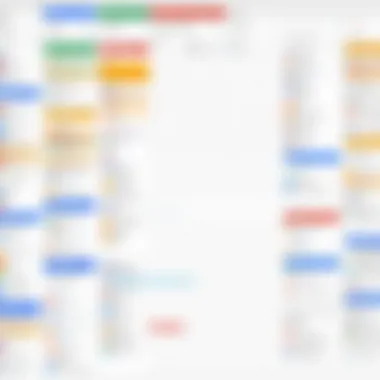

Data privacy is a critical aspect of using Google Calendar in an enterprise context. Organizations must implement robust privacy policies that govern how data is collected, stored, and used. Google adheres to a stringent set of privacy guidelines which are regularly updated to reflect changes in legislation and user expectations. Businesses can enhance their data management by familiarizing themselves with Google’s privacy stipulations which include:
- User consent: Users must opt-in to share their data, ensuring transparency.
- Data ownership: Enterprises maintain ownership of the data shared within the calendar.
- Data retention policies: Google Calendar allows firms to define how long they retain user data.
Overall, understanding these policies aids organizations in effectively managing their data privacy and aligning with industry regulations.
User Access Controls
Controlling access to Google Calendar is vital for protecting sensitive information. User access controls ensure that only authorized personnel have the ability to view or modify data. Effective management of access includes:
- Role assignments: Assign specific roles to users, limiting their access based on need.
- Sharing settings: Customize calendar sharing among teams or external partners, allowing viewing, editing, or commenting rights.
- Audit logs: Monitor user activity to track changes and detect unauthorized access.
By leveraging these controls, enterprises can significantly reduce the risk of data leaks and reinforce their cybersecurity measures.
Regular Audits and Updates
To maintain a robust security posture, regular audits and updates of Google Calendar usage are essential. Conducting systematic checks ensures that policies align with organizational needs and identifies potential vulnerabilities. Some best practices for audits include:
- Scheduled reviews: Set regular intervals for assessing access controls and sharing settings.
- Compliance verification: Regularly check if practices meet industry standards and legal requirements.
- Update protocols: Ensure that all users receive prompt updates regarding any changes in privacy practices or new features.
Adhering to these strategies keeps the enterprise compliant and secure, providing a solid foundation for efficient collaboration.
Maximizing Efficiency with Google Calendar
In contemporary business environments, maximizing efficiency is paramount. Google Calendar serves as a pivotal tool in achieving this goal. Its features enable organizations to streamline operations, coordinate schedules, and facilitate collaboration among teams. By employing effective strategies in utilizing Google Calendar, enterprises can enhance productivity significantly.
Best Practices for Use
To harness Google Calendar fully, businesses should adopt several best practices. These approaches will ensure that the platform operates effectively and meets organizational needs.
- Color Coding Events: Assign different colors to various types of events. This method allows team members to quickly identify meeting types, deadlines, or personal commitments. Color differentiation enhances visual management, which is crucial in a busy calendar.
- Setting Reminders and Notifications: Configuring automatic reminders helps prevent missed meetings. Notifications can be tailored for minutes, hours, or days before events. Keeping team members informed supports better time management and accountability.
- Utilizing Shared Calendars: Having a calendar shared across teams increases transparency. Everyone can see who is available and when, improving coordination for meetings and projects. This practice ultimately minimizes scheduling conflicts.
- Integrating with Other Tools: Linking Google Calendar with project management tools like Trello or Asana provides seamless task management. Such integration ensures that deadlines are visible across platforms, aligning project timelines with meeting schedules.
- Regular Updates and Clean-up: Regularly reviewing calendar events allows for the removal of outdated or irrelevant appointments. A clean calendar supports clarity, helping users focus on current tasks rather than clutter.
By implementing these practices, employees will find it easier to manage their time and commitments effectively, leading to improved productivity.
Common Pitfalls to Avoid
While Google Calendar offers many features, certain mistakes can hinder its efficacy. Recognizing and avoiding these common pitfalls can further enhance its utility.
- Overloading the Calendar: Adding too many events can lead to confusion. A cluttered calendar may distract users rather than facilitate effective scheduling. It's crucial to focus on essential meetings and tasks only.
- Ignoring Time Zones: For organizations that operate globally, failing to account for time zone differences can create significant scheduling mishaps. Always check the time settings before scheduling events.
- Neglecting the Event Details: Without proper descriptions or agenda items for events, meetings may lack direction. Including necessary information aids in meeting preparedness and engagement.
- Skipping Recurring Events: Forgetting to set recurring events for regular meetings may lead to confusion about future dates. Always set up these meetings in advance to maintain consistency and regular communication.
- Disregarding Privacy Settings: Sharing sensitive calendars without proper privacy settings can expose confidential information. Regularly review sharing settings to protect company data.
By avoiding these pitfalls, organizations can ensure that Google Calendar remains an effective and efficient tool for scheduling and management. The potential for enhanced productivity is vast when users are aware of how to maximize their use of this platform.
User Experiences and Case Studies
User experiences and case studies are vital elements in understanding the practical application of Google Calendar in enterprises. They provide real-world examples of how this tool enhances workflows, improves time management, and fosters collaboration. By analyzing user feedback and detailed case studies from various industries, stakeholders can gain valuable insights that inform their strategic decisions regarding this digital calendar platform.
High-Level User Feedback
User feedback on Google Calendar often highlights its intuitive interface and seamless integration with other Google Workspace applications. Many professionals appreciate how easy it is to create, edit, and share events. Moreover, synchronization across devices ensures that all team members have access to the most current information, enhancing overall productivity.
Here are some key points from user feedback:
- User-friendly Interface: The drag-and-drop functionality for rescheduling events is frequently praised.
- Notifications and Reminders: Many users find value in customizable reminders, which help in managing deadlines effectively.
- Integration with Third-party Apps: Users value the ability to integrate Google Calendar with tools like Slack and Zoom, facilitating better communication and scheduling.
Generally, users express satisfaction with the cloud-based model, allowing access from anywhere. However, certain areas for improvement do exist, particularly regarding offline access and some users desire more advanced features for event tracking and analytics.
"Google Calendar has transformed how we manage schedules. The ease of sharing calendars has streamlineed our meeting processes tremendously."
— A project manager in a technology firm.
Case Studies from Different Industries
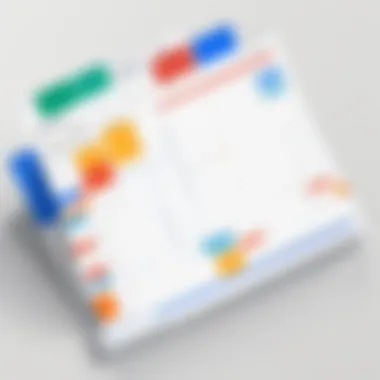

Several organizations across diverse sectors have implemented Google Calendar to optimize their operations. Here are a few noteworthy examples:
- Healthcare Sector: A local hospital used Google Calendar to manage patient appointments and staff schedules. This led to a significant reduction in scheduling conflicts and improved patient satisfaction rates. The integration with Google Meet enabled virtual consultations, maintaining continuity of care during the pandemic.
- Education Institutions: A university adopted Google Calendar for both administrative and academic scheduling. Professors created course calendars, while administrative staff managed resource allocation using shared calendars, reducing the email load and improving clarity on deadlines.
- Technology Firms: A software development company utilized Google Calendar to streamline project timelines. By sharing calendars among teams, they ensured that all stakeholders were aware of critical deadlines, boosting collaboration and accountability.
- Non-Profit Organizations: A non-profit managing various outreach programs found Google Calendar particularly useful. They organized events, volunteer schedules, and donor engagements in a centralized platform, increasing transparency and efficiency among team members.
These case studies illustrate how Google Calendar can transcend industry boundaries, adapting to the unique needs of organizations and yielding measurable benefits in productivity and operational efficiency.
Comparative Analysis with Other Enterprise Solutions
In the realm of enterprise productivity tools, it is crucial to assess Google Calendar alongside its competitors to comprehensively understand its unique offerings and potential limitations. This analysis highlights specific elements such as functionality, user experience, integration capabilities, and overall efficiency. Choosing the right calendar solution can significantly impact how efficiently an organization operates and coordinates tasks.
When organizations evaluate calendar solutions, they should consider the following benefits and factors:
- Functionality: Does the calendar offer everything an enterprise needs for effective scheduling and management?
- User Experience: Is the interface user-friendly? How much time does it take for employees to get accustomed?
- Integration: How well does it connect with other tools commonly used in a corporate environment?
- Reliability: Are there any significant downtimes or bugs that users face?
Understanding these factors can guide enterprises in selecting the best calendar platform that aligns with their operational goals and enhances productivity.
Microsoft Outlook Calendar
Microsoft Outlook Calendar has been a longstanding player in the enterprise solutions arena. One of its selling points is its seamless integration with Microsoft Office Suite. This is beneficial for organizations that already rely heavily on products like Word, Excel, and PowerPoint.
The interface is robust and familiar to many business professionals, which decreases the training time required to onboard staff. Features such as group scheduling, calendar sharing, and meeting reminders are well-developed, making it a strong competitor.
However, Outlook Calendar does have drawbacks. For instance, its design can feel overwhelming due to the plethora of features. Some users think it clunky, especially when compared to Google Calendar's intuitive layout. Additionally, licensing costs can add up, particularly for larger enterprises, which might deter some organizations from fully committing to the Microsoft ecosystem.
Calendly and Other Scheduling Tools
Calendly represents a different segment in the calendar solution spectrum, targeting scheduling efficiency rather than comprehensive calendar management. Its primary function is to eliminate the back-and-forth of scheduling meetings. Users simply send out their Calendly link, allowing invitees to choose times that work for them, automatically integrating the events with their calendars.
One significant benefit of tools like Calendly is their simplicity and focus on user experience. They allow for quick bookings and can greatly reduce the time spent on scheduling. However, these tools lack some of the robust features traditionally found in Google Calendar and Outlook, such as integrated task management or a full suite of collaboration tools.
Organizations might also consider other scheduling tools like Doodle, which provides similar functionalities but with different features. Each of these solutions offers unique advantages and suits various organizational needs.
"A well-chosen calendar solution can be the cornerstone of enhanced productivity in any organization."
By comparing features, user experience, and integrations, enterprises can make informed decisions regarding their calendar management strategy.
Future Trends in Enterprise Calendar Solutions
As businesses evolve and adapt to new technologies, the landscape of enterprise tools continues to change. Google Calendar plays a crucial role in this transition. Understanding future trends in enterprise calendar solutions is essential for organizations looking to improve efficiency and productivity. The focus here is on how emerging technologies and needs within enterprises reshape the functionalities offered by calendar applications.
AI Integration in Scheduling
The incorporation of Artificial Intelligence (AI) in scheduling processes is one of the most significant trends currently impacting enterprise calendar systems. This AI integration is not merely a technical enhancement; it aims to streamline workflows and minimize tedious tasks. By analyzing user behavior and patterns, AI can suggest optimal meeting times, automatically resolve scheduling conflicts, and even predict the best times for individual team members to collaborate. This means businesses can save considerable time previously spent on coordinating schedules.
Furthermore, AI can assist in providing personalized reminders based on user preferences and past reactions. For example, if an employee often misses meetings scheduled right after lunch, the AI can propose meetings at different times in the future. The value here lies in dynamically adapting to the team's unique way of working, fostering a more supportive scheduling environment.
Enhanced Customization Options
Customization stands as another evolving trend in enterprise calendar solutions. Businesses operate with unique structures and requirements. Therefore, a one-size-fits-all approach does not suffice. Enhanced customization options allow organizations to tailor Google Calendar to their specific workflows and branding needs.
Users can expect more adjustable features in upcoming iterations of Google Calendar. These features may include custom notifications, personalized color coding for various team projects, or integration with proprietary systems. Such adaptability facilitates better tracking of tasks and enhances overall organization.
Moreover, the ability to create specialized views and reports can empower users to focus on relevant data, thus making decision-making processes clearer and more efficient. Customizable dashboards might allow users to gather insights quickly, thereby promoting higher levels of productivity.
"The future of calendar solutions lies not only in functionality but also in the personalization that resonates with individual enterprise needs."
Culmination
The conclusion encapsulates the essential themes discussed throughout the article, synthesizing the insights gained regarding Google Calendar’s role within enterprises. As organizations increasingly adapt to digital workflows, understanding the significance of effective scheduling and calendar management becomes crucial. Google Calendar emerges not just as a tool for scheduling but as an integral part of a wider productivity strategy within corporate environments.
Key Takeaways for Enterprises
- Centralized Management: Google Calendar facilitates a unified platform for all scheduling needs. This centralization helps organizations standardize their practices, leading to improved efficiency.
- Enhanced Collaboration: The shared calendar feature fosters collaborative efforts among teams. It ensures that team members can stay informed about collective timelines and meetings, reducing the likelihood of scheduling conflicts.
- Integration Capabilities: Google Calendar’s ability to seamlessly integrate with other Google services and third-party applications allows enterprises to create a streamlined digital ecosystem. This integration aids in maximizing workflow efficiency.
- User-Friendly Interface: The simplicity of the user interface encourages team members to engage with the tool. Without a steep learning curve, employees can quickly start utilizing all available features, thus increasing adoption rates.
- Mobile Access: In the era of remote work and mobile devices, access to Google Calendar on various devices proves invaluable. Team members can manage their schedules on-the-go, enhancing flexibility and responsiveness.
- Security and Compliance: Google’s robust security measures ensure that sensitive enterprise information remains protected while also complying with regulations. This security builds trust among users and reinforces the tool's viability in sensitive environments.
"By understanding how to maximize Google Calendar’s features, enterprises can significantly boost productivity and streamline operations."







