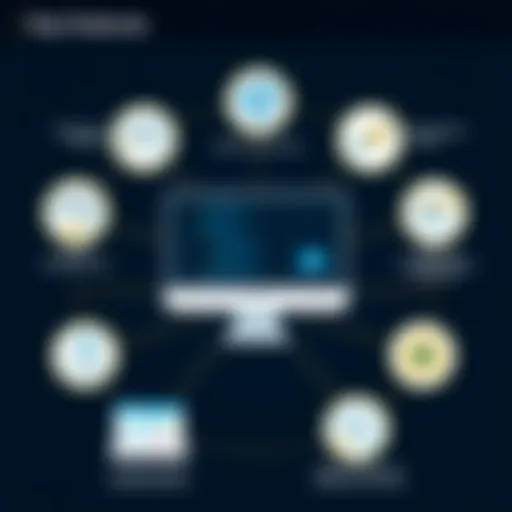Gaggle Software: In-Depth Analysis of Educational Tool


Intro
In today’s educational landscape, technology plays a pivotal role in facilitating communication and learning. Gaggle software emerges as a notable player in this space, tailored specifically to meet the requirements of students, educators, and institutional administrators. This article will peel back the layers of Gaggle, looking at what it does, how it operates, and why it matters in the context of educational collaboration.
Gaggle software is designed not just for efficiency but also for safety, which is paramount in environments involving young learners. By providing a platform that combines educational tools with effective communication and monitoring, it aims to strike a balance between usability and security. This exploration will provide insights into various features, the integration capabilities, as well as the broader impact of Gaggle in education.
Software Needs Assessment
Understanding the specific needs of users is critical before implementing any software solution in an educational setting. Gaggle offers a multitude of features, but whether it’s the right fit depends significantly on identifying user requirements and evaluating existing software solutions.
Identifying User Requirements
To maximize the benefits that Gaggle can provide, schools and educational institutions must first identify their unique needs. Here’s how to go about it:
- Engagement Levels: Gauge how students and teachers interact with current educational tools. Understanding the gaps can direct focus towards functionalities that would enhance collaboration.
- Safety Concerns: In an era where digital safety is a top priority especially for minors, it’s essential to assess what measures need to be in place. Gaggle provides content monitoring to ensure that the digital spaces remain safe and conducive for students.
- Collaboration Tools: Determine the extent to which users require integrated tools for project management, discussion forums, and file sharing. This includes evaluating how Gaggle’s features could support these activities effectively.
Evaluating Current Software Solutions
Before committing to a new platform, it’s wise to consider the current software solutions in use. An analysis should include:
- User Experience Feedback: Collect input from users about existing software. What works well? What frustrates them?
- Feature Comparison: Evaluate how Gaggle’s core functionalities stack up against other platforms.
- Integration with Existing Systems: Check whether Gaggle can seamlessly integrate with tools already in use, which can minimize disruption during transition.
"A thorough understanding of users' needs and existing solutions will lay a solid foundation for the successful implementation of Gaggle software."
Data-Driven Insights
Gaggle operates not only on features but also relies heavily on data-driven insights to refine its offerings and enhance user experience. Analyzing market trends and performance metrics will offer a clearer picture of where Gaggle stands and how it is evolving.
Market Trends Overview
As educational software solutions continue to flourish, Gaggle must navigate an ever-changing landscape. Key trends include:
- Increased Focus on Safety: More schools recognize the importance of maintaining safe online environments, increasing demand for solutions like Gaggle.
- Remote Learning Solutions: Recent years have shown the significance of having robust online tools, and Gaggle is positioned well to meet this demand.
- Personalization of Learning: With tailored educational experiences becoming a priority, Gaggle’s features can cater to individual student needs.
Performance Metrics
To analyze how well Gaggle performs, a number of metrics should be tracked:
- User Engagement Rates: Track how actively users are engaging with the software.
- Safety Incident Reports: Monitor the effectiveness of Gaggle’s safety features through incident reports.
- Feedback for Continuous Improvement: Regularly solicit user feedback to drive iterative improvements.
Analyzing these metrics helps highlight the effectiveness of the software in education and provides insights into areas needing enhancement.
In wrapping up this examination into Gaggle software, readers should gain a comprehensive perspective on its application and potential benefits in education. Equipped with insights and evaluations, potential adopters can make informed, nuanced decisions about integrating Gaggle into their learning environments.
Prelims to Gaggle Software
In the realm of educational technology, the emergence of platforms like Gaggle Software highlights the necessity for effective communication and safety in various learning environments. Gaggle Software serves as a cornerstone in this field, providing tools that are designed to facilitate collaboration among educators and students while ensuring a secure digital space. In this section, we will explore its foundational aspects, evolution over the years, and the pressing relevance it holds in today's educational landscape.
Defining Gaggle Software
Gaggle Software is primarily known as a communication and collaboration tool tailored for educational institutions. It enables students, teachers, and administrators to interact seamlessly through various features such as messaging, assignment tracking, and safety monitoring. Unlike traditional communication platforms, Gaggle focuses on maintaining a safe environment for its users, combining functionality with a thorough approach to digital student safety.
The software integrates various functionalities designed to meet the specific needs of educators. It allows secure messaging, document sharing, and even assignment management, all under a single umbrella. This multifunctional aspect reduces the need for educators to juggle multiple applications, streamlining the process of communicating and managing tasks effectively.
Historical Context and Evolution
The inception of Gaggle Software dates back to the early 2000s, a time when educational institutions increasingly recognized the necessity for digital communication solutions. Originally, the platform sought to address concerns about safety in online education. The founders aimed to create an alternative to conventional messaging systems that often lack proper monitoring tools suitable for schools.
As educational needs evolved, so did Gaggle. Over the years, it expanded its features in response to growing challenges in educational technology, such as cyberbullying and student privacy concerns. Initially focused on basic communication, it has now morphed into a comprehensive solution that includes safety alerts, content filtering, and administrative oversight capabilities.
Today, Gaggle is not just a chat or email service; it's become a vital part of the educational framework. Schools and universities use it to encourage collaboration while safeguarding their students, demonstrating a significant evolution from its original concept.
Gaggle Software has transformed how educational institutions approach digital safety and collaboration, emphasizing that a secure environment is paramount in fostering effective learning.
In summary, understanding Gaggle Software’s definitions and historical context lays the groundwork for appreciating its role in modern educational systems. This sets the stage for further exploration of its core features and applications in the subsequent sections.
Core Features of Gaggle Software
Gaggle Software serves as a pivotal tool in enhancing communication and safety in educational settings. The importance of its core features cannot be overstated, particularly as educators seek to balance efficient interaction with students while ensuring a secure environment. This section will explore the primary components of Gaggle, breaking them down into specific elements that showcase their benefits and considerations for user implementation.
Communication Tools


Effective communication is the cornerstone of education, facilitating engagement and collaboration between educators and students. Gaggle Software offers a variety of communication tools designed to streamline interactions within a digital environment. These features include messaging, video conferencing, and collaborative workspaces, all integrated within a unified platform.
- Messaging: Teachers and students can exchange messages in real time, which is crucial for timely feedback and assistance. Unlike traditional email systems, Gaggle's messaging function allows for segmentation—users can create groups based on classes, projects, or teams. This ensures that information flows smoothly without overwhelming recipients with irrelevant chatter.
- Video Conferencing: With the rise of remote learning, Gaggle's video conferencing tools offer an interactive experience that mirrors in-person classrooms. This feature supports virtual lectures, group discussions, and one-on-one consultations, making learning accessible from various locations. Educators can also record sessions for later reference, catering to diverse learning paces.
- Collaborative Workspaces: Gaggle promotes teamwork through shared documents and project management tools. Students can collaborate on assignments in real time, leaving feedback and suggestions as they go. This nurtures a sense of community and teaches vital skills in teamwork, preparing students for future collaborative environments.
Effective communication not only enhances learning but also fosters a safe atmosphere where students feel valued and engaged.
Safety Monitoring
In today's digital landscape, safety is a priority in educational settings. Gaggle Software places significant emphasis on safety monitoring, addressing concerns regarding online interactions and content exposure. This feature is particularly vital for protecting young learners from cyberbullying, inappropriate content, and other potential pitfalls associated with online learning environments.
- Content Monitoring: Gaggle employs algorithms that analyze interactions to detect harmful or inappropriate content. This proactive approach alerts educators to any troubling activity, allowing for swift intervention before issues escalate. Educators can monitor student interactions without infringing on privacy, providing a balance between oversight and trust.
- Reporting Features: Users can easily report suspicious behavior or content, making it simpler to involve authorities if needed. This transparency fosters accountability within the community and encourages students to speak up about issues that may arise.
- Parental Involvement: Gaggle encourages parents to be part of the monitoring process. By offering parents access to certain features, they can stay informed about their child's online activities and collaborate with educators on safety strategies.
The robust safety monitoring feature is a key selling point of Gaggle, ensuring that educational benefits do not come at the cost of student security.
Assignment Management
Managing assignments and academic tasks can be another hill to climb for both students and teachers. Gaggle Software simplifies this process through thorough assignment management capabilities. These features help educators create, distribute, and evaluate assignments with minimal hassle, thus increasing overall productivity.
- Assignment Creation: Educators can craft assignments directly within the software, utilizing templates that standardize formats and expectations. The intuitive interface enables quick adjustments, allowing for personalized tasks that meet individual student needs.
- Tracking Progress: Gaggle offers robust tracking systems that give educators insights into student performance on assignments. This feature highlights when students may be struggling, allowing teachers to intervene early or adjust instructions accordingly. The data collected can also inform future lesson plans.
- Feedback and Grading: After submissions, educators can provide feedback directly within Gaggle, streamlining the grading process. This feature encourages students to revise their work based on constructive criticism, promoting a growth mindset.
- Integration with Learning Management Systems: Gaggle's compatibility with prevalent Learning Management Systems (LMS) enhances the assignment features even further. Educators can sync tasks and student performance data seamlessly across platforms, ensuring that enrollment and grading processes are efficiently managed.
The assignment management feature empowers educators, allowing them to focus more on teaching and less on administrative burdens, ultimately enriching the educational experience.
Applications of Gaggle Software
The landscape of educational technology is constantly transforming, and Gaggle Software is at the forefront, catering to a myriad of sectors. Its applications stretch beyond the classroom, encompassing various environments where communication and safety are paramount. Understanding the significance of these applications sheds light on how Gaggle provides tailored solutions that resonate with distinct needs.
Educational Institutions
In educational institutions, Gaggle Software serves as a backbone for effective communication and safety monitoring. It enables educators to facilitate student engagement in a digital space without sacrificing safety. With features that allow for real-time monitoring of student interactions, educational institutions can mitigate bullying and other inappropriate online behaviors. This not only enhances the learning atmosphere but also fosters a sense of community.
Benefits include:
- Safety Precautions: Gaggle’s proactive safety features alert administrators to potential threats, ensuring that students can learn in a secure environment.
- Engagement Tools: The platform enhances student participation through collaborative tools, which encourage sharing ideas and resources seamlessly.
Moreover, Gaggle integrates well with existing school systems, allowing institutions to streamline various processes, such as assignment management and performance tracking. Schools that adopt Gaggle often see an improvement in overall academic outcomes due to better communication pathways.
Corporate Training Programs
The corporate world increasingly seeks tools that facilitate effective training and communication. Gaggle Software provides just that, tailoring its functionalities for corporate training programs. Its ability to monitor interactions and provide feedback helps organizations scale their training efforts efficiently.
Key Considerations for Corporates include:
- User-Friendly Interface: Training modules take advantage of Gaggle's intuitive design, making it easy for employees to navigate and complete training tasks.
- Collaboration Opportunities: Teams can work together on projects, share insights, and develop skills collectively, enhancing the learning experience.
Corporate training requires agility and responsiveness, qualities that Gaggle embodies. The data analytics features available allow organizations to track progress and adapt training strategies based on real-time feedback, promoting a culture of continuous improvement.
Non-profit and Community Organizations
For non-profit organizations and community groups, Gaggle Software serves as an invaluable framework for enhancing outreach and collaboration. These organizations often operate under tight budgets and require efficient yet powerful tools to maximize impact. Gaggle's affordability, in combination with its capabilities, makes it an appealing choice.
Advantages for Non-profits include:
- Cost Efficiency: Non-profits benefit from Gaggle’s competitive pricing structure while accessing robust safety and communication features.
- Community Building: The platform fosters a sense of belonging, allowing organizations to engage volunteers, report on activities, and share success stories seamlessly.
Whether it’s organizing community events or spreading awareness about a cause, Gaggle provides a solid foundation for fostering connections and collaborative efforts. In a sector where every resource matters, Gaggle delivers significant value.
"The ability to connect, communicate, and collaborate effectively is vital to our mission. Gaggle makes that not only possible but seamless." - Non-profit Organization Director
Integration Capabilities
When it comes to software in today's fast-paced digital landscape, the ability to integrate seamlessly with other tools can't be overlooked. For Gaggle Software, integration capabilities are not just a feature; they are central to its usability and effectiveness. In educational settings, where diverse platforms and technologies coexist, the ability to communicate and work with various systems can spell the difference between a tool that gets used and one that collects dust. Understanding Gaggle's integration options gives stakeholders a clearer perspective on how it can fit within existing frameworks, enhancing overall efficiency and user experience.
Compatibility with Other Tools
Gaggle Software's compatibility with other tools allows for a streamlined workflow that can significantly enhance educational environments. The software is designed to work well with various platforms, both educational and administrative. Think of it as a cog in a larger machine; when it meshes well with other components, the entire assembly operates more smoothly.
Programs like Google Workspace and Microsoft Office have been specifically integrated into Gaggle. This functionality allows educators and students alike to create, edit, and share documents directly within the platform, eliminating the need to switch back and forth between applications. Other popular tools, such as Zoom and various learning management systems (LMS), can also be integrated, making video conferencing and course management a breeze.
In practical terms, this means that educators can focus on teaching rather than navigating multiple interfaces, saving time and reducing frustration. Additionally, compatibility with tools that schools and organizations already use fosters a sense of familiarity and comfort. This eases the transition for users who may otherwise feel overwhelmed by adopting new technology.
APIs and Custom Integrations


Gaggle also takes a forward-thinking approach by offering robust APIs for custom integrations. These application programming interfaces enable institutions to develop tailored solutions that meet their specific needs. This flexibility is quite beneficial, particularly for larger organizations that may have unique requirements or existing systems that need to be linked with new software.
With its API, Gaggle allows developers to connect its functionalities with other systems including student information systems (SIS) or unique databases, in a way that creates a more fluid user experience. Having the ability to customize features or develop completely new functionalities ensures that the software evolves in sync with the institution’s requirements.
Furthermore, as more educational institutions look to harness the capacity of personalized learning, the role of custom integrations grows increasingly vital. By leveraging the API, schools can gather data and insights that help shape educational strategies and enhance learner outcomes, laying the groundwork for more meaningful interactions.
"The flexibility of Gaggle's API allows for a tailored user experience that can adapt to the changing needs of education spaces."
The synergy that Gaggle creates through its integration capabilities offers educational institutions not just a tool, but a comprehensive ecosystem designed to enhance communication, collaboration, and ultimately, student safety.
Benefits of Using Gaggle Software
In today’s fast-paced educational environment, the importance of employing effective tools cannot be overstated. Gaggle Software is not just a platform but a lifeline for educational institutions, facilitating communication while ensuring safety and efficiency. Understanding the perks of using Gaggle can be a game changer for educators and administrators alike. Here we dive into specific benefits that highlight why Gaggle deserves a serious look by those in the educational sector.
Enhanced Safety Features
Gaggle Software stands out with its commitment to safety. Educational institutions frequently face challenges around student safety online, and Gaggle takes this head-on. By incorporating advanced monitoring systems, Gaggle can identify potentially harmful content or behavior within both student communications and submissions. This vigilant eye does not just serve as a deterrent but also assists in fostering a secure environment where students can engage without fear of harassment or bullying.
Moreover, Gaggle’s safety features empower educators by providing them with tools to preemptively manage risks associated with online interactions. Whether it is tracking keywords or flagging inappropriate content, Gaggle ensures that teachers are equipped with the insights they need to intervene timely. This is not merely about checking boxes on safety requirements; it’s about actively creating an ecosystem where learning and growth can flourish without the shadow of threats looming overhead.
Improved Collaboration Among Users
Think about it: collaboration is at the heart of education. Gaggle Software enhances this collaboration through intuitive communication tools that allow for seamless interaction between educators and students. Functions such as shared folders, real-time messaging, and collaborative document editing enable users to work together effortlessly, regardless of their location.
This fosters a spirit of collective effort. Gaggle facilitates discussions that continue beyond the classroom, turning a simple homework assignment into a project where students collaborate and learn from each other’s strengths. For teachers, it means ease of tracking student progress and easier communication. Think of it like a shared workspace without the clutter—everything needed is right there at users' fingertips.
Using Gaggle, teachers can provide feedback that’s timely and pertinent, thus enhancing the educational experience. The platform’s user-friendly interface means that adopting new tech doesn’t require a steep learning curve; instead, educators and students can hit the ground running. Educational sync-ups become more natural, transforming traditional one-on-one meetings into rich dialogues filled with insights and encouragement.
Increased Efficiency in Task Management
When it comes to managing tasks, Gaggle takes the mundane out of organizing workflows. The software’s assignment management tools allow teachers to create, distribute, and track assignments with remarkable ease. No more endless email chains or scattered paper trails; everything is centralized in one place.
With features like deadlines tracking and reminders, students are less likely to miss important submissions. For educators, Gaggle’s capability to streamline class assignments saves invaluable time that can be redirected towards creating content or providing additional assistance to students who need it. The efficiencies of this system pave the way for a more engaged and proactive learning experience.
As a cherry on top, Gaggle’s reporting tools help educators analyze student performance metrics quickly. This enhances overall accountability, not just for students but also for instructors in understanding what methods are effective and where there’s room for improvement.
"In education, efficiency doesn’t mean cutting corners; it means optimizing the process to ensure that every moment spent in the classroom counts for something.”
By integrating such robust features, Gaggle Software emerges as a powerful ally in the academic landscape.
Overall, the benefits of using Gaggle Software extend far beyond basic collaborative tools. It cultivates a safer, more productive environment paved for success in education.
Challenges and Limitations
When examining Gaggle software, it is crucial to explore the challenges and limitations that this platform faces. Understanding these factors allows potential users, including educators and IT professionals, to make more informed decisions regarding its implementation. While Gaggle excels in promoting safety and collaboration, it does not come without its share of hurdles that can impede seamless adoption and effective usage.
User Adoption Barriers
One of the primary obstacles to integrating Gaggle software into educational settings is user adoption. This barrier often stems from a variety of factors. First and foremost, many educators and students may be reluctant to transition from well-established platforms they are already familiar with. Change can induce anxiety, leading to questions about the learning curve associated with a new tool. Moreover, some users may struggle with the implications of shifting their workflow and habits
This challenge can be compounded by a lack of adequate training or resources to facilitate the understanding of new software features. As an educator, if you feel that the tool is too complicated, you might hesitate to use it altogether. Furthermore, in some institutions, there may be resistance from administrators who may be skeptical of the software’s benefits or concerned about budget implications.
The importance of effective training and resources cannot be overstated here. A well-planned orientation can pave the way for smoother integration and ultimately bolster user confidence and enthusiasm. Thus, finding that sweet spot between engaging training sessions and accessible resources facilitates better adoption.
Technological Limitations
While Gaggle software is designed to enhance educational collaboration and safety, it is not free from technological limitations. One significant concern is the reliance on stable Internet connectivity. In regions where resources are stretched thin, unreliable Internet access can disrupt communication and hinder usage of the platform. This situation can diminish the reliability that Gaggle aims to provide, especially during critical teaching moments.
Additionally, compatibility issues with different devices can pose significant hurdles. Gaggle may not function optimally on older hardware or less common operating systems, potentially isolating users who wish to participate but find it out of reach due to tech constraints. Teachers may find themselves baffled when they realize that their devices do not support specific features of Gaggle, or worse, they cannot access essential updates.
These limitations necessitate ongoing technical support and the need for consistent investment in updates to ensure Gaggle remains actionable across a breadth of devices and platforms. To maintain user trust, the software must respond to these technological challenges with improvement and adaptability.
"In the race to foster progress, it is essential to acknowledge the barriers that may slow us down, for it is only through overcoming them that we can truly succeed."
Understanding these challenges is foundational for organizations considering Gaggle’s implementation. While barriers exist, the potential for enhancing educational safety and collaboration remains strong, provided that institutions are ready to address these limitations head-on.
Case Studies and User Experiences
Understanding the practical application of Gaggle software through case studies and user experiences is crucial for evaluating its effectiveness and reliability. In a landscape where the nuances of software can vary significantly from one context to another, these real-world examples serve as a touchstone for prospective users. They assist organizations in grasping not just the theoretical advantages of the software but the tangible benefits it has provided to others in similar industries.
The benefits of engaging with case studies and user feedback include:


- Real-World Context: Observing how educational institutions or organizations have effectively implemented Gaggle provides insights into how the software might fit into a new environment.
- Learning from Challenges: Understanding the obstacles faced during implementation can inform others and prepare them for potential pitfalls.
- Enhancing Credibility: Positive user testimonials can reinforce trust in the brand and its offerings, showcasing proven results that resonate with potential adopters.
"It's not just about the capabilities of the software itself but understanding how others have wielded it to their advantage. Case studies act as a bridge between the abstract theories and the concrete realities of application."
Successful Implementations
Many educational institutions have harnessed Gaggle software to transform their communication and collaboration strategies. One notable example is the integration at Crestview High School, where the administration aimed to enhance student engagement. Initially, they faced hurdles in getting students to utilize existing communication tools; however, the introduction of Gaggle provided an intuitive interface combined with a secure environment. The school reported an increase in assignment submissions and active participation in discussions.
Another success story comes from Oak Grove University, where Gaggle was adopted during the global pandemic. The university's remote learning strategy relied heavily on Gaggle's safety monitoring features, allowing faculty to oversee student interactions while ensuring educational integrity. Professors noted a 30% increase in course completion rates after the switch to Gaggle’s platform, emphasizing an increase in focus and responsibility among students during their studies.
User Testimonials
User testimonials often highlight specific features that resonate well with those who are utilizing Gaggle in real-life situations. For instance, a teacher at Lincoln Middle School remarked, "Gaggle has revolutionized how we interact with students. The safety mechanisms built in mean I can focus on teaching without worrying about inappropriate behavior."
Similarly, a school administrator shared, "Adopting Gaggle saved us from a plethora of headaches. The communication tools are seamless, and the safety monitoring gives parents peace of mind. We've had less incident reports since we made the change, which is a win-win for everyone involved."
Collectively, these accounts depict a clear narrative: organizations using Gaggle generally report not only improved operational efficiencies but also heightened engagement and satisfaction amongst both educators and students. As Gaggle continues to evolve, collecting and analyzing such feedback will be critical in shaping its future developments.
Comparative Analysis with Other Software
In the tech landscape, understanding a product's position in relation to its competitors is a crucial exercise. Comparative analysis of Gaggle Software with other platforms provides insights not just into its strengths, but also into areas that may need improvement. This analysis specifically highlights how Gaggle stacks up against traditional communication tools and educational software, allowing users to make informed decisions based on a nuanced understanding of each option's capabilities.
Gaggle vs. Traditional Communication Platforms
When lined up next to traditional communication platforms such as Microsoft Teams or Slack, Gaggle offers a fundamentally different experience tailored specifically for educational contexts. Traditional platforms may excel in general communication tools but often lack safety features specifically designed for schools. For example:
- Safety Monitoring: Gaggle’s integrated safety layers ensure that communications are monitored for threats, bullying, or inappropriate content. On the other hand, mainstream tools rely on external solutions for similar functionalities, which may not be as seamless.
- Educational Tools Integration: Gaggle is built with educational tools in mind. It integrates directly with platforms like Google Classroom, whereas traditional platforms do not have this intrinsic design
- User Experience: For educators and students, Gaggle's user interface is tailored to enhance learning experiences, leading to a smoother navigation in accessing educational resources, unlike the more business-oriented interfaces of traditional tools.
"Educators often find that using a platform specific to their needs significantly cuts down on the time needed to learn the technology itself, freeing them up to focus on what matters most: teaching."
Gaggle vs. Competitive Educational Tools
When comparing Gaggle with other educational software, such as Edmodo or Schoology, several key factors come into play. Each of these platforms brings unique features to the table, but Gaggle maintains a few distinct advantages:
- Integrated Safety Measures: While other educational tools may provide communication options, Gaggle ensures safety as a built-in priority. Peer platforms often offer safety tools as add-ons rather than core elements, making Gaggle a more appealing choice for concerned educators.
- Effective Collaboration: Gaggle facilitates communication between students and teachers in a structured environment. It integrates assignment and document management in a way that some competitors do not. This integration streamlines workflows while ensuring all communications are secure and monitored.
- Support for Diverse Learning Environments: Gaggle can adapt to various educational settings—be it face-to-face, hybrid, or completely online—unlike some competitors that may cater to specific learning models. This flexibility allows institutions to implement Gaggle more broadly without compromising on user experience.
The juxtaposition of Gaggle against other platforms paints a comprehensive picture of its competitive stance. Users, from both educational institutions and corporate training programs, can weigh their options more effectively and select the software that best fits their unique needs.
Future of Gaggle Software
The future of Gaggle Software is a significant focal point of this article, as it encapsulates the ongoing evolution of educational technology and its potential impacts on educational practices. In a world where technology is an ever-present force, understanding the trajectory that Gaggle may take can provide critical insights for educators, institutions, and organizations leveraging this platform. The integration of new technologies often brings forth both opportunities and challenges, and Gaggle exists at a crossroads of both as it adapts to user needs and the changing landscape of education.
Emerging Trends in Educational Technology
Emerging trends in educational technology signal an adaptive shift in how teaching and learning environments operate. One trend is the increasing personalization of learning experiences. With advancements in analytics and data-driven strategies, educational tools like Gaggle are incorporating tailored resources for individual users, enhancing engagement and fostering more effective outcomes. Another significant trend lies in the integration of artificial intelligence. Gaggle, for instance, could benefit from AI-powered features that assist in automating administrative tasks or offering insights into student performance.
Furthermore, the move towards blended and hybrid learning models has gained traction. Schools and organizations are recognizing that the traditional classroom setting may not suit every learner's needs. Gaggle's structure supports such models by facilitating communication and collaboration between students and educators, regardless of their physical locations. This flexibility is essential in a climate where online and in-person interactions are essential components of the learning process.
Educational platforms are also increasingly focusing on the security and privacy of user data, spurred by rising concerns about online safety. Gaggle’s commitment to maintaining a secure environment parallels the industry's shift towards heightened data protection practices, ensuring that students and educators can interact safely.
Predictions for Gaggle's Development
Predictions for Gaggle's development hinge upon the continuation of these broader trends within the educational technology landscape. As a dedicated tool for educators and students, Gaggle is likely to expand its feature set, possibly exploring deeper functionalities related to data analytics. This could involve enhanced dashboard capabilities that allow educators to monitor student progress with more nuanced insights.
Another probable avenue of development is more extensive integration with other educational platforms or Learning Management Systems (LMS). By fostering interoperability, Gaggle can position itself as a central hub for communication and collaboration in the education sector, streamlining processes through API connections with popular LMS platforms like Canvas or Blackboard.
In addition, user feedback will play a pivotal role in shaping Gaggle’s trajectory. As educational needs evolve, the voices of the community—teachers, administrators, and students—will guide the software’s updates and improvements. Listening to these stakeholders can ensure that Gaggle remains relevant and addresses the real challenges faced in educational environments.
With the rapid pace of change in educational technology, platforms like Gaggle must adapt quickly to ensure they meet user demands and harness opportunities for continual improvement.
Ending
Drawing all the threads together in this article, it becomes evident that Gaggle Software stands at the intersection of safety, communication, and collaboration in educational environments. The importance of effective software solutions, like Gaggle, lies in their ability to create safe and productive online experiences for both educators and students. This is imperative, especially in a world where digital interactions have eclipsed face-to-face communication.
Summary of Key Insights
At its core, Gaggle offers a suite of features that tackle essential needs.
- Communication Tools: The platform facilitates seamless interactions among users, ensuring that educators can maintain open lines of communication with their students.
- Safety Monitoring: Gaggle’s emphasis on safety is a standout feature. With robust monitoring mechanisms in place, it protects students from online dangers, promoting responsible digital behavior.
- Assignment Management: The management of assignments is streamlined through Gaggle, alleviating unnecessary burdens from educators and enabling students to focus on their learning.
Some specific highlights include the customization capabilities which allow institutions to tailor features to their specific needs, making Gaggle versatile across various educational contexts. The integration capabilities it boasts also strengthen its relevance as it works cohesively with other tools educators might already be using.
Final Thoughts on Adoption and Use
While Gaggle Software presents numerous advantages, potential adopters should weigh its features against their own institutional needs and infrastructure. Adoption requires a thoughtful examination of user readiness and technological compatibility. Engaging staff and student input in implementing this software can significantly enhance buy-in and effective utilization.
Furthermore, as technology continues to evolve, so too should the approaches towards using tools like Gaggle. Staying informed on updates and enhancements can lead to maximized benefits from the platform. The feedback loop of user experiences, shared through testimonials and case studies, serves as a crucial bridge for future enhancements - aligning Gaggle more closely with user expectations.