G Suite Email Campaign: Strategies for Effective Engagement
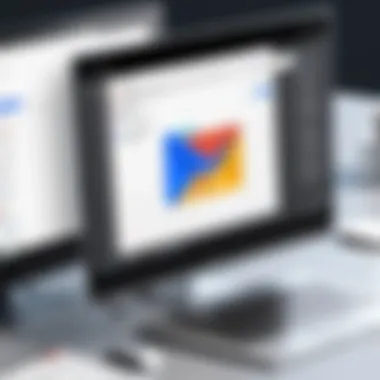

Intro
Effective engagement in email marketing is critical in today's digital landscape. The rise of remote work and online communication has elevated the need for robust tools like G Suite. This platform, with its array of features, offers a comprehensive solution for professionals seeking to streamline their email campaign strategies. Understanding how to leverage G Suite can greatly enhance communication and drive measurable results.
In this article, we explore the essential facets of utilizing G Suite for email campaigns. From assessing software needs to gathering data-driven insights, we provide a thorough examination designed for tech-savvy individuals, entrepreneurs, and IT professionals. The aim is to equip you with actionable strategies that will elevate your email marketing efforts, ensuring you stay ahead in a competitive environment.
Understanding G Suite
Understanding G Suite is fundamental for any professional looking to enhance their email marketing strategies. G Suite provides a suite of tools that streamline communication, foster collaboration, and promote productivity. This platform not only serves as a powerful email client but also integrates various applications that support effective campaign management. G Suite's capabilities align perfectly with the needs of businesses aiming to optimize their outreach efforts, making it an invaluable asset in today’s digital marketing landscape.
Overview of G Suite
G Suite, now known as Google Workspace, combines productivity tools and cloud-based applications developed by Google. It includes applications like Gmail, Google Docs, Google Drive, Google Sheets, and more. Each tool is designed to work seamlessly with the others, creating a cohesive environment for users. This connectivity is essential for managing email campaigns efficiently.
G Suite allows businesses to create professional email accounts with custom domains. This is vital for branding and establishing credibility with audiences. The platform offers robust security features, ensuring that sensitive information is protected. Moreover, real-time collaboration capabilities enable multiple team members to work on campaigns simultaneously, increasing efficiency and fostering creativity.
Features Relevant to Email Marketing
Several features within G Suite directly enhance email marketing efforts:
- Gmail: It provides a user-friendly interface, sophisticated spam filters, and powerful search capabilities. Gmail’s categorization of emails helps in managing newsletters and promotional messages efficiently.
- Google Sheets: Ideal for maintaining contact lists, tracking campaign performance, and analyzing data. The ability to share these sheets with team members ensures that everyone is aligned and informed.
- Google Drive: This feature enables easy storage and sharing of campaign assets, such as graphics and documents, ensuring that all team members have access to the latest materials.
- Google Calendar: Integration with Gmail allows for scheduling email campaigns and managing timelines effectively.
- Google Forms: Useful for collecting feedback from recipients and gathering contact information through sign-up forms, enhancing audience segmentation for future campaigns.
These tools not only simplify the technical aspects of email marketing but also enhance collaboration across teams, ultimately leading to more effective engagement strategies.
Importance of Email Campaigns
Email campaigns are pivotal in the realm of digital marketing. They serve as a direct line of communication between businesses and their audiences. This method allows for personalized messages that cater to individual preferences. Unlike social media posts, email has a more personal touch. It can reach customers in an environment they control – their inbox.
The significance of email campaigns cannot be overstated. Firstly, they are cost-effective and offer a measurable return on investment. Companies can track engagement rates, click-through rates, and conversion rates. Such metrics provide clear insights into what strategies work and what needs adjustment. Additionally, email campaigns enhance brand recognition. Regular communication with customers reinforces brand identity and keeps the business top-of-mind.
Role of Email in Digital Marketing
Email marketing occupies a unique space in digital marketing strategies. It facilitates targeted outreach to potential and existing customers. Unlike other channels, such as social media, emails can be crafted for specific segments within a target audience. This targeted approach increases the likelihood of engagement.
Moreover, email marketing allows for building and maintaining customer relationships. Personalized content can help foster loyalty and encourage repeat purchases. A well-crafted email that speaks directly to the recipient's needs stands a greater chance of prompting action.
Key Statistics and Trends
Understanding statistics surrounding email marketing provides context for its effectiveness. Consider the following points:
- According to recent studies, email marketing has an average ROI of $42 for every dollar spent.
- More than 80% of professionals believe that email is essential for customer retention.
- Over 90% of consumers check their email at least once a day.
These trends underscore the enduring importance of email as a communication tool. Brands must adapt to changes in consumer behavior, such as increased mobile usage. More people access their emails via smartphones. Therefore, designing mobile-responsive emails is crucial to maximizing engagement.
"Email remains the most effective channel for acquisition and retention for many businesses."
Keeping abreast of current trends in email marketing allows professionals to refine their strategies. It is crucial for optimizing engagement and achieving campaign goals.
Setting Goals for Your Campaign
Setting goals is crucial in any campaign, including email campaigns. Clearly defined goals provide direction and context for all activities undertaken. They help keep the team oriented towards a common aim, whether that is growing the subscriber list or increasing engagement rates. Additionally, having specific goals allows for the measurement of success after implementation. It creates a framework to assess how well your email campaign performed, and where adjustments may be necessary.
Defining Target Audience
Understanding your target audience is a foundational aspect of any campaign. Identifying the demographics, preferences, and behaviors of your potential subscribers aids in tailoring communications effectively. This means segmenting your audience into distinct groups based on characteristics such as age, location, or interests.
- Demographics: Knowing the age, gender, and location of your audience helps design emails that resonate.
- Interests: Understanding what your audience cares about enables the creation of content that appeals directly to them.
- Behavioral data: Analyzing past engagement can also guide future outreach, improving relevance.
To define your target audience, consider conducting surveys or utilizing analytics tools to collect relevant data. This will not only improve engagement but also enhance the likelihood of conversion.
Establishing Measurable Objectives
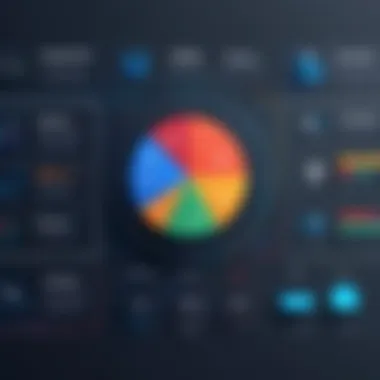

Once you understand who your audience is, the next step is to set measurable objectives. These objectives provide tangible benchmarks to evaluate your campaign's success. Examples of measurable objectives might include:
- Increasing open rates by 20%
- Achieving a 15% click-through rate on your emails
- Gaining 100 new subscribers each month
Setting specific, measurable objectives using the SMART criteria is a productive approach. SMART stands for Specific, Measurable, Achievable, Relevant, and Time-bound. By clearly defining what success will look like, you can align your campaign efforts accordingly.
"A goal without a plan is just a wish." - Antoine de Saint-Exupéry
In summary, effective goal setting involves not only identifying who you will engage with but also articulating how success will be defined and measured. This structure leads to more focused strategies and ultimately better results.
Creating Compelling Content
Creating compelling content is central to any effective email campaign. It serves as the bridge between the sender and the recipient, making an emotional connection and driving the desired action. In the context of G Suite email campaigns, crafting impactful content is not just about aesthetics or structure; it is about resonating with your audience’s needs and expectations. This section delves into key elements that contribute to compelling email content, highlighting critical considerations and benefits.
Writing Engaging Email Copy
Engaging email copy grabs attention. It is crucial to start with a strong subject line, as it impacts open rates significantly. Consider testing subject lines to see which grabs more attention. Utilize clarity and brevity in your sentences. Interested readers will likely skim through text, so precise language is valuable. Each line should add value or address a concern.
Understand your audience. Segment your email lists based on demographics, behaviors, and preferences. Tailor your messages to each segment to ensure relevance and engagement. Use a conversational tone that speaks directly to the reader's interests. Personalization enhances the connection; mention first names or reference past interactions if appropriate.
Some additional tips include:
- Use bullet points for important information instead of long paragraphs.
- Incorporate a clear call to action. It guides the reader on what to do next.
- Avoid jargon. Use language that is simple and relatable.
Ultimately, the goal is to keep readers reading and encourage them to take action.
Designing Visual Elements
Visual elements complement written content and play a significant role in email engagement. A well-designed email can increase user interaction and improve readability. Balance your text and visuals to avoid overwhelming the recipient.
Images should serve a purpose. Use high-quality images relevant to your message. Whether you are promoting a new product or sharing a newsletter, visuals must enhance the understanding of the content rather than distract from it. Make sure to optimize image sizes to improve loading times as well.
Use headers and subheaders effectively. This breaks up text and helps readers skim through the content easily. Clean layouts—with consistent font sizes, colors, and formatting—also contribute to a professional appearance.
"Good design is about making things easy to understand and interact with."
Additionally, consider the mobile experience. Many users open emails on their phones, so ensure your visuals adapt across devices. A responsive design can cater to varying screen sizes, enhancing overall user experience.
Utilizing G Suite Tools for Campaign Management
In modern marketing, effective campaign management is crucial for success. Utilizing G Suite tools can streamline your email campaigns, making the entire process more organized and efficient. Each tool offers unique features that enhance collaboration, data management, and overall productivity. The integration between these tools allows for a cohesive strategy, ensuring all aspects of the campaign are aligned with its goals.
Gmail for Campaign Distribution
Gmail is at the forefront of any email marketing strategy within G Suite. Its user-friendly interface and robust features make it a preferred choice for professionals. Personalization becomes simple. With Gmail, you can customize messages for different segments of your audience, increasing the likelihood of engagement.
Gmail also supports scheduling emails, allowing you to send communications at optimal times for your audience. Additionally, its ability to integrate with Google Calendar helps ensure timely follow-ups and reminders. The use of labels and filters enhances organization, enabling users to categorize incoming emails and respond efficiently.
"Email remains one of the most effective communication tools for marketing professionals today."
Google Sheets for Data Management
Data management is another area where Google Sheets excels. Maintaining a clear record of your email lists, tracking responses, and segmenting audiences are all possible with this tool. You can easily import data from various sources, ensuring your email lists are always up-to-date.
- Collaborating on Google Sheets is seamless, allowing multiple team members to make real-time changes.
- You can also utilize various formulas and functions to analyze engagement metrics. This data analysis is key in refining your campaigns and understanding audience behaviors.
Using Google Sheets helps in creating dynamic lists. For example, by integrating it with Google Forms, you can automatically update your email lists as new contacts sign up.
Google Drive for File Sharing
Google Drive is essential for file sharing and collaboration. With Google Drive, you can easily store and share resources—such as images, PDFs, and other relevant documents—needed for your email campaigns. This centralization ensures that all team members have access to necessary files, promoting efficiency and teamwork.


Moreover, storing files in Google Drive provides an extra layer of security and backup. All files are saved in the cloud, reducing the risk of losing important content. It also allows file organization in folders and sub-folders, making retrieval straightforward during the campaign creation process.
Automation in Email Campaigns
Automation in email campaigns is vital in the context of G Suite. The ability to automate processes enhances efficiency and consistency. With increased volume of emails sent across platforms, automation becomes essential. It allows marketers to reach a larger audience without compromising on personalization.
Automation streamlines various tasks involved in email marketing. This includes scheduling campaigns, segmenting lists, and sending targeted messages based on user behavior. By decreasing manual intervention, resources can be allocated more wisely, allowing teams to focus on strategy rather than repetitive tasks.
Benefits of Automation
- Increased Efficiency: Automating processes saves time. Marketers can set up and forget about campaigns. Once initiated, automated systems handle the distribution, freeing team members to engage in other tasks.
- Consistency in Communication: Automation ensures that messages are sent out at optimal times. This leads to a more uniform brand voice, which is essential for recognition. A regular email schedule fosters trust among subscribers.
- Enhanced Segmentation: G Suite provides tools that allow marketers to segment their audience effectively. Automated systems can track user behavior and preferences. This means emails can be tailored to their interests, leading to higher engagement rates.
- Data Collection and Analysis: Automation tools provide analytics. These insights help to understand what is working. Adjustments can be made based on solid data rather than guesses.
"Automated email campaigns can yield open rates that are significantly higher than those of traditional ones because they are relevant and timed appropriately."
Setting Up Automated Responses
Setting up automated responses within G Suite is straightforward. The first step involves identifying specific triggers. Actions like signing up for a newsletter or making a purchase can initiate automated emails.
- Define Triggers: Determine what actions will trigger automated emails. These could include welcome emails upon signup, reminders for abandoned carts, or feedback requests after purchases.
- Craft Engaging Content: Ensure that the message corresponds with the trigger. Personalize the email to make the recipient feel valued. This could include using their name or mentioning their previous interactions.
- Use G Suite Features: Tools like Gmail and Google Sheets can simplify this process. Gmail can be used for the distribution while Google Sheets helps manage and segment contacts.
- Testing: Before launch, send test emails. Check formats, hyperlinks, and content for clarity and engagement. Make adjustments based on feedback from team members.
- Launch and Monitor: Once testing is complete, set the campaign live. Monitor performance metrics to evaluate effectiveness. Be prepared to make necessary adjustments for ongoing improvement.
Monitoring and Analyzing Campaign Performance
Effective monitoring and analysis of email campaign performance is pivotal for achieving lasting success in digital marketing. This aspect helps marketers pinpoint areas of improvement while also quantifying the impact of their efforts. Understanding how a campaign performs not only guides future initiatives but also ensures that resources are allocated wisely.
Without analysis, campaigns often proceed without a clear understanding of audience engagement or overall effectiveness. Monitoring allows businesses to dive into the data, revealing insights on open rates, click-through rates, and conversion metrics. These elements inform strategic decisions that can amplify future campaigns.
Key Performance Indicators
Key performance indicators (KPIs) serve as the backbone of campaign evaluation. They provide measurable metrics that allow marketers to assess how effectively their emails achieve set objectives. Below are some critical KPIs to consider:
- Open Rate: Indicates the percentage of recipients who open an email. A low open rate may suggest issues with subject lines or targeting.
- Click-Through Rate (CTR): Measures how many recipients clicked on links within the email. A low CTR may reflect unengaging content or a lack of call-to-action clarity.
- Conversion Rate: Reveals the percentage of recipients who completed the desired action after clicking through. This is essential for evaluating overall campaign success.
- Bounce Rate: Details the percentage of emails that could not be delivered. High bounce rates can indicate a need for list hygiene practices.
- Unsubscribe Rate: Indicates how many recipients opted out of future communications. A high rate may signal content misalignment with audience expectations.
Analyzing these KPIs provides a clear picture of what works and what doesn’t. Understanding these metrics facilitates more informed decision-making.
Using Google Analytics for Insights
Google Analytics offers robust tools for deeper insights into email campaign performance. Integrating Google Analytics with email campaigns enables a more nuanced understanding of user behavior after they interact with emails.
- Track Campaign Traffic: By using UTM parameters in links, marketers can track how many users come from specific email campaigns. This helps in assessing which emails drive traffic effectively.
- Monitor User Behavior: Once users land on the website, analyzing their behavior can provide additional data points. Metrics such as session duration and page views per user shed light on how effectively the landing pages align with email content.
- Conversion Tracking: Setting goals in Google Analytics allows for tracking specific actions taken by email recipients, such as purchases or sign-ups. This is indispensable for calculating ROI from email efforts.
- Segmentation Analysis: Google Analytics allows for segmentation based on various factors such as demographics and geographic locations. This can inform more personalized and targeted campaigns in the future.
By leveraging Google Analytics, marketers obtain actionable insights that can refine their strategies. This link between email performance and site metrics completes the feedback loop necessary for continuous improvement.
"Data is the new oil, and marketers must refine it to extract its value."
Challenges in Email Marketing
Email marketing continues to be a pivotal avenue for engagement and revenue generation. However, it does not come without its share of complexities and challenges. Recognizing these hurdles is paramount for anyone aiming to maximize the effectiveness of their email campaigns using G Suite. Being aware of potential issues can also transform obstacles into opportunities for deeper understanding and refinement of strategies. This section will elucidate critical challenges and outline common pitfalls to avoid, as well as strategies to handle spam filters and deliverability issues.
Common Pitfalls to Avoid
In the realm of email marketing, avoiding common pitfalls is essential for maintaining the campaign's integrity and effectiveness. Here are several key mistakes that often occur:
- Neglecting the Audience: Focusing solely on content without considering who will read it can lead to disengagement. It is vital to tailor messages to suit the preferences and behaviors of your target audience.
- Overlooking Mobile Compatibility: A significant portion of emails are opened on mobile devices. Ensure that your templates are responsive to enhance user experience across all platforms.
- Failure to Segment Lists: Sending the same email to every subscriber fails to account for their interests and behaviors. Segmentation can lead to higher open and click rates by delivering content relevant to each group.
- Ignoring Analytics: Data is a goldmine. Failing to analyze performance metrics may result in continued mistakes. Use insights gained from previous campaigns to make informed adjustments.
"If you don’t segment your audience, you're essentially sending a one-size-fits-all email that is unlikely to resonate with anyone."
Incorporating these strategies can drastically enhance engagement levels, leading to successful outreach.
Handling Spam Filters and Deliverability Issues
Spam filters are a major barrier in email marketing. To ensure your messages reach the intended inboxes, it is critical to understand how to navigate these filters. Here are steps to improve deliverability:


- Utilize Verified Domains: Use a verified domain for your email campaigns. This shows email providers that your messages are legitimate, reducing the chances of being flagged as spam.
- Authenticate Your Emails: Implement SPF, DKIM, and DMARC authentication methods. These standards help to validate your emails' origins and promote secure email practices.
- Ensure Quality Content: Monitor word choices and overall content quality. Emails with excessive promotional language or spam-triggering words risk being filtered.
- Maintain a Clean List: Regularly clean your email list to remove inactive subscribers or invalid emails. This practice not only enhances engagement metrics but also improves your sender reputation.
- Monitor Performance Metrics: Keeping an eye on bounce rates and open rates can give signals that might indicate broader deliverability issues.
By preemptively addressing spam filters and deliverability complications, email marketers can build robust email campaigns that are less likely to experience interruptions in communication.
Best Practices for G Suite Email Campaigns
In today's competitive digital landscape, effective communication is essential for businesses. The ability to connect with your audience through email marketing can significantly influence engagement and drive results. Establishing best practices for email campaigns within G Suite is not just advisable; it is a necessity. These practices ensure that your emails are received, opened, and acted upon, ultimately maximizing your return on investment.
Personalization Techniques
Personalization in email marketing is about tailoring the content to the individual recipient. This approach enhances recipient experience, leads to higher engagement rates, and fosters customer loyalty. Data-driven strategies are fundamental in achieving personalization.
- Segmentation: Divide your audience into specific groups based on demographics, purchasing behavior, or interests. This allows you to send targeted messages that resonate with particular segments. For example, promoting different products to new customers versus repeat buyers can improve relevance.
- Dynamic Content: Utilize dynamic content blocks in your emails that change based on recipient preferences or past interactions. This can include personalized greetings, recommended products, or location-based offers. Tools within G Suite can help facilitate this.
- Behavior-Based Triggers: Send automated emails based on user actions (e.g., cart abandonment or browsing history). This not only increases the chances of conversions but also makes customers feel valued and understood.
"Personalized emails deliver 6 times higher transaction rates than non-personalized emails."
By implementing these personalization techniques, you can create a more engaging email experience that increases open rates and conversions.
A/B Testing Strategies
A/B Testing, or split testing, is crucial for ensuring the effectiveness of your email campaigns. By comparing two versions of an email, you gain insights into what works best for your audience. Here are key elements for effective A/B testing:
- Subject Lines: Test different subject lines to find which resonates more with your audience. A slight change can lead to significant differences in open rates. Aim to keep them concise and clear to grab attention.
- Call-to-Action (CTA) Placement: Experiment with the positioning of your CTAs within the email layout. Sometimes, moving a button or link to a more prominent spot can enhance click-through rates.
- Content Variations: Use different formats, such as images versus text-heavy emails. Analyze which style gets better engagement. For example, a visual-heavy email may lead to higher interaction in lifestyle sectors.
- Send Times: Testing different times and days to send emails can also provide insights on when your audience is more likely to engage. Don’t underestimate the impact of timing.
By regularly implementing A/B testing, you refine your strategies based on concrete data, ensuring each email campaign becomes more targeted and effective.
Future of Email Marketing with G Suite
As businesses evolve, so does the landscape of email marketing. The future of email marketing with G Suite presents promising possibilities. Integrating advanced tools and strategies enhances user experiences and improves communication. G Suite offers a robust platform that adapts to changing trends while providing essential features for effective email campaigns. Understanding this future empowers organizations to optimize their marketing efforts.
Emerging Trends and Technologies
The email marketing ecosystem continues to transform with various trends that reshape how businesses engage with their audiences. Some noteworthy trends include:
- Mobile Optimization: With the growing use of mobile devices, ensuring emails are mobile-friendly is essential. G Suite's responsive templates facilitate this.
- Interactive Emails: Engaging content, such as surveys and product carousels, encourages user interaction. G Suite supports incorporating multimedia elements that can boost engagement.
- Data Privacy: As users become more aware of data privacy, respecting their information builds trust. G Suite adheres to strict privacy policies while giving users control over their data.
These trends signify a shift toward more personalized and engaging email experiences. Businesses must adapt to stay relevant and maintain subscriber interest.
The Role of AI in Email Campaigns
Artificial intelligence is a critical factor in shaping the future of email marketing. G Suite leverages AI technologies to enhance campaign effectiveness. Some significant roles AI plays in email campaigns include:
- Personalization: AI analyzes user behavior to tailor content and recommendations. This ensures that emails resonate with individual preferences, increasing open rates and engagement.
- Predictive Analytics: Utilizing data patterns predicts customer behavior, helping businesses adjust their strategies accordingly. G Suite users can analyze past performance data to refine future campaigns.
- Automation: AI streamlines processes, enabling timely responses and follow-ups. Automated responses save time while maintaining communication flow, crucial for nurturing leads.
"The integration of AI in email campaigns transforms them from simple notifications to personalized conversations that cater to user preferences."
In summary, the future of email marketing with G Suite hinges on harnessing emerging trends and technologies while leveraging AI for advanced personalization and automation. Adapting to these changes will give businesses a competitive edge, allowing them to forge deeper connections with their audiences.
The End
The conclusion of an article serves as the final touchpoint for readers, summarizing main arguments and reinforcing the value of the content they've engaged with. This section in the context of leveraging G Suite for email campaigns reiterates the importance of employing effective strategies for robust engagement. It is here that essential concepts are distilled into takeaways that can be readily applied to enhance email marketing efforts.
Naturally, all strategies discussed throughout the article align toward a single goal: fostering effective communication that resonates with target audiences. By embracing G Suite's features, marketers can enhance their email campaigns, making them not only more efficient but also incredibly impactful. This technological integration simplifies the process of implementation while offering sophisticated tools for analysis and management.
In essence, the conclusion encapsulates the layered benefits of the preceding sections. From understanding G Suite's unique capabilities to applying best practices and monitoring progress, each element converges into a cohesive strategy. It is a reminder that a well-defined approach fosters resilience against the common pitfalls in email marketing and ultimately drives better engagement and, hence, results.
Summarizing Key Takeaways
- Leveraging G Suite: G Suite offers a multitude of tools that can streamline email marketing processes. These tools effectively transform the complexity of engagement strategies into manageable tasks.
- Clear Objectives: Establishing measurable goals ensures that email campaigns are not only executed but also evaluated accurately. Such clarity fosters targeted communication.
- Automation and Analysis: The role of automation cannot be overstated. It saves time and allows marketers to focus on optimizing content. Furthermore, rigorous analysis post-campaign reinforces the learning cycles necessary for growth.
- Avoiding Pitfalls: A deep understanding of potential challenges—such as spam filters and deliverability issues—can serve as a protective mechanism against failed campaigns, allowing for timely adjustments and interventions.
"Email engagement is not just about sending messages; it's about fostering a relationship built on genuine communication."
Next Steps for Implementation
Implementing the insights gained from this article involves several critical steps:
- Assess Current Strategies: Begin by analyzing existing email marketing efforts. Identify gaps or areas for improvement that can benefit from G Suite's tools.
- Define Specific Goals: Clearly outline what success looks like for your campaigns. Whether it’s increasing open rates or improving response rates, specificity is key.
- Utilize G Suite Tools: Make a concerted effort to integrate tools like Gmail for distribution, Google Sheets for database management, and Google Drive for file sharing in your workflow.
- Experiment with Automation: Start small by implementing automated responses in campaigns. Gradually expand automation features as you become comfortable with the systems.
- Monitor and Adjust: After campaigns are launched, continually monitor performance metrics. Use Google Analytics to gain insights, adapting tactics as needed based on analysis.
By focusing on these next steps, marketers can intuitively bridge the knowledge gained into actionable processes, enhancing their email campaigns effectively and sustainably.







