A Comprehensive Examination of FreePBX: Insights and Comparisons


Intro
As organizations increasingly embrace digital communication tools, the choice of a telephony system becomes critical. FreePBX has gained recognition in the open-source PBX landscape. Yet, assessing its fit for an organization requires careful consideration of several factors. This article delves into the functionality and capabilities of FreePBX. We will compare it with competing platforms, focusing on real-world scenarios that demonstrate its strengths and weaknesses. A well-informed decision is essential for maximizing performance and ensuring operational efficiency.
Software Needs Assessment
Selecting a PBX system begins with a thorough software needs assessment. This process not only clarifies what features are essential but also helps uncover potential gaps in your current telephony setup. For tech-savvy individuals and decision-makers, this step ensures that the chosen software aligns with the broader goals of the organization.
Identifying User Requirements
Identifying user requirements is the first step in this assessment. Understanding your team’s communication needs is crucial. Consider factors like:
- Call Volume: Determine how many calls are expected during peak and off-peak hours.
- Feature Set: Identify essential features such as voicemail, call recording, or automatic call distribution.
- Integration Needs: Assess compatibility with existing tools like CRM systems or collaboration platforms.
- User Experience: Evaluate the ease of use for both technical and non-technical staff.
Engaging directly with users can provide invaluable insights. Surveys or interviews can uncover unique pain points and preferences that might be overlooked otherwise.
Evaluating Current Software Solutions
With a clear understanding of needs, the next step is evaluating current software solutions. FreePBX offers a robust set of features, but comparing it against alternatives like Asterisk or 3CX provides a broader perspective. Focus on:
- Cost Analysis: Review the total cost of ownership, including any hidden fees.
- Scalability: Ensure the system can grow with your organization’s needs.
- Support Options: Investigate available technical support and community resources.
Conducting a comparative analysis can reveal opportunities for improvement and potential risks associated with each option.
Data-Driven Insights
Data-driven insights are crucial for understanding the broader context of your choice. Evaluating market trends and performance metrics helps frame FreePBX within the competitive landscape.
Market Trends Overview
The telephony market has seen rapid evolution due to technological advancements. Notably, there is an increasing shift towards cloud-based systems. This trend impacts how organizations perceive traditional solutions like FreePBX. Recognizing industry standards and expectations gives context to FreePBX's advantages, as it may cater well to specific organizational setups.
Performance Metrics
Finally, assessing performance metrics of various systems leads to informed decisions. Key areas to evaluate include:
- Uptime Reliability: Review historical uptime reports to gauge reliability.
- User Satisfaction: Look for user reviews and testimonials. Websites such as Reddit and forums can provide authentic feedback.
- Feature Utilization Rates: Understand which features are most used, indicating value for your organization.
The right metrics can help shape a successful telephony strategy, aligning it with your organization's unique objectives.
By merging insights from both user assessments and data-driven evaluations, organizations can combat the complexity of telephony solutions. This paves the way for making educated decisions that support communication and collaboration goals.
Intro to Telephony Systems
In today’s rapidly evolving communication landscape, understanding telephony systems is crucial. The transition from traditional systems to digital solutions has transformed how we connect, collaborate, and conduct business. Telephony systems provide the backbone for voice communication, and their role cannot be understated. With many options available, selecting the appropriate system plays a vital role in operational efficiency and cost management.
Telephony systems generally range from traditional analog models to advanced Voice over Internet Protocol (VoIP) solutions. Each presents unique benefits and challenges, influencing an organization’s choice. This exploration focuses on Private Branch Exchange (PBX) systems, a subset of telephony architecture designed to manage internal calls and connect to external lines.
As organizations look to scale their communications, understanding PBX systems becomes significant. They serve a wide range of businesses, from small startups to large enterprises, and their configuration impacts customer service, cost effectiveness, and overall communication strategy.
Overview of PBX Systems
A PBX system functions primarily as an internal telephone network within an organization, allowing users to communicate with each other while minimizing external lines required. The system manages call routing, voicemail, and various extensions that connect different departments or individuals.
Businesses have the option of traditional on-premise PBX systems or cloud-based solutions. Traditional systems rely on physical hardware, which can be resource-intensive and costly in maintenance. They require upfront investment for equipment and installation. In contrast, cloud-based PBX systems provide flexibility, reducing physical components and allowing organizations to pay for only what they need.
Common features of modern PBX systems include:
- Call forwarding
- Automated attendants
- Conference calling
- Voicemail to email integration
- Call tracking and analytics
This broad functionality allows businesses to enhance productivity and improve customer interaction. Organizations seeking to optimize their communication systems should carefully evaluate their specific requirements and choose a setup that aligns with their operational goals.
Importance of Choosing the Right System
Choosing the right telephony system is a fundamental decision for any organization. It impacts daily operations, overall efficiency, and employee satisfaction. A well-selected PBX system can lead to improved communication channels, enabling teams to collaborate effortlessly. Additionally, making an informed choice can result in significant cost savings over time, especially when considering long-term operational expenses.
When evaluating options, an organization should consider:
- Scalability: The ability to expand the system as the business grows.
- Features: Whether the system offers essential functionalities that align with the organization’s needs.
- Cost: Evaluating setup and ongoing maintenance costs to ensure budget compliance.
- Customer Support: Access to reliable support is key for troubleshooting and ensuring system uptime.
"An informed decision regarding telephony systems can enhance business communication, increase productivity, and lead to considerable savings."
In summary, a proactive approach in selecting telephony systems leads to enhanced operational capabilities. Each choice made today will shape the future effectiveness of organizational communications.
Understanding FreePBX
Understanding FreePBX is critical for anyone considering the implementation of a telephony system. FreePBX operates as a user-friendly graphical user interface for Asterisk, which is an open-source framework used for building communications applications. With its rich feature set, FreePBX allows businesses to manage their telephony needs without the burden of high costs associated with proprietary solutions. This section will delve deeper into the definitions, key functionalities, and essential requirements, providing a holistic view of why FreePBX is significant in today’s telephony landscape.
What is FreePBX?
FreePBX is an open-source software that simplifies the management of Asterisk. It offers a web-based interface to configure, control, and maintain Asterisk modules. Businesses utilize FreePBX to create their own Private Branch Exchange systems, which provides features like call routing, voicemail, and conference calling. The importance of FreePBX lies in its capability to empower organizations to control their own telephony systems, thus reducing dependency on third-party services. This ability can lead to increased savings and more customized telecommunication solutions.
Key Features of FreePBX
FreePBX is known for its plethora of features that cater to the needs of various users. Here are some of its significant aspects:
- Voicemail Management: Users can easily set up voicemail for each extension, along with options for remote access.
- Call Routing: Advanced call routing options allow organizations to craft customized calling strategies.
- Interactive Voice Response (IVR): This feature enables businesses to automate responses to incoming calls, directing them to the correct departments.
- Conference Calling: FreePBX supports multi-party calls that can be easily organized.
- System Monitoring Tools: These tools let administrators track system performance and operations in real-time.
These features help to highlight why FreePBX is regarded as a valuable tool in numerous organizational structures.


System Requirements
To efficiently run FreePBX, certain system requirements need to be met.
- Operating System: FreePBX typically runs on Linux-based systems, with distribution options like CentOS or Debian.
- Hardware Requirements: At a minimum, a processor with a speed of 1 GHz, 1 GB of RAM, and 10 GB of hard disk space is required. For larger operations, these specifications may need to be heightened significantly.
- Network Configuration: A stable internet connection is vital for effective call quality and performance.
Users should be mindful of their system capabilities since subpar configurations could lead to performance issues, hindering usability and diminishing the overall experience.
Understanding these fundamental aspects of FreePBX allows businesses and IT professionals to make informed decisions regarding their telephony needs, ensuring they select a robust and flexible solution for their organization.
Comparative Analysis
Importance of Comparative Analysis
The Comparative Analysis section plays a crucial role in understanding FreePBX in the broader context of telephony solutions. Analyzing FreePBX against its competitors enables potential users to appreciate its strengths and weaknesses. This process is beneficial for identifying which solution best meets specific organizational needs. Factors such as ease of use, scalability, cost, and feature set must be considered. Decision-makers benefit from this analysis as it provides a framework for evaluating the operational impact of various systems. By understanding these nuances, businesses can minimize risks associated with implementation.
Moreover, comparative analysis delves into trends noticed in user experiences. This includes assessments on customer satisfaction, support options, and integration capabilities. With the accelerating pace in VoIP technology, evaluating various platforms helps ensure a future-proof choice. Careful scrutiny of alternative solutions empowers stakeholders to construct a system that aligns with their technical requirements and budget constraints.
FreePBX vs. Other Open Source Solutions
When juxtaposing FreePBX with other open-source platforms, several key elements come into play. FreePBX often stands out due to its user-friendly interface and robust feature set. Systems like Asterisk or Issabel might offer versatile functionalities. However, FreePBX tends to simplify the management of telephony services, catering more effectively to users without extensive technical backgrounds.
Pointing to practical applications, here are some aspects where FreePBX excels:
- User Interface: The intuitive dashboard allows users to configure settings easily.
- Modularity: FreePBX provides a module system that enables comprehensively tailored setups.
- Community Support: Users can benefit from a large community that contributes additional modules and resources.
In contrast, other open-source solutions may demand more technical proficiency, limiting access for some organizations. For companies with less technical expertise, FreePBX represents a more advantageous option, ensuring that deploying telephony is manageable.
Cost Comparison with Proprietary Systems
The financial considerations of deploying FreePBX versus proprietary systems are significant. Unlike solutions such as Cisco Unified Communications Manager or Avaya IP Office, which often come with high licensing fees, FreePBX is open-source. This means that organizations can implement FreePBX without initial software costs.
However, costs may still arise in the following ways:
- Hardware: While the software itself may be free, organizations must invest in adequate hardware. This requirement is crucial for ensuring optimal performance and scalability.
- Maintenance and Support: Even though FreePBX does not have proprietary fees, businesses should consider compatibility with support options. Some organizations might opt for paid professional support, particularly during initial setup or trouble-shooting phases.
- Training: Companies might incur expenses for training staff to manage FreePBX effectively, although overall training costs are usually less than for proprietary systems.
In summary, FreePBX promises lower upfront costs and flexibility compared to traditional, proprietary systems. While some organizations may value the extensive support offered by proprietary vendors, it’s important to weigh these benefits against the significant cost savings that FreePBX can provide.
Deployment Scenarios
Understanding deployment scenarios for FreePBX is essential in leveraging its capabilities effectively. Each deployment type presents unique challenges and benefits that can affect the overall performance and user experience. Evaluating scenarios ensures that organizations can align their telephony needs with the right configuration, be it for a small business or a large enterprise. This section outlines specific factors to consider, including scalability, integration, and potential pitfalls that may arise during implementation.
Small Business Implementation
For small businesses, implementing FreePBX can offer significant advantages over traditional telephony systems. The flexibility and cost-effectiveness are key drivers in choosing this VoIP solution. Small firms often operate with limited budgets, making FreePBX an attractive choice because of its open-source nature.
One essential element of small business deployment is the system's potential for customization. Small companies have specific communication needs, which can differ significantly from larger organizations. With FreePBX, administrators can tailor the system to meet their unique requirements without incurring hefty licensing costs.
Key considerations for small business implementation include:
- Hardware Requirements: Ensure suitable hardware to support the chosen deployment architecture.
- User Training: Conduct training sessions to familiarize staff with the new system.
- Scalability: Implement a system that can grow with the business, allowing for additional users and features as needed.
Furthermore, it is crucial to monitor system performance regularly. This can help identify any issues before they escalate and provide opportunities for immediate corrective actions.
Enterprise-Level Deployment
Switching to FreePBX at the enterprise level involves more complexity and requires careful planning. Large organizations tend to have various branches and departments with diverse needs. Therefore, the deployment must account for distributed operations and high call volume.
In an enterprise environment, scalability takes center stage. The system should seamlessly accommodate hundreds or thousands of users. This often involves utilizing more advanced hardware and ensuring robust network infrastructure. Additionally, organizations may wish to integrate FreePBX with existing CRM systems or other software solutions to facilitate smoother workflows.
Factors for successful enterprise deployment include:
- Advanced Configuration: Creating custom dial plans and extensions tailored to the organizational structure.
- Integration Capabilities: Leveraging APIs for harmonization with other enterprise applications.
- Security Protocols: Implementing strict measures to protect against potential cyber threats, especially with sensitive data involved.
Integrating FreePBX into a larger organizational context presents unique coordination challenges. Stakeholders need to communicate effectively to guarantee a smooth transition. Unified communication across departments enhances employee productivity and encourages collaboration.
"Effective communication is the backbone of successful enterprises. FreePBX provides versatile solutions to meet that demand."
These two deployment scenarios illustrate the flexibility of FreePBX and its ability to meet the demands of various organizational structures. It is not only the choice of telephony system but also how it is implemented that can ultimately determine its success.
User Experience and Interface
User experience (UX) and interface design are crucial components of any telephony system. In the context of FreePBX, the quality of these elements significantly impacts user engagement and satisfaction. A well-designed interface ensures that even non-technical users can navigate the system efficiently. The importance of having an intuitive UX cannot be overstated; it enhances operational efficiency, reduces training time, and minimizes errors during use.
When users interact with FreePBX, they expect a seamless experience. This means that every function is easily accessible and clearly labeled. Companies need systems that employees can adopt quickly. If the interface is complicated or convoluted, time is wasted in figuring it out, which can affect productivity. As organizations increasingly adopt remote and flexible work environments, the demand for easy-to-use telephony solutions grows.
The benefits of prioritizing user experience are manifold. Satisfied users are likely to become advocates for the system, leading to high adoption rates across the organization. Additionally, thoughtful interface design can significantly reduce the need for specialist support, lessening the burden on IT teams.
User Interface Overview
The user interface of FreePBX is structured to offer accessibility and functionality. The initial layout is clean and uncomplicated. The dashboard provides users with an at-a-glance view of their telephony status. Users can quickly access call logs, configuration settings, and reporting tools. The visual design is simple yet efficient, designed to help users navigate without extensive training.
Key components of the user interface include:
- Menu Structure: Easy-to-navigate menus that categorize functions logically.
- Dashboard Widgets: Customizable widgets ensure users see real-time information relevant to their roles.
- Quick Access Buttons: Frequently used functions are easily reachable, minimizing the time taken to execute critical tasks.
Given these attributes, users can manage their telephony systems with ease and minimal disruption.
Customer Feedback and Reviews
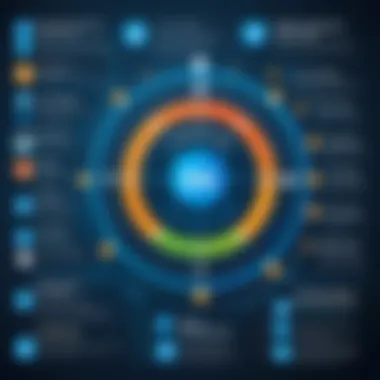

Understanding customer feedback is essential to grasp how the user experience is perceived. Reviews of FreePBX generally highlight several positive aspects. Users appreciate the level of customization available in the interface and how it can be tailored to meet diverse business needs. Many users value the responsiveness of the support community, often finding solutions or guidance through forums like Reddit and Facebook.
However, there are constructive criticisms as well. Some users note that the learning curve can be steep for those lacking technical expertise. Documentation is extensive but can be challenging to navigate for some. To address this, ongoing improvements to interface clarity are needed.
Overall, user experiences, as expressed in reviews, suggest that while FreePBX excels in many areas, the system could benefit from ongoing refinements to enhance usability for all users, regardless of their technical background.
"User experience is not just how it looks and feels. It’s how it works" - Steve Jobs.
This encapsulation of user experience remains relevant, as highlighting these aspects can help FreePBX to evolve based on user feedback.
Integration Capabilities
Integration capabilities serve as a cornerstone for any telephony system, and FreePBX is no exception. The ability to seamlessly connect with various software and services enhances functionality and user experience. For businesses, these integrations primarily focus on improving communication workflows, optimizing processes, and ensuring data synchronization across platforms. This aspect also allows organizations to leverage existing tools rather than committing to a complete overhaul of their infrastructure.
FreePBX stands out due to its compatibility with a multitude of third-party applications and robust API support. This facilitates interconnectedness with customer relationship management (CRM) systems, help desk software, and various communication tools. In today's fast-paced digital environment, ensuring that these systems work together efficiently can significantly affect productivity and user satisfaction.
Compatible Third-Party Applications
Integrating FreePBX with third-party applications can greatly enhance its capabilities. There are numerous applications available that work well with FreePBX, allowing users to tap into specialized functionalities without compromising core telephony features. Some notable examples include:
- Salesforce: Integration allows users to manage customer interactions directly within their CRM, helping streamline sales processes.
- Zoho: This CRM integration provides insights into caller information, improving response times and service quality.
- Slack: Connecting FreePBX with Slack enables team members to receive notifications and respond to calls via a messaging platform.
These integrations not only simplify user experience but also maximize the efficiency of business operations by allowing users to access crucial information across their most utilized platforms.
API Support and Customization
The application programming interface (API) is critical when discussing integration capabilities. FreePBX offers a comprehensive API, enabling developers to create custom solutions tailored to their specific needs. Through the API, organizations can automate tasks, customize features, and develop new integrations that align with their unique workflows.
- Customization Options: Users can adjust call routing, create unique user panels, or interface with external databases, thanks to extensive API documentation. This flexibility allows for a tailored telephony experience that suits various organizational structures.
- Real-Time Data Access: APIs permit real-time access to call data, user activity, and system performance metrics. This data can be invaluable when monitoring engagement and assessing the effectiveness of communication strategies.
By utilizing the API, businesses can ensure that FreePBX transcends its out-of-the-box functionalities, adapting to their evolving needs while fostering a more connected digital ecosystem.
"The importance of integration capabilities in FreePBX cannot be understated as they enable organizations to create a bespoke communication environment conducive to growth and efficiency."
Through robust integrations and API support, FreePBX provides a flexible platform that can adapt to the varying needs of users across different industries.
Security Considerations
In the realm of telephony systems, security stands as a fundamental pillar for any robust deployment, including FreePBX. As organizations increasingly turn to VoIP technologies, the risk profile can expand significantly. This necessitates a thorough understanding of security considerations. A compromised PBX system can lead to unauthorized access, data breaches, and even service outages. Thus, it is paramount to prioritize the exploration of security challenges and solutions that FreePBX offers.
A well-implemented security strategy safeguards against various threats, including eavesdropping, toll fraud, and denial-of-service attacks. Understanding the security features inherent to FreePBX, as well as best practices for deployment, can empower users to minimize vulnerabilities and protect both their data and communications.
Built-In Security Features
FreePBX incorporates several built-in security features designed to bolster its integrity against threats. Among these, firewall integration stands out. This feature enables you to control access to the system by filtering traffic based on predefined rules, limiting exposure to potential intruders. Another notable feature is the Intrusion Detection System (IDS), which actively monitors for unusual activity or unauthorized attempts to breach the system.
Additionally, FreePBX supports Secure Real-time Transport Protocol (SRTP), which provides encryption for calls. This is critical in preventing interception during communications. The system also allows for transport layer security (TLS), ensuring that data exchanged between clients and servers is encrypted, further reducing the risk of data leaks.
Configuring these features properly is essential. Misconfiguration can leave gaping holes in security. Therefore, a thorough understanding of each feature and its settings is necessary for proper implementation. Regular updates to the software also help in securing the system from newly discovered vulnerabilities.
Best Practices for Secure Deployment
Establishing a secure deployment of FreePBX involves several best practices that should not be overlooked. Firstly, always use the latest stable version of FreePBX. Developers routinely release updates that address security vulnerabilities and improve overall performance.
Secondly, limit user access based on roles. Only provide necessary permissions to users. Use strong, complex passwords for accounts, and change them regularly. Ensure that all SIP devices are configured with secure credentials to decrease the threat of unauthorized call access.
Consider implementing a Virtual Private Network (VPN) for remote access. This adds an extra layer of security as it encrypts data transmitted over the internet.
Monitoring the system using appropriate logging tools is essential. Keep an eye on system logs to detect any unusual activity. Additionally, regularly review firewall settings and rules to ensure they align with current usage patterns.
"Security in VoIP is not only a good practice; it's a necessity. Flaws can have serious ramifications, requiring a vigilant approach to maintain system integrity." - VoIP Expert
Performance Metrics
Performance metrics are a critical aspect of assessing and understanding any telephony system, including FreePBX. They help organizations evaluate the effectiveness, response time, user capacity, and overall efficiency of the communication system. In today’s fast-paced business environment, ensuring optimal performance is essential for maintaining seamless communication processes, which can lead to enhanced productivity and customer satisfaction.
Evaluating performance metrics enables organizations to make data-driven decisions. It allows businesses to pinpoint areas of improvement and allocate resources efficiently. Companies often experience varying workloads, particularly during peak times, so understanding scalability and system performance becomes important.
Scalability Factors
Scalability is one of the most crucial factors in performance metrics for FreePBX. It determines the system's ability to handle increased loads or traffic without compromising performance. In practical terms, a scalable system can grow alongside a business, accommodating new users, features, and technologies without requiring a complete overhaul.
FreePBX offers robust scalability options, making it suitable for a range of environments from small offices to large enterprises. The software allows for adding additional endpoints, extensions, and system resources as needed. Some specific factors affecting scalability include:
- Infrastructure: The underlying hardware affects how well FreePBX can scale. Adequate CPU, RAM, and storage are necessary to handle growing demands.
- Network Configuration: A well-designed network setup facilitates better traffic management, which is vital as user numbers increase.
- Concurrent Calls: Understanding the maximum number of concurrent calls is pivotal. FreePBX generally performs well, but performance testing helps define capacity limits for specific implementations.
Performance Benchmarks Compared
Performance benchmarks acts as yardsticks in measuring FreePBX against other telephony systems. They assess parameters such as call quality, latency, and the volume of concurrent calls supported. By comparing these benchmarks, organizations can better understand where FreePBX stands in relation to competitors. Important areas of comparison include:
- Call Quality Metrics: Measuring factors like jitter, latency, and packet loss gives insight into call quality. FreePBX often scores well in controlled environments where bandwidth is managed rigorously.
- Response Times: Evaluating how quickly the system reacts to user inputs or handles call routing is essential. Short response times generally correlate with user satisfaction.
- Resource Usage: Understanding how much CPU and memory is consumed during peak loads can shed light on system efficiency and performance sustainability.
Conclusion: FreePBX’s performance metrics, particularly regarding scalability and benchmarks, are vital considerations for any organization. Understanding how here performance indicators align with business goals will ensure an efficient and effective communication infrastructure.
Community and Support Ecosystem
A robust community and support ecosystem is vital for any open-source platform, including FreePBX. This aspect not only enhances user experience but also fosters innovation and problem-solving through collective knowledge and shared resources. It is crucial for potential users and current implementations, providing significant benefits that can aid in navigating challenges, optimizing performance, and maximizing the overall utility of the system.
Central to the FreePBX framework is the community's active involvement in contributing to documentation, projects, and technical advice. This engagement promotes a culture of collaboration that is beneficial for both novice and experienced users alike. Moreover, having access to a wealth of shared resources can lead to more rapid adoption and effective use of FreePBX.
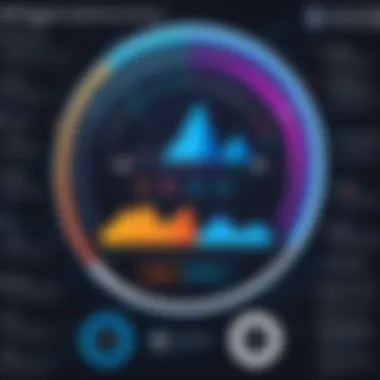

Key elements worth noting include:
- User Forums: These platforms offer a space where users can ask questions, share experiences, and provide solutions. They are often where solutions to common issues are discovered.
- Documentation: Extensive and well-maintained documentation is critical. The availability of step-by-step guides and FAQs can simplify the implementation process.
- Development Contributions: Open-source projects benefit immensely from contributions by developers, which can include everything from bug fixes to the introduction of new features.
In summary, the community around FreePBX serves as both a repository of knowledge and a platform for innovation. A thriving ecosystem is a cornerstone of a reliable and user-friendly telephony system.
Community Contributions and Resources
The FreePBX community showcases its strength through various contributions and resources that are valuable for learning and troubleshooting. This includes forums, guides, tutorials, and plugins, all tailored to enhance the FreePBX experience.
Benefits of Community Contributions:
- Real-Time Support: Users can get answers quickly, often within minutes, from community members who may have faced similar issues.
- Diverse Input: Contributions come from users and developers around the world, resulting in innovative solutions and various perspectives that enrich the platform.
- Resource Availability: A plethora of resources such as videos, blogs, and installation guides are readily accessible to help users at different stages of their FreePBX journey.
Engaging with these resources allows users to stay updated on best practices and new features, enhancing their overall experience.
Official Support Options
While community support is substantial, some users may require more dedicated assistance. FreePBX offers several official support options tailored to businesses that need reliable guidance and troubleshooting services.
- Commercial Modules: These options enable businesses to access additional functionalities with professional support, ensuring critical operations run smoothly.
- Paid Support Packages: Organizations can purchase support packages that include personalized technical support, offering peace of mind to users who may need immediate help with complex issues.
- Training and Certification: FreePBX provides training sessions that enhance user skills while certifying their expertise. Such formal education can be vital for larger businesses with more complex needs.
These official avenues present a safety net for those using FreePBX in professional settings, ensuring that they have access to timely and effective assistance when needed.
Future Developments
Understanding the future developments of FreePBX is crucial for both users and organizations. As technology evolves, continuous improvements in features and functionality can significantly affect user experience and overall system performance. Keeping abreast of these developments ensures that organizations can leverage advanced tools for better efficiency and reliability in their communications.
Anticipating new features and enhancements in FreePBX can facilitate proactive decision-making. Organizations can plan upgrades or adjustments to their communication strategies based on the forthcoming capabilities.
Moreover, an awareness of trends in VoIP technology can also help users to identify potential challenges and solutions before they arise, promoting a smoother transition and adaptation process to new systems or updates.
Upcoming Features and Updates
FreePBX frequently introduces a variety of new features and updates. Some notable upcoming functions include:
- Enhanced User Interface: Efforts are underway to refine the user interface, making it more intuitive and user-friendly. This update seeks to improve accessibility for less technical users while maintaining powerful tools for experts.
- Integration with AI Technologies: FreePBX is exploring the integration of artificial intelligence to improve call management, routing strategies, and automated customer service.
- Improved Security Protocols: Cybersecurity remains a priority. Future updates will focus on strengthening security measures to protect sensitive communication data, ensuring robust operational integrity.
- Expanded Third-Party Integration: Aiming for seamless interoperability, FreePBX plans to support more third-party applications and services to enhance functionality.
It will be important to monitor these updates closely, as they are likely to impact user experience profoundly and could redefine the communication landscape within businesses.
Trends in VoIP Technology
Trends in VoIP technology significantly shape the development of platforms like FreePBX. Here are some key trends currently influencing the industry:
- Cloud-Based Solutions: More businesses are moving to cloud-based VoIP services. This shift enables better scalability and flexibility in managing telephony systems. FreePBX’s compatibility with cloud providers demonstrates its adaptability to modern demands.
- AI and Automation: The incorporation of AI tools is enhancing VoIP solutions. Automation in call handling, transcription services, and data analytics is becoming the norm.
- Focus on User Experience: User-centric design is a common theme in new VoIP developments. Enhanced user experiences through simplified interfaces and more effective workflows are gaining momentum.
- Enhanced Mobile Solutions: With an increase in remote work, mobile integration is crucial. VoIP systems are evolving to offer features that work seamlessly across devices.
In summary, understanding these trends allows FreePBX users to stay competitive and aligned with industry standards.
Case Studies and Real-World Applications
Case studies serve as vital resources in understanding the practical aspects of FreePBX. By examining real-world applications, IT professionals and decision-makers can gain deeper insights into how FreePBX performs in various scenarios. These studies highlight specific use cases and demonstrate the benefits and challenges encountered when implementing FreePBX in different settings.
The importance of this section lies in its ability to turn abstract concepts into tangible examples. When potential users see how others have effectively deployed FreePBX, they can visualize its real-world impact. They will grasp the transformative potential of FreePBX on communication infrastructures.
Through such narratives, we explore not just the success stories but also the lessons learned during implementation. This balanced examination helps in identifying best practices and common pitfalls. It also reinforces the relevance of adaptability in diverse organizational contexts.
Success Stories with FreePBX
Numerous organizations have seen substantial improvement in their telephony systems after adopting FreePBX. For instance, a medium-sized retail company integrated FreePBX to streamline customer interactions and achieve cost savings. With features like call queuing and time-based routing, they enhanced their customer service experience significantly. Employee productivity also improved because of efficient communication.
Another compelling example comes from a non-profit organization. They leveraged FreePBX to establish a robust calling system among remote staff members. The flexibility to customize their setup according to specific needs reduced operational costs without compromising service quality. The organization could reallocate resources to mission-critical projects, illustrating FreePBX’s financial advantages.
"Implementing FreePBX allowed us to optimize not only costs but also collaboration across our teams."
The testimonials of users reflect a trend where businesses experience increased satisfaction levels and operational efficiencies after switching to FreePBX. Positive feedback often highlights the system's ease of use and the supportive community around it, which collectively create an encouraging environment for new users.
Lessons Learned from Implementations
While many organizations have found success with FreePBX, learning from their experiences is equally crucial. One common theme reported among different case studies is the importance of conducting a thorough needs assessment prior to implementation. This helps in prioritizing features that will address specific organizational challenges.
Another lesson centers around user training. Organizations that invested time in training their staff experienced smoother transitions and less downtime. Ongoing support and encouragement from IT staff ensured users felt comfortable with the new system.
Furthermore, it's important to recognize the potential for scalability. Many case studies emphasize that FreePBX can adapt to evolving demands, but only if organizations implement it with future growth in mind. Planning for scalability means using best practices in resource allocation and system configuration.
Finally, the integration capabilities of FreePBX should not be overlooked. Organizations that approached deployment with a flexible mindset were better positioned to work with third-party applications, resulting in more effective outcomes. Understanding how FreePBX interacts with other technologies can significantly enhance functionality and usefulness in day-to-day operations.
By examining both successes and challenges, potential users can make informed decisions about adopting FreePBX. This critical lens on case studies fosters an environment where thoughtful engagement with the platform becomes a path towards innovation and enhanced communication.
End
The conclusion of this article is crucial as it synthesizes the extensive analysis and insights regarding FreePBX, a popular open-source telephony solution. In this section, we emphasize the essential aspects that have been explored throughout the text. The critical uniqueness of FreePBX lies in its blend of community-driven enhancements and a user-friendly interface, catering exceptionally to diverse needs of organizations.
Moreover, understanding the various deployment scenarios, security features, and integration capabilities allows potential users to make educated decisions based on practical applications. Therefore, the conclusion not only recaps the main findings but also helps reinforce the importance of thoughtful consideration in selecting telephony systems for enhanced operational efficiency.
Final Thoughts on FreePBX
In light of the detailed examination provided, it is evident that FreePBX stands out in the open-source telephony landscape. Its robust feature set, flexibility, and community support create a compelling argument for its use. Organizations must recognize that being open-source does not diminish its capacity to perform efficiently but rather enhances its adaptability to specific requirements. Understanding this dynamic can guide decision-makers in assessing how FreePBX aligns with their goals and operational needs.
Recommendations for Potential Users
For those considering implementing FreePBX, a few recommendations emerge from the analysis:
- Evaluate Specific Needs: One should assess the unique requirements of their organization before installation. Determine necessary features that will support business goals effectively.
- Engage with the Community: Leverage the vast resources and support available within the FreePBX community for troubleshooting and tips.
- Plan for Growth: Utilize the scalability features of FreePBX planning ahead for potential organizational growth, ensuring the system meets future demands.
By taking these factors into account, prospective users can maximize the benefits of FreePBX while minimizing potential pitfalls. Ultimately, the careful deliberation of all aspects covered in this article should inform effective decision-making in telephony choices.







