A Guide to Free VDI Software Options for Users


Intro
In today’s fast-paced world, the idea of remote work has become not just a trend but a necessity. The shift towards flexibility has fueled interest in Virtual Desktop Infrastructure (VDI) solutions. For many individuals and companies, the cost of licensing software can be such a heavy burden. Fortunately, there are free VDI software options that can help organizations streamline their operations while keeping expenses in check.
Navigating through various free VDI options is akin to finding a needle in a haystack, with numerous choices available that cater to different needs and requirements. This article serves as a comprehensive guide to these solutions, assessing their functionalities and evaluating how they can enhance productivity for both individuals and businesses alike.
By understanding your specific software needs, alongside market trends and performance metrics, you can sift through the options more effectively.
Software Needs Assessment
Identifying User Requirements
The first step towards selecting the right VDI software is recognizing your unique requirements. Are you looking for a solution that allows multiple users to safely access a central software application? Or do you need a platform that supports a diverse range of client devices? Perhaps your goal is to streamline software updates across different systems? Each of these questions can carve out the path toward an ideal choice.
Consider creating a list that captures important factors:
- Number of users
- Type of applications used
- Device diversity
- Required level of security
A detailed examination of these elements clarifies which VDI solutions align best with your operational needs. For instance, if you run a busy design agency that relies heavily on graphic-intensive software, you might need a VDI software solution optimized for high bandwidth and low latency connections.
Evaluating Current Software Solutions
Once you've mapped out your user requirements, the next logical step is assessing existing free VDI software options that meet those criteria. A few noteworthy platforms come to mind—Guacamole and FreeRDP offer solid features without the price tag. On the other hand, solutions like VirtualBox could serve as a stepping stone into the world of cloud computing.
Consider comparing these aspects of the current solutions:
- Scalability: Can it grow with your needs?
- Support: How is the community or customer support?
- Ease of Setup and Management: Is it user-friendly or more geared toward seasoned pros?
Diving into user reviews and technical specifications can also shed light on how various VDI solutions perform in real-world situations. Reviews can often reveal the less polished facets that marketing materials might gloss over.
Data-Driven Insights
Market Trends Overview
As we peer into the horizon of VDI software, some trends begin to surface. The need for secure remote access has skyrocketed, driving a surge in demand for effective VDI solutions. With more organizations embracing hybrid work models, the market is primed for tools that make remote collaboration easier.
According to Wikipedia, the VDI market is expected to grow at a compound annual growth rate of around 14%. Notably, platforms that integrate seamlessly with cloud services such as Amazon Web Services or Microsoft Azure are gaining traction.
Performance Metrics
When considering free VDI software options, performance is key. Different tools will perform variably based on several metrics. Whether it’s load times, reliability, or connection stability, assessing these factors can help gauge suitability.
In particular, you should keep an eye on those performance metrics:
- Latency: How quickly does the system respond?
- Uptime: Can you rely on it for constant access?
- Resource Management: How well does it handle system resources like CPU and RAM?
By weighing these aspects, you can better understand the tools available and how they fit into your workflow.
Embracing free VDI options can significantly enhance productivity, but selecting one requires careful thought and evaluation of both needs and performance.
Prelude to Software
In an age where remote work and flexible environments are the order of the day, Virtual Desktop Infrastructure (VDI) has emerged as a crucial player in the IT toolkit. VDI allows users to access a virtualized desktop environment from virtually any device with an internet connection. This means that companies can enhance productivity without being tied to a specific location or device.
Definition of
VDI refers to the technology that hosts desktop environments on a centralized server. Instead of running applications and storing data on individual devices, users access their desktops and applications that reside on the server. Essentially, VDI creates a virtual workspace that can be deployed across various endpoints, such as laptops, tablets, and smartphones. Each user interacts with their own unique session, indistinguishable from running on a local machine, though all processing is handled in the background by the server. This effectively allows for ease of access and management while also holding the promise of robust security features.
Importance of in Modern IT
The significance of VDI in today’s IT landscape cannot be overstated. With the rise of remote work in various industries, VDI caters to the demand for flexible work arrangements. It provides organizations the tools to securely manage sensitive information while allowing employees the freedom to operate from anywhere. Here are some supporting reasons delving deep into its importance:
- Cost Efficiency: By centralizing resources, organizations can effectively reduce hardware costs and extend the lifecycle of traditional desktop setups.
- Improved Security: With data stored centrally, instead of on individual devices, organizations can apply security patches and updates more efficiently, reducing the risk of data breaches.
- Scalability: As businesses grow, scaling IT infrastructure to meet new demands becomes easier. Adding or removing users is a straightforward process without needing extensive hardware upgrades.
- User Experience: VDI enhances user experience by providing consistent performance across devices, allowing users immediate access to their environments regardless of hardware differences.
"In the current landscape, the relevance of VDI isn't just a choice; it’s a necessity for leveraging the best of both operational efficiency and workforce flexibility."
The rise of VDI illustrates a logical shift towards more versatile IT solutions. With the ability to accommodate diverse working styles and protective frameworks, VDI offers a compelling solution for modern enterprises aiming to optimize their operations while responding to the evolving needs of their workforce.
Understanding Free Software
Free Virtual Desktop Infrastructure (VDI) solutions are becoming increasingly relevant in a world where flexibility and remote access are paramount. Grasping the nuances of these offerings is essential for both individuals and organizations looking to optimize their workspace. The ability to use software that allows access to applications and desktops from anywhere has made VDI solutions a crucial component of modern IT strategies.
Understanding free VDI software requires delving into its core characteristics and dispelling some common myths surrounding it. Users need to be aware of how these tools can enhance productivity while also recognizing their constraints.
Characteristics of Free Solutions
Free VDI solutions come with specific characteristics that set them apart from paid versions. These characteristics often impact usability and efficacy, making it vital for users to understand what they can realistically expect:
- Cost: Of course, the most obvious factor is that these solutions don’t require a monetary investment. They provide users with a path to utilizing VDI without the hefty price tag.
- Resource Limits: Many free versions have resource restrictions, whether that means limits on bandwidth, user sessions, or storage. Potential users should not ignore these limitations as they can significantly affect performance.
- Feature Set: While some free VDI software offers a robust set of features, others provide a more stripped-down version. Finding a balance between functionality and usability becomes key.
- Community Support: With free software, users often rely heavily on community forums and user groups for support, unlike paid software that may offer direct customer service.
"A budget-friendly VDI solution might save you a penny, but it won't always offer the same level of service you’d expect from a premium option."
Common Misconceptions
There are several myths that surround free VDI solutions which can lead to misunderstandings and miscalculations in their effectiveness:
- All Free VDI Solutions are the Same: This assumption can not be further from the truth. Different free solutions have different levels of capability, and comparing them straightforwardly might lead to poor decision-making.
- Free Means Inferior: While it's true that some free options may lack features, others can rival their paid counterparts. Comprehensive evaluations are necessary to determine which free option meets your needs.
- You Won’t Get Support: While it's common that free software doesn't come with dedicated support, many vibrant communities exist to offer assistance. Active forums or user groups can help bridge the gaps.
- Privacy is Compromised: Just because software is free doesn’t mean it endangers your data and privacy. Many reliable free options adhere to strict security protocols.
By truly understanding what free VDI software can and cannot do, tech-savvy individuals and professionals alike can make choices that not only meet budgetary constraints but also align with their operational needs.
Key Features of Software
When it comes to Virtual Desktop Infrastructure (VDI) solutions, understanding the key features is paramount. These features influence how users interact with the software and ultimately determine its effectiveness for tasks at hand. A well-designed VDI solution can enhance productivity, streamline workflows, and ensure secure data management while catering to diverse user needs. Below, we delve into specific aspects of VDI software that stand out.
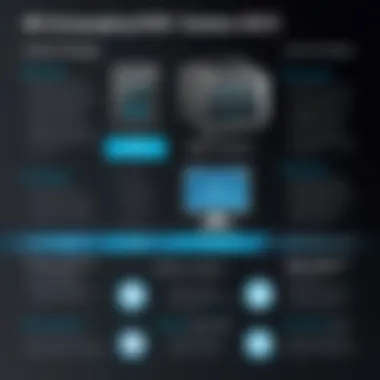

User Interface Considerations
The user interface (UI) of any VDI solution plays a crucial role in shaping overall user satisfaction. A clean, intuitive UI can make all the difference between a smooth experience and constant frustration. Users crave environments that are easy to navigate, and VDI systems are no different.
- Simplicity is Key: A cluttered interface might overwhelm users, especially those who are not particularly tech-savvy. Clear labeling, logical organization, and easily accessible help options can boost user confidence.
- Customization Options: Personalization features allow users to tailor their interfaces to suit their preferences. Being able to rearrange icons or set dark modes can make a VDI more appealing and increase daily usage.
- Responsive Design: As more users operate across various devices, a responsive UI that adapts seamlessly between desktops, tablets, and smartphones becomes indispensable.
- Consistent Updates: VDI software with regular UI updates fosters a sense of trust and keeps the system feeling modern and efficient.
"A user-friendly interface isn’t just a nice-to-have. It’s essential for users to accomplish their tasks without losing their sanity."
Data Security and Compliance
In today's digital realm, data security cannot be dismissed. VDI environments store vast amounts of sensitive information, making robust security features non-negotiable. Many businesses are governed by industry regulations, such as GDPR or HIPAA; thus, compliance must be a primary consideration.
- Encryption Protocols: Strong encryption techniques safeguard data during transmission and while stored. A VDI solution without these safeguards is akin to building a house without a roof—vulnerable.
- Multi-Factor Authentication (MFA): Implementing MFA is a vital step in verifying user identities. By requiring multiple forms of identification, it minimizes unauthorized access risk.
- Regular Security Audits: A proactive approach to security means regular assessments and updates to the software. Discovering vulnerabilities before they can be exploited is crucial.
- Backup and Recovery Options: Efficient backup solutions ensure data isn’t lost. Should an incident occur, quick recovery capabilities can limit disruption even further.
Integration with Existing Systems
Seamless integration with existing enterprise systems defines how well VDI software can fit into an organization’s tech stack. The more efficiently new software accommodates existing systems, the smoother the transition for users.
- API Availability: Open APIs can allow for enhanced compatibility with different tools and systems. This capability enables teams to leverage the software they are accustomed to while extending functionality.
- Support for Legacy Systems: Many organizations rely on older technologies. Hence, VDI options that can support these legacy systems without drastic modifications are highly valued.
- Cross-Platform Capabilities: A VDI solution that can integrate across diverse platforms—Windows, Linux, macOS—ensures that all users, regardless of their operating system, can access their virtual desktops.
- Centralized Management: Features that allow centralized control over multiple systems can save time and enhance productivity for IT administrators who manage numerous users.
In summary, the key features of VDI software are essential considerations that directly impact user experience and organizational effectiveness. From user interface design to security protocols and integration capabilities, these elements carve the way for a successful deployment and utilization of VDI solutions.
Popular Free Software Options
Understanding the realm of free Virtual Desktop Infrastructure (VDI) software is no walk in the park. However, it’s absolutely vital for businesses and individuals looking to enhance their productivity without breaking the bank. The right VDI tool can transform your workspace, making it more flexible while significantly reducing costs. In this section, we'll dive into popular VDI software options, examining their strengths and unique features, alongside what considerations you should make when opting for these free solutions.
Overview of Popular Tools
When it comes to free VDI solutions, a few tools have made a name for themselves in the industry, offering unique functionalities tailored to different user needs. Let’s look at some standout options:
- Apache Guacamole: This web-based application allows users to access their desktops from virtually any device. It supports multiple protocols including VNC, RDP, and SSH. The beauty of Guacamole lies in its zero-client architecture; everything operates via a web browser, eliminating the need for local clients.
- VMware Horizon 7: While VMware offers robust paid solutions, their Horizon 7 offers a free version with decent capabilities. It manages multiple desktops from a central place and can connect to either physical or virtual machines.
- Proxmox VE: More than just VDI, Proxmox is an entire virtualization environment. With a unique approach that combines containerization and traditional virtualization, it allows for a flexible workspace environment.
- Citrix Hypervisor: Citrix is often hailed for its enterprise solutions. Their free offering provides basic features for those looking to dip their toes in virtualization before jumping into a subscription model.
"Choosing the right free VDI solution can save not just money but could also increase efficiency in your operations."
These tools represent just a slice of what's available in the free VDI landscape, but they provide a solid foundation depending on the scale of your needs and the complexity of your environment.
Comparison of Features
Once you've narrowed down your choice of software, the next step is to evaluate their features against your requirements. Here are some critical areas to compare:
- User Interface: A user-friendly interface can make all the difference. Look for software that offers intuitive navigation and customizable dashboards.
- Scalability: As your business grows, your VDI solutions should be able to grow with it. Some free options may limit the number of users or desktops you can manage, so check these limits before you commit.
- Support for Multiple Protocols: Some applications are tied to specific protocols, while others, like Apache Guacamole, offer more flexibility with a range of supported protocols.
- Security Features: Especially important for businesses, the software should offer encryption, multi-factor authentication, and compliance with security standards to protect sensitive data.
- Performance Metrics: Features like load balancing, resource allocation, and monitoring tools can significantly impact user experience. Evaluate how each VDI software handles performance under load.
In summary, understanding the features and functionalities of popular free VDI software options will help you make an informed decision. By evaluating tools like Apache Guacamole, VMware Horizon 7, Proxmox VE, and Citrix Hypervisor against your specific needs, you can ensure that you pick the right software to bolster your productivity.
Benefits of Using Free Software
Virtual Desktop Infrastructure (VDI) has transformed the way users access applications and data, making it crucial to understand the benefits of using free VDI software. With an array of free tools available, organizations and individuals are presented with unique opportunities to tailor their work environments without incurring steep costs. This section delves into the specific advantages of leveraging free VDI solutions, assessing their practical implications and how they meet varying needs in today’s tech landscape.
Cost-Effectiveness
When considering VDI solutions, the most striking advantage often centers around cost. Free VDI software provides a substantial financial edge, especially for small businesses or startups operating with tight budgets. Unlike paid alternatives, these options enable users to gain access to advanced technology without the hefty price tag.
Moreover, many free VDI software come equipped with essential features that meet basic usability requirements without skimping on functionality. Free solutions like Apache Guacamole or X2Go offer users a way to engage with remote resources without turning their wallets inside out. For startups, this means redirecting funds that would otherwise be sunk into software licenses into other critical areas like hiring talent or marketing.
"The right tools can empower an organization, allowing it to focus investments where innovation is key rather than in software expenses."
Flexibility and Scalability
Free VDI solutions boast a level of flexibility that is hard to come by. Users can tailor their virtual desktops to match their specific workflows, whether they are developers needing particular environments or businesses wanting to streamline operations across multiple departments. This adaptability is essential in today's fast-paced environment, where requirements can shift swiftly.
Scalability is another crucial benefit inherent to these platforms. As businesses grow, their needs often change. Free VDI options can be set up to scale more easily with resource demands without the necessity to continuously upgrade to pricier software. Tools like VirtualBox offer users the space to expand and incorporate additional virtual machines as needed without significant overhead. In turn, this capability allows organizations to grow organically, adjusting their technology use as their operational demands evolve.
Access from Anywhere
In the age of remote work, having access to your work environment from literally anywhere is a game changer. Free VDI software empowers users to connect to their desktops from different locations, be it through a laptop at home or a tablet while on the go. With the ever-looming threat of remote work challenges, having a solution that doesn’t tie you down is essential.
Many free options facilitate seamless remote access to applications and data, bridging the gap between office and home. Whether it’s Proxmox VE or FreeRDP, users find themselves capable of working in a familiar environment regardless of location. This flexibility not only enhances productivity but also supports the shift towards more dynamic working habits, catering to the increasing demand for mobility in the workforce.
In summary, free VDI software offers multiple advantages, from cost savings and flexibility to unparalleled access—from anywhere in the world. For both businesses and individuals, adopting these solutions can facilitate a more efficient and adaptable approach to technology, bringing significant enhancements to overall workflow productivity.
Limitations of Free Solutions
When discussing Virtual Desktop Infrastructure (VDI), it's easy to get carried away with the myriad of possibilities and advantages it presents. However, understanding the limitations of free VDI solutions is critical for anyone considering their adoption. Recognizing these constraints ensures that users have realistic expectations and can find a solution that truly meets their needs.
Performance Constraints
Performance is often the Achilles' heel of free VDI software. While these options might seem enticing due to their zero-cost nature, users may discover that they often operate at less-than-optimal performance levels compared to their premium counterparts.
- Limited Resources: Free solutions may not have access to the same hardware resources. This can lead to sluggish performance, especially when running resource-intensive applications or managing multiple concurrent users.
- Latency Issues: The experience can be marred by latency, especially if the infrastructure isn’t robust enough. Users might feel as if they are wading through molasses when trying to access their virtual desktops.
- Scalability Problems: As a business grows, its demand for system performance increases. Free VDI solutions often lack the ability to scale efficiently to accommodate a higher number of users or more intensive processes.
These performance constraints can ultimately hinder the productivity of both individuals and organizations, creating unnecessary frustration.
Limited Technical Support
Another downside of free VDI software is the often minimal technical support provided. While forums might exist for community guidance, the absence of dedicated support can leave users in a lurch.
- Reliance on Community Help: Users are often left to fend for themselves, relying on resources like Reddit or support forums, which can sometimes be hit-or-miss. Navigating these platforms for troubleshooting can be time-consuming and complex.
- Slow Response Times: In critical situations, the inability to receive prompt assistance can result in significant downtimes, negatively impacting businesses.
- Patchy Updates: Unlike paid solutions that regularly issue updates and patches, free VDI options may lag, leaving systems vulnerable or stuck with outdated features that could enhance functionality.
In this sense, the lack of comprehensive support can feel a bit like going into a battle without armor – risky and potentially harmful.
Security Risks and Data Privacy Concerns
Security is paramount in today’s digital landscape, and with free VDI software, users often tread a fine line of risk.


- Potential Vulnerabilities: Free tools may not incorporate the same rigorous security protocols as their paid counterparts. This opens the door to potential vulnerabilities that can be exploited by malicious actors.
- Data Privacy Issues: Users must be cautious about where their data is stored and who has access. Many free solutions might lack clear data privacy policies, further compounding the risk of exposure.
- Compliance Challenges: Organizations operating in regulated industries might find free VDI solutions lacking in compliance with necessary frameworks, leading to potential legal trouble down the line.
"In an age where data breaches make headlines, the stakes couldn't be higher. Choosing a free VDI software without a clear security framework can feel like walking a tightrope without a safety net."
Ultimately, while free VDI solutions offer appealing initial benefits, prospective users must weigh these constraints against their specific needs. Knowing these limitations isn’t a reason to shy away from free options, but rather a call to approach them with open eyes.
Setting Up Free Software
Setting up free Virtual Desktop Infrastructure (VDI) software is a crucial step in harnessing the full potential of a virtual working environment. It goes beyond mere installation; it lays the groundwork for a seamless user experience, optimal performance, and robust security. Understanding the installation process and configuration options can significantly impact how effectively VDI software caters to individual or organizational needs.
When diving into the realm of VDI software, many people overlook the nuances of proper setup. However, taking the time to get it right can pay dividends. Here’s a closer look at why it’s important and what factors to consider during this phase.
- Importance of a Solid Foundation: Just like you wouldn’t build a house on sand, setting up VDI without a solid foundation can lead to issues later. This often translates to poor performance, security vulnerabilities, and frustrated users.
- Efficiency Matters: A well-configured VDI translates to faster boot times and smoother application interaction. It enhances productivity, all while reducing the chances of downtime.
- Future-Proofing: Getting the setup right now means better scalability later. As your needs evolve, a properly configured VDI can adapt without a hitch.
Installation Process
The installation process for free VDI software is like following a recipe—each step must be carefully executed for the dish to come out delicious. Here’s a step-by-step breakdown to ensure success:
- System Requirements: Before diving in, check that the host machine meets the system requirements. This often includes CPU, RAM, and disk space.
- Download the Software: Head to the official website of the chosen free VDI software. Make sure to download the latest version to ensure optimal performance and security updates.
- Run the Installer: After downloading, run the installer. Depending on the software, this may involve agreeing to terms and conditions, selecting installation paths, and confirming any additional features you may want to include.
- Verify Installation: Once the installation completes, a reboot may be necessary. Upon restarting, verify the installation by opening the software to ensure that it has been installed correctly.
- Update the Software: Many times, the version available for download may not be the very latest. It's wise to check for updates before you start configuring the software.
Configuration Options
Once installed, the next crucial phase is configuration. This step defines how the VDI environment will behave and serve its users. Here are some vital configuration options:
- Setting Up User Profiles: Tailor user profiles to ensure that each user has the necessary applications and permissions. This can often be done through a centralized management console.
- Network Configuration: Properly configure the network settings to ensure secure connections. This might include setting up Virtual LANs (VLANs) and configuring firewall rules to protect data.
- Resource Allocation: Allocate system resources such as CPU and memory effectively to the virtual desktops. This not only enhances performance but also prevents resource starvation across users.
- Security Settings: Implement security protocols right from the start. Consider options like multi-factor authentication or secure tunneling for remote access to bolster your defenses against unauthorized access.
By understanding the ins and outs of setting up free VDI software, users can make informed decisions that enhance their virtual working environments, making their digital workspace more robust and efficient.
"A failure to prepare is a preparation for failure."
Taking the time to understand the setup process ensures that VDI solutions work flawlessly, providing a dependable platform for all users.
Performance Metrics for Software
Assessing how well a free VDI software performs is crucial for ensuring it meets your organizational needs. Performance metrics give a tangible way to quantify user experience, reliability, and efficiency. Choosing the right VDI solution impacts everything from productivity to user satisfaction. By focusing on performance metrics, you can make informed decisions that align with your operational goals.
Measuring Performance Indicators
When it comes to VDI, several key performance indicators (KPIs) determine its effectiveness. Among these, the following often stand out:
- Latency: This measures the delay between user input and system response. It’s foundational since high latency can frustrate users and reduce productivity. A latency of less than 20 milliseconds is generally deemed acceptable for VDI systems.
- Bandwidth Usage: This indicates the amount of data the VDI solution requires. It's essential for understanding network demands. Ideally, a VDI solution should efficiently use bandwidth, enabling smoother operations without saturating your network.
- User Density: This reflects how many users can utilize the VDI solution without performance degradation. More density often means better resource allocation and improved cost-efficiency.
- CPU and Memory Utilization: Monitoring resource usage offers insights into whether the VDI software is efficiently leveraging your hardware. High usage may indicate a need for upgrades, while low usage points to resource wastage.
In practice, proper monitoring tools can help you evaluate these indicators regularly. A useful approach is to establish baseline metrics after deploying your solution and compare ongoing performance against these benchmarks.
User Experience Assessments
User experience is the bedrock that VDI software must build upon. If users aren't satisfied, even the most robust software won't gain traction. Assessing user experience can cover several aspects:
- Response Time: How quickly does the remote desktop interface react to user actions? Faster response times create smoother workflows.
- Application Performance: Are users reporting significant lag when running applications? Performance can vary greatly among different VDI solutions.
User feedback mechanisms can be invaluable here. Surveys, usability tests, and direct communication yield insights that are hard to quantify through metrics alone.
Furthermore, consider incorporating user satisfaction KPIs:
- Net Promoter Score (NPS): Measures overall satisfaction and willingness to recommend the software.
- Task Completion Rates: Tracks how effectively users can complete their tasks using the VDI software.
User Reviews and Testimonials
User reviews and testimonials hold significant sway in the realm of free Virtual Desktop Infrastructure (VDI) software. They offer a window into the real-world applicability of these technologies, showcasing how they perform outside the controlled environments of tech demonstrations and corporate marketing.
Importance of User Feedback
The opinion of users often sheds light on the strengths and weaknesses of a software option, which is vital when considering deployment in a business or personal setting. They can provide insights that typical product features or specifications fail to address. When assessing free VDI solutions, potential users can particularly benefit from understanding day-to-day functionalities like performance during peak times, ease of setup, and interoperability with existing systems.
- Authenticity of Experience: Genuine reviews tend to reflect the authentic user experience, marked by individual needs and contexts, which are often overlooked in formal reports. A user working in a small startup may face challenges that a large enterprise user would not, and reviews highlight these differences.
- Diverse Perspectives: The voices of many users can provide a rich blend of feedback. Users from varied backgrounds can illuminate alternative use cases and unexpected outcomes that may influence others’ decisions.
Specific Elements to Consider
When diving into user reviews, several key elements are worth consideration:
- Clarity in Functionality: Are the features stated by the developers being delivered in actual use? Users often share practical tips that clarify performance claims.
- Support Experiences: Users often mention the availability and effectiveness of support, giving insights into what you might expect post-implementation.
- Adaptability: The ability of VDI solutions to evolve with changing user requirements is frequently highlighted. A review may discuss updates or features that the developers added over time based on user feedback.
Overall, these user impressions not only inform potential new users but also allow developers to hone their products based on actual user experiences.
"Feedback is the breakfast of champions." — Ken Blanchard. This saying rings particularly true for software development, where listener feedback can often make for a successful product release.
Real-World User Experiences
Real-world experiences provide anecdotal evidence that can be more powerful than statistics or technical documentation. Users may share stories that illustrate typical issues they might face with a specific piece of software. This section will address:
- Positive Testimonials: Users often rave about how free VDI software matched their needs perfectly, celebrating its intuitiveness and seamless integration.
- Challenges Faced: On the flip side, some might share hurdles they encountered, such as performance issues during high demands or bugs in an update. It is these stories that give a full picture of what one can expect.
- Usability Across Different Environments: Users frequently comment on performance variances when using VDI software for remote work versus in-house setups.
Expert Evaluations
While real-world user feedback is invaluable, expert evaluations serve as a critical secondary layer of analysis. Industry professionals with a wealth of experience provide a different kind of clarity:
- Thorough Analysis: Experts often delve into the technical performance, dissecting reports and user feedback to produce comprehensive analyses.
- Industry Standards: They benchmark free VDI solutions against industry standards, allowing users to gauge where a certain product stands. Are they following best practices?
- Future-Proofing: Evaluation by experts also touches on how scalable or future-proof the software is, which is a crucial factor for many organizations looking to invest time and resources in free solutions.
Best Practices for Using Free Software
In the ever-evolving landscape of IT, adopting free VDI (Virtual Desktop Infrastructure) software can be both a cost-effective and versatile solution for businesses and individual users. However, to reap the maximum benefits, understanding and implementing best practices is crucial. This ensures seamless operation, optimal performance, and heightened security. Let's explore key elements that are essential for making the most out of free VDI software.
Optimizing Performance


Performance is often the first thing that users notice when utilizing VDI software. Ensuring that it runs smoothly is paramount. Here are some effective strategies to optimize performance:
- Resource Allocation: Allocate sufficient resources (CPU, RAM) based on user needs. A modest virtual machine might suffice for general tasks, while graphic-intensive applications require more computing power.
- Network Bandwidth: A reliable and fast internet connection is essential. Consider implementing Quality of Service (QoS) protocols to prioritize VDI traffic, ensuring that latency remains at bay.
- Regular Updates: Speaking of software maintenance, ensure the VDI is updated regularly. This can include system updates, security patches, and performance enhancements which can significantly improve stability and functionality.
- User Load Management: Monitor user activity and load. If too many users are accessing the VDI at once, performance can lag. Scheduling access during off-peak hours can alleviate strain.
"Maintaining a close eye on resource distribution can save you headaches down the road."
Moreover, utilizing monitoring tools can provide insights into usage patterns and system performance allowing for proactive adjustments.
Maintaining Security Protocols
Security is non-negotiable, especially when dealing with sensitive data in a VDI environment. Below are critical practices to ensure data safety:
- Access Controls: Establish clear access protocols. Use role-based access control to limit what users can see and do within the VDI environment, thus minimizing potential breach points.
- Data Encryption: Always ensure that data is encrypted both in transit and at rest. This creates a significant barrier against unauthorized access.
- Regular Backups: Implement a robust backup strategy. Regularly back up all data and configuration settings. This protects against data loss from potential failures or security incidents.
- User Training: Don’t overlook the human element. Training users on security best practices can significantly reduce risks. A well-informed user is the first line of defense against cyber attacks.
- Audit and Compliance: Conduct regular audits of the VDI environment. This helps to check for compliance with security policies, data privacy rules, and any potential vulnerabilities.
Incorporating these strategies not only enhances the operational integrity of free VDI software but also promotes user confidence in utilizing these systems responsibly.
Case Studies: Success Stories with Free Software
When discussing free Virtual Desktop Infrastructure (VDI) software, it’s essential to reflect on practical implementations that have transformed organizations and personal experiences alike. Examining real-world case studies provides insight not just into the functionalities of these tools, but also into the tangible benefits they deliver. It can empower businesses and individual users to visualize potential outcomes and guide them in selecting appropriate solutions.
Business Implementations
Businesses today are dynamically evolving, and many companies are harnessing the power of free VDI software to meet increasing demands for flexibility and performance. One compelling example comes from a mid-sized marketing firm. Faced with the challenge of a rapidly growing remote workforce, they turned to a free VDI solution to centralize their computing resources. This decision yielded remarkable benefits. First off, remote employees felt they were working in a unified environment, regardless of their geographical location. This helped foster collaboration and increased productivity across teams.
Moreover, the firm managed to significantly reduce hardware costs. Instead of investing in high-performance machines for each employee, they utilized the VDI to run applications on the server side, allowing all users to access powerful software through basic devices. As they say, , and this was evident as their IT expenditures dropped significantly without compromising service delivery.
Personal Use Cases
In addition to business implementations, individual users have also started to embrace free VDI software for personal and professional needs. For example, consider a graphic designer who usually works from a desktop computer. By adopting a free VDI solution, she was able to run demanding graphic design applications remotely while maintaining the ability to work on various devices, including her tablet and laptop.
This flexibility proved invaluable particularly when she had to travel. Instead of tethering herself to a desk, she could access her design files and work on them from anywhere, be it a coffee shop or at a client's office. As she put it, . The conclusion is clear—both business and personal environments are reaping the rewards of free VDI software, showcasing its versatility and effectiveness.
"Through real-world implementation, businesses and individuals show that the leap to free VDI software is not just a cost-saving measure but a pathway to greater efficiency and flexibility."
In summary, the stories from various sectors depict a paradigm shift. Free VDI software is not merely an alternative; it emerges as a practical necessity. By reflecting on these case studies, potential users can glean insight into the viable applications and ripple effects that these solutions can foster in their own environments.
Future Trends in Software
As the landscape of technology continues evolving, the future trends in Virtual Desktop Infrastructure (VDI) software are set to redefine how organizations and individuals interact with digital environments. Understanding these trends is vital for businesses and tech enthusiasts alike. The advancements in VDI not only promise to enhance performance and security but also adapt to the changing needs of users.
The development in VDI software is influenced by several distinct elements, ranging from emerging technologies to the dynamically shifting expectations from end-users. Keeping pace with these trends is crucial for maximizing productivity and ensuring that the deployment of VDI solutions aligns with the latest benchmarks in functionality and efficiency.
Emerging Technologies
The integration of emerging technologies is driving VDI into new territories. Technologies such as artificial intelligence, machine learning, and edge computing are not just buzzwords; they serve as foundational pillars that support a more robust VDI framework. For instance, AI can enhance user experience by predicting resource needs and automatically optimizing performance. Machine learning algorithms can provide insights gathered from user interactions and system performance, allowing for real-time adjustments that improve overall functionality and responsiveness.
Virtual Reality (VR) and Augmented Reality (AR) are also making waves in VDI environments. Imagine accessing your desktop not just via a flat screen but within a 3D space that feels immersive. This could fundamentally change how remote teams collaborate, offering them not just a virtual presence but an interactive one.
Additionally, the continuous rise of cloud technologies provides another avenue. Many organizations are gravitating towards hybrid or multi-cloud strategies, where VDI systems can leverage various clouds to manage workloads more flexibly. The fusion of cloud and VDI not only enhances scalability but also enriches data redundancy and disaster recovery features.
Evolving User Needs
Alongside technological advancements, evolving user needs are steering the direction of VDI software. Today’s users demand seamless access, versatile functionalities, and higher levels of interactivity. They expect instant connectivity, whether they're working from home, the office, or halfway across the globe. The need for mobility is more pronounced than ever, particularly post-pandemic, where remote work culture has been solidified.
Security also continues to be a paramount concern. Users are increasingly aware of data privacy issues and desire systems that offer strong encryption and compliance with regulations like GDPR. This has led to a proactive approach where VDI solutions are integrating advanced security measures to protect sensitive information while ensuring user convenience.
Furthermore, as businesses become more inclusive, there’s a growing demand for VDI systems that accommodate diverse user needs. This includes accessibility features for users with disabilities and multi-language support for global teams, which can help create a more equitable work environment.
"The only limit to our realization of tomorrow will be our doubts of today." – Franklin D. Roosevelt
By observing and adapting to these ongoing shifts, businesses can not only stay current but also pave the way for innovative solutions that cater to the needs of tomorrow's workforce.
Comparing Free Software with Paid Alternatives
Comparing free VDI software with paid alternatives is a topic that garners a lot of interest in the IT community and among business professionals. As organizations strive to balance costs and functionality, the choice between free and paid solutions becomes critical. Each option has its own set of features and limitations that can significantly influence user experience and productivity.
Cost vs. Features
When considering cost versus features, it's important to dissect what each option brings to the table. Free VDI software often provides basic functionalities that can meet the needs of smaller teams or individual users. For instance, tools like Apache Guacamole or VirtualBox allow users to access their desktops remotely without incurring hefty fees. However, it’s not all roses; these free tools might skimp on advanced features such as multi-user access, integration with other services, or comprehensive reporting capabilities.
On the flip side, paid VDI solutions like VMware Horizon or Citrix Virtual Apps offer a slew of advanced functionalities, including better user management, enhanced security protocols, and dedicated technical support. Users investing in these platforms generally find more robust features aligned with larger organizational needs. Depending on a business’s scope and nature, the upfront investment in paid solutions can yield higher returns through enhanced operational efficiency.
"The choice between free and paid VDI software hinges on the specific needs and scales of the users. While free solutions are tempting for their cost-effectiveness, paid alternatives often deliver essential features that streamline processes and raise productivity."
Scalability and Support Levels
Scalability is a vital factor when comparing free to paid VDI options. For small businesses or solo professionals, free software might suffice at the onset. However, as user demands grow, the limitations become apparent. Free VDI systems often constrain scalability, making it challenging to add users or accommodate increased usage without significant performance degradation. This is particularly critical for organizations planning for future growth.
In contrast, paid solutions typically come with scalable architectures that accommodate growth smoothly. They allow for easy addition of users and resources. The built-in capabilities for load balancing, resource allocation, and endpoint management can contribute to a seamless expansion of services.
Support levels offer another layer of consideration. Free VDI tools usually rely on community forums or documentation for support. While some users find this sufficient, others may struggle to resolve issues without immediate help. Paid platforms, in contrast, provide dedicated customer support, which can be invaluable during critical times. This aspect becomes even more important for businesses that cannot afford downtimes.
The End
The conclusion serves as a vital capstone to our exploration of free VDI software options, emphasizing the pivotal role these tools play in shaping modern work environments. Having sifted through the nuances of various solutions, it's clear that the right VDI software can significantly enhance productivity and operational efficiency. This summation synthesizes the article's key points, underscoring their relevance to tech-savvy individuals and business professionals alike.
Recap of Key Insights
To recap, we embarked on a comprehensive journey through free VDI solutions, dissecting characteristics that set these platforms apart. We learned that:
- Cost-Effectiveness: These tools allow businesses, big and small, to leverage virtual environments without the hefty price tag associated with premium options.
- Flexibility and Scalability: Whether it’s a startup looking to grow or an established enterprise needing to adapt, free VDI solutions offer the agility to scale resources according to demand.
- Access from Anywhere: The ability to connect remotely gives users a flexible work-life balance, while also catering to the increasing trend of remote work.
The limitations, however, should not be whispered away. Performance constraints, limited support options, and security risks all weigh in on the decision to implement these services. Navigating these waters requires careful consideration, and the insights gained throughout this discussion equip users to make well-informed choices.
Final Recommendations
When it comes to selecting the right free VDI software, a few recommendations emerge distinctly:
- Assess Your Needs: Before making a choice, determine what your organization requires. A deeper understanding of user needs will yield insight into what features might be non-negotiable.
- Trial Periods: Take advantage of trial offerings to experience the software first-hand, rather than relying solely on specifications or user testimonials.
- Stay Updated on Security Practices: With security at the forefront, keep abreast of best practices and patches that your chosen software provider rolls out.
- Integrate Gradually: Start with smaller teams to gauge user experiences and identify potential hurdles, fine-tuning your approach as needed.







