Free Timekeeping Software: Selection & Implementation Guide


Intro
In recent years, the need for effective timekeeping software has gained significant traction among various organizations. The transition towards remote work and flexible schedules has made it essential for companies to monitor employee time accurately. Free timekeeping software presents a compelling option, offering many features without the financial burden often associated with paid solutions. This guide explores the critical considerations for selecting and implementing such software tailored to distinct organizational needs.
Software Needs Assessment
Identifying User Requirements
Before diving into the software selection process, it is crucial to identify user requirements. This step involves consulting with stakeholders, including employees, management, and IT personnel, to understand their expectations clearly. Factors to consider include:
- Functionality: Determine the essential features required, such as clock-in and clock-out functionalities, reporting capabilities, or integration with payroll systems.
- User Experience: Assess how intuitive and user-friendly the software needs to be for various teams.
- Scalability: Consider whether the tool can grow alongside the organization and accommodate a larger user base in the future.
Evaluating Current Software Solutions
Analyzing existing software solutions within your organization is critical. This evaluation helps understand what works well and what doesn’t. Many organizations may have legacy systems that do not meet modern demands. Key aspects to evaluate include:
- Performance: Observe how the current tools are functioning in terms of reliability and efficiency.
- User Feedback: Collect opinions from users on pain points and desired features in timekeeping solutions.
- Compatibility: Determine if the existing software aligns with new tools, thus reducing the need for a complete overhaul.
Data-Driven Insights
Market Trends Overview
Keeping abreast of market trends is vital for selecting the right solution. Free timekeeping software options have evolved, catering increasingly to diverse sectors and user needs. Some notable trends include:
- Cloud Solutions: A shift toward cloud-based platforms that enable remote access and real-time updates.
- Mobile Compatibility: Many providers now offer mobile applications, allowing employees to manage their time from anywhere.
- Integration Capabilities: An increasing number of tools can seamlessly integrate with existing systems like project management software and accounting tools.
Performance Metrics
To assess the effectiveness of various timekeeping software, consider specific performance metrics. Useful metrics may include:
- Adoption Rate: Tracks how many users embrace the new software.
- Time Tracking Accuracy: Measures the precision of the recorded data.
- Cost Savings: Evaluates financial benefits derived from implementing free software versus traditional paid options.
"Proper evaluation of software solutions ensures that organizations not only select but also effectively implement tools that meet their specific needs."
Preface to Timekeeping Software
Understanding the role of timekeeping software has become essential in today's fast-paced business environment. Effective time management is not just a matter of keeping records but is pivotal for optimizing resources and ensuring transparency within organizations. In this section, we delve into what timekeeping software entails, emphasizing its relevance in modern workplaces and the benefits it can bring. The increasing complexity of project management and labor tracking necessitates a robust solution that can assist in circumventing common pitfalls associated with manual tracking, such as inaccuracies and inefficiencies.
Understanding Timekeeping Software
Timekeeping software refers to digital systems designed to capture the amount of time employees spend on various tasks or projects. It is tailored to streamline workflows, enhance accountability, and improve payroll accuracy. This software typically offers functionalities that allow users to clock in and out, track work hours, and provide insights into employee productivity. Users have the benefit of accessing real-time data, which enables them to make informed decisions regarding staffing and project management.
The significance of utilizing timekeeping software lies in its ability to automate mundane tasks. Many organizations still employ traditional methods like spreadsheets or paper timesheets, which often lead to human error and data inconsistency. As businesses grow, these outdated methods become unsustainable. Transitioning to digital platforms not only saves time but also reduces operational risks by ensuring data accuracy and compliance with labor laws.
Evolution of Timekeeping Solutions
The evolution of timekeeping solutions mirrors the technological advancements of the past few decades. Early systems were largely manual and depended on physical time cards. These cards required physical handling, leading to countless issues with lost data or tampering. With the advent of computing, organizations began adopting electronic timekeeping systems, which provided a more reliable means of tracking hours worked.
Over time, the introduction of cloud-based solutions has transformed the landscape of timekeeping. These modern systems offer unmatched flexibility and accessibility, allowing employees to log their hours from anywhere and at any time. Moreover, advancements in mobile technology have led to the development of apps directly tied to time-tracking functionalities. This not only enhances user convenience but also increases data availability for management.
The current trend focuses on integrating AI capabilities into timekeeping software, allowing for predictive analytics and smarter resource allocation. As businesses seek to maximize efficiency and productivity, understanding the evolution of these tools offers valuable insights into what features to prioritize while selecting suitable solutions.
The Role of Timekeeping Software in Modern Workplaces
In today’s fast-paced and rapidly evolving work environment, the role of timekeeping software has become crucial. Organizations increasingly rely on these tools to monitor employee hours, optimize resource allocation, and ensure fair compensation. The significance of timekeeping software extends beyond mere clocking in and out. It serves as a foundational element that drives productivity and operational efficiency across various sectors.
Tracking Work Hours
Effective tracking of work hours is perhaps the most fundamental feature of timekeeping software. Accurate records are essential not only for payroll purposes but also for understanding workforce dynamics. By utilizing timekeeping software, organizations can capture the exact hours employees work, including overtime and breaks. This availability of real-time data helps managers make informed decisions concerning staffing levels and scheduling.
Moreover, it can greatly assist in compliance with labor regulations, which often mandate precise records of work hours.
- Automated Tracking: Many solutions provide mechanisms for automatic clocking in and out, reducing the potential for human error.
- Access to Reports: Decision-makers can access detailed reports on work hours, tailoring strategies based on analyzed data.
Implementing robust time-tracking software ensures transparency and builds trust in employer-employee relations.
Enhancing Productivity
Timekeeping software enhances productivity through several channels. By providing visibility into how time is utilized within the organization, these tools allow employees and management to identify patterns that either promote or hinder productivity. The goal is to maximize the productive time spent on tasks while minimizing unnecessary downtime.
- Task Management Integration: Many timekeeping tools can integrate with project management software, allowing for a seamless flow of information that can elevate team workflows.
- Time Allocation Insights: Users can assess whether time is being spent effectively, prompting adjustments based on data-driven insights.
Real-time feedback features enable organizations to pivot strategies quickly, ensuring that teams remain focused on high-impact activities.
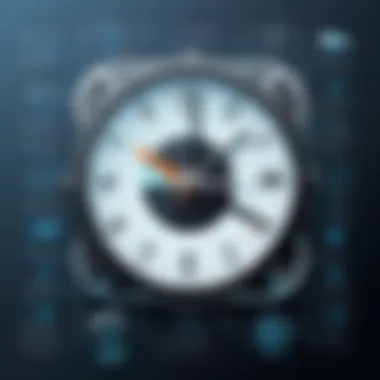

Accurate Payroll Management
Accurate payroll management is a critical advantage of employing timekeeping software. The software not only simplifies the payroll process but significantly reduces the margin of error associated with manual entry of hours worked. This precision is vital for maintaining employee satisfaction and compliance with wage-related laws.
The connection between timekeeping and payroll is often represented as follows:
- Direct Input: Timekeeping software can directly input hours worked into payroll systems, reducing tedious administrative tasks.
- Overtime Calculations: Many programs account for overtime automatically, ensuring that employees receive their due compensation without confusion.
- Salary Transparency: Clear reporting facilitates open discussions regarding salary and hours worked, reinforcing trust between management and staff.
Accurate records also help organizations prepare for audits, as they maintain a reliable history of employee hours worked and payroll calculations.
"Implementing timekeeping software can streamline processes and reduce errors, ultimately benefiting both employees and organizations."
In summary, the role of timekeeping software in modern workplaces transcends basic hour tracking. It enhances efficiency, enables better resource management, and allows organizations to maintain accuracy in financial dealings. With its integration into daily operations, timekeeping software stands as a vital tool in the success of any forward-thinking organization.
Advantages of Free Timekeeping Software
Free timekeeping software presents notable benefits that appeal to a variety of organizations, especially those with constrained budgets. Understanding these advantages can inform decisions on which system best meets organizational needs. The implementation of free timekeeping solutions offers efficient management of time and resources within a company.
Cost-Effectiveness
One of the primary benefits of free timekeeping software is its cost-effectiveness. For small businesses or start-ups, funds can be limited. Utilizing free options can alleviate financial pressures that come from purchasing expensive software solutions.
With free timekeeping software, organizations can avoid hidden costs associated with paid services, such as subscriptions or maintenance fees. Businesses can allocate these savings to other essential areas, such as marketing or hiring. Cost-effectiveness encourages even the smallest companies to implement timekeeping systems, which were previously accessible only to larger firms.
Accessibility and Ease of Use
Accessibility remains a key factor when considering free timekeeping software. Many free options are designed with user-friendliness in mind. They typically require minimal technical knowledge to set up and use. This is essential for organizations where employees may not possess advanced IT skills.
Ease of use translates to quicker adoption across teams. Timekeeping software that is intuitive allows users to efficiently enter and manage their work hours. This direct engagement can improve accuracy as well, creating fewer discrepancies in recorded time and ultimately offering a smoother experience during payroll processing.
Basic Features for Small Organizations
For small organizations, free timekeeping software often includes essential features that adequately satisfy basic needs. These features often encompass time tracking, generating simple reports, and basic analytics. While these may not compare to the extensive offerings of premium solutions, they represent sufficient functionality for smaller firms.
Common features to expect include:
- Time Entry: Users can log hours spent on various tasks.
- Project Tracking: Monitor time spent per project, vital for billing clients accurately.
- Reporting Capabilities: Generate summaries of time usage and project costs.
These basic features ensure that small businesses can effectively manage their time and stay organized without overwhelming their resources.
Challenges of Free Timekeeping Software
While free timekeeping software provides a valuable resource for organizations, it is essential to recognize its inherent challenges. Understanding these obstacles is crucial for informed decision-making. Being aware helps users find workarounds and best practices to mitigate issues. This section explores three primary challenges associated with free timekeeping software: limited features, data security concerns, and support and updates.
Limited Features
Free timekeeping software often comes with a restricted set of features compared to its paid counterparts. This limitation can affect overall functionality, as certain tools and integrations may not be available. For example, advanced reporting capabilities, automated reminders, or customizable dashboards may be absent.
Many small businesses may find these limitations acceptable. However, as an organization grows or requires more detailed insights, these basic features can hinder productivity. Users should evaluate if the essential functions like time tracking, user management, and expense tracking are present in the chosen software.
Data Security Concerns
Data protection is a significant consideration when using free software. Many providers might not offer the same level of encryption or security audits that a paid service would provide. Sensitive employee information, like work hours and personal details, must be safeguarded to maintain trust and compliance.
Organizations using free timekeeping software should assess the vendor’s data security protocols. It is vital to consider the following:
- Encryption methods in place
- Privacy policies
- Compliance with regulations (e.g., GDPR, HIPAA)
Important: Always conduct thorough research before adopting any free software.
Support and Updates
The level of customer support for free software is usually less reliable than paid alternatives. Users may not have access to dedicated support teams, leaving them to navigate issues independently. In cases of software bugs or operational problems, the lack of timely support can lead to frustrating downtime.
Furthermore, software updates may not be consistent. Frequent updates are essential to maintain security and functionality, but free services might lack regular patching and upgrades. It is wise for organizations to set expectations regarding support channels, response times, and update frequency before selecting a free solution.
Key Features to Look For in Free Timekeeping Software
When exploring free timekeeping software, it is essential to identify the key features that would make such tools effective for your organizational needs. The importance of selecting the right features cannot be understated, as they directly affect usability and overall efficiency. In this section, we will discuss three main attributes: user interface design, integration capabilities, and reporting and analytics tools. These elements not only enhance the software's functionality but also ensure that it aligns effectively with your operational requirements.
User Interface Design
A smooth and intuitive user interface (UI) is critical for any timekeeping software. An appealing UI can provide a simpler experience for users of all technical skill levels. If the design is complicated, training sessions may be required to bring staff up to speed. This could lead to delays in implementation and increased frustration among employees.
Moreover, a well-designed UI allows users to easily navigate through functionalities. Key aspects to consider in UI design can include:


- Clarity: Every user should understand how to clock in and out without excessive instruction.
- Accessibility: Features should be easy to reach and utilize, minimizing the time spent learning the system.
- Visual Appeal: Consider software that incorporates aesthetically pleasing elements. This can contribute to a positive user experience.
An effective user interface can enhance employees' adoption rates, which ultimately leads to better time tracking.
Integration Capabilities
Integration capabilities are a substantial factor when assessing free timekeeping software. Organizations often use multiple tools for various functions, ranging from project management to payroll. Seamless integration allows data to flow between these systems without the need for manual input. This can significantly negate potential human errors and save time.
Possible integrations to consider are:
- Payroll Systems: Time tracking should synchronize with payroll processing to ensure employees are compensated accurately.
- Project Management Tools: Integration with platforms like Trello or Asana can enhance project tracking and resource allocation.
- Accounting Software: Tools that link with accounting software (such as QuickBooks) can offer better financial oversight.
Ensuring that the selected timekeeping software can easily integrate with existing tools will improve overall workflow efficiencies.
Reporting and Analytics Tools
Having strong reporting and analytics features is an invaluable asset in timekeeping software. This functionality enables organizations to collect and analyze time data effectively. It can uncover insights that lead to informed business decisions. In free timekeeping tools, useful reporting capabilities may offer insights like:
- Time Usage: Understand how hours are being allocated across projects.
- Attendance Patterns: Identify trends in employee attendance that may require attention.
- Productivity Metrics: Measure the productivity level across teams and adjust practices accordingly.
Access to robust reporting and analytics not only aids in understanding current performance but also helps in planning for future resource allocation.
Effective timekeeping software should not only track hours but also provide valuable insights that can enhance organizational performance.
In summary, the key features outlined—user interface design, integration capabilities, and reporting tools—are crucial for selecting any free timekeeping software. Choosing software that excels in these areas will significantly impact its effectiveness and overall utility for managing time and resources.
Comparing Leading Free Timekeeping Software Options
In the landscape of free timekeeping software, it is essential to recognize that not all options are created equal. Comparing leading software alternatives enables organizations to make informed decisions that align with their operational needs. This section of the article highlights key elements to consider when evaluating various free timekeeping software, ultimately facilitating a better fit for businesses.
First, understanding the features offered by different timekeeping solutions is vital. Features such as user interface design, integration capabilities, and reporting tools can significantly affect usability and effectiveness. Moreover, these features impact how well the software can adapt to the specific requirements of an organization.
Second, the level of customization available in free timekeeping software can influence its adoption. Organizations often have diverse needs, and software that can be configured or tailored may provide greater value. Comparisons should include how easy it is to modify settings and incorporate workflows specific to a business's structure.
Finally, organizations must consider customer support and community engagement when selecting software. Even free solutions can encounter operational issues or require troubleshooting, so understanding the availability of support is crucial. The presence of active online communities can also be beneficial for finding solutions and sharing tips.
"Comparing free timekeeping software options isn't merely about identifying the most popular choices; it's about understanding which tool addresses your unique challenges effectively."
Software A Overview
Software A is notable for its intuitive user interface. It is designed to be accessible for all employees within a company, requiring minimal training for effective use. This software features robust integration capabilities with popular tools like Google Workspace and Microsoft 365.
One of the standout features of Software A is its real-time reporting functionalities. This allows team leaders to monitor hours logged efficiently. However, it has some limitations, especially regarding customer service support, which is often handled through community forums rather than direct contact.
Software B Overview
Software B offers a streamlined approach to time tracking that emphasizes collaboration among team members. Its design is clean and straightforward, making it easy to navigate. Features include project tracking and task assignment, which make it suitable for project-based work environments.
Another key advantage of Software B is its cross-platform functionality. Users can access it via mobile and desktop devices. An aspect to consider is that while it supports several features, some advanced reporting tools are only available in their premium version.
Software Overview
Software C stands out due to its comprehensive approach towards time management. It includes advanced analytics tools that provide deeper insights into productivity trends. This software is particularly appealing to businesses interested in long-term data analysis and workforce optimization.
However, its learning curve is a downside, as new users may find it complex at first. Additionally, while the software is free, it does come with ads, which can be distracting. Overall, Software C can be a powerful tool for organizations looking to leverage data for improving employee performance.
In summary, understanding the specifics of each available timekeeping software empowers organizations to select the tool that best suits their workflows. Each option presents unique strengths and weaknesses, making comparative analysis an indispensable part of the selection process.
Implementation Strategies for Free Timekeeping Software
Adopting free timekeeping software can greatly enhance efficiency in organizational processes. The method of implementation plays a crucial role in determining its success. Proper strategies ensure that the software is effectively utilized and that users can benefit from its features fully. Understanding how to assess needs, train staff, and monitor performance contributes significantly to maximizing the advantages of free timekeeping solutions.
Assessing Organizational Needs
Before selecting a timekeeping software, it is essential to assess the specific needs of the organization. This involves evaluating current time management practices and identifying gaps. Questions to consider include:
- What are the main goals for using timekeeping software?
- How many users will access the software?
- What types of reports will be needed?
Once these questions are addressed, the organization can determine which features are essential. Some organizations may need basic functionalities while others may require advanced reporting tools. A detailed list prioritizing features can guide the selection process, ensuring that the software aligns with specific goals and enhances productivity.
Training Staff
Staff training is a critical element that often gets overlooked. The effectiveness of free timekeeping software relies on how well employees understand how to use it. To achieve effective training:
- Conduct Workshops: Organize interactive workshops to demonstrate how the software works. Hands-on practice allows users to become familiar with the interface.
- Develop Training Materials: Create easy-to-understand guides and video tutorials that employees can refer back to. This helps reinforce learning after the workshop.
- Designate Champions: Identify team members who can serve as go-to resources for others. These champions can assist with troubleshooting and encourage usage among peers.


Having a knowledgeable team can facilitate smoother adoption and less resistance to the new system, ensuring all users are comfortable and proficient in using the software.
Monitoring and Evaluation
Once the software is implemented, monitoring its use and evaluating its role become important. Implement a method for ongoing assessment that can involve:
- Regular Feedback: Create a feedback loop by regularly collecting user input on functionality and ease of use. This will pinpoint areas needing improvement.
- KPI Tracking: Identify key performance indicators specific to time management, such as reduced administrative time or more accurate payroll processing.
- Software Review Schedule: Set a timeframe to reassess the software’s effectiveness and needs. This should include reviewing whether the initial goals were met and if the software remains suitable for the current demands.
Monitoring ensures that the software continues to meet its intended purpose and provides a framework to make adjustments as necessary.
Effective implementation strategies not only enhance the immediate benefits of timekeeping software but also lay the groundwork for long-term success.
Case Studies of Successful Implementation
Case studies provide a practical glimpse into how free timekeeping software can be effectively operationalized in various organizational contexts. They offer specific examples that highlight not only the functionality of the software but also the outcomes achieved after implementation. Exploring case studies allows prospective users to understand the benefits and consider pitfalls that others have encountered.
Additionally, these real-world examples demonstrate the versatility of timekeeping software. Different organizations, ranging from small businesses to large remote teams, experience unique challenges and solutions. By analyzing these cases, businesses can make informed decisions based on tested strategies.
Case Study One: Small Business Experience
A small manufacturing company, XYZ Corp, implemented a free timekeeping software named Clockify to streamline its employee attendance and project tracking. Prior to this implementation, the company relied on manual time sheets, which led to frequent errors, employee disputes over hours worked, and increased payroll processing time.
Within three months of using Clockify, XYZ Corp noted significant improvements. Here are key highlights of their experience:
- Error Reduction: The automated tracking system minimized human error. Employees input hours directly, eliminating conflicts during payroll processing.
- Time Savings: The time-saving aspect was very pronounced. Payroll processing time was reduced by nearly 50%, allowing the HR department to allocate time to other crucial tasks.
- Improved Transparency: With real-time access to time data, employees felt more engaged and accountable. They could visualize their contributions and see project progress in real time.
Despite the advantages, XYZ Corp also faced challenges. The initial setup was time-consuming, particularly in training the staff to adapt to the new software. Moreover, the company had to ensure regular data backups to safeguard against data losses. Overall, the transition to a digital timekeeping system proved beneficial for their operations.
Case Study Two: Remote Workforce Optimization
A software development company, ABC Solutions, employed Hubstaff, a free timekeeping application, to monitor their remote team's productivity. With the global shift towards remote work, supervising a distributed workforce became imperative for maintaining productivity and accountability.
The implementation of Hubstaff was a strategic decision that transformed their operational dynamics. Here are important aspects from their experience:
- Productivity Insights: Weekly reports furnished by Hubstaff allowed managers to see which projects were consuming the most time. This insight led to more effective resource allocation and project management.
- Flexibility and User-Friendliness: Team members appreciated the user-friendly interface, which did not complicate their tasks. This ease of use facilitated smooth adoption across different technical skill levels.
- Integration with Existing Tools: ABC Solutions found that Hubstaff effectively integrated with tools they were already using, such as Slack and Asana, which streamlined communication and project tracking.
However, the company faced concerns regarding employee privacy. Some team members expressed discomfort about constant monitoring. To address this, management fostered a culture of trust by emphasizing transparency and open communication about how data would be used.
Future Trends in Timekeeping Software
The landscape of timekeeping software is rapidly evolving. Understanding future trends is crucial for organizations seeking optimal solutions for tracking work hours and productivity. This section will delve into two significant trends: the integration of artificial intelligence and machine learning, and the growth of mobile applications. Both trends hold potential benefits, setting new standards for efficiency and usability.
Integration of AI and Machine Learning
Incorporating artificial intelligence and machine learning into timekeeping software can redefine how organizations manage time tracking. These technologies offer predictive analytics, enhancing decision-making processes. Companies can leverage AI to analyze work patterns and identify inefficiencies. Furthermore, machine learning algorithms can adapt to user behaviors, streamlining time entry and reducing errors.
Benefits of AI integration include:
- Automation of repetitive tasks: AI can automate time entry by learning user habits, freeing staff to focus on other responsibilities.
- Improved accuracy: Machine learning can minimize human errors in time reporting, helping ensure payroll accuracy.
- Enhanced reporting: Advanced analytics capabilities allow for deeper insights into employee productivity.
Organizations should consider the implications of these technologies. Adopting AI-driven tools requires investment in training and infrastructure. However, the potential for significant return on investment is strong.
Mobile Applications Growth
The rise of mobile applications is reshaping the way employees interact with timekeeping software. With workforce mobility increasing, solutions that offer mobile accessibility are essential. Employees can clock in and out from anywhere, ensuring accurate time tracking even while working remotely or on-site.
Key features to consider for mobile applications include:
- User-friendly interfaces: Simple, intuitive designs enhance usability across varying tech expertise.
- Offline functionality: Providing access to timekeeping features, even without an internet connection, increases reliability.
- Real-time updates: Instantaneous updates keep all users informed about their time entries and project statuses.
The growth of mobile applications leads to heightened employee engagement with time management. By allowing easy access to timetracking solutions, companies can foster a culture of accountability and efficient workflow.
In summary, the future of timekeeping software is centered around smart technologies and mobile solutions. Embracing these trends is not just about keeping pace with industry standards; it’s about fundamentally enhancing productivity and efficiency.
To keep abreast of these developments, organizations must stay informed about emerging tools and technologies. This proactive approach will help maintain a competitive edge in managing human resources.
End
The conclusion of this article is essential as it encapsulates the core messages discussed throughout. Free timekeeping software represents a significant asset for many organizations, particularly small businesses and remote teams. This article highlighted various aspects, such as the advantages and challenges of utilizing free solutions, along with the key features necessary for effective software selection. Understanding these elements can guide users towards making informed decisions that align with their operational goals.
Summarizing Key Points
In the preceding sections, we covered the following points regarding free timekeeping software:
- Cost-Effectiveness: Free solutions offer substantial savings, allowing small businesses to allocate resources more efficiently.
- Accessibility and Ease of Use: Many free tools are designed with user-friendly interfaces, making them accessible for various users without extensive training.
- Basic Features Suitable for Small Organizations: Free software often includes essential functions like clock-in/out features, which cater to the needs of small teams.
- Challenges to Consider: These include limited features compared to paid software, data security risks, and the absence of robust support and updates that may be crucial for continuous operations.
- Implementation Strategies: Assessing organizational needs and providing training are vital steps in ensuring a smooth transition to using free timekeeping software.
Final Thoughts on Free Timekeeping Software
Ultimately, free timekeeping software can serve as a valuable tool for many organizations. While there are trade-offs compared to premium options, careful selection based on organizational needs can lead to effective time management solutions. It is important to assess the trade-offs carefully, ensuring that the chosen software addresses the specific challenges faced by your workforce.
Free timekeeping tools can improve productivity and streamline processes. Organizations should remain vigilant about data security aspects and opt for software that meets their privacy standards. In summary, a thoughtful approach to selecting and implementing free timekeeping software can enhance time management for any organization.







