Free Screen Sharing Meetings: A Complete Guide


Intro
In today's fast-paced work environment, where time is of the essence, effective communication tools have become indispensable for businesses. Screen sharing meetings, especially free options, help to bridge geographical divides, enhancing collaboration and allowing teams to work seamlessly together, regardless of their physical locations. This section delves into the importance of these tools, illustrating how they play a critical role in optimizing workflows and driving productivity.
Whether it's a remote team brainstorming ideas, or a quick troubleshooting session with clients, the power of visual communication cannot be underestimated. Through screen sharing, participants can present data, demonstrate solutions in real-time, and share insights that can lead to quick decision-making.
As we navigate the landscape of free screen sharing solutions, the reader will gain an understanding of what features to look for, how to evaluate their effectiveness, and best practices for making the most out of these meetings. This guide will also touch on practical applications, revealing how different industries leverage screen sharing to tackle their unique challenges.
Ultimately, the aim is to equip decision-makers with the knowledge necessary to choose the right tools that meet their organization’s needs, ensuring smoother collaboration and better outcomes.
Software Needs Assessment
Identifying User Requirements
Before diving into various software options, it's essential to pinpoint the specific requirements of your teams. Not every organization will have the same needs; thus, it's crucial to engage with team members to discover what functionalities they value most. Some common factors to consider include:
- User-friendliness: The software should be intuitive, allowing team members to join meetings with minimal instruction.
- Compatibility: Ensure that the tool works across all devices and platforms that your team may use, including Windows, macOS, iOS, and Android.
- Participants Limit: Depending on your company's structure, you might need a tool that accommodates large teams or only a handful of participants.
- Integration with existing tools: Look for software that integrates well with other tools your team already uses, whether it’s a calendar app or project management software.
Getting feedback from users early on sets the stage for wider buy-in once a solution is chosen.
Evaluating Current Software Solutions
After identifying requirements, it's time to explore current software solutions on the market. In this digital age, many companies offer various free screen sharing tools, each with its unique strengths. It's worthwhile to evaluate these against your identified requirements.
Consider creating a comparison matrix, scoring each tool on critical aspects. Some free options to explore include:
- Zoom: Known for its robust features, it allows screen sharing and collaboration features even in its free tier.
- Google Meet: Ideal for teams using Google Workspace, it offers simple screen sharing and integration with Google Calendar.
- Microsoft Teams: If your organization is already using Microsoft products, Teams provides seamless screen sharing opportunities, especially for existing Office users.
Engaging team members during this evaluation phase ensures that the chosen tool resonates well with their workflow.
Data-Driven Insights
Market Trends Overview
The landscape of remote collaboration is evolving rapidly, driven by the growing tendency for remote work. A recent survey found that around 50% of companies plan to continue flexible work arrangements post-pandemic. This shift is crucial as it underlines the growing demand for reliable free screen sharing tools. Companies are focusing more on enhancing communication and ensuring their teams can work effectively regardless of location.
Performance Metrics
When choosing a free screen sharing tool, data-driven metrics can help in understanding how these tools perform in practical scenarios. Metrics to focus on should include:
- User Adoption Rate: How many team members actively use the tool? An essential measure of its effectiveness.
- Meet Duration: How long do meetings typically run? Identifying trends can highlight whether the tool aids efficient discussions.
- Feedback Rating: Regularly solicit feedback about the user experience. It can indicate both strengths and areas for improvement.
By analyzing these performance metrics and market trends, organizations can make informed decisions about the screen sharing solutions that align most closely with their needs.
“In collaboration, the secret lies in truly engaging with your team’s preferences and optimizing processes, not just the tools.”
Understanding user needs and current trends will empower teams to enhance communication, thus fostering a more productive environment.
Prolusion to Screen Sharing
In an era where remote work has become the norm rather than a novelty, grasping the essence of screen sharing emerges as a skill that can significantly elevate communication and collaboration. Screen sharing serves as a bridge between isolated individuals and team environments, fostering a sense of unity and cohesiveness even when separated by miles. This vital tool allows users to share their screens in real time, enabling participants to visualize documents, presentations, and applications instantaneously.
Fostering collaboration, improving productivity, and enhancing learning experiences remains at the forefront of the benefits derived from screen sharing. As teams become increasingly dispersed, the ability to visually convey thoughts, ideas, and processes gains ever more significance. Communicating complex information is often cluttered by misinterpretation when merely spoken or typed. Screen sharing sidesteps those barriers, enabling clear visual engagement.
Definition and Importance
Screen sharing is fundamentally the act of broadcasting your computer screen to others, allowing colleagues or clients to view what you’re working on as if they were sitting right beside you. The functional depth of this seemingly simple act is profound. Screen sharing plays a crucial role in myriad settings—whether during a brainstorming session, troubleshooting technical issues, or guiding a client through a product demo.
The importance lies not just in viewing content side by side but in the layers of interaction it catalyzes. Greenhorns and seasoned pros alike benefit from real-time feedback while they present or collaborate. In today’s fast-paced environment, time is money; thus, resolving misunderstandings or questions as they arise saves both.
Historical Evolution of Screen Sharing Tools
The journey of screen sharing tools is as captivating as the technology that powers them. Once confined to niche applications, screen sharing has blossomed into an essential component of modern communication. The inception of this technology goes back to the late 20th century when early video conferencing solutions began emerging but were often clunky and inaccessible.
Its evolution gained momentum with the advent of the internet, which allowed for faster data transfer. Early tools like NetMeeting, developed by Microsoft in the late 1990s, introduced the concept of remote collaboration. Yet, it wasn't until the emergence of platforms such as TeamViewer and Skype in the 2000s that screen sharing tools really began to hit their stride.
Today, services such as Zoom, Google Meet, and Microsoft Teams have further revolutionized how we connect. These contemporary tools are equipped with features like high-definition video streaming and seamless integration with various applications, making screen sharing not just a function but a necessity in the business and tech landscapes. Each step in this progression highlights the relentless pursuit of making remote interactions as effective as in-person meetings.
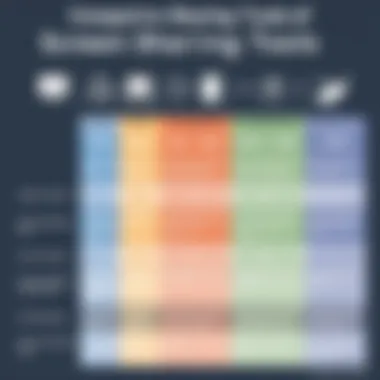

Benefits of Free Screen Sharing Meetings
In the era of remote work and digital communication, embracing free screen sharing meetings has evolved from being a mere convenience to a necessity for many organizations. The importance lies not only in enabling quick demonstrations or presentations but in fundamentally transforming how teams collaborate, how they communicate, and how they manage budgets. The multitude of benefits that free screen sharing meetings offer can enhance productivity, streamline workflow, and elevate overall engagement within teams.
Enhanced Collaboration
Free screen sharing meetings serve as a powerful tool for fostering collaboration among team members, especially those operating in remote settings. When individuals can connect and share their screens in real time, brainstorming becomes dynamic and inclusive. Instead of sending endless email threads or waiting for scheduled meetings to discuss ideas, teams can collaborate instantaneously, enabling a flow of creativity that is difficult to achieve otherwise.
Consider a design team working on a new product. With free screen sharing, designers can showcase their work, receive immediate feedback, and make adjustments on the spot. This real-time interaction nurtures a culture of involvement and strengthens team dynamics. Moreover, utilizing features such as annotation and whiteboarding during discussions makes it easier to visualize concepts, making the collaboration process smoother and more productive.
Improved Communication
Communication is the backbone of any successful team. When sharing screens, nuances that would often be overlooked in a standard meeting are highlighted. By actually seeing what others see, misunderstandings can be minimized. This is particularly beneficial in technical discussions where visual aids make a significant impact. For instance, developers explaining complex code can share their screens to clarify concepts, eliminating the guesswork that often accompanies verbal explanations.
Moreover, accessibility to visual information significantly aids retention. Viewers are often more engaged when they can place their eyes on relevant content rather than just listening to a speaker. As they say, a picture is worth a thousand words. Similarly, during troubleshooting sessions, being able to visually follow along with the issue at hand allows for a much faster resolution than back-and-forth descriptions. Improved communication through screen sharing can boost confidence in team members, fostering an environment where ideas can flow freely.
Cost-Effectiveness
In the age of stringent budgets and lean operations, the cost-effectiveness of utilizing free screen sharing meetings cannot be ignored. Businesses, especially small ones, often face the challenge of maximizing resources while minimizing expenses. Free tools that facilitate screen sharing eliminate the need for expensive physical meeting spaces or various paid software licenses. More, they negate travel costs, allowing teams to connect seamlessly from different geographic locations.
But the benefits run deeper. By fostering effective communication and collaboration, organizations can ultimately reduce the time spent on tasks, enhancing productivity. Faster decision-making can lead to faster project cycle times. The combination of lower operational costs and heightened efficiency translates to substantial financial savings.
"The ability to share screens for free can change the game entirely for many organizations, especially for small teams trying to squeeze every drop of value from their limited resources."
In summary, the myriad benefits of free screen sharing meetings, from enhanced collaboration to improved communication and significant cost savings, showcase why they are becoming more essential in the modern workplace. Embracing these tools not only addresses immediate logistical needs but also contributes to creating a more cohesive, innovative, and efficient workplace.
Popular Free Screen Sharing Tools
In a world where digital interaction has become the norm, selecting the right screen sharing tool is crucial for ensuring smooth communication and effective collaboration. This section dives into popular free screen sharing platforms that cater to various needs, helping organizations and individuals maximize their productivity. With a multitude of options available, choosing an appropriate tool can significantly enhance user experience and improve overall meeting efficiency.
Zoom: Key Features and Limitations
Zoom has gained considerable traction as a mainstream go-to solution for virtual meetings. It allows users to share screens seamlessly, making it a favorite among educational institutions and businesses alike.
Key features:
- User-friendly Interface: Getting started is a breeze; users can join a meeting with just a click.
- Whiteboard Feature: This allows for real-time collaboration during brainstorming sessions.
- Virtual Backgrounds: Participants can obscure their surroundings, providing a professional appearance.
However, it’s essential to keep in mind some limitations:
- Time Restrictions: Free accounts are limited to 40 minutes for group meetings.
- Security Concerns: Instances of "Zoom bombing" have raised eyebrows, urging users to implement additional security measures.
Google Meet: Integration and Usability
Google Meet stands out due to its integration with the Google ecosystem. For those already utilizing Google Workspace, this tool fits into the flow seamlessly. With its ability to allow screen sharing, participants can quickly guide through documents hosted on Google Drive, which proves beneficial for collaborative projects.
Highlights of Google Meet include:
- Browser-Based Access: No need to download software; just send a link and you’re good to go.
- Subtitles Feature: This is particularly great for participants who may have hearing impairments or those who prefer monitor reading.
Yet, it may not be the most suitable option for all, as:
- Limited Features in Free Version: Some advanced features, such as recording meetings, are available only for paid users.
- Dependence on Internet Speed: A mediocre connection can hinder the meeting experience.
Microsoft Teams: Advantages for Businesses
For organizations entrenched in the Microsoft ecosystem, Microsoft Teams serves as a robust collaboration platform. It brings numerous tools and resources together in one space, making it convenient for teams to communicate and share effectively.
Benefits include:
- Seamless Integration with Office 365: This allows for the easy sharing of Word documents, Excel sheets, and more during meetings.
- Advanced Collaboration Tools: Teams feature chats, channels, and integrated tasks, which elevate the collaborative environment.
On the flip side, it comes with:
- Complexity for New Users: The wealth of features can feel overwhelming at first for those unfamiliar with it.
- Performance Issues: Some users report lagging during screen sharing, especially when too many apps are active.
Other Noteworthy Tools


While Zoom, Google Meet, and Microsoft Teams are leading players in the screen sharing arena, there are also lesser-known tools that provide excellent functionality:
- TeamViewer: Primarily used for remote access but offers solid screen sharing features for support and collaboration.
- Jitsi Meet: An open-source option that enables quick setups without an account required, emphasizing privacy and control.
- AnyDesk: Known for fast connections, it's a competitor for remote collaboration and screen sharing, gaining popularity in tech circles.
Comparative Analysis of Screen Sharing Platforms
The landscape of screen sharing solutions is expanding rapidly. With so many options on the market, conducting a comparative analysis of these platforms emerges as a crucial task for businesses and professionals. Choosing the right tool isn't just about picking the first one that pops up in a search engine; it’s about understanding how different features align with specific user needs. This section aims to break down the essential elements of various screen sharing platforms, taking a closer look at user experience, performance, reliability, and security. By examining these aspects, organizations can make informed decisions that suit their operational requirements.
User Experience and Interface
When examining screen sharing platforms, the user experience (UX) plays a vital role. Platforms with intuitive interfaces simplify the onboarding process, allowing users of varying tech-savviness to adapt quickly. For instance, Zoom’s interface is clean and user-friendly. New users often find that they can start a meeting with just a few clicks, making it accessible even to those who might be less comfortable with technology.
Conversely, a cluttered interface can be frustrating. For example, Adobe Connect has been noted for its multitude of options that may overwhelm novice users. Thus, a good user interface does not simply look good; it facilitates a seamless workflow while minimizing distractions.
Some key factors in assessing UX include:
- Navigation: How easy is it for users to find features?
- Customization: Can users tweak settings to their liking?
- Support and Documentation: Are guides and customer support readily available?
Each platform brings its unique style, and the choice narrows down to what feels right for the users involved.
Performance and Reliability
Next up is the performance and reliability of these tools. A screen sharing tool might have a good interface, but it’s the performance during actual use that truly matters. Factors like ‘lag time’ and ‘resolution quality’ can drastically affect how meetings unfold, particularly when sharing videos or high-resolution images. Imagine trying to explain a complex design concept, only for the screen to freeze mid-presentation because of bandwidth issues. That’s a nightmare scenario for anyone involved.
Platforms like Google Meet prioritize performance with features like adaptive bitrate streaming, which adjusts video quality based on the user’s internet connection. This adaptability is essential in environments where bandwidth can fluctuate.
On the flip side, some tools may falter, leading to dropped connections or other issues at critical moments. Users should consider:
- Connection Stability: How consistent are the connections across different networks?
- Load Time: How quickly does the platform launch, and how long does it take to set up a meeting?
- Image Quality: What levels of resolution does the platform support?
By asking these questions, decision-makers can identify which tools stand out in real-world scenarios.
Security and Compliance Considerations
When discussing screen sharing, security cannot be an afterthought. This goes beyond basic encryption; it encompasses how the platform manages user data, the nature of its compliance standards, and the integrity of shared information.
Tools like Microsoft Teams boast strong security protocols, including multi-factor authentication and end-to-end encryption. This level of security isn’t just a nice-to-have; it’s essential for organizations that handle sensitive information or operate in regulated industries.
Considerations for security include:
- Data Encryption: How is the data protected during transmission?
- User Privacy: Does the platform respect user privacy rights and data ownership?
- Compliance Standards: Is the platform compliant with regulations such as GDPR or HIPAA?
Making an informed choice about a screen sharing tool means ensuring that the platform supports not only functional needs but also the security and compliance requirements that safeguard the organization’s interests.
"In the digital age, the efficacy of communication tools can make or break a business's performance."
Ultimately, a thorough understanding of the various platforms available—focusing on those mentioned criteria—enables organizations to select the most suitable tool, thereby enhancing productivity and performance in their day-to-day operations.
Implementing Free Screen Sharing in Your Organization
Implementing free screen sharing capabilities can be a game changer for any organization. Understanding how to do this correctly not only maximizes the benefits but also minimizes potential hiccups along the way. There are multiple elements to consider, such as assessing the specific user needs, establishing effective meeting practices, and providing necessary training and ongoing support. These components are crucial in ensuring that the integration of screen sharing tools is seamless and productive.
Identifying User Needs
The first step in implementing screen sharing is to get a solid grip on what your users really need. This isn't just about handing out software and hoping it sticks. Conducting surveys or holding informal chats can unearth specific requirements, ranging from technical capabilities to collaboration preferences. Ask probing questions like:
- What types of meetings are most frequent?
- What tools are currently in use, and what do users like or dislike about them?
- How crucial is file sharing during these meetings?
Understanding these needs not only aids in choosing the right platform but also helps tailor the use of the tool to ensure it meets users' expectations. A tool that fits seamlessly into their workflow will see better adoption rates.
Best Practices for Effective Meetings
Transitioning to screen sharing meetings requires some best practices to make them effective. For one, establishing ground rules can help keep discussions focused and efficient. Here are a few tips to consider:
- Set Clear Agenda: Draft an agenda ahead of time and share it with participants. This keeps everyone on the same page and minimizes wasted time.
- Practice with the Tools: Before jumping into a meeting, encourage team members to familiarize themselves with the screen sharing functionality of the chosen platform. A little practice goes a long way in making sure tech issues don't steal the show.
- Engage Participants: Encourage participation by assigning roles or asking direct questions. A quiet meeting can be a sign that the technology is getting in the way.
Together, these practices enhance the overall meeting quality and engagement.
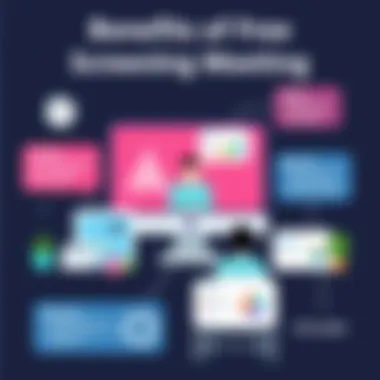

Training and Support for Users
The final piece of the puzzle is ensuring that users have adequate training and support to navigate the screen sharing tools effectively. Many tech-savvy individuals often overlook the importance of this phase. It's crucial to provide resources like:
- Tutorial Videos: Short instructional videos can help familiarize users with navigation and features.
- Quick Reference Guides: Having easy-to-follow cheat sheets can allow users to conquer nagging tech questions quickly without getting bogged down.
- Dedicated Support Line: Make sure there's a dependable help desk or an internal expert available to answer questions or troubleshoot issues.
"Providing comprehensive training not only empowers users but directly correlates with increased productivity."
As you roll out these training resources, keep an open feedback channel. Regular check-ins can provide insights into any additional support users might need, adapting as necessary.
Case Studies: Success Stories of Screen Sharing Implementation
Exploring case studies on screen sharing not only illustrates its effectiveness but also sheds light on the specific benefits that different organizations have realized. With free screen sharing meetings, businesses can adapt and thrive in various contexts, harnessing technology for enhanced operational efficiency. Such case studies provide a tangible perspective on the practical applications of screen sharing tools, featuring scenarios that resonate with tech-savvy individuals and business professionals alike, making the theoretical aspects discussed earlier come to life.
Small Business Adaptations
Small businesses often operate with limited resources, making efficiency a prime objective. By integrating free screen sharing solutions, they have managed to optimize communication and collaborate on projects in real-time. For instance, a local marketing agency implemented Zoom for its client presentations. Before its use, emphasizing design elements via email proved cumbersome, with frequent misunderstandings arising from vague descriptions.
With screen sharing, the team showcased their work directly from their screens, allowing clients to provide immediate feedback. The agency reported an increased closing rate on proposals by 30%, a direct indication of improved client satisfaction. Such direct visual interaction streamlines decision-making processes, reducing back-and-forth communication, which can often drag out project timelines unnecessarily.
An additional example can be found with a small software startup that used Google Meet for brainstorming sessions. By utilizing shared documents through Nest software, developers could visualize code changes on shared screens. This led to faster iterations and a notable reduction in the time spent on debugging.
In summary, these adaptations show how harnessing free screen sharing tools equips small businesses with functionalities that help them level the playing field against larger competitors, enabling enhanced flexibility and agility.
Corporate Solutions
When it comes to larger corporations, the stakes are often higher, yet the potential for benefiting from free screen sharing is just as significant. Consider the case of a multinational corporation that adopted Microsoft Teams to facilitate inter-departmental meetings across various geographical locations. Before implementing this service, managing syncronization across teams in different time zones was an uphill battle.
"Screen sharing has made it possible to unify our discussions, ensuring that everyone is literally on the same page," noted the CIO during a company-wide seminar on their digital transformation journey. The consistent interface provided by such tools streamlined the onboarding process for new employees while fostering collaboration among tenured team members, regardless of where they were stationed.
Moreover, another corporate entity leveraged free screen sharing to run their training programs, which gathered employees from various regions into one virtual space. Trainers utilized screen sharing to guide participants through complex processes live, significantly reducing the overall training duration while maintaining engagement.
The key takeaway from these corporate implementations is that free screen sharing tools can create collaborative environments that bolster cross-functional teamwork. Embracing such technologies positions corporations to respond more effectively to challenges and customer needs, streamlining workflows and enhancing productivity.
Future Trends in Screen Sharing Technology
As businesses evolve and technology continues to propel forward, understanding the future of screen sharing technology becomes essential. This section delves into the latest trends that are shaping the landscape, offering insights into how these advancements can create opportunities for enhanced engagement, efficiency, and user experience.
Advancements in Virtual Reality
With the rise of virtual reality (VR) technology, the possibilities for screen sharing are expanding beyond simple screen mirroring. Virtual reality is not just a buzzword; it's transforming the way teams interact in digital spaces. By immersing users in a virtual environment, VR breaks down geographical barriers, providing a more engaged and interactive platform for meetings.
Imagine a virtual meeting room where participants from different parts of the world gather as avatars. This immersive experience can lead to improved collaboration as users can share their screens in a way that simulates real-life interactions. VR tools, like Oculus for Business, are already paving the path in this direction. Features like shared whiteboards and 3D object manipulation can enhance creativity during brainstorming sessions.
However, while VR offers fresh opportunities, it also raises considerations. Not every user has access to VR hardware, and there might be a learning curve involved for those not accustomed to this technology. This could limit its immediate implementation across all businesses. A striking balance is needed between these innovative tools and traditional meeting formats to accommodate all users.
The Role of Artificial Intelligence
Artificial Intelligence (AI) is weaving itself into various facets of technology, and screen sharing is no exception. Incorporating AI can enhance user experience in several striking ways. For one, AI can provide real-time translation and interpretation, a boon for international teams. Imagine a meeting where language barriers are less daunting, allowing for seamless communication.
Additionally, AI algorithms can analyze user behavior during meetings. They might track features like which presentations engage viewers the most. By processing this data, companies can better tailor their content and strategies to meet audience preferences. For example, AI tools can suggest optimal meeting times based on prior attendance patterns, ensuring maximum participation.
Nevertheless, reliance on AI brings up concerns regarding data privacy. How much information is being collected, and how is it utilized? Companies must tread carefully, prioritizing transparent practices to gain user trust while reaping the rewards of AI integration.
In summary, the future of screen sharing technology holds immense potential with advancements in VR and AI enhancing user experience. These trends emphasize the necessity for businesses to adapt and stay ahead of the curve, carefully examining both the benefits and potential drawbacks of these technologies. As the line between physical and virtual continues to blur, understanding these dynamics becomes increasingly vital.
Culmination: The Future of Free Screen Sharing Meetings
As we wrap up our exploration of free screen sharing meetings, the implications of this technology become ever more evident. The steady rise of remote work and the expanding digital landscape underscore the necessity for effective communication tools. Screen sharing serves not just as a bridge for distance; it has evolved into a fundamental element in modern collaboration methods. Keeping our teams connected is paramount for success, and screen sharing meetings are pivotal in that effort.
Summarizing Key Insights
Across this guide, we have delved into various dimensions that accentuate the utility of free screen sharing tools. Firstly, enhanced collaboration has become one of the most significant advantages. The very act of sharing one’s screen allows team members to review processes, presentations, or even technical troubleshooting in real-time, leading to quicker decision-making and reduced miscommunication.
Next, it’s imperative to mention improved communication. Rather than explaining complex ideas in long emails or drawn-out messages, a simple screen view can convey insights more rapidly and simply. It’s like bringing everyone into one room, irrespective of geographical constraints. This functionality is crucial, especially as teams now stretch across continents.
Additionally, the cost-effectiveness of utilizing free screen sharing tools cannot be dismissed. Businesses can cut down on travel expenses and allocate those resources towards more critical investments. This economic aspect provides a compelling argument for both small businesses and large enterprises.
Final Thoughts on Choosing the Right Tool
While many platforms are available, selecting the appropriate screen sharing tool hinges heavily on understanding specific organizational needs. Key considerations should include:
- User experience: It should be intuitive enough for team members of varying tech comfort levels.
- Integration capabilities: Look for platforms that fit seamlessly into your existing workflows.
- Security features: As sharing sensitive information can be a risk, prioritizing tools with robust security measures is a must.
The options, ranging from Zoom to Google Meet, each carry their strengths and drawbacks. It’s prudent to evaluate these against the backdrop of your team’s dynamics and project requirements.





