Exploring Free POS Software for Restaurants
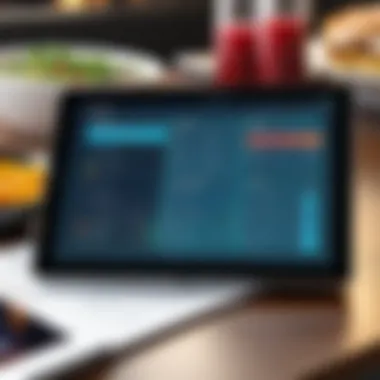

Intro
In today's competitive hospitality landscape, selecting the right point of sale (POS) system can be pivotal for a restaurant's success. Free restaurant POS software presents enticing possibilities for operators looking to manage their operations without breaking the bank. However, navigating this terrain requires an understanding of user needs, market trends, and the limitations of available options. This section will lay the groundwork for a deeper exploration of how to effectively select and utilize free POS software, seeking to empower decision-makers with the insights they need.
Software Needs Assessment
Before plunging into the world of free POS downloads, it is essential for restaurateurs to take a step back and conduct a thorough assessment of their software needs. Without a clear grasp on what specific functionalities are most beneficial, finding the right tool becomes akin to finding a needle in a haystack.
Identifying User Requirements
Each restaurant operates under unique circumstances; hence, requirements will differ significantly from one establishment to another. Here are some key areas to consider:
- Operational Complexity: Does the restaurant primarily serve takeout, or does it offer dine-in service with table management?
- Staff Training: How tech-savvy is the staff? A system that requires minimal training may be essential for busy environments.
- Inventory Management: Is there a need for robust inventory tracking? Some POS systems offer advanced features that help manage stock in real-time.
- Customer Interaction: How well does the software integrate with customer relationship management tools? Engaging customers is a pivotal part of any food service operation.
Addressing these questions sets a solid groundwork for further evaluation, guiding the search towards software that truly fits the restaurant’s operational model.
Evaluating Current Software Solutions
It’s prudent to examine existing software solutions already employed by the restaurant. Identify what works well and what needs improvement. This evaluation can spotlight gaps that a new POS system might fill. It might help to create a list, like so:
- Features You Love: List the functionalities that are adequate or above average.
- Glaring Weaknesses: What are the functionalities that you wish were more efficient or non-existent?
- Cost-Benefit Analysis: Does the current solution provide value relative to its cost? Engage with the financial implications of sticking with the existing software compared to a potential new option.
This not only sheds light on the current situation but also acts as a benchmark for analyzing new possibilities.
Data-Driven Insights
Understanding market dynamics is crucial when selecting free POS software. This section delves into trends and performance metrics that can offer further insights into making informed decisions.
Market Trends Overview
The POS software landscape is dynamic, with ongoing innovations that cater to the restaurant industry's evolving needs. Trends such as mobile payments, cloud-based solutions, and contactless technology have gained momentum, defining the future of restaurant transactions. Keeping an eye on these developments can help restaurant operators anticipate which features might soon be essentials rather than luxuries.
"Adaptation is key; staying ahead of trends can prevent a restaurant from becoming obsolete in a rapidly changing market."
Performance Metrics
When evaluating potential POS software, it’s vital to employ metrics that gauge performance efficiently. Below are some metrics that can guide the evaluation:
- User Satisfaction Rate: Are users happy with the features? Look for reviews and feedback from other users.
- Sales Efficiency: Can the software fulfill transactions quickly during peak hours? This directly impacts the bottom line.
- Downtime Statistics: Is the system stable? Assess whether there are any recurring issues that could disrupt operations.
In summary, the selection process for free restaurant POS software should be multi-faceted, focusing on clear self-assessment followed by a keen awareness of the market and performance metrics. Making informed and practical decisions will ultimately enhance operational efficiency and customer experience.
Understanding POS Systems
Understanding the landscape of Point of Sale (POS) systems is crucial for anyone navigating the restaurant industry. It's not just about processing sales; a POS system is the lifeblood of operational efficiency, aiding restaurant owners in streamlining tasks like order management, inventory tracking, and employee scheduling. When venturing into the realm of free POS software, grasping the core definition and importance of these systems sets the stage for making well-informed decisions that can significantly impact overall business performance.
Definition of POS Systems
At its core, a POS system is a combination of hardware and software that enables a restaurant to process customer transactions. In simpler terms, think of it as the digital cash register where all the magic happens—from accepting payments to managing sales data. Typically, a POS system includes touch-screen terminals, receipt printers, cash drawers, and encrypted card readers. The software component, on the other hand, automates various back-end tasks by recording sales, tracking inventory, and sometimes even integrating with customer management platforms. These systems can be cloud-based or locally installed, each offering unique advantages based on the establishment's needs. This blend of technology facilitates seamless communication between front-of-house and back-of-house operations, ensuring everyone is on the same page according to a standardized process.
Importance for Restaurants
The significance of POS systems in the restaurant setting cannot be overstated. They serve not only as a financial terminal but also as a tool for operational analytics. Here are some reasons why their relevance cannot be ignored:
- Operational Efficiency: By automating tasks that previously required manual intervention, POS systems allow staff to focus on customer service instead of shuffling paper or grappling with outdated methods.
- Sales Analysis: Restaurants can easily keep tabs on what’s selling well, enabling them to adjust their menus and inventories accordingly. The data produced can lead to strategic decisions that boost overall profits.
- Customer Experience: A reliable POS system can shorten wait times for customers through quicker order processing. This can foster a pleasant dining experience, encouraging repeat business.
- Inventory Management: With tight margins inherent to the restaurant industry, knowing your stock at any given moment helps prevent over-ordering or spoilage—areas where many restaurants tend to lose money.
- Integration Capabilities: Many modern POS systems allow integrations with other software platforms, such as payroll systems, customer relationship management tools, or marketing automation, thereby building a cohesive operating environment.
As you consider the landscape of free POS software options, understanding these foundational aspects will guide you in selecting a system that aligns well with your specific operational needs.
The Shift to Digital Solutions
In the modern restaurant landscape, the transition to digital operations is not just a trend, but a necessity. For restaurant owners, embracing technology can offer a plethora of advantages that traditional methods simply cannot compete with. The shift to digital solutions, particularly in the realm of point of sale (POS) systems, enables establishments to streamline processes, enhance operational efficiency, and ultimately improve customer satisfaction.
Technological advancements have drastically changed the way restaurants operate. From ordering to payment processing, many establishments are leaning heavily on digital tools. This escalation isn't merely about keeping up; it's about hunting for more streamlined workflows and better data management.
Trends in Restaurant Technology
The restaurant industry has a vibrant pulse when it comes to technology trends. These trends can be grouped into a few significant categories:
- Mobile Ordering: Many customers prefer ordering through their phone instead of standing in line. This not only caters to customer preferences but also helps manage wait times during peak hours.
- Contactless Payments: The growing demand for safety has popularized contactless payment options. Restaurants that implement these technologies often see an uptick in customer satisfaction.
- Online Reservation Systems: Digital platforms that allow customers to book tables improve the reservation experience for everyone involved.
These trends are critical not just for adapting to current consumer behaviors, but they also reflect the competitive edge a restaurant can gain by utilizing cutting-edge solutions.
Adoption Rates of POS Systems
As businesses adapt, the adoption rates of POS systems continue to rise. According to various reports, the percentage of restaurants implementing advanced POS systems has significantly increased over the last few years. Such changes can be attributed to several factors:
- Enhanced Efficiency: Many restaurants have shifted to POS systems because they facilitate faster service. A well-integrated POS system can decrease the time it takes to process orders, which means happy diners who can devote more time to enjoying their experience instead of tapping their feet waiting for the check.
- Data Analysis: The ability to gather insights and analytics from POS transactions is something traditional cash registers simply cannot match. Restaurants can keep track of sales trends and use this information for targeted marketing strategies or inventory control.
- Accessibility: With more user-friendly features and cloud-based options, small scale or independent restaurants can now integrate these systems without the hefty price tag of platforms that serve larger chains.
In summary, the shift to digital solutions in the restaurant industry is more than a passing fancy; it's an evolution that aligns with changing customer expectations and operational demands. Adopting new technologies not only helps restaurants stay relevant but also sets them on a path to enhanced operational excellence.
Benefits of Free POS Software
When we talk about free restaurant POS software, it’s hard not to get excited about the various perks it presents to those running the show. The restaurant industry is already fraught with challenges; hence, having a cost-effective solution can be a game-changer. In this section, we’ll explore two pivotal aspects of using free POS systems—cost effectiveness, and flexibility and scalability.
Cost Effectiveness
In an age where every penny counts, the cost effectiveness of free POS software cannot be overstated. For many restaurant owners, especially those just starting out or operating on a tight budget, finding a reliable point-of-sale system without a heft price tag can feel like hunting for buried treasure.
A few key advantages worth noting include:
- Zero Upfront Costs: Many free POS systems allow you to start without any initial investment, making it easier to allocate funds toward other pressing needs, like equipment or marketing.
- Lower Operating Expenses: Unlike paid software with monthly fees or costs that may surprise you, free options cut down on ongoing costs, allowing businesses to keep their financial structure lean.
- Affordable Upgrades: If further capabilities are required down the line, many free systems offer low-cost upgrades or optional features rather than locking you into a pricey subscription model. This way, you can tailor the service to your growing needs without breaking the bank.


"In this cutthroat arena, every saved dollar counts. Investing wisely in your POS can reflect on your bottom line."
Flexibility and Scalability
Flexibility and scalability are the two silent heroes of any software, especially those in the fast-paced restaurant environment. Just like calculating a recipe on the fly, the ability to adapt to different situations is essential for success.
- Customization Options: Free POS systems often come with a variety of templates and modular add-ons. This means you can select the features that suit your restaurant’s specific operations without being forced into a one-size-fits-all format.
- Easily Expandable: As your restaurant matures, new locations may spring up. Free POS software usually allows for straightforward integration across multiple sites, assisting quick growth without the hassle of transitioning systems, which can be a headache.
- User-Friendly Learning Curve: Many free options are designed with simplicity in mind, easing the training process for staff. That way, they can hit the ground running without exhaustive, costly training sessions.
All in all, the benefits of free POS software can significantly lift burdens off restaurant operators. The cost efficiency and flexible nature of these systems create a cushion against the unpredictable climate of the food industry. With the right approach, utilizing such software can lead to a smoother operation and a happier clientele.
Limitations of Free POS Software
When considering free POS software for restaurants, it’s crucial to look beyond just the enticing price tag. While these systems often promise a lot, they also come with limitations that can affect your operations significantly. Understanding these drawbacks will enable restaurant owners to make well-informed decisions that align with their business needs.
Potential Hidden Costs
Free software can sometimes feel like a siren song; it beckons with no apparent price, but hidden costs may lie just beneath the surface. Many service providers may offer no-cost downloads but then tack on various charges for essential features. For instance, what appears as a free POS might come with limitations on transactions or fees for additional functionalities like advanced reporting or integration capabilities.
Moreover, some systems might require you to purchase hardware that fits their specifications, which can lead to additional upfront investment. It’s not uncommon to discover that while the software is free, the peripherals or integration costs skyrocket. In other words, it’s all about reading the fine print, as the saying goes—don’t judge a book by its cover, especially when it comes to budgeting for your restaurant.
- Consider checking:
- Transaction fees per credit card payment
- Charges for extra features like loyalty programs
- Costs involved in integrating with your existing systems
- Hardware expenditures for receipt printers or scanners
This evaluation becomes even more critical when you consider that an inexpensive program can end up being far more costly over time than a paid alternative that includes all features upfront.
Lack of Support and Updates
One primary aspect that often gets overlooked is the customer support associated with free POS systems. When you’re running a restaurant, the last thing you want is to hit a snag with your point of sale and find yourself without a lifeline. Free software typically comes with limited or no customer service options. You might end up relying on poorly organized forums or user groups for solutions to urgent problems.
Regular updates can also be a concern. Many paid solutions frequently roll out updates. They help keep the software secure and functioning smoothly. In contrast, free versions might not receive updates as regularly or may lack crucial upgrades that enhance security protocols, which is vital in today's data-centric environment. Moreover, not receiving updates could lead you down the path of using outdated software that doesn't comply with the latest security standards, which could pose a risk to customer data.
- Potential issues include:
- Slower response times to technical issues
- Fewer resources for troubleshooting
- Inconsistent updates, leaving systems vulnerable
A real-world example might illustrate this point well. Imagine a busy Saturday night where your system goes down, and the only help you can find is through a community forum. Meanwhile, your competitors may have had their hiccups fixed promptly thanks to their dedicated support teams.
When considering your POS options, don't skimp on the support and updates—these are the quiet but vital gears that keep your restaurant running smoothly.
Key Features to Look For
Navigating free restaurant POS software can feel like finding a needle in a haystack. With so many options available, it becomes vital to know what you're specifically looking for to ensure you get something that truly fits your restaurant's needs. A robust POS system can streamline your operations, enhance customer satisfaction, and drive efficiency in your establishment. Hence, understanding the key features is paramount to making the right choice.
User-Friendly Interface
When contemplating a POS system, think about how intuitive the interface is. Users don’t typically have time to wrestle with complex software while trying to manage a busy restaurant. A user-friendly system should allow staff to quickly engage with its features without requiring extensive training. This not only enhances the employee experience but also minimizes errors during order processing.
- Simplicity: Look for simple layouts and navigation that allow new users to adapt quickly.
- Customization: Does the interface allow for personal adjustments? This flexibility can cater to the workflows that are unique to each restaurant.
- Accessibility: Ensure that the software can be used on various devices, such as tablets and smartphones, so that staff can take orders when they’re on the move.
Inventory Management Capabilities
For any restaurant, managing inventory effectively can be a game changer. The right POS software should provide robust inventory management tools that keep your kitchen stocked and minimize waste. An integrated system helps in tracking what’s sold, what’s on hand, and what needs to be reordered.
- Automated Alerts: Robust software can notify you when it’s time to reorder items, preventing you from running out.
- Real-Time Tracking: This feature allows you to see what's moving off the shelves and what isn’t, giving valuable insights into your selling patterns.
- Integration with Suppliers: A good POS system should allow you to communicate directly with suppliers or even place orders through the interface itself, saving precious time.
Reporting Tools
Lastly, a reliable POS system should include comprehensive reporting tools. These tools can unveil insights crucial for making informed decisions on marketing, pricing, and inventory.
- Sales Reports: Generate detailed reports showing sales trends over time. This can guide promotions or menu adjustments based on what sells best.
- Labor Reports: Analyze employee hours against sales to find if labor costs are in line with revenues. Which shifts perform better?
- Custom Reports: The ability to tailor reports based on specific metrics of your choice means you can focus on what matters most to your operation.
In the end, a POS system is more than just a cash register; it's a tool that can lift your restaurant to new heights, provided it possesses the right features.
Paying attention to these key features will help you navigate the complexities of available restaurant POS software effectively. This careful evaluation can ultimately lead to software that not merely serves its purpose but enhances the overall functionality of your restaurant.
Top Free Restaurant POS Software Options
In an era where technology plays a pivotal role in the hospitality industry, exploring top free restaurant POS software options is essential for any business owner aiming to improve their operations. These systems are not merely a tool for processing transactions; they directly impact the overall management, efficiency, and guest experience in a restaurant. Understanding the available options allows restauranteurs to effectively harness technology to not only streamline processes but to also enhance customer satisfaction.
Overview of Available Software
When we talk about free POS software, a few names often surface due to their robust features and user-friendliness. Notably, options like Square for Restaurants, Lavu, and Odoo have garnered attention. Each of these systems offers something unique:
- Square for Restaurants: It caters to various dining styles, from quick-service to fine dining, making it versatile. It provides robust inventory management, easy integration with payment processing, and valuable reporting tools without hefty fees.
- Lavu: Primarily focused on mobile device operations, it shines for businesses that have a significant outdoor or delivery component. Its intuitive interface allows for quick training of staff, helping minimize disruptions.
- Odoo: This is an all-in-one solution that goes beyond POS functionalities. It can cover everything from accounting to CRM, making it a particularly appealing choice for small to medium-sized establishments looking to manage multiple areas of their operations under one umbrella.
While these selections may entice, it's crucial to assess their compatibility with your operational needs. Think about factors like ease-of-use, customer service support followed by extensive features. Some systems might offer complimentary versions, but understanding their limitations is vital before diving in.
Comparative Analysis of Key Players
Diving into a comparative analysis unveils that while they may be free, different POS systems have their own strengths and weaknesses:
- User-Friendliness: In the fast-paced world of restaurants, a system that is easy to navigate is a must. For instance, Square for Restaurants tends to lead in this area due to its straightforward setup and minimal learning curve. Users often find themselves up and running in no time, which is a boon in high-pressure environments.
- �功能性: Lavu offers remarkable features tailored to mobile orders, which is increasingly critical in today’s delivery-heavy market. The ability to manage the menu and orders right from a tablet can greatly enhance efficiency.
- Integration Capabilities: Odoo shines when it comes to integration with other business software. If you're running multiple systems for different business operations, something like Odoo could be the setup that saves you both time and headaches.
- Customer Support: Lastly, consider the type of customer support included. Some POS software options offer limited support for their free versions. Therefore, understanding what you can access if you run into trouble is essential. User forums on platforms such as reddit.com can provide insights into the community experiences with each software.
"The best way to predict your tommorow is to create it." – Peter Drucker
In summary, when evaluating free restaurant POS software options, it's not simply about getting something at no cost. The chosen software should align with the unique demands of your restaurant, enhancing both operational efficiency and customer experience. Taking the time to research and test various options will surely pave the way for better decision-making and, ultimately, a more thriving establishment.
Evaluating Software Options
Evaluating software options is like rooting through a treasure chest; it’s essential to sift through the shiny gems to uncover the one that best fits your needs. This process, particularly in the realm of free restaurant POS software, involves a careful assessment of not just the available options, but also how they align with specific operational demands. As the restaurant industry continues to navigate a highly competitive marketplace, taking the time to scrutinize various POS tools can lead to significant efficiency gains and cost savings. In this section, we will explore the critical components of evaluating software options, highlight the benefits of a thorough assessment, and consider key factors that should influence your decisions.
Assessing Specific Restaurant Needs


Understanding the unique characteristics of your restaurant is paramount when evaluating POS software options. Every eatery—from cozy cafes to bustling eateries—has specific requirements that must be met. This involves delving into aspects such as:
- Size and Scale of Your Operations: A small coffee shop has different needs compared to a full-service restaurant. For example, you may require simpler features if you have fewer tables and less inventory.
- Menu Complexity: If your restaurant boasts a varied menu with numerous ingredients, look for POS systems that offer advanced inventory management features to help track stock levels efficiently.
- Customer Interaction: Consider how much customer engagement you desire. Restaurants that prioritize customer relationship management might benefit from systems that include loyalty programs or integrated communication tools.
- Staff Management Requirements: Assess how you want to handle employee schedules, payment management, and performance tracking. Some POS options come with built-in tools that simplify staff management.
Taking the time to define these criteria will not only streamline the selection process but also ensure that the tool you choose enhances your overall operational efficiency.
Trial Periods and User Feedback
When it comes to selecting a free POS solution, it’s not just about reading reviews or comparing features. It's crucial to roll up your sleeves and dive in. This is where trial periods can make a world of difference. Engaging with a software during its free trial helps you gain firsthand experience with its interface and features.
Moreover, seeking out user feedback is invaluable. Engaging directly with forums or social media groups can expose you to the real-world challenges and triumphs other users have faced.
Consider this approach:
- Take Advantage of Free Trials: Use them to test run the software in a real-world environment, whether it’s during a busy lunch rush or a quiet evening.
- Look for Common Complaints: Check out platforms like Reddit or Facebook to gather insights. Users often share their experiences, highlighting specific pain points such as lack of features, customer service issues, or usability problems.
- Feature Comparisons: While trials can give you a feel for the software, also take note of how each system stacks up against the others in areas like integration, ease of use, and support options.
"Selecting the right POS system can be a game changer for your restaurant's efficiency and customer satisfaction. Don’t rush it."
Careful evaluation of the options along with leveraging trial periods will position you to make an informed choice, potentially setting your restaurant up for long-term success.
Implementation of POS Software
The implementation of POS software is a pivotal phase for restaurants keen on harnessing the full potential of technological advances. Understanding how to effectively set up these systems can be the difference between a clunky operation and a streamlined, efficient service. Successfully rolling out a POS system not only enhances daily operations but fosters a better customer experience, ultimately contributing to the bottom line.
When embarking on the journey of implementing a new POS system, several key factors come into play. The process encompasses recognizing the specific needs of your establishment and ensuring that your chosen software aligns with those requirements. Moreover, the phase is loaded with advantages, including improved order accuracy, faster service, and better management of inventory.
Steps for Successful Implementation
Getting a new POS system up and running takes more than merely downloading software and plugging in hardware. Here are essential steps to ensure a smooth implementation:
- Identify Your Needs: Assess what areas of your operations need improvement. Is it order management, inventory tracking, or customer relationship management? Be clear about your goals.
- Choose the Right Software: Look for software that matches identified needs, ensuring it’s user-friendly and integrates well with your current systems.
- Engage Stakeholders: Don’t just keep it to the management team. Involve everyone -- from servers to kitchen staff. Their insights can offer invaluable perspectives on usability.
- Set Up a Pilot Program: Before full-scale implementation, run a trial. This allows you to detect any hiccups in the system before it goes live.
- Monitor and Adjust: After the initial launch, keep track of key metrics such as time taken for orders, error rates, and customer satisfaction levels. Flexibility is crucial; adjust configurations or training as necessary.
Training Staff and Best Practices
The best software in the world won't make a lick of difference if your team doesn’t know how to use it. Training is not just a box to tick but a critical component of the implementation process.
To approach training effectively, consider the following:
- Tailored Training Sessions: Develop sessions that target different roles. A server has different needs than someone managing inventory.
- Hands-On Practice: Engage the staff with practical exercises. They should feel comfortable navigating the system rather than merely watching a demo.
- Continuous Support: Establish a support system where team members can ask questions. Frequent check-ins in the weeks following implementation can help resolve issues early on.
- Create User Manuals: Simple, easy-to-understand guides can serve as quick references, reducing dependence on memory or the risk of errors during busy hours.
- Feedback Loop: Encourage staff to give feedback about their experiences with the new system. This ongoing dialogue helps in fine-tuning both the training process and how the POS functions in real-world scenarios.
Implementing a restaurant POS system does not have to be daunting. By methodically navigating the steps and emphasizing thorough training, establishments can benefit significantly from the transition to digital solutions.
Maintaining Your POS System
Maintaining a point of sale (POS) system is not just a matter of routine checks; it serves as the backbone of operational efficiency in any restaurant. Regular upkeep helps avoid disruptions, reduces errors in transactions, and ensures that the technology continues to meet the evolving needs of a business. A well-maintained POS can translate to better service and improved customer satisfaction, which is, ultimately, what every restaurant aims for.
Key reasons to prioritize POS maintenance include:
- Operational Continuity: Regular maintenance minimizes the risk of sudden failures, preventing costly downtimes that can hurt the customer experience.
- Data Accuracy: A well-kept system ensures that sales and inventory data are accurate, enabling better decision-making.
- Security Assurance: Maintaining software up to date is also crucial for protecting sensitive customer data.
In this section, we will discuss the two fundamental aspects of maintaining a POS system: updating software regularly, and troubleshooting issues as they arise.
Regular Updates and Maintenance
Software updates often come with a sense of dread; however, they are essential for keeping yourPOS system running smoothly. Just like changing the oil in your car, regular software updates help keep everything lubricated and functioning properly.
Benefits of regular updates include:
- New Features: As software developers innovate, updates often include enhancements that can improve functionality or introduce new capabilities to your POS system.
- Bug Fixes: Developers release updates to address identified issues, helping avoid problems that could affect daily operations.
- Security Patches: With cyber threats becoming more prevalent, updates are crucial for patching known security vulnerabilities, keeping customer data safe.
It's recommended to set a schedule for regularly checking for and installing updates. Many systems offer automatic updates, but it’s still wise to periodically review what's been added or changed:
- Look for release notes that outline new features or fixes.
- Ensure compatibility with other software you are using.
Troubleshooting Common Issues
Inevitably, even with the best preventive measures, problems may crop up. Being prepared to troubleshoot common issues can save time and frustration during busy shifts.
Here are a few frequent hiccups you might encounter, along with solutions:
- Slow System Performance:
- Payment Processing Failures:
- Database Errors:
- Check for background processes or apps consuming resources.
- Clear cache or restart the system.
- Ensure your internet connection is stable.
- Double-check that the payment gateway settings are configured correctly.
- Regular backups can help restore functionality when things go awry.
- Consult the software's support resources for help with specific error codes.
"Prevention is better than a cure. Regular maintenance ensures that your POS runs smoothly, protecting you from disruptions at inconvenient times."
Establishing a clear protocol for troubleshooting can empower staff to resolve minor issues without escalating them—saving time during busy periods. Documenting common problems and their solutions in a shared knowledge base can further enhance efficiency.
Maintaining your restaurant's POS system may seem daunting, but by focusing on regular updates and understanding how to troubleshoot, you can ensure your technology supports your operations rather than hindering them.
Impact of POS Software on Restaurant Efficiency
Understanding how Point of Sale (POS) systems influence restaurant efficiency is crucial for both operational success and customer satisfaction. As we delve into this, it’s essential to unpack the different ways that POS software doesn't just serve as a cash register replacement, but rather transforms the entire dining experience from the moment a customer walks in to when they leave—a full-circle efficiency journey.
Enhancing Customer Experience
In the realm of the hustle and bustle that often defines the restaurant scene, enhancing customer experience can be akin to polishing a diamond. With the right POS software, restaurants can deliver a level of service that leaves patrons raving.
- Speedy Transactions: A polished interface and rapid processing capabilities can drastically reduce wait times for customers. The quicker an order can be taken and processed, the happier the diners will be. It’s as simple as that.
- Personalized Service: Many advanced POS systems allow for the collection of customer preferences and order history. This creates an opportunity for waitstaff to offer personalized recommendations. Think about it: Who doesn’t enjoy being recognized in a place where they dine regularly?
- Ease of Payments: With integrated payment solutions in POS software, settling bills becomes hassle-free. Whether through contactless payments, mobile wallets, or traditional credit cards, customers appreciate the flexibility and speed of various payment options. Personal preferences can be catered to, leading to satisfied, returning guests.
- Table Management: Efficient table management made possible by the POS software helps ensure that customers are seated promptly, wait are minimized, and service is optimized. Visibility into table statuses can prevent chaos during peak times.


"The best way to predict the future is to create it." – Peter Drucker
Streamlining Operations
When it comes to operations, a well-oiled machine is what every restaurant aims for. The impact of POS software can streamline processes beyond just transaction handling. Here’s how:
- Inventory Management: A robust POS system can monitor stock levels in real-time. This means when you’re running low on ingredients, you won’t just find out when a dish goes missing from the menu. Instead, the system alerts you beforehand, making sure you’re never caught off-guard.
- Sales Reporting: By analyzing data through the POS system, restaurants can spot trends in both peak hours and popular dishes. Understanding these patterns enables informed decisions on staffing and inventory, thus preventing waste and optimizing labor costs.
- Employee Scheduling: Integrated scheduling tools allow managers to allocate shifts effectively based on expected traffic. It's a clever strategy to ensure that busy Mondays or weekend brunch hours are adequately staffed without overextending resources during slower days.
- Communication Between Front and Back of House: A POS system facilitates seamless communication between servers and kitchen staff. Special requests from customers can be quickly relayed, reducing errors and ensuring that meals meet customer expectations.
Future Trends in POS Technology
The restaurant industry is always evolving, and keeping an eye on future trends in POS technology is crucial for maintaining a competitive edge. Understanding these trends can guide restaurant owners and managers in making well-informed decisions about the POS solutions they implement. With advancements in technology at a rapid pace, it is essential to grasp how to leverage these changes effectively for operational efficiency, improved customer engagement, and ultimately, enhanced profitability.
Integration with Cloud Technology
In recent years, cloud technology has transformed how businesses operate. When it comes to POS systems, the integration of cloud solutions introduces several compelling advantages.
- Accessibility: Cloud-based POS systems allow users to access their data from anywhere with an internet connection. This means managers can check sales reports, inventory levels, or staff performance right from their smartphones without being tied to a physical location.
- Cost-Effectiveness: Many cloud service providers offer scalable pricing models, which can be more budget-friendly, particularly for smaller businesses. Plus, maintenance and updates are typically handled by the provider, minimizing additional costs for the restaurant.
- Real-Time Data Analysis: Businesses can benefit from real-time analytics, enabling them to make better decisions quickly—be it adjusting stock levels or changing menu prices in response to trends.
"As technology continues to advance, cloud integration is no longer just a trend; it's quickly become a necessity for restaurants wanting to stay ahead in this fiercely competitive market."
Artificial Intelligence in POS Solutions
Artificial intelligence (AI) is finding its way into various sectors, and restaurant POS systems are no exception. Integrating AI offers a range of possibilities, with potential benefits that can reshape how restaurants operate.
- Enhanced Customer Insights: AI-driven analytics can sift through vast amounts of customer data to identify trends and preferences. This insight helps in crafting personalized marketing strategies, tailoring promotions, and even optimizing menu items.
- Inventory Management: AI can streamline inventory management by predicting stock levels based on historical sales data, seasonality, or even analyzing ongoing trends. This means fewer stockouts and more efficient usage of resources.
- Automated Customer Interactions: AI-driven chatbots are perfect for handling common customer queries, freeing up staff to focus on more complex tasks. This ensures faster service for customers, enhancing their overall dining experience.
The future of POS technology is bright, with cloud integration and artificial intelligence paving the way for smarter, more efficient restaurant operations. By staying abreast of these trends, restaurants can position themselves to adapt quickly and maximize their operational potential.
User Experiences and Testimonials
In the world of free restaurant POS software, user experiences and testimonials serve as valuable guideposts for those figuring out which path to take. These narratives are not mere anecdotes; they offer insights and real-world implications that reviews or marketing materials can overlook. The importance of genuine user feedback cannot be understated as it provides a lens through which prospective users can assess the suitability of specific software for their unique needs.
Firstly, user experiences can illustrate the day-to-day application of a POS system. Imagine a busy Friday night at a restaurant. A software solution may look good on paper but if, in practice, it's sluggish or cumbersome, that can result in chaos when customers are at the door waiting to place their orders. The pulse of a restaurant's operations often beats through the software it employs, and testimonials can reveal this heartbeat, showing what really makes a difference.
Moreover, feedback from end-users can spotlight useful features or reveal hidden pitfalls that manufacturers may not always disclose. Here, both praise and critiques hold value. It could be that the option to integrate with a loyalty program leads to a notable uptick in repeat customers, or that the lack of updates may leave certain vital functionalities obsolete. By keeping an ear to the ground and paying attention to what actual users say, restaurant owners can make better-informed choices.
In summary, real user experiences and testimonials not only shed light on the effectiveness of a POS system, but also pave the way for more strategic decision-making. They ensure that restaurant owners aren't just relying on glossy marketing pitches but can gauge the practicality of software based on genuine user feedback and outcomes.
Success Stories
Success stories abound in the realm of free restaurant POS software downloads. Consider a small Italian eatery in a bustling city that adopted a specific POS solution. They shared their experience about how this system improved the speed of service during peak hours. With features like quick order entry and streamlined payment processing, they were able to cut down customer wait times significantly. This efficiency translated into a noticeable bump in nightly covers and, ultimately, a boost in revenue.
- Increase in Customer Satisfaction: Fast service led to happier diners, which in turn facilitated positive online reviews, boosting their profile on platforms like Yelp and Google.
- Simplified Inventory Management: To another extent, the POS software had robust inventory tracking features, allowing the restaurant to reduce food waste by ensuring optimal stock levels.
Similar success stories echo throughout user testimonials. Sarita’s Bistro managed to increase their take-out orders by integrating delivery apps directly with their POS. This realignment of processes allowed for better order accuracy and crate a more efficient workflow. Such examples emphasize that time and clarity gained through an effective system can lead to tangible business growth and enhanced customer relations.
Challenges Faced by Users
Despite the benefits, it's also crucial to recognize the common challenges users encounter when implementing free POS software. Many reports highlight that while free means appealing, it often comes with limitations that can create hurdles down the line. An initial enthusiasm might wane if the system lacks certain capabilities or requires too much adjustment.
- Usability Issues: A steep learning curve can be a stumbling block. Users may find themselves struggling with unfamiliar interfaces, eventually leading to frustration among staff.
- Limited Customer Support: Most free systems often skimp on customer support. So when issues arise—which they inevitably do—users can feel abandoned. Without reliable assistance, troubleshooting can become a daunting task that eats away at valuable time and resources.
- Integration Difficulties: Many restaurants run intricate ecosystems of software, from inventory to reservation systems. Free POS options might not play well with existing tools, creating a patchwork of unsatisfactory solutions.
One user lamented how a highly touted free POS solution caused severe inefficiencies during their busiest season due to poor integration with their existing accounting software. So, while the allure of 'free' is significant, restaurant owners have to weigh it against potential productivity losses and operational frustrations. In essence, challenges regarding usability, support, and integration should be considered alongside any software's strengths.
Legal and Compliance Considerations
When it comes to free restaurant POS software, there are numerous legal and compliance issues that owners must navigate. These range from licensing agreements to data protection laws. It's crucial for restaurant owners to not only understand these aspects but also to keep them in mind throughout the software selection and implementation process. Ignoring these considerations could lead to serious consequences that can disrupt operations, tarnish reputations, and even lead to financial losses.
The nuances of legal requirements can vary based on the locality. In the restaurant business, adhering to regulations isn’t just about maintaining a clean kitchen or obtaining the right health permits; it also encompasses the software that manages transactions, customer data, employee records, and more. The broader implications of using unverified or improperly licensed software can pose risks, including compliance violations.
Understanding Licensing Agreements
Licensing agreements are fundamental to the operational integrity of any POS software. They dictate how the software can be used, the limitations imposed, and the rights granted to the user. Understanding these agreements is vital for ensuring that your restaurant does not run into legal troubles.
Key points to consider include:
- Scope of Use: Many free POS software options come with usage limitations. Some may allow use in a single location, while others may have restrictions on transaction volumes.
- Intellectual Property Rights: Licensing agreements often have clauses that protect the developer's intellectual property. Being unauthorized to modify or distribute the software can result in penalties.
- Liability Limitations: Some agreements limit the liability of the software provider in case of data breaches or software malfunctions. Understanding these limitations helps in risk assessment for your own operations.
Reading the fine print is non-negotiable; ensure that you understand rights and responsibilities fully before committing.
Data Protection and Privacy Policies
In today's digital age, data protection is not merely a suggestion—it’s a requirement. When selecting a POS system, especially a free one, restaurant owners must have a firm grasp of data protection and privacy policies. Handling customer data incorrectly can lead to repercussions that are financially and reputationally damaging.
Here are factors that underscore the importance of data protection consideration:
- Compliance with Laws: Restaurants must comply with local and international regulations like GDPR for Europe or CCPA for California. Non-compliance may attract hefty fines.
- Secure Customer Information: Customer payment data, loyalty information, or personal preferences need protection. Ensure that the software employs encryption and secure data handling procedures.
- Transparent Data Use Policies: A good POS software provider should have clear policies outlining how and why customer data is collected, stored, and used. Restaurant owners should ask questions about these policies during the selection process.
"Data breaches don't just hurt a restaurant's bottom line; they damage the trust that is foundational to customer relationships."
In summary, navigating the legal landscape surrounding free POS software is intricate but vital. From securing proper licensing to ensuring robust data protection, restaurant owners must prioritize compliance to protect their business and customers. This proactive approach will not only safeguard operations but foster trust and integrity in their brand.
Culmination
The conclusion of this article holds significant importance as it ties together the various threads of discussion surrounding free restaurant POS software. It emphasizes the need for restaurant owners to weigh the pros and cons thoroughly while making informed decisions about their POS systems. Understanding the essence of the features, potential hidden costs, and support issues related to free software can prevent hasty choices that might lead to complications down the line.
Recap of Key Points
To ensure that the essential takeaways resonate with readers, here’s a succinct recap:
- Understanding POS Systems: They are critical for efficient operations, offering tools that enhance the overall functionality of restaurants.
- Benefits of Free POS Software: These include reduced costs and the flexibly to adapt as a business scales.
- Limitations: Common drawbacks like hidden costs and lack of updated support must not be overlooked.
- Key Features: Focus on user-friendly interfaces, effective inventory management, and comprehensive reporting tools can guide your choice.
- Implementation: Success depends on the diligence during the setup process and the training provided to staff.
Moving Forward with POS Software
As restaurant technology continues to evolve, moving forward effectively with POS software means keeping an eye on future trends while solidifying the current foundation. Starting with a clear assessment of specific needs will set the stage for successfully integrating a POS system. Here are some critical steps to follow:
- Identify Your Needs: Take stock of what your restaurant specifically requires from a POS system. Is it primarily about tracking sales, managing inventory, or perhaps streamlining the payment process?
- Explore Options: Don’t just settle for the first solution you find. Try out different software by downloading free trials or using demo versions. This will give you a clearer picture of usability and features.
- Train Your Staff: Effective training is often the distinguishing factor between a good and a great POS experience. Implement regular training sessions to make everyone comfortable with the system.
- Stay Informed: Regularly check for updates and new features. The software landscape is changing rapidly, and integrating new tools or improvements often leads to better efficiency.
In summary, the conclusion of this article offers a roadmap for readers looking to navigate the world of free restaurant POS software. By combining the above points with a thorough understanding of their own hospitality needs, restaurant owners and managers can pave the way for a successful, streamlined operation. After all, in this digital era, a well-chosen POS system can be the bread and butter of any establishment, guiding it to success.







