Exploring Free Meeting Minutes Transcription Software


Intro
In today's fast-paced business world, effective communication is not just a necessity; it's a survival skill. Meetings happen at lightning speed, and if you're not jotting down notes or recording them, critical insights slip through the cracks like sand through fingers. Free meeting minutes transcription software steps in at this juncture, promising to lighten the load of documentation while ensuring that important discussions are captured with clarity.
This article will take you on a journey through various software options that cater to the diverse needs of professionals and organizations alike. We will explore features that enhance usability, discuss potential limitations that could impact your choice, and analyze how these tools can markedly improve productivity. By the end, you'll have a clear view of which software is the right fit for you, grounded in expert analysis and user feedback.
Software Needs Assessment
Identifying User Requirements
The first step in selecting the right transcription software is understanding what you need it for. Are you primarily looking to capture detailed meeting notes, or is a simple summary sufficient? Consider the frequency and type of meetings your organization holds. For instance, if meetings often involve technical jargon or discussions on complex topics, software equipped with advanced speech recognition or industry-specific terminology might be indispensable.
Additionally, think about the technological landscape of your environment. Some software integrates seamlessly with tools like Zoom or Microsoft Teams, while others may require manual uploads. This can save time and prevent any hiccups that could hinder productivity.
Evaluating Current Software Solutions
After pinpointing your requirements, the next step is to examine what's currently available in the market. Free tools often come with varying capabilities, and understanding their features can help streamline your decision-making process. Some widely used options include Otter.ai, Google Docs Voice Typing, and Microsoft OneNote. Each has distinct advantages:
- Otter.ai offers real-time transcription, making it great for live meetings.
- Google Docs Voice Typing allows for voice-to-text within the platform, which many find user-friendly.
- Microsoft OneNote not only transcribes but organizes notes into categories, facilitating easy retrieval.
When evaluating these tools, keep in mind their limitations too. For example, while free versions often suffice for basic use, advanced features may require a subscription, and some tools struggle with heavy accents or background noise—a crucial factor for meetings in bustling environments.
Data-Driven Insights
Market Trends Overview
The demand for efficient documentation solutions has seen a notable uptick, particularly in remote and hybrid workplaces. This increase in popularity lends itself to a growing array of available software. According to recent data, professionals are recognizing the value of transcription tools. With the average person retaining just 10% of what they hear, the need to have searchable, written records becomes evident.
"In 2022 alone, the market for transcription software grew by 30%, indicating a robust appetite for efficient documentation tools."
Performance Metrics
Performance metrics can significantly inform your choice of transcription software. Look for aspects like transcription accuracy, ease of use, and integration capabilities with other software you currently rely on. For example, accuracy rates can range from 80% to over 95%.
When picking software, consider leveraging user reviews and case studies to gauge real-world performance and usability. These insights can help clarify whether a particular tool delivers on its promises—and how it stands up under pressure.
By assessing your needs and evaluating software options grounded in data-driven insights, you set the stage for choosing the most suitable meeting minutes transcription software. Engaging in this manner not only ensures you’re equipped with the right tools but also that you optimize productivity in the long run.
Prologue to Meeting Documentation
Meeting documentation serves as the backbone for effective communication within organizations, whether they are large enterprises or small businesses. In today's fast-paced environment, accurate and concise documentation of meetings is not just beneficial; it is essential for a variety of reasons. First off, well-drafted meeting minutes ensure that all participants have a clear understanding of the discussed topics, decisions made, and tasks assigned. This eliminates ambiguity and sets a stage for accountability.
One of the primary benefits of accurate meeting minutes is their role in maintaining a historical record. Companies often need to refer back to past meetings for various reasons, such as evaluating project progress or reviewing decisions made. By keeping a thorough record, teams can trace their actions and learn from previous experiences. Furthermore, this record becomes an excellent resource for new team members who need to get up to speed.
However, the effectiveness of meeting documentation hinges upon its accuracy. Without precise minutes, misunderstandings can fester, leading to confusion among team members, duplicated efforts, or important tasks falling through the cracks. That’s where meeting minutes transcription software comes into play. These tools offer a streamlined process for capturing and organizing meeting discussions.
Today, as more organizations embrace remote work, the dynamics of meetings have shifted, making it even more critical to be vigilant about accurate documentation. The clutter of chat messages and multiple communication platforms can muddle essential discussions, making it hard to sift through what truly matters. Thus, transcription software has become an essential cog in the machine of efficient meeting documentation.
To tackle this topic effectively, this article will explore various facets of free meeting minutes transcription software. We will dig into its key features, assess popular options, and highlight the challenges that come with traditional note-taking methods. As we dissect this landscape, it will be easier to appreciate the significance of technology in alleviating some of the burdens associated with documenting meetings.
"The details are not the details. They make the design." – Charles Eames
In a world where details can easily slip through the cracks, how you capture them during meetings can spell the difference between productivity and chaos. This exploration will not just skim the surface; it will reveal insights and best practices for utilizing transcription software effectively.
Overview of Free Transcription Software
In the fast-paced world of modern communication, having reliable tools to create accurate meeting records has become a priority for many businesses and professionals. Free transcription software can offer an accessible solution to streamline this process. Not only does it facilitate the easy transformation of audio into text, but it can also save precious time and prevent the proverbial pen and paper scramble during meetings.
Transcription software serves as a bridge that allows users to focus less on the note-taking and more on the discussions at hand. With these tools, the burden of capturing every word is lifted, allowing participants to engage actively in conversations. This increased engagement may also lead to richer discussions, as individuals can contribute ideas without worrying about missing vital points or losing track of discussions.
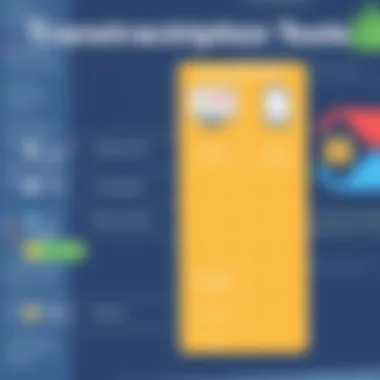

Defining Transcription Software
To put it simply, transcription software is designed to convert spoken language into written text. It's used in various settings, including business meetings, interviews, and lectures. Many of these tools employ speech recognition algorithms to transcribe audio recordings, often in real-time, while others might require users to upload audio files for processing. Think of it as having a diligent assistant who can keep pace with every word spoken—definitely more desirable than trying to scribble notes at lightning speed.
The accuracy and reliability of transcription software rely significantly on the underlying technology. Some applications improve over time as they learn from user interactions, tailoring results to specific accents, dialects, or jargon relevant to various industries.
Difference Between Free and Paid Options
When investigating options for transcription software, one cannot brush aside the distinction between free and paid applications. While both seek to offer similar functionalities, the quality and features can vastly differ.
Free Options:
Free transcription software typically has its appeal for those just starting or for casual users. However, these tools often come with limitations, such as:
- Restrictions on the duration of audio that can be transcribed
- Fewer customization options for formatting output
- Limited or no customer support
Despite these challenges, free tools can still be effective for short meetings and preliminary drafts. Users might find that many of them incorporate basic functionalities that handle straightforward transcription tasks with satisfactory accuracy. Yet, they may not always meet the rigorous demands of large teams or complex projects.
Paid Options:
On the other hand, while investing in paid software can feel like a hefty commitment, it may result in substantially higher quality output. Advantages include:
- Enhanced transcription accuracy due to improved algorithms and user training
- Advanced features such as different language options and speaker identification
- Comprehensive customer support and regular updates
Ultimately, the decision hinges on individual needs and the scale of use. Trying out a few free options can help gauge what features matter most before investing in a paid solution.
Key Features to Consider
When searching for free meeting minutes transcription software, understanding the key features is crucial. Various options may flutter around in the marketplace, but not all are created equal. Individual preferences and organizational needs play a major role in this selection process.
Speech Recognition Accuracy
At the heart of any transcription software lies its speech recognition accuracy. If software can’t grasp what’s being said, then it’s more trouble than it’s worth. A high accuracy rate is vital, especially in professional settings where clarity is paramount. Consider a situation where a project update is being discussed; misunderstandings here can ripple through a company like a stone dropped into a still pond.
Many software options claim they can produce transcripts seamlessly. However, various factors affect this. For instance, the quality of voice input, background noise, and even the speaker’s accent can be pivotal. In particular, software that adjusts to diverse accents and dialects shows a broader benefic—its ability to be effective across a range of users.
User Interface and Experience
The interface of the transcription software should be user-friendly. It doesn’t matter how sophisticated the features are if users can’t navigate them easily. A cluttered design can quickly turn a tool into a barrier. An intuitive layout, one that feels second nature, transforms a daunting task into a manageable one.
Moreover, the experience extends beyond mere appearance. Consider the steps for editing transcripts. Enabling smooth editing functionality adds to productivity. Users shouldn't feel like they’re fighting with the software just to tweak a sentence. The software’s navigation should feel like a walk in the park—easy, relaxing, and straightforward.
Integration Capabilities
Let’s face it; no one wants to construct an entire workflow from scratch. Integration capabilities can make or break software. Transcription solutions that seamlessly mesh with existing platforms benefit users significantly. Whether it's connecting with project management tools or calendars, software must allow easy transitions from one platform to another.
A practical example? Imagine working on a team project where minutes need to flow into a shared document repository. If the software can't connect with tools like Google Drive, team members might waste precious time uploading files manually. Thus, robust integration can streamline the documentation workflow, making it not just easier but more efficient.
In the fast-paced realm of business, every minute counts. Choosing the right features enhances productivity and allows individuals to focus on the essentials—everyone's goal after all.
Popular Free Meeting Minutes Transcription Software
In an ever-evolving digital landscape, the importance of free meeting minutes transcription software cannot be overstated. For professionals and organizations alike, effective documentation is not just a luxury; it’s a necessity. As meetings become more frequent and often complex, the ability to accurately capture minutes while focusing on discussions becomes paramount. This software acts as a bridge between thought and text, allowing teams to concentrate on the matter at hand without losing track of vital points. Moreover, exploring free options democratizes access, enabling startups and small businesses to thrive without incurring hefty costs.
Here, we will look at three notable transcription tools that stand out in the crowded market. Each software has unique features and limitations that cater to different user needs, offering varied benefits and considerations.
Software A: Features and Limitations
Software A is known for its high accuracy rate in transcribing spoken language. It utilizes advanced algorithms that are continually updated to understand different accents and nuances in speech. With a user-friendly interface, navigating through the software doesn’t require a degree in computer science. Notably, it supports multiple file formats, allowing users to export their transcripts in various styles suitable for different industries.
However, it isn’t without its flaws. Users have reported that long recording sessions may lead to lag, causing disruptions in transcription flow. Additionally, while the basic functionalities are free, some features, like cloud storage for transcripts, are gated behind a paywall. That said, its strengths, such as ease of use and adaptability, make it a popular choice among busy professionals.
Software B: Features and Limitations


Next up is Software B, which prides itself on its versatility. What makes Software B particularly appealing is its real-time transcription feature. This means users can engage in discussions while seeing the text update live on their screens, allowing for immediate clarification and adjustment if needed. Furthermore, it integrates seamlessly with popular meeting platforms like Zoom and Microsoft Teams, making it a breeze to start transcribing instantaneously.
On the other hand, its limitations can be a bit of a sticking point. The software tends to struggle with background noise, detracting from transcription quality in less-than-ideal environments. Furthermore, while the free version provides some functionality, users may find the lack of unlimited transcription time rather limiting, often compelling them to seek alternatives as their needs grow. Nonetheless, for small to medium meetings, Software B offers an effective balance of features.
Software C: Features and Limitations
Finally, we turn our attention to Software C, a rising star in the realm of transcription. Known for its excellent customer support, it comes with a guided setup process that makes it particularly friendly for non-tech-savvy individuals. Also, its transcription is highly customizable, allowing teams to apply formatting that aligns with corporate branding or personal preferences. Users can also collaborate on transcripts directly within the platform.
However, it is essential to note a couple of drawbacks. Software C’s accuracy can waver when dealing with heavy jargon or niche vocabulary. Moreover, while the free tier provides a taste of its capabilities, advanced features such as collaborative tools and extended transcript storage are locked behind subscription plans. Thus, while it has merits, potential users should closely consider their specific needs.
“Choosing the right transcription software is like finding a good pair of shoes—it needs to fit your specific needs to be effective.”
Evaluating Software Performance
Evaluating software performance is a crucial step for anyone diving into the world of free meeting minutes transcription software. As professionals search for the right tool to streamline their documentation, understanding how each software performs plays a key role in making the best choice. Performance evaluation doesn't just focus on a single metric; it encompasses a myriad of factors such as speed, accuracy, usability, and reliability. When you uncover how a transcription software stacks up against others, you're not just selecting a tool—you're investing in your efficiency and productivity.
By assessing performance, the user can uncover potential pitfalls and advantages. This knowledge allows one to anticipate challenges or seize opportunities for smoother transcription processes. Let's delve deeper into the importance of user reviews and performance metrics in this evaluation.
Importance of User Reviews
User reviews serve as the bread and butter when evaluating any software, including transcription tools. These opinions often contain firsthand experiences and insights that highlight the true usability of the software beyond its advertised features. For example:
- Reliability: A user might share how often they encounter crashes or bugs, which could be a red flag.
- Accuracy: Reviewers frequently point out how well the software handles diverse accents and dialects, critical for global teams.
- Customer Support: Feedback frequently discusses response times and helpfulness from the customer service team which can be vital during critical meetings.
A few trusted platforms to peruse for user feedback include reddit.com forums, where tech enthusiasts often share detailed experiences, and industry-specific discussions found on facebook.com groups dedicated to tools and software.
As striking as the positives can be, it's equally important to pay attention to red flags mentioned in reviews. If many users experience the same issue, it's likely that it’s not just a coincidence. Gathering insights from a multitude of users allows potential buyers to purchase their chosen software with their eyes wide open.
Analyzing Performance Metrics
Performance metrics provide keen insights into how well the transcription software is likely to perform in real-world applications. Some key metrics warrant attention include:
- Word error rate (WER): A critical benchmark that assesses how often the software incorrectly transcribes spoken words. Lower WER indicates better accuracy.
- Processing time: This measures how quickly the software can transcribe a given amount of audio. In fast-paced business environments, quicker turnarounds can mean the difference between a well-documented meeting and lost insights.
- Usability score: Some platforms offer usability ratings derived from user interaction data. This can highlight if people find the software intuitive or if they struggle to navigate through its features.
When assessing these performance metrics, it’s imperative not to look at them in isolation. Combine them with user reviews to get a holistic view. For instance, if software has a low WER but users consistently report it crashes after ten minutes, that might cast a shadow over its touted accuracy.
In the realm of free meeting minutes transcription software, tools like Otter.ai and Sonix have made their mark. A quick online search will yield multiple comparisons shedding light on their performance metrics against numerous competitors, proving exceptionally valuable for anyone weighing the options.
Best Practices for Using Transcription Software
Using transcription software can enhance the efficiency of meeting documentation, but like any tool, its effectiveness largely hinges on how it is utilized. Understanding the best practices when using these tools can significantly impact the quality of the final transcripts. This section will delve into two essential practices that can help ensure effective and reliable transcription of meeting minutes.
Preparing for Effective Transcription
Before hitting that record button, proper preparation is crucial. A chaotic environment or unclear speech can undermine even the best transcription software. Here’s how to set the stage for productive transcription:
- Choose the Right Environment: Select a quiet space for meetings. Background noise can lead to poor audio quality, which complicates the transcription process.
- Use Quality Recording Equipment: Invest in a good microphone. External microphones often outperform built-in ones, capturing clearer sound.
- Set Clear Speaking Guidelines: Encourage participants to speak one at a time. Overlapping speech can confuse the software and lead to inaccuracies.
- Provide a Meeting Agenda: Distributing a structured agenda beforehand helps participants stay focused and articulate their points clearly, which aids the software in understanding context better.
- Perform a Test Run: If you’re new to the software, do a test recording with a few colleagues to identify any potential hiccups.
These steps prepare both the meeting environment and the participants, setting a strong foundation for achieving accurate transcription.
Editing and Finalizing Minutes
Even the most advanced transcription software is not foolproof. Once the transcription is complete, a thorough review and editing process is essential for sharpening the results. Here’s how to polish those rough edges:
- Review Transcripts Promptly: Go through the transcripts soon after the meeting while the context is fresh. This speeds up the editing process and helps catch errors more easily.
- Understand the Context: Sometimes the software might misinterpret phrases that are context-specific. Familiarity with the meeting content aids in correcting those errors.
- Ignore Verbosity: Transcription software might capture every filler word and utterance. Edit out unnecessary repetitions or sounds like "um" and "ah" to enhance clarity.
- Add Speaker Identifications: Clearly identify who said what. This not only is more informative but makes it easier for those reviewing minutes later.
- Format for Readability: Use bullet points or headings where ok, and ensure that the minutes flow logically. A well-structured document is easier to digest.
"An ounce of prevention is worth a pound of cure." Taking time to prepare and edit wisely can save much more time down the road, boosting both productivity and comprehension.
By following these best practices, the use of transcription software can become a more effective and efficient element in the documentation process. Quality meeting minutes lead to better decision-making and improved team communication.


Navigating Potential Drawbacks
Understanding the potential drawbacks of free meeting minutes transcription software is crucial for anyone looking to incorporate these tools into their workflow. While such applications can significantly enhance productivity and ensure accuracy, they do come with challenges that may hinder their effectiveness. By recognizing these drawbacks early on, users can make informed choices and better prepare for the integration of transcription software into their routine.
Inaccuracy in Transcription
One of the primary concerns with free transcription software is the potential for inaccuracies in the transcribed text. This issue arises from various factors, the foremost being the software’s ability to understand various accents, dialects, and even the nuances of speech. For instance, a user may find that the software struggles with terms specific to their industry, leading to misinterpretation of critical points discussed during a meeting.
Errors in transcription can lead to miscommunication, which can escalate into larger problems. A misquoted directive could result in a project derailing or a team member being misinformed about their responsibilities. Imagine hearing a coworker say, “Let’s reconvene next Thursday at 10” but seeing the software incorrectly translate it to “Let’s cancel next Thursday.” That's a potential recipe for chaos.
To mitigate this issue:
- Review Transcripts Carefully: Always double-check the generated text against your audio recording. This process helps in catching potential errors.
- Engage Team Members: Encourage team members to be attentive during the transcription review. Having multiple eyes on the content can catch mistakes that one person might miss.
- Provide Feedback: If the software allows, offer corrections or feedback to the developers. Continuous improvement will help enhance the accuracy over time.
User Dependency on Technology
Another aspect to consider is user dependency on technology. Relying on software can create a certain level of complacency among users. If individuals become overly dependent on transcription tools, they may neglect critical listening and note-taking skills. During meetings, for example, if people think they can fall back on the software, they may not engage actively. This can lead to a lack of interest in the conversation and ultimately impact team dynamics and project outcomes.
The ongoing reliance on these tools may inadvertently create a culture where participants feel less accountable for retaining information. Not to mention, should the technology glitch or fail to record properly, it leaves users at a disadvantage. Here are a few pointers:
- Balance Technology Use: It’s essential encouraged to take notes manually as backup and to develop one’s own comprehension of the material discussed, rather than solely trusting the technology.
- Enhance Skills: Investing time in improving one’s listening and note-taking skills can prove more beneficial than relying solely on software.
- Backup Systems: Always have a secondary method of documentation in case something goes awry, whether that be a physical notebook or a different software solution for transcription.
It’s undeniable that while transcription software can ease the burden of note-taking, it should be used judiciously to ensure it doesn’t compromise the effectiveness of meetings.
In essence, navigating these drawbacks is indispensable for professionals leveraging free meeting minutes transcription software. Recognizing the risks and taking steps to counteract them can help maximize the benefits such tools offer.
Future Trends in Meeting Transcription
The landscape of meeting transcription is evolving swiftly, driven largely by advances in technology. As organizations seek more efficient and effective documentation solutions, understanding the future trends in meeting transcription becomes increasingly significant. This section shines a light on the developments that professionals and businesses should keep an eye on, focusing on the profound implications of these shifts.
Advancements in AI and Machine Learning
Artificial Intelligence and machine learning are fundamentally redefining the way we approach transcription. These technologies enhance not only the accuracy of transcribed text but streamline the entire process as well.
- Natural Language Processing (NLP): With NLP, software can now grasp context and recognize nuances in dialogue, significantly reducing errors that often plague traditional transcription methods. This is crucial when dealing with jargon or industry-specific terminology, ensuring that minutes are both precise and relevant.
- Real-Time Transcription: In today’s fast-paced business environment, waiting for transcription is often a hurdle. Advances in AI enable real-time transcription, allowing teams to focus on discussions without the distraction of scribbling notes. Such immediacy can foster a more engaged atmosphere during meetings.
- Voice Recognition: Enhanced voice recognition capabilities make it easier for transcription software to detect different speakers, even when they talk over one another. This is particularly valuable in settings like brainstorming sessions where ideas may flow in a dynamic way.
Embracing these advancements can lead to increased productivity and better outcomes for team collaborations. As users begin to rely more on these tools, the distinctions between human and machine-generated notes may blur, challenging the status quo of how meeting minutes are created.
Integration with Other Tools
Integrating transcription software with other tools is becoming essential for maximizing efficiency and collaboration. This trend is particularly beneficial for tech-savvy individuals and organizations that manage several platforms for communication and project management.
- Collaboration Platforms: Imagine a tool that integrates seamlessly with platforms like Slack or Microsoft Teams. Such integration means that once a meeting is transcribed, it can be immediately shared with team members in their preferred working environment, eliminating the need for repetitive data entry.
- Project Management Software: When transcription software syncs with project management tools like Asana or Trello, action items and follow-ups can be automatically generated and assigned to relevant team members. This ensures clarity and accountability, keeping everyone on the same page.
- Cloud Storage Solutions: As the trend toward remote work continues, the ability to automatically upload transcripts to cloud storage solutions such as Google Drive or Dropbox becomes invaluable. This provides easy access for all members involved, regardless of their physical location.
"Integration not only enhances usability but also significantly boosts productivity, allowing teams to operate with greater synergy."
In sum, future trends in meeting transcription hint at a more cohesive, dynamic, and user-friendly landscape. As AI and integration capabilities expand, adopting these tools can transform mundane note-taking into an invaluable asset for any professional setting.
Epilogue
Summing up the exploration of free meeting minutes transcription software reveals its substantial value in today's fast-paced work environment. The ability to capture accurate documentation is critical for enhancing communication and accountability in any organizational setup. This article has examined various software solutions, highlighting their unique features and limitations, making it clear that not all tools are made equal.
The trends we see in AI and machine learning integration point towards an exciting future for transcription solutions, positioning them as key players in streamlining processes. As organizations increasingly emphasize productivity and efficiency, the need for accurate and reliable meeting minutes becomes undeniable.
"Accurate meeting minutes are not just a formality; they wield the power to clarify decisions made and actions required."
Summary of Key Insights
- Diverse Options: The landscape is brimming with free software, but effectiveness varies widely across platforms. Users should know that while one option may work well for a small team, it might not scale effectively for larger organizations.
- Challenges: Accuracy remains a primary concern with automated transcription. Instances of misinterpretation, especially with technical jargon or accents, can lead to significant errors that may misguide projects.
- Best Practices: Preparation is key. By setting a clear agenda and ensuring participants speak clearly, you can mitigate many transcription inaccuracies. Further, investing some time in editing minutes post-transcription cannot be overemphasized, as this ensures that the output is polished and precise.
Final Recommendations for Users
To make the most out of transcription software, consider the following:
- Evaluate Needs: Understand your team's requirements before selecting software. If you often meet with non-native speakers, a program emphasizing language nuances might be necessary.
- Test Various Tools: Many software programs offer trial periods or free versions. Use this to gauge functionality before fully committing.
- Feedback Loop: Encourage team members to provide feedback on the effectiveness of the minutes. This can help refine both the transcription process and future tool selection.
- Stay Updated: Technology evolves rapidly. Regularly check for updates or new releases that could enhance your transcription experience, ensuring your chosen software keeps pace with advancements.







