Top Free HR Software Solutions for Small Businesses


Intro
In today's competitive environment, the management of human resources has evolved into a critical function for small businesses. As these enterprises grow, so does the complexity of managing employee information, payroll, recruitment, and compliance. Free HR software options offer an opportunity to streamline these processes without the burden of high costs. However, selecting the right tools can be daunting for small business owners.
Understanding the specific needs of a small business is essential to ensuring proper HR management. This discussion delves into the essential elements surrounding free HR software, including key features, evaluation criteria, and potential challenges. By exploring these facets, we aim to help small business owners make informed decisions tailored to their unique requirements.
Software Needs Assessment
Identifying User Requirements
Before diving into the world of free HR software, it is crucial to analyze the specific requirements of your business. Each small enterprise has distinct operational processes, HR workflows, and employee concerns. Small business owners should carefully consider the following:
- Employee Count: How many employees are you managing? This can greatly influence the choice of software.
- Core Functions: Which HR tasks do you find most challenging? This could range from payroll management to tracking employee performance.
- Integration: Does the software need to work with other systems, such as accounting software or project management tools?
By identifying these requirements, business owners can minimize the risk of adopting software that does not align with their needs.
Evaluating Current Software Solutions
Once requirements are clear, the next step is evaluating current software options. Free HR software often comes with varying features, and understanding these will help in making the right choice. Key aspects to consider include:
- User Interface: A user-friendly interface ensures that employees can navigate and utilize the software efficiently.
- Functionality: Does the software cover essential features such as applicant tracking, performance management, and time-off requests?
- Support and Updates: Does the platform provide reasonable support and regular updates? This is critical for keeping up with changes in HR regulations and technology.
Comparing these factors against your requirements will help in narrowing down choices.
Data-Driven Insights
Market Trends Overview
The market for free HR software is expanding. Businesses are increasingly searching for cost-effective solutions that do not compromise on functionality. Many platforms now offer essential HR features at no cost, enabling small businesses to manage their human resources with minimal investment.
Recent data indicates an upward trend in the adoption of technology-driven HR solutions, reflecting a shift toward more efficient processes.
Performance Metrics
When evaluating free HR software, it is crucial to analyze performance metrics. This involves assessing:
- User Adoption Rates: How swiftly are employees adapting to the new software?
- Time Savings in HR Processes: Is the software reducing the amount of time required for tasks such as payroll and recruitment?
- User Feedback: What are the experiences of employees who interact with the software daily?
These metrics are indicators of how well a selected HR software aligns with business goals and employee satisfaction.
"Choosing the right HR software is not merely about price; it is about effectiveness and aligning it with business objectives."
By systematically assessing your software needs and analyzing available solutions, small businesses can navigate the landscape of free HR software effectively.
Preamble to Free HR Software
Free HR software offers small businesses a strategic advantage in managing their human resources effectively. The landscape of HR software has evolved significantly, and various free options have emerged to serve the specific needs of small enterprises. Understanding this type of software can greatly impact operational efficiency and employee satisfaction.
Understanding HR Software
HR software encompasses a range of tools designed to support the administrative tasks related to managing an organization's human capital. This includes functionalities for tracking employee records, managing payroll, and ensuring compliance with labor laws. Free HR software typically provides essential features tailored for the budget-conscious small business owner, allowing them to streamline their HR processes without incurring hefty costs.
Key components of HR software generally include:
- Employee Management: Keeping track of employee records, onboarding, and offboarding.
- Time and Attendance Tracking: Managing employee schedules, absences, and overtime effectively.
- Payroll Processing: Facilitating accurate and timely payroll to ensure employee satisfaction.
- Performance Management: Evaluating employee performance systematically to enhance productivity.
These functionalities enable small businesses to organize their HR operations more effectively.
Importance for Small Businesses
For small businesses, efficient HR management is crucial for fostering a productive workplace. Implementing free HR software can help streamline operations in ways that would otherwise require substantial financial investment. It allows owners to focus on growth and employee engagement rather than getting bogged down in administrative tasks.
- Cost Efficiency: Utilizing free HR software can significantly reduce operational costs, freeing up resources for other critical areas of the business.
- Enhanced Productivity: By automating repetitive tasks, employees can dedicate more time to strategic initiatives, driving overall business performance.
- Data Centralization: Free HR software often consolidates employee data, which improves communication and access to information across the organization.
- Compliance Management: Regular updates from reliable HR software vendors help ensure that businesses stay compliant with local labor regulations, reducing the risk of costly penalties.
"The implementation of efficient HR software is not just a matter of convenience; it is about strategically positioning a small business for sustained success."


In summary, exploring free HR software options is essential for small businesses seeking to optimize their human resources. This article will delve into the specifics of selecting and implementing these tools, as well as examining some of the leading free HR software solutions available.
Criteria for Selecting Free HR Software
Choosing the right free HR software is crucial for small businesses. The demands of managing human resources effectively require tools that are not just available, but also suitable for specific needs. This section delves into the fundamental criteria that should guide the selection of free HR software for small enterprises. The focus is on essential elements like user-friendliness, functionality, scalability, and customer support. By understanding these aspects, small business owners can make choices that enhance their HR processes and overall operations.
User-Friendliness
User-friendliness is a key aspect of any software, particularly for small businesses that may not have dedicated IT staff. When HR software is intuitive, it reduces the time needed for training and increases productivity. A clean interface with simplified navigation allows HR personnel to perform tasks like employee onboarding, payroll management, and attendance tracking with ease. Moreover, user-friendly software often includes tutorial resources that can assist users in understanding features better. Thus, looking for options that prioritize user experience is vital for ensuring a smooth transition and effective utilization of the software.
Functionality and Features
The array of functionalities and features offered by free HR software varies widely. Small businesses should assess their specific needs before selecting software. Common features that bring value include payroll management, performance tracking, and benefits administration. Sometimes, applications may offer advanced reporting tools that can aid in strategic decision-making. A careful review of these features will allow businesses to choose software that aligns with their operational requirements without overloading them with unnecessary functions.
Scalability for Business Growth
As small businesses evolve, their HR needs may change. Therefore, it is essential to consider scalability when choosing free HR software. Some tools may offer basic features but lack the ability to accommodate growth. Look for software that can expand along with the business, providing access to more advanced features when needed. This prepares the organization to handle increased employee counts or more complex HR tasks without requiring a complete software overhaul, which can be costly and disruptive.
Customer Support Availability
Even with user-friendly software, challenges may arise. Customer support becomes a crucial factor in maintaining the software's effectiveness. Free HR software may offer limited support options, so it's important to understand what kind of assistance is available. Examine if the provider offers online resources such as FAQ sections, user forums, or live chat support. Reliable customer support can mitigate frustrations and help resolve issues quickly, ensuring that HR operations do not encounter significant interruptions.
In summary, careful evaluation of user-friendliness, functionality, scalability, and customer support is imperative when selecting free HR software. These criteria help ensure that the software not only meets current business needs but also adapts to future growth.
Top Free HR Software Options
When small businesses seek to optimize their human resources operations, the availability of free HR software options can be a crucial advantage. These tools provide essential functionalities that can address the needs of organizations that may not yet have the budget for expansive HR systems. The right software can streamline administration tasks, ensure compliance, and even enhance employee engagement. In this section, we will explore a few standout free HR software choices, analyzing their features, user experiences, and limitations, ultimately guiding small businesses toward a more efficient HR process.
Software A Overview
Key Features
Software A offers an intuitive interface that simplifies HR management for small businesses. Its key features include employee onboarding, time tracking, and leave management. The onboarding module is particularly beneficial as it helps streamline the process of integrating new hires into the company. It can reduce the time spent on administrative tasks, allowing HR professionals to focus on strategic initiatives. However, some users have reported that the customization options are limited compared to other paid solutions, which could constrain users whose needs are more specific.
User Experience
The user experience provided by Software A is generally positive, with many users noting the clean design and easy navigation. New users often find the software accessible, which minimizes the time required for training. This aspect is especially valuable for smaller companies that may not have the luxury of extensive onboarding programs. Nevertheless, some feedback indicates that the responsiveness of the customer support team can vary, which could affect user satisfaction.
Limitations
While Software A presents a viable option for free HR software, it does come with certain limitations. For one, there are restrictions regarding the number of users. This could pose an issue for growing businesses that may quickly outgrow the software's capacity. Additionally, some advanced features are reserved for premium subscribers, meaning that this option may not fully meet the long-term needs of rapidly evolving companies.
Software B Overview
Key Features
Software B stands out due to its comprehensive reporting capability. It offers features such as performance tracking and employee self-service, which empowers staff to manage their own information. This self-service aspect improves efficiency and decreases the administrative load on HR teams. However, some users find that the reporting functions can be complex to set up initially, requiring a learning curve that could slow implementation.
User Experience
The user experience associated with Software B is marked by a detailed dashboard that presents information in a user-friendly manner. Many users appreciate the ability to customize their views, which can improve day-to-day interactions with the software. Yet, reports have surfaced regarding occasional performance issues, particularly during peak usage times, which can be frustrating for teams relying on software for real-time data.
Limitations
Despite its strengths, Software B has limitations that may deter some small businesses. Notably, the platform's dependency on internet connectivity can be problematic in areas with unstable service. Additionally, while it offers a lot of features in the free version, advanced capabilities are mostly locked behind a paywall, limiting its attractiveness for users looking for a long-term solution.
Software Overview
Key Features
Software C is particularly robust in its employee management features. It includes tools for recruitment, track salary histories, and manage benefits effectively. These features allow for a well-rounded approach to HR management, which is crucial for small businesses aiming to maintain a competitive edge. However, it might lack some essential functionalities, like performance appraisal systems, that some companies consider indispensable.
User Experience
In terms of user experience, Software C has a straightforward layout that minimizes confusion during usage. Users can perform tasks without excessive clicks, which increases productivity. However, some have noted that the tutorial resources available are not as comprehensive as they could be, sometimes leaving users to figure out functions on their own.
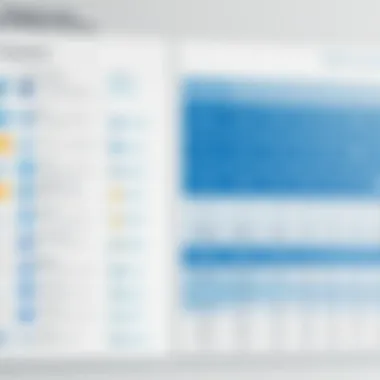

Limitations
The limitations of Software C include issues with scalability. As companies grow, they may find that this software lacks the advanced functions needed to handle a larger workforce effectively. There are also reports of slow customer service response times, which can be a significant drawback for businesses needing immediate assistance.
Software Overview
Key Features
Software D excels in offering integration capabilities with other business tools, such as accounting software like QuickBooks and project management platforms like Asana. This integration ability is vital for small businesses looking to streamline multiple functions in one place. While the software is solid in features, it could benefit from more guidance in setting up these integrations, which can be complicated for less tech-savvy users.
User Experience
Software D's user experience is generally favorable, characterized by a straightforward design that enhances usability. Its mobile-responsive design allows users to manage HR tasks on the go, which is a noteworthy advantage. However, some users have pointed out that the mobile app can be somewhat limiting in its functionality compared to the desktop version.
Limitations
As with the other free HR tools, Software D has limitations worth mentioning. While it integrates well with several tools, there are still gaps where not all integrations are seamless. Additionally, the support available for free users is often described as lacking depth, making it less ideal for businesses that require more hands-on assistance with implementation or troubleshooting.
Comparative Analysis of Selected Software
The section on comparative analysis is central to this article. It enables small business owners to thoroughly evaluate the options available to them. When selecting free HR software, understanding the strengths and weaknesses of various platforms plays a critical role. A detailed comparison provides insight into which software aligns closely with operational requirements and future scalability.
With an array of free HR tools available, not every option will suit every business. The comparative analysis aids in making an informed choice by breaking down aspects such as features, user experiences, and overall costs versus value. It assists stakeholders in assessing what is on the market, determining not only which tools offer the basic functions necessary but also which can enhance their HR processes without added expenses.
Feature Comparison
To make an effective decision, it is crucial to compare features that various HR software offers. Some key features to consider include:
- Employee Management: Look for tools that allow for easy onboarding and tracking of employee data.
- Time and Attendance: Check if the software offers time tracking and reporting functionality.
- Payroll Capability: Determine whether payroll processing is included in the free version or if it is a paid upgrade.
- Recruitment Tools: See if the software provides applicants tracking systems or integration with job boards.
- Performance Management: Look for functionality related to employee evaluations and feedback collection.
Essentially, comparing these features side-by-side ensures that small businesses do not miss out on essential functionalities that can streamline their processes.
User Ratings and Feedback
User ratings and feedback provide invaluable insights into real-world use. Positive feedback often reflects ease of use, effective customer support, and successful feature integration. However, it is important to look critically at user reviews:
- Satisfaction Levels: Assess overall satisfaction ratings from users.
- Common Issues: Identify frequent complaints regarding specific software solutions.
- Community Insights: Online forums, such as Reddit, provide discussions where users share their experiences and suggestions.
User ratings are a living source of information, illustrating how well a product performs in daily operations. This information can help to gauge the expected value and support reliability.
Cost vs Value Evaluation
Although the software is free, one must evaluate the cost versus value it provides thoroughly. Here are some considerations to keep in mind:
- Hidden Costs: Some free software may have indirect costs, such as paid add-ons or limits on user numbers.
- Potential Upgrades: Determine if there are necessary upgrades that could increase long-term costs as the business grows.
- Time Investment: Calculate the time required for implementation and training, which is often overlooked but critical for assessing overall affordability.
Ultimately, businesses should look at the total value offered by free software against their specific needs, ensuring that it meets both immediate and future demands without incurring unexpected expenses.
Implementing Free HR Software in Your Business
Implementing free HR software is a crucial step for small businesses looking to optimize their human resources processes. The right software can streamline tasks like payroll, hiring, and performance management. However, the implementation phase requires careful planning to maximize benefits and minimize disruption.
Deployment Strategies
Effective deployment is about more than just installing the software. It involves a structured approach that aligns with the unique needs of your business. Consider the following strategies:
- Define Objectives: Understand what you want to achieve with the software. Set clear goals that can guide the deployment process.
- Select Key Users: Involve team members who understand your HR needs to help test software functionality. Their feedback will be invaluable.
- Gradual Rollout: Implement the software across departments in stages rather than all at once. This helps manage changes and reduces potential errors.
- Integrate with Existing Tools: Ensure the software works well with other tools you use. Compatibility can enhance overall efficiency.
Implementing these strategies can help in addressing technical challenges and achieving desired outcomes faster.
Training Employees
Once the software is deployed, training becomes essential. Employees should feel confident using the new system to fully leverage its capabilities. Here are some strategies for effective training:
- Hands-On Sessions: Organize workshops where employees can practice using the software with real data. This builds familiarity.
- Create User Manuals: Develop easy-to-follow guides that outline key features and functions of the software. Reference materials are helpful for ongoing learning.
- Encourage Peer Learning: Allow informed employees to share insights with others. Peer support builds a collaborative learning environment.


Training enhances user adoption, making the transition smoother and more effective.
Ongoing Evaluations
Post-implementation, it is crucial to evaluate how the software is performing. Regular assessments can fine-tune HR practices. Focus on these areas:
- Collect User Feedback: Regularly ask employees for their insights on the software usability. This can identify issues and highlight areas for improvement.
- Monitor Performance Metrics: Establish key performance indicators (KPIs) to measure success in efficiency, accuracy, and user satisfaction.
- Stay Updated: Follow the software updates from the provider. New features may enhance functionality and productivity.
Ongoing evaluations can make certain that the selected software continues to meet business needs and adapts to changing environments.
"A well-implemented HR software not only saves time but also enhances strategic planning within the HR function."
Potential Challenges with Free HR Software
Choosing free HR software might seem like a viable option for small business owners aiming to cut costs. However, it is crucial to recognize potential challenges that come with these solutions. Particularly, limited features, data security concerns, and support limitations can impact the efficiency of HR management. Addressing these challenges will help businesses make informed decisions, allowing them to effectively evaluate whether free HR software meets their operational needs and aligns with their growth trajectories.
Limited Features
One of the primary challenges with free HR software options is their limited features. As these tools do not require a monetary investment, they often lack the comprehensive functionalities found in paid solutions. Small businesses may find that essential HR tasks—such as performance reviews, advanced reporting, or customizable workflows—may not be fully supported. This limitation can hinder HR processes, leading to inefficiencies that might ultimately cost more in terms of time and productivity.
Many free HR software platforms offer basic functionalities, such as employee record keeping and payroll management. However, businesses that require more advanced capabilities may need to consider whether the trade-offs of using free software outweigh the benefits. If a business outgrows its chosen software, it might face frustrating limitations that slow down operations or require transitioning to a different, potentially costlier, platform down the line.
Data Security Concerns
Data security is another area of concern when it comes to free HR software. As these platforms often operate on a freemium model, they might not provide the same level of data protection measures as their paid counterparts. Small businesses deal with sensitive employee information, including personal details and payroll data. The lack of robust security protocols can expose this data to potential breaches, leading to severe repercussions for both the business and its employees.
Ensuring compliance with data protection regulations is vital. Companies using free HR software must assess the level of security implemented. Often, such software does not have the resources to invest in advanced encryption or regular security updates, creating vulnerabilities. Small business owners should perform thorough research and due diligence before selecting a free HR software vendor to better understand their data handling practices.
Support Limitations
Support limitations present another obstacle when using free HR software. Typically, these platforms do not offer the same level of customer support that paid services do. Small business owners may encounter issues or require assistance in implementing or maintaining the software. When support is slow or inadequate, it can lead to frustration, downtime, and ultimately less effective human resource management.
In many cases, free users are directed to community forums or user-driven help systems rather than direct customer support channels. This can become problematic for time-sensitive issues. Small business owners need to weigh the potential risks of inadequate support against the benefits of cutting costs. In situations where prompt resolutions are vital for maintaining operations, the lack of immediate access to knowledgeable support teams can be detrimental.
Investing in the right HR software is more than just a financial decision; it impacts overall operational efficiency and employee satisfaction.
Understanding these potential challenges can guide small business owners in their decision-making process. Recognizing the limitations and risks associated with free HR software can help ensure that they select tools that genuinely meet their needs.
Future Trends in HR Software
As small businesses seek ways to cultivate their human resource practices effectively, understanding future trends in HR software becomes essential. The landscape of HR technology is evolving rapidly, and small business owners must stay informed about these trends to make strategic decisions. Emerging technologies and the role of artificial intelligence can significantly transform how HR functions are managed.
Emerging Technologies
New technologies are reshaping the HR software arena. Cloud computing has made it possible for small businesses to access HR tools anywhere and anytime without heavy investment in IT infrastructure. This flexibility allows for stronger collaboration among team members. Furthermore, mobile applications are becoming commonplace, enabling employees to manage their own information, submit requests, or access company policies directly from their smartphones.
Key technologies to watch include:
- Blockchain: With its innate ability to provide secure transactions, blockchain could enhance data integrity and security in HR records.
- Chatbots: These can facilitate employee inquiries and automate routine tasks, which increases efficiency and allows HR professionals to focus on more strategic work.
- Virtual Reality (VR): VR can play a role in employee training, offering immersive environments that can enhance learning experiences.
"The integration of emerging technologies in HR systems is not just a trend; it’s a vital shift towards more modern, efficient management strategies."
The Role of AI
Artificial Intelligence is undeniably becoming a cornerstone of HR software development. AI tools are capable of analyzing large amounts of data to help drive informed decision-making. They assist in talent acquisition by screening resumes and identifying the best candidates based on objective criteria. Moreover, predictive analytics powered by AI can forecast employee performance and suggest training resources tailored to individual needs.
Considerations regarding AI in HR include:
- Bias Detection: AI needs to be carefully managed to prevent bias in recruitment processes. Understanding and mitigating potential biases is crucial in using AI tools.
- Employee Engagement: Personalized interaction via AI can help keep employees engaged, as it provides a more tailored experience.
- Efficiency Gains: Automating repetitive tasks through AI minimizes time lost in administrative duties, allowing HR teams to concentrate on strategic initiatives.
Staying updated with these trends ensures that small businesses can make informed choices when selecting their HR solutions. With agile adaptation to technology, even small enterprises can enhance their HR processes significantly.
Finale
In the realm of human resource management, selecting the right software is critical for the efficiency and effectiveness of any small business. Free HR software can offer significant benefits, like cost savings and essential functionalities that often meet the complex needs of small enterprises. As discussed throughout this article, these software options come equipped with various features that can enhance HR processes, from recruitment to payroll management. However, potential challenges, like limited features and support, cannot be ignored.
Understanding the landscape of free HR software allows small business owners to make informed decisions. With this knowledge, they can strategically navigate the available options that apply best to their specific organizational context. The insights provided serve not merely to highlight functionalities but to emphasize the importance of aligning software capabilities with business goals.
Choosing free HR software requires careful consideration of several elements. Businesses must weigh the pros and cons, focusing on how these tools fit within their operational framework. The ability to adapt to future growth while maintaining HR compliance is of utmost importance.
"The right HR software can transform a small business's ability to manage its most vital asset: its people."
By understanding the specific needs of their organizations, small business owners can better leverage free HR software, thereby fostering an environment conducive to growth and productivity.







