Free Graphic Design Applications for PC: A Guide


Intro
Diving into the world of graphic design without a hefty price tag might seem like a tall order, especially for those of us who operate businesses on a budget or are simply enthusiasts eager to create. Fortunately, the digital landscape is abundant with free graphic design applications tailored for PC users. The applications vary in capabilities, each offering unique features that cater to different design needs. For small business owners, selecting the right software can streamline marketing efforts, while IT professionals can leverage these applications for rapid prototyping and client presentations.
This guide intends to help navigate this array of options, pinpointing the needs of various users while keeping an eye on the market trends that influence the effectiveness of these tools.
Software Needs Assessment
Before diving into the specifics of various applications, it’s crucial to assess the software needs based on individual requirements. Not all graphic design software is created equal; some cater to those who prefer simplicity and ease of use, while others are aimed at seasoned professionals who require advanced features.
Identifying User Requirements
To start, it’s helpful to reflect on your specific design goals. Ask yourself:
- What types of graphics do I need to create? (e.g., logos, social media posts, brochures)
- What is my level of expertise in graphic design?
- Will I work solo, or is collaboration with a team involved?
Understanding these aspects aids in narrowing down the choices. For instance, a small business owner focused on social media marketing might find tools like Canva more user-friendly, while a graphic designer with an eye for detail may benefit from something like GIMP or Inkscape.
Evaluating Current Software Solutions
Having a clear understanding of current options is vital. Consider the functionalities and compatibility of each tool. Noteworthy free applications like
- GIMP: Renowned for its rich feature set, making it a favorite among professional designers.
- Inkscape: Excellent for creating vector graphics, suitable for both amateurs and pros.
- Canva: Highly intuitive, perfect for quick projects and social media graphics.
Evaluation not only involves features but also user experience. A tool might have the latest capabilities, but if it isn’t user-friendly, it may hinder productivity.
Data-Driven Insights
Understanding the graphic design landscape necessitates looking at data trends. This segment highlights larger patterns that illustrate prevalent software tools and their reception within various communities.
Market Trends Overview
Current trends signal an inclination towards user-friendly, web-based applications—an avenue that democratizes design for users of all skill levels. Platforms are increasingly integrating collaborative options, allowing teams to work together seamlessly. Users now prefer tools that minimize the learning curve, adapting quickly to new software without significant disruptions.
Performance Metrics
Performance metrics offer insights into how these tools stack up against one another. For example, user satisfaction ratings and review summaries from platforms like Reddit and Facebook can inform decisions significantly. Regular updates, community support, and resource availability (like tutorials) are also aspects to evaluate:
- User Reviews (check out discussions on Reddit): How users perceive the software in solving their design needs.
- Active Community: A larger user base often indicates a more vibrant support community.
"When choosing a graphic design application, don't just focus on the tools but also on the community surrounding it. A robust community can offer invaluable support."
In summary, taking a step back to assess your individual needs, paired with data-driven insights on market trends, positions you well for a confident selection of the right graphic design software. Each choice impacts productivity and creativity in the long run.
Prelims to Graphic Design Applications
In this digital age, the way we communicate visually has become increasingly important. Graphic design applications play a key role in shaping how ideas are conveyed, branding is established, and connections are built in the business arena. They allow individuals and organizations to craft rich visuals that speak louder than mere words, translating concepts into compelling images that can grab attention quickly, a vital attribute in today’s fast-paced world.
Importance of Graphic Design in Digital Communication
Graphic design informs and enhances messages in a way that text alone cannot. In a sea of content fighting for attention, good design stands out. It encapsulates a brand’s identity, from logos to marketing materials, helping establish trust and recognition. Consider a beautifully crafted website: A sleek, well-designed interface can lead a user through information seamlessly, creating an experience that feels natural and intuitive. Good design doesn’t just make things look pretty; it serves functionality by guiding the user’s journey, diminishing uncertainty and boosting confidence. Furthermore, in an era where social media is king, eye-catching graphics are the currency of engagement. Posts that stop scrolling thumbs can significantly increase visibility and, consequently, interactions.
Conversely, poor design can detract from even the most genius ideas, leaving audiences confused or disinterested. The average person responds instinctively to visuals; thus, getting it right can be the tipping point between fleeting interest and lasting engagement. Quality graphic design applications enable everyday users to create professional-looking designs that enhance their communication strategies, thereby leveling the playing field between small businesses and larger corporations.
Challenges of Graphic Design for Beginners
While the potential of graphic design applications is vast, diving into the graphic design world can be daunting for newcomers. The learning curve might feel like climbing a steep hill at times. The first hurdle is grasping the technical aspects of design software. A beginner may find themselves grappling with complex terms, designs, and tools that can seem more intricate than they should be.
Moreover, an understanding of color theory, typography, and composition is crucial for effective design. Without this knowledge, even the most useful software can lead to designs that miss the mark. It’s also worth noting that resources may be overwhelming or poorly structured, making the learning process tedious. Beginners might feel intimidated by the plethora of features available in applications which can lead to decision paralysis.
On the other side, creativity in design is heavily subjective and can create additional self-doubt for those just starting out. Individuals often compare their work with established designers, which can stifle their creativity. Additionally, software limitations are a reality with free applications, making it vital for beginners to know what they can and cannot create without incurring costs. These challenges, while substantial, are surmountable with practice and the right resources, making it essential for aspiring graphic designers to seek out supportive tools and communities as they embark on their creative journeys.
Understanding the Need for Free Applications
In today’s digital landscape, the role of graphic design is becoming increasingly vital. Whether you're a freelancer showcasing your portfolio or a small business owner crafting that eye-catching logo, having access to effective design tools can make or break your visual presentation. However, not everyone can or wants to splurge on expensive software. This is where free graphic design applications come into play, offering a lifeline to those eager to express their creativity without burning a hole in their wallets.
The growing interest in these applications links back to several pivotal factors. First off, budget constraints severely limit the resources available for freelancers and small businesses, making free options not only appealing but necessary. Moreover, many of these applications have matured over time, often providing features comparable to those found in paid software.
The impact of these tools extends beyond just individual users. Businesses that utilize free graphic design applications can enhance their marketing materials, foster a stronger brand identity, and communicate more effectively with their audience — all crucial elements in standing out in a saturated market, where first impressions often hinge on visual elements. Here’s a closer look at two fundamental aspects of understanding the need for free applications:
Cost Considerations for Freelancers and Small Businesses
Freelancers and small businesses face financial constraints that often compel them to seek cost-effective solutions. For instance, launching a startup often involves tight budgets, and indulging in high-priced software can be a luxury that many cannot afford.
- Low Start-up Costs: Freelancers can experiment and build portfolios without having to invest significant capital upfront.
- Risk Mitigation: Using free tools allows small businesses to test different design strategies without the commitment of expensive licenses.
- Resource Allocation: Funds saved on software can be redistributed into other growth areas, such as marketing or product development.


Ultimately, these cost considerations amplify the necessity for accessible, user-friendly graphic design apps that don’t require licenses. And with an expanding variety of free applications, users can find solutions tailored for their specific needs.
Accessibility and Availability of Free Software
Accessibility is another key pillar underpinning the relevance of free applications.
- Widespread Availability: The internet is filled with resources, communities, and environments enabling users to download or access numerous graphic design apps directly, often with little more than a quick Google search.
- Diverse Options: There’s a plethora of free applications tailored for different expertise levels, ensuring that both seasoned designers and novices can find a tool that suits their skills.
- Learning Opportunities: Free software often comes with extensive online communities, tutorials, and documentation, which means users can learn and grow at their own pace.
Many graphic design applications put emphasis on inclusivity. This means that users, regardless of their financial situations, can engage in creative endeavors and share their unique visions with the world. Inclusive access to graphic design tools has changed the game for countless individuals who believed their creative aspirations were out of reach due to financial limits.
Accessibility to these tools democratizes design and opens up a world of possibilities for those who might not otherwise be able to afford such powerful platforms.
In sum, understanding the need for free applications is fundamental for anyone looking to navigate the world of graphic design. With tight budgets and high-value aspirations, these tools provide a gateway to achieving impactful visuals and fostering communication across diverse fields.
Key Features to Look for in Graphic Design Apps
When selecting a graphic design application, especially free ones, distinguishing the key features is essential. These characteristics define an app’s effectiveness and usability. For designers—ranging from beginners to seasoned professionals—understanding what to prioritize can make or break your creative process. Here are some vital features to keep in mind:
User Interface and Experience
The user interface (UI) is akin to the welcoming face of a graphic design app. A well-organized, intuitive UI can lead to a smoother design experience, allowing users to focus more on creativity than on navigation struggles. It’s significant to seek applications that offer customizable workspaces so that you can adjust tools and panels according to your workflow. A clean and uncluttered layout helps users avoid feeling overwhelmed. For instance, GIMP sports a straightforward layout but offers extensive customization options, making it suitable for many.
Moreover, consider the learning curve associated with the UI. Ideally, a good interface should not require a dictionary to decipher. If you find yourself scratching your head trying to locate simple tools, it might be better to look for alternatives with better design sense that match your needs.
Functionality and Tool Diversity
The functionality of graphic design apps varies widely, which affects users' capacity to execute a range of projects. Look for applications that provide a broad set of design tools catering to different needs—like creating logos, vector graphics, or digital paintings. Something to keep in mind is the importance of versatile design elements within the toolset.
For example, Inkscape shines in vector graphics, providing a rich diversity of tools to produce intricate designs or illustrations. On the contrary, if your primary focus is social media graphics, Canva’s focus on templated designs could be what fits your needs best.
Additionally, robust functionality should not sacrifice ease of use. It’s like having a Swiss Army knife, but you don’t want to lose dexterity when trying to use it!
Compatibility with Operating Systems
Given the variety of operating systems in use today, checking compatibility with your platform is crucial. Not all graphic design applications support every OS, and encountering incompatibility can lead to frustration and wasted time.
For PC users, some applications, such as Krita, are available on various operating systems, making them versatile for those who might switch systems in the future. On the other hand, software like Canva operates primarily via web browsers, which can be an advantage for those not wanting to install software.
Your work shouldn't be halted by technical limitations. Choosing an application that meshes well with your operating system makes the design process seamless.
"Selecting a graphic design app is not just about which one looks good but also how well it integrates with your workflow and capabilities."
In summary, keep an eye out for applications that offer a friendly user interface, diverse functionality, and solid compatibility with your operating system. Each feature plays its own important part in enhancing your design experience, ensuring that you get the most out of the tools at your disposal.
Noteworthy Free Graphic Design Applications for PC
When it comes to navigating the landscape of graphic design, picking noteworthy applications can make all the difference. Free graphic design apps offer up an enticing chance for users to flex their creative muscles without breaking the bank. This becomes essential, particularly for freelancers and small business owners who often have to balance tight budgets with high-quality design needs. The spectrum of choices available today is impressive; each software brings unique features to the table, catering to different skills and project requirements.
Recognizing a few standout applications not only enlightens novices but also empowers seasoned designers to leverage additional tools to expand their creative horizons. These selections can facilitate smoother workflows and even serve as the backbone for ongoing projects. In essence, whether it's producing eye-catching social media graphics or crafting intricate illustrations, the right free application can elevate one's design game significantly.
GIMP: A Robust Alternative to Paid Software
Overview and Features
GIMP stands tall as a formidable alternative in a world drenched in expensive graphic design software. Its core offering lies in its open-source nature, which allows users to dive deep into a plethora of features without a price tag that often induces heart palpitations. Key characteristics like layers, filters, and extensive format support make GIMP a versatile player in graphic design.
One particularly fascinating feature is its customizability; users can mold the interface and tools according to personal preferences. This flexibility allows users to tailor their workspace, making it a favorite amongst both amateurs and professionals. However, being a robust tool also means that GIMP can feel overwhelming at first glance, particularly to those just entering the field of graphic design.
User Experience and Learning Curve
User experience with GIMP can be a bit of a mixed bag. The interface can feel less intuitive compared to mainstream design tools, which may deter some newcomers. Yet, once the initial learning curve is navigated, many discover a truly powerful platform ready to tackle complex projects. The benefit here is in becoming familiar with advanced features that are often hidden in other, more linear software.
Unfortunately, the learning curve can be steep, and novice users might initially find themselves lost in the sea of options and features. Fortunately, there is a slew of tutorials available online that provide invaluable guidance to new users.
Suitable Projects for Beginners to Experts
No matter the skill level, GIMP caters to a wide array of projects. Beginners might primarily use it for simple image editing, while advanced users often dive into tasks like photo manipulation or graphic creation. Its versatility makes it a great all-around tool for various needs.
A unique feature here is the wide array of plugins available, which can expand functionality further. While beginners may stick to basic editing, seasoned designers will appreciate the complex tools that GIMP offers. The capability to handle practically any design type, however, might come at the cost of time needed to learn and perfect.
Inkscape: Exploring Vector Graphics
Core Features and Usability
Inkscape shines particularly in the category of vector graphics, setting it apart from its counterparts. It comes equipped with essential tools that allow users to create and edit scalable illustrations. The software’s real-time rendering ensures adjustments and modifications are shown instantly, enhancing usability.
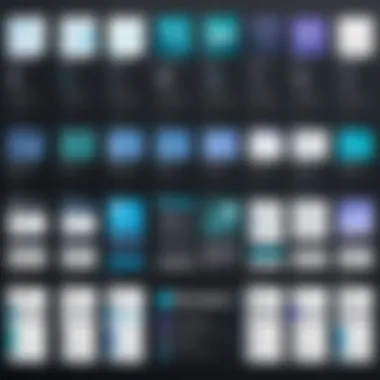

A highlight here is its compatibility with various formats, including SVG and PDF, making it easy to integrate into different workflows. This means professionals can seamlessly transition between different software products, a boon for those collaborating on projects. Yet, some users might find the loading times a bit slow when working with heavy files.
Integration with Other Design Applications
Inkscape’s ability to integrate with other design applications is one of the notable features that it possesses. This capability allows users to export projects to different formats, opening pathways for collaboration among teams. Users can work on particular elements in software they are familiar with while maintaining overall cohesiveness in their designs.
However, this integration doesn't always come without hiccups. Occasionally discrepancies can arise between color profiles, necessitating additional adjustments once the designs are moved into another application.
Remote Collaboration Capabilities
As more designers turn to remote work, collaboration becomes a focal point. Inkscape offers solid remote collaboration capabilities, allowing teams to share files and work on projects collectively. Any user, whether in the same room or on the opposite side of the world, can tap into the same design easily.
However, it's essential to keep in mind that for substantial collaboration, additional tools may be necessary to manage revisions and comments effectively. A cohesive process is vital for productive teamwork, and while Inkscape lays the groundwork, it might require supplementary tools for full functionality.
Canva: User-Friendly Interface for Quick Designs
Strengths in Social Media Graphics
Canva has carved out a niche for itself as the go-to platform for quick and stylish designs, particularly in social media marketing. With its pre-sized templates specifically tailored for different platforms, it's no wonder why marketers gravitate towards it. The drag-and-drop interface makes it simple for anyone to create visually appealing content in a snap.
This aspect is notably user-friendly, lowering the barrier for entry for those who may lack extensive design backgrounds. Still, the sheer convenience might make users overly reliant, limiting their capacity to explore more advanced design techniques.
Templated Designs versus Customization
The ongoing debate between templated designs and customization finds a home within Canva. On one hand, its library of templates expedites the design process for many; however, it can lead to a sense of uniformity. Users often find themselves paddling along in the same design stream as countless others, which can dilute individuality.
On the upside, Canva does offer varied customization options, allowing users to tweak designs to suit their brand's essence. Yet, navigating between templates and full customizations can occasionally feel disjointed, making for a choppy user experience at times.
Limits of the Free Version
While Canva’s free version boasts a lot, it does come with its set of limitations. Users can face restrictions on certain design elements and lack access to premium templates and features. For small projects, it may suffice, yet as the design needs grow, users might feel tempted to upgrade to a paid tier.
But beware, as the push for upgrades can sometimes overshadow the benefits of sticking to free software. It is crucial for users to evaluate whether their needs warrant investment in the full-range features offered by premium versions or if the free option suffices.
Krita: Best for Illustration and Digital Painting
Unique Features for Illustrators
For those inclined towards digital painting and illustration, Krita stands out with its extensive array of brush options and customizable tools. This is where Krita truly excels, making it a beloved choice among illustrators and concept artists. Users can create brushes that mimic traditional painting techniques, providing a seamless transition for those coming from a background in fine art.
Its unique features cater specifically to illustrators, allowing for both precision and flair in artistic expression. Some might find its emphasis on illustration limiting for broader design work, but in the context of painting, it’s a powerhouse.
Community and User Support
The Krita community is as vibrant as its user interface. Enthusiastic artists contribute tutorials, forums, and resources that enhance user experience. This extensive support network means users can quickly find help, making the learning process more enjoyable.
However, on the downside, while community support is vast, navigating through the noise of information can sometimes feel overwhelming for newcomers who are just finding their footing in the platform.
Comparison with Other Art Software
When comparing Krita with other art software such as Adobe Photoshop or Corel Painter, some distinctions become clear. Krita shines in its focus on illustration and painting, often filling the gap left by expensive alternatives. Its free nature does mean a lesser degree of polish in terms of user interface, but the power it holds for artists can make this a minor consideration.
Nevertheless, experienced users of high-end software may initially feel the urge to critique some of Krita’s shortcomings in terms of advanced features. But at the end of the day, its strong function as a dedicated painting tool continues to lure in creatives who value both quality and cost-effectiveness.
Maximizing Productivity with Free Applications
In today's fast-paced digital landscape, the ability to effectively manage design projects can make or break a professional's output. For those using free graphic design applications, maximizing productivity not only enhances workflow but also allows them to produce visually stunning results without the hefty price tag of high-end software. There’s a great value in understanding aspects like time management and artfully organizing resources, which can lead to a smoother and more fruitful design process.
Time Management and Project Planning
Time can feel like an elusive phantom in the realm of design work. Especially for freelancers and small business owners, juggling multiple projects necessitates effective time management. Free graphic design applications often come with features that are perfect for streamlining tasks.
- Project Timelines: Some applications offer integrated scheduling tools. This can help users lay out their project properly by breaking tasks into manageable deadlines, ensuring that chaos doesn't reign.
- Task Prioritization: With the assistance of prioritization tools, you can visually organize tasks based on urgency and importance. This prevents important details from getting lost in the shuffle of everyday tasks.
- Performance Analytics: Many tools provide basic analytics that can reveal how much time is carved out for certain tasks. This insight could surface inefficient habits that need adjustment.
"Effective time management is vital. If you don't see it, you can't fix it."
By employing these aspects, designers can not only hit their marks faster but also maintain a healthy work-life balance.
Organizing Design Resources Effectively
Just like a chef who relies on organized kitchen tools, designers thrive in environments where their resources are easy to access. This element can feel as if you’re setting up your own design studio at home. Free graphic design software usually offers various means to store and manage design assets efficiently:
- Digital Libraries: Applications may provide options to create libraries for assets such as images, icons, or templates. Keeping a digital library allows designers to avoid unnecessary time wasted searching for elements.
- Tagging System: Use tags or labels to categorize resources, making it easier to locate them later. Imagine diving straight into a pool of color palettes tagged by themes like "Corporate" or "Vibrant" – instant access to inspiration.
- Version Control: For ongoing projects, having a clear system to track and manage different iterations is crucial. Free tools may allow users to save versions without panic over losing original work.
In summary, organizing design resources reduces visual clutter and mental load. It narrows down the effort to concentrate on creation rather than on finding past work. Such measures assure that as projects grow in complexity, the user's experience remains polished and productive.
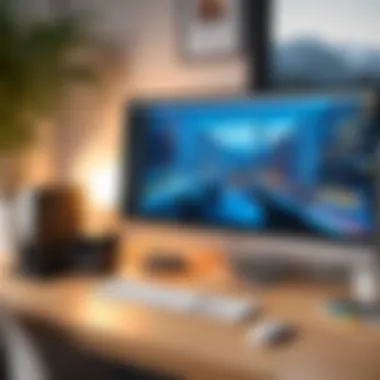

Common Pitfalls to Avoid with Free Graphic Design Software
When diving into the world of free graphic design software, it's crucial to be aware of potential pitfalls. These missteps can impede both your creativity and efficiency, transforming what should be a gratifying journey into a frustrating slog. Understanding these common traps lets you navigate the landscape more skillfully, ensuring that your design experience is productive rather than cumbersome. Ultimately, recognizing these pitfalls not only saves time but can also enhance the quality of your work.
Overlooking Software Limitations
Every free graphic design application comes with its own set of restrictions. In a rush to dive into creative projects, one might easily overlook possible limitations which could hinder work quality and completion speed. For instance, some applications may lack advanced features or tools that pros use, leading to a constraint on what designs you can realistically create. If you're working on a project that requires high-resolution graphics, utilizing software that caps the export size could spell disaster.
Many designers find themselves constrained by functionality, wishing they had access to options or tools found only in premium software. An illustrative example might be finding that the free version of a program has a limited color palette or resolution settings. This can make achieving your vision nearly impossible. Thus, always start by examining the software’s features and limitations; know what it offers and what it does not. It’s like going for a swim but ignoring the tide—understanding your tools will help you ride the waves instead of being swept away.
Neglecting Updates and Community Feedback
One of the great equalizers of the digital design landscape is the importance of community. Free software often thrives on collaboration, user-generated updates, and community feedback. Yet, some users may neglect to check for updates, leaving their software outdated and vulnerable to bugs, performance issues, or even security risks. Modern applications often roll out new features or improvements based on user experiences, which means keeping an eye on community discussions can significantly boost your design work.
Engaging with forums, such as those on Reddit or reaching out through platforms like Facebook, can keep you informed on the latest updates and best practices. Failing to tune in to the community can mean missing out on vital information. Designers who overlook these engagements may be wrestling with older versions, unaware of innovative solutions to common problems.
"The heart of software improvement lies in user feedback and frequent updates. Ignoring them is like sailing a ship without checking the weather forecast."
In essence, staying connected helps ensure you’re not only using the best tools but also getting the most out of your software endeavors.
Future Trends in Graphic Design Tools
The trajectory of graphic design tools is not just a matter of keeping up with aesthetic preferences; it’s about profoundly redefining the way designers create and engage with visual content. As technology advances, so do tools that aim to fulfill the intricate needs of users across various disciplines, particularly those who rely on free graphic design applications. Recognizing these trends allows both budding designers and veterans to harness emerging technologies effectively, boosting creativity while addressing practical considerations.
The Rise of AI in Design Applications
Artificial Intelligence (AI) is making waves in the graphic design world, granting designers a multitude of capabilities that were once either too time-consuming or technically demanding. By integrating AI, applications can now offer features like automated design suggestions, color palette generation, and layout optimization. This means users, regardless of their skill level, can leverage AI to simplify their workflow.
For example, AI-powered applications analyze existing designs or even user-uploaded images to recommend enhancements, making them not only efficient but also spot-on with current design trends. Additionally, some tools can automate repetitive tasks—think resizing images for different platforms or generating new mockups quickly.
As AI continues to evolve, it is projected that future software will merge even deeper into design processes, potentially becoming collaborative partners in creativity rather than just tools. Designers should stay aware, as adapting to such advancements could mean transforming a project from just good to remarkable.
"The integration of AI into design tools revolutionizes creative processes, turning designs into an interactive dialogue between human and machine."
Prediction of Features in Upcoming Software Releases
Looking ahead, several features are anticipated to shape the next wave of graphic design software, enhancing usability while pushing creative boundaries. Here is what one might expect:
- Enhanced Collaboration Tools: As remote work becomes the norm, applications will likely include innovative collaboration features, allowing multiple users to work seamlessly across different devices.
- Integrated Learning Modules: Future software may incorporate tutorial systems that provide interactive guidance based on user behavior, adapting lessons to individual learning curves and enabling users to grasp features without external help.
- Improved Customization Options: We can expect a stronger emphasis on adaptability; users will want to tailor their Workspace to fit their unique requirements.
- Cloud Integration: Increased support for cloud services will streamline accessibility, enabling users to store and access files easily, enhancing mobile usability—an essential feature for designers on the go.
The design landscape is changing rapidly, making it crucial to keep abreast of these trends. By preparing for these potential features, users can ensure that their skillset and tools remain relevant, aligning with the future of graphic design.
How Recofied Helps Users Choose the Right Software
Choosing the right graphic design software can be like navigating a maze with no clear end in sight. With a myriad of applications out there, each claiming to be the best, it becomes crucial for users to make informed selections tailored to their specific needs. This is where Recofied comes into play. By providing a structured approach to software evaluation, it stands out as a reliable resource for individuals and businesses alike.
Recofied helps in making sense of the overwhelming variety of graphic design tools available. It's not just about finding a software; it's about finding the software that aligns with one’s design goals, budget, and skill level. Users can benefit tremendously from taking a closer look at the various features, tools, and integrations offered by different applications.
Data-Driven Insights for Informed Decision Making
In an age where choices are driven by data, relying on subjective assessments can lead you down the wrong path. Recofied utilizes comprehensive data analytics to offer insights on various graphic design applications. It categorizes software according to user ratings, feature lists, and even performance metrics. This analysis empowers users to understand which tools offer the best functionalities for their specific situations.
- User Ratings: By collating feedback from multiple platforms, Recofied provides a panoramic view of how each software is perceived by its users.
- Feature Comparison: It’s easy to get lost in jargon; by breaking down capabilities into simple terms, Recofied makes these comparisons digestible, allowing users to easily spot what caters to their needs.
- Performance Metrics: Knowing how an app performs under various scenarios can significantly impact user satisfaction and effectiveness. Recofied sheds light on this aspect, which is often overlooked in typical reviews.
"The decision to select a piece of software shouldn't be a game of chance; data should guide it."
Integration with User Reviews and Case Studies
While data analytics provides an excellent foundation, real-world experiences often ring louder than numbers. Recofied seamlessly integrates user reviews and detailed case studies into its analysis. This multi-faceted approach helps to paint a fuller picture of each software's capabilities and limitations.
- User Reviews: Feedback from everyday users can offer insights into the usability of software that analytics might miss. Recofied captures the voices of those who have been there, done that, making it easier for new users to gauge expectations.
- Case Studies: Real-world applications offer persuasive evidence on how certain tools can enhance or hinder productivity. Recofied showcases projects or initiatives where specific software has been utilized, providing potential users with context on its capabilities.
By blending both quantitative and qualitative evaluations, Recofied enables users to weigh options in a manner that resonates with their unique requirements. As a result, they feel more empowered, making decisions based on both data and lived experiences, ensuring that the software they choose isn't just functional but a perfect fit.
End
As we wrap up this exploration into free graphic design applications, the significance of making informed choices in today’s visual-centric environment becomes clear. In a world where first impressions are often formed through digital visuals, the applications discussed in this guide serve as crucial tools, empowering both budding designers and seasoned professionals. The beauty of these applications lies not just in their cost-free status, but also in their capacity to level the playing field—offering powerful features and functionalities to everyone, irrespective of their budget.
Summary of Key Takeaways
In summary, the article has illuminated several key aspects of free graphic design applications.
- Variety of Tools: Different applications cater to different needs, whether it be vector graphics through Inkscape, robust photo editing with GIMP, or quick social media graphics via Canva.
- Accessibility: The lack of financial barriers makes these tools especially appealing for freelancers and small businesses who need to maximize their resources.
- Ease of Use: Many of these applications provide user-friendly interfaces, encouraging experimentation for those new to design.
- Community Support: Strong online communities surrounding these applications can provide insights, tutorials, and resources that enhance the user's learning experience.
The discussion on functionality vs. user experience highlights the importance of finding an application that fits individual workflows. Choosing the right software can significantly influence creativity and business outcomes, thus understanding the strengths and weaknesses of various tools is essential.
Encouragement for Continued Exploration
Design is an ever-evolving field, and the tools available are continuously improving. While this guide provides a solid foundation, there’s always more to learn and discover. I encourage you to delve deeper into each of the applications discussed here. Experiment with their various features, watch tutorials, and connect with other designers to expand your skill set.
Moreover, keep an eye on new trends and updates in graphic design software—some emerging applications or features could very well change the game for your projects.







