Free Construction Estimating Software Using Excel


Intro
In today's fast-paced construction world, accurate estimations are the bedrock of successful projects. When your margins are thin and deadlines are tighter than a drum, what you need is a set of tools that won't let you down. Free construction estimating software in Excel serves as a viable solution for many contractors, especially those at the helm of small and medium-sized businesses. This article explores how to leverage Excel not just as a spreadsheet tool, but as a solid platform for crafting precise project estimates.
Software Needs Assessment
To begin, it’s essential to gauge what a user truly needs from estimating software. Not every contractor requires the same bells and whistles—so it's crucial to identify your specific needs, ensuring that the software truly supports your operations.
Identifying User Requirements
Start by asking simple but profound questions:
- What types of projects are you usually estimating?
- Do you have a standard workflow or pipeline that guides your estimates?
- Are there specific features that could enhance your estimation process, such as templates for different types of jobs, easy-access data, or compatibility with other software?
You don’t want to drown in features that won’t ever see the light of day. Instead, focus on functionalities that add value to your day-to-day operations. For instance, having the ability to quickly access past estimates or use formulas to calculate costs can streamline your work and save time.
Evaluating Current Software Solutions
It’s also prudent to weigh what you have versus what’s available. Many users might already possess an Excel version that meets their needs—instead of jumping ship, consider:
- What are its limitations?
- How user-friendly is it?
- Can you integrate it with existing workflows?
A thoughtful analysis here can lead to insights on whether to upgrade your current tools or switch over to a different free solution. Finding what truly resonates with your style of operation can often be the difference between guesswork and precision.
Data-Driven Insights
As we draw from the software capabilities available, it’s vital to take a step back and look at the broader picture, too. Understanding market trends and performance metrics can elevate the use of Excel for construction estimates.
Market Trends Overview
Excel doesn’t operate in a vacuum; it’s reflected by and contributes to the evolving needs of the construction industry. Current trends show a growing inclination towards using data analytics in estimating. Construction businesses that effectively harness past data can make more informed predictions about future costs, which can lead to better budgeting and project management.
Performance Metrics
To validate the effectiveness of free estimating software like Excel, there are several metrics to consider:
- Accuracy of estimates compared to final project costs.
- Time spent on the estimating process.
- Rates of underbidding or overbidding on projects.
By measuring these aspects, construction professionals can optimize their estimation process, ensuring smoother operations and ameliorating potential losses.
"Using Excel effectively transforms estimations from mere guesses into precise calculations with a foundation based on historical data."
In summary, leveraging free construction estimating software in Excel goes beyond mere calculations; it's a comprehensive approach to refining project estimates, enhancing operational efficiency, and ultimately driving profitability in an increasingly competitive market.
Prolusion to Construction Estimating
In the world of construction, estimating serves as the cornerstone of project planning and financial stability. It's not just about crunching numbers but weaving together a tapestry of material costs, labor rates, and project timelines. As we step into the realm of free construction estimating software in Excel, it’s crucial to understand why this topic counts. Construction projects can spiral out of control if estimates are off mark, leading to budget overruns and delays. That's why the precision of estimates has a direct impact on project success and profitability.
A well-crafted estimate can illuminate the path forward, guiding professionals through the often murky waters of construction budgeting. With the advent of technology, especially software solutions, estimators are empowered to enhance their accuracy and efficiency. And here’s the kicker—many small and medium-sized enterprises (SMEs) opt for free tools, particularly Excel. They serve not only as cost-effective alternatives to expensive software but also offer remarkable customization capabilities.
Another point worth mentioning is that the construction landscape is evolving. Contractors and project managers are constantly on the lookout for ways to optimize their processes. With free estimating software, they can perform those calculations and adjustments on-the-fly, translating into time and cost savings.
Clearly, this topic runs deeper than what meets the eye; it’s about risk management, informed decision-making, and ultimately, the fine art of balancing budgets.
Understanding the Need for Estimating
Estimating in construction isn't just a routine task; it's a vital function that shapes the project's future. Every nail hammered and beam lifted needs to be accounted for in precise detail. The need arises from various reasons:
- Financial Viability: Without accurate estimates, budgets can easily become a sweet pipe dream rather than a viable plan.
- Resource Allocation: Correct estimating helps in assigning the right number of workers at the right time, thereby steering clear of overages.
- Client Satisfaction: A well-managed project reflects positively on a company’s reputation. Happy clients are more likely to return for future business or recommend your services to others.
Mistakes in estimating can land projects in hot water, resulting in conflicts, losses, or worse, damaged reputations. The need to grasp the importance of accuracy and efficiency in estimating is not a mere suggestion but an absolute necessity.
Role of Estimators in Construction Projects
Estimators wear many hats in a project. They’re not only number crunchers; they act as analysts, strategists, and even mediators. Understanding their role in construction projects is essential for grasping the broader implications of effective estimating.
- Data Collection: Estimators gather information from various sources; plans, specifications, supplier quotes, and even past projects. This data forms the bedrock of their estimates.
- Cost Analysis: They analyze all factors involved—materials, labor, and equipment—to generate a comprehensive estimate that accurately reflects the project's needs.
- Risk Assessment: Good estimators evaluate potential risks that could impact the project timeline and budget. This foresight can save companies from unforeseen pitfalls down the line.
- Communication: Estimators often liaise between clients, project managers, and contractors, ensuring everyone is on the same page regarding project expectations and budget limitations.
In summary, estimators play a crucial role in navigating the complex landscape of construction projects. Their work serves not just the project’s finances; it ensures the entire project aligns with client expectations, timelines, and quality standards.
Benefits of Using Software for Estimation
The integration of software tools into the construction estimating process has transformed how professionals approach their projects. From managing complex data to generating accurate estimates, the role of software is indispensable. The benefits that come from using construction estimating software extend beyond mere convenience; they also encompass increased accuracy, remarkable time efficiency, and cost-effectiveness. Each of these factors stands critical to ensuring that projects not only meet financial targets but also adhere to schedules and maintain quality standards.
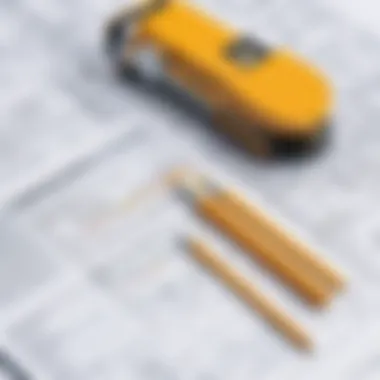

Increased Accuracy
Accuracy in construction estimates is paramount. When estimators rely on manual methods, the risk of human error looms large. In contrast, construction estimating software minimizes these risks significantly. With automated calculations, it's easier to avoid mistakes that can arise from simple data entry errors or miscalculations. Charts and graphs can represent detailed equations visually, allowing estimators to better comprehend data and make informed decisions.
Moreover, software allows the use of standardized templates, guaranteeing consistent methodology across projects. The use of templates designed for specific types of projects ensures that all necessary elements are considered, reducing the chances of omitting crucial information. This consistency not only improves accuracy but can also establish credibility with clients.
"Accurate estimates create a roadmap for successful projects, steering them away from financial pitfalls."
Time Efficiency
In the fast-paced construction industry, time is often of the essence. Traditional estimating methods can take considerable hours or even days to compile and analyze data. Software revolutionizes this process, bringing speed to the forefront of estimating functions. By automating repetitive tasks, such as data entry and formula calculations, estimators can focus on analysis and strategy rather than getting bogged down by hours of manual work.
With powerful functionalities like importing data from various sources and creating reports at the click of a button, estimators can generate intricate estimates in a fraction of the time it traditionally takes. This acceleration is not just about speed; it also enables teams to react promptly to project changes or uncertainties. With more time available, estimators can ensure they are thorough in their evaluations without rushing—a common pitfall in manual estimating processes.
Cost-Effectiveness
When evaluating the financial implications of using estimating software, cost-effectiveness stands tall. Many free construction estimating software options available in Excel offer powerful features without the staggering prices associated with premium software solutions. For small to medium-sized businesses, this affordability can be a game-changer.
Investing in software brings savings in multiple forms. Firstly, time saved translates to labor cost reductions. Less time spent on estimating means that resources can be allocated elsewhere. Secondly, improved accuracy reduces the likelihood of costly mistakes that can arise from underestimating or overestimating project costs.
Furthermore, by using software, companies can ensure they stay competitive in pricing due to accurate cost assessments. When errors are reduced and projects stick to budget, the overall impact on profitability is profound.
Overview of Free Construction Estimating Software
In the fast-paced world of construction, having the right estimating software can be the difference between winning a bid and watching opportunities slip away. Free construction estimating software serves as a gateway, particularly for smaller businesses that want to keep their expenses down while still maximizing efficiency. Understanding the benefits and limitations of such software is paramount for professionals who aim to streamline their estimating processes without breaking the bank.
Key Features to Look For
When sifting through free construction estimating software options, certain features stand out as crucial to effectiveness and ease of use.
User-Friendly Interface
A user-friendly interface is a must-have in any construction estimating software. It is the first thing a user interacts with, and its design can significantly impact the accuracy and efficiency of estimates. A clean, intuitive interface allows estimators to navigate through the software with ease. Users often look for a straightforward layout that minimizes the learning curve, especially for those who may not be tech-savvy.
An astute focus on usability results in less frustration and faster results, enabling estimators to spend more time on core tasks rather than fighting with subpar software. One unique aspect of user-friendly designs is the use of drag-and-drop functionality, which simplifies the process of organizing data and inserting estimate line items, making it a crowd favorite.
Customizability Options
The ability to customize features in free estimating software is another critical piece of the puzzle. Customizability allows estimators to modify templates and adjust functionalities according to their specific needs. This characteristic is especially beneficial for construction firms that deal with varied projects, ranging from residential renovations to large-scale commercial builds.
Customizable templates help users maintain consistency across different estimates, making it easier to update figures while retaining a professional look. A unique feature in many free software options is the ability to save customized settings; however, the downside often lies in the limited range of advanced options compared to paid software.
Integration Capabilities
Integration capabilities are essential for ensuring that the estimating software works seamlessly with other tools used in project management. Many firms leverage other software such as project management tools and accounting systems. A well-integrated solution saves time and reduces data entry errors, which can happen when moving information from one application to another.
One notable aspect of integration is its potential for real-time updates across multiple platforms, enhancing overall project coordination. However, free software may not always have the extensive integration support needed for larger, more complex projects.
Common Limitations in Free Software
While free construction estimating software can be an asset, it’s important to be aware of its limitations.
Restricted Functionality
One of the most significant drawbacks of free estimating software is restricted functionality. Many free versions lack advanced features that are crucial for thorough and precise estimating. This could include limited calculation options or a cap on the number of projects you can manage simultaneously, which can stymie productivity.
For instance, users might find that while basic calculations are easy to perform, more complicated formulas for budgeting and forecasting may not be included. This limitation serves as a cautionary tale for users who envision growing their projects, as they'll likely need to consider paid options down the road.
User Support Challenges
Another issue with free software is the support challenges many users face. With costly applications, companies often provide robust customer support. Unfortunately, many free solutions lack this infrastructure. Users may find themselves navigating through forums or community pages to troubleshoot issues, which can be frustrating.
The unique characteristic here is the reliance on user communities for problem-solving, which can be unpredictable in terms of helpfulness. This lack of dedicated support can lead to increased downtime if issues arise.
Updates and Maintenance
Finally, updates and maintenance can be a concern with free construction estimating software. For software to remain relevant and functional, periodic updates are essential. Free tools often lag in this regard, meaning users might miss out on new features or security improvements.
The key characteristic here is that free software is dependent on the developers' decisions to continue support, which can leave users high and dry if they decide to abandon their project. Users risk working with outdated platforms that may not align with new industry standards, ultimately increasing the risk of errors in estimates.
Excel as a Tool for Construction Estimates
When it comes to construction estimating, Excel stands out not only as a spreadsheet application but as a versatile tool that can help in effective project planning and resource management. Utilizing Excel for construction estimates significantly enhances how professionals put together project budgets and handle financial forecasting. It caters well to both novices and experienced estimators, given its familiar layout and functionality. With its ability to provide clarity and organization, it's often the go-to choice for construction professionals seeking reliable, straightforward solutions.
Why Choose Excel for Estimating?


Widespread Adoption
Excel’s widespread adoption in various industries is perhaps its most appealing aspect. This means that almost everyone in the construction realm is familiar with its basic features. The learning curve is relatively gentle, which allows new users to quickly grasp its functionality without feeling overwhelmed. Additionally, this broad acceptance fosters a sense of community, where insights and tips are easily shared among users, making it an invaluable learning tool.
The key characteristic of widespread adoption lies in its accessibility. Excel is often already included in the software suite businesses use, which eliminates additional costs for estimating tools. This accessibility offers a cost-effective means for small firms and freelancers who may not have the resources for more specialized software. In the context of this article, it allows for a seamless integration into existing workflows.
Highly Customizable
Another strong point for using Excel is its high customizability. Users can adapt spreadsheets to fit their unique needs. They can create tailored templates that suit specific project types or viewing preferences, which provides added flexibility when estimating various projects.
The ability to personalize Excel sheets can significantly streamline the estimation process. Whether it’s adjusting formulas, formatting rows, or inserting charts, having these customization options allows professionals to visualize their data in an informative manner. This adaptability could very well be the differentiating factor in how projects are estimated accurately.
Powerful Calculation Features
Now, let’s get into the powerful calculation features that make Excel a heavyweight in the estimating arena. Excel’s array of built-in functions allows users to perform complex calculations with ease. For example, users can handle everything from basic arithmetic to advanced statistical analysis seamlessly.
The unique advantage here is the ability to automate calculations without extensive programming knowledge. This means that estimators can spend less time crunching numbers and more time actually analyzing the results, which is crucial when making informed decisions based on estimates. Being able to work faster while maintaining accuracy can ultimately influence project outcomes significantly.
Key Excel Functions for Estimators
Formulas and Functions
One of the critical components of utilizing Excel effectively in construction estimating is understanding how to leverage formulas and functions. For estimators, this means being able to compute total project costs, evaluate bid proposals, and analyze labor expenses. The use of functions like SUM, AVERAGE, and IF statements can automate tedious calculations and allow for dynamic budgeting that reflects changing project conditions.
Excel allows for the chaining of formulas, which enables users to build complex calculation systems that can adapt as data changes. This feature is particularly beneficial in the unpredictable world of construction, where project scopes often shift.
Data Formatting Techniques
Presenting data clearly is crucial, and data formatting techniques can elevate the readability of Excel sheets. Using various styles, such as color coding, conditional formatting, and clear headers, helps users quickly interpret results. Estimators must communicate findings to stakeholders, and a well-formatted sheet can make complex data more digestible.
In the realm of this article, enhancing visibility through formatting techniques can streamline presentations during discussions with clients or stakeholders. It transforms raw data into actionable insights, which can play a pivotal role in project negotiations and timelines.
Creating Templates
Lastly, creating templates in Excel offers ease and consistency in estimating practices. Once a successful format is established, estimators can replicate it for future projects, ensuring that nothing essential is overlooked. This can include built-in fields for direct and indirect costs along with calculated contingencies—a feature that mitigates risk in budget estimation.
Templates can be tailored further based on feedback and project history, leading to continuous improvement in estimating accuracy. It saves time and effort, letting estimators focus on critical analyses instead of starting from scratch with every project.
"Effective use of Excel can transform the estimating process, leading to more accurate budgets and enhanced project outcomes."
The integration of Excel in today's construction estimating ensures that moving forward with estimates is not just effective but also efficient. With the right strategies in place within this context, estimators can navigate their projects with greater confidence and precision.
Setting Up a Construction Estimating Template in Excel
In the realm of construction, accuracy is non-negotiable. Setting up a concise construction estimating template in Excel serves as the foundation for reliability in project budgeting and planning. A well-structured template helps unify various cost elements, ensuring that estimators capture all necessary data with consistent ease. This not only streamlines the estimating process but also improves communication among stakeholders. Given the competitive landscape of construction projects, a robust estimating template allows for quicker adjustments and accurate forecasts, which is essential, especially when operating with fixed timelines and budgets.
Designing a Simple Estimation Template
A simple estimation template can be designed with essential rows and columns to reflect project requirements. Starting with the basic layout, include sections for labor, materials, overhead costs, and any associated expenses. Utilize Excel's capacity to create gridlines with borders to make navigation intuitive.
Here are some practical steps:
- Create a Header Row: Include columns like "Description", "Quantity", "Unit Price", and "Total Cost".
- Organize by Categories: It’s best to categorize items. For instance, have separate sections for materials and labor costs. This enables a clearer breakdown of costs later.
- Use Formulas: Employ simple Excel formulas to automatically calculate totals as you input data. Clearly marked cells can show total costs by category, making it easier to keep track.
A well-organized template can drastically reduce the time needed to prepare estimates, ensuring details are coherent and easily accessible.
Incorporating Project Costs
Including all project costs in the estimating template is crucial for an accurate and comprehensive budget breakdown. This involves not just the direct expenses but also indirect costs and unforeseen expenses. Each category of costs plays a pivotal role in the overall estimation process.
Direct Costs
Direct costs refer to expenses that are directly tied to a specific project. This includes labor, materials, and equipment, which can be quantified more readily. In estimating, direct costs represent a significant portion of project budgets and should be clearly itemized within the template. Their main characteristic is their accountability, as they typically do not vary based on unforeseen changes.
Key Features of Direct Costs:
- Visibility: They are straightforward, allowing for quick adjustments during the estimating process.
- Impact on Budget: Direct costs often have the most immediate impact on the success of a project.
However, overlooking these can lead to budget overruns, making accurate calculations a top priority in your template.
Indirect Costs
Indirect costs are a different animal. They aren’t easily traced back to a single project but rather span across multiple projects. These can include administrative fees, utilities, and insurance costs. While these expenses are harder to pin down, their inclusion is critical for a more complete financial picture.
Characteristics of Indirect Costs:


- Complexity: Their nature can add layers of complexity to your estimating process.
- Allocation: They require a proportional distribution across projects, which can complicate budgeting if not carefully managed.
Whiteout, clarity on indirect costs ensures that estimators provide comprehensive estimates that can accommodate various project realities.
Contingency Funds
Contingency funds are essentially a buffer against the unexpected. Given the unpredictable nature of construction, having a set percentage in the budget for these funds can be a lifesaver. Often, this percentage varies based on an array of factors including project size and complexity.
Importance of Contingency Funds:
- Risk Management: They serve as a safety net, ensuring that unforeseen expenses don’t derail a project.
- Common Practice: It's a prudent approach that is widely adopted across construction projects because of its ability to anticipate potential shortfalls.
Overall, incorporating these three types of costs ensures that your estimating template serves as a comprehensive tool for effective budgeting and financial management, enhancing the reliability of project estimates.
Alternatives to Excel for Construction Estimation
In the construction world, relying solely on Excel for estimation might seem tempting, yet it isn't the only game in town. With the rapid advancements in technology, alternative tools have emerged that cater specifically to estimating needs. Exploring these options could significantly enhance accuracy, efficiency, and collaboration in projects.
Online Estimating Tools
One striking advantage of online estimating tools is their ease of access. Unlike traditional software, which may require hefty licenses or installations, online tools often operate through a web browser. This means that as long as there’s an internet connection, estimators can work from anywhere, be it a bustling job site or a quiet home office.
The benefits don’t stop at accessibility. Many online estimators come equipped with collaborative features, allowing multiple team members to contribute to project estimates in real time. This fosters better communication and ensures that everyone is on the same page. For instance, tools like Joist and CostCertified provide intuitive interfaces that help users quickly adjust estimates while seeing real-time changes in pricing based on various options.
However, while these tools offer convenience, users must be cautious. Some online estimating platforms come with subscription fees that could add up over time. Moreover, reliance on internet connectivity can be a double-edged sword; in areas where connectivity wavers, it may create disruptions.
Dedicated Construction Estimating Software
Dedicated construction estimating software represents a robust alternative to Excel that’s specifically designed for the complexities of the construction industry. Unlike general tools, these platforms—such as Blueprint and PlanSwift—are tailored to handle intricate cost calculations, budgeting, and project management functions.
Some features of dedicated software include:
- Advanced Cost Databases: Many come with built-in databases that contain pricing for materials and labor. This can save time and provide more accurate, up-to-date estimates.
- Integration Capability: Dedicated estimating software often integrates smoothly with other project management tools, providing a holistic view of project timelines and costs.
- Detailed Reporting: Users can generate comprehensive reports to track expenses, facilitating better financial analysis and decision-making.
Of course, the flip side is that many of these dedicated solutions require an upfront investment, and navigating their capabilities can involve a learning curve. Therefore, businesses should weigh the costs against benefits carefully to ascertain whether the potential accuracy and functional improvements justify the investment.
"Opting for tools that provide a clear understanding of project costs isn’t merely a choice—it’s a necessity in today’s competitive landscape."
Best Practices for Effective Estimating
When it comes to construction estimating, adopting best practices is not just about getting the numbers right; it can significantly influence the project's overall success. These practices involve systematic approaches to managing estimates while maximizing accuracy, efficiency, and team collaboration. Delving into these best practices reveals not just how to maintain a stellar reputation, but also how to enhance profitability by minimizing unexpected costs down the line.
Maintaining Data Accuracy
Keeping data accurate is paramount. The foundation of any reliable estimate rests on the quality of the data fed into the software. Misalignment between figures can lead to over or underestimations, ultimately misguiding project budgets. Here are a few ways to ensure your data remains sharp:
- Double-check Inputs: Always verify that the quantities and prices used are up-to-date and accurate. A last-minute data check can save you from costly errors.
- Standardize Measurements: Use consistent measurement units across all estimates. This not only helps in clarity but also in comparability across different projects.
- Utilize Version Control: By keeping track of various versions of your estimating documents, you can safeguard against accidental overwrites or misinterpretations. Exceeding reliance on a single document should be avoided.
"Accurate data is like a solid foundation for a house. Without it, everything built on top is at risk of failing."
Regular Updates and Reviews
In a dynamic industry like construction, the parameters of any project can shift, often at a moment's notice. Regular updates and reviews of ongoing estimates are essential to accommodating changes effectively. Here's how you can instill a culture of routine updating:
- Set Regular Checkpoints: Schedule periodic reviews to assess the estimates against current project progress and market rates. Monthly reviews provide a good balance without bogging down timelines.
- Incorporate Learnings: After the completion of each project, use the data and experiences gained to refine your estimating processes. This iterative approach can lead to more precise future estimates.
- Solicit Team Feedback: Engage with team members for insights into efforts spent and atypical expenses encountered. They often possess practical views that may enhance the robustness of future estimates.
Collaborating with Teams
Team collaboration forms the backbone of successful estimating practices. In construction, multiple specialists often contribute to the entirety of an estimate. Enhancing teamwork can lead to more thorough and accurate estimations. Consider these methods to foster a collaborative spirit:
- Establish Clear Roles: Clearly define who handles various aspects of the estimate. By elbowing out ambiguity, everyone knows their part, and accountability is ensured.
- Use Shared Platforms: Digital collaboration tools can significantly streamline communication. Tools like Slack or typical project management systems allow for real-time updates and discussions, minimizing data inconsistency.
- Conduct Group Reviews: Involve all necessary players in estimate review sessions. It’s not just about compiling data; it’s also about cross-pollination of ideas, perspectives, and solutions that could prove invaluable.
Ultimately, effective estimating in construction hinges on rigorous attention to detail, a fluid updating process, and collaborative teamwork. Adhering to these best practices can lead to more successful projects and satisfied clients. Investing time and effort in these elements pays off manifold once project execution begins.
Finale
In today's fast-paced construction industry, the importance of accurate estimation cannot be overstated. As we have explored, leveraging free construction estimating software in Excel equips professionals with the tools necessary to enhance productivity, minimize costs, and maintain a competitive edge.
Assessing the Value of Free Software
The primary allure of free construction estimating software is its accessibility. For small to medium-sized enterprises, funds can be tight. Thus, opting for free tools allows firms to allocate resources to other critical areas. Furthermore, these platforms often come packed with functionality like customizable templates and built-in formulas, yielding essential versatility for constructing accurate estimates.
Moreover, many free options foster community support, joining users together for troubleshooting and feature sharing. This peer-to-peer collaboration can prove invaluable, especially when users stumble upon trepidations regarding specific functionalities. However, it's worth noting that while free software may serve core needs, users frequently encounter limitations around advanced features. In the depths of project complexity, paying for reliable software might become a necessary evil.
Future Trends in Construction Estimation
Looking ahead, trends in construction estimation are steadily evolving, influenced by advancements in technology and the pressing demands of modern projects. One such trend is the integration of Artificial Intelligence in estimating software. This allows for automated analyses of large sets of data, identifying patterns that human estimators might miss. By harnessing predictive analytics, estimators can generate more precise estimations, reducing the margin for error.
Additionally, there’s a noticeable shift towards real-time collaboration through cloud-based platforms. Virtual teamwork enables multifaceted perspectives on estimations, paving the way for more comprehensive and accurate bids. Furthermore, the rise in mobile technology facilitates on-site inputs and quick adjustments; this brings the estimating process right to the palm of one’s hand, quite useful when changes arise in a flash.
As these trends unfold, staying informed about which tools can deliver competitive outcomes becomes critical. The advice? While free software offers a lot, remaining aware of the evolving landscape of available tools is essential for maintaining an edge in construction estimation. Ultimately, the right balance between cost and functionality can lead to significant savings and improved project outcomes.







