Best Free CAD Software Options for Architects


Intro
In the evolving landscape of architectural design, free CAD software has proven to be a game-changer. For architects, the ability to sketch, model, and present ideas without hefty financial commitments opens up new horizons. With the right tools, architects can enhance their creative output while managing budgets efficiently. This article serves as a navigation map through the myriad of free CAD options available today, carefully examining their strengths, weaknesses, and user experiences.
As we embark on this exploration, understanding the specific needs of architects is paramount—it’s perhaps the right place to start. Key considerations will include how well the software aligns with architectural tasks, its usability, and the overall community support it offers.
Software Needs Assessment
Identifying User Requirements
The first step in selecting the right CAD software involves a thorough assessment of user requirements. Each architect operates within a distinct context, influenced by their project types, team dynamics, and workflow preferences. Here are crucial factors to bear in mind:
- Complexity of Projects: Are you working on residential designs, commercial buildings, or large-scale urban plans? Different projects demand varied functionalities.
- Collaboration Needs: In a field that often involves teamwork, consider software that supports real-time collaboration or integrates easily with tools your team already uses.
- Learning Curve: Novice users might prefer more intuitive software, while seasoned professionals may seek advanced features without a steep learning curve.
Evaluating Current Software Solutions
With the goals defined, architects can sift through potential software solutions. Knowing how to evaluate these options can make all the difference. Keep in mind:
- User Reviews: Tap into community feedback from platforms like reddit.com for firsthand experiences.
- Comparative Features: Examine functionalities like 2D drafting, 3D modeling, rendering capabilities, and compatibility with file formats typically used in the architecture field.
- Technical Support and Resources: The importance of access to a robust support community or detailed documentation cannot be stressed enough. Free software can sometimes leave users in a lurch without proper guidance.
Data-Driven Insights
Market Trends Overview
Today’s architectural software market is vast yet varied, offering an intriguing mix of options. Free solutions are gaining traction, not only for cost-saving reasons but also due to innovative features and growing user communities. The trend leans toward open-source platforms that encourage customization, allowing architects to adjust tools to fit specific project needs.
Performance Metrics
When assessing options, keep performance metrics at the forefront:
- Speed and efficiency: How quickly can the software process complex designs? Users often cite delays as a significant drawback to certain free options.
- Integration Capabilities: How well does the software work with other tools, including project management applications or rendering engines? This aspect often decides the overall utility of the software.
- Stability: Regular updates and bug fixes are essential. No architect wants to face crashes just as important deadlines loom.
"Choosing the right tools is just as important as the skills you bring to the table. Tailoring your software environment can significantly enhance your creative output."
In this journey through the realm of free CAD software for architects, understanding system dynamics and user requirements lays the foundation for better decision-making. As we wade deeper into specific software options and expert recommendations, keep these insights close to heart for a transformative architectural experience.
Preface to CAD Software
In today’s fast-paced architectural landscape, Computer-Aided Design (CAD) software serves as a crucial tool for both budding architects and seasoned professionals. Understanding the nuances of CAD software is essential for architects striving to elevate their design capabilities and streamline their workflow. This discussion on CAD software will shed light on its fundamental role, various benefits, and specific considerations architects should be mindful of.
The Role of CAD in Architecture
CAD software stands as the backbone of modern architecture. Gone are the days when draftsmembers relied solely on pencils and technical drawings. Instead, CAD allows architects to create precise 2D and 3D models, enabling a refined approach to design that embodies accuracy and efficiency. It simplifies complex tasks, from drafting plans to visualizing architectural elements in real-time.
A standout advantage of CAD is its ability to facilitate collaboration. Architects can easily share digital designs with clients and colleagues, fostering communication and reducing misinterpretations. Furthermore, numerous CAD tools now support cloud-based features, which means that designers can access their projects from multiple devices, anywhere, anytime.
In essence, CAD enhances productivity while ensuring that creativity flourishes in the design process. With the integration of tools that handle everything from rendering to simulation, architects can bring their visions to life in a way that’s not only visually captivating but technically sound.
Understanding CAD Software Basics
To grasp the full potential of CAD software, architects must understand its basic functionalities and terminology. Any CAD system typically includes a variety of features designed to meet diverse design needs. One key feature is layering, which allows users to separate different elements of a design, making it simpler to manage complex projects.
Moreover, the use of parametric modeling enables architects to change design parameters that automatically adjust the model accordingly. It’s like having a magical toolkit that reshapes itself with every tweak. Additionally, software offerings may differentiate themselves with unique features like built-in libraries of components, rendering abilities, or even simulation tools that predict how a new building will interact with its environment.
Taking the time to familiarize oneself with the various tools and options available within CAD software can save tedious hours in the long run. It not only optimizes the design process but also emboldens architects to experiment with unconventional designs they may not have considered before. Understanding these foundational aspects is crucial for anyone aspiring to make the most of CAD in their architectural journey.
Importance of Free Software Solutions
In the realm of architecture, the significance of free software solutions cannot be overlooked. These platforms democratize design practices, offering powerful tools that allow architects and designers to unleash creativity without the financial strain of expensive software licenses. With the fast-paced changes in technology and the ever-evolving demands of the architectural profession, accessing potent software for no cost is not merely beneficial—it can be crucial.
When discussing the benefits of free CAD software, there are several specific elements to consider:
- Cost-Effective Solutions: For startups and independent architects, every penny counts. Free CAD options allow them to invest funds into materials, marketing, or skill development, rather than software that might become obsolete.
- Rapid Adoption Among New Talent: Emerging architects, particularly those fresh out of school, often face financial constraints. Free software can provide necessary tools for learning and hands-on experience, enabling easier entry into the profession.
- Enhanced Collaboration: Free software often comes with community-driven forums and collective knowledge bases. This fosters an interactive environment where users share tips, tricks, and troubleshoot issues, enhancing the learning experience and cultivating a sense of collaboration.
Cost-Effectiveness for Startups
In the bustling world of architectural startups, keeping overheads low can mean the difference between success and failure. Investing in premium software can strain budgets thin, especially in the early stages when every expenditure is scrutinized. Free CAD software not only alleviates this financial burden but also delivers substantial functionality that matches some paid alternatives.

For instance, consider a budding architectural firm leveraging FreeCAD. It often serves as a powerful competitor against traditional, costly software, while offering features tailored to specific design needs. A startup can get projects off the ground without incurring hefty software fees, proving that efficiency does not always have to come with a price tag.
Furthermore, the adaptability within available free software often means that architects can customize their tools according to their project's unique requirements—an attractive feature that paid platforms may not provide as flexibly.
Accessibility for Educational Purposes
Another critical aspect of free CAD software lies in its ability to foster education and skill development among aspiring architects. With software like SketchUp Free, students can delve deeply into design principles without the fear of prohibitive costs. This accessibility provides a bridge from theoretical knowledge to practical application, essential for building a robust skillset.
- Equal Opportunities: Students from diverse backgrounds can access the same resources, creating a level playing field. This can lead to a new generation of architects who are driven by innovation and creativity, rather than financial constraints.
- Hands-On Experience: Many architecture programs encourage students to get hands-on experience in design. Being able to utilize industry-standard tools equips students with the skills they need before they even step into the professional world.
In summary, free software solutions are changing the landscape of architectural design, making powerful tools more accessible. They empower startups to compete on more even footing and offer students invaluable resources for learning. The crossroads of innovation and affordability redefines opportunities across the architectural community.
Top Free CAD Software for Architects
The realm of architectural design has transformed remarkably with the advent of computer-aided design (CAD). For architects, free CAD software offers a practical avenue to explore design concepts without breaking the bank. Such tools not only level the playing field for startups and freelancers but also empower students and institutions to grasp design principles effectively.
In this section, we will delve into some noteworthy free CAD software options that cater specifically to architects. Each tool brings unique features, potential drawbacks, and user experiences to the table. Understanding these facets is crucial for making informed decisions that can enhance design processes and project outcomes.
Software One: Features and Benefits
Overview of Key Features
Software One stands out due to its robust set of design functionalities. This program includes features such as intuitive drawing tools, 3D modeling capabilities, and pre-designed templates, which makes it easy for architects to begin their projects right away. One of its key characteristics is the ability to integrate with various other design and technical tools, which enhances workflow efficiency.
A notable unique feature is its collaboration tools that allow multiple users to work concurrently on a single project. This aspect is particularly beneficial in team settings, facilitating real-time updates and modifications. However, some users may find the learning curve steep when first navigating its more advanced functionalities.
User Experience Insights
From a user experience standpoint, Software One receives high marks for its user-friendly interface. The layout simplifies navigation, crucial for busy professionals who need to get their tasks done quickly. Importantly, it also allows customization of toolbars, which many users appreciate in tailoring their environment to fit specific project needs.
Each of these features contributes positively to overall productivity, with testimonials praising the software's efficiency in creating detailed architectural designs quickly. Nevertheless, some users have pointed out occasional lags, especially when dealing with larger files, which can disrupt the design flow.
Potential Drawbacks
Despite its numerous advantages, Software One is not without drawbacks. One significant issue is the limited customer support available for free users. While there may be online tutorials and forums, they often lack instant communication channels for troubleshooting. This limitation could be a stumbling block, particularly for newcomers who might need more hands-on guidance.
Additionally, the software’s system requirements can be on the higher side, posing a challenge for users with older machines. The potential complexity inherent in its advanced features might also deter some users from fully engaging with the software.
Software Two: Comprehensive Analysis
Main Functionalities
The second software under review offers a plethora of functionalities that can cater to varied architectural needs. Its primary hallmark is the extensive library of materials and textures available for modeling realistic structures. The functionalities also extend into building energy analysis tools, a critical aspect of modern architecture considering sustainability.
A unique feature worth mentioning is the advanced rendering capability, which allows users to create lifelike visualizations of their designs. This is particularly advantageous when presenting ideas to clients, offering them a clearer picture of the finished product. Challenges, however, may arise in navigating these advanced features, especially for those who are not tech-savvy.
Case Studies of Use
Real-world applications of this software have been numerous, with many architects adopting it for diverse projects from private homes to commercial structures. For instance, a small architectural firm significantly benefited when using this software for a recent urban development project, leading to increased client satisfaction and repeat business.
Many users have reported leveraging this software effectively in educational settings as well, often collaborating on projects that require intricate design skills. However, experiences vary, and some users have reported friction in learning how to utilize certain features effectively.
Limitations and Challenges
Despite its comprehensive toolset, limitations can overshadow its brilliance. Some users often cite issues with software updates that disrupt established workflows. Inconsistent performance parameters might also play a role in diminishing user satisfaction, particularly in high-pressure environments where time is of the essence.
Moreover, the learning resources available seem limited, making it harder for new users to familiarize themselves with the software at their own pace. Understanding these limitations is essential in evaluating whether this software aligns well with user needs.
Software Three: In-Depth Review
Essential Tools and Capabilities
This software prides itself on having essential tools geared towards architectural design from the ground up. Its capabilities include a flexible 2D and 3D design interface and the ability to generate detailed construction documents. Architects often find value in its parametric design options, allowing them to make changes quickly and see immediate results.
One unique aspect is the integration with GIS data, enabling architects to consider geographical impacts fully and accurately while designing their structures. This feature provides a holistic view of how a project fits within its environment, an increasingly important consideration nowadays.
Architect Testimonials
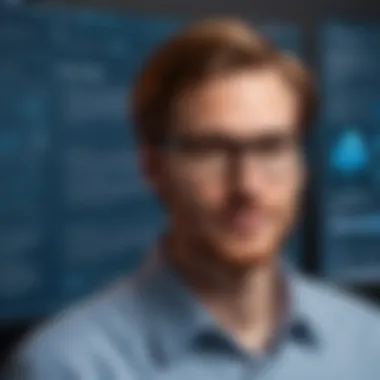

Feedback from practicing architects showcases a general satisfaction with this software. Many underscore the accurate rendering of complex geometries as a major strength, citing that the software saves time and reduces errors in construction documentation.
However, some testimonials also express concerns regarding the speed of operation, particularly when projects become substantial. Architect testimonials highlight that while it’s a powerful tool, its efficiency may hinge on one’s system specifications and project size.
Common Issues Encountered
Even with its strengths, common issues do arise among users of this software. Many reported sporadic crashes, particularly when working with intricate models. This uncertainty can create anxiety among professionals who require reliability in their day-to-day work.
Moreover, limited integration capabilities with other software have been noted, creating challenges when attempting to merge different tools in a workflow. It’s clear that while the software holds promise, various issues may impede its overall functionality for some architects.
Open Source vs Proprietary CAD Software
When it comes to CAD solutions in architecture, the distinction between open source and proprietary software becomes significant. It’s not just a matter of cost; it’s about the flexibility, community involvement, and support that come with software choices. Each has its own merits and challenges, making it crucial for architects to understand what suits their needs best.
Understanding Open Source Software
Open source software can be a game changer for many architects looking for cost-effective and versatile tools. This type of software allows users to access the source code, meaning they can modify and improve the software to tailor it to their specific needs. This flexibility is one of its most notable advantages.
Advantages and Flexibility
The main advantage of open source software lies in its flexibility. Architects can adapt tools as they see fit, aligning them with unique project requirements or personal workflows. Take FreeCAD, for example; it offers customizable modules for various architecture tasks without the constraints found in proprietary software.
A key characteristic of this flexibility is that it fosters innovation. Users can experiment with features and share results, creating a hive of activity around software development. However, there can be a downside. Customization requires a certain level of technical skill, which can be a barrier for those who are less tech-savvy.
Community Support and Development
Another compelling aspect of using open source software is the community support it brings. Many open source projects have vibrant communities dedicated to helping one another solve problems, share advancements, and improve the overall experience.
For instance, when architects face issues while using software like LibreCAD, they can often find solutions quickly in forums or discussion boards. This is a distinct advantage, as it allows for continual improvement and refinement of tools without waiting for formal updates from a corporate entity. However, the reliance on community-driven support can also lead to inconsistencies in response times and available resources.
The Stability of Proprietary Solutions
On the flip side, proprietary CAD software like AutoCAD offers a level of stability that can be appealing for large firms or projects with strict requirements. Understanding the advantages here is essential for making informed choices.
Advantages in Functionality
Proprietary software typically provides robust functionalities right out of the box. AutoCAD, for example, is known for its comprehensive toolset that meets the professional demands of architects. The built-in utilities are carefully crafted by experts, ensuring reliability in design execution and visualization. This specialization gives proprietary systems a certain weight in professional environments.
The challenge, however, lies in the cost. High subscription fees can be a real roadblock for smaller firms or freelancers who want to access advanced features.
Limitations in Cost
Cost is a significant consideration with proprietary solutions. The high price tag can limit access for many architects or small firms wishing to keep budgets tight. While companies argue that the features justify the expense, those financial limitations can stifle creativity and innovation.
Facilities like training and customer support come baked into the cost, making the software appealing to some. Yet, it’s essential to realize these expenses can add up quickly, leading to tough decisions about resources. A high-quality proprietary CAD tool might enhance productivity, but at what cost?
In sum, deciding between open source and proprietary software necessitates a careful analysis of specific project needs, budget constraints, and the level of technical expertise at hand. Both worlds offer unique advantages and challenges, underscoring the importance of evaluating individual circumstances when procuring CAD tools.
Comparative Analysis of Leading Software
In the architectural realm, selecting the appropriate CAD software is crucial. The landscape is littered with a multitude of options, each boasting its own unique strengths and weaknesses. A comparative analysis becomes immensely valuable here. By understanding the key characteristics of each software option, architects can align their choice with the demands of their projects and the specific needs they face.
This comparison cuts through the marketing fluff, providing clarity on which tools actually deliver on their promises. Moreover, evaluating software side-by-side allows professionals to weigh the pros and cons more effectively, ensuring that they do not just pick something out of a hat but rather choose based on informed decision-making.
Feature Comparison Matrix
When assessing CAD software for architecture, a feature comparison matrix takes center stage. This matrix can serve as a solid foundation for evaluating how different software stacks up against its competitors. Here are critical features to consider while constructing such a matrix:
- User Interface: Is it intuitively designed, or does it require extensive training?
- 3D Modeling Capabilities: Does it support complex geometries and textures?
- File Compatibility: Can it easily integrate with other tools commonly used in architecture?
- Library of Components: Are there pre-built objects available to speed up the design process?
- Collaboration Tools: Does it offer features for easy sharing and real-time collaboration?
Creating such a matrix can clarify the strengths and weaknesses of each CAD software option in a visual way. This ultimately aids in ensuring that the end decision matches the specific requirements of an architectural practice while minimizing potential hiccups during the design phase.
Performance Evaluation
Performance evaluation goes beyond just the features on paper; it dives into how effective the software is in practical scenarios. The importance of evaluating performance lies in absorbing feedback from real users and testing the software under different conditions. Here are some metrics to consider during an evaluation:
- Speed of Operation: Does the software lag under multiple open files, and how does it handle large projects?
- Stability: Do you encounter crashes or glitches regularly, or does it operate smoothly?
- Learning Curve: How steep is the learning curve associated with the software?
- Support System: Is there a robust support system, including tutorials, forums, or customer service, in place to address user problems?


By focusing on these elements, architects gain insights into how the software will hold up during the rigors of day-to-day use.
Comparative evaluations not only enhance the decision-making process but also provide users with a clearer sense of what they can expect from each software.
User Reviews and Feedback
In the realm of CAD software, user reviews and feedback serve as vital components that not only inform potential users about the strengths and weaknesses of these tools but also highlight the gates that open up when leveraging community insights. For architects, whose design processes hinge on efficiency, functionality, and creativity, understanding peer experiences can make all the difference in selecting the right software. This portion of the article emphasizes key elements, benefits, and crucial considerations surrounding the influence of user feedback on CAD solutions.
Architects, especially those venturing into the pool of free CAD offerings, face an array of choices that can be overwhelming. User feedback acts as a guiding star, illuminating paths that are worth traversing or those that should be approached with caution. When architects read real-life accounts from fellow professionals, it builds a layer of trust and a sense of community.
Aggregated User Experiences
User experiences aggregated from various platforms come together like a tapestry, weaving intricate narratives that elucidate the practicalities of using free CAD software. By analyzing common threads across reviews, architects can identify frequently praised features or recurrent frustrations.
- Consistency of Performance: Users often discuss how smoothly a particular CAD software runs. A consistent, lag-free experience can enhance productivity significantly.
- Usability: Many users reflect on how intuitive or stubborn software can be. A steep learning curve can discourage potential adopters, whereas an interface that feels familiar reduces friction in workflows.
- Support and Community: Feedback often includes sentiments about community support. Active forums or chat groups can make a world of difference when encountering technical issues. A friendly community often fosters sharing of tricks and shortcuts, boosting overall efficiency.
- Feature Set: Architects emphasize the necessity of specific features—like rendering capabilities, collaboration tools, or import/export options. Aggregated feedback helps in discerning which tools deliver on promises and which fall flat.
"The best recommendation comes not from the software itself, but from those who wield it daily."
Impact on Professional Practices
The ways in which user feedback shapes professional practices cannot be overstated. Architects are in a constant dance of adaptation, eager to weave innovations into their design strategies, and real-world feedback plays a critical role in that choreography.
1. Enhancing Decision-Making: Architect's decisions are typically data-driven. By consulting others' experiences, they can approach a software decision with a clearer context, knowing the nuances that come into play in day-to-day operations.
2. Encouraging Best Practices: Many user reviews highlight innovative uses of software tools that might not be common knowledge. By seeing how peers navigate the complexities, architects can glean best practices that enhance their efficiency.
3. Driving Software Improvements: User feedback is often a catalyst for the development cycles in software. Repeated comments about glitches, missing features, or desired integrations are likely heard by developers and influence their roadmap.
Ultimately, user reviews and feedback are not merely voices echoing across digital platforms; they form an integral piece of the decision-making puzzle for architects looking to optimize their workflows with free CAD solutions.
Future of Free CAD Software in Architecture
The future of free CAD software in architecture has emerged as a vital topic for both seasoned professionals and newcomers in the field. As innovations shape how architects design and visualize their ideas, understanding the evolving landscape of available tools becomes crucial. Free software, once dismissed as a second-rate option, has proved its worth and is becoming increasingly appealing due to its costs and flexibility.
One of the most significant elements of this future is the continuous improvement of features and functionalities. The technology is advancing rapidly, enabling software developers to enhance user experiences, improve design capabilities, and facilitate more complex modeling with ease. As architectures demand more from their design tools, software developers are stepping up to the plate, integrating cutting-edge technologies such as artificial intelligence and machine learning into these free programs. Consequently, architects can expect more powerful performance and intuitive interfaces that make complex tasks simpler than ever.
Trends in Software Development
In the world of free CAD software, several influential trends are unfolding. For instance, there’s a noticeable shift towards integration with cloud computing. This move allows architects to work collaboratively on projects in real-time from different locations. According to recent data, up to 70% of architects now prefer cloud-capable tools, which highlights their necessity in modern practices. The accessibility of software through web browsers means that users no longer need powerful computers to carry out their designs. Thus, it widens the net of potential users who can access high-quality tools without worrying about hardware limitations.
Moreover, open-source software is becoming an attractive proposition. It offers architects not only the ability to use robust tools but also the freedom to modify them according to specific requirements. This level of adaptability can lead to better workflows tailored to unique architectural needs, creating a significant competitive edge.
"The convergence of community input and advanced technology creates a nurturing ground for innovation in CAD tools."
The Role of User Collaboration
Collaboration among users plays a pivotal role in driving the future of free CAD software. As architects increasingly turn to each other for solutions, community forums, like those on Reddit or various specialized websites, are springing up as hubs for knowledge sharing. Users can exchange advice, troubleshoot common issues, and even collaborate on projects, creating a rich tapestry of shared expertise. The more active the community, the more robust the software becomes over time.
With advancements in communication tools and the global shift towards remote work, user collaboration is set to redefine how architectural ideas come to life. Whether it's sharing files, providing feedback on designs, or brainstorming on project concepts, collaborative features will help architects harness diverse perspectives and expertise. This environment fostered by user collaboration ensures that free CAD tools will not only evolve but flourish, becoming indispensable assets in the architectural toolkit.
Epilogue and Recommendations
In the ever-evolving field of architecture, having the right tools can make all the difference. Free CAD software solutions have become a vital resource for architects looking to innovate and streamline their design processes. This segment encapsulates the numerous benefits and considerations mentioned throughout this article, and aims to guide readers toward a more informed selection of CAD tools.
The importance of free CAD tools lies not just in their monetary accessibility, but in their capacity to democratize design capabilities. Architects can experiment with various concepts and visualize projects without the financial constraints that often accompany high-end proprietary software. This flexibility fosters creativity, allowing even budding architects a chance to bring their distinctive visions to life. Furthermore, the collaborative nature of many of these platforms encourages sharing of ideas and techniques among peers, cultivating an enriching community.
In navigating the realm of free CAD software, several considerations emerge:
- Functionality: Not every free tool will offer the comprehensive features available in premium options. Identifying your specific needs can help you choose a tool that aligns with your architectural objectives.
- Learning Curve: While some free programs are intuitive, others may require a steeper learning curve. Consider your own proficiency and the time you’re willing to invest in mastering the software.
- Community Support: The strength of the user community can significantly enhance your experience. Opting for a CAD tool that boasts extensive forums or support networks can be invaluable when troubleshooting or seeking advanced knowledge.
Ultimately, the recommendation boils down to careful evaluation of each available option. Trying out different software before settling on one may lead to a more fulfilling workflow.
Final Thoughts on Free CAD Tools
Free CAD software has not only democratized the field of architecture but also revolutionized how architects approach their craft. With tools like SketchUp Free and FreeCAD, the barrier to entry has significantly lowered, inviting a wave of innovation and accessibility. These platforms provide necessary resources for architectural drafting, 3D modeling, and even animation, making them indispensable for both amateurs and professionals.
Embracing free software allows you to remain agile and responsive to modern architectural demands. For instance, cloud-based solutions enable real-time collaboration among teams, ensuring that geographical barriers do not hinder project progress. This fosters diverse perspectives and allows for a dynamic exchange of ideas, vital in today’s collaborative design landscape.
Suggested Paths Forward
Looking ahead, architects should consider the following pathways to maximize their use of free CAD tools:
- Participate in Online Communities: Platforms like Reddit and specialized architecture forums can provide a wealth of resources, advice, and feedback from fellow users. Engaging in these communities can broaden your understanding and allow you to share experiences.
- Experiment with Different Software: Don't hesitate to try out various CAD programs to find one that resonates with your workflow. Different tools have unique strengths, and exploring these can uncover new avenues for your designs.
- Ongoing Learning: Continuous education is key. Utilize online courses or tutorials to deepen your mastery of your chosen software. As features update and improve, staying informed will ensure you're leveraging all available tools effectively.
Adopting a forward-thinking approach allows architects not only to utilize free CAD software effectively but also to innovate and push the boundaries of what's possible in the architecture realm.







