Discovering Free Audio Processing Software Options
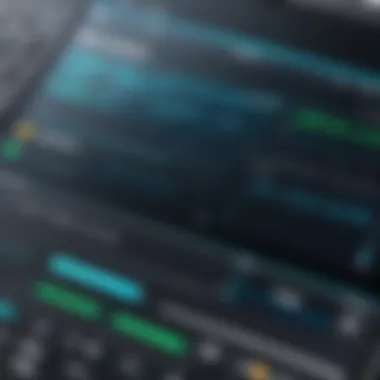

Intro
In the current digital landscape, audio processing software has become an invaluable tool not just for audio professionals but also for hobbyists and casual users. The vast ocean of free tools available can be somewhat daunting; thus, understanding one's specific needs is vital to select the right software. This guide aims to break down the nuances of free audio processing applications, helping readers navigate the myriad options with clarity and confidence.
Software Needs Assessment
Before diving headfirst into the world of free audio processing software, it’s essential to evaluate what you truly need. This needs assessment can save time and prevent frustration down the line.
Identifying User Requirements
Understanding individual requirements is the cornerstone of any successful software search. For instance, are you looking to edit podcasts, create music tracks, or clean up audio recordings? The functions you need should dictate your choice of tools. Here are some critical questions to consider:
- What specific features do you need? (e.g., equalizers, effects, multitrack editing)
- How intuitive should the interface be? (Are you comfortable with complex layers, or do you prefer a simpler layout?)
- What is your desired output format? (WAV, MP3, etc.)
Finding the right answers here can significantly streamline the selection process. Mismatched expectations can lead to dissatisfaction, no matter how powerful a tool may be.
Evaluating Current Software Solutions
Once you know what you need, the next step is to evaluate what’s currently available. Numerous platforms provide free audio processing, varying from basic applications to full-featured software. Here are some popular contenders that stand out:
- Audacity: A robust, open-source option favorited by many.
- Cakewalk by BandLab: Formerly known as SONAR, it includes professional-grade features for music production.
- Ocenaudio: User-friendly and great for quick edits, with an appealing interface.
Comparing these choices against your criteria will help narrow down what’s worth your time. Reviews or user testimonials often shed light on the pros and cons which might not be immediately apparent.
Data-Driven Insights
Having assessed user needs and available solutions, the next logical step is to look at current trends. The audio processing software market is as dynamic as the music industry itself. Keeping an ear to the ground can provide crucial insights that guide choices.
Market Trends Overview
The landscape of free audio software is continually evolving. Features that were once cutting-edge become standard, while new needs arise from user demands. For instance, software integration with sicial media platforms to streamline content creation has significantly influenced new developments.
According to various industry reports, cloud-based solutions are increasing, allowing users to access their projects from anywhere and collaborate with others without being physically present.
Performance Metrics
When considering software for audio processing, performance metrics are indispensable. Understanding how various software handles tasks can inform your decision. Some critical performance indicators include:
- Load times: How quickly does the software launch?
- Processing speed: How does it handle large files or multiple tracks?
- Stability: Does it crash often, or can it handle extended working sessions?
Tools like Audacity might excel in one area but lag in another. Additionally, understanding the strengths and weaknesses of each option can empower you to make the most suited choice for your audio production needs.
"Choosing the right audio processing software is not a one-size-fits-all solution; it’s a combination of understanding your needs and what’s available."
Each of these segments contributes a piece to the puzzle, helping you develop a clearer picture of what free audio processing software can do for you. By carefully considering both your requirements and the current market landscape, you can navigate the choices available, ensuring that your audio projects not only meet your expectations but perhaps even exceed them.
Prelims to Free Audio Processing Software
In the contemporary landscape of sound creation and editing, free audio processing software stands as a cornerstone for both budding enthusiasts and seasoned professionals alike. The rise of digital media has made audio software not just accessible but also essential for anyone involved in music production, podcasting, or sound design.
Definition and Overview
Free audio processing software refers to digital tools that allow users to manipulate audio files without the financial burden of purchasing expensive licenses. These programs typically offer features such as track editing, sound effects, and multi-channel mixing. The charm of these tools lies in their availability—users can download them without opening their wallets, yet they still provide a rich set of functionalities.
However, it’s crucial to note that 'free' does not always equate to 'fully functional'. While many software programs offer extensive features for no cost, some might have limitations in terms of output quality or available effects, nudging users towards eventual upgrades to paid versions.
Importance in Audio Production
The importance of free tools in audio production can’t be emphasized enough. They democratize access to sound editing capabilities. For example, those just embarking on their podcasting journey can experiment with their audio without incurring high costs. This lowers the entry barrier to audio production, inspiring creativity and experimentation.
"It’s a game changer for many, allowing anyone who has a message to share the means to do so at their fingertips."
Moreover, free audio processing software often acts as a practical supplement to professional-grade tools. Hobbyists and experts alike often use these tools for specific tasks, recognizing their capabilities to streamline parts of their workflow. They function not just as standalone solutions, but as complementary to more robust systems.
Target Users and Their Needs
The target audience for free audio processing software is diverse, ranging from complete novices to professional audio engineers.
- Beginners primarily look for simplicity and guidance, needing software that offers comprehensive tutorials and easy-to-navigate interfaces. They want basic editing tools without the frills that confuse more than they help.
- Podcasters and Content Creators often have specific requirements such as noise reduction, sound effects, and easy exporting to various formats, all while keeping things efficient and straightforward.
- Musicians and Sound Designers might lean towards software that provides a robust suite of editing tools, effects, and perhaps compatibility with other software they use, as well as good sound fidelity.
Understanding these varied needs is essential. Each user group approaches audio processing with different goals, and the ability of free software to cater to these goals helps it remain relevant in an ever-evolving digital world.
Ultimately, free audio processing software plays a vital role in facilitating creativity, advancing skills, and preparing users for the investment in more professional-grade tools, should they choose to step up their game.
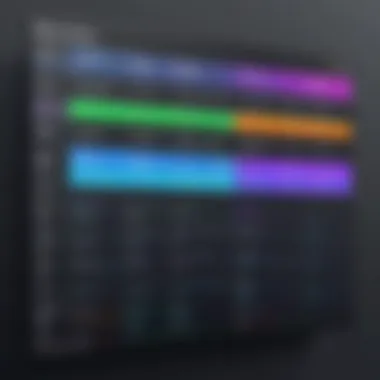

Key Features of Audio Processing Software
The importance of key features in audio processing software cannot be overstated. These functionalities define how effectively a user can manipulate sound, enhance audio quality, or produce engaging compositions. The right tools can empower both novices and experts to express their creativity, making the selection process crucial. In the realm of free software, understanding what each program offers is paramount, as it can considerably influence the overall experience and output. Here, we'll dive into several key features that any capable audio processing software should have, highlighting their benefits and considerations.
Editing and Manipulation Tools
Editing tools are the backbone of any audio processing software. They allow users to arrange audio clips, trim sections, or adjust timing to create a seamless production. Features like cut, copy, paste, and the infamous undo function can't be overlooked—they're essentials. Other advanced tools such as fade in/out, normalizing, and time-stretching redefine what one can achieve with their audio tracks.
- Visibility Matters: Users should consider how these tools are laid out in the interface. Easy access and intuitive design can save heaps of time, enhancing workflow.
- Precision Tools: Sometimes, precise control is necessary. Envelopes for adjusting volume or effects over time can make a huge difference in the final product.
Effects and Filters
No audio production is complete without effects and filters. Whether you're looking to add a touch of reverb to simulate a concert hall or apply EQ to boost specific frequencies, having a variety of available options is key. Effects like compression can help balance dynamic range, while filters can eliminate unwanted noise—a real lifesaver in both music and podcast production.
"The journey of sound design begins with exploration and experimentation. Each effect you try shapes the auditory experience."
- Categorization: Many software options categorize effects into groups such as modulation, dynamics, and spatial to help users find what they need quickly.
- Real-time Processing: For live audio work or while recording, having effects that can be monitored during the session streamlines the creative process.
Support for Various Formats
Support for different audio formats might seem like a minor detail, but it carries significant weight. Formats like MP3, WAV, AIFF, and FLAC each serve unique purposes, thereby necessitating a versatile audio processing software that can handle them all. For those who need to work with MIDI files, this compatibility is especially crucial.
- Project Collaboration: Often, you'll have to collaborate with others who might be using different software. Ensuring your programs can support common formats can prevent a lot of hassles down the road.
- Future-proofing: Choosing software that regularly updates and adds support for emerging formats can safeguard your projects against obsolescence, a consideration often overlooked when opting for free solutions.
User Interface and Experience
Finally, the overall user experience defined by the software's user interface can significantly affect both learning curve and efficiency. A cluttered or confusing layout can lead to frustration, while an intuitive setup allows for a more enjoyable workflow. Ideally, software should prioritize user-friendliness without sacrificing advanced features that experts might seek.
- Customization: Options that allow users to tailor their workspace to fit their style can enhance productivity. Think of how some tools let you rearrange panels or save layouts for different tasks.
- Tutorials and Guides: Many platforms include built-in tutorials or links to guides, offering help when diving into more complex features.
When diving into free audio processing software, acknowledging these key features helps users make informed decisions tailored to their needs. An emphasis on editing tools, effects, format support, and the user experience itself lays a solid foundation for any aspiring audio engineer or hobbyist.
Popular Free Audio Processing Software
When we step into the realm of audio processing, the software you choose can make or break your project. Popular free audio processing programs carry significant weight. They provide potent tools without putting a dent in your wallet. More than just a lion’s share of options, they capture the attention of budding musicians, podcasters, sound engineers, and hobbyists alike, all vying for creative expression.
This section will delve into the must-know options like Audacity, GarageBand, Ocenaudio, and WavePad. We’ll crunch the numbers on features, discuss user experiences, and assess scalability in both casual and professional endeavors.
Audacity
Overview and Key Features
Audacity stands tall in the lineup of free audio software for several reasons. It offers a no-nonsense interface and supports a range of audio formats, making it flexible enough for various tasks. This software excels with its suite of built-in tools, from basic editing to advanced spectral analysis. Its significant selling point is its capability for multi-track editing, allowing users to work on several audio streams at once.
Users can apply effects like reverb and compression with ease, and there’s even support for plugins, which add extra muscle to your audio toolbox. With so many tricks up its sleeve, Audacity is not just a utility; it’s a profound tool that can significantly streamline the workflow.
Strengths and Weaknesses
Every tool worth considering comes with a dual nature. Audacity's strengths shine in its broad feature set. It’s open-source, meaning users continually contribute to its growth, ensuring enhancements and bug fixes. However, the learning curve might deter those unfamiliar with audio software. A user might feel overwhelmed, as the multitude of options can seem daunting. Moreover, while it excels in editing, it lacks some more modern features seen in paid software, such as intuitive drag-and-drop functionality or visually-driven editing features.
User Experience Insights
Feedback from users of Audacity leans toward the positive, with many highlighting its versatility and strong community support. The vast collection of online resources, tutorials, and forums greatly enriches user experiences. Yet, newcomers may find the interface somewhat unfriendly at first, and the absence of real-time audio manipulation can slow workflow down for some. Nonetheless, once past that initial hurdle, many discover that the extensive capabilities more than makeup for it.
GarageBand
Overview and Key Features
GarageBand offers a perfect blend of simplicity and power, particularly for those entrenched in Apple’s ecosystem. It's designed to appeal to both beginners and seasoned pros alike. With a straightforward user interface and a robust collection of virtual instruments, it enables anyone to create high-quality audio without breaking a sweat.
Notably, GarageBand allows for live recording and editing, giving musicians a hands-on experience where creativity can flow freely. Its user-friendly features, like the Smart Controls and Drummer, let you add complexity to your projects while keeping the workload manageable.
Strengths and Weaknesses
The strongest attribute of GarageBand is its accessibility – it’s free for Mac users and doesn’t skimp on functionality. However, being a macOS-specific tool means that users on other platforms miss the boat completely. While its ability to handle multiple tracks is commendable, some users yearn for more sophisticated features available in their paid counterparts, such as advanced mixing tools.
User Experience Insights
From the perspective of users, GarageBand often garners praise for its ease of use. The learning curve is smoother compared to many other DAWs (Digital Audio Workstations). Users consistently mention how quickly they can start producing quality audio. Yet, it can be limiting for serious music production, as critics argue that it may not be suitable for high-end projects or full-scale albums. The integration with other Apple products is another highlight for those already immersed in the ecosystem.
Ocenaudio
Overview and Key Features
Ocenaudio strikes a balance between simplicity and function. It presents an easy-to-navigate interface, making it a popular choice among those seeking a quick audio editing solution. One standout feature is the real-time preview of effects – allowing you to hear modifications without committing changes until you're satisfied. This flexibility is vital for achieving the perfect sound.


Additionally, it supports VST plugins, broadening its capabilities significantly, as users can tailor their tools to their needs.
Strengths and Weaknesses
The accessibility of Ocenaudio is commendable. Users enjoy its lightweight nature, meaning it won't slow down your computer. On the downside, it lacks some more advanced features that other software might offer. Users looking for extensive editing tools may find it wanting. It’s not the most powerful option for complex arrangements but suits those looking for straightforward editing solutions.
User Experience Insights
User feedback highlights Ocenaudio's efficiency and its ability to meet basic audio editing needs effectively. It’s often recommended for those starting out or who require minimal edits. However, advanced users might feel its capabilities are too limiting over time, desiring features like batch processing or more nuanced control over audio dynamics.
WavePad
Overview and Key Features
WavePad brings a different flavor to free audio processing, emphasizing both sound editing and restoration capabilities. It's user-friendly and caters to a broad audience, from hobbyists to professionals. WavePad allows users to easily trim, cut, and join audio files and offers an array of sound effects and tools for noise reduction, which can be crucial for achieving polished audio work.
The software supports many formats and provides useful features like text-to-speech functionality and audio splitting.
Strengths and Weaknesses
WavePad's strength lies in its restoration tools and wide compatibility. It appeals to audio engineers needing to clean up audio recordings efficiently. However, like others in the free category, some features are restricted in the free version. For someone needing extensive functionality, the premium version might be a consideration, as the free version does not include advanced capabilities like batch processing or enhanced editing features.
User Experience Insights
Users often appreciate how quickly they can navigate WavePad and execute basic edits. Despite some limitations, many find it sufficient for their needs, particularly in noise reduction and sound enhancement. The overall user sentiment leans toward satisfaction, though serious professionals remember that they might want to move onto more powerful software as their projects grow in complexity.
Evaluating Performance Metrics
In the landscape of audio processing, performance metrics stand out as pivotal elements determining the overall quality and usability of software. For anyone engaged in audio production or sound design, understanding these metrics can be the difference between a smooth workflow and a frustrating experience. Evaluating speed, sound quality, and system compatibility is not just about assessing software; it's about making informed choices that align with the user's specific needs and the nature of their work.
Speed and Efficiency
Speed in audio processing software can make a world of difference, especially for those who work in time-sensitive environments. When editing or mixing audio, delays can disrupt the creative flow, leading to potential frustration. Software that allows rapid navigation through tracks and seamless processing renders more enjoyment and practicality in use.
A key factor here is the software's responsiveness. Can it handle multiple tracks without a hitch? Does it lag when applying effects? Paying attention to these questions can reveal how software will perform under pressure. For instance, a program like Audacity, while robust, might slow down when working with a large number of effects added to multiple tracks, impacting your workflow.
Sound Quality and Fidelity
The heart of audio processing lies in sound quality. Software must not only manipulate audio but also maintain, or even enhance, fidelity. This is where specifications become important: bit depth, sampling rate, and the quality of built-in effects and plugins should not be overlooked. When an audio file is processed, its integrity depends on the software’s ability to keep those high-frequency nuances intact.
Users should prioritize software that boasts high-quality output even after considerable editing. It's also helpful to look for tools that enable lossless formats during export attempts. Programs that excel in sound output will ensure that the nuances of your audio—especially in musical productions—are preserved, which is critical for creating polished, professional results.
System Compatibility and Requirements
No one wants to install a complex software package only to discover it doesn’t run well with their system. This is a widespread issue that many newcomers may overlook. Therefore, it’s imperative to take a closer look at software specifications before installation. Different software may demand varying system requirements concerning processing power, RAM, and even operating system compatibility.
For instance, GarageBand is celebrated for its user-friendly design but runs exclusively on macOS. This means users on Windows need to explore alternatives, possibly missing out on unique features offered by GarageBand.
"Understanding system requirements is not just a technical barrier; it’s a gatekeeper for smooth audio production experiences across various platforms."
Community and Support
In the world of audio processing software, community and support are like the oil in an engine; they keep everything running smoothly. Whether you’re a seasoned pro or just dipping your toes into audio editing, tapping into a network of users can make all the difference in your learning curve and overall experience. The ability to communicate and share knowledge with others not only enhances your skills but also keeps you updated with the latest tips and tricks.
Available Resources and Tutorials
When diving into free audio processing software, access to resources and tutorials is crucial. Many software platforms host a multitude of guides that range from beginner basics to advanced techniques. For instance, you can find video tutorials on platforms like YouTube, alongside text-based guides on dedicated forums. Sites like en.wikipedia.org or britannica.com can provide foundational knowledge on audio editing concepts, aiding users as they experiment with various features.
Additionally, numerous user-generated resources add significant value. Imagine you’re struggling with mixing, and you stumble across a step-by-step tutorial posted by a peer — suddenly, that complex task feels achievable. These tutorials often cover specific software features in great detail, and they’re generally free!
User Forums and Discussions
User forums can be goldmines for insights and support. Communities thrive on platforms like reddit.com, where users post their questions and experiences regarding different audio software. By participating in these discussions, you not only learn from others’ mistakes but also share your triumphs and tips.
In these forums, the atmosphere is usually collaborative, allowing users to exchange information freely. If you encounter an issue, the chances are that someone has faced the same roadblock and might offer a solution or workaround. Your participation can also be rewarding; contributing your knowledge can bolster your own understanding.
Updates and Maintenance
The landscape of audio processing software is ever-changing, with frequent updates and maintenance playing a critical role in the software’s reliability and functionality. Many free software developers prioritize regular updates, addressing bugs and integrating new features that users have requested through forums or feedback channels. These updates can enhance performance, add compatibility with the latest file formats, or improve usability. Staying engaged with community discussions can keep you informed about these updates.
Maintaining your software ensures that you harness its full potential. Some users might disregard the importance of updates, thinking their current version is sufficient. However, missing updates can lead to security vulnerabilities or limit access to new features that could enhance your workflow.
"Community support is not just a backup; it is a buoy that keeps the learning voyage afloat in the vast sea of audio processing."


Comparison of Free vs. Paid Software
When diving into the audio processing world, users often find themselves standing at a crossroads: whether to stick with free software or to invest in paid options. This section aims to shed light on the implications of these choices, weighing the pros, cons, and unique considerations of both categories. Understanding the differences might be what ultimately guides you to the right decision.
Cost Considerations
When budgeting for audio projects, the cost is a significant factor. Free audio software like Audacity or GarageBand certainly holds an appeal due to zero-dollar entry points. However, it's crucial to delve deeper than just surface savings. Consider the following:
- Hidden Costs: Sometimes, free software may not include certain features outright or might limit functionalities unless additional plugins are purchased.
- Long-Term Commitment: Free tools often come with limitations on customer support and updates which might cost you more time in the long run.
- Opportunity Costs: The time saved by using smooth, well-integrated paid software can lead to increased productivity, which ultimately translates into financial gains for your projects.
In short, while free software sounds enticing, being mindful of potential hidden expenses is key. Sometimes, it’s worth shelling out some cash for smoother operation.
Feature Availability
The feature set of audio processing software varies widely between free and paid options. Generally, free software has robust core features but may lack advanced capabilities such as:
- Professional-Grade Effects: Paid software tends to have a more extensive array of effects and presets designed for professionals. Tools like Adobe Audition or Logic Pro often include unique sound libraries and advanced editing features not found in free software.
- Collaboration Tools: In today’s world, collaboration can be a necessity. Paid software often comes equipped with features that allow multiple users to work together more seamlessly.
- Technical Support: With paid options, you usually have access to customer support—a lifeline when you face technical issues or need guidance navigating the complex software.
The choice of software is thus a personal one that hinges not just on what you can do now, but what you might need later.
Long-Term Value Analysis
Evaluating long-term value can be a tricky business. The initial investment in paid software requires a bit of reflection. Ask yourself:
- Scalability: Paid software often grows with your needs as a creator. As projects become larger or more complex, these solutions can provide necessary updates and new features that keep up with your progress.
- Learning Curve: If you're new to audio editing, some paid tools offer structured learning paths, which can drastically shorten the time it takes to become proficient. This investment in education pays dividends when it comes to producing high-quality audio.
- Reputation and Reliability: Established paid software usually carries a level of reliability and polish that can mean fewer crashes and bugs, allowing you to focus more on the content itself rather than troubleshooting.
Future Trends in Audio Processing Software
Understanding future trends in audio processing software is crucial for anyone involved in the field. Technology continuously evolves, and staying on top of these changes can ensure that both casual and professional users maximize their audio production capabilities. This section sheds light on three key trends reshaping the audio landscape: the integration of artificial intelligence and machine learning, the rise of cloud-based solutions for accessibility, and the emphasis on sustainability practices in software development. Each of these elements brings unique benefits and considerations that are worth diving into.
Integration of AI and Machine Learning
The integration of AI and machine learning in audio processing software is becoming increasingly important. These technologies can streamline tasks that once required extensive manual labor. Imagine a scenario where an audio engineer is fine-tuning a multi-track project. AI tools can analyze the audio waveforms and suggest optimal effects or even automatically balance levels, treating tedious aspects of audio editing like a walk in the park.
Moreover, machine learning algorithms can adapt and learn from user behavior. This means that over time, the software will recognize individual preferences. A user who consistently uses certain filters may find those filters recommended more often during future sessions. In essence, AI allows for a more personalized experience, changing the dynamic between the user and the software.
It's not just efficiency but also creativity that's amplified here. AI can generate audio samples and assist in composing music, making it an invaluable tool for creators. As these technologies continue to evolve, they promise not only to enhance quality but also to democratize audio production, allowing more people to enter the field without extensive technical know-how.
Cloud-Based Solutions and Accessibility
Cloud-based audio processing solutions are transforming how audio work gets done. With the rise of high-speed internet access, studios and home users are no longer tethered to physical hardware. This means you can access your projects from virtually anywhere, provided there’s an internet connection.
One of the most significant benefits here is collaboration. With cloud platforms, multiple users can work on the same project simultaneously, regardless of their geographic location. This has implications not only for independent musicians but also for studios that wish to collaborate with talent from across the globe. Files can be shared instantly, and notes can be left for collaborators, making the creative process not only more efficient but also more collaborative.
However, it's essential to consider the potential drawbacks. Reliance on cloud services means users are at the mercy of internet connectivity and service uptime. Additionally, issues around data privacy need attention. Users must ensure they trust the service providers handling their creative works. As we move further into a cloud-centric world, these considerations will likely shape how software is developed and marketed.
Sustainability Practices in Software Development
With increasing awareness of climate change, sustainability practices are becoming more integral in software development, including audio processing software. Companies are reevaluating their operations and considering the environmental impact of their products.
This trend involves several aspects, such as using energy-efficient coding practices, optimizing software to run on low-energy devices, and minimizing resource consumption overall. Some companies are even committing to carbon neutrality by offsetting their emissions through sustainability initiatives.
Moreover, consumer expectations are changing. Modern users, especially the younger generation, prefer brands that align with their values. By making the software development process greener, companies not only contribute positively to the environment but also carve a niche in the competitive market.
"Considering sustainability is no longer optional; it's a necessity if the industry is to thrive in the long term."
Epilogue and Recommendations
In summary, the exploration of free audio processing software reveals a landscape rich with possibilities, catering to both novice and professional audio enthusiasts. The significance of having the right tools cannot be overstated, as they directly influence both the quality of work and the creative process. The statistics show that numerous users switch to professional software only when they feel limited by free versions; therefore, understanding the capabilities of free options is crucial.
Summarizing Key Insights
Throughout this guide, key insights have emerged about various free audio processing tools. Firstly, accessibility has become a central theme. Many of the programs offer robust features without the hefty price tag, making audio production more inclusive. Another noteworthy point is the community support available online. Forums and tutorial sites are rife with information that amplifies the user experience, often bridging the knowledge gap associated with free software. The lessons here highlight that one does not need deep pockets to produce quality audio.
Tailoring Software Selection to User Needs
When contemplating the selection of audio processing software, one size does not fit all. User needs vary widely, from those dabbling in podcasting to seasoned sound engineers crafting intricate projects. Considerations include:
- Experience Level: Beginners may favor straightforward, user-friendly interfaces like GarageBand, while advanced users might opt for something with more depth like Audacity.
- Specific Use Cases: If you're focused primarily on music editing, features within Ocenaudio might be appealing. For more general audio manipulation, WavePad offers a well-rounded approach.
- Technical Requirements: Users should also assess hardware compatibility and system requirements before settling on software.
The ability to tailor choices based on these factors can drastically improve efficiency and satisfaction with the software selected.
Encouraging Exploring New Tools
Encouraging users to keep an open mind and explore varied tools can lead to unexpected enhancements in their audio projects. The ever-evolving nature of software demands that one stays up to date with emerging innovations. Here’s how to embrace exploration:
- Experiment Freely: With many free options, experimenting with different software comes with minimal risk. Dive into new features and see what each program has to offer.
- Stay Informed: Regularly check forums like Reddit for user reviews and discussions about lesser-known software. Often, hidden gems lie just beneath the surface.
- Adapt and Integrate: Incorporate various programs into your workflow. Merging functionalities can lead to unique processes tailored to specific needs.
"The best software is the one that enables your creativity. Find what resonates with you and lets you create without barriers."
Daring to discover fresh tools can be one of the most pertinent steps towards enriching your audio production experience.







