Free Alternatives to CleanMyMac X for Your Mac
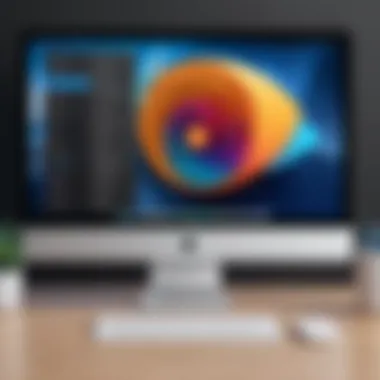

Intro
In today’s digital landscape, optimizing the performance of your Mac can significantly enhance your productivity. As more users seek reliable and economical solutions for system maintenance, alternatives to established names like CleanMyMac X gain traction. This article presents a thorough exploration of free cleaning software options, shedding light on their features, capabilities, and how they stand up against their paid counterparts.
The goal is not just to provide a list of alternatives but to assist users in assessing their specific needs before diving into the world of software solutions. By understanding the existing market and unique user requirements, one can make an informed choice that marries performance and affordability.
Software Needs Assessment
Identifying User Requirements
Understanding what you need from a cleaning software can greatly influence your browsing experience and software selection. Each user has different requirements based on their usage patterns. For instance, someone who frequently downloads large files may prioritize file management features. On the other hand, a user with a setup rich in applications may require robust memory management tools.
Key considerations can include:
- Frequency of system slowdowns
- Amount of storage space
- Presence of unnecessary files
- User's technical prowess
Every user must assess what features are truly essential. This could mean searching for options focused on cache cleaning, temporary file removal, or system performance enhancement.
Evaluating Current Software Solutions
A glance at the current market reveals numerous free alternatives aimed at tackling common Mac cleaning challenges. Many users have a tendency to overlook free solutions, often believing that only premium offerings can deliver satisfactory results. However, various free utilities can effectively manage and optimize system performance. Popular free options include AppCleaner, OnyX, and BleachBit. Each of these tools offers distinct functionalities.
- AppCleaner: Helps in thorough application uninstalls by removing related files.
- OnyX: A multifunction tool providing maintenance and optimization features.
- BleachBit: Focuses on privacy and space reclamation by cleaning browser caches and log files.
By understanding these tools’ characteristics, users can discern which software best aligns with their needs, thereby maximizing their Mac’s performance without financial investment.
Data-Driven Insights
Market Trends Overview
The software industry is constantly evolving, responding to user feedback and technological advancements. Recently, there has been a noticeable uptick in demand for free software solutions. As price sensitivity among consumers increases, tech-savvy individuals are likely to explore various alternatives to notable brands like CleanMyMac X. The direction reflects a broader trend towards valuing performance without the burden of subscription fees.
Performance Metrics
When it comes to features, performance metrics offer quantifiable insights into how well a cleaning application operates. Metrics can include:
- Absolute speed of installation and operation
- Reduction in system resource usage post-cleanup
- User satisfaction ratings based on functionality
By examining performance metrics, one can gain a clearer picture of how free alternatives measure up to paid options, effectively guiding better choices for Mac maintenance.
"Choosing the right cleaning software is paramount. Free alternatives can be just as effective as premium brands, provided you identify what features matter most to you."
Prologue to Mac Cleaning Software
Cleaning software for Mac is essential in ensuring optimal performance and longevity of the device. Mac systems can accumulate unnecessary files and cache over time, which can lead to sluggish behavior and reduced storage space. Many people often overlook the need for these tools, assuming that built-in utilities suffice. However, dedicated cleaning applications can perform deeper scans, remove redundant files, and streamline processes that default options may not address effectively.
Investing time in maintenance can prevent interruptions in your workflow and enhance your overall user experience. Beyond just freeing up space, many cleaning apps optimize performance, helping to maintain the speed and efficiency that Mac users boast about. As technology evolves, so do the choices available for users aiming to keep their systems intact.
Among these options, CleanMyMac X stands out, serving as a robust example of macOS optimization software. However, with increasing awareness of cost-effective solutions, it's essential to explore free alternatives. These can provide similar functionalities without the financial burden, making them attractive for those watching their budgets or those who prefer open-source solutions. In the following sections, we will delve deeper into why users may need cleaning tools, review CleanMyMac X, and discuss viable, free alternatives.
Understanding the Need for Cleaning Tools
Mac systems can clutter up, and as users install more applications, download files, or surf the web, undesired items accumulate. This clutter often manifests as large cache folders, old application leftovers, or misplaced duplicate files. Such buildup not only takes an unnecessary toll on storage capacity but can lead to noticeable performance lags and unforeseen software errors.
Without appropriate cleaning tools, users may be unaware of what fills their disk space, leading to a hidden slowdown that affects daily tasks.
Additionally, cleaning software can help erase privacy risks, such as residual data from uninstalled applications or browsing history that remains after cache has been cleared. Safeguarding personal information contributes significantly to overall security and peace of mind.
Overview of CleanMyMac
CleanMyMac X is one of the most popular cleaning tools for Mac users, known for its comprehensive features and user-friendly interface. It provides a wide range of functionalities including system junk removal, malware detection, privacy protection, and performance monitoring. The software is designed to simplify maintenance with a straightforward, guided approach that appeals to a large user base, from beginners to experienced tech users.
One notable aspect of CleanMyMac X is its smart scan feature. This allows users to conduct a thorough analysis of system performance, identifying issues and suggesting solutions. Furthermore, the application automates many tasks, making it easier for users who may not be tech-savvy.
However, while CleanMyMac X offers substantial benefits, it comes with a cost. This financial barrier leads many users to seek free alternatives, prompting this exploration.
"Thorough maintenance of your Mac doesn't have to be expensive; free alternatives offer powerful solutions without hidden costs."


In the subsequent sections, we will investigate criteria for choosing alternatives, delve into detailed examinations of various free options, and offer practical considerations to help users make informed decisions on their cleaning needs.
Criteria for Choosing Mac Cleaning Alternatives
When it comes to selecting an appropriate cleaning tool for your Mac, understanding certain criteria is vital. This decision can significantly influence your overall experience and satisfaction with the software. Knowing what factors to consider ensures that you are not just choosing a random application but one that fits your specific needs and expectations.
User Requirements and Preferences
Every user has unique requirements when it comes to cleaning their Mac. Identifying these preferences is crucial since what works for one user may not be effective for another. Some users may prioritize ease of use, while others might look for advanced features. Additionally, consider whether the software supports your version of macOS. For example, while AppCleaner is widely recommended, its compatibility with older macOS versions may be limited. Think of the following aspects:
- User Interface: Is the interface intuitive? Can you navigate it easily?
- Functional Variety: Do you need just cleaning, or are additional utilities, like privacy protection, also important?
- Learning Curve: Is the software straightforward for a beginner, or does it require extensive knowledge?
Essential Features to Look For
Not all cleaning tools are created equal, and certain features play a pivotal role in differentiating the efficient ones from the rest. Here are some essential features to keep in mind when evaluating a cleaning alternative:
- Disk Cleanup: The ability to remove unnecessary files, such as caches and logs, effectively is foundational.
- Uninstaller: A powerful uninstallation tool can help in the complete removal of applications and their leftover files.
- Optimization Tools: Features that can manage startup items or processes can enhance system performance.
- Privacy Protection: Look for options that help in clearing browsing history and application footprints.
Performance and Efficiency Metrics
The performance of cleaning tools is a critical consideration. You want software that can demonstrate noticeable improvements to your Mac's speed and storage management. Hence, keep in mind the following metrics:
- Speed: How quickly does the tool complete cleaning tasks? Seconds or minutes can make a difference.
- Resource Usage: Be alert to how much CPU and memory the tool employs during operation. An effective tool should not bog down your system while running.
- Impact on System Performance: Post-cleaning performance is crucial. Run benchmarks or performance tests after using the tool to see whether your Mac feels faster and more responsive.
"Selecting the right Mac cleaning software is not just about functionality, but also about aligning the software’s capabilities with your personal needs and system demands."
Detailed Examination of Free Alternatives
Examining free alternatives to CleanMyMac X is crucial for users looking to optimize their Mac systems without incurring costs. Such alternatives can provide essential cleaning functionalities that help maintain the device's performance. A thorough understanding of these options allows users to make informed choices based on their specific needs.
Free alternatives can vary widely in terms of features, usability, and effectiveness. A detailed analysis can highlight what sets each option apart. Understanding these options can also prepare users to expect different levels of performance and capabilities, shaping their maintenance practices.
AppCleaner
Features
AppCleaner offers several core features that make it a notable choice for Mac cleaning. Its primary function is to remove applications and their associated files thoroughly. This is an important aspect because traditional uninstallation often leaves remnants behind, consuming valuable disk space. A key characteristic of AppCleaner is its simplicity and effectiveness, providing users with a straightforward way to clean their systems.
One unique feature is the ability to drag and drop an application onto the interface for instant removal. This feature is beneficial because it enhances user convenience. However, AppCleaner may not address system cache and system files, which could be a disadvantage for users seeking a comprehensive solution.
User Experience
The user experience with AppCleaner is generally positive. Its minimalistic design allows users to navigate it easily, which is particularly appealing to those who may not be tech-savvy. Users appreciate the efficiency in uninstalling applications completely.
The unique feature of being able to preview files that will be deleted adds a layer of assurance for users who are cautious about removing necessary files. While the straightforward workflow contributes to an overall good experience, some users may find the lack of advanced options limiting, especially if they desire more control over their cleaning activities.
Performance Evaluation
Performance evaluation of AppCleaner shows its efficiency in removing unwanted applications and freeing up space. It's well-regarded for its ability to clean without significant speed loss during operation, which is an important attribute for users needing quick solutions.
One unique advantage is the low system impact during cleaning activities. However, it might not achieve the same level of cleaning depth as some paid alternatives. This can impact those who need thorough cleans for maintenance.
Onyx
Core Functionalities
Onyx presents a set of core functionalities that provides comprehensive system maintenance. It offers disk cleaning, application cache removal, and various system optimization settings. This multifaceted functionality makes Onyx a popular choice for users looking for a free all-in-one solution.
A standout characteristic is the extensive customization options available. This allows users to tailor their cleaning processes according to individual requirements. However, the breadth of features can be overwhelming for new users who may not understand how to use them effectively.
User Interface Assessment
In terms of user interface, Onyx employs a more technical layout compared to some alternatives. This design might appeal to seasoned users but can deter newcomers due to its complexity. The unique factor here is the ability to access several tabs for different system settings and cleaning options, which adds depth to user exploration.
While the interface offers extensive functionality, it requires a steeper learning curve, which can pose a challenge for those looking for straightforward maintenance solutions.
System Impact
Onyx shows a minimal system impact during operation, meaning it does not significantly hinder Mac performance while cleaning. This characteristic is particularly beneficial in maintaining overall productivity.
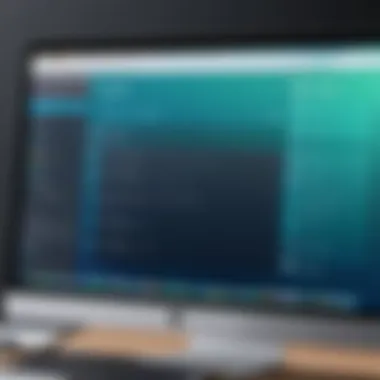

However, users should exercise caution when utilizing some of its more advanced features, as improper usage might lead to unwanted system changes. Balancing use and understanding is essential to maximize Onyx’s advantages.
DaisyDisk
Disk Space Visualization
DaisyDisk stands out with its impressive disk space visualization capabilities. This feature allows users to see the space usage on their drives clearly, making it easy to identify what files are taking up significant space. The visual interface is appealing and aids users in making informed decisions about what to delete.
A key characteristic is its interactive map, which offers immediate insight into disk space consumption. This makes it a popular choice for users who prefer visual over textual data representation. However, while visualization is a strong point, users looking for deeper cleaning functionalities may find it lacking.
Cleanup Methods
DaisyDisk uses a unique cleanup method that emphasizes user-driven deletion. Users can select files to remove with a drag-and-drop mechanism, adding a tactile aspect to file management. This method aids users in maintaining control over the cleaning process.
Nonetheless, the reliance on user intervention can lead to accidents if users mistakenly delete essential files.
User Feedback
User feedback on DaisyDisk is typically favorable. Those who enjoy its interface and clear visual representation often praise it in forums. Users often report satisfaction with its efficiency in making disk space management more intuitive.
However, some users highlight its limitations in more robust cleaning operations, indicating that it may not replace dedicated cleaning apps for all needs.
CCleaner for Mac
Key Features
CCleaner for Mac offers a variety of key features, including temporary file removal, application cache deletion, and browser history wiping. These capabilities are essential for maintaining reasonable disk use.
A defining characteristic of CCleaner is its user-friendly setup, which makes it accessible for all users. One unique feature is the scheduled cleaning option that allows users to maintain their Mac without manual intervention. However, users have noted that it lacks certain features present in its Windows counterpart, which could limit its functionality.
Effectiveness in Cleaning
When evaluating its effectiveness in cleaning, CCleaner demonstrates solid removal capabilities. Users typically see noticeable improvements in speed post-cleanup, making it a trusted option.
However, there might be reservations when it comes to deep cleaning system caches compared to more dedicated alternatives like CleanMyMac X, suggesting that while CCleaner is effective, it may not cover all user needs comprehensively.
Community Reviews
Community reviews for CCleaner generally highlight its utility and ease of use. Users often share best practices on platforms like Reddit, discussing tips for optimizing their cleaning process. However, some reviews express concern about data privacy, encouraging users to be more vigilant regarding permissions granted to the software.
Disk Drill
Data Recovery Features
Disk Drill is known primarily for its data recovery features, making it a unique entry among cleaning tools. This feature offers users peace of mind, knowing that they can recover lost files if needed.
The characteristic that sets Disk Drill apart is its deep scan capability that can find deleted files across many layers of disks. However, this may lead to a slower performance during scanning, which could frustrate users seeking quick cleaning solutions.
Cleaning Capabilities
Although Disk Drill is mainly recognized for recovery, it does also include cleaning capabilities. It can remove junk files but may not be as comprehensive in this respect compared to dedicated cleaning tools.
The unique aspect is that users can recover files and clean up system clutter within the same platform, providing a multi-functional approach. Nonetheless, users looking primarily for cleaning may find its offerings insufficient.
User Ratings
User ratings for Disk Drill are generally high, with many praising the recovery aspect above all. Users report satisfaction with the ease of restoring files, which is often the primary draw.
However, for those focused on cleaning alone, the mixed reviews suggest that it may not serve as the best primary tool. In summary, it shines in recovery scenarios but may fall short when judged solely on cleaning performance.
Comparison of Free Alternatives with CleanMyMac
When exploring options to clean and optimize your Mac, the comparison of free alternatives with CleanMyMac X becomes essential. This comparison provides critical insights for users who seek effective solutions without the financial commitment associated with premium software. Users want to know how these alternatives stack up against a widely recognized tool like CleanMyMac X, as this informs their choices significantly. Here, we will examine specific aspects, benefits, and essential considerations related to these comparisons.
Performance Metrics
One of the most crucial aspects to consider when comparing any cleaning software is performance metrics. This includes the speed of operation, effectiveness in removing unwanted files, and overall system impact. CleanMyMac X is known for its efficiency in identifying large files and redundant data, significantly enhancing system performance. However, free alternatives should also be evaluated by how fast they achieve comparable results.
Some notable performance metrics to consider:


- Scan speed: How quickly does the software scan the system for files to clean?
- Cleanup effectiveness: How much disk space can the tool reclaim after a cleanup?
- System resource usage: Does the tool impact system performance during operation?
Users often note that while CleanMyMac X excels in performance, some free options provide surprisingly good results, offering satisfactory speed in scanning and cleaning tasks, sometimes with minimal system disruption.
Feature Set Analysis
When it comes to features, CleanMyMac X provides a robust array of tools such as malware removal, system junk cleaning, and optimization utilities. However, the alternatives may also surprise users with their set of capabilities.
Breaking down the feature sets can reveal:
- Basic cleaning functions: Most alternatives offer necessary junk file removal, but the depth of options may vary.
- Additional tools: Features for data recovery or system optimization may differ among free software.
- User-friendly interface: Intuitive navigation can be just as important as functionality for many users.
As observed from usage feedback, while alternatives might lack the polish and comprehensive features of CleanMyMac X, they often excel in specific areas, allowing users to have tailored experiences focusing on their primary needs.
User Experiences and Testimonials
User experiences and testimonials provide firsthand accounts of how various software performs in real-life scenarios. This feedback is invaluable when assessing how alternatives stack up against CleanMyMac X. What do actual users say?
User testimonials usually highlight:
- Satisfaction with simplicity: Many users appreciate the straightforward nature of some free alternatives, making them easier to use for basic cleaning tasks.
- Comparative effectiveness: Users often share insights on how much space they recovered using free options versus CleanMyMac X.
"I was amazed at how much my Mac improved after using AppCleaner. I didn't expect much, but it works quite well!"
– User Review from Reddit
Practical Considerations When Selecting Alternatives
Selecting the right alternative to CleanMyMac X is more than just choosing software. It involves understanding several practical considerations that can significantly impact usability and effectiveness. Evaluating these factors helps in making a well-informed decision, ensuring that the selected tool meets specific needs without compromising performance. This section will cover crucial elements such as stability, support systems, and compatibility with the latest operating system versions. By focusing on these aspects, users can enhance their Mac’s performance effectively while avoiding unnecessary frustrations.
Stability and Regular Updates
Stability is a fundamental concern when selecting cleaning software. A stable application minimizes the risk of crashes and data loss. Regular updates play a vital role in software stability. They not only fix existing bugs but also introduce new features that enhance performance and security. A tool that receives frequent updates is likely keeping up with newer technologies and trends. Look for alternatives that have a dedicated development team focused on maintaining and upgrading the software.
Benefits of Stability and Regular Updates:
- Reduced Risk of Failure: Regular updates often fix bugs, leading to smoother operation.
- Enhanced Functionality: Updates frequently include new features that can improve your cleaning process.
- Increased Security: Consistent updates ensure vulnerabilities are addressed in a timely fashion, protecting user data.
Support and Community Resources
Another vital aspect to consider is support and community resources available for the selected software. A robust support system can assist users in resolving issues efficiently. This can be in the form of a dedicated help desk, online documentation, or active forums. Community resources such as Reddit forums can also provide valuable insights based on user experiences.
Key Elements of Support and Community Resources:
- Documentation Quality: Comprehensive documentation helps in troubleshooting issues independently.
- Active Community: A vibrant community can share tips and advice, making the learning curve less steep for new users.
- Responsive Support Channels: Look for software options with various support channels, such as email, chat, or forums.
Compatibility with Latest MacOS Versions
Finally, compatibility with the latest MacOS versions is an essential variable when selecting a cleaning alternative. Software that does not support recent OS updates may lead to performance issues. Using outdated software may also render your Mac vulnerable to security breaches. It is pivotal to check that the software is explicitly designed to work with the current version of MacOS you are using, or at least has a clear commitment to maintaining compatibility.
Considerations for Compatibility:
- System Requirements: Ensure the software lists requirements fitting your setup.
- Update History: Research how well the application has adapted to recent OS changes in the past.
- User Feedback: Look for reviews mentioning compatibility issues with new MacOS releases.
Understanding these practical considerations is crucial as users navigate the array of alternatives to CleanMyMac X. By focusing on stability, support, and compatibility, users empower themselves to make informed decisions, leading to improved overall performance.
Epilogue and Recommendations
In this article, we have explored various free alternatives to CleanMyMac X. The significance of identifying reliable cleaning software cannot be overstated. As technology evolves, so do the necessities and challenges of maintaining optimal performance on one's Mac. A cluttered system can lead to slowdown and various operational inefficiencies. Therefore, having effective tools to manage this is vital for anyone seeking a smooth computing experience.
The recommendations presented in this section are based on extensive examination of the alternatives mentioned earlier. Each tool demonstrates unique strengths and deficiencies, making it crucial for users to align their requirements with the features offered by each option.
"Understanding what your Mac needs will allow you to avoid unnecessary maintenance costs and maximize performance."
Summary of Findings
Throughout our analysis, we have identified key features across various free alternatives. Each software maintains core functionalities aimed at enhancing system performance through cleaning and optimization. The following are notable points:
- AppCleaner is appreciated for its straightforward uninstallation capabilities.
- Onyx offers a comprehensive toolset for advanced users, executing system maintenance on multiple levels.
- DaisyDisk provides visual insight into disk space usage, allowing users to identify large files conveniently.
- CCleaner for Mac maintains a reputation for efficiency in cleaning up unnecessary files.
- Disk Drill not only provides cleaning features but also emphasizes data recovery, appealing to those needing versatile solutions.
Final Thoughts on Free Alternatives
The exploration of free alternatives to CleanMyMac X highlights an encouraging trend in the Mac software ecosystem. Users no longer need to limit themselves to paid solutions that may not even meet specific needs. Each alternative discussed serves as a potential tool, allowing users to fine-tune their approach to system management without financial strain.
As technology progresses, keeping pace with advancements in system maintenance is crucial. Regular cleaning and optimization can significantly prolong the lifespan of a Mac. Therefore, it is prudent for users to remain engaged with software updates and improvements in their chosen tools.
In summary, embracing free alternatives fosters a more balanced and informed approach to maintaining one's Mac. Users can optimize their experience and experiment with various tools to determine what works best for them.







