Exploring Flowchart Simulation Software: An In-Depth Examination


Intro
In today's fast-paced business environment, flowchart simulation software has become essential for effective project management and process optimization. This technology allows organizations to visualize complex processes, making it easier for teams to understand, analyze, and improve workflows. As companies evolve, so do their needs, necessitating a comprehensive examination of available software solutions.
Flowchart simulation tools offer significant capabilities, from simple design features to advanced analytics. Their applications span across various sectors, including IT, manufacturing, finance, and healthcare. By implementing these systems, businesses can streamline their operations and enhance decision-making. This article will explore the functionalities and advantages of flowchart simulation software, while providing insights into choosing the right tool for specific organizational needs.
Software Needs Assessment
Identifying User Requirements
To select the appropriate flowchart simulation software, it is crucial to first identify the user requirements. Understanding what team members truly need can guide the software selection process. This involves gathering input from various stakeholders, such as project managers, analysts, and frontline users. Some essential factors to consider include:
- The complexity of existing processes
- Integration capabilities with other tools
- User-friendliness and learning curve
- Customization options for specific projects
- Reporting and analytics features
By pinpointing these requirements, organizations can eliminate tools that do not align with their needs, saving both time and resources.
Evaluating Current Software Solutions
After assessing user needs, the next step is evaluating current software solutions available in the market. Conducting a thorough review helps in identifying tools that match the specified requirements. Key factors influencing this evaluation include:
- Features and functionality: What functionalities do the software provide? Are they sufficient to meet organizational needs?
- Cost: What is the total cost of ownership? This includes not only the purchase price but also ongoing maintenance and support.
- Vendor reputation: Are there testimonials or reviews from current users? Looking into vendor history can provide insights into reliability and performance.
- Scalability: Can the software adapt to future growth and changing user requirements? This is particularly important for growing organizations.
By carefully evaluating these aspects, teams can make informed decisions that enhance workflow efficiency and productivity.
Data-Driven Insights
Market Trends Overview
The landscape of flowchart simulation software continues to evolve, reflecting changes in technology and user expectations. Currently, several trends are shaping the market. Popular themes include:
- Cloud-based solutions: Many users are increasingly favoring cloud options for their accessibility and collaborative features.
- Artificial Intelligence integration: AI-driven tools facilitate better data analysis within flowchart software, enhancing decision-making capabilities.
- Focus on usability: As software solutions become more advanced, there is a growing emphasis on user-friendly interfaces to promote ease of use.
Keeping abreast of these trends is vital for organizations that wish to implement cutting-edge software solutions.
Performance Metrics
To ensure the efficacy of flowchart simulation software, organizations must monitor performance metrics. Evaluating software performance can guide continual improvements and necessary adjustments. Important metrics to consider include:
- Process efficiency: Measure how well the software facilitates task completion and identifies bottlenecks.
- User engagement: Understanding user interaction can illuminate areas for training or enhancement.
- Cost savings: Assessing the financial impact of software on process optimization is critical for justifying further investment.
By closely analyzing these performance indicators, organizations can leverage flowchart simulation tools more effectively, driving overall business success.
"Understanding user needs is the foundation for choosing the right flowchart simulation software. Take the time to assess and identify these requirements." - Industry Expert
This exploration of flowchart simulation software provides a detailed insight into the considerations necessary for selecting the right tool. With a keen understanding of user needs, market trends, and performance metrics, organizations can significantly enhance their project management strategies.
Preface to Flowchart Simulation Software
Flowchart simulation software plays a crucial role in the realms of process design and management. As organizations strive for efficiency, the need for visual aids in explaining complex processes becomes essential. Flowcharts simplify narratives, helping a variety of stakeholders understand workflows in a clear manner. These tools encapsulate intricacies into approachable graphics, supporting better communication within teams and among clients.
One significant element of flowchart simulation software is its capacity to enhance problem-solving capabilities. Through visual representation, professionals can identify bottlenecks and redundancies in operations. Addressing such issues is vital for optimizing resource allocation and overall productivity. Furthermore, this software fosters collaboration among team members by allowing them to contribute ideas visually. Such engagement leads to unified understanding and shared ownership of the processes outlined.
In addition to improved communication and collaboration, flowchart simulation software includes numerous other benefits. These tools offer integration capabilities with other software products, establishing a streamlined workflow environment. Users can connect flowcharting tools to project management applications and databases, enabling better data analysis and decision-making based on visualized information.
However, it is important to consider some aspects before adopting flowchart simulation software. Understanding the range of features available and how they align with specific project needs is critical. The right tool must not only address current challenges but also be adaptable for future requirements. Additionally, an organization's capacity for training teams in using such software can significantly impact its effective implementation.
Overall, flowchart simulation software remains a valuable resource in various industries. It equips users with the necessary tools to visualize and improve processes effectively. As we explore this topic further, we will delve into the core concepts, features, and applications, emphasizing how these tools can facilitate modernization within business practices.
"Flowchart simulation tools transform confusion into clarity, enabling teams to see beyond the surface of their workflows."
Understanding the significance of flowchart simulation software is essential in today’s fast-paced environment. The value it provides is not merely in diagramming processes but in enhancing strategic operations across various sectors.
Understanding Flowcharting Concepts
Flowcharting is a fundamental method used to represent processes, systems, and workflows visually. It helps individuals comprehend complex operations by providing a clear and concise illustration of each step involved. Understanding flowcharting concepts is pivotal for several reasons. Firstly, it allows users to visualize the various stages of a process, enhancing clarity. This is especially valuable in business contexts where miscommunication can lead to costly errors. Additionally, flowcharting fosters analytical thinking. By breaking down processes into distinct steps, users can identify inefficiencies or redundancies.
In the context of flowchart simulation software, understanding these concepts becomes crucial. Users must be able to identify how to best represent their specific processes through flowcharts. Knowing which symbols and elements to utilize can significantly affect the effectiveness of the resulting flowchart. Moreover, a well-structured flowchart serves as a foundation for creating simulations, making the understanding of flowcharting concepts integral not only for design but also for subsequent analysis and decision-making.
Definition of Flowchart Simulation Software
Flowchart simulation software is a computational tool that enables users to create, manipulate, and analyze flowcharts to simulate processes. This software provides a platform for visualizing workflows and testing various scenarios without any physical implementation. The definition extends beyond mere graphical representation; it includes the ability to simulate outcomes based on specific inputs and user-defined parameters. This is essential as it allows for predictive analysis and helps in decision-making.


Users can simulate different paths and outcomes by modifying variables within their flowcharts. For instance, in a manufacturing setting, a user could change the input quantities of raw materials to observe how this affects production timelines and overall efficiency.
Historical Perspective of Flowcharting
The concept of flowcharting dates back to the 1920s when it emerged as a tool for improving workflow efficiency in industrial settings. Originally, flowcharts were used in manufacturing and engineering to detail processes clearly. As industries evolved, the application of flowcharting extended into different sectors, including healthcare and information technology.
In the 1950s, programmers began using flowcharts to illustrate algorithms and program flows. Their ability to represent complex relationships visually made them useful in software development. The introduction of computer technology revolutionized flowcharting, leading to the development of various software tools that simplified the creation and editing of flowcharts. These advancements paved the way for modern flowchart simulation software, which integrates automation and simulation capabilities to help organizations streamline their operations and optimize processes.
Understanding the historical context of flowcharting provides insight into its ongoing evolution and relevance in today's technological landscape.
Core Features of Flowchart Simulation Software
Understanding the core features of flowchart simulation software is essential for realizing its full potential in optimizing processes. The right features enhance usability, making complex tasks simpler. Moreover, they contribute to significant improvements in communication and efficiency. This section focuses on the three main aspects: visualization tools, integration capabilities, and collaboration features.
Visualization Tools
Visualization tools are foundational in flowchart simulation software. They allow users to represent processes visually, turning abstract ideas into concrete diagrams. This is important for clarity, as visual representations of processes make it easier to identify bottlenecks, inefficiencies, or redundancies in workflows. Users can manipulate shapes, colors, and lines to signify different parts of a process, improving understanding at a glance.
Key characteristics include:
- Drag-and-Drop Functionality: This enables users to create flowcharts easily without extensive technical knowledge.
- Templates and Symbols: Predefined shapes and templates can speed up the creation process, ensuring consistency across different projects.
- Dynamic Updates: As changes are made in the workflow, the visual representation updates in real-time. This feature helps teams stay aligned without confusion.
Incorporating robust visualization tools is critical for effective flowchart simulation. They foster more informed decision-making by providing stakeholders with a clear view of processes.
Integration Capabilities
The ability to integrate with other software systems is another essential feature. Integration capabilities determine how well the flowchart simulation software can connect with other tools in use, such as project management platforms or data analytics software. Seamless integration allows for better data flow and collaboration across different departments.
Considerations when evaluating integration features:
- API Access: A well-designed Application Programming Interface allows developers to build custom connections between systems.
- Third-Party Support: Compatibility with popular software like Microsoft Project, Asana, or Google Workspace can enhance productivity significantly.
- Export Options: Users should be able to export flowcharts into various formats like PDF, SVG, or even PowerPoint to share with stakeholders easily.
Integration capabilities enable businesses to maintain a cohesive workflow, reducing the friction that often comes with using multiple tools.
Collaboration Features
Collaboration features are vital in today’s increasingly remote work environment. These tools facilitate teamwork by allowing multiple users to work on the same flowchart simultaneously. This promotes input from various stakeholders, ensuring that all perspectives are considered in process mapping.
Important aspects of collaboration features may include:
- Real-Time Editing: Users can make changes at the same time, seeing edits live, which reduces the likelihood of errors.
- Commenting Systems: Built-in commenting can clarify thoughts or feedback directly on the flowchart, alleviating the need for scattered emails or meetings.
- Version Control: Keeping track of changes made over time helps users revert to previous versions if necessary, ensuring that important data is not lost.
Effective collaboration features enhance teamwork and communication. They empower teams to work more efficiently, fostering a culture of shared understanding and collective problem-solving.
In summary, the core features of flowchart simulation software significantly influence its effectiveness in process optimization. Visualization tools, integration capabilities, and collaboration features contribute to a streamlined workflow, directly impacting productivity and decision-making.
Benefits of Using Flowchart Simulation Software
Flowchart simulation software plays an essential role in modern organizations. By providing visual representation of processes, it enhances understanding among team members. These benefits have wide-ranging implications for operational efficiency and decision-making. This section will delve into the critical advantages of implementing flowchart simulation software in various settings.
Enhanced Clarity in Process Mapping
One of the key benefits of flowchart simulation software is the enhanced clarity it brings to process mapping. Through visual tools, teams can depict workflow with transparency. This makes it easier to identify bottlenecks and redundancies. When everyone involved can see a clear representation of how tasks flow from one step to the next, misunderstandings diminish. Complexity is reduced, allowing users to grasp intricate processes with ease. Organizations often find that improved clarity translates into faster onboarding for new employees, as they can visualize their responsibilities within the workflow.
"Visualizing a process can make the difference between confusion and efficiency."
Efficiency in Problem-Solving
Efficiency in problem-solving is another significant advantage of flowchart simulation software. When issues arise, using flowcharts allows teams to diagnose the problem more rapidly. By tracing process paths, teams can pinpoint the source of inefficiencies. This capability aids in faster resolution and minimizes downtime. Moreover, many simulation tools provide predictive analytics. This means that teams can simulate various scenarios and assess potential outcomes before implementing changes. The overall result is a more proactive approach to problem-solving, leading to better resource allocation and time management.
Promotion of Unified Team Understanding
Flowchart simulation software promotes a unified team understanding by providing a shared reference point. In diverse teams, differences in terminology or understanding of processes can lead to misalignment. Flowcharts serve as common language, ensuring all members are on the same page. Additionally, collaborative features in these tools allow team members to provide feedback and make real-time adjustments. This collaboration fosters a culture of collective ownership over processes. When everyone understands their role within the broader context, teamwork improves and silos are broken down. Enhanced communication leads to higher productivity and a more cohesive work environment.
Applications Across Industries
The significance of flowchart simulation software transcends individual companies, penetrating a variety of industries. This software facilitates clarity in intricate processes, streamlining workflows and optimizing task execution. For businesses that rely on structured methods, flowcharting tools enhance communication and encourage collaboration. This section discusses the main industries where flowchart simulation software proves invaluable:
Manufacturing and Production
In the manufacturing sector, flowchart simulation software plays a key role in improving production efficiency. By visualizing workflows, managers can identify bottlenecks and redundancies in processes. This software enables teams to model various scenarios to assess how changes affect output or efficiency. For example, a manufacturing plant can create a flowchart for its assembly line, illustrating every step from component arrival to product shipping. Such visual representations ensure clarity for all team members, aligning their understanding and reducing the risk of errors.
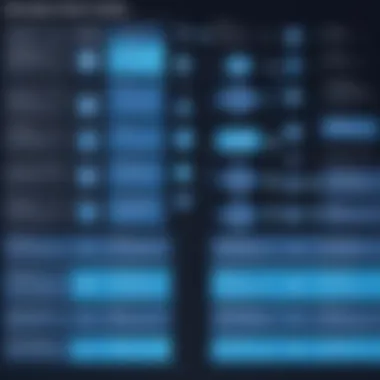

Healthcare Sector Solutions
The healthcare industry benefits significantly from flowchart simulation software. In this complex field, precision and communication are critical. Flowcharts can illustrate patient care pathways, showing the steps involved in treatment processes. Healthcare professionals can use flowcharts to map out patient experiences from admission to discharge. This visualization helps in identifying gaps in care, improving patient outcomes and increasing operational efficiency. Additionally, regulatory compliance can be streamlined through structured documentation, reducing misunderstandings and enhancing the quality of care.
Business Process Management
In business process management, flowchart simulation software offers a framework for visualizing organizational processes.This promotes a comprehensive understanding of workflows, enabling better decision-making. Teams can collaboratively refine processes, leading to sharper operational strategies. Flowcharting tools can also aid in documenting processes for compliance and training purposes. Clarity in process mapping results in reduced training times and lower operational risks.
In summary, across various sectors like manufacturing, healthcare, and business process management, flowchart simulation software serves to enhance efficiency and improve clarity. Through applications in these industries, organizations can drive better outcomes and adapt to changes more effectively.
"Flowchart simulation software serves as the backbone for understanding and optimizing complex processes across industries."
Evaluating Leading Flowchart Simulation Software
Evaluating leading flowchart simulation software is key to selecting the right tools for enhancing project management capabilities. As businesses increasingly rely on visual representations for process mapping, the need to assess software effectively grows. A suitable flowchart software not only simplifies the creation of flowcharts but also integrates seamlessly with existing workflows. Understanding the differences between various software options can help users make informed decisions that align with their specific requirements.
Criteria for Software Selection
When selecting flowchart simulation software, several criteria should be considered to ensure it meets the users' needs. Key elements include:
- Usability: The software should be user-friendly, allowing individuals at varying levels of technical proficiency to navigate without extensive training.
- Functionality: Assess the range of features offered by the software, such as data integration, real-time collaboration, and export options. These functions significantly impact productivity.
- Compatibility: Check how well the software integrates with existing tools and platforms in use. Compatibility can save time and prevent data loss.
- Support: Consider the level of customer support provided by the software vendor. Responsive support channels can resolve issues efficiently and enhance user experience.
- Cost: Different software options have varying pricing models. It's crucial to analyze the cost against the features offered to determine value for money.
Comparison of Popular Solutions
Understanding the strengths and weaknesses of leading flowchart simulation software can help in making the best choice. Here, we compare three popular solutions based on specific aspects.
Software A: Features and Limitations
Software A is known for its wide range of features that cater to professionals in diverse industries. A standout characteristic is its ability to create complex flowcharts with ease, accommodating users who require intricate design options. However, its extensive features come with a steeper learning curve, which could deter those looking for a quick solution. The integration with other tools is favorable, allowing for timely updates and data synchronization across platforms. Users appreciate this software for its detailed customization options, although new users may find the interface overwhelming at first.
Software B: Cost-Benefit Analysis
When considering cost, Software B presents a more budget-friendly option, making it suitable for small to medium-sized enterprises. Its main strength lies in affordability, while still offering fundamental features that allow for efficient flowchart creation. However, it lacks some advanced capabilities that competitors offer, limiting its usefulness in more complex projects. Users typically note that while it serves well for basic needs, those looking for advanced analytics might need to explore other options.
Software C: User Feedback and Ratings
Software C has garnered positive feedback from users due to its intuitive design and robust support community. A key aspect of this software is the high user satisfaction rate, reflected in ratings on various platforms. What sets Software C apart is its user-friendly interface, which enables rapid onboarding even for those with minimal technical expertise. Some drawbacks include fewer features compared to high-end competitors, potentially leading to limitations in scope for large-scale projects. However, its strength lies in fostering collaboration among teams, which many users find invaluable.
"Choosing the right flowchart simulation software is not just about features; it’s about selecting the tool that aligns with your team’s workflow and enhances productivity."
User Needs and Expectations
Understanding user needs and expectations is essential when delving into flowchart simulation software. This aspect shapes how effectively the software can solve problems, optimize workflow, and enhance overall user experience. Typically, users range from novice individuals to seasoned professionals. Therefore, it becomes crucial to assess their proficiency and ensure the software aligns with their skill level and requirements.
Technical Proficiency Assessment
An accurate assessment of technical proficiency is necessary for maximizing the benefits of flowchart simulation software. Different users possess varying levels of skills. For example, a software like Lucidchart can be suitable for both beginners and advanced users due to its range of features.
For beginners, the software should offer a user-friendly interface. Drag-and-drop functionalities might simplify the learning curve. Yet, for advanced users, complex features and integrations could be essential for deeper functionality. It is important that the software meets users at their respective levels. Factors such as tutorials, user guides, and customer support can also influence the assessment of technical proficiency. Users should seek solutions that provide resources to aid their understanding and enhance their experience.
Customization and Flexibility Requirements
Customization and flexibility are key components when selecting flowchart simulation software. Business processes can be unique, and software should cater to those specific needs. A tool like Microsoft Visio allows users to create custom templates and shapes, enabling personalization in flowcharts.
Moreover, users often expect the ability to adjust features to suit their workflow. The capacity to integrate with other tools, such as project management software, enhances usability. Understanding these needs allows organizations to choose software that provides the necessary flexibility to adapt as conditions change.
In summary, assessing technical proficiency and recognizing customization requirements are pivotal. They help determine the most suitable software for addressing user needs while ensuring enhanced effectiveness and satisfaction.
"Flowchart simulation software is only as powerful as the users make it."
The balance of user skills and software flexibility defines the ultimate success of flowcharting efforts in any organization.
Case Studies: Success Stories with Flowchart Simulation Software
Case studies provide practical examples that illustrate the effectiveness of flowchart simulation software. They serve as real-world demonstrations of how these tools can enhance processes, improve communication, and drive successful outcomes. By examining specific scenarios, we can gain insights into the software's operational capabilities and the tangible benefits it delivers to businesses of various sizes. These success stories not only validate the theoretical advantages discussed earlier in the article but also highlight the critical role of flowchart simulation software in practical applications.
Case Study One: Implementation in a Large Corporation
One notable case study involves the implementation of flowchart simulation software within a large corporation in the automotive industry. The company faced challenges in streamlining its manufacturing processes, resulting in delays, miscommunication, and increased costs. To address these issues, the organization decided to adopt the flowchart simulation software, Lucidchart.
Upon implementation, Lucidchart facilitated the mapping of the entire production process. The visual representation of workflows allowed teams to identify bottlenecks and redundancies. One significant change was the elimination of unnecessary steps in the assembly line, which led to a 15% reduction in cycle time.


Additionally, team collaboration improved. Members from different departments could access and edit the flowcharts in real-time. This transparency encouraged more effective communication and fostered a culture of continuous improvement. Feedback loops became quicker, with issues being identified and solved almost instantaneously.
The financial implications were noteworthy. After six months, the corporation reported a 20% decrease in operational costs, directly linked to the improved efficiency derived from using the software. This case study demonstrates not only the functional benefits of flowchart simulation but also its strategic importance in improving overall organizational performance.
Case Study Two: Small Business Transformation
In contrast, another compelling case study focuses on a small business in the e-commerce sector. This online retailer struggled with inventory management and order fulfillment issues that negatively impacted customer satisfaction. The owner recognized the need for a solution and decided to implement the flowchart simulation software, SmartDraw.
Through SmartDraw, the e-commerce business mapped its entire order process, from order reception to fulfillment. The resulting flowcharts highlighted critical areas where delays occurred, particularly during restocking and shipping. By analyzing these flowcharts, the business identified that delays were primarily caused by inefficient communication between suppliers and the fulfillment team.
Implementing new protocols based on the insights gained from the flowchart simulations allowed the business to streamline the process significantly. Real-time tracking tools were integrated, and communication channels were established to ensure everyone was aligned with inventory levels.
As a result, customer delivery times improved by 40%. The business also experienced a boost in customer satisfaction scores, impacting sales positively. This case study emphasizes how even small businesses can leverage flowchart simulation software to transform potential inefficiencies into streamlined, effective processes.
"The implementation of flowchart simulation software turned our challenges into opportunities for growth and efficiency."
By examining these two diverse case studies, we observe that whether in a large corporation or a small business, the application of flowchart simulation software can result in measurable benefits. The evidence presented through these narratives enriches our understanding of the substantial impact these tools can have in various organizational contexts.
Challenges and Limitations
The utilization of flowchart simulation software comes with its set of challenges and limitations that need consideration. Understanding these factors is essential for businesses to maximize the effectiveness of their investment in such tools. Recognizing the hurdles can aid in better planning and implementation of the software, ultimately leading to more efficient workflow and outcomes.
Learning Curve and Adaptation Issues
One of the primary challenges associated with flowchart simulation software is the learning curve that comes with it. This software, while robust, often has complex features that can overwhelm new users.
Not all staff members may possess the requisite technical skills to harness the full potential of the software. Companies may find that training sessions are necessary to bring users up to speed. Without appropriate training, the software may not be used to its fullest, leading to inefficiencies. This adaptation issue can lead to frustration among team members, which may inadvertently affect productivity.
In some cases, organizations may underestimate the time required for all team members to become proficient. Consequently, unanticipated delays in project timelines may occur. Planning for adequate training and support can mitigate these issues.
Potential for Misuse or Overcomplication
Another significant limitation of flowchart simulation software is its potential for misuse or overcomplication. Users might be inclined to create excessively detailed flowcharts, which can obscure rather than clarify the processes.
**Overly complex flowcharts can:
- Distract teams from core objectives.
- Lead to miscommunication among stakeholders.
- Create additional steps that complicate rather than simplify workflows.**
This issue can occur if users lack a clear understanding of the objectives of their flowcharts or misinterpret the workflow structures. Poorly designed flowcharts can confuse users instead of facilitating understanding. Ensuring clarity in design, along with periodic reviews and refinement of flowcharts, remains critical to preventing these pitfalls.
The key takeaway is that both learning challenges and the potential for misuse should not discourage organizations from adopting flowchart simulation software. Instead, these challenges call for better training and defined processes to enhance user experience and productivity.
Future Trends in Flowchart Simulation Software
The landscape of flowchart simulation software is changing rapidly, driven by technological advancements and shifting market demands. Understanding these future trends is crucial for businesses and professionals who rely on this software for effective process management and optimization. As industries continue to embrace digital transformation, it's imperative to analyze how emerging technologies and innovations will influence the capabilities and utilities of flowchart simulation tools.
Emerging Technologies and Innovations
In recent years, various emerging technologies have started to reshape flowchart simulation software. These innovations include visual programming, cloud computing, and enhanced user interfaces. They play a significant role in boosting the software's usability.
- Visual Programming: This technology allows users to create flowcharts using graphical elements instead of writing code. By simplifying the process, it lowers the barrier for non-technical users, making flowcharting accessible to a broader audience.
- Cloud Computing: With cloud-based solutions, users can access flowchart simulation software from any location. It enhances collaboration across teams and departments. Moreover, cloud storage ensures security and ease of sharing.
- Enhanced User Interfaces: The focus is on creating user-friendly designs. Intuitive drag-and-drop functionalities allow users to construct flowcharts easily. A better interface also reduces the time required to train staff.
"Emerging technologies are not just trends; they are integral to the future of flowchart simulation software."
The adoption of these technologies signifies a shift toward more streamlined and efficient process management. Companies investing in these innovations will likely gain a competitive edge.
Increased Integration with AI and Machine Learning
Artificial intelligence (AI) and machine learning are becoming increasingly integral to flowchart simulation software. Their impact is multifaceted, offering significant advantages for users and businesses alike.
- Automation of Routine Tasks: AI can automate repetitive tasks in the creation of flowcharts. By learning user behavior and preferences, the software can suggest potential workflows or process enhancements. This capability speeds up the process and reduces human error.
- Predictive Analytics: Machine learning algorithms can analyze historical data to identify patterns. This analysis enables more accurate predictions of outcomes based on different flowchart scenarios. Users can make better informed decisions based on these insights.
- Enhanced Customization: Integration with AI allows for deeper customization. Software can adapt to individual user needs over time, learning which features are most beneficial and which can be streamlined.
The incorporation of AI and machine learning transforms flowchart simulation software from static tools into dynamic solutions that can evolve with organizational needs. Consequently, businesses that leverage these capabilities stand to maximize their operational efficiency and strategic thinking.
Epilogue: The Role of Flowchart Simulation Software in Modern Business
In today's fast-paced business environment, flowchart simulation software plays a crucial role. Companies seek efficiency, clarity, and improved communication. This software meets those needs by transforming complex processes into clear visual maps. Understanding its importance is essential for anyone aiming for effective project management.
Flowchart simulation software enhances decision-making through visualization. It helps teams to dissect tasks, identify bottlenecks, and streamline workflows. By making processes visible, businesses can pinpoint inefficiencies. This leads to quicker resolutions and reduced operational costs. Moreover, it encourages a more collaborative atmosphere. Team members can contribute to the design and improvement of workflows, fostering a shared understanding.
Another vital element is the adaptability of flowchart simulation software. Many programs offer customizable features that cater to diverse industry requirements. This flexibility allows organizations to tailor the software to specific needs. For instance, a healthcare system might use flowcharting to manage patient flow effectively, while a manufacturing firm might focus on production efficiency.
Considering the integration of flowchart simulations with other technologies, like AI and machine learning, is also important. These integrations can enhance functionality, providing predictive analytics and real-time updates. The ability to adapt to technological advancements keeps the software relevant in a rapidly changing market.
The following points summarize the importance of flowchart simulation software in modern business:
- Improved Visualization: Facilitates better understanding of processes.
- Enhanced Collaboration: Encourages teamwork and active participation in workflow analysis.
- Cost Efficiency: Identifies inefficiencies, saving time and resources.
- Customization: Adapts to specific organizational needs across various industries.
- Technological Integration: Leverages new advancements for better performance.
"Flowchart simulation software is not just a tool; it is a strategic asset that fosters clarity and innovation in processes."







