Flow App Review: An In-Depth Analysis of Features


Intro
The significance of selecting the right software can not be overstated, especially in an increasingly digital world. With multiple options available, navigating the landscape to find the most effective tools for personal or professional productivity requires careful consideration. This is where the Flow app comes into play. It promises enhanced productivity through its unique features and functionalities.
This article aims to dive deep into the Flow app, providing a structured review enfolding its primary attributes, usability, and overall effectiveness. By thoroughly analyzing these aspects, we hope to equip tech-savvy individuals and decision-makers with comprehensive insights into how the Flow app can serve their needs in various contexts.
The exploration will encompass several critical factors, such as user interface design, integration capabilities, and pricing structure. It will also reflect on user experiences and industry trends, ensuring that readers are well-informed as they contemplate adopting new software solutions.
Software Needs Assessment
Identifying User Requirements
The first step to effective software adoption is understanding user requirements. Identifying what needs the software must satisfy is crucial. Individuals and organizations must consider their workflows, project management requirements, and specific features they deem necessary.
For the Flow app, potential users should reflect on:
- Type of projects they manage: Are they focused on team collaboration, personal tasks, or a combination?
- Essential features: Do they require advanced analytics, task assignment, or integrations with other tools like Google Drive or Slack?
- Scalability: Is the software capable of growing with their needs?
Evaluating Current Software Solutions
In assessing whether the Flow app is the ideal candidate, it is essential to evaluate existing software options already in use. This entails analyzing their strengths and weaknesses, along with gaps that might prompt a transition to Flow.
Key questions to consider:
- What limitations are present in current solutions?
- How do established competitors like Trello, Asana, or Monday.com compare?
- Would an overhaul provide greater organizational efficiency or merely add complexity?
Data-Driven Insights
Market Trends Overview
Understanding the current market trends can provide context on how the Flow app fits into the broader productivity landscape. With remote work on the rise, solutions that facilitate collaboration and transparency are gaining traction. This includes real-time updates, progress tracking, and streamlined communication channels.
Performance Metrics
Evaluating performance metrics is equally essential. It helps in determining the effectiveness of the Flow app in practical scenarios. Check tools such as user testimonials and expert reviews to gauge how the app performs under real-world conditions.
"User experience is the heartbeat of software effectiveness; it reflects the app's ability to meet expectations."
Common performance metrics to examine include:
- User satisfaction ratings
- Average completion times for tasks
- Frequency of app crashes or technical issues
In summary, thoroughly assessing user requirements and current software solutions, paired with insights into market trends and performance metrics, creates a foundation for understanding the Flow app's potential. The following sections will delve deeper into the specific features and usability of the application.
Foreword to Flow App
The Flow app serves a significant role in the realm of productivity tools. Its design aims to streamline workflow, enhance project management, and foster collaboration among teams. This introduction provides an essential context for understanding how Flow could potentially revolutionize the way users approach their tasks. For potential users, grasping the essence of the application is critical. Evaluating its features and usability sets the groundwork for informed decisions on software adoption.
Overview of the Application
Flow is a task management and collaboration platform designed to assist users in orchestrating their projects with higher efficiency. It blends project planning with real-time collaboration capabilities. The interface allows users to create tasks, subtasks, and assign them to team members with relative ease. This straightforward approach is one aspect that stands out in the competitive landscape of productivity tools.
The app provides various functionalities such as timelines, calendars, and direct messaging, which are integral for project tracking and consensus among staff. Users can share files, leave comments, and track progress, thereby consolidating every aspect of a project in one centralized location. Additionally, the application is built on the principle of enhancing communication and engagement among team members, which can result in heightened productivity.
Target Audience and Use Cases


Identifying the target audience for the Flow app reveals its versatility across various professional fields. Primarily, the app caters to tech-savvy individuals and business professionals who seek to enhance their productivity through structured task management. Teams involved in project management, product development, and agile methodologies can derive substantial benefits from its capabilities.
The application is particularly suitable for:
- Small to Medium-Sized Enterprises (SMEs): These businesses often require cost-effective yet efficient management tools to meet their project demands.
- Freelancers and Remote Workers: Individuals managing multiple projects can use Flow to keep track of tasks, deadlines, and collaborations with clients.
- Marketing Teams: For marketing professionals, utilizing the app for campaigns and managing creative workflows can increase responsiveness and coherence among team members.
- IT Professionals: Flow supports the agile methodology with features such as sprint planning, making it appealing to software development teams.
Understanding the application’s diverse audience can help in contemplating its suitability for various industries and work contexts. Users need to assess their requirements against Flow’s capabilities to make the most of its features.
Features of Flow App
Understanding the features of the Flow app is crucial for potential users, particularly those within tech-savvy and business-oriented environments. The efficacy of a productivity tool greatly depends on its ability to streamline workflows, enhance communication, and customize the user experience. By dissecting these features, one can fully appreciate how Flow app addresses diverse needs in various professional settings. Furthermore, evaluating these aspects offers insights into the app's relevance in today’s fast-paced digital landscape.
Task Management
Task management functionality stands as the backbone of the Flow app. It allows users to create, assign, and track tasks efficiently. The app's user-friendly interface provides a clear view of tasks, categorizing them based on priority or due date. Important features include the following:
- Task assignment: Users can allocate tasks to specific team members, ensuring accountability.
- Deadlines: Setting deadlines helps in maintaining the pace and urgency of projects.
- Progress tracking: Users can monitor the completion status, which enhances transparency.
In addition to these capabilities, the app supports task dependencies, which is critical for comprehensive project management. This allows teams to understand which tasks must be completed before initiating subsequent ones, fostering better planning and coordination.
Collaboration Tools
Collaboration tools within Flow app empower teams to work together seamlessly, regardless of their geographical location. The ability to communicate directly within the app is a significant advantage as it saves time. Key collaborative functions include:
- Real-time updates: Users can receive instantaneous notifications regarding task changes or comments, facilitating quick adjustments.
- Shared discussions: Team chats and comment sections on tasks promote ongoing dialogue among members, keeping everyone on the same page.
- File sharing: The app enables users to upload and share documents related to tasks, reducing the need for external email threads.
Overall, these features create an environment where teamwork thrives. They diminish misunderstandings and remove delays, thus significantly enhancing productivity.
Customization Options
Customization is another significant aspect of the Flow app. Understanding that every team has unique workflows, the app includes various tailoring options. Users can also adapt the app to fit their work styles and preferences. Notable customization features consisit of:
- Task views: Options such as Gantt charts or Kanban boards allow users to visualize tasks in a way that suits their operation.
- Personal settings: Users can modify notification preferences and themes, creating a user experience aligned with individual needs.
- Integration capacity: The app can integrate with other tools like Google Drive or Slack, allowing users to enhance its functionality based on existing systems.
This level of customization not only cultivates user satisfaction but also empowers teams to optimize their workflows effectively. It provides flexibility in managing projects while ensuring that the app remains user-friendly.
"A feature-rich application must adapt to the specific needs of its users to maintain efficiency and satisfaction."
Usability and User Experience
In any software, usability and user experience are paramount. For the Flow app, these aspects can significantly affect productivity and overall satisfaction. Users need to navigate intuitively and efficiently. When an application is designed well, it allows users to focus on tasks instead of deciphering how to use the software.
User Interface Design
The user interface design of the Flow app is one of its standout features. It provides a visually appealing environment that is easy to understand. The layout is clean, with a logical flow between features. This helps users locate the tools they need quickly without feeling lost or overwhelmed. The color scheme is calming, which can enhance focus during prolonged use.
Moreover, the app integrates visual cues to guide user interactions, making it accessible for beginners. Icons are well-defined and serve their purpose clearly, assisting users in quickly grasping functionality. This design choice not only improves interaction but also reduces fatigue, as users do not struggle to understand the interface.
Learning Curve
Every app has a learning curve, but Flow aims to minimize this aspect. The intuitive design assists new users in becoming familiar with the app swiftly. Basic functions can be explored with minimal guidance. Flow offers tutorials and a knowledge base which are helpful for both novices and experienced users seeking to enhance their skills.
Despite its ease of use, certain advanced features may require a bit more exploration. Users who engage with these tools often find that they can increase their efficiency once they become accustomed to the app's potential. The balance between simplicity and functionality is a strong aspect of Flow’s design philosophy.
User Feedback and Reviews
User feedback is crucial in understanding any software's real-world performance. In the case of Flow, reviews are generally positive, with users appreciating the blend of functionality and design. Many highlight how the app has improved their workflow, carving a niche for itself in the productivity space. However, some criticisms arise, particularly regarding specific features that may not meet all users' needs.
"Flow’s interface is like a breath of fresh air in the productivity software scene; it just works, which isn't something you can say for every app," notes one user on Reddit.
Regular updates and responsiveness to user feedback play a critical role in keeping the community engaged. Users often note that their suggestions lead to noticeable improvements, fostering a sense of ownership and loyalty towards the app. This responsiveness can enhance overall user satisfaction, ensuring that the app evolves alongside its user base.
Integration and Compatibility


Understanding the topic of integration and compatibility is crucial when analyzing the Flow app. In a world where productivity tools are numerous, ensuring that an application can seamlessly integrate with other software systems becomes a key consideration for users. Organizations often rely on various tools to manage projects, track progress, and communicate effectively. The Flow app does not operate in isolation; its value is enhanced when it can interact with other applications that are part of the users’ workflows. Thus, analyzing this aspect informs potential users about how it fits into their existing environment.
Third-party Integration
The Flow app supports various third-party integrations, which is essential for enhancing its usability and versatility. By enabling connections to tools like Google Drive, Slack, and Trello, Flow app users can efficiently synchronize tasks, share documents, and communicate with team members. This interconnectedness allows for streamlined workflows and helps prevent data silos. Users can update task statuses in Flow and see those updates reflected in linked applications in real-time. This integration is beneficial for teams that use multiple applications because it reduces the need to switch back and forth, thus saving time and effort.
Moreover, integrating with third-party tools allows for better project visibility across various channels. Team members can maintain communication within Flow while having the capability to refer to updates done in other platforms. However, this ease of integration also requires careful setup. Users need to ensure that permissions and access rights are managed appropriately to safeguard their data.
Platform Compatibility
Platform compatibility is another pivotal aspect of the Flow app that warrants thorough examination. This application operates across multiple systems, including Windows, macOS, and mobile operating systems like Android and iOS. This versatility ensures that users can access Flow from different devices and platforms, catering to various user preferences and work environments.
Being compatible with major platforms means that teams can utilize Flow irrespective of the hardware they possess. Workers in an office might use desktop computers, while remote employees rely on mobile devices. The true strength of Flow lies in its ability to bridge these different platforms without compromising functionality or user experience.
Additionally, this level of compatibility allows for seamless transitions between devices. One can start a task on a laptop and continue on a smartphone without any disruptions. For many users and teams, these functionalities become instrumental in driving productivity.
Performance Evaluation
Evaluating the performance of any application is essential to determine its efficacy in real-world scenarios. In the case of Flow app, understanding its performance can help users assess whether it meets their needs concerning speed, reliability, and scalability. Performance evaluation impacts user satisfaction, productivity, and overall experience with the app. With the increasing demand for efficiency and effectiveness in digital tools, this analysis serves as a vital aspect of the review.
Speed and Reliability
Speed is a critical factor in the performance of the Flow app. Users expect quick load times and smooth interactions. A laggy experience often leads to frustration and decreased productivity. In this context, the responsiveness of the Flow app becomes paramount. Testing various features such as project creation, task updates, and file sharing reveals that the app consistently maintains swift operations. If there are any slowdowns, they tend to occur during high traffic periods, raising questions about how well the infrastructure can handle simultaneous users.
Reliability goes hand-in-hand with speed. Users need assurance that the app will function correctly whenever accessed. Flow app shows a commendable uptime, contributing to user trust. When assessing reliability, it is important to look at any reported issues and how promptly they were addressed by the development team. For example, regular updates often fix bugs and enhance functionality, thus supporting user confidence.
"Fast and reliable applications boost efficiency, leading to higher satisfaction among users."
Scalability
Scalability is another essential aspect of performance evaluation, particularly for businesses that plan to grow over time. Flow app scales efficiently with the addition of users and projects. This feature is critical for team leaders who need to ensure that their tools will grow with their expanding operations.
The app demonstrates capabilities to support both small teams and larger organizations without impacting performance. This aspect is particularly evident in the handling of increased workloads. During testing, adding new team members and projects did not lead to noticeable declines in speed or reliability. This characteristic positions the Flow app as a viable choice for teams of varying sizes.
In summary, performance evaluation, focusing on speed, reliability, and scalability, plays a crucial role in determining the Flow app's effectiveness in enhancing productivity. Understanding these elements allows potential users to make informed decisions regarding its implementation in their tasks.
Pricing Structure
Understanding the pricing structure of the Flow app is crucial for potential users. It determines how accessible the application is to different users and influences decisions for adoption. An effective pricing strategy can make the difference between a successful product and one that struggles to gain traction. Several elements come into play within the pricing structure. These include subscription plans, tiered features, and consideration of cost-effectiveness.
The Flow app offers different subscription plans tailored to various needs. This variety in pricing means that users can choose a plan that fits their budget while still aiming for productivity enhancement. It is essential to explore these subscription plans to understand what is included in each tier and how these features may relate to different user profiles.
Subscription Plans
The Flow app provides multiple subscription plans to cater to different customer requirements. Here’s a brief overview of what users can expect:
- Free Tier: A basic version ideal for individuals who want to test the app before committing financially. It covers essential features but has limitations on functionality.
- Pro Plan: Aimed at users who need more advanced features for team collaboration and project management. This plan usually comes at a moderate monthly fee and includes integrations and more storage.
- Business Plan: Designed for organizations of larger sizes, this plan offers extensive features such as advanced analytics, priority support, and additional users. It is more costly but brings significant advantages which justify the expense.
Choosing the right subscription plan is vital. Users should carefully assess their usage patterns and how the features can directly benefit their workflow. The flexibility in plans can help businesses manage their budgets while optimizing productivity.
Cost-effectiveness Analysis
Cost-effectiveness in the context of the Flow app is a critical consideration for organizations. A thorough analysis reveals how much value users are receiving relative to the cost of their subscription. This analysis should consider several factors:
- Return on Investment (ROI): Calculating the ROI requires looking at how the app improves productivity. For instance, if users can complete tasks more efficiently, savings in time can translate into financial benefits.
- Feature Utility: It is important to assess whether the features included at each subscription level are genuinely useful. Understanding which tools employees often utilize can inform decisions on which plan offers the best value.
- Long-term Sustainability: Free tools might seem attractive initially, yet they can lead to unforeseen costs in terms of lack of support or limited features. In long run, investing in a paid plan can provide better overall functionality and support, presenting a sustainable growth strategy.
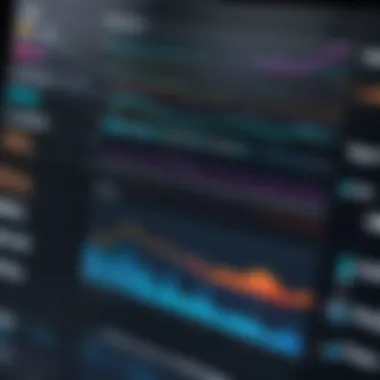

By examining these aspects, businesses can make informed decisions on whether the Flow app is indeed cost-effective, enhancing both operational efficiency and employee satisfaction.
In summary, evaluating the pricing structure and conducting a cost-effectiveness analysis is core to understanding how the Flow app can contribute to organizational success. It not only influences initial adoption but also impacts how users perceive and utilize the app over time.
Comparative Analysis
Comparative analysis serves as an essential component of this article by offering insights into how the Flow app stands against its competitors. It presents a clear perspective on what differentiates Flow from other productivity tools available in the market. Understanding these distinctions helps potential users judge the app's suitability for their specific needs.
Flow App vs Competitors
In the realm of productivity applications, Flow competes with several notable options like Asana, Trello, and Monday.com. Each app has its unique features and target audience; however, Flow distinguishes itself with its robust task and project management capabilities. Users find that Flow enables streamlined workflows and fosters collaboration, setting it apart in terms of user experience.
One critical aspect of comparison is the interface. Flow offers a clean and intuitive design that promotes quick adaptation. Unlike some of its competitors, which may present a steeper learning curve, Flow prioritizes user-friendliness. This aspect can make a significant difference, especially in fast-paced work environments where speed and efficiency are crucial.
Another area worth noting is integration. Flow incorporates a wide range of third-party tools such as Slack, Google Drive, and others seamlessly. This feature is vital as it allows for smoother transitions between different platforms, enhancing overall productivity. In contrast, other tools may lack the same level of interoperability, limiting users' flexibility.
"The choice of a productivity tool can greatly affect how teams organize tasks and collaborate effectively."
Moreover, Flow's commitment to customization gives it an edge over many competitors. Users can tailor their workflows according to personal or team preferences, which leads to a more personalized experience. In contrast, some alternatives might offer limited customization, forcing users into rigid frameworks that may not suit their operations well.
Advantages and Disadvantages
While Flow app presents numerous advantages, it is essential to consider the potential drawbacks. Here is a breakdown:
Advantages:
- User-friendly Interface: Simplifies navigation and task handling.
- Robust Integration: Works with various third-party applications enhancing functionality.
- Customization Options: Allows users to tailor workflows.
- Strong Support Community: Active forums and help resources are available to assist users.
- Flexible Pricing Plans: Offers a variety of subscription models which can fit diverse budgets.
Disadvantages:
- Limited Advanced Features: Some advanced features available in competitors might be missing.
- Over-reliance on Internet: Requires stable internet connectivity for optimal performance.
- Performance Scaling Issues: Can face performance slowdowns when managing extensive teams or projects.
The End
In any comprehensive evaluation, the conclusion serves as a pivotal element. This part synthesizes the insights gleaned throughout the article, reinforcing the essential aspects of the Flow app. It ties together the features, usability, performance, and other significant attributes covered, giving a clear summary for tech-savvy readers.
A well-crafted conclusion not only recaps key points but also emphasizes the importance of the Flow app in enhancing productivity. Understanding the strengths and weaknesses of the application allows users and decision-makers to make informed choices. This consideration is especially crucial in a fast-paced digital landscape where efficiency is paramount.
"The Flow app stands out as an innovative solution for managing tasks and enhancing collaboration even amidst growing competition in the market."
Moreover, elements such as the adaptability of its features and integration capabilities cannot be overstated. These practical benefits highlight how adopting the Flow app can optimize work processes and improve overall efficiency.
Final Thoughts
The journey through the Flow app review reveals a multifaceted tool. It addresses diverse needs while catering to the increasing demand for productivity solutions. The feedback and reviews inject real-world perspectives into the informed considerations we provide.
Critically, it is evident that this app is not just about features but about enhancing user experience. Its design aims to simplify task management while promoting collaboration, yielding productive outcomes for teams.
Recommendations
Based on the in-depth analysis, several recommendations emerge for potential users:
- Assess Your Needs: Determine what specific functionalities your team or you require. This understanding ensures that you utilize the Flow app effectively, leveraging its strengths.
- Explore Integrations: Look into how Flow can integrate with your existing tools and platforms. Integration often leads to smoother transitions and workflows.
- Trial Period: If possible, utilize any trial versions offered. This hands-on experience can provide significant insights into how the app fits within your daily tasks.
- Feedback Loop: Encourage team members to provide feedback on its usability. Continuous feedback can enhance adaptability and improve how the tool is used in practice.
By taking these steps, both individuals and organizations can maximize the benefits afforded by the Flow app while mitigating potential drawbacks.
Citations and Sources
In this review of the Flow app, ensuring accurate citations is critical. Detailed references to studies, articles, user reviews, and third-party evaluations bring nuance to the analysis. They can illustrate usage scenarios or performance evaluations that audiences may find useful.
- Academic Journals: Articles from academic publications provide evidence-based information on productivity apps and their effectiveness.
- Industry Reports: Reports from analytic firms can shine light on market trends and app comparisons in the productivity software domain.
- User Reviews: Platforms like Reddit and Facebook enable potential users to gather insights based on real-world usage. User feedback can highlight both strengths and weaknesses of the Flow app, providing a balanced view.
Citations not only validate the article's findings but also enrich the reader's experience by providing pathways to further learning. Without these citations, the review would lack depth and relevance, missing an opportunity to connect with an audience that seeks substantial, data-driven insights.







