Understanding Fixed Assets Management in QuickBooks
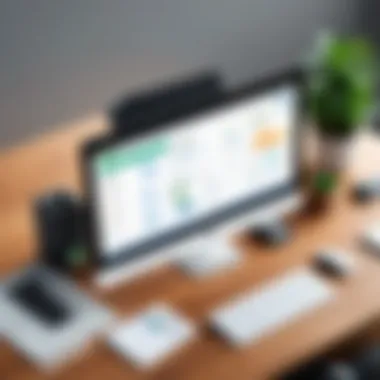

Intro
Understanding the management of fixed assets in QuickBooks Online is essential for small business owners and finance professionals. Fixed assets represent a significant investment in a company's resources, affecting cash flow, profitability, and compliance. This guide serves to illuminate the processes involved in effectively tracking, depreciating, and reporting these assets within the QuickBooks Online system. A practical approach will benefit users seeking to enhance their financial management capabilities and streamline their operations.
Software Needs Assessment
Identifying User Requirements
Before diving into the functionalities of QuickBooks Online for fixed asset management, it is crucial to establish what specific requirements a business may have. Each organization varies in nature, prompting distinct needs. Business owners should ask themselves:
- What types of fixed assets am I managing?
- How frequently will I need to update asset records?
- Do I require integration with other financial data management systems?
- What level of detail is necessary for reporting purposes?
Conducting a thorough analysis can help create a clear picture of user needs and expectations.
Evaluating Current Software Solutions
With a solid understanding of user requirements, the next step is to assess existing software solutions. QuickBooks Online stands out due to its user-friendly interface and robust features tailored for effective asset management. However, evaluating its performance against other financial management tools is vital to ensure it meets business demands. Consider:
- The ease of tracking multiple asset categories (vehicles, equipment, furniture).
- Options for handling depreciation with accuracy.
- The ability to generate detailed reports for stakeholders.
By examining these attributes, businesses can confirm whether QuickBooks Online aligns with their operational strategies.
Data-Driven Insights
Market Trends Overview
As industries evolve, understanding market trends can provide businesses with appropriate insights. The use of technology in managing fixed assets continues to gain traction. The migration of accounting practices to the cloud signifies a shift towards greater efficiency, promoting real-time data access and analysis. Businesses utilizing platforms like QuickBooks Online benefit from secure data storage and simplified asset tracking.
Performance Metrics
Establishing relevant performance metrics is key to evaluating asset management success. Businesses should focus on indicators such as:
- Return on Investment (ROI): How well are assets contributing to overall profitability?
- Asset Utilization Rate: Are resources efficiently employed in operations?
- Compliance Adherence: Is the company meeting regulatory standards regarding fixed asset reporting?
Regularly monitoring these metrics provides insights into the effectiveness of fixed asset management practices within QuickBooks Online.
Prelude to Fixed Assets
Understanding fixed assets is critical for any business, especially within the context of financial management using QuickBooks Online. This section aims to establish a clear comprehension of what fixed assets are and their significance in a business's financial landscape. Fixed assets serve as long-term resources that a company uses to generate revenue, contributing to overall business stability.
The accurate management of fixed assets influences financial statements, which detail a company's financial health. Businesses must recognize that maintaining precise records of these assets can lead to better financial decision-making and improve compliance with accounting standards. Having a solid grasp of fixed assets ensures that stakeholders have insight into asset depreciation, asset valuation, and any potential impairments over time.
Definition and Importance
Fixed assets are tangible or intangible items that a company owns and uses in its operations over an extended period, typically longer than one year. These include property, buildings, machinery, computers, and even patents or trademarks. In QuickBooks Online, correct tracking of fixed assets allows businesses to monitor their investments accurately. This tracking is vital for calculating depreciation, which affects taxable income.
Moreover, proper asset classification can save time and prevent errors during audits. Without clearly defined asset categories and accurate information, a business may face challenges in capital budgeting, operational efficiency, and future investments. Therefore, understanding the definition and importance of fixed assets lays the groundwork for effective asset management.
Role in Financial Statements
Financial statements reflect the company's overall economic condition, and fixed assets are a prominent part. The balance sheet, which provides a snapshot of assets, liabilities, and equity, includes fixed assets listed under non-current assets. These figures help investors and management understand a business's long-term investment capabilities.
The inclusion of fixed assets in financial statements provides critical insights into a company's operational strength, liquidity, and ability to generate future revenues.
In the income statement, depreciation of fixed assets plays a substantial role. It reduces taxable income and thus impacts net profit. An accurate reflection of these figures influences decisions made at various levels of a business. In essence, recognizing the role of fixed assets in financial statements enhances understanding of the company's capital structure and performance.
Addressing the need for accurate reporting and judicious management of fixed assets through Quickbooks Online encourages businesses to adopt best practices, ultimately contributing to improved financial outcomes and strategic planning.
Overview of QuickBooks Online
The understanding of QuickBooks Online is significant in the management of fixed assets. This platform offers various tools that make it easier to track and report on such assets. For business owners, it provides an efficient way to maintain their fixed asset records, ensuring both accuracy and compliance with accounting standards. Knowing how to navigate these features can lead to better financial management.
Prolusion to QuickBooks Online Platform
QuickBooks Online is a cloud-based accounting software widely adopted by small and medium-sized businesses. The platform allows for real-time access to financial data from anywhere, which is beneficial for business owners on the go. Users can easily create invoices, manage expenses, and keep track of inventory.
One of its primary advantages is the automation of many tasks. Automated tools reduce the burden of manual data entry and lower the risk of errors. The interface of QuickBooks Online is user-friendly, which enables non-technical users to navigate the system with relative ease.
Moreover, QuickBooks Online is constantly updating its features based on user feedback and industry trends. This adaptability makes it a favorable choice for businesses that require scalable solutions as they grow.
Key Features Relevant to Fixed Assets
Understanding the key features of QuickBooks Online relevant to fixed assets can significantly impact the management process. Here are several important features:
- Fixed Asset Management: This allows users to track their fixed assets efficiently. By logging purchase dates, values, and useful lives, companies can maintain accurate asset registers.
- Depreciation Tracking: QuickBooks Online helps calculate and track depreciation automatically. It simplifies applying different depreciation methods, allowing businesses to choose the one that best suits their needs.
- Reporting: The platform provides comprehensive reporting options. Users can generate detailed fixed asset reports that showcase asset values, depreciation, and net book values. These reports are crucial for financial analysis and audits.
- Integration Capabilities: QuickBooks Online integrates well with other applications, enhancing functionality. For example, businesses can link fixed asset management with inventory or expense reporting system for better cohesiveness.
- User Permissions: Controls for user permissions ensure that only authorized personnel have access to sensitive asset information. This feature supports the company’s security requirements.
Understanding these features allows professionals to utilize QuickBooks Online to its full potential, particularly regarding fixed assets. Establishing a strong grasp of these functions is essential for every user aiming for efficiency and accuracy in asset management.
Setting Up Fixed Assets in QuickBooks Online
Setting up fixed assets in QuickBooks Online is a crucial process for any business looking to manage its investments effectively. This section discusses the elements involved in this setup, the benefits it provides, and important considerations to keep in mind.
Creating fixed asset accounts and establishing asset categories are foundational steps in the asset management process. An accurate setup allows for streamlined tracking and simplifies the reporting of these assets on financial statements. Efficient management of fixed assets can lead to better resource allocation and strategic decision-making.


Creating Fixed Asset Accounts
The creation of fixed asset accounts in QuickBooks Online is essential for tracking and managing the value of your business's physical resources. These accounts operate as a repository for all the financial data related to each asset, including purchase price, depreciation, and current value.
- Accessing the Chart of Accounts: To create an account, begin by navigating to the Chart of Accounts within QuickBooks Online. This is the section where all accounts are managed.
- Adding a New Account: Click on 'New' to initiate the creation process. When prompted, select "Fixed Asset" as the account type. This classification ensures that QuickBooks understands how the asset fits into your financial structure.
- Filling in Details: Enter key details such as the asset name, purchase date, cost, and any other relevant information. This data will be important for tracking the asset’s lifecycle.
- Saving the Account: After entering the required information, save the new account. It will now appear in your Chart of Accounts and be ready for tracking.
By carefully creating fixed asset accounts, businesses accurately reflect asset values and better understand their overall profitability.
Establishing Asset Categories
After setting up individual fixed asset accounts, it is vital to establish asset categories to further organize and manage these assets. Asset categories help in identifying the type of asset and streamline reporting processes.
Benefits of Establishing Categories:
- Enhanced Reporting: Categorization allows for clearer reporting on financial statements. You can generate reports specific to asset types, aiding in clearer percentage breakdowns.
- Simplified Tracking: Having distinct categories simplifies tracking performance, maintenance schedules, and depreciation rates for each asset group.
- Improved Auditing: Categorized assets can be audited more effectively, ensuring that records are accurate and up to date.
To establish asset categories in QuickBooks Online:
- Navigate to Settings: Start by accessing the gear icon in the upper right corner of QuickBooks.
- Select Lists: Find the option for Lists in the settings menu, then choose Categories.
- Create New Categories: Click on the option to create a new category, then define specific names and relevant details that describe each asset group.
- Assign Assets to Categories: Finally, assign existing fixed asset accounts to the newly created categories, ensuring all assets are organized accordingly.
Through establishing well-defined asset categories, businesses can optimize their fixed asset management strategies and ensure thorough oversight of their resources.
Effective setup of fixed assets in QuickBooks Online not only simplifies financial reporting but also enhances the management of your company's resources.
Tracking Fixed Assets
Tracking fixed assets is crucial for any business that relies on QuickBooks Online for its financial management. It encompasses the systematic approach to recording, monitoring, and managing assets that provide long-term value. The importance of maintaining accurate records of fixed assets can not be overstated. It improves financial reporting, ensures compliance with accounting standards, and enhances inventory management. Additionally, it supports informed decision-making regarding investments, asset disposal, and future purchases, which is vital for the sustainability of any organization.
Entering Asset Information
Accurate entry of asset information is the first step in effective tracking. In QuickBooks Online, this involves creating fixed asset accounts using specific fields to capture essential details. When entering information, it is important to include the asset's name, description, purchase date, purchase price, and associated category. These elements are fundamental for future reporting and analysis.
- Consider including the following information during asset entry:
- Serial Number: Identifies the specific item.
- Vendor Information: Source of procurement.
- Useful Life: Duration the asset is expected to last.
- Location: Where the asset is physically stored.
Completing these fields not only keeps your records organized but also enhances the accuracy of future financial statements. Utilize QuickBooks Online’s built-in fields to input the data systematically, ensuring alignment with your accounting practices.
Monitoring Asset Condition and Value
Ongoing monitoring of asset condition and value is necessary for maintaining the integrity of asset tracking. Regular assessments can preemptively identify any issues related to depreciation, maintenance needs, or potential loss of value. QuickBooks Online allows you to manage this by setting reminders for periodic checks and updates.
Regular monitoring can include:
- Periodic Inspections: Conduct assessments to check physical condition and operational efficiency.
- Value Re-assessment: Adjust the asset's value based on market conditions or changes in usage.
- Depreciation Tracking: Keep an eye on the declining value of assets over time to maintain accurate financial statements.
"Regular asset monitoring contributes not only to accurate bookkeeping but also to better resource allocation within the company."
These practices help ensure that the business is aware of its fixed asset condition, which can impact broader financial health. Regular updates allow QuickBooks Online to reflect true asset value and support better strategic planning.
Depreciation Methods
Depreciation methods are crucial in asset management, especially for businesses using QuickBooks Online. They determine how much of an asset's value will be allocated as an expense over time. Understanding these methods allows businesses to comply with accounting standards and optimize tax benefits.
Understanding Depreciation
Depreciation is an accounting principle that reflects the decrease in value of a fixed asset over time. This loss occurs due to factors like usage, wear and tear, and obsolescence. By recording depreciation, businesses match the cost of an asset to the revenue it generates over its useful life. This is essential in providing a more accurate picture of financial performance.
There are various methods to calculate depreciation, each with unique implications:
- Straight-Line Depreciation: This method spreads the cost evenly across the asset's useful life. It is simple and widely used, making it a favorable choice for many small businesses.
- Declining Balance: This approach accelerates depreciation, allowing for higher expenses in the early years when the asset is likely to be more productive.
- Units of Production: This method bases depreciation on actual usage. It’s useful for assets where wear and tear directly correlates with production output.
Understanding these methods helps in choosing the right one, maximizing deductions and tailoring strategies to specific business circumstances.
Choosing the Right Depreciation Method in QuickBooks
Selecting an appropriate depreciation method in QuickBooks Online is significant for financial clarity and tax efficiency. The platform offers tools to facilitate calculations based on chosen methods. Here are steps and considerations:
- Evaluate Asset Type: Different assets require different treatment. For example, machinery might benefit from a declining balance method, while office furniture may be better suited for straight-line depreciation.
- Consider Financial Impact: Assess how each method affects taxable income. An accelerated method might provide short-term tax relief, but long-term implications must also be considered.
- Folder Compliance: Ensure that the chosen method complies with GAAP or relevant tax regulations. Documentation within QuickBooks can be aligned with these standards.
- Utilize QuickBooks Features: Leverage QuickBooks functionality for tracking and reporting. Review reports and dashboards regularly to ensure accurate depreciation calculations are maintained.
In summary, understanding and choosing the right depreciation method is not just a technical requirement. It is a vital component of financial strategy that can significantly influence a business's bottom line.
Recording Asset Depreciation
Recording asset depreciation is a fundamental aspect of fixed asset management in QuickBooks Online. It directly impacts the accuracy of financial statements and reflects how the value of an asset diminishes over time. Without proper depreciation recording, businesses may misstate their financials, leading to poor decision-making based on inaccurate data. This section covers the significance of generating depreciation entries and adjusting for accumulated depreciation, which are essential for compliance and insightful reporting.
Generating Depreciation Entries
Generating depreciation entries in QuickBooks Online is crucial for ensuring that the financial statements accurately reflect the value of fixed assets. Each asset has a defined lifespan, and its value diminishes systematically over time. Here are some key points about generating these entries:
- Timing: Depreciation must be recorded at regular intervals, ideally monthly or yearly, depending on the asset’s accounting policies.
- Methods: Different methods, such as Straight-Line or Declining Balance, can be chosen based on the nature of the asset. The method determines how much depreciation expense affects the income statement.
- Automation: QuickBooks Online allows automation of depreciation entries, saving time and minimizing errors. This feature is particularly useful for businesses with multiple fixed assets, ensuring consistent application across all assets.
To generate depreciation entries, one must:


- Navigate to the fixed asset section in QuickBooks.
- Select the asset for which depreciation is to be recorded.
- Choose the appropriate method and enter required details.
- Save the entry, which will reflect in the financial statements.
This process not only organizes asset data but also complies with regulatory requirements, providing a clear audit trail.
Adjusting for Accumulated Depreciation
Accumulated depreciation represents the total amount of depreciation that has been recognized against an asset since its acquisition. Adjusting for accumulated depreciation is essential for accurate financial reporting. Here are several aspects to consider:
- Impact on Asset Value: It shows the net value of an asset on the balance sheet. For transparency, it indicates the portion of the asset’s cost that has already been expensed.
- Financial Analysis: Adjustments for accumulated depreciation are vital for performance analysis, helping businesses make informed investment decisions on assets nearing the end of their useful life.
- Regulatory Compliance: Accurate recording of adjustments keeps the business in compliance with accounting standards, which can prevent legal and financial repercussions during audits.
In QuickBooks Online, adjusting for accumulated depreciation involves:
- Viewing the depreciation report for total accumulated values.
- Making necessary adjustments based on asset condition and market value impacts.
- Updating the asset records to reflect the new adjusted balance.
Remember, accurate adjustments not only reflect genuine financial circumstances but also prepare the business for effective financial planning and budgeting.
Managing fixed assets through appropriate depreciation recording creates a solid foundation for future decisions and maintains transparency in financial reporting.
Reporting Fixed Assets
Reporting fixed assets is a critical component of effective asset management within QuickBooks Online. Accurate reporting provides a clear view of an organization's investments in fixed assets and their current value. This not only aids in financial analysis but also supports strategic decision-making for future investments and operational efficiency. Understanding the intricacies of fixed asset reporting is essential for improving transparency in financial statements.
Generating Fixed Asset Reports
QuickBooks Online offers several options for generating detailed reports on fixed assets. These reports assist businesses in monitoring their assets, assessing performance, and ensuring accuracy in financial reporting. The most common types of reports include:
- Fixed Asset Summary Report: This gives a high-level overview of all assets, including acquisition costs, accumulated depreciation, and net book value.
- Asset Detail Report: This report provides in-depth details on each asset, including purchase date, category, and depreciation method.
- Depreciation Reports: These reports focus specifically on the depreciation schedule, showing how much value each asset has lost over time.
To generate these reports, navigate to the Reports section in QuickBooks Online, select the appropriate report type, and apply necessary filters. Regularly reviewing these reports helps maintain accountability and provides insight into asset performance.
Compliance Considerations for Reporting
When reporting fixed assets, compliance with accounting standards and regulations is essential. Different jurisdictions may have specific requirements regarding how assets should be reported and depreciated. Keeping abreast of these regulations helps avoid penalties and ensure that financial statements are reliable.
Considerations include:
- Adherence to GAAP or IFRS: Depending on the company's obligations, adherence to Generally Accepted Accounting Principles or International Financial Reporting Standards is crucial. This impacts how asset values are calculated and reported.
- Documentation: Supporting documents for each asset, such as purchase invoices and contracts, should be maintained. This ensures that all asset valuations and depreciation schedules can be substantiated.
- Frequent Audits: Regular internal audits verify that asset registrations and reports align with actual physical assets. This is especially important for larger firms with extensive asset portfolios.
Important: Maintaining compliance is not only about avoiding penalties; it's also about creating a trustworthy financial environment for stakeholders.
Disposing of Fixed Assets
Disposing of fixed assets is a critical component in effective asset management. It refers to the process of getting rid of assets that are no longer useful or necessary for the business. This can include selling, donating, or discarding items that are obsolete or underperforming. Proper disposal is essential for maintaining accurate financial records and ensuring that all assets are accounted for correctly. It allows a business to optimize its resource allocation, free up space, and potentially recover some of the investment made in those assets.
It is necessary to follow formal procedures when disposing of fixed assets. Failure to do so could lead to financial discrepancies and damage to the business’s credibility. Additionally, there are often legal and compliance considerations, especially concerning the disposal of items like electronics that may contain sensitive data. Failing to address these properly can result in regulatory penalties or data breaches, both of which can have serious repercussions for a business.
Recording Asset Disposal Transactions
Recording asset disposal transactions in QuickBooks Online is a systematic approach that ensures all disposals are documented accurately. This process typically starts with identifying the asset to be disposed of and determining the method of disposal—whether through sale, donation, or destruction. The steps to record such a transaction usually include:
- Navigate to the Fixed Assets section in QuickBooks Online.
Here, you will find a list of all fixed assets. - Select the asset for disposal.
Review the asset's details before proceeding to ensure it is the correct item. - Choose the disposal method.
Based on how you want to dispose of the asset, choose the relevant option in QuickBooks. - Document the transaction.
Provide all pertinent details, including the date of disposal, any proceeds from a sale, and expenses incurred during the disposal process. - Finalize the entry.
Confirm the transaction in QuickBooks to update your records accurately.
By carefully documenting disposal transactions, businesses can ensure their financial records reflect the current asset status. This can help in reducing errors and improving the overall accuracy of financial reporting.
Impact on Financial Statements
The disposal of fixed assets can have a significant impact on financial statements. When an asset is disposed of, it affects several areas within the financial reports:
- Balance Sheet:
When an asset is removed, the balance sheet must be updated to reflect the change in total asset value. This change may also alter the proportion of fixed assets within the overall asset composition. - Profit and Loss Statement:
If the disposed asset had previously contributed to revenue generation, its removal might affect the overall profitability of the business. Any gains or losses from the asset disposal also need to be recorded, which can impact the net income for the period. - Cash Flow Statement:
If the asset was sold for cash, this transaction would contribute to the cash flow statement, illustrating an inflow of funds. Conversely, if costs were incurred during disposal, these should also be recorded as outflows.
As a result, careful consideration is essential in understanding how asset disposal affects the company's financial health. An accurate assessment ensures that all impacts are reflected appropriately, offering a clearer picture of the organization’s financial situation.
Integrating with Other QuickBooks Features
Integrating fixed assets with other QuickBooks Online features can have transformative effects on a business’s overall financial management. The interconnectedness of these tools allows for a streamlined workflow, reducing redundancy and errors that can occur when managing each asset in isolation. This section will cover the advantages of linking fixed assets to inventory and utilizing these assets in expense reports.
Linking Fixed Assets to Inventory
The connection between fixed assets and inventory can be crucial for businesses that manage both types of resources. When fixed assets are properly linked to inventory, businesses can maintain better control over their available resources. For instance, if a company holds equipment or machinery classified as fixed assets, understanding how these assets influence production can help in decision-making regarding inventory levels.
- Enhanced Visibility: Integrating fixed assets with inventory gives one a holistic view of both current asset conditions and inventory levels, leading to informed decisions.
- Accurate Cost Allocation: When calculating product costs, it is vital to consider the depreciation of fixed assets. Linking these assets helps in allocating costs accurately to products being manufactured.
- Improved Efficiency: Having clear visibility of both fixed assets and inventory allows finance teams to streamline operations, making sure that the right amount of inventory is available when needed without overstocking.
This interrelation is particularly useful for asset-heavy industries such as manufacturing or construction, where equipment breakdowns can directly affect inventory adjustments and vice versa.
Utilizing Fixed Assets in Expense Reports
Expense reports in QuickBooks Online allow businesses to assess expenditures related to various operational aspects. Incorporating fixed assets into expense reports can provide additional insights into true operational costs.
- Accurate Reporting: By including fixed asset related expenses, businesses ensure that their financial reports reflect total operational costs accurately. This can guide future budgeting and financial planning strategies important to maintaining profitability.
- Identifying Cost Drivers: By examining expense reports that include fixed asset expenses, businesses can pinpoint which assets contribute most to overall costs. Knowing this can influence future purchasing decisions, perhaps favoring assets with lower upkeep costs.
- Budgeting for Maintenance: Understanding how fixed asset depreciation affects expenses is essential. Businesses can forecast maintenance costs more accurately when they track fixed assets in the context of their reports.
In summary, effectively integrating fixed assets with other features in QuickBooks Online not only enhances operational efficiency but also provides a wider lens for financial analysis. This is vital for informed, data-driven decision-making.
Best Practices for Managing Fixed Assets


Managing fixed assets efficiently is essential for any business. It can directly affect financial performance and compliance with regulations. Following best practices allows businesses not only to enhance the accuracy of their records but also to streamline operations in QuickBooks Online. This section explores key elements of effective asset management, highlighting how these practices can benefit organizations, particularly small business owners and finance professionals.
Regular Updates and Auditing
One of the cornerstones of good asset management is regular updates. Asset information should be current and accurate at all times. QuickBooks Online provides an efficient way to maintain this data.
- Accuracy: Data integrity is crucial. Records must be kept meticulously updated to reflect any changes to the assets, such as new purchases, disposals, or any valuation adjustments. Regular updates minimize errors in financial reporting and offer a clearer picture during audits.
- Audits: Regular auditing of fixed assets helps in verifying the accuracy of asset records. Audits not only identify discrepancies but also ensure compliance with accounting standards and regulations. Setting up a systematic auditing schedule is wise. For instance, conducting internal audits bi-annually can vary from business to business, depending on size and complexity.
- Documentation: Thorough documentation supports the auditing process. Each asset should have clear records of acquisition, appraisals, and changes in status. This is important if any issues arise during external audits or financial reviews.
Implementing these practices builds trust with stakeholders and shows responsibility in managing corporate resources effectively.
Utilizing Third-party Integration for Asset Tracking
Integrating third-party software with QuickBooks Online can enhance asset tracking capabilities significantly. This practice allows businesses to capture and monitor asset data more efficiently.
- Enhanced Tracking: Third-party tools can offer advanced tracking features not always available in QuickBooks. Businesses can access real-time tracking capabilities, which improve situational awareness regarding asset performance and conditions.
- Comprehensive Reporting: Leveraging external software can lead to better reporting options. More data points and analytic capabilities can result in insights about asset utilization, depreciation trends, and maintenance requirements.
- User Experience: Third-party integrations can streamline the user experience in QuickBooks by reducing manual data entry and errors. This imrpoves efficiency and saves time.
- Scalable Solutions: As a business grows, its asset management needs evolve. Many third-party solutions are designed to be scalable. Therefore, businesses can add functionalities as necessary to keep pace with operational demands.
Common Challenges and Solutions
Managing fixed assets within QuickBooks Online can present multiple challenges. Addressing these challenges effectively not only enhances data integrity but also improves the overall financial health of a business. Small business owners and finance professionals must recognize these obstacles to implement proper solutions. Here, we will discuss the significance of tackling data accuracy issues and the complications related to depreciation miscalculations.
Addressing Data Accuracy Issues
Data accuracy is a fundamental aspect of effective financial management. In QuickBooks Online, inaccurate or incomplete data can lead to poor decision-making and financial discrepancies. Common sources of data accuracy problems include manual errors during data entry, incorrect categorization of asset types, and failure to update asset information promptly.
To mitigate these issues:
- Establish Regular Audits: Conduct regular reviews of asset records. This can help identify discrepancies and correct them before they snowball into larger problems.
- Use Import Tools Wisely: QuickBooks Online offers tools to import asset data. Ensure that the imported data aligns perfectly with existing records. Check for any conflicting entries that may disrupt your financial reporting.
- Implement Training Programs: Educate all users who handle asset data on best practices to ensure that data entry is accurate.
Regularly review your fixed asset records to ensure they reflect current market conditions and asset life cycles.
These steps can significantly enhance the accuracy of your fixed asset information, thus benefiting your financial reporting and audit readiness.
Dealing with Depreciation Miscalculations
Depreciation can be complex, involving various methods and calculations that might lead to significant errors if not handled correctly. Common mistakes include using the wrong depreciation method, not accounting for estimated resale values, or improperly recording changes in asset conditions that affect their depreciation. These miscalculations can distort your financial statements and affect tax liabilities.
To address depreciation miscalculations:
- Choose the Right Method: Understanding different depreciation methods like straight-line, declining balance, and units of production will help you select the most appropriate one for each asset.
- Automate Depreciation Calculations: Utilize QuickBooks Online's automation features to calculate depreciation. This reduces human error and ensures consistency in calculations.
- Review Depreciation Entries Regularly: Monthly or quarterly reviews of depreciation entries can catch errors before they affect year-end reporting requirements. This keeps your financials in line with accounting standards.
Properly managing these challenges will lead to more accurate financial statements and a more reliable representation of the business’s value over time. \
By being proactive about these common challenges, businesses can ensure that their fixed asset management processes support their overall financial goals.
Advanced Features for Fixed Asset Management
Managing fixed assets is a complex process that requires precision and careful oversight. Utilizing advanced features within QuickBooks Online can significantly enhance an organization’s ability to monitor and manage these assets effectively. This section discusses the importance of advanced features, such as reports, dashboards, and business intelligence tools. These elements can add substantial value to asset management practices, promoting efficiency and informed decision-making.
Utilizing Reports and Dashboards for Better Insights
Effective reporting is crucial in understanding the current status of fixed assets. QuickBooks Online offers a range of reporting options that enable users to view asset performance and depreciation metrics at a glance. Reports can include details such as:
- Purchase date and cost
- Current value by asset category
- Depreciation schedules
Dashboards provide a visual representation of these metrics, making it easier to grasp complex information quickly. Users can customize dashboards to highlight key performance indicators that are critical for making timely decisions. Customizable reports also allow for deeper analysis of asset-related data. This helps in identifying trends, forecasting future financial health, and understanding the implications of asset disposals or acquisitions.
"Effective reporting can lead to improved decisions that directly impact the financial health of a business."
Examining Business Intelligence Tools
Integration of business intelligence tools into QuickBooks Online amplifies the capabilities of fixed asset management. These tools assist in analyzing historical data, predicting future asset performance, and evaluating overall investment effectiveness. The advantages of using business intelligence include:
- Enhanced data visualization, making insights easier to comprehend.
- Improved forecasting of asset depreciation.
- Streamlined asset performance evaluations, enabling timely adjustments.
Utilizing these tools allows finance professionals to make data-driven decisions regarding asset allocation and management strategies, ultimately leading to better resource utilization. This focus on intelligence can lead to innovative approaches to optimizing the fixed asset portfolio.
In summary, leveraging the advanced features for fixed asset management within QuickBooks Online not only simplifies the tracking process but also enhances strategic insights and long-term financial planning.
Ending
The conclusion serves as a pivotal element in this article by synthesizing key insights about fixed asset management in QuickBooks Online. It summarizes the discussed approaches, methodological aspects, and practical applications of managing fixed assets. Recognizing the importance of accurate tracking, systematic depreciation, and compliant reporting creates a solid groundwork for small business owners and finance professionals.
In essence, the crucial components highlighted in this article foster clarity and efficiency in asset management. With QuickBooks Online, users can streamline their fixed asset processes, ensuring thorough oversight and precision in financial statements.
Recap of Fixed Asset Management in QuickBooks Online
Recapping fixed asset management entails revisiting the operational aspects that have been explored. First, understanding fixed assets is imperative because these long-term investments affect both the balance sheet and income statement in meaningful ways. The setup of fixed asset accounts and categories in QuickBooks Online simplifies the recording and tracking process.
Second, tracking asset information ensures that all relevant data, including purchase dates, costs, and depreciation schedules, are organized. Detailed reporting features enable insights into asset performance, thus aiding businesses in making informed decisions.
Finally, understanding depreciation methods is crucial as they impact financial liability and tax obligations. QuickBooks Online offers various options for calculating depreciation, tailored to different business needs, thus promoting best practices in financial management.
Future Implications for Asset Management Practices
The future of asset management practices is set to evolve, particularly with advancements in technology. As organizations become increasingly reliant on digital platforms, the integration of artificial intelligence tools will likely enhance predictive analytics in asset management.
For example, machine learning algorithms can potentially analyze asset performance and automatically suggest adjustments to depreciation rates based on usage patterns.
Moreover, regular audits and updates will remain significant. As regulations around financial reporting continue to intensify, ensuring compliance will be paramount. Thus, finance professionals must remain vigilant and informed about emerging trends and technologies.
Asset management in QuickBooks Online is not merely a transactional exercise; it requires strategic thinking and forward-looking practices to maintain financial health.







