Figma vs Sketch: Key Differences and Insights


Intro
In the realm of design tools, Figma and Sketch have established themselves as prominent contenders, each with unique features tailored for different audiences. Understanding the strengths and limitations of each platform is paramount for anyone involved in design, be it individual designers or teams in larger organizations. This guide aims to dissect both tools through a thorough comparative lens, highlighting their features, usability, collaboration capabilities, and pricing structures.
Software Needs Assessment
Assessing your software needs is the initial step in determining which design platform might best serve your objectives. Both Figma and Sketch cater to distinct workflows, making it vital to identify user requirements before making a selection.
Identifying User Requirements
To begin, consider the primary tasks your team or you need to achieve with a design tool. Are you focusing on collaborative projects requiring real-time editing, or do you prioritize extensive plugin support? For instance:
- Collaboration: If your workflow heavily depends on feedback cycles and team input, Figma's cloud-based functionality allows multiple users to collaborate seamlessly in real-time. On the other hand, Sketch focuses more on individual projects and relies on external collaboration tools.
- Usability: What level of complexity are your users comfortable with? Figma is often lauded for its intuitive interface, while Sketch may have a steeper learning curve, especially for those new to design tools.
- Integration Needs: Evaluate which other tools you use in your workflow. Figma offers integrations with many project management and communication software, enhancing its collaborative potential. Sketch, being an established tool, also offers several plugins but is more centered around native macOS features.
Evaluating Current Software Solutions
Review any existing tools that your team might currently be using. This may involve:
- Conducting surveys to gather user experiences with tools like Adobe XD or InVision.
- Analyzing how well current solutions meet design needs or where they fall short.
- Considering the scalability of existing solutions to accommodate growth in project size or team number.
Making a decision about switching or adopting a new tool should be based on comprehensive feedback from all users to ensure it aligns with their needs and the organization’s goals.
Data-Driven Insights
In addition to qualitative assessments, a data-driven approach can provide valuable insights into the usage and effectiveness of design tools in real-world scenarios.
Market Trends Overview
Recent industry reports indicate a growing preference for cloud-based tools like Figma due to the increasing demand for remote collaboration. As organizations adopt hybrid work models, the need for accessible and flexible design software has risen. According to a survey on design software usage trends, approximately 70% of design teams are adopting Figma due to its superior collaborative features.
Performance Metrics
When analyzing performance metrics, consider the following:
- User Satisfaction Scores: Feedback from user communities on platforms like Reddit or design forums can provide insights into satisfaction levels with both tools.
- Response Times: Performance benchmarks indicate that Figma may have slightly slower response times compared to Sketch when handling complex projects, although this varies by project size and complexity.
These metrics can aid in understanding how well each tool performs in specific scenarios and inform your selection process.
Intro to Design Tools
In an age where digital design shapes our interaction with technology, understanding the role of design tools is essential. The increase in remote work and online collaboration has pushed organizations to adopt more sophisticated software to enhance creativity, streamline workflows, and foster productivity. Figma and Sketch are two such tools that have gained traction in the design community, particularly among UI and UX designers. This section examines the significance of design tools in modern workflows, outlining their pivotal role in effective project execution.
Relevance of Design Software in Modern Workflows
Design software is not simply a luxury; it has become a necessity in various professional fields. Here are some critical reasons for the prominence of design tools today:
- Collaboration: Many design teams are geographically dispersed. Tools like Figma enable real-time collaboration, making it easier to work closely with team members regardless of their location. With Sketch, though collaboration exists, it is comparatively more dependent on external plugins to function synchronously.
- Prototyping and Testing: Quick prototyping is essential in today's fast-paced environment. Design tools facilitate the creation of interactive prototypes, allowing designers to test ideas before they reach the development phase. This iterative approach saves time and resources.
- Integration with Other Tools: Good design software often comes with integrations for project management, version control, and other collaborative tools. Figma and Sketch both offer varying degrees of integration options, ensuring that teams can maintain a seamless workflow.
- Accessibility and Usability: As more professionals, including those outside traditional design roles, join the design conversation, the usability of design software becomes a key factor. Tools that prioritize user-friendliness can democratize design, allowing more voices to participate in the process.
"The right design tool can transform workflow, enabling creativity to thrive in a structured environment."
The effectiveness of design tools lies in their ability to adapt to users' needs, making them integral to modern workflows. As we continue through this analysis, it is imperative to understand how Figma and Sketch cater to these evolving requirements, enhancing not just productivity but also the quality of design outcomes.
Overview of Figma
Figma is a design tool that has gained significant prominence within the design community. Understanding Figma is crucial for anyone looking to enhance their digital design workflow. This section focuses on its key features and the target audience it serves, presenting a clear perspective on why Figma stands out compared to other design tools.
Key Features of Figma
Figma presents a robust set of features that cater to a variety of design needs. Key highlights include:
- Cloud-Based Collaboration: As a cloud-based platform, Figma allows for real-time collaboration. Multiple users can work on a project simultaneously, streamlining the design process.
- Vector Editing: Figma offers powerful vector editing capabilities. Designers can create sharp, scalable graphics easily, which is essential for modern web and app design.
- Component System: This feature allows designers to create reusable components, which promote consistency and efficiency across projects.
- Integrated Prototyping: Unlike many of its competitors, Figma integrates prototyping tools directly within the design interface. This enables designers to create and test interactive prototypes without needing to switch tools.
- Plugins and Integrations: A wide range of plugins enhances functionality. Designers can integrate tools that automate tasks or provide additional resources.
- Cross-Platform Accessibility: Because Figma operates in a browser, it is accessible from any device, making it flexible for teams working in different environments.
These features combine to create an efficient and user-friendly experience. Designers find Figma particularly beneficial for projects that require teamwork and real-time feedback.
Target Audience for Figma
The primary audience for Figma consists of collaborative teams in tech and design domains. This includes:
- UX/UI Designers: Professionals focused on creating user interfaces that enhance user experience.
- Product Teams: Teams that require constant iteration and feedback on design elements.
- Freelancers: Independent designers looking for a versatile tool that supports collaboration with clients.
- Educators and Students: With an increasing emphasis on teaching design, Figma's accessibility makes it a preferred choice for educational purposes.
Additionally, Figma has attracted organizations looking for a scalable solution that allows for remote work and effective project management. This tool, thus, resonates well across various industries focused on technology and digital product development.
Overview of Sketch
Understanding Sketch is crucial for any designer familiar with digital design tools. Sketch has carved a significant niche in the design community due to its intuitive interface and powerful features tailored for the needs of modern designers. As a vector-based graphics editor, it allows users to create high-fidelity designs efficiently and effectively. Its use predominantly spans web and mobile app development, where precision and adaptability are essential.


One of the primary advantages of Sketch is its focus on simplicity in design. The tools are straightforward, which allows designers to create complex layouts without getting bogged down by unnecessary features. This contrasts with some other design tools that can feel cluttered. Additionally, Sketch's emphasis on symbols and reusable components helps maintain consistency across design projects, making it an invaluable resource for teams working on multiple related tasks.
Key Features of Sketch
Sketch offers several integrated features that enhance user experience and expand its functionality:
- Vector Editing Tools: These tools provide designers with precision and scalability in creating graphics, ensuring that designs look sharp across various devices.
- Symbols and Shared Styles: Designers can create reusable elements, promoting uniformity across projects and saving time.
- Plugins and Integrations: An extensive plugin ecosystem allows users to enhance their workflow by integrating with tools like Zeplin, InVision, and Slack.
- Artboards: Sketch allows multiple artboards within a single document, making it easy to design for different screens or states in one view.
Sketch’s features foster creativity while allowing collaboration.
Target Audience for Sketch
The target audience for Sketch primarily includes UI/UX designers, product designers, and digital marketers. Its design-centric functionality appeals to those who need to create detailed prototypes and interfaces rapidly. This software is widely used by startups, agencies, and freelancers, where design efficiency and speed are often required.
The typical Sketch user usually exhibits a good understanding of design principles. They appreciate its adaptability in workflow processes. As design teams often collaborate, professional environments favor Sketch's ability to streamline feedback and revisions, even though some collaborative features may be less robust than those found in Figma.
Sketch remains an essential tool for designers who prioritize specialization in interface design, focusing on vector graphics and quick mockup generation.
Feature Comparison
The comparison of features between Figma and Sketch is significant in this article. Understanding how each tool's functionalities align with user needs helps in selecting the right software for various design projects. This section looks at essential capabilities, such as user interface design, prototyping, and collaborative features. Evaluating these elements can reveal advantages and limitations that specifically cater to tech-savvy individuals and business professionals.
User Interface
The user interface is one of the key distinguishing factors between Figma and Sketch. Figma presents a modern, sleek interface that loads in the browser, facilitating accessibility across devices. This browser-based approach allows multiple users to view and edit files simultaneously, creating a fluid workspace. Figma’s interface highlights simplicity, which reduces the learning curve for new users.
In contrast, Sketch offers a more traditional desktop application experience for macOS users. Its layout is familiar to those who have used design software before, which can be comforting. However, it may include a steeper learning curve for beginners. The interface of Sketch is functional but can feel cluttered due to its numerous tools available for detailed design tasks.
Prototyping Capabilities
Prototyping is another crucial aspect to compare. Figma excels in this area with its integrated prototyping tools that allow designers to create interactive mockups without needing additional tools. Users can easily set up flows, gestures, and animations directly in their designs. This integration streamlines the design process and enhances collaboration with stakeholders.
On the other hand, Sketch relies on third-party plugins for prototyping functionalities. While it does offer some built-in capabilities, the dependency on external tools means that users might need to invest time in finding and learning appropriate plugins. This can sometimes disrupt the workflow, especially in fast-paced projects. Overall, Figma's all-in-one approach provides a more cohesive experience for prototyping.
Collaboration Tools
Collaboration tools are essential in today’s remote work environment, affecting how teams operate. Figma stands out with its real-time collaboration features, allowing multiple users to work on the same file simultaneously. Changes can be seen instantly, and comments can be left directly on the design, promoting feedback and discussion among team members.
Sketch, however, has less emphasis on real-time collaboration out of the box. It offers features for sharing and commenting, but these tend to be less sophisticated compared to Figma's capabilities. For effective teamwork using Sketch, users might have to rely on external applications for better communication and file sharing.
In summary, the differences in user interface, prototyping capabilities, and collaboration tools between Figma and Sketch reveal different strengths and weaknesses, guiding users toward choosing a tool that best suits their workflow and team dynamics.
Usability and Learning Curve
Understanding the usability and learning curve of design tools like Figma and Sketch is essential for professionals looking to optimize their workflows and enhance productivity. The ease with which a new user can navigate and utilize a design application significantly influences overall project outcomes. A well-designed interface can minimize user frustration and steep learning curves, enabling designers to focus on their creative processes rather than struggling with software complexities.
Ease of Use for Beginners
For beginners, the learning experience can vary greatly between Figma and Sketch. Figma's cloud-based platform simplifies initial access for new users. There is no need for boilerplate installations or configuration settings. The intuitive user interface is designed with newcomers in mind. Tutorials and documentation are easily accessible. Users can begin working on projects right away without significant hurdles. This approach fosters an encouraging environment for experimentation.
On the other hand, Sketch is a powerful tool preferred by many professionals. However, it may present a more complex experience for beginners. The requirement for installation on macOS can be cumbersome. Even though there are useful resources that guide users, the initial setup combined with the rich feature set might overwhelm some new designers. This can lead to a slower learning process.
It is also beneficial to consider the community support around each tool. Figma's community is robust, providing ample opportunity for beginners to engage with experienced designers. Various forums on platforms like Reddit offer advice and insights. This interaction between users can significantly reduce the learning curve.
Advanced Features for Experienced Users
Advanced users will find that both Figma and Sketch come equipped with features that cater to more intricate design needs. In Figma, the highlight is its powerful prototyping tools. Experienced designers can effortlessly create interactive prototypes. Sharing and receiving feedback in real-time is seamless, which is a huge advantage in iterative design processes.
Sketch, however, holds its ground with extensive plugins and integrations that allow customization. Experienced users can create their own workflows and utilize third-party tools to expand its capabilities. The flexibility offered by plugins lets seasoned designers tailor their experience, making Sketch highly adaptable to specific requirements.
Moreover, Figma's design systems provide a consistent methodology for large-scale projects. Teams can collaborate on styles and components, ensuring that brand integrity remains intact across various mediums. This comprehensive system also allows for easier updates and maintenance, directly benefiting more experienced teams managing complex projects.
Collaboration and Teamwork
In the digital design landscape, the role of collaboration and teamwork cannot be overstated. Effective design often relies on the seamless integration and synergy of various team members, including designers, developers, and stakeholders. The ability to work collectively in real-time ensures that ideas flow freely and feedback is transported efficiently. As remote work becomes common, tools like Figma and Sketch aim to enhance this collaborative experience. This section explores how each platform facilitates teamwork, focusing on their features, strengths, and how they cater to diverse project requirements.
Real-Time Collaboration in Figma
Figma excels in real-time collaboration, which is crucial for modern design teams. It allows multiple users to work on the same design file simultaneously. Any updates made by one user are instantly visible to others, creating an engaging and dynamic workflow. This feature reduces the need for tedious back-and-forth communication that can slow down project progress.
Moreover, Figma integrates feedback mechanisms directly into the design file. Team members can leave comments on specific elements, which keeps discussions contextual and organized. This immediacy in collaboration not only improves efficiency but also fosters a sense of community among team members.
The platform's cloud-based nature means that users can access projects from anywhere, further enhancing its collaborative capabilities. All that is needed is an internet connection, making Figma a reliable choice for teams working in different locations.
Collaboration Features in Sketch
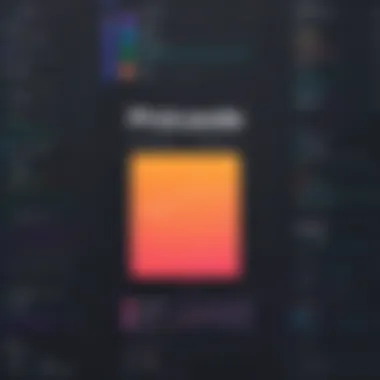

Sketch, while being a leader in the design field, has a different approach to collaboration. Traditionally, it has been more of a desktop-centric application, which can limit real-time collaborative efforts compared to Figma. However, Sketch has introduced features aimed at creating a more cooperative environment.
With the release of Sketch Cloud, designers can upload their work and share it with team members for feedback. Despite not having real-time collaborative editing, this feature allows stakeholders to view and comment on designs without needing the software installed.
In addition to this, Sketch supports various third-party collaboration tools. Many design teams use plugins like "Abstract" for version control and collaborative workflows. This enables teams to manage components, branches, and revisions effectively, although it lacks the native real-time capability of Figma.
Comparative Analysis of Collaboration Features
When comparing Figma and Sketch, it's clear that the two platforms cater to different collaboration needs. Figma’s real-time collaboration is advantageous for teams looking for instant feedback and a more integrated design process. For those who value immediate interaction, Figma emerges as a superior choice due to its ability to let multiple users work together in unison.
On the other hand, Sketch's approach requires a more structured workflow. The use of Sketch Cloud and third-party tools resonates with teams accustomed to a sequential feedback process rather than simultaneous editing. Each method has its strengths and weaknesses depending on the team's specific work style.
In summary, the effectiveness of collaboration features in both Figma and Sketch will depend largely on the nature of the project and the preferences of the team. Teams should assess their workflows and communication practices to determine which tool aligns best with their collaborative needs.
Integration with Other Tools
In the realm of design tools, the ability to integrate with other applications is a critical factor to consider. This aspect significantly enhances productivity and streamlines workflows for teams. When evaluating tools like Figma and Sketch, it is essential to look at their integration capabilities with third-party applications. This integration not only simplifies tasks but also provides functionality that can cater to specific project needs, ultimately boosting efficiency across teams. For example, design teams often require collaboration with developers or marketing teams, which means that having tools that easily connect with project management systems or version control software can be a huge asset.
Both Figma and Sketch offer a range of integrations, but the nature and depth of these offerings can vary greatly. By examining the specific third-party integrations available for each platform, we can begin to understand which tool might provide better support for diverse project requirements.
Third-Party Integrations for Figma
Figma's approach to integrations is comprehensive. It supports a variety of tools that enhance design and development processes. Key integrations include:
- Slack: This integration allows for real-time communication within teams, which is vital for ongoing projects. Design files can be shared seamlessly, ensuring that all team members are on the same page.
- Jira: Syncing Figma with Jira aids in tracking design workflow, which is critical for teams employing Agile methodologies. It allows designers to link their work directly to project tasks.
- Google Drive: Storing design files in the cloud is essential for accessibility. Figma's integration with Google Drive facilitates easy sharing and collaboration.
- Notion: This is beneficial for teams that require a centralized documentation platform, allowing for cohesive project management.
- Dropbox: For teams who prefer file management through traditional means, integrating Dropbox ensures that file sharing does not hinder workflow.
These integrations are crucial for fostering a collaborative environment that enhances both creativity and productivity.
Third-Party Integrations for Sketch
Sketch also provides a range of third-party integrations, although they differ from those available to Figma. Some notable integrations include:
- InVision: This allows designers to create interactive prototypes quickly, which is vital for presenting ideas clearly to clients or stakeholders.
- Abstract: A version control tool specifically designed for Sketch files. It streamlines collaboration among designers, allowing for easier tracking of changes and feedback.
- Zeplin: This tool bridges the gap between design and development, providing resources and styles needed for developers during the handoff phase.
- Slack: Just like Figma, Sketch users can also benefit from integration with Slack, ensuring continuous communication.
- Trello: Integrating Trello helps in managing tasks and design cycles effectively, which is particularly beneficial for project management.
While Sketch offers notable integrations, they focus more on complementing its design capabilities and collaborative features, which can impact usability and workflow differently from Figma.
Understanding the integration potential of both Figma and Sketch helps stakeholders make informed decisions, particularly in environments where teamwork is essential. Each platform's unique strengths can therefore determine suitability based on specific project demands.
Pricing Structure
Understanding the pricing structure of design tools like Figma and Sketch is crucial. In a world where budgets must be adhered to and value maximized, knowing what each tool offers concerning cost can impact a team's decision. Here, we will dissect the pricing models of both platforms, detailing what users can expect in regards to features and potential return on investment.
Pricing Model for Figma
Figma operates on a subscription-based pricing model. It has multiple tiers: Free, Professional, and Organization. The free tier allows for basic functionalities but may restrict collaborative features, which are vital for teams. The Professional plan introduces advanced options like version history and user permissions, making it suitable for small to medium-sized teams.
The Organization plan offers more robust features aimed at large enterprises, including advanced security and administrative controls. The pricing can adapt to the team's size, providing clear benefits as the organization scales.
Users can easily evaluate the tool through the free tier before committing financially.
Pricing Model for Sketch
Sketch has a different pricing approach. It offers a perpetual license model, which requires a one-time payment for a specific version. Users need to pay for upgrades periodically to access the latest features. This can be an appealing option for professionals who prefer not to deal with ongoing subscription costs.
However, Sketch introduced a subscription option called Sketch for Teams. It includes collaborative features distinctly necessary in a team environment. This model allows teams to utilize Sketch's functionalities at a monthly or yearly cost, offering flexibility for diverse work scenarios.
In both pricing models, potential customers need to weigh initial costs against included features carefully.
User Feedback and Community
User feedback and community engagement play a significant role in understanding the value and functionality of design tools like Figma and Sketch. Both platforms have their own user bases that contribute to ongoing dialogues about usability, features, and performance. This section aims to explore how user experiences shape the perception of these tools and how communities foster collaboration and best practices.
Feedback from users provides insight into the strengths and weaknesses of design software. Having a robust community means that users can share tips, solve problems, and offer constructive criticism. This collective wisdom can guide new users, help teams decide on the most suitable tool, and encourage ongoing development based on actual user needs. Community forums, blogs, and social networks have become vital for exchanging ideas and issues regarding both Figma and Sketch.
User Reviews of Figma
Figma has received an array of user reviews which highlight its notable advantages. Users frequently praise the platform's collaborative features, especially the ability to work in real-time with multiple team members. This capability allows for instantaneous feedback and reduces the need for back-and-forth emails, enhancing productivity. For designers who frequently collaborate with developers, Figma's handoff features are also seen as beneficial, simplifying the transition from design to implementation.
On the downside, some users point to performance issues when working on very large projects. There is also the critique regarding the learning curve for advanced features, which may be daunting for beginners. Despite this, many users attest that once they grasp these complexities, they can harness the full potential of the tool.
User Reviews of Sketch
Sketch is often viewed as a stalwart in the design community, particularly valued for its robust vector editing capabilities. Users frequently commend its intuitive interface, making it easier for newcomers to pick up and start designing quickly. Furthermore, the exhaustive library of plugins enhances its functionality, allowing users to customize their environment effectively.
However, critiques also emerge from the community. Many Sketch users note that collaboration features lag behind those of Figma. Since Sketch fundamentally relies on file sharing rather than real-time editing, this can create delays in project workflows. Additionally, this reliance on macOS limits accessibility for teams using Windows or other platforms.


In summary, the user feedback and community interaction surrounding both Figma and Sketch reveal much about their respective market positions. While Figma is often lauded for its collaborative prowess, Sketch enjoys a reputation for its powerful editing tools. Organizations must weigh these insights carefully when considering which tool aligns best with their workflow and team dynamics.
Real-World Use Cases
Real-world use cases can illuminate the practical applications of Figma and Sketch in various industries. Understanding specific instances where these tools have been effectively used is crucial for evaluating their overall value. Different projects require unique approaches. Thus, a focused analysis of real-world use cases can help professionals make better decisions regarding design resources.
Figma and Sketch each have strengths. The type of project often dictates which software is more effective. When decisions are informed by tangible evidence and outcomes, professionals can align their teams with the right tool that meets specific needs.
Figma, with its strong emphasis on collaboration and cloud integration, shines in team environments. On the other hand, Sketch often serves well in more traditional design workflows, especially where established design processes are in place.
Successful Projects Using Figma
Figma has gained traction across various sectors owing to its collaborative features and ease of use. Notable projects using Figma include:
- Uber: Figma played a vital role in driving the design for application interfaces. The tool allowed teams to streamline their ideation process, reflecting rapid iterations in user experience.
- Slack: The design team utilized Figma to create designs that seamlessly integrated with their existing platform. Its real-time collaboration feature enabled designers to receive feedback instantly, resulting in a faster design cycle.
- Zoom: For Zoom, Figma became integral in developing prototypes that effectively addressed user needs. The platform's ease of sharing with stakeholders facilitated smoother communication and enhanced the feedback loop.
These examples highlight Figma's flexibility in accommodating various project needs and team dynamics, particularly in environments prioritizing collaboration.
Successful Projects Using Sketch
Sketch has long been a go-to tool in the design community, especially in the realm of digital product design. Consider successful projects such as:
- Airbnb: The design team at Airbnb relied heavily on Sketch for its vector-based design capabilities. It helped streamline the design workflow, allowing for more precise and scalable designs across various devices.
- Apple: Sketch has been part of several project lifecycles within Apple. Its focus on scalable symbols and component libraries has enabled designers to maintain consistency across user interfaces.
- Spotify: Spotify’s design teams incorporated Sketch to build a seamless experience across their application interfaces. Sketch’s plugins and resources played a critical role in enhancing productivity and ensuring quality.
These cases underscore how Sketch has long maintained relevance in design communities, especially in environments where vector-based precision and control are essential.
"The choice between Figma and Sketch often depends on the project requirements and team dynamics. Owning the right tools can significantly influence the design process's outcomes."
Strengths and Limitations
Understanding the strengths and limitations of both Figma and Sketch is crucial for making informed decisions regarding design tools. This section dives deep into the advantages that each platform offers as well as the obstacles users may encounter. Knowing these elements helps professionals select the software that aligns best with their workflows and project requirements. Each design tool has unique characteristics that appeal to different types of projects and user preferences. Identifying what aspects can make or break the user experience is vital for long-term efficiency and effectiveness in design iterations.
Strengths of Figma
Figma's collaborative capabilities stand out as one of its greatest strengths. The ability to work in real-time with team members enhances creativity and reduces the time needed to finalize design projects. Figma allows multiple users to edit and comment simultaneously, creating an interactive environment that encourages feedback and fosters creativity. Moreover, Figma operates in the cloud, which means that team members can access their designs from anywhere, eliminating the need for file sharing and version control hassles.
Another strength is Figma's prototyping features. Users can turn static designs into interactive prototypes, which helps stakeholders visualize the end product. This feature makes presenting ideas easier and gathers essential user feedback early in the design process.
Furthermore, Figma's versatile components system allows for the reusability of design elements, streamlining project workflows. It reduces redundancy and helps maintain consistency across projects by ensuring that updates to components reflect throughout the design.
Limitations of Figma
Despite its strengths, Figma has some limitations that users should consider. One significant drawback is the reliance on a stable internet connection. As a web-based tool, any disruption in connectivity can halt the workflow, creating potential frustration for users during critical project phases.
Additionally, Figma may be overwhelming for beginners. The extensive range of features can lead to a steep learning curve for users who are just starting in design. To fully exploit Figma's capabilities, one must invest time in learning and mastering various tools and functionalities.
Moreover, while Figma's cloud-based infrastructure is generally a benefit, it may raise security concerns, particularly for organizations dealing with sensitive information. Trusting off-site servers for storing design assets requires careful thought about data privacy and protection measures.
Strengths of Sketch
Sketch's strength lies in its user-friendly design and intuitive interface. Many users find it easier to navigate compared to other design tools, which accelerates the learning process. This is particularly advantageous for newcomers to the design field who are seeking to build foundational skills without facing overwhelming functionality.
Another notable strength is its rich plugin ecosystem. Sketch boasts a wide variety of plugins that extend its functionality, catering to specific design workflows and needs. Users can easily customize their workspace by introducing tools that address individual preferences, optimizing efficiency in their work.
Sketch also offers robust vector editing tools, which enhance precision in graphic design work. The vector capabilities make it especially appealing for designers focusing on detailed graphics and illustrations. The program's stability and responsiveness create a smoother working experience, which many professionals appreciate.
Limitations of Sketch
While Sketch has strengths, it also comes with limitations. One of the most significant downsides is that it is macOS exclusive. This restricts accessibility for users operating on Windows or Linux systems, limiting Sketch's potential audience.
Moreover, Sketch lacks real-time collaboration features. This delay can hinder teamwork, especially in situations where rapid feedback and iteration are necessary. Team members often need to rely on external communication tools to collaborate effectively on projects.
Additionally, while Sketch has a strong plugin ecosystem, depending heavily on plugins can create inconsistencies and potential compatibility issues. Users might find that they need specific plugins to accomplish tasks, adding complexity to the workflow.
"It's essential for designers to consider the specific needs of their projects and teams when choosing between tools like Figma and Sketch."
Choosing between Figma and Sketch involves weighing these strengths and limitations against one’s personal or organizational needs. Understanding each platform's unique attributes ensures a more strategic approach to selecting the right design tool.
End
In this article, the exploration of Figma and Sketch reveals key insights that are critical for design professionals. The importance of the conclusion lies in synthesizing the key aspects discussed throughout. By evaluating both tools in terms of features, usability, and integration capabilities, a clearer picture emerges for potential users.
One significant benefit of this analysis is the direction it provides for new and experienced designers alike. Choosing between Figma and Sketch requires understanding the strengths and weaknesses of each tool. This choice impacts not only individual productivity but also collaboration within teams. Considering varying aspects like pricing, user feedback, and real-world projects enhances the decision-making process.
Final Thoughts on Choosing Between Figma and Sketch
When deciding between Figma and Sketch, several factors deserve careful consideration.
- Target Audience: Figma often caters to teams needing real-time collaboration. Sketch remains popular with those focusing on offline design work, particularly on macOS.
- Integration needs: Users should evaluate how each platform integrates with existing workflows or tools. Figma supports a broader range of integrations.
- Learning curve: Beginners may find Figma more intuitive thanks to its user-friendly interface. In contrast, Sketch may present a steeper learning curve for novices but offers extensive customization options for advanced users.
- Pricing Structure: Understanding the cost implications can also affect the choice. Figma offers a free tier, which can be advantageous for startups or freelancers.
Ultimately, the decision should align with specific project requirements, team dynamics, and personal preferences. This comparative analysis serves to clarify those aspects, aiming to empower design professionals to make informed choices that enhance their workflows.







