Exploring Superior Calendar Alternatives to Google


Intro
The digital age has brought significant changes in how we manage our schedules. With countless apps available, individuals and businesses alike seek effective solutions for organizing their time. Google Calendar stands as a prominent choice, but it may not always suit everyone's specific needs.
This article will explore various alternatives to Google Calendar, focusing on aspects like usability, customization, and integration. By examining these alternatives, readers can make informed decisions that enhance their calendar management experiences.
Software Needs Assessment
Identifying User Requirements
Understanding what users need from a calendar application is crucial. Various professionals have differing requirements based on their workflows. Some common needs include:
- Task integration: Seamlessly linking tasks and events to enhance productivity.
- Collaborative features: Facilitating teamwork requires tools for sharing schedules and tasks.
- Customization: Tailoring calendar views and notifications to individual preferences is key for usability.
- Device compatibility: A calendar should work across multiple platforms to maintain accessibility.
By articulating these user demands, it becomes easier to identify which alternatives may provide superior features compared to Google Calendar.
Evaluating Current Software Solutions
The landscape of calendar applications is vast, ranging from simple date planners to advanced project management tools. While assessing current solutions, consider these factors:
- User interface: The ease of navigation and aesthetics of the app impacts daily use.
- Feature set: What tools does the app provide? Can it integrate with existing workflows?
- User feedback: What experiences do others share about a specific application? This can reveal strengths and weaknesses.
- Pricing structure: Many software solutions offer free trials or freemium models, enabling users to test functionality before committing.
By evaluating these aspects, professionals can pinpoint applications that can more effectively meet their scheduling needs.
Data-Driven Insights
Market Trends Overview
Recent trends in calendar applications reveal a shift towards enhanced integration and multifunctionality. Users want more than just basic scheduling tools. They are looking for:
- Smart suggestions: AI-driven insights that recommend optimal scheduling based on previous behavior.
- Focus on mental wellness: Features that promote work-life balance, such as time blocking and reminders for breaks.
- Cross-platform integration: The ability to sync calendars with other productivity tools, enhancing efficiency.
Given these trends, users should consider how prospective alternatives evolve to meet these demands.
Performance Metrics
Performance is a critical factor when evaluating calendar applications. Key metrics to analyze include:
- Load time: Speed of the app can affect user experience, especially during busy times.
- Downtime: Reliability is paramount. Frequent outages can disrupt business operations.
- User satisfaction: Surveys and ratings offer insight into real-time experiences from other users.
Understanding these performance metrics can help users select a calendar tool that aligns with their goals and preferences.
"Choosing a calendar app is more than just selecting a tool; it’s about creating a system that enhances productivity and focus."
This exploration aims to guide users through the many options available, leading to a more effective and personalized scheduling experience.
Foreword to Calendar Applications
In today's fast-paced digital landscape, effective time management is essential. Calendar applications have become integral tools for individuals and professionals alike. Their ability to organise, schedule, and remind users of important events is invaluable. Hence, exploring calendar applications beyond the mainstream options can lead to discovering features and functionalities that align closely with individual or corporate needs.
Understanding the Importance of Calendar Tools
Calendar tools serve more than just basic scheduling. They help in setting priorities, managing deadlines, and fostering productivity. A well-designed calendar application can enhance workflow and minimize the risk of missed appointments.
- Efficiency: Calendar applications streamline the process of planning and organizing tasks. With alerts and reminders, users can stay on track with their responsibilities.
- Collaboration: Many modern calendar tools allow users to share events and schedules, making them pivotal for teamwork.
- Accessibility: With mobile accessibility, these tools adapt to the needs of users, allowing them to check schedules on-the-go.
Hence, understanding the dynamics of calendar tools is critical for making informed choices.
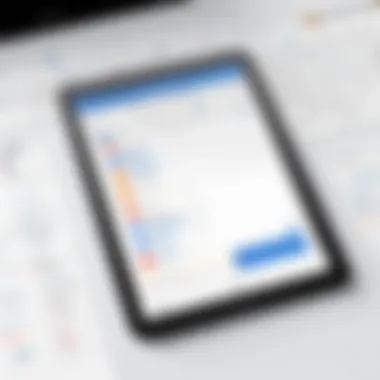

The Dominance of Google Calendar
Google Calendar is one of the most widely used calendar applications. Its integration with other Google services, such as Gmail and Google Drive, makes it a convenient choice for many. However, its dominance raises several considerations. While it offers a robust platform, users could benefit from exploring alternatives that may offer unique features or improved user interfaces. Some reasons why users turn to alternatives include:
- Limited Customization: Some users feel restricted by the layout and design options of Google Calendar.
- Data Privacy Concerns: Google has faced scrutiny regarding user data handling. Alternatives often tout enhanced privacy features.
- Simplicity vs. Complexity: While Google Calendar caters to a wide audience, it may overwhelm users needing simple solutions.
"One size does not fit all in calendar applications; understanding the diverse options available can empower users to enhance their scheduling proficiency."
Criteria for Evaluating Calendar Applications
When considering alternatives to Google Calendar, understanding the criteria for evaluating calendar applications is critical. This framework allows users to measure which features align best with their personal and professional needs. Effective calendar management improves productivity and organization, making it essential to choose a tool that enhances rather than hinders workflow.
The evaluation criteria should focus on several key aspects: user interface, integration capabilities, customization options, mobile accessibility, and support reliability. Each of these elements contributes significantly to a user’s overall experience. Below we will elaborate on these specific criteria, shedding light on their importance in selecting a calendar tool.
User Interface and Experience
A clean and intuitive user interface is vital for any calendar application. Users should be able to navigate the tool effortlessly without unnecessary distractions. A well-designed interface boosts productivity by allowing quick access to features without confusion or clutter. For example, color coding events or having a clear distinction between personal and work commitments can enhance visibility. Additionally, responsive design plays a role; the application should work seamlessly across different devices, ensuring that all functions are easily accessible.
Integration with Other Tools
The ability to integrate with other software solutions is another crucial criterion. Many professionals use multiple tools for work collaboration. Applications like Slack, Microsoft Teams, or project management tools benefit greatly from calendar integration. This allows users to manage tasks and communicate without switching between apps. A calendar that connects with email clients or cloud storage solutions can also enhance efficiency in organizing events, reminders, and document sharing. This interconnectedness reduces the chances of missing important deadlines or events due to poor synchronization.
Customization Options
Different users have unique needs, and the ability to customize a calendar application is usually necessary. Customization can vary from personalizing themes to setting specific notifications for events. Features such as customizable views—day, week, month—can help users visualize their time in the most effective way for their work style. Moreover, advanced features like creating templates for recurring meetings can also save time and ensure consistency across planning efforts.
Mobile Accessibility
In today's fast-paced world, mobile accessibility is essential. Many users rely on their smartphones for managing schedules. A calendar application should be fully functional on mobile devices, offering the same capabilities as the desktop version. This includes the ability to create, edit, and share events easily. Offline access can also be a vital feature, especially for users who may not always have stable internet connectivity.
Support and Reliability
Lastly, support and reliability are important factors to consider. Bugs or functionality issues can severely disrupt user activity. A calendar application needs to have a robust support system in place, including user manuals, responsive support teams, and community forums. It is also beneficial to read user feedback about the reliability of the application. Users should be able to depend on the tool to function consistently, especially during critical periods when effective scheduling is key.
Calendars to Consider as Alternatives
In the realm of digital planning tools, the significance of exploring alternative calendars cannot be understated. As professionals seek efficient ways to organize their time, it becomes essential to evaluate options beyond the prominent Google Calendar. Each alternative presents distinct functionalities that cater to various user needs. These alternatives may offer specialized features that can enhance organization and increase productivity.
When assessing alternative calendars, consider their integration with existing tools, user experience, and unique features. A suitable selection can lead to improved workflow and better time management. The following sections delve into five compelling alternatives, providing insights into their specific strengths and how they fit different workflows and preferences.
Microsoft Outlook Calendar
Microsoft Outlook Calendar serves as a robust planning tool, particularly for users entrenched within the Microsoft ecosystem. The integration with Microsoft Office applications, such as Word and Excel, facilitates a seamless transition between tasks. One distinguishing feature is its ability to manage emails and calendar events simultaneously, streamlining communication and planning.
Key Features:
- Integration with Microsoft Office Suite
- Shared calendars for team collaboration
- Tasks and event organization combined with email management
This calendar appeals not only to individual users but also to organizations that require collaborative scheduling and planning. Users often find it beneficial for managing multiple schedules within a corporate environment.
Apple Calendar
Primarily designed for Apple users, Apple Calendar provides a clean and intuitive interface. Its synergy with other Apple applications, such as Reminders and Contacts, allows for easy synchronization across devices. This enhances the user's ability to track appointments and events efficiently.
Key Features:
- Seamless integration with Apple ecosystem
- Natural language parsing for easy event creation
- iCloud support for cross-device accessibility
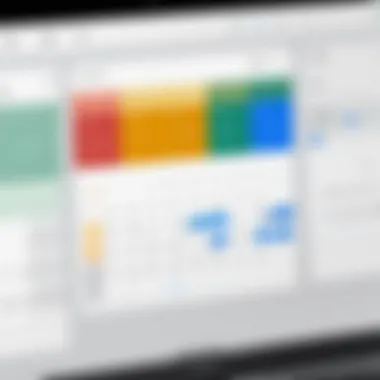

Apple Calendar suits those who rely heavily on Mac products. The simplicity and functionality are beneficial for users looking for straightforward time management without unnecessary complexities.
Fantastical
Fantastical offers a unique approach to calendar management with its natural language processing capabilities. Users can create events by simply typing or speaking commands, making it user-friendly and efficient.
Key Features:
- Natural language input for fast event creation
- Beautiful design with a focus on simplicity
- Integrated task management features available
Fantastical stands out for its aesthetic appeal and powerful features. It is particularly appealing to users who prioritize visual organization and quick access to scheduling tools.
Todoist Calendar View
Todoist is well-known for its task management capabilities, but its Calendar View feature extends its usefulness. This feature allows for viewing tasks alongside calendar events, providing a holistic view of deadlines and appointments.
Key Features:
- Integration of tasks and events into one view
- Collaborative task management for teams
- Cross-platform accessibility
This approach to time management is particularly advantageous for users who structure their day around tasks rather than strict calendar events. It encourages a workflow that balances tasks and appointments effortlessly.
Any.do
Any.do presents a comprehensive solution for personal planners who require an integrated calendar and task list. It excels in its simple design and ease of use while allowing for real-time collaboration.
Key Features:
- Integration with various productivity tools
- Daily planning functions and reminders
- Cross-platform availability
Any.do is a popular choice among users seeking a solution that combines planning and task management. Its focus on reminders helps in maintaining productivity, making it an efficient tool for everyday use.
Thus, as individuals and teams evaluate their scheduling needs, each of these alternatives to Google Calendar presents unique benefits that deserve careful consideration. Choosing the right tool can greatly impact how effectively time is managed and tasks are executed.
Advanced Features of Alternative Calendars
Evaluating calendar applications goes beyond basic functions like setting reminders or creating events. The advanced features of these applications significantly enhance the user experience and provide unique benefits that can elevate calendar management to a more efficient and streamlined process. This section will delve into the importance of these advanced features, focusing on smart scheduling, collaboration tools, and task management integration.
Smart Scheduling
Smart scheduling represents a forward-thinking approach to manage time effectively. This feature typically leverages algorithms to analyze user availability and preferences, allowing for automatic event placement. Users can enjoy a reduction in the time spent coordinating meetings or organizing schedules. Notably, systems such as Microsoft Outlook utilize smart scheduling by automatically suggesting meeting times that align with participants' calendars. It is crucial for professionals who juggle multiple appointments.
Such functionalities can enhance productivity by:
- Reducing back-and-forth communication in planning events.
- Suggesting optimal meeting times based on collective availability.
- Considering travel time and scheduling conflicts, ensuring smoother organization.
This capability is particularly crucial in a fast-paced work environment, where every minute counts.
Collaboration Tools
Collaboration tools built into calendar systems foster teamwork by providing essential functionalities that promote joint planning and communication. In today’s remote work landscape, these tools are increasingly necessary. Features like shared calendars, event commenting, and direct integration with communication platforms like Slack or Microsoft Teams significantly simplify how teams coordinate.
Consider the following advantages of collaboration tools:
- Enhanced Visibility: Team members can see each other’s availability in real time, streamlining the scheduling process.
- Interactive Events: Allow team members to comment on and discuss event details right within the calendar, making it a central communication hub.
- Responsiveness: Quickly adapt to changes or cancellations and communicate these effectively to involved parties.
Collaboration tools can make the difference between chaotic scheduling and organized workflow.


Task Management Integration
Integrating task management systems with calendar applications allows users to view and manage their tasks and schedules in a unified interface. Many professionals find it challenging to balance tasks and appointments separately. Applications like Todoist or Any.do seamlessly integrate task lists within calendar views, transforming how users approach their planning.
Some significant aspects of task management integration include:
- Prioritization: Users can set deadlines and priorities for tasks alongside their calendar events.
- Consolidation: Reduces the need to toggle between apps, offering a more efficient planning experience.
- Reminders: Automated reminders can trigger when deadlines approach, ensuring nothing slips through the cracks.
With many aspects of work requiring attention, effective task management interconnected with calendars can significantly reduce stress and enhance productivity.
"Advanced features in calendar applications are crucial for boosting productivity. They enable users to manage their time and commitments with greater efficiency."
Comparison of Popular Calendar Tools
Understanding various calendar applications is essential for individuals and professionals seeking efficient time management solutions. Alternative tools can provide unique features and functionalities that may better suit specific needs compared to the familiar Google Calendar. This section emphasizes the significance of comparing popular calendar tools, facilitating informed choices in today’s fast-paced environment.
Feature Comparison Matrix
A well-structured feature comparison matrix offers a quick reference to evaluate the strengths and weaknesses of different calendar applications. It allows users to identify which tool aligns best with their requirements. Important features to consider include:
- User Interface: The design should be intuitive and easy to navigate.
- Integration: Compatibility with other tools and applications enhances usability.
- Customization: The ability to personalize settings can improve user experience.
- Mobile Functionality: Accessing calendars from mobile devices is increasingly crucial for on-the-go professionals.
- Support Options: Reliable support mechanisms reflect the company’s commitment to customer satisfaction.
Creating a matrix involves placing calendar tools side by side to assess feature availability and performance. This structured approach provides clarity and direction, which can prevent decision paralysis when evaluating options.
User Feedback and Reviews
User feedback and reviews are valuable for discerning how well a calendar tool meets its intended functions. Perspectives from real users can reveal aspects that technical specifications might not cover. For example:
- Microsoft Outlook Calendar: Users often praise its robust integration with other Microsoft services, though some complain about its steep learning curve.
- Apple Calendar: This tool is lauded for its clean aesthetic and efficiency within the Apple ecosystem, yet users sometimes mention limited customization.
- Fantastical: Regular users appreciate its natural language input for event creation, but some feel it is not as straightforward for beginners.
- Todoist Calendar View: Known for task management, users appreciate its seamless integration of tasks within the calendar view, although it may lack some advanced features of traditional calendars.
- Any.do: Reviewers frequently commend its simple interface, though some express a desire for more advanced functionalities.
Incorporating user feedback into the decision-making process ensures a more practical understanding of how each tool performs in real-world scenarios. Engaging with community forums on platforms like Reddit can further illuminate common user experiences, enhancing the overall evaluation process.
"User experiences often reveal hidden gems and pitfalls that product specifications may overlook. It's imperative to consider these insights in your comparison." - Tech Reviewer
A comprehensive evaluation of popular calendar tools combines feature analysis and user insights, allowing tech-savvy individuals to appreciate not just the technical specifications but the actual experiences of those who use these applications every day.
Potential Drawbacks of Alternatives
In the exploration of calendar applications beyond Google Calendar, it is crucial to understand the potential drawbacks that these alternatives might present. Recognizing these limitations enables users to make informed choices, balancing the benefits of advanced features with the inherent challenges they may face. This section delves into two main areas: limitations and challenges, as well as compatibility issues. Both aspects can significantly affect user experience and the overall utility of the chosen calendar application.
Limitations and Challenges
Most alternative calendar applications come with their own specific limitations that can hinder optimal efficiency for certain users. These encompass aspects such as:
- Feature Availability: While some calendars offer unique features, others may lack standard functionalities that users expect, like recurring event options or robust sharing capabilities.
- Learning Curve: Users migrating from Google Calendar to another application may encounter a learning curve. Familiarization with a new user interface can take time, thereby delaying immediate productivity.
- Resource Intensity: Some advanced calendar apps require higher system resources, which can lead to slower performance on older devices. This might frustrate users who expect quick interactions.
Moreover, if a user is heavily integrated with Google's ecosystem, such as Gmail or Google Meet, transitioning to these alternatives might disrupt their workflow. For example, syncing between different platforms could be less fluid compared to Google Calendar's seamless integration with Google services.
Compatibility Issues
A pressing concern for users considering alternatives to Google Calendar is compatibility with existing tools and software solutions. Calendar applications are often part of a broader suite of productivity tools, hence their ability to integrate with various platforms becomes critical. Factors to be aware of include:
- Third-Party Integrations: Many alternative calendars do not offer the same breadth of third-party integrations as Google Calendar. This can mean that useful apps and tools that sync with a user’s calendar may be restricted, thereby limiting functionality.
- File Formats: Different calendar platforms may use varying file formats for exporting or importing events. Problems can arise when trying to share or migrate existing calendar data.
- User Data Synchronization: Maintaining data consistency across multiple devices can be a challenge. Some alternatives might not sync in real time or could face lag during updates.
In summary, while alternatives to Google Calendar offer exciting features and improvements, potential drawbacks must be carefully evaluated. Users must weigh these considerations against their own specific needs to ensure they choose a calendar application that enhances rather than complicates their planning experience.
The End
Final Thoughts on Calendar Selection
When selecting a calendar application, it is essential to reflect on your personal or organizational requirements. Different tools offer varying strengths. For example, Microsoft Outlook Calendar excels in corporate environments, while Fantastical provides an intuitive interface for personal use. Assessing your priorities, such as smart scheduling or task management, can guide your selection effectively. A tailored choice can lead to improved time management, increased productivity, and simplified organization.
Encouragement to Explore Options
It is worthwhile to invest time in exploring these alternatives. Each offers unique features that might better suit your workflow. Take advantage of trial periods or free versions before committing to a specific application. Engaging with these tools not only enriches your scheduling capabilities but also creates opportunities for greater efficiency in both personal and professional contexts. Consider visiting forums or discussions on platforms like Reddit to gather insights and experiences shared by other users. By exploring your options, you empower yourself to make an informed choice that enhances your planning experience.







