Exploring Squarespace: Features and User Insights
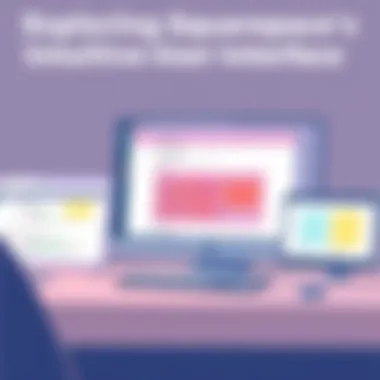

Intro
The digital landscape is ever-evolving, and navigating it can feel like trying to find your way through a thick fog. For many small business owners and entrepreneurs, having a reliable platform to create and manage their online presence is crucial. Squarespace stands out as a popular choice among content management systems (CMS), but what makes it tick? This exploration aims to unpack its features, usability, and overall performance—helping you decide if it’s the right fit for your business.
Let’s dive into the heart of this CMS, examining it through the lens of user needs, market trends, and data-driven insights.
Software Needs Assessment
Identifying User Requirements
Before jumping on any platform, understanding what you need is key. Start by taking a moment to jot down your business goals. Are you looking to create an online store, showcase your portfolio, or perhaps maintain a blog? Each scenario demands different functionalities.
Consider these questions:
- What level of customization do you desire?
- How important is mobile responsiveness?
- Are you savvy with coding or prefer a drag-and-drop interface?
- What’s your budget like?
By answering these queries, you can start to form a clearer picture of what you need from a CMS.
Evaluating Current Software Solutions
Once you have a list of requirements, it’s time to assess how well Squarespace stands against competitors.
Squarespace is not the only player in the game. Platforms like WordPress, Wix, and Shopify each have their own strengths. For instance:
- WordPress excels in customization and flexibility but may require more technical know-how.
- Wix offers straightforward interaction but might limit growth with scaling options.
- Shopify is tailored for e-commerce, making it ideal for online shops but not for diverse content strategies.
Therefore, identifying what specific features of Squarespace align with your unique needs is vital. Don’t forget to read user reviews and take advantage of free trials where applicable.
Data-Driven Insights
Market Trends Overview
In an age where over half of all web traffic comes from mobile devices, understanding market trends is crucial. The demand for visually appealing websites is on the rise. Squarespace caters to this demand effectively with its range of sleek templates designed for aesthetics and user experience.
Statistics show that small businesses using an optimized website can see upwards of 60% in increased traffic and potential sales. Having a good website can be a game changer. As the landscape shifts ever more towards user-centric designs, Squarespace keeps up by offering features that focus on ease of use and visual quality.
Performance Metrics
To truly gauge whether Squarespace is the right platform, you need to look at its performance metrics. Here are a few things to keep in mind:
- Load Time: A website that takes too long to load can turn potential customers away. Squarespace generally offers decent load times, often around 2 seconds.
- Uptime: Reliable uptime ensures your site is accessible to visitors at all times. Most users report an uptime of 99.9%, which is solid.
- SEO Capabilities: Squarespace has built-in SEO features that can help improve your site’s search engine rankings, but some advanced options may require additional effort.
"The best-made plans of mice and men often go awry"—an adage fitting for website management. Always keep an eye on evolving needs and market changes to make the most of your CMS.
In summary, a careful assessment of your needs, a thorough evaluation of Squarespace against competitors, and an understanding of current market trends and performance metrics can provide you with a clearer perspective. This way, you’ll be better equipped to decide if Squarespace is your gateway to online success.
Preamble to Squarespace
The digital landscape today is ever-evolving, making the choice of a content management system crucial. When considering where to host a website or online presence, Squarespace comes into the conversation as a notable contender. Its significance in the realm of web development cannot be understated, especially for individuals and businesses looking for an all-in-one solution.
Squarespace melds design and functionality seamlessly, catering to the needs of entrepreneurs, small business owners, and creative professionals. Its user-friendly interface and aesthetic appeal have attracted a diverse user base. But what sets it apart from other platforms?
Overview of Squarespace
Squarespace originated in 2004 as a simple website builder, primarily targeting creatives. Over the years, it has transformed into comprehensive content management system that supports e-commerce, blogging, and portfolio showcasing. The platform is renowned for its visually striking templates, which allow users to create professional-looking websites without extensive design skills.
In today’s fast-paced digital environment, the integration of services like blogging, hosting, and e-commerce features all under one roof is immensely beneficial. Users no longer need to juggle multiple platforms for their online needs; Squarespace provides a cohesive solution. This convenience often invites users to focus more on content creation and less on technical complications, which can be a breath of fresh air.
The Evolution of Content Management Systems
Content management systems have undergone a remarkable transformation since their inception. The early days saw static HTML pages in need of manual coding, a daunting task for many. As demands for dynamic content grew, systems emerged to make management easier. Platforms like WordPress and Joomla made headway, introducing concepts like plugin functionality and customizable themes.
Squarespace stands on this continuum of evolution, simplifying the web development process even further. Its focus on design means that it grasps the aesthetic needs of modern businesses, something other CMS platforms sometimes overlook. What makes Squarespace special is not just its roots but how it has adapted to the changing needs of users today.
This journey from basic web hosting to sophisticated content management demonstrates not only technological progress but also a shift in user expectations. People now seek more than just a website; they look for an engaging experience, with aesthetics and functionality going hand in hand. With Squarespace, users enter a realm where creativity meets practicality, paving the path for an enriched online presence.
"The choice of a content management system is not utterly trivial; it shapes the digital voice of a business."
In summary, understanding Squarespace isn’t just about analyzing a product. It’s about appreciating how it fits within a larger historical context. This framework sets the stage for exploring the specific features and capabilities that make Squarespace a viable option for many.
Key Features of Squarespace
The significance of the key features in Squarespace cannot be overstated. In an era where an online presence can make or break a business, having a platform like Squarespace with robust functionalities is essential. Organizations need not only aesthetic appeal but also efficiency and adaptability behind the scenes. This part of the article unveils the elements that provide users with a seamless experience, from ease of navigation to the beauty of customizable designs and mobile layouts.
Squarespace stands out due to its combination of style, functionality, and user empowerment. Its features serve not just to enhance the visual aspect of a website but also to cater to practical business needs. Below we dive into the critical attributes that lend Squarespace its robust appeal.
User-Friendly Interface
A user-friendly interface is at the heart of Squarespace's offerings. It’s designed with simplicity in mind, which ensures that anyone can jump on board regardless of their tech savvy. Utilization of intuitive navigation menus and straightforward drag-and-drop tools means that creating a website doesn’t require an advanced degree in computer science.
This focus on accessibility positively impacts small businesses particularly. For example, imagine a local bakery owner interested in setting up an online store; they can select blocks for their product pages, simply drag them where they want, and insert images and descriptions without a headache. Time is money, and with Squarespace, users can save a heap of both.
One of its standout features is the preview function, allowing users to see changes in real-time as they update their site. This direct feedback loop minimizes guesswork, ensuring that the end product aligns perfectly with the owner’s vision.
Design Templates and Customization
The impact of first impressions cannot be ignored. A well-designed website can captivate a visitor’s attention within seconds. Squarespace offers a library of design templates that are not only visually stunning but also responsive. Each template has a unique flair, catering to different tastes and industries, from photography to ecommerce.
However, beyond mere aesthetics, what makes these templates crucial to users is their customization potential. Users can tweak colors, fonts, and layout options to fit their brand’s identity. This adaptability speaks to the heart of what businesses seek—a unique presence in a saturated marketplace.
Many users fall in love with the built-in style editor. Such a tool invites creativity without requiring a degree from a design school. Templates can also incorporate add-ons or specialized features. For instance, a portfolio might include galleries optimized for high-resolution images, while an ecommerce site might have dedicated product showcase options.
A template is only a starting point; the magic happens when users pour their personal touch into it.
Mobile Responsiveness
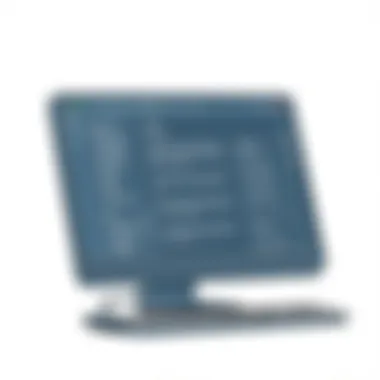

In today's world, mobile accessibility is not just optional—it's a necessity. With more people browsing on smartphones, Squarespace understands that a website must look just as good on a small screen as it does on the desktop. All Squarespace templates are automatically mobile responsive, which means they adjust seamlessly, ensuring a single, consistent experience.
This feature doesn’t just look pretty; it improves functionality. Visitors can navigate sites with ease on mobile devices, leading to longer visits and reduced bounce rates. Additionally, with mobile purchase options and point-of-sale integrations, businesses can serve their customers effectively right from their pockets.
Research states that nearly 50% of web traffic is generated from smartphones, so a laps in responsiveness could cost a business dearly. Customers expect sites to load quickly and look good from any device, and failing to meet these standards could turn casual visitors away, perhaps for good.
Through these three features—the user-friendly interface, customizable design templates, and mobile responsiveness—Squarespace provides a compelling solution for many businesses eager to establish a solid online foundation. These features not only facilitate the creation of aesthetically pleasing and functional websites but also align with the operational needs of modern businesses.
Content Creation and Management
In the realm of website development, content creation and management stands as a pivotal pillar supporting an online entity's relevance and effectiveness. With attention spans as short as a goldfish's and competition brewing in every corner of the digital landscape, it’s essential for users, particularly small business owners and entrepreneurs, to grasp the delicate art of curating compelling content in an organized manner. In this context, Squarespace is not merely a conduit for fashioning a website; it also serves as a robust framework where creative ideas can burgeon, engage, and convert.
Content creation encompasses crafting text, images, videos, and other media that resonate with an intended audience. Proper management ensures that this content is not just a haphazard collection but a carefully structured information repository that promotes user engagement and retention. Using Squarespace features effectively amplifies this dynamic.
Adding and Editing Content
The process of adding and editing content on Squarespace is designed to be straightforward, making it accessible to users regardless of their tech-savviness. The visually driven interface allows for simple drag-and-drop functionalities. When creating a blog post or an about page, the editor provides an encompassing view of how content will look on the live site, allowing for real-time adjustments.
- Text Editing: Users can utilize various formatting options, such as headings, paragraphs, and lists, to create hierarchy and readability, all while staying consistent with branding guidelines.
- Rich Media Integration: It supports the embedding of videos from platforms like YouTube or Vimeo, plus image uploads from local files or cloud storage.
- Version Control: Squarespace also offers version history, making it possible to revert to a previous version if an editing misstep occurs. This safety net can be a real lifesaver for the absent-minded creator.
This robust editing mechanism ensures that users can maintain a polished appearance of their site without extensive technical know-how.
Media Management
Media management takes on a crucial role in content strategy, especially in a visually-oriented platform like Squarespace. Content is not just words; visual elements enhance storytelling and keep site visitors glued to screens. The media library in Squarespace allows users to upload, organize, and manage images, videos, and audio files efficiently.
- Centralized Repository: All media files can be found in one place, which helps maintain organization.
- Image Optimization: Squarespace automatically optimizes images for faster loading times and better user experience, ensuring that quality isn’t compromised.
- Gallery and Portfolio Options: Users can create engaging galleries or portfolios that showcase their work elegantly, perfect for artists or small businesses needing to exhibit products.
Such features encourage users to strike a balance between aesthetic appeal and performance, a delicate dance that is paramount in keeping visitors engaged.
SEO Capabilities
The importance of SEO capabilities cannot be overstated in today’s digital ecosystem. Good content can be rendered futile if it doesn't attract the proper audience. Squarespace comes equipped with numerous features aimed at boosting search engine visibility, fundamentally altering how an online presence materializes.
- Built-In SEO Tools: Squarespace simplifies the SEO process by providing users with built-in tools that allow them to set title tags, meta descriptions, and alt text for images without requiring specialized knowledge.
- Clean Code: Squarespace employs clean, semantic code, which is favorable for search engines when indexing sites.
- Mobile Optimization: Given the rise in mobile device usage, the platform automatically ensures that all content is mobile-friendly, positively impacting search rankings.
In essence, Squarespace does not simply offer a space for content; it empowers users with the tools necessary to elevate that content, making it discoverable and valuable to broader audiences.
"In the digital age, content is not just king; it is the entire kingdom. Managing it well is how you defend your territory in a crowded market."
E-Commerce Features
When talking about any content management system, the ability to conduct e-commerce is a key aspect. Squarespace recognizes the growing trend of online selling and has incorporated valuable e-commerce features into its platform. These tools are crucial for small business owners, artisans, and those who wish to flaunt their products online. Having a solid e-commerce setup is like laying down a strong foundation for a house—without it, everything else can feel a bit shaky.
Setting Up an Online Store
Getting an online store rolling on Squarespace doesn’t have to feel like trying to nail jelly to a wall. The process is streamlined, making it accessible for everyone, even those who might not be tech-savvy. The step-by-step guidance provided by Squarespace helps users navigate through setting up their shop easily.
- Choose Your Template: First things first, selecting an appropriate e-commerce template sets the tone of your store. Make sure it reflects your brand character.
- Add Products: You can upload images, set prices, and write descriptions. Each product can have its own page, allowing for detailed information.
- Configure Settings: This involves everything from setting shipping options to tax rates. It’s important to have all these details ironed out to avoid any surprises later.
"A good storefront not only attracts customers but also gives them the confidence to make a purchase."
In essence, setting up an online store can be as easy as pie, provided you follow the laid-out guidelines.
Payment Processing Options
Next up, let's dig into how customers can pay once they decide to buy something from your online store. Squarespace supports various payment processors, thus allowing users the flexibility they need. The main players in this sphere include:
- Stripe: A popular choice for credit card payments. It’s integrated into Squarespace, making it seamless for store owners.
- PayPal: A well-known option; many customers feel at home using it.
- Apple Pay and Google Pay: These options cater to mobile users, providing a quicker checkout experience.
Setting these up can be as swift as greased lightning. Just a few clicks here and there, fill in the necessary details, and you’re open for business!
Inventory Management
Keeping track of your products can be like juggling flaming torches, but Squarespace has built-in tools that make it manageable. With its intuitive inventory management system, you can:
- Track Stock Levels: Always know how much of each product you have left.
- Set Alerts for Low Stock: Get notified when it’s time to reorder before you run out.
- Bulk Updates: If you ever need to make changes to multiple products, you can do it in bulk, saving precious time.
This ensures that your customers can always find what they are looking for, without the worry of displaying products that are out of stock.
In summary, the e-commerce features offered by Squarespace are tailored to meet the needs of users looking to establish a robust online presence. The process of setting up a store, managing payments, and keeping track of inventory is made much easier. This makes it an enticing option for small business owners and entrepreneurs aiming for success in the digital marketplace.
Analytics and Reporting
In the digital landscape, understanding how your website performs is akin to having the blueprint for a successful structure. This is where analytics and reporting come into play—crucial elements that can unveil the nuances of user behavior, traffic sources, and overall site engagement. With Squarespace, harnessing these insights becomes seamless, making it a critical focus for business owners looking to optimize their online presence.
Effective analytics can steer your strategies in the right direction. By monitoring key metrics, you can determine what works and what doesn't—whether it’s a particular blog post that resonates well with users or adjustments needed for your product pages. Ignoring this aspect can leave you in a fog, making it difficult to gauge your website's success. Given its centrality, Squarespace’s analytics and reporting tools are designed with user-friendliness in mind, allowing even those not versed in tech to glean actionable insights.
Understanding Website Metrics
When delving into website metrics, it’s vital to grasp the elements that contribute to a site’s effectiveness. Here’s a closer look at what key metrics within Squarespace can reveal:
- Traffic Sources: Understanding where your visitors come from—be it social media, search engines, or direct traffic—can help inform your marketing efforts.
- Visitor Behavior: Insights into how users navigate your site can highlight areas needing improvement. Are they lingering on product pages or bouncing off them quickly?
- Conversion Rates: Ultimately, the goal is to turn visitors into customers. By tracking conversion rates, one can see how effectively your site drives sales or leads.
- Average Session Duration: The time visitors spend on your site can indicate engagement levels. Longer sessions generally imply that users find your content valuable.
- Bounce Rate: If visitors leave your site shortly after arriving, it could signal issues with content or site navigation that need addressing.
Arming oneself with a solid grasp of these metrics allows businesses to make informed decisions, driving necessary adjustments to enhance user experience and engagement.
"Data beats emotions, every time."
— Unknown
Integrating External Analytics Tools
While Squarespace offers a robust built-in analytics suite, some users may wish to integrate external tools for even deeper insights. This can amplify your understanding of site performance and user behavior. Here are a few choices:
- Google Analytics: A heavyweight in the analytics space, this tool provides detailed reports on your website’s traffic and user interactions. Integrating it with Squarespace can be done with ease.
- Facebook Pixel: For businesses leveraging social media, Facebook Pixel can be invaluable in tracking conversions from ads. It helps analyze how users interact with your website post-ad click and can optimize your ad targeting accordingly.
- Hotjar: For those looking to understand user behavior visually, Hotjar offers heatmaps that show where users click, scroll, or spend time. Such data can help tailor your site layout effectively.
Integrating these tools can sometimes require additional setups or configurations, but the payoff in terms of actionable insights can be substantial. Each additional layer of data aids in forming a more complete picture of user interactions and preferences, leading to more informed business decisions.
Integrations and Add-Ons
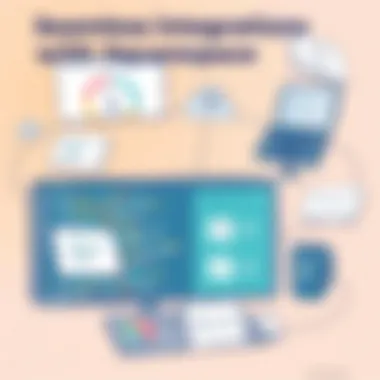

In today's digital landscape, simply having a website isn't enough. It’s about how well that site interacts with other platforms and tools. Integrations and add-ons play a critical role in enhancing the capabilities of the Squarespace content management system. For businesses and creators, the ability to connect with various services can enhance functionality and provide richer experiences for users.
The right integrations can boost site performance, improve marketing outreach, and even streamline e-commerce activities. When you think of an integrated approach, it’s like having a well-oiled machine. Each part works together to create a seamless, cohesive user experience. Notably, while Squarespace offers its own features, the additions from third-party apps can fill any gaps, ensuring the platform remains versatile and robust for varied user needs.
Connecting Social Media Platforms
Every business worth its salt understands the importance of social media. It’s not just about having presence; it’s about ensuring that presence is effective. Squarespace makes it easy to link social media accounts, allowing you to display feeds from platforms like Facebook, Twitter, and Instagram directly on your site.
- This integration helps in several ways:
- Engagement: By embedding social feeds, you keep your content fresh without needing constant updates.
- Cross-Promotion: Direct viewers from your site to your social media channels, which can increase followers and engagement.
- Branding Consistency: Ensure that your brand message is consistent across all platforms.
Integrating social media is straightforward with Squarespace. Simply navigate to your settings and select the social links you want to connect. The ability to automatically share content across your accounts further simplifies content management, ensuring your audience remains engaged, no matter where they are.
"Social media integration is more than a trend; it's often the lifeblood of digital marketing. It connects the dots between your website and your broader marketing strategy."
Third-Party App Integrations
Beyond social media, Squarespace also supports a variety of third-party applications. These tools can expand the functionalities of your website far beyond its native capabilities. Whether it's for e-commerce, membership sites, or marketing automation, the available integrations can help enhance user engagement and offer unique selling points.
Key integrations to consider include:
- Mailchimp: Helps in managing your email campaigns and capturing leads from your website.
- Zapier: Allows for a more customizable integration process, connecting your Squarespace site to thousands of apps.
- Google Analytics: While Squarespace provides built-in analytics tools, connecting Google Analytics can offer a more robust analysis of traffic and user behavior.
You can easily set up these integrations through the Squarespace dashboard. Most of them involve simply inputting API keys or logging in through an account. The fantastic part is that these integrations can often be achieved without a programmer’s expertise, making it accessible for small business owners.
The richness of Squarespace lies in these integrations, and as a site grows, so does the potential for collaboration with these external tools. Businesses can respond to changing market needs, improve their workflows, and ultimately create a better experience for their visitors.
User Experience and Support
In today’s fast-paced digital landscape, how users interact with a platform has become paramount. In the context of Squarespace, the user experience (UX) encapsulates not just the intuitive design but also the support mechanisms that enable users to maximize their site’s potential. A solid user experience ensures that individuals, whether they're small business owners or creatives, can navigate the platform with ease, while robust support options provide that extra layer of assistance when challenges arise. This blend of user-centric design and comprehensive support structures plays a pivotal role in the platform’s appeal and overall effectiveness.
Customer Support Options
Having accessible and efficient customer support can make or break the experience for any Squarespace user. The platform offers several ways to get help:
- Email Support: Users can reach out through email, which is usually effective for non-urgent queries. The anticipated response time can vary, but most requests are handled promptly.
- Live Chat: For those who need quicker solutions, Squarespace provides live chat support. This is ideal for immediate troubleshooting or when navigating particularly tricky tasks.
- Help Center: Another invaluable resource is the Help Center, packed with articles that cover a wide array of topics, from beginner tips to advanced troubleshooting.
- Guided Tutorials: Squarespace features a variety of video tutorials that walk users through different functionalities. This hands-on approach can be especially beneficial for visual learners who grasp concepts better through demonstration.
An essential point to consider is that despite the availability of these resources, some users find the initial response time longer during peak hours. Therefore, planning ahead and using the resources effectively can enhance the support experience significantly.
User Community and Resources
The power of community cannot be underestimated. Squarespace fosters a vibrant user community that thrives on collaboration and sharing knowledge. Key elements include:
- Squarespace Forum: Users can join discussions, ask questions, and share their insights. Engaging in this community can provide not only answers but also inspire new ideas for using the platform.
- Tutorials and Blogs: Many experienced users and professionals create content focused on Squarespace best practices. This vast range of user-generated tutorials can offer unique perspectives and tips that the official resources might overlook.
- Social Media Groups: Platforms like Facebook host numerous groups dedicated to Squarespace users. These forums are excellent for real-time discussions, where members share challenges they face and solutions they've found, creating an ever-evolving repository of knowledge.
It's clear that the support network around Squarespace is comprehensive, allowing users to feel connected and empowered. Leveraging these resources leads to a smoother engagement with the platform, fostering not just skill development but also community-building among users.
Cost Considerations
Understanding the cost implications of using Squarespace is crucial for anyone considering this content management system for their website. Given the various pricing tiers, it’s easy to feel overwhelmed. However, making sense of these costs can illuminate how Squarespace can fit into your budget while fulfilling your business needs. A clear grasp of pricing allows potential users to evaluate whether Squarespace is able to deliver value without breaking the bank.
Each plan has distinct features, and choosing the right one means examining not only the monthly cost but also the capabilities it offers. This section aims to demystify the pricing landscape, helping you analyze what you get for your investment, and when or if certain costs may outweigh the benefits.
Pricing Plans Overview
Squarespace provides several pricing plans tailored to fit various user needs. The options typically include:
- Personal Plan: Ideal for those who are just getting started. It offers basic features suitable for blogs or portfolios, priced modestly per month.
- Business Plan: Aimed at small businesses, this plan adds e-commerce features, with a slightly higher price tag. It’s a great choice for those looking to sell online without much complexity.
- Basic Commerce Plan: Geared towards serious online retailers, this plan removes transaction fees and adds advanced e-commerce features. It’s an investment for those aiming to grow their online presence.
- Advanced Commerce Plan: Designed for larger businesses with ambitious online strategies. It offers the most features but also comes with the highest cost.
Each plan includes a variety of functionalities, so the selection should not be solely based on price. Instead, potential users should focus on essential features relevant to their business goals.
Value Proposition Analysis
When dissecting Squarespace’s cost, the concept of value becomes vital. What does each dollar spent truly buy?
- Ease of Use: Squarespace is known for its user-friendly interface, allowing even those with minimal technical knowledge to build and manage a professional-looking website. This ease translates into time saved, which is invaluable.
- All-In-One Solution: Users may find that the combination of hosting, templates, and customer support wrapped up in Squarespace’s pricing plans offers a competitive edge. Other systems may require additional costs for separate hosting or plugins.
- Responsive Design: The templates are modern and mobile-responsive, ensuring that the website looks good across all devices without any extra effort, which can save on design costs.
- SEO Features: Integrated SEO tools help users enhance their online visibility without needing specialized expertise. Effective SEO practices can drive more traffic, potentially leading to better ROI in the long run.
In summary, when weighing costs, consider the overall value offered in conjunction with any potential revenue gains from an effective website. It's not just about the monthly or annual investment; it’s about how well that investment will work for your particular needs in the digital landscape.
"Invest in your website as you would in your business; every dollar should have the potential to grow."
By thoroughly weighing these factors, users can make informed decisions that align with not just their budget but also their strategic objectives.
Pros and Cons of Squarespace
When we dive into the Squarespace Content Management System, understanding its pros and cons is crucial. This section helps potential users navigate their choices based on specific needs and operational requirements. While Squarespace is often lauded for its robust design capabilities and convenience, being equipped with both its strengths and limitations helps users make a more informed decision.
Strengths of the Platform
Squarespace has carved quite the niche for itself, particularly among creative professionals and small business owners. Here’s a closer look at its standout features:
- Aesthetic Visuals: The platform is known for its stunning templates. These designs are modern, clean, and visually striking, making it easier for users to create appealing websites without delving into complex coding. The elegance of Squarespace’s offerings means your site can stand out in a crowded digital landscape.
- Integrated Tools: Users benefit from an array of built-in features like e-commerce capabilities, analytics, and social media integration. This broad suite of tools saves time and effort, allowing for more focus on content rather than juggling multiple plugins or external services.
- Customer Support: Squarespace offers comprehensive customer support options including a website with extensive documentation and responsive email support. Users seldom feel left in the dark, which fosters a positive user experience.
- Security Features: The platform provides HTTPS security by default, ensuring that the data transferred between the user and the website remains encrypted. This is a beneficial aspect for businesses taking payments online.
- Updates and Improvements: Regular updates keep the platform fresh and relevant, with new features, templates, or enhancements being rolled out without the need for users to install patches or manually update.
“The aesthetic visuals and integrated tools truly make Squarespace shine among its competitors.”
Limitations and Challenges
Despite its advantages, Squarespace is not without its drawbacks, which are important to consider. Here are some limitations:
- Limited Customization: While Squarespace offers a variety of templates, customization options can feel restrictive compared to open-source platforms like WordPress. Users might find themselves limited in tailoring specific design elements to their exact specifications.
- Higher Cost: Subscription fees can become a concern for users wishing to scale up, especially when compared to some other platforms that might offer more competitive pricing or free options.
- Learning Curve: Although user-friendly, a certain learning curve exists, particularly for those totally new to website building. It can take time to grasp all functional aspects and capabilities.
- Less Plugin Availability: Squarespace doesn’t quite have the vast plugin ecosystem that comes with platforms like WordPress. Thus, users might not find specific functions or features they desire easily accessible.
- Dependence on Platform: Being a proprietary service, if Squarespace changes its terms of service or pricing structure, users can feel trapped. Having their content and functionalities dependent on a third-party service can be a concern for businesses.
Comparison with Other CMS Platforms
In the rapidly evolving digital landscape, choosing the right content management system is no small feat. Understanding how Squarespace measures up against its competitors like WordPress and Wix is critical for any user—be it an entrepreneur, a small business owner, or a developer. This section aims to draw a clear picture of what these systems offer, highlighting benefits, trade-offs, and considerations.
By comparing Squarespace with other platforms, users can make informed decisions based on their unique needs and objectives. The importance lies not just in the features but also in the user experience, scalability, and potential for future development.


Squarespace vs. WordPress
When it comes to features, it’s easy to see the distinct differences between Squarespace and WordPress. Squarespace excels in offering an all-in-one package. You can choose a stunning template, customize it with ease, and manage your content—all hosted under one roof. It’s like ordering a full-course meal, where everything is perfectly paired.
On the other hand, WordPress is akin to a buffet; while it offers an endless variety of themes and plugins, you are tasked with piecing it all together. Customizability is one of WordPress's strong suits, but it comes at the cost of a steeper learning curve. Users must often dive into technical jargon to best optimize their sites, which can be daunting for non-technical folks.
Some specific points to consider:
- User Experience: Squarespace is often seen as more user-friendly, particularly for beginners. The drag-and-drop interface simplifies the web design process.
- Customization: WordPress, with its vast array of plugins, can become as customized as a tailor-made suit. However, this flexibility can lead to potential compatibility issues.
- Maintenance: Keeping a WordPress site running smoothly often requires regular updates and some tech know-how, while Squarespace takes care of most maintenance tasks automatically.
Ultimately, the choice boils down to your objectives. If you want a hassle-free experience with beautiful designs right out of the box, Squarespace is your friend. However, if your priorities lean toward ultimate flexibility and control, WordPress could be the route to take.
Squarespace vs. Wix
When stacking Squarespace against Wix, it's evident that both platforms present a slew of features aimed at the average user. However, there are nuances that differentiate the two. Squarespace leans heavily towards visually appealing designs, almost like an art gallery. The templates are not only beautiful but also meticulously crafted for cohesion and elegance.
Wix, however, prides itself on its flexibility and ease of use. With its intuitive interface, users can literally drag and drop elements wherever they please. While this can be a blessing for creativity, it can sometimes lead to visually chaotic outcomes if not handled carefully.
Key differences to reflect upon:
- Design Quality: Squarespace undoubtedly offers a more polished presentation. The templates are responsive and integrate seamlessly with various media.
- Functionality: Wix allows for a wider range of features without touching code, making it suitable for literal tinkering. However, be forewarned—these added features can overwhelm the design process.
- E-commerce Capabilities: Both platforms offer e-commerce functionalities, yet Squarespace is often touted as more intuitive and comprehensive for small businesses.
Each platform serves different purposes—Squarespace for sophistication and streamlined operations, Wix for experimental freedom.
This comparison should serve as a guiding light, steering potential users toward the CMS that best fits their operational needs.
Real-World Use Cases
When one explores the practical applications of Squarespace, it becomes immediately evident how this content management system (CMS) caters to a variety of user needs. Real-world use cases are crucial because they showcase the platform's versatility and effectiveness in solving tangible business problems. Understanding these scenarios can help potential users evaluate how Squarespace might align with their operational requirements. From small businesses trying to carve out their niche online to artists showcasing their work, Squarespace is built to adapt and thrive in diverse environments.
Small Business Implementation
Small businesses often face significant hurdles when it comes to establishing an online presence. With limited resources and technical expertise, they seek straightforward solutions. Squarespace stands out in this regard. Its intuitive user interface allows users to set up and launch a professionally designed website without needing extensive coding skills. Imagine a local bakery that decides to create a site where customers can order their favorite pastries. With Squarespace, they can easily add products, images, and descriptions, creating a seamless shopping experience for their clients.
Additionally, the e-commerce capabilities are robust but simple enough for a novice. The bakery can manage inventory, process payments through trusted methods, and integrate social media to drive engagement. The seamless connection to platforms like Facebook allows them to connect with their audience directly.
The SEO-friendly structure provided by Squarespace is another significant advantage. This feature enables small businesses to optimize their content for search engines, improving visibility online. The baker could, for instance, write a blog about gluten-free recipes, attracting health-conscious consumers. With these tools at their disposal, small businesses can transform their operations, leveraging their unique offerings and cultivating a loyal customer base.
Creative Portfolios and Showcases
For creatives, a portfolio acts as a resume and a gallery of potential work. Whether someone is a photographer, graphic designer, or an artist, showcasing their work in an appealing way is vital. Squarespace excels in offering aesthetically pleasing templates that can be customized to reflect the individual’s style and vision. A photographer aiming to attract clients needs a platform to not only showcase their best shots but also narrate their professional journey. Squarespace provides that canvas.
Each project can be displayed elegantly, complete with stories behind the shots, gear used, and even thoughts about the process. Just picture a designer well-versed in modern art concepts. They could curate their pieces, arrange images, and write compelling descriptions, all while using Squarespace's easy drag-and-drop interface. More than just good looks, these portfolios can also include contact forms, allowing potential clients to reach out directly, fostering opportunities.
Furthermore, the capability to integrate video and various media types enables a dynamic presentation of work that goes beyond static images. This multimedia experience is essential for an artist looking to stand out. Integrating social media feeds can also keep the content fresh and engaging, providing an ongoing connection with the audience.
In summary, real-world applications of Squarespace highlight its adaptability to meet various user needs. Whether for small businesses looking to establish a solid footing in the market or creatives wishing to present their work compellingly, this platform delivers. By aligning features with specific user cases, Squarespace demonstrates its potential to enhance online engagements significantly.
As the digital landscape continues to evolve, platforms like Squarespace will prove essential for those looking to build an impactful online presence.
Future of Squarespace
The landscape of web development is shifting, and Squarespace finds itself at the crossroads of innovation and necessity. In this section, we will consider the future trajectory of this platform, emphasizing its potential to adapt to emerging trends in the content management system (CMS) world. Understanding the future of Squarespace is paramount for users wanting to ensure that they are investing their time and resources wisely in a platform that will continue to thrive in an ever-evolving digital landscape.
Emerging Trends in CMS
Recent years have seen a whirlwind of transformation in the CMS arena, with user experience and personalization leading the charge. Websites are no longer static pages; they are dynamic experiences that must adapt to user behavior. For instance, the growing emphasis on mobile optimization reflects broader trends where users demand seamless browsing experiences across devices. Specifically, more than half of web traffic stems from mobile users, making mobile-first design an imperative rather than an afterthought.
Another trend is the rise of no-code and low-code platforms which appeal to users wanting control without technical expertise. This democratization of web design means that Squarespace must maintain its user-friendly interface while expanding its functionalities to cater to a wider audience. Integrating artificial intelligence (AI) tools—think smarter design suggestions or automated content optimizations—could be a game changer for Squarespace.
As businesses increasingly prioritize user engagement, the integration of advanced analytics tools will be crucial. This enables users to not only create but also understand the efficacy of their digital presence. Enabling a more data-driven approach will help users tailor their content strategies effectively.
"The only constant in digital is change." – Valiant reminder for any tech platform.
Potential Developments for Squarespace
Looking ahead, there are many roads that Squarespace could take. One potential development is enhancing e-commerce functionality. As online shopping grows exponentially, the demand for platforms to support robust sales features will rise. This could mean better inventory management systems, improved payment gateways, or more advanced customer relationship management (CRM) integrations.
Another vital area is the integration of Artificial Intelligence. By harnessing AI for automated content creation, user insights, or even design suggestions, Squarespace could not only streamline user workflows but also cultivate a more personalized experience. Imagine a scenario where the platform’s AI analyzes user behavior to suggest optimal layouts and content types based on individual site visitors. That could be invaluable for enhancing engagement!
Moreover, as privacy concerns loom large globally, Squarespace will need to prioritize security measures and transparency. Fostering a culture of trust with its users will be essential, especially as data protection regulations become stricter.
In summary, Squarespace's future is rife with opportunities. By embracing these trends and potential developments, the platform not only stands to maintain its relevancy but also to reinforce its position as a formidable contender in the CMS market.
Final Thoughts
When wrapping up an extensive exploration of Squarespace, it's vital to reflect on its multifaceted nature and the key findings that can influence a user's decision-making process.
Understanding the strengths and weaknesses of a platform like Squarespace is more than just about its features; it's about aligning those features with one’s specific needs. This overview serves as a crucial guide for potential users looking to dive into the world of website creation and management.
Squarespace offers a wealth of tools and integrations that cater specifically to a diverse range of users, from small business owners to creative professionals. The user-friendly interface is particularly noteworthy, as it allows users with varying levels of technical skill to easily create stunning websites without needing extensive training or expertise. Additionally, the design templates and options for customization stand out, making it a great choice for those aiming for unique visual presentations.
However, no system is perfect. Users should weigh the limitations and challenges noted in this article, such as pricing tiers that may not fit every budget or potential restrictions in customization compared to other platforms.
Ultimately, engaging with the real-world use cases shared earlier provides practical insights into how Squarespace operates in different scenarios. This pragmatic approach helps demystify whether Squarespace aligns with your operational requirements. In the end, the decision to utilize Squarespace should be based on informed considerations that account for both benefits and drawbacks, ensuring the platform aligns with personal or business goals.
"Informed decisions stem not only from facts but also from understanding how those facts apply to our unique context."
Who Should Consider Squarespace
Taking a closer look at who might benefit from Squarespace reveals a range of potential users who can capitalize on this platform’s strengths.
- Small Business Owners: If you are starting a new business and aim to put your products and services online, Squarespace’s e-commerce tools can make the setup process straightforward without overwhelming you with technical jargon.
- Creative Professionals: Artists, photographers, and designers can showcase their portfolios through visually appealing templates that allow for significant image-focused customization.
- Technically Underserved Users: Individuals who may not have a technical background but desire a professional online presence can particularly benefit from Squarespace's intuitive setup and maintenance.
- Bloggers and Content Creators: Squarespace provides simple tools for managing content effectively, making it suitable for personal branding and storytelling.
Choosing a platform like Squarespace hinges on identifying your specific needs. It's an option that can cater to a wide audience, but it’s also important to consider alternative platforms that might offer better functionality for specialized requirements.
Summary of Key Findings
The exploration of Squarespace reveals several critical insights:
- Ease of Use: The interface is designed for accessibility, ensuring even those less technically inclined can navigate through website creation successfully.
- Customization Options: With a rich selection of templates and design tools, users have the creative freedom to build a site that resonates with their brand's identity.
- Integrated E-commerce Capabilities: For those looking to sell online, Squarespace’s robust e-commerce features facilitate a smooth transition from brick-and-mortar to digital retail.
- SEO Tools: Enhancements for search engine optimization are baked into the platform, providing a strong foundation for visibility right from the outset.
- Community and Support: The user community and resources available can significantly aid in resolving issues or enhancing one’s understanding of the platform.
In summation, Squarespace, while not devoid of shortcomings, offers a comprehensive package for its target audience. Whether it's the built-in e-commerce functionalities or the aesthetic appeal of its templates, the platform holds significant relevance in the web development landscape.





