Essential Guide to Simple Accounting Apps


Intro
In today's fast-paced business environment, managing finances efficiently can determine a company's success or failure. As technology evolves, numerous accounting apps have emerged, designed to simplify this process. The aim is to provide an accessible platform for both individuals and businesses to enhance their accounting practices.
This article delves into the world of simple accounting apps, focusing on their features, benefits, and market dynamics. By analyzing user requirements and current solutions, we will explore how these tools can fit various financial needs. Additionally, the rising trends in accounting technology will be examined to inform decisions geared towards simplifying financial management.
Software Needs Assessment
Identifying User Requirements
Before diving into available accounting software, it is crucial to assess specific needs. Every user, whether a freelancer, a small business, or a large corporation, possesses unique requirements. Common considerations include:
- Budget constraints: The cost of the software must fit the financial plan.
- Features needed: Users should determine which features are essential, such as invoicing, expense tracking, or tax preparation.
- Ease of use: The app should have an intuitive interface, minimizing the learning curve.
- Accessibility: Options for mobile app access and cloud storage can enhance usability.
Identifying these needs will help narrow down choices that align best with individual or organizational objectives.
Evaluating Current Software Solutions
Once the requirements are established, evaluating existing software solutions becomes essential. Several factors to consider include:
- Customer reviews: Insights from actual users often spotlight usability and effectiveness.
- Integration capabilities: The app should work seamlessly with other tools in use, such as payment processing platforms.
- Updates and support: Ongoing support and regular updates by the developer indicate reliability.
This evaluation should aid in selecting software that addresses user needs while fitting within the desired budget.
Data-Driven Insights
Market Trends Overview
Accounting technology has witnessed significant evolution, with simple apps leading the charge. Some key trends include:
- Automation: Streamlining repetitive tasks like data entry and invoicing to save time.
- Artificial Intelligence: Utilizing AI for predictive analysis, making financial forecasting more accurate.
- Serverless design: Reducing dependency on local servers leads to enhanced performance and security.
These trends signal that even simple accounting apps are stepping up their game, catering to more sophisticated user needs.
Performance Metrics
Evaluating performance metrics is essential for a thorough analysis of accounting apps. Important metrics include:
- User satisfaction scores: High ratings typically correlate with user-friendly designs.
- Error rates: Lower error rates indicate reliability and accuracy in financial reports.
- Customer retention rates: High retention can signify a product's long-term value.
By considering these metrics, users can gain a clearer picture of which apps not only meet basic accounting needs but also excel in delivering reliable financial management solutions.
Understanding Simple Accounting Apps
Accounting apps are essential tools in today’s fast-paced financial landscape. Understanding these apps can greatly benefit both individuals and businesses. Their primary role is to simplify financial management by automating tasks and providing user-friendly interfaces. This efficiency allows users to focus on their core activities rather than getting bogged down by paperwork or complex accounting tasks.
Furthermore, simple accounting apps aim to reduce errors in financial reporting. They are designed to be intuitive, providing necessary functions without overwhelming users. As a result, these applications cater to a diverse audience, ranging from freelance professionals to small business owners. Emphasizing ease of use ensures that a wide variety of users can utilize the technology effectively.
Understanding simple accounting apps also involves recognizing how they can help in maintaining compliance with financial regulations. Many apps offer features that assist users in adhering to necessary standards, thus minimizing potential complications. Overall, gaining insight into these applications helps users make informed decisions about which tools best suit their needs, leading to more robust financial practices.
Defining Simple Accounting Solutions
Simple accounting solutions refer to software or applications designed to handle basic accounting tasks with minimal complexity. These solutions focus on essential features such as invoicing, expense tracking, and financial reporting. By streamlining these tasks, they provide users with an efficient way to manage their finances without needing extensive accounting knowledge.
Examples of simple accounting solutions include applications like FreshBooks and Wave Accounting. They prioritize functionality and ease of use. Users can access their financial data quickly and easily, which is crucial for individuals and small businesses aiming to keep track of their income and expenditures. The right simple accounting solution can significantly enhance financial clarity and support users in making informed financial decisions.
The Importance of User-Friendly Interfaces
User-friendly interfaces are a cornerstone of effective accounting apps. A well-designed interface allows users to navigate the software confidently, reducing the learning curve associated with complex systems. This accessibility is especially vital for small business owners or freelancers who may not have a background in finance.
A user-friendly interface ensures that vital features, such as real-time reporting and automation tools, are easily accessible. When tasks are simplified, it enhances productivity and reduces frustration. An example can be seen in QuickBooks, where users can quickly generate invoices or review their financial status with just a few clicks.
Moreover, simplicity in design fosters better engagement and higher adoption rates among users. People are more likely to embrace a solution that does not overwhelm them with technical jargon or convoluted processes. In summary, a user-friendly interface is critical in promoting the effectiveness of simple accounting apps, ultimately benefiting users by making their financial management more efficient and less stressful.
Identifying Key Features
Identifying the key features of simple accounting apps is a critical component of choosing the right software. Understanding these features ensures users can select tools that meet their specific accounting needs. This section looks at some of the essential elements that contribute to an effective accounting solution.
Basic Functionality
The basic functionality of accounting apps typically includes invoicing, expense tracking, and basic reporting. These core elements form the foundation of any accounting application. For individuals, the ability to generate invoices can help manage freelance work or small projects effectively. For businesses, expense tracking aids in monitoring cash flow and budget adherence. The simplicity of these functionalities is paramount; they should be straightforward and intuitive to use, requiring minimal training for users.
Automation and Integration Options
Automation is a defining feature for modern accounting applications. Many users appreciate the ability to automate recurring invoices or generate expense reports without manual input. These features can save significant time and reduce errors.
Moreover, integration capabilities with other tools like payment processors—such as PayPal or Stripe—are essential. When users can link their accounting software with existing systems, they can streamline their operations. Unlike older solutions, many current accounting apps facilitate connections with third-party applications, enhancing productivity and collaboration among teams.
Real-Time Reporting Capabilities
Real-time reporting has become a must-have feature in accounting apps today. Users must access up-to-date financial data for effective decision-making. Real-time reports allow insights into cash flow status, outstanding invoices, and expense summaries. This immediacy leads to more informed decisions about spending and forecasting cash needs. As businesses grow, having timely data can be a competitive advantage, enabling quicker responses to financial occurrences.
"The more informed the decision-makers are, the better their financial strategy can be crafted."
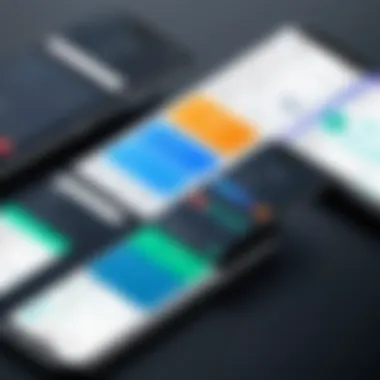

By focusing on these key features—basic functionality, automation and integration options, and real-time reporting—users can navigate the sea of accounting apps with greater confidence. Understanding these aspects helps individuals and businesses select tools that not only meet their current requirements but also have the potential to grow with them.
Assessing User Needs
Understanding the specific needs of users is critical when selecting simple accounting apps. This section examines two key considerations: the differing needs of individuals and businesses, and how industry-specific requirements influence app selection. Recognizing these nuances ensures that the chosen app aligns well with the intended purpose, enhancing effectiveness and satisfaction.
For Individuals vs. Businesses
When evaluating accounting apps, one must differentiate between the requirements of individuals and businesses.
- Individuals often seek simplicity and ease of use. They may require basic functions like expense tracking, budgeting, and tax preparation. Features that allow quick access to financial summaries and generate simple reports are often paramount.
- Businesses generally need more comprehensive functionality. They require robust features to manage invoices, payroll, inventory, and financial reporting. Integration with other business tools, such as customer relationship management (CRM) systems, can further enhance operational efficiency.
In assessing user needs, it is crucial to tailor capabilities based on the user demographic. Individuals may prefer apps with lower costs and straightforward setups, while businesses might be willing to invest in more advanced features that support growth and complexity.
Industry-Specific Requirements
Different industries come with unique financial processes and compliance laws, making it essential to consider these factors when choosing accounting software. Some industries may demand specific features to meet regulatory standards or reporting requisites.
For example, a healthcare provider might need an app that helps manage patient billing, insurance claims, and compliance with health regulations. Similarly, a retail business may require inventory management tools and sales tax calculations tailored to their operational landscape.
To address these needs, accounting apps should offer flexibility to customize features based on industry demands. Businesses in sectors such as construction, nonprofit organizations, and e-commerce will have varied accounting requirements. Therefore, before making a decision, evaluating whether an app supports industry-specific workflows and regulatory standards is vital.
Understanding user needs is not merely about pressing buttons in software. It entails a deeper comprehension of financial processes, compliance requirements, and the broader business context. Only by grasping these elements can users select an accounting app that truly supports their aspirations.
Comparative Analysis of Popular Apps
Understanding the dynamics of various accounting applications is crucial for users who wish to simplify their accounting tasks. The comparative analysis of popular apps reveals both essential features and varying user experiences. This section evaluates key players in the market, helping readers identify which application aligns best with their needs. By looking at aspects such as functionality, strengths, and weaknesses, users can make informed decisions about which app to adopt for their accounting purposes.
QuickBooks
Overview
QuickBooks is recognized widely as one of the most comprehensive accounting solutions available. Its user-friendly design caters to a broad audience, ranging from freelancers to larger enterprises. The main attraction of QuickBooks lies in its all-in-one capabilities that handle invoicing, expense tracking, and reporting efficiently. This makes it a highly beneficial choice for users seeking a versatile tool that adapts to various accounting needs. However, its extensive features may appear overwhelming for individuals or small businesses with simpler accounting requirements.
Strengths
One of the standout strengths of QuickBooks is its robust reporting system, which provides detailed financial insights. This characteristic allows businesses to track performance accurately over time. Moreover, QuickBooks integrates well with numerous third-party applications, enhancing its functionality and convenience. This integration capability is particularly advantageous for businesses seeking streamlined operations between various services. However, users might find the learning curve steep if they are not technologically inclined.
Weaknesses
Despite its many strengths, QuickBooks has noteworthy weaknesses. The cost can be a barrier for some, especially for startups or individual freelancers. Additionally, ongoing subscription fees can add up over time. Users also report that customer support can be lacking during peak times. A unique feature that contributes to its disadvantages is the complicated navigation of some of its advanced tools. These factors must be considered carefully when evaluating accounting solutions.
FreshBooks
Overview
FreshBooks targets small-business owners and freelancers with its simple and intuitive interface. This setup encourages users to focus on their core business activities without getting bogged down by technical aspects of accounting. Its standout feature is the time-tracking ability, which supports users in billing hours effectively. FreshBooks is a beneficial option for those who prioritize ease of use and straightforward operations without sacrificing quality.
Strengths
The key strength of FreshBooks lies in its simplicity and customer support. Users appreciate how easy it is to create and send invoices. In addition, the ability to automate recurring invoices showcases the app's commitment to user convenience. The interface is clean and user-friendly, making it accessible even for those without prior accounting experience. Yet, it lacks some advanced features that larger businesses may require, which could limit its appeal to a wider audience.
Weaknesses
A primary weakness of FreshBooks is its limitation in billing functionalities. It lacks robust inventory tracking and advanced reporting capabilities compared to its competitors. These shortcomings may deter businesses with more complex accounting needs. Additionally, while the user-friendly design is appealing, some users may find fewer customization options frustrating. This simplicity can come at a cost for businesses that require more comprehensive accounting tools.
Wave Accounting
Overview
Wave Accounting is distinguished by its entirely free approach to accounting software, making it a popular choice among small businesses and freelancers. It offers basic features like invoicing and expense tracking. Wave stands out for allowing users to manage their accounting without incurring monthly fees, enhancing its appeal for budget-conscious businesses. However, this free model also means that some advanced functionalities might be limited.
Strengths
One of the major strengths of Wave is its cost-effectiveness. Users can benefit from a variety of essential accounting features without any financial commitment. Additionally, the software integrates payment processing with a minimal fee, offering a seamless way to manage transactions. The straightforward user interface ensures that even less tech-savvy users can navigate the platform comfortably. Nonetheless, additional features may require third-party integrations which could complicate use.
Weaknesses
On the downside, Wave’s functionalities may not meet all users’ needs. The lack of multi-currency support is a significant limitation for businesses operating internationally. Moreover, users might encounter limitations in reporting abilities, restricting thorough financial analysis. Customer support is available, but users have noted that response times can be slower compared to paid services. These elements should be thoroughly assessed before choosing Wave Accounting as an accounting solution.
Xero
Overview
Xero offers a comprehensive suite of accounting services designed for small and medium-sized businesses. Its cloud-based platform is well-regarded for automation features that simplify routine accounting tasks, such as bank reconciliation and invoicing. Xero stands out with its dashboard that provides real-time financial overviews. This capability is essential for businesses requiring quick access to up-to-date financial information. Yet, the price point may be higher than some alternatives, potentially limiting its user base.
Strengths
The significant strength of Xero is its extensive integration options with over 800 third-party applications. This flexibility ensures that users can tailor the software to their specific operational needs, making it a robust choice for businesses. The software is also praised for its strong mobile capabilities, allowing for real-time monitoring from anywhere. However, new users might find the software's breadth challenging at first, which can prolong the onboarding process.
Weaknesses
Xero is not without its weaknesses. The pricing structure might deter smaller businesses, especially those that do not require the full range of features available. Customer service can also pose challenges, as users report waiting times for support can be longer than ideal. Furthermore, while its rich functionality is appealing, it can become overwhelming, particularly for those new to accounting software.


In summary, each of these apps provides distinct advantages and disadvantages tailored to varying user needs. It is essential for potential users to assess these elements carefully to see which accounting application truly aligns with their requirements.
User Reviews and Feedback
User reviews and feedback play a significant role in the landscape of simple accounting apps. This section aims to delve into the value of customer insights within this context. By examining user experiences, potential customers can make informed decisions based on actual performance, usability, and reliability of various accounting solutions.
Understanding real-world application through reviews can highlight strengths and weaknesses that may not be evident from promotional materials. It offers a clearer picture of how well an app meets specific needs, whether for individuals or businesses.
Overall, paying attention to user reviews and feedback can greatly influence the decision-making process. It is essential for understanding not just the features of an app, but also how these features translate into real-world efficiency.
Analyzing Customer Ratings
Customer ratings provide a quick but insightful overview of an app’s reception in the market. Surveying platforms, such as those on sites like Reddit or directly within app stores, can reveal trends. A consistent five-star rating may suggest a strong performance, while mixed reviews can indicate areas for improvement.
When analyzing ratings, consider the following:
- Volume of Reviews: A larger number of reviews usually means a broader base of user experiences.
- Recent Feedback: The most relevant insights often come from recent reviews. Stay updated on any changes or updates that might impact user experience.
- Rating Distribution: Look beyond just the average score. A strong mix of low, mid, and high ratings can hint at varied user experiences, which is worth exploring.
Overall, customer ratings can serve as a preliminary filter. They can guide potential users to explore apps that align with their needs.
Common Praise and Criticisms
Common praise and criticisms from users typically highlight the strengths and weaknesses of simple accounting apps. Positive feedback often underscores attributes such as ease-of-use, customer support, and specific features that users find beneficial.
On the other hand, criticisms provide vital insights into shortcomings that might affect potential users. Issues such as complex interfaces, lack of certain functionalities, or inadequate customer service often arise.
Here are some specifics:
Praise:
- User-Friendly Design: Many accounting apps are lauded for their intuitive dashboards and straightforward navigation.
- Efficient Customer Support: Quick response times and helpful resources are often highlighted as a significant plus.
- Robust Features: Positive reviewers may emphasize powerful tools like automated invoicing or expense tracking.
Criticisms:
- Learning Curves: Some apps may come with steep learning curves, making the initial setup challenging.
- Limitations in Free Versions: Users often express frustration with confined features when using free versions of apps.
- Integration Issues: Problems integrating with other software can hinder workflow efficiency, as noted by some users.
In summary, examining the common praise and criticisms can give future users a balanced view of what to expect from a simple accounting app, allowing them to choose a solution that best fits their unique situation.
Understanding Pricing Models
Pricing models play a crucial role in selecting simple accounting apps. Different structures can significantly impact a user's choices and overall costs. Understanding these models is essential for making informed decisions. Business professionals and individuals alike should be aware of the various pricing schemes available, especially regarding long-term financial implications.
Subscription vs. One-Time Fees
When evaluating pricing models, users often encounter two primary options: subscription fees and one-time payments. Subscription plans generally involve recurring monthly or annual payments. This model offers flexibility, as it allows users to choose plans that fit their financial situations. The advantage is ongoing access to updates, customer support, and new features developed by the software providers. However, costs can accumulate over time, leading to higher expenses compared to one-time fees.
On the other hand, one-time fees require a single payment for lifetime access to the software. This can be appealing for users who prefer to avoid recurring costs. It can also provide a sense of ownership over the software. Nevertheless, it is essential to consider what this model entails. One-time purchase options might not include updates or support, which can become an issue as the software ages.
Hidden Costs to Consider
While evaluating pricing models, it is also important to be aware of potential hidden costs. Many apps advertise attractive base prices, but additional fees often arise.
- Add-Ons: Certain functionalities may only be available through extra payments. Features like advanced reporting, integration with other software, or expanded user licenses can bump up the overall cost.
- Customer Support: Some applications have limited customer service under the basic fee. Premium support may involve additional charges.
- Customization: Tailoring the app to fit specific business needs can incur fees.
- Training and Implementation: Many users may require training to fully benefit from the software. This often carries additional costs.
It is vital to budget not only for initial prices but also for these ongoing or incident costs to avoid unexpected financial burdens.
Integration with Other Tools
In today’s digital landscape, the importance of integrating accounting software with other tools cannot be overstated. Integration facilitates seamless communication among various platforms, enhancing the efficiency and accuracy of financial management. This interconnectedness allows businesses and individuals to manage their financial data cohesively, reducing errors and saving time. In this section, we'll explore two critical areas of integration: accounting software integration and connecting payment processors.
Accounting Software Integration
Integrating accounting software with other applications is essential for streamlined operations. Many businesses use multiple tools for different functions, such as project management, customer relationship management (CRM), or inventory management. By connecting these tools to an accounting app like QuickBooks or FreshBooks, users can automate data transfer processes.
Some key benefits of accounting software integration include:
- Automated Data Synchronization: Reduces the need for manual data entry, minimizing human error.
- Enhanced Reporting Capabilities: Gives a unified view of financial health by combining data from various sources.
- Improved Workflow Efficiency: Simplifies processes, allowing employees to focus on strategic tasks rather than mundane data entry.
Integration can happen through direct API connections or third-party integration platforms like Zapier. It is crucial to evaluate which integrations are most beneficial based on specific business needs.
Connecting Payment Processors
Another vital aspect of integration involves connecting payment processors directly to accounting software. This connectivity ensures that financial transactions are recorded in real-time, providing up-to-date financial records. Popular payment processors like PayPal or Stripe can be linked to accounting applications, facilitating smoother transaction tracking and account reconciliations.
Consider the following advantages of integrating payment processors:
- Real-Time Transaction Data: Enables instant updates to cash flow reports, helping businesses monitor their finances actively.
- Increased Payment Accuracy: Reduces discrepancies between invoiced amounts and received payments.
- Enhanced Customer Experience: Smooth payment processing can lead to higher customer satisfaction, translating into repeat business.
"The seamless integration of payment systems with accounting software is instrumental in enhancing both operational efficiency and customer satisfaction."
Security Considerations
In the realm of simple accounting applications, security considerations hold paramount importance. Users of these apps handle sensitive financial data, and any breach or mismanagement could lead to significant repercussions. Thus, understanding the security features of these applications is crucial for both individuals and businesses.
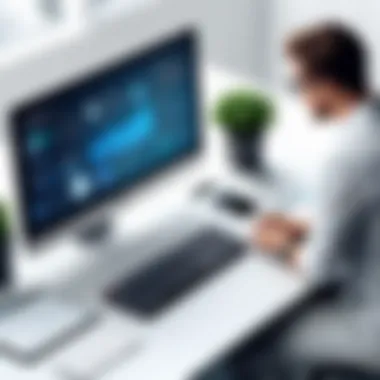

A reliable accounting app implements a robust security framework to protect its users' information. This includes features that guard against unauthorized access and reduce potential vulnerabilities. By prioritizing security, users can ensure that their financial data remains confidential and protected from malicious attacks.
Moreover, the increasing incidence of cyber threats adds an urgency to evaluate the security measures of accounting apps. Organizations and individuals alike must be vigilant about the apps they select. A failure in this aspect can lead to not only financial loss but also long-term damage to one’s reputation. Consequently, it is essential to adopt stringent security practices when utilizing these tools.
Data Protection Features
Data protection features are integral to any accounting app, providing the first line of defense against data breaches. Encryption is one such critical feature. Ideally, the app should use advanced encryption protocols, ensuring that data is stored and transmitted securely. End-to-end encryption is preferable, as it means that even service providers cannot access user data.
Additionally, regular software updates are crucial for maintaining security. Regular updates ensure that security vulnerabilities are addressed promptly, keeping the software resilient against emerging threats. Users should look for applications that provide automatic updates or frequent patches.
Another vital aspect is data backup. The inability to recover lost data can be disastrous, so reliable accounting apps typically include options for cloud backups. This means that in the event of an incident, users can restore their information swiftly.
User Authentication Processes
User authentication processes are essential for mitigating unauthorized access to financial data. A strong authentication mechanism not only verifies a user's identity but also adds layers of protection.
Multi-factor authentication (MFA) is one of the most effective strategies. This requires users to provide two or more verification factors to gain access. Such an approach significantly reduces the chance of unauthorized entry, as it makes it exceedingly difficult for attackers to breach accounts.
Password management also plays an important role. Users should be encouraged to create complex passwords. Additionally, features like password expiration can further enhance security by ensuring that passwords are changed regularly.
Customization and Scalability
Customization and scalability are critical features in simple accounting apps. As businesses grow, their needs inevitably evolve. An accounting application that accommodates these changes is essential for sustaining productivity and efficiency. Customization allows users to tailor the software's functionality to suit specific workflows. This can involve setting up unique invoicing templates, designating user permissions, or modifying financial reports to highlight pertinent metrics.
In addition, scalability refers to the app's ability to adapt to a growing volume of transactions and users. Many businesses start small, but as they expand, their accounting needs also change. A scalable solution ensures that the app supports larger datasets without compromising performance. Generally, these two aspects contribute significantly to a user’s experience, functionality, and overall satisfaction with the app.
Tailoring Solutions for Different Needs
Not all businesses share the same accounting needs. The ability to customize an app is fundamental for addressing specific that arise. For instance, freelancers may prioritize invoicing features, whereas larger corporations might benefit from advanced inventory tracking or integration with enterprise resource planning systems.
A simple accounting app can cater to a diverse range of requirements through the following methods:
- Custom Modules: Businesses can select additional features based on their particular sector, whether retail, service-based, or non-profit.
- Flexible Reporting: The option to create custom reports enables users to extract data that is most relevant for their operations.
- User Roles and Permissions: Defining who can access certain features can enhance security and streamline processes.
By focusing on specific areas for customization, accounting apps empower users to create a workflow that suits their unique organizational requirements.
Supporting Business Growth
As a business grows, its financial processes become more complex. A simple accounting app that offers scalable options ensures continued support as volume and demand change. This increases not only productivity but also reduces the likelihood of errors that can arise from handling larger datasets.
With scalable features like:
- Multi-User Access: Allowing multiple team members to work simultaneously without affecting performance.
- Increased Transaction Limits: As a company grows, it often conducts more transactions. The app should accommodate this increase seamlessly.
- Integration with Advanced Tools: Supporting other software solutions, such as CRM or HR systems, helps bridge various aspects of business management and provides a cohesive working environment.
"A well-implemented scalable system is not just a feature; it is a business enabler."
For those considering which accounting app to adopt, recognizing the importance of customization and scalability will ultimately facilitate informed decisions that enhance operational efficiency.
Future Trends in Accounting Technology
The landscape of accounting technology is constantly evolving. Understanding future trends is essential for users who want to keep their financial management efficient and effective. Simple accounting apps must adapt to technological innovations. These adaptations can enhance user experience, automate routine tasks, and provide valuable insights. In this section, we will explore two critical trends: Artificial Intelligence (AI) integration and the impact of cloud computing on accounting solutions.
Artificial Intelligence Integration
Artificial Intelligence is making headway in various industries, and accounting is no exception. Integrating AI into accounting apps can significantly improve functionality. \n\nBenefits of AI Integration:
- Enhanced Automation: AI can automate tedious tasks like data entry and transaction categorization. This can reduce human error and save time.
- Improved Decision Making: AI tools analyze patterns in financial data. They can provide forecasts and insights that help users make informed decisions.
- Personalization: Technology can learn user preferences, allowing applications to tailor features to individual needs.
AI in accounting not only simplifies processes but also empowers users with actionable data insights.
However, there are considerations.
Users must evaluate the reliability of AI systems. Not all tools use AI effectively. Businesses should seek applications that have a history of successful AI integration and positive user feedback.
The Impact of Cloud Computing
Cloud computing has transformed how accounting software operates. Moving to the cloud offers advantages that traditional software cannot match.
Key Advantages of Cloud Computing:
- Accessibility: Users can access their accounting software from anywhere with an internet connection. This feature is crucial for remote work.
- Cost-Effectiveness: Typically, cloud solutions operate on a subscription basis. This model reduces upfront costs compared to one-time fees for traditional software.
- Regular Updates: Cloud providers often update their software automatically, ensuring that users benefit from the latest features without additional costs.
However, this reliance on the internet raises concerns, particularly around data security. Users must look for features such as end-to-end encryption and secure user authentication processes to protect sensitive information.
Ending and Recommendations
The conclusion of an article on simple accounting apps is crucial for wrapping up the insights and providing actionable advice for readers. It synthesizes the various aspects discussed throughout the text, cementing the learning and reinforcing the key takeaways for both individuals and businesses seeking to enhance their financial management through technology.
Summarizing Key Insights
In the examination of simple accounting apps, several vital points emerged:
- User Needs: Understanding the specific requirements of users, whether individuals, small businesses, or larger enterprises, dictates the choice of an accounting application.
- Core Features: Key features, including automation, real-time reporting, and integration capabilities, were identified as fundamental in selecting an app that streamlines the accounting process.
- User Interface: A user-friendly interface significantly impacts the adoption of these applications, ensuring users can navigate easily without extensive training.
- Security and Compliance: With the rising concerns over data protection, robust security measures and compliance with regulations are essential considerations.
- Cost Evaluation: A thoughtful look at pricing models, including hidden fees and potential scaling costs, informs budget-conscious decisions.
This summary encapsulates the essence of what users should prioritize when selecting a simple accounting app.
Final Recommendations for Users
In light of the insights gained from this exploration, here are some targeted recommendations for users looking to adopt a simple accounting app:
- Assess Your Needs: Begin with a clear assessment of what you need from an accounting application. Consider factors like your business size, industry requirements, and specific functionalities needed.
- Try Before You Buy: Many apps offer free trials. Utilize these to test the interface, explore features, and gauge how well the app fits into your workflow.
- Investigate User Feedback: Look into user reviews and feedback to discern common experiences with the app you consider. Pay attention to both praises and critiques.
- Check for Integration: Ensure the app can integrate with other tools you already use, such as payment processors or inventory management systems.
- Prioritize Security: Investigate the data protection features the app offers. Ensure proper user authentication processes are in place.
- Consider Long-Term Costs: Look beyond initial pricing models. Understand how your costs might evolve as your business grows.
By following these recommendations, users can make well-informed decisions that align with their financial management needs, leveraging accounting apps to enhance efficiency and accuracy in their financial processes.







