Understanding Sign-In App Visitor Management Systems
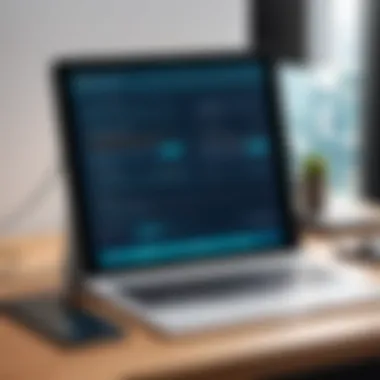

Intro
In today's fast-paced world, managing visitors efficiently is not merely a luxury; it has become a necessity for organizations of all sizes. Whether you're in a corporate office, a healthcare facility, or a university campus, the way you handle guest check-ins can significantly impact your operational flow and security posture. Sign-in applications have emerged as a crucial element in this landscape, offering features that go beyond simple visitor logging. This article dives deep into the complexities of these systems, examining not just their functional benefits but also their strategic importance in today’s organizational milieu.
Software Needs Assessment
Understanding the specific needs of your organization when it comes to visitor management systems is paramount. This is where a thorough software needs assessment comes into play.
Identifying User Requirements
To kick things off, pinpointing the needs of all stakeholders is essential. Who will primarily use this system? Would it be the reception staff, IT department, or perhaps even the security team? Each group may have unique requirements to enhance their experience or streamline their tasks. Here are a few key considerations:
- Ease of Use: Users, especially those who aren’t tech-savvy, should find the interface intuitive.
- Integration: The software should dovetail seamlessly with existing security and management systems.
- Reports and Analytics: Does the tool provide the necessary insights for decision-making?
Understanding these user requirements helps in selecting the right software right from the get-go.
Evaluating Current Software Solutions
The next step involves scrutinizing current software options in the market. With numerous products available, choosing one can feel like finding a needle in a haystack. Here’s how you can effectively evaluate:
- Product Trials: Most vendors offer demo versions or trial periods. Make good use of these.
- Customer Reviews: Websites like Reddit can provide candid opinions on various products.
- Industry Comparisons: Check resources like Wikipedia and Britannica for comprehensive analyses of featured software.
- Customization Capabilities: The ability to tailor the software to fit specific needs can make all the difference.
In this evaluation phase, it's also crucial to gather feedback from the eventual users. After all, what’s the point of a cutting-edge system if it doesn’t cater to those who will be using it?
Data-Driven Insights
Once the software has been chosen and implemented, organizations need to be mindful of data analytics. Not just for the sake of it, but to unearth insights that can drive efficiency.
Market Trends Overview
With the growing interest in visitor management solutions, monitoring market trends can provide hints about future needs. Current trends include:
- Cloud-based Solutions: Increasing preference for systems that allow remote access and management.
- Mobile Compatibility: Mobile apps have become essential for on-the-go management of visitor data.
- Enhanced Security Features: Given the growing emphasis on security, features like facial recognition and ID scanning are gaining traction.
Performance Metrics
Monitoring key performance metrics is vital for assessing the effectiveness of the implemented system. Consider tracking:
- Visitor Check-in Times: Helps identify bottlenecks in the process.
- User Satisfaction Ratings: Collect feedback to continually improve user experience.
- Data Accuracy: Ensure the information stored is precise and reliable.
"Effective visitor management is not just about checking in guests; it’s about creating a seamless experience that fortifies your security framework and enhances operational efficiency."
By keeping an eye on these metrics, organizations can continuously optimize their visitor management processes, leading to greater security and enhanced user satisfaction overall.
Understanding Visitor Management
Visitor management plays a critical role in the modern organizational landscape, serving as a bridge between the physical presence of guests and the digital infrastructure of an organization. It encompasses the practices and technologies used to track and manage the flow of visitors within a facility. This becomes increasingly important as security concerns rise and the need for operational efficiency grows.
Effective visitor management is not merely about signing guests in and out. It’s about crafting an experience that prioritizes safety while enhancing efficiency. Organizations are tasked with balancing the welcoming atmosphere necessary for a productive engagement with stringent security protocols designed to protect sensitive information and ensure the safety of employees.
Definition and Purpose
When we talk about visitor management, we’re referring to a systematic approach to handle guest entry and exit in a building. It’s about recording visitor details, time spent on premises, and purpose of the visit. The primary purpose of such systems is multi-faceted:
- Enhancing Security: By keeping detailed records of who is present, organizations can monitor access to restricted areas and improve overall safety.
- Streamlining Processes: Automated sign-in apps simplify the check-in process, reducing wait times and freeing up staff to focus on core tasks.
- Data Collection: Comprehensive analytics can offer insights into visitor behavior and trends, aiding in decision-making and planning.
The goal here is to create a seamless experience for both guests and hosts, ensuring that interactions are efficient and secure.
Historical Context
Understanding how visitor management has evolved offers a telling perspective on its modern-day relevance. In the past, checking in guests involved manual logbooks and paper forms. This often led to inaccuracies, lost documents, and time-consuming processes. With the advent of technology, these traditional methods have been gradually phased out.
In the late 20th century, organizations began exploring electronic systems to improve accuracy and streamline visitor processing. This early tech shift laid the groundwork for today’s sophisticated sign-in apps that offer functionalities such as:
- Real-time visitor tracking
- Automated notifications for hosts
- Integration with security systems
At present, we find ourselves in an era where innovations continue to shape how people perceive and engage with visitor management systems. As we embrace digital solutions, it becomes clear that effective visitor management is ingrained in the overarching strategies of modern organizations.
The Role of Sign-In Apps


Sign-in apps have become the cornerstone of modern visitor management, bridging the gap between traditional systems and the demands of today's fast-paced businesses. Their primary role is to simplify the process of visitor check-in while ensuring that security and data integrity are paramount. In this age where information is currency, a visitor management system equipped with a robust sign-in app can save time, mitigate security risks, and improve overall visitor experience.
The significance of sign-in apps lies not only in their functionalities but also in their ability to adapt to various organizational needs. As companies evolve, so too does the landscape of visitor management systems. This section delves into the evolution of sign-in technology and highlights the key features that make these applications indispensable.
Evolution of Sign-In Technology
The journey of sign-in technology is quite a tale, stretching back to the days when sign-in sheets were the rage. Picture this: a clipboard at the front desk, a pen attached with a string, and visitors scrawling their names with an attempt to remember the 'date', 'time', and maybe the reason for the visit. While this method worked in the past, we all know it could easily lead to errors or unmanageable data.
Fast forward to the late 2000s, and the advent of basic digital systems began to emerge. Early sign-in applications featured rudimentary functions like capturing visitor details and generating reports, but they lacked the sophistication that today's businesses require. With technological growth, cloud computing, and mobile solutions took center stage.
Today’s sign-in apps are not just an upgrade; they are a transformation. Many include:
- Self-service Kiosks: Allowing guests to check in at their convenience.
- Real-time Notifications: Alerting hosts when their guests arrive.
- Integration Capabilities: Connecting with calendar applications, security systems, and other enterprise software.
- Data Analytics: Offering insights into visitor flows and patterns.
The evolution of these technologies signifies a shift towards greater efficiency, security, and user experience. As we embrace cloud-based sign-in solutions, we can expect even more enhancements in visitor management, paving the way for smarter workplaces.
Key Features of Sign-In Apps
When it comes to choosing a sign-in app, understanding its features can make all the difference. Here we’ll lay out those key features that stand out in today’s marketplace:
- Customizable Check-In Process: Tailoring the experience according to specific organizational needs, from health and safety inquiries to purpose of visit assessments.
- Visitor Pre-Registration: Allowing visitors to register prior to their arrival, thus streamlining the check-in process.
- Mobile Access: Enabling hosts to receive notifications via mobile devices, ensuring they're never out of touch with their guests.
- Document Capture: Allowing for digital copies of IDs or other documentation right at the reception desk.
- Comprehensive Reporting Tools: Providing detailed reports on visitor history, usage statistics, and insights for future strategizing.
Emphasizing these features helps organizations to select the right tools that align with their operational requirements and enhance their overall visitor management strategy.
"In a world where every second counts, having an efficient system in place isn’t just beneficial; it’s essential for maintaining order and security in a rapidly changing environment."
The impact of sign-in apps is profound, affecting not only how organizations manage visitors but also how they engage with them. As we move forward, it’s clear that the roles of these applications will continue to expand, innovating the visitor experience as we know it.
Benefits of Utilizing Sign-In Apps
In the bustling environment of modern organizations, utilizing sign-in apps transcends mere convenience; it elevates how entities manage visitors and structure operational protocols. Organizations hinged on high security, seamless data management, and positive visitor experiences find these apps indispensable. As we unpack the benefits associated with sign-in applications, it’s clear their impact resonates across various levels of organizational efficiency and security.
Enhancing Security Protocols
With the proliferation of concerns surrounding safety and security, sign-in apps emerge as robust allies. They are designed with advanced features that not only record who enters a facility but also instill a sense of security through strict authentication processes. This includes photo ID capture and verification, allowing for a double-check of suspicious entries.
Moreover, these apps can integrate with existing security systems. For instance, pairing with surveillance cameras ensures enhanced monitoring.
One notable mention is Envoy, which allows organizations to verify visitor identity through pre-registration protocols, where visitors receive QR codes to check in, ensuring only identified individuals access the premises.
" - The role of technology in securing facilities cannot be understated. Sign-in apps provide a vital link between physical security protocols and digital verification methods."
Streamlining Visitor Data Collection
Now, let’s dive into data collection. Organizations often find themselves juggling heaps of paperwork to track visitors. Utilizing sign-in apps simplifies this ordeal significantly. Rather than relying on paper logs, visitor information is collected efficiently at the touchscreen interface of a tablet or kiosk, integrating data directly into cloud-based systems. Consequently, data collection becomes not just a task but an automated process that minimizes human error. Users have the ability to analyze trends, monitor visitor frequency, and derive insights from various segments without sifting through piles of paper. WhosOnLocation showcases this clearly, merging entry logs with analytical tools that furnish organizations with valuable insights about visitor demographics and behavior.
Improving User Experience
User experience can make or break any interaction with a service or a system. Sign-in apps are tailored for simplicity and effectiveness, ensuring even the least tech-savvy individuals can navigate the check-in process easily. On a surface level, this reduces wait times and streamlines entry. Visitors can self-register through intuitive interfaces and even notify hosts via automated alerts.
The advantages, however, go beyond reducing lines. Implementing features that allow users to book appointments or provide feedback can continually improve visitor relations. Consider Simi; their app allows visitors to pre-register, easing the overall tactile interaction on-site while enriching user satisfaction through smooth and swift check-in experiences.
In summary, harnessing sign-in apps in visitor management isn’t merely a trend but a fundamental shift towards more effective and secure operational frameworks. High-level security measures, automated data compilation, and an improved user journey are all tangible outcomes that organizations can enjoy while embracing modern technology.
Challenges and Considerations
As organizations increasingly turn to digital solutions, understanding the challenges and considerations related to sign-in apps becomes crucial. These apps seem straightforward, providing a streamlined way for visitors to sign in and enhancing security. However, the intricacies surrounding data privacy, user adoption, and system integration highlight a landscape filled with potential pitfalls. Addressing these challenges not only ensures a smoother implementation process but also lays a strong foundation for future operations, making it an essential element in any discussion about visitor management.
Privacy Concerns
When utilizing sign-in applications, privacy is a top concern. In this digital age, where data breaches make headlines regularly, users are understandably wary about how their personal information will be handled. Visitor management systems often require basic data like names and contact details, but they can also collect more sensitive information. The challenge lies in balancing the need for data collection with the responsibility of protecting that data.
A few key points to consider:
- Regulatory Compliance: Organizations must comply with laws like the General Data Protection Regulation (GDPR) in Europe or the California Consumer Privacy Act (CCPA) in the United States. Non-compliance can lead to hefty fines.
- Data Security Protocols: Implementing strong encryption and secure data storage measures is essential. Furthermore, regular audits of these systems can help identify vulnerabilities before they can be exploited.
- Visitor Awareness: Providing transparency about how visitor data will be used is vital. Clear privacy policies can help boost visitor trust.
"People are willing to share their information if they feel secure that it won’t be misused."
These considerations are part of a larger conversation about trust. Ensuring visitors feel safe is critical in fostering an environment where they are more likely to share necessary information without reluctance.
Implementation Difficulties
Even if a sign-in app is lauded for its potential, implementation can become a notable hurdle. Organizations often underestimate the resources and time required for a successful rollout. Here are a few areas where difficulties may arise:
- Training Staff: Staff must be adequately trained, not just on using the app, but also on understanding its purpose and benefits. If employees are unsure of how to assist visitors or use the system themselves, it can lead to frustration on both ends.
- Integration With Existing Systems: Many companies already use various software systems for different functions. Ensuring that a new sign-in app can seamlessly integrate with these existing systems can be complex. Compatibility issues can hinder performance and lead to data silos.
- User Adoption: Visitors, particularly those who may not be tech-savvy, may find new systems daunting. Ensuring that the app is intuitive requires thoughtful design and user experience testing to avoid creating barriers for less technologically inclined users.


The balance of these challenges can be daunting, yet taking these elements into account before launching a sign-in app can result in better long-term satisfaction for both visitors and staff.
User Experience and Interface Design
User experience (UX) and interface design have a pivotal role in the effectiveness of sign-in apps for visitor management. A well-thought-out interface can make the difference between a seamless check-in process and a frustrating one. When users interact with a sign-in application, they expect it to be intuitive, efficient, and reliable. After all, the user experience not only affects satisfaction but also influences overall security and data collection capabilities.
A positive user experience ensures that visitors can easily navigate through the necessary steps without needing assistance. This can drastically reduce wait times and enhance the first impression that visitors have of an organization. Furthermore, an effective interface should consider various user demographics, as not everyone has the same level of tech savviness.
Importance of User-Friendly Design
User-friendly design is not just about aesthetics; it is about facilitating interaction. A design that balances functionality with ease of use allows users to accomplish tasks with minimal hassle. Here are some key elements to consider:
- Clarity of Layout: A clean interface with well-defined sections helps users find their way around quickly. Visitor instructions should be clearly visible and accessible.
- Consistent Navigation: Utilizing familiar navigation patterns helps in reducing cognitive load. When users can anticipate where to click next, they feel more at ease.
- Responsive Feedback: Providing immediate feedback—like confirmation messages or error alerts—during the signing process can foster trust in the system's reliability.
Ultimately, effective user-friendly design minimizes frustration, contrasts well with outdated systems, and supports efficient data input.
Accessible Features for All Users
When discussing accessibility, it is essential to recognize the importance of designing for a diverse user base. Not all visitors will have the same capabilities or needs. Having accessible features means mitigating potential barriers faced by those with disabilities or users who are not tech-savvy. Here are some considerations:
- Screen Reader Compatibility: Ensuring that text and buttons are compatible with screen readers allows visually impaired users to navigate the application seamlessly.
- Font Size and Color Contrast: Selecting appropriate text size and high contrast colors can aid those with visual impairments in reading on-screen information more easily.
- Simplified Navigation Options: Offering options for quick sign-in, such as QR code scanning or pre-registration links, can streamline access for all visitors.
"Designing for everyone means everyone can use it."
Incorporating these mechanisms not only fosters inclusivity but also enhances the overall effectiveness of the sign-in app. A well-designed interface that prioritizes usability and accessibility can significantly improve visitor management in any organization, leading to lasting positive impacts.
Data Management and Analysis
Data management and analysis stand as critical pillars in the framework of visitor management systems, especially those utilizing sign-in applications. The way organizations handle visitor data can directly influence security, operational efficiency, and customer satisfaction. When well-executed, data management ensures that all visitor information is accurate, accessible, and protected. This guarantees compliance with privacy regulations and enables organizations to make data-driven decisions.
In essence, effective data management entails the systematic collection, organization, and protection of information. It focuses on creating an efficient database that can be easily queried and analyzed to meet the needs of business operations. The benefits of robust data management include:
- Improved Decision-Making: Organizations can leverage insights from visitor data to make informed adjustments to security measures or operational protocols.
- Enhanced Data Security: Well-organized data ensures that access is tightly controlled, reducing the risk of unauthorized entry or data breaches.
- Regulatory Compliance: By maintaining meticulous records, organizations can better adhere to laws like GDPR or CCPA, minimizing the risk of fines.
Moreover, proper management of visitor data fosters trust among clients and partners, demonstrating that an organization takes privacy seriously and is committed to protecting personal information.
Data Security Measures
A solid data security framework is integral to effective visitor management. It involves implementing a multi-faceted approach to protect sensitive information from unauthorized access, theft, or other malicious acts. These security measures can include:
- Data Encryption: Encrypting data both at rest and in transit prevents interception and unauthorized access.
- Access Control Protocols: Limiting access based on roles ensures that only authorized personnel can view or manage visitor information.
- Regular Audits: Conducting routine checks on data security practices helps identify potential vulnerabilities before they can be exploited.
- Incident Response Plans: Preparing for a data breach with a predefined response strategy ensures swift action, minimizing damage and maintaining operational continuity.
Implementing stringent data security measures not only keeps information safe but also solidifies the organization’s reputation as a guardian of privacy and trust.
Analyzing Visitor Data for Insights
With effective data management, organizations can dive into visitor data analysis to uncover patterns, trends, and insights that can profoundly influence their operational strategies. The analysis could involve examining:
- Visitor Trends: Understanding peak visitation times can optimize staffing and resources, ensuring sufficient coverage during busy periods.
- Demographic Insights: Analyzing the backgrounds of visitors can help tailor services or experiences to better meet their needs.
- Feedback Loops: Gathering feedback on the sign-in process or overall experience allows organizations to fine-tune their approach, creating a more welcoming environment.
An important aspect of this analysis lies in the integration of the insights back into the operational framework. For instance, if data reveals that most visitors arrive during specific hours, it may necessitate adjustments in employee shifts or additional security measures.
Furthermore, data analysis can lead to innovations in visitor engagement, such as personalized greetings or targeted communications based on visitor history. Ultimately, this continuous learning process creates a cycle of improvement that enhances the overall visitor experience.
Integration with Other Systems
In today's fast-paced business environment, integrating sign-in applications with existing systems is not just an added bonus; it’s a necessity. Organizations need to ensure smooth coordination between different software and tools used across various departments. When a sign-in app can effortlessly sync with systems like HR databases, security access controls, and communication platforms, it vastly improves operational efficiency.
One of the primary benefits of integrating a sign-in app is the enhancement of data accuracy. Fewer manual entries reduce the likelihood of errors, allowing real-time access to updated visitor logs. Furthermore, this interconnectivity often leads to quicker identification checks, which can significantly boost security measures in sensitive environments.
Compatibility with Existing Software
Choosing a sign-in app that offers high compatibility with existing software is crucial. Organizations often utilize various systems such as payroll, customer relationship management (CRM), and employee management solutions. An incompatible sign-in app could lead to data silos, causing confusion and redundancy. In contrast, a system that meshes well with already-installed solutions ensures a smooth workflow.
When selecting a sign-in application, consideration should be given to:
- APIs and Integration Capabilities: Look for apps that provide robust APIs, allowing them to communicate seamlessly with other systems.
- Customizability: Some applications offer flexibility, enabling businesses to tailor software according to specific needs and preferences.
- Proven Track Record: Research solutions that have successfully integrated into environments similar to yours.
Creating a Unified Experience


Creating a seamless experience for both visitors and staff is paramount in any organization, and this starts with the integration of sign-in apps with other systems. A well-designed visitor management solution allows not only for efficient logging in of guests but also enhances communication and visitor experience.
When all systems talk to one another effectively, visitors might find their journey through the premises much smoother. For instance, a visitor's information entered during sign-in can be automatically sent to an employee’s calendar, alerting them about their guest's arrival while also notifying security personnel in real-time. This could lead to better preparedness and a higher level of service, making guests feel valued from the get-go.
In summary, integrating sign-in applications with existing systems is an integral component of ensuring an effective visitor management strategy. Not only does it enhance accuracy, but it also streamlines operations and enriches the overall experience for everyone involved. As organizations navigate the complexities of modern visitor management, embracing systems that work well together is often the key to success, paving the way for more efficient and secure environments.
Future Trends in Visitor Management
The landscape of visitor management is ever-evolving, driven largely by advancements in technology and changing expectations of users. As organizations navigate this terrain, it becomes vital to anticipate future trends that will shape the way visitor management systems function. Embracing these trends not only elevates the security and efficiency of these systems but also enhances the overall user experience. Understanding these trends is crucial for decision-makers looking to implement or upgrade their visitor management solutions. By being prepared, organizations can seize opportunities to improve operations and meet compliance standards effectively.
Technological Advancements on the Horizon
The rapid pace of technological progress suggests that visitor management will soon integrate capabilities that were unimaginable just a few years ago. Artificial Intelligence and machine learning are set to revolutionize how we process visitor data. Instead of merely cataloging visitors, these systems can learn patterns, detect anomalies, and enhance security protocols through predictive analysis.
Consider a scenario where an organization uses AI-powered visitor management systems that can assess real-time threats based on visitor behavior. Such a system would not only log visitors but actively monitor them to ensure safety. Additionally, the growth of biometric authentication methods, such as facial recognition or fingerprint access, promises to offer a contactless and streamlined check-in experience. Organizations that adopt these technologies will likely find them invaluable in achieving a seamless visitor experience while bolstering security.
Benefits of these advancements include:
- Increased Safety: Reduces the potential for unauthorized access, helping organizations comply with safety regulations.
- Enhanced Efficiency: Quicker check-ins can alleviate congestion in visitor spaces, allowing for better resource allocation.
- Data-Driven Decisions: Advanced analytics can offer crucial insights into visitor trends for strategic planning.
Shifting Paradigms in Visitor Handling
The winds of change in visitor management are influenced by a shift in how organizations perceive and interact with visitors. Traditionally, visitor management was often viewed as merely a necessary security measure. However, as the client experience becomes increasingly paramount in business strategy, this perspective is changing.
Organizations are beginning to see visitors as valuable stakeholders rather than mere foot traffic. Visitor engagement is gaining traction, with visitor management systems evolving into platforms that enhance the overall experience.
This paradigm shift includes several essential considerations:
- Personalization of Experience: Tailoring interactions based on visitor data can lead to more meaningful engagements. A visitor's previous interactions can inform the greeting they receive or the resources they are offered during their visit.
- Seamless Integration: Sign-in apps will work more closely with broader organizational tools, unifying the visitor experience with that of employees. This holistic approach optimizes operations and creates an immersive environment.
- Community-Centric Focus: Organizations increasingly emphasize building relationships not just with clients, but with the broader community. This can mean leveraging visitor data to engage in social outreach and community improvement projects.
"In the realm of visitor management, as in life, adaptability is key. Organizations must evolve with their audience or risk stagnation."
By preparing for these shifts, organizations can remain competitive and relevant. Fostering an adaptable mindset ensures that they harness the potential of new technologies while centering the visitor experience in their organizational strategies.
Best Practices for Implementation
The implementation of sign-in apps for visitor management is not just a straightforward installation process. It’s a strategic move that requires careful groundwork, execution, and follow-up. Adopting best practices in this area can assure that organizations reap the full benefits of this technology. There are specific elements and considerations that should be kept in mind when planning to integrate such systems. Successful implementation not only improves efficiency but also enhances security, organization, and visitor experience.
Assessment of Organizational Needs
Before jumping into the actual implementation, a thorough assessment of organizational needs is essential. This step involves evaluating current system functionalities and identifying gaps that a sign-in app can fill. For instance, some organizations primarily deal with foot traffic, while others might have a hybrid model involving events and meetings. Thus, understanding this distinction helps in selecting the right features of the sign-in app.
Here are a few crucial considerations for performing an organizational needs assessment:
- Visitor Volume and Patterns: Determine how many visitors typically enter the premises and during which periods this traffic peaks. This data helps to predict the required capacity of the sign-in app.
- Security Requirements: Different facilities have varying security protocols. Legal requirements may also dictate how personally identifiable information must be handled. A needs assessment should explore these aspects, ensuring compliance.
- Integration with Existing Systems: Investigate how the new sign-in app will work alongside current systems, such as security cameras or emergency protocols. The smoother this integration, the better the overall experience for both staff and visitors.
- User Demographics: Understanding who your primary users are can inform design and functionality. For example, will visitors primarily be tech-savvy individuals or perhaps older guests who may prefer a more straightforward system?
Training and Support for Staff
Once the assessment is done, it’s high time to focus on the vital aspect of training and support for staff. Proper training ensures that personnel is equipped to manage the new system effectively. Without effective training, even the most advanced technological solutions may go unnoticed.
The following points highlight the importance of staff training and ongoing support:
- Comprehensive Training Sessions: Organize training sessions that cover every feature of the sign-in app. Ensure that the team understands not only how to operate the system but also how it enhances security and improves visitor experience.
- Hands-On Practice: Encourage staff to try out the app during training. Practical experience can help alleviate confusion and build confidence when they encounter the system during actual operations.
- Resource Accessibility: Providing resources like manuals, quick-reference guides, and FAQs can empower staff to seek solutions independently when challenges arise.
- Feedback Mechanism: Establish a system where staff can share their experiences and suggest improvements. This feedback can be invaluable for tweaking how the sign-in app is utilized and for future training sessions.
- Ongoing Support Systems: Never underestimate the need for continuous support. Having a dedicated support team or contact who can address any technical issues as they arise is key for smooth operation.
"The secret of success is to be ready when your opportunity comes." – Benjamin Disraeli
By prioritizing assessment of needs and staff training, organizations can strategically position themselves to maximize the advantages of sign-in visitor management systems. This groundwork is essential for a successful transition to optimized visitor processing, which ultimately leads to enhanced security and an improved experience for all involved.
Case Studies and Real-World Applications
Examining case studies and real-world applications in the realm of sign-in app visitor management is tantamount to shining a light on successful encounters and valuable lessons. These narratives provide concrete evidence of how organizations have effectively integrated these systems. It goes beyond just statistics and theories; these real-life stories reveal the subtleties of implementation and the direct impact on various sectors. Observing how different entities tackle barriers, leverage technology for better visitor management, and adjust their workflows can greatly enhance understanding for tech-savvy individuals and organizational leaders alike.
Successful Implementations
Successful implementations of sign-in apps can be a treasure trove for learning. For instance, let’s take a look at a multinational corporation, Deloitte. They adopted a sophisticated sign-in application to streamline their visitor experience across offices in multiple countries. The app offered features like QR code scanning, which allowed guests to check in swiftly and reduce waiting time at reception. This transformation not only enhanced user experience but also integrated seamlessly with their internal data management systems, allowing them to collect metrics on visitor patterns and preferences.
Critics of traditional visitor logs pointed out that they often lacked security and reliability. However, Deloitte’s trial run of the app showed a marked decrease in data entry errors and improved security protocols. Staff reported feeling more secure, knowing that a digital record was maintained with accurate timestamps and easy retrieval options. Such implementations underscore how harnessing technology can foster smoother operational flow.
Lessons from Challenges Faced
While successful stories are encouraging, it’s essential to also scrutinize the hurdles encountered during implementations. One notable example is a university that attempted to upgrade its old paper-based visitor log system. They faced significant resistance from staff who were accustomed to the traditional method and skeptical about the new technology's reliability. It required multiple training sessions and demonstrations to ease concerns, but the initial pushback illustrated how vital staff buy-in is for any technological shift.
Through this process, the university learned a few key lessons:
- Change Management is Critical: Transitioning to a digital system necessitated a comprehensive change management strategy, including regular feedback loops.
- Training is Paramount: Educating staff not just on how to use the system but on the benefits it brings is necessary in alleviating fears around technology.
- Iterative Improvements: The university continually refined the app based on user feedback, which ultimately led to increased satisfaction.
In summary, both successful implementations and the challenges faced in real-world applications of sign-in apps provide invaluable insights. They illuminate the path forward, offering lessons that can help organizations navigate their journey in enhancing visitor management effectively.







