Exploring the Features of Pixlr Photo Editor App
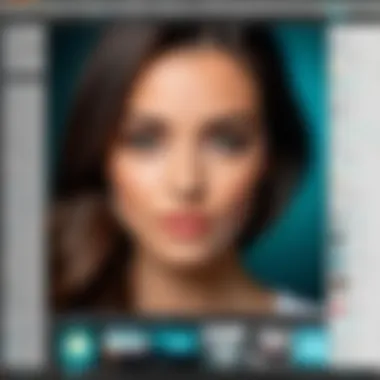

Intro
In the fast-paced world of digital photography, finding the right editing software can feel like searching for a needle in a haystack. Whether you're a weekend warrior snapping shots at family gatherings or a seasoned professional looking to refine your portfolio, the tools you choose can make all the difference. One app that’s been gaining traction in recent years is Pixlr Photo Editor. It's designed to cater to a wide range of users, from hobbyists to experts. So, what sets it apart, and how does it perform in real-world scenarios? Let’s delve into this and explore its offerings in detail.
Software Needs Assessment
Identifying User Requirements
Before jumping into the features and functionalities of Pixlr, it's crucial to understand what any user might need from a photo editing application. Not every user will share the same goals; hence, pinpointing specific requirements can help in selecting the right tool. Here are some common factors:
- Skill Level: A beginner might seek straightforward tools for quick edits, while advanced users might look for intricate functionalities and professional-grade features.
- Purpose of Use: Casual users focusing on social media will need different features (like filters and quick fixes) compared to professionals who require precise adjustments for print-ready images.
- Device Compatibility: With Pixlr being available on various platforms like iOS, Android, and web browsers, identifying whether you’ll use a mobile or desktop version is key to ensuring a smooth editing experience.
Evaluating Current Software Solutions
Just as no two photographers are the same, the software landscape is diverse. Users should compare Pixlr with alternatives, such as Adobe Photoshop, GIMP, or Canva. Comparing the following aspects can help make an informed choice:
- User Interface: Is the software user-friendly? Can you navigate easily between different tools?
- Features: Are the core editing tools sufficient for basic photo adjustments, as well as advanced editing needs?
- Performance: How well does the software handle large files or multiple images at once? Does it lag or crash?
Evaluating these elements aids prospective users in choosing software that truly fits their digital editing needs.
Data-Driven Insights
Market Trends Overview
The prevalence of mobile photography has created a niche market for easy-to-use editing apps. Pixlr has positioned itself as a noteworthy candidate in this evolving landscape. According to industry reports, the demand for mobile editing tools is on the rise, largely driven by the growth of social media platforms where high-quality visuals captivate audiences.
Performance Metrics
When it comes to performance, Pixlr has shown impressive capabilities. Users have reported:
- Fast load times, allowing for immediate editing without lengthy delays.
- Robust filters and effects enabling quick but captivating transformations.
- Accessible cloud storage options, which liberate users from the storage limits of their devices.
"With the rise of social media platforms, easy access to photo editing tools that don’t compromise on quality is a game changer for users at all levels."
Through understanding the nuances of user demands and market shifts, it becomes easier to gauge the appropriateness of Pixlr Photo Editor for different user bases.
Ending
Pixlr provides ample opportunities for both casual photographers and seasoned professionals, standing out as a versatile tool in the photo editing domain. Understanding user requirements and market trends not only aids in assessing its suitability but also enriches the overall editing experience. As we continue exploring Pixlr, future sections will delve deeper into its distinctive features, user interface, and performance comparisons with rival apps.
Intro to Pixlr Photo Editor
In the age of smartphones and digital photography, having the right tools to edit and enhance images is more crucial than ever. The Pixlr Photo Editor serves as a bridge for many users, merging complexity with user-friendliness. This section paves the way for understanding not just what Pixlr is, but why it has earned a spot in the toolkit of both amateurs and seasoned photographers alike.
Overview of Photo Editing Applications
Photo editing applications offer a wide range of functionalities: from simple cropping or rotating to dynamic filters and complex layering techniques. The emergence of such tools has allowed anyone with a smartphone camera to transform their photos into works of art. For many, the choice of application can feel overwhelming due to the sheer volume available. At its core, a photo editing app's value lies in its accessibility and functionality. Certain apps cater to casual users who simply want to beautify their holiday snaps, while others dive deeper into professional-grade editing, targeting creative professionals with intricate features.
So, what sets Pixlr apart in this crowded field? Primarily, it balances a robust set of features without demanding a steep learning curve. Whether you're an artist looking to add flair to digital illustrations or a small business owner needing compelling visuals for social media, Pixlr’s expansive toolkit caters to various needs in a straightforward manner.
Purpose and Relevance of Pixlr
Pixlr is not just another name in the vast sea of photo editors; it’s a platform that resonates with many users for its comprehensive features and ease of use. Designed to address the demands of the modern-day creator, it provides essential tools for editing images right in your browser or via mobile devices.
The relevance of Pixlr can be seen in its application across various user base categories. Casual users appreciate its quick fixes—like adjusting brightness or removing red-eye—while professionals value its layering capabilities and advanced filters that can breathe new life into photos incredible artistry.
Furthermore, Pixlr’s cloud compatibility and cross-platform functionality underline its commitment to serving a diverse community of creators. With increasing digital presence, the demand for effective, easy-to-use editing solutions continues to grow, and Pixlr answers that call.
"In today's visual-centric world, the difference between an ordinary photo and an extraordinary one is often just a few clicks away. Pixlr empowers users to achieve that with ease."
Thus, as we delve deeper into this article, we'll explore how Pixlr not only meets the everyday demands of photo editing but continues to innovate and engage a diverse audience.
Key Features of Pixlr
Pixlr stands out in the crowded field of photo editing apps, not just for its ease of use but also for a robust set of features catering to varied user needs. Identifying the key features of Pixlr is essential in understanding its appeal to different audiences, ranging from casual users to professionals. These features make it a versatile tool for photo editing, allowing users to achieve their desired aesthetic while maintaining efficiency.
User Interface and Experience
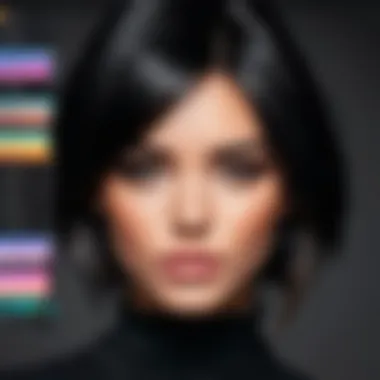

Navigating through Pixlr is like a walk in the park. The user interface is designed with simplicity in mind, making it easy even for those new to photo editing. The layout is clean, and the icons are intuitively placed. What’s particularly striking is how the app divides its functionalities—everything you need for basic to advanced editing is just a click away. There’s no rocket science involved here. Users can easily find tools and features without feeling lost in a labyrinth of options.
Whether one is resizing, cropping, or exploring filters, each action feels fluid. Furthermore, Pixlr complements desktop platforms by optimizing for mobile scrolling and touch interaction, ensuring that it can be used on the go. This consideration for varied user experiences enhances accessibility, providing a snapshot of why many favor it.
Editing Tools and Functionalities
Basic Editing Functions
Basic editing functions in Pixlr serve as the bread and butter of photo manipulation. Users can expect to find familiar tools like crop, rotate, and adjust brightness with a few clicks. The standout feature here is one-click enhancements. This means you can improve your images with a single tap, allowing for quick fixes without getting bogged down in details.
The popularity of these basic functions lies in their utility—every user, regardless of skill level, can benefit from them. It demystifies the process of photo editing, making it approachable. However, simplicity shouldn’t trick users into thinking it's inadequate; even basic functions can dramatically improve a photo's overall look, acting as a solid foundation for further modifications.
Advanced Editing Options
Now, for those who want to step things up a notch, Pixlr offers a range of advanced editing options. These tools let users dive into selective adjustments, where they can fine-tune specific areas of an image. Think of it as using a scalpel rather than a sledgehammer. The advanced filters included allow users to add depth and intricacy to their projects, differentiating it further from contenders.
One notable feature here is the ability to create custom overlays. This might seem trivial, but the impact on overall image composition is significant. It allows creative freedom that resonates well with seasoned photo editors. However, some may find that the learning curve is steeper with these advanced functions, requiring a bit of patience and experimentation.
Layer Support
Layer support is invaluable in Pixlr and caters to those who have more complex editing needs. The concept of layers allows users to stack various elements, making it easy to edit without affecting the entire image.
This feature is commonly likened to working with transparent sheets; you can adjust, hide, or delete without damaging the original photo. It’s a game-changer, particularly in improving workflow efficiency. The robust layering system gives users the flexibility to experiment and refine their edits, allowing for detailed compositions. However, beginners might find layers somewhat daunting at first. With practice, though, many find this feature becomes second nature.
Effects and Filters
While the editing tools are the backbone of Pixlr, the effects and filters inject a dash of creativity that can elevate simple photos into visually compelling pieces of art. Users can explore a wide array of filters, each crafted to evoke different moods or styles. From vintage to high-contrast black-and-white, the versatility is commendable.
Many users laud the seamless application of effects, as it allows easy adjustments without significantly slowing down performance. It's clear that Pixlr respects the creative process, providing a layer of artistic options while keeping the overall experience smooth. Filters can be modified and combined, too, affording a unique touch to every photo.
"Pixlr takes you from mere editing to creative storytelling." - User Review
All in all, the distinguishing features of Pixlr offer not only a powerful suite of tools but also make photo editing accessible for everyone, regardless of their expertise. With an intuitive interface, diverse editing functions, and a rich selection of effects, Pixlr continues capturing the attention of users across various platforms.
Performance Analysis
In any photo editing application, the performance analysis is crucial. It speaks volumes about usability and efficiency. For Pixlr, looking at speed and ease of access is not just about enhancing user experience; it's about retaining users who rely on the program for both casual edits and high-stake projects. Analyzing these key facets can provide insights into how well Pixlr holds up against its competition in the ever-evolving photo editing space.
Speed and Efficiency
When discussing speed, users often look for fluidity in operations. It’s infuriating when an application lags during a simple task, even more so for those who are in a crunch. Pixlr has designed its app to be responsive, with quick load times and minimal delays during image processing. Users have noted that complex edits, such as applying multiple filters or applying adjustments across numerous layers, don’t seem to bog down the system significantly.
In fact, many enthusiasts have remarked that even on devices with average specifications, Pixlr doesn’t slow to a crawl. It appears optimized enough to handle demanding editing tasks without a hitch. In a world where time is often money, that’s a significant advantage.
Here are some factors that contribute to its overall efficiency:
- Lightweight Design: Pixlr doesn’t come loaded with bloatware that weighs it down.
- Optimized Algorithms: Speedy processing of images due to refined algorithms results in less waiting.
- Resource Management: Efficient use of system resources helps maintain responsive performance.
Cross-Platform Compatibility
In this age of multiple devices, cross-platform compatibility isn't merely a luxury; it's a necessity. With Pixlr, users can jump seamlessly between their computer, tablet, and smartphone, making it easier than ever to edit on the go. Whether it’s a quick touch-up on a mobile device during lunch or detailed image manipulation on a desktop at home, the experience remains consistent.
Users appreciate being able to access their projects across different systems without the need to start from scratch or deal with cumbersome file transfers.
- Web-Based and Mobile App: Because it’s available both as a web app and as a mobile application, users can decide how and where to create.
- Synchronization: Features such as cloud storage compatibility allow for smooth transitions and accessibility.
- Limitless Device Use: Works on Windows, Mac, Android, and iOS, broadening its reach to various consumers.
Target Audience for Pixlr
Understanding the target audience for the Pixlr Photo Editor is critical to fully appreciating its design and capabilities. This section not only outlines who can benefit from the app but also serves to highlight how its features cater to different user needs, making it versatile in today’s diverse digital landscape.
Casual Users and Hobbyists
Casual users and hobbyists form a significant portion of Pixlr's demographic. These individuals may not have extensive experience with photo editing but often seek tools that allow them to express their creativity without the steep learning curve typically associated with more complex software.
Pixlr offers an intuitive interface that welcomes users with open arms. This means that anyone can easily jump in and start editing pictures, turning mundane snapshots into vibrant visuals suitable for sharing on social media. Features such as drag-and-drop functionality, predefined templates for quick edits, and an array of filters make it easy to apply a personal touch to photos. Considering how many people use smartphones to capture their daily lives, a photo editing app suited for casual use becomes almost indispensable.
The app not only satisfies the basic editing needs but also introduces a sense of playfulness. Whether it’s tweaking an Instagram photo for that perfect feed aesthetic or creating fun graphics for a birthday invitation, Pixlr’s tools offer flexibility and accessibility.
"Every photo tells a story, but sometimes, it needs a little help to shine."
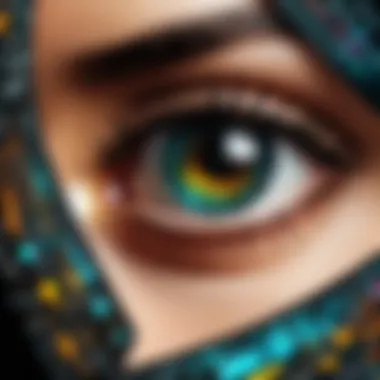

Professional Photographers and Creatives
On the flip side, Pixlr is designed to cater to the needs of professional photographers and creatives as well. While some may initially overlook it thinking it’s too simplistic, they would be surprised by the depth of functionalities it offers for serious editing tasks.
For professionals, the robust set of editing tools allows fine-tuning of images in ways that can elevate a project from ordinary to extraordinary. Having access to advanced editing options, layer support, and a wide variety of effects makes Pixlr a valuable asset for any creative toolkit.
Moreover, the app's cloud-based capabilities enable seamless accessibility across different devices. This aspect is particularly important for photographers working on the go, who may need to edit on a laptop, tablet, or even a smartphone. The ability to start an edit on one device and finish on another ensures that creativity is not hindered by location or equipment limitations.
In essence, whether you're at a photo shoot or at home curating a portfolio, having Pixlr at your disposal means having a powerful ally.
In summary, Pixlr effectively bridges the gap between casual users and professional creatives, making it a versatile choice for anyone engaged in photo editing. By understanding the audience – from hobbyists just giving it a whirl to seasoned pros seeking reliable tech – we can appreciate what makes Pixlr a worthwhile tool in today's digital art space.
User Feedback and Reviews
Understanding user feedback and reviews is crucial when assessing any digital tool, and the Pixlr Photo Editor App is no exception. Users provide insights that can shed light on both the strengths and weaknesses of the application. Their experiences often reflect practical use cases, guiding potential users in their decision-making process. Evaluating reviews offers a glimpse into how the app performs in the real world, beyond the glossy marketing materials.
Positive Aspects Highlighted by Users
Many users have applauded Pixlr for its robust functionality paired with a user-friendly interface. The ease of navigation is frequently noted, allowing even beginners to dive into photo editing without feeling overwhelmed. Here are some positive aspects that users often highlight:
- Intuitive Design: Users often mention that the layout is straightforward, making it easy to find tools and features. This is particularly beneficial for those who are not tech-savvy.
- Wide Range of Tools: From basic adjustments like brightness and contrast to advanced features like layer support, Pixlr caters to various needs. Users appreciate the flexibility that the app provides.
- Affordable Pricing: Many reviews commend the pricing structure. The free version offers ample functionality, while the premium features are reasonably priced.
- Cross-Platform Accessibility: The ability to access Pixlr from both desktop and mobile devices is a huge plus. Users find it convenient to edit photos on the go, which adds to the app's appeal.
"Pixlr feels like a pocket-sized Photoshop with just the right tools. I love how easy it is to get things done!"
— User Review on Reddit
Common Critiques and Limitations
Despite its many strengths, Pixlr isn’t without its issues. Users have pointed out certain limitations that deserve consideration. Addressing these critiques provides a more balanced view:
- Occasional Bugs: Some users report encountering glitches during editing sessions, which can lead to frustration, particularly when working on important projects.
- Limited Advanced Features: While there are plenty of tools available, some professional photographers find Pixlr lacking in advanced editing capabilities compared to more established platforms.
- Learning Curve for Some Tools: New users might struggle with understanding certain advanced functionalities despite the overall intuitive design.
- Internet Dependency: The app’s performance can sometimes hinge on internet speed, particularly for those using the web-based version. Slow connections can hamper the editing experience.
In summary, user feedback plays a pivotal role in shaping the reputation of Pixlr Photo Editor. Insights from actual users help potential adopters weigh the pros and cons effectively, allowing them to make informed choices based on genuine experiences.
Comparative Analysis with Other Photo Editors
When delving into the intricacies of photo editing apps, contrasting them against established stalwarts can yield valuable insights. Pixlr, while standing tall as an accessible option, invites scrutiny alongside industry titans like Adobe Photoshop and GIMP. Such a comparison not only underscores Pixlr's strengths and weaknesses but also illuminates its unique position in the bustling sphere of digital design tools.
Comparison with Adobe Photoshop
Adobe Photoshop is often hailed as the gold standard in the realm of photo editing. It captivates with a vast array of features and unparalleled depth in photo manipulation capabilities. This powerful tool caters to professionals who need intricate adjustments and extensive control over their images.
- Functionality: Photoshop boasts advanced features such as content-aware fill, layer masks, and highly customizable brushes. These tools enable users to craft near-magical transformations, ideal for high-end marketing materials or intricate digital art.
- Learning Curve: One might find Photoshop to be somewhat daunting at first. Its complex interface and myriad options demand dedication. For someone new to photo editing, learning to navigate this software might feel like catching a greased pig.
- Cost: Photoshop operates on a subscription model, which may not appeal to everyone. It’s a significant investment for casual users, making Pixlr a more attractive prospect for many.
Yet, where Pixlr comes into play is its balance between powerful features and straightforward usability. It provides essential tools that satisfy many editing needs without overwhelming the user. With the essence of simplicity, Pixlr encourages creativity without the burden of a steep learning curve.
Comparison with GIMP
On another hand, GIMP often positions itself as a free alternative to Photoshop. As an open-source tool, it offers a surprising depth of features that can accommodate serious editing tasks. However, it still doesn't achieve the same degree of polish or user-friendliness that many have come to expect in today's market.
- Customization: GIMP's flexibility is noteworthy. The software allows for extensive personalization through plugins, but getting this set up can be a slog, especially for newcomers. One needs to be more than a little savvy with software customization to really thrive here.
- User Experience: In terms of the interface, GIMP has often been criticized for feeling more cluttered and less intuitive compared to its peers. This can make finding tools feel like looking for a needle in a haystack.
- Community Support: While GIMP benefits from a robust online community, finding precise solutions can often lead you on a wild goose chase through forums and documentation, contrasting with the more structured guides available for Pixlr.
With Pixlr, users gain an intuitive app that strikes a reasonable balance between functionality and accessibility. The platform serves both casual enthusiasts and those venturing into more serious photo editing with ease.
Use Cases for Pixlr
When it comes to photo editing, a tool's applicability across different scenarios can significantly influence its value. Pixlr stands out not just for its rich array of features, but also for the diverse contexts in which it can be effectively utilized. Understanding these use cases provides clarity on how this photo editing app can serve various user needs, from casual social media updates to professional portfolio refinements. It's important to articulate the specific elements and benefits associated with Pixlr to enable users to leverage its power effectively.
Social Media Content Creation
Social media has revolutionized the way we share images, and Pixlr has positioned itself as an invaluable ally for content creators. Users are often on the lookout for standout visuals that can capture audience attention quickly. Pixlr’s editing tools cater well to this demand, allowing users to enhance photos and graphics to fit the particular aesthetic of their chosen platforms—be it Instagram, Facebook, or LinkedIn.
- Quick Editing Functions: The interface is intuitive enough for users to make adjustments on the fly, emergency fixes or tweaks are a breeze.
- Wide Range of Filters: These can help cater images to the vibe of any social platform, whether it’s a vibrant filter for Instagram or a more subdued one for professional contexts.
- Size Optimization: Pixlr enables users to resize images to fit platform specifications, ensuring visual integrity across various devices.
In a world where visual content competes for attention, having an effective tool like Pixlr can be the difference between blends in and standing out. The assets created can significantly boost engagement and impressions, which are critical for personal brands and businesses alike. Plus, the accessibility of Pixlr—available across devices—means you can edit anytime, anywhere.
Professional Portfolio Development
For budding photographers and seasoned professionals, maintaining a portfolio that showcases one's best work is crucial. Pixlr offers the functionalities that align perfectly with this goal. It allows users to present their expertise vividly and compellingly, making a case for their skills in a highly visual world.


- Layer Support: Pixlr gives users the ability to work with layers, a fundamental aspect of professional photography editing. This enables meticulous crafting of each image, allowing for complex overlays and adjustments that speak to a photographer’s creativity and technical prowess.
- High-Resolution Exports: Image quality can’t be compromised when creating a professional portfolio. Pixlr supports high-resolution exports, ensuring that every detail is crisp and ready for presentation or printing.
- Brand Consistency: Using Pixlr, photographers can establish a cohesive look throughout their portfolio by applying similar filters and editing styles across their images. This not only enhances the overall aesthetic but also strengthens brand identity.
Building a strong portfolio with Pixlr means being able to showcase not just skill, but a unique visual narrative.
For professionals, the ability to adapt images for various formats, whether they are for online galleries or print showcases, is essential. Thus, Pixlr’s versatility shines here, too—it supports various output resolutions and formats, accommodating the diverse demands of the photography field.
Pricing and Subscription Models
Pricing models play a pivotal role in determining the accessibility and functionality of software applications like Pixlr. Understanding the financial commitments involved serves not only as a method of evaluation, but also as a means to align user needs with the right price point. This section will peel back the layers of Pixlr’s pricing structure, shedding light on the available options while highlighting the benefits and drawbacks each presents.
Free vs. Paid Version Features
Pixlr offers a tiered approach by providing both free and paid versions of its software. The free version, while robust, has some limitations when it comes to features and usability. Users can access fundamental tools for basic photo editing, which is excellent for beginners just dipping their toes into the art of digital imagery. However, the paid version, which typically involves a subscription or one-time payment, grants access to a treasure trove of advanced features. Here’s a quick breakdown:
- Free Version Features:
- Paid Version Features:
- Basic editing tools such as cropping, rotating, and resizing images.
- A selection of filters and effects, but fewer choices compared to the paid version.
- Limited Layer support, restricting the ability to work on complex projects.
- An ad-supported experience which can be quite distracting.
- Advanced Editing Tools: Features like AI-powered enhancements, healing brushes, and advanced layering.
- Extensive Library of Effects: Includes premium filters and overlays that can elevate your work significantly.
- No Ads: A distraction-free experience that allows for focused editing.
- Cloud Storage and Backup Options: Ensures your work is safe and accessible across devices.
In essence, while the free version provides a solid entry point, the paid version is where Pixlr really starts to shine, offering a deeper and more comprehensive editing experience.
Value for Money Assessment
Assessing the value of Pixlr requires a nuanced look at what users are getting in return for their investment. For tech-savvy individuals and professionals who engage in frequent photo editing, the paid version can be seen as a worthwhile expenditure. The expansive range of features includes everything from sophisticated tools to time-saving shortcuts that enhance productivity.
Consider these points when evaluating value for money:
- Functionality vs. Cost: Many users justify the subscription by the functionality it brings to their work. The advanced features can significantly improve the quality of output, making investments worth it.
- Competitors’ Pricing: Compared to other professional tools like Adobe Photoshop, Pixlr often emerges as a more cost-effective solution while still delivering a high degree of functionality.
- Return on Investment: For users looking to create professional-level images or enhance their social media presence, the premium features can be instrumental in achieving their goals.
Ultimately, the choice between free and paid versions of Pixlr hinges on user expectations and needs. Anyone serious about editing images will find the additional cost justifiable; it’s an investment that pays dividends in enhanced quality and efficiency.
"Choosing the right photo editing app is often not about the price alone but the value it brings to your creative work."
By carefully weighing the features against cost, users can make informed decisions that align with their personal or professional goals.
Future Developments and Trends
In the ever-evolving digital landscape, photo editing tools need to keep up with trends and user expectations. The importance of discussing future developments in the context of the Pixlr Photo Editor App lies in the potential for enhanced user experience and sustained relevance in a competitive market. As technology advances, users have shown a growing appetite for features that not only refine their editing experience but also integrate more advanced capabilities like AI-driven enhancements and cloud functionality.
Predicted Enhancements in Features
The future of Pixlr is bright, with several predicted enhancements that could significantly elevate its functionality. These might include:
- AI-Driven Editing Tools: With artificial intelligence becoming a staple in photo editing, Pixlr may develop features that automatically adjust images based on analysis of user preferences and trends. For example, smart suggestions for filters and crops could save time.
- Collaboration Features: As more professionals move to remote work, features that allow real-time collaboration on projects could become essential. Imagine multiple users editing the same photograph simultaneously, regardless of their location.
- Enhanced Mobile Experience: Given the ubiquity of smartphone photography, Pixlr might focus on improving its mobile app functionalities. This includes more intuitive interfaces and faster processing times to cater for users on the go. Also, integration with mobile devices could be expanded for seamless uploads.
- Cloud Storage Solutions: Offering robust cloud storage for projects could enable users to access their work from anywhere. This would eliminate the worry of lost files and facilitate an easier workflow.
- Expanded Asset Libraries: Increasing libraries of stock images, overlays, and textures could provide users more creative options when editing. Enhanced search functionality within these libraries would also streamline the editing process.
Implications for the Photo Editing Market
The predicted evolution of Pixlr carries broader implications for the photo editing market as a whole. As established giants like Adobe Photoshop continue to dominate, innovations from apps like Pixlr may challenge the status quo by attracting a different demographic—users looking for comprehensive tools at a more accessible price point.
- Increased Competition: If Pixlr, or any other emerging photo editor, successfully integrates advanced features more adeptly or affordably than existing editors, it could shift user loyalty and preferences en masse.
- User Empowerment: With new, easier-to-use tools and features, users may find themselves empowered to create higher-quality content. This can democratize the field of digital photography and content creation, leading to more diverse artistic expressions and innovations.
- Potential Market Expansion: As the app adapts and grows, it could tap into niche markets such as influencers and small businesses looking for cost-effective solutions for content creation. This could change how photography and editing tools are perceived, making them more widely accessible.
"Innovation isn't just about creating new features; it's about understanding what users need before they do. That's the hallmark of a leading photo editing application in the future."
Epilogue
In encapsulating the journey through Pixlr Photo Editor, we uncover its pivotal significance in the realm of digital imaging. This app stands out as a bridge between effortless photo editing and powerful functionalities, catering to both amateurs and seasoned professionals alike. The discussion throughout the article has emphasized the various features of Pixlr—its user-friendly interface, diverse tools, and the seamless transition between platforms that enhance the creative process.
Summary of Insights
To summarize key insights about Pixlr, it’s evident that the application offers an extensive range of editing tools suited for varying skill levels. Highlights include:
- Intuitive interface that minimizes learning curve, making it approachable for everyone.
- Robust features, from basic adjustments to advanced layer manipulation, empower users to transform their photographs beautifully.
- Compatibility across devices ensures that creativity isn't shackled by hardware limitations.
Moreover, the positive reception from user feedback combined with the thoughtful design choices validate Pixlr's standing in a crowded market. Despite some criticisms about certain limitations, the overall value it delivers is hard to ignore.
Final Thoughts on Pixlr's Position in the Market
Pixlr holds a notable position in the photo editing market. As new technologies emerge and editing styles evolve, this app continually adapts its offerings. The incorporation of innovative features like AI-driven enhancements demonstrates a commitment to staying relevant amidst fierce competition.
In the eyes of tech-savvy individuals and business professionals, Pixlr is not just a tool; it’s a facilitator of creativity. For those seeking a blend of functionality and accessibility, Pixlr proves to be a reliable companion in myriad photographic endeavors, ensuring users can produce stunning visuals without the typical steep learning curve associated with more complex software.
"Pixlr’s ability to cater to both casual enthusiasts and serious creatives exemplifies its adaptability and approachability in a dynamic editing landscape."
As we move forward, observing how Pixlr evolves and meets the demands of its users will be crucial. This app has laid a solid foundation, and it’s poised to continue enriching the digital photography landscape.







