Discovering Open Source Alternatives to VMware
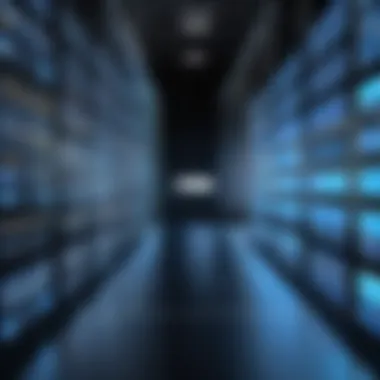

Intro
As organizations evolve, the need for efficient virtualization solutions has become paramount. VMware, while widely recognized, is not the only option available. The rise of open-source virtualization platforms has introduced alternatives that may be more suitable for various requirements. In this exploration, we will navigate through these options, providing a thorough understanding of their capabilities.
Virtualization is essential in modern IT infrastructure, influencing scalability, resource management, and operational efficiency. Choosing the appropriate platform should be based on specific business needs and technical requirements. Hence, we will focus on assessing these needs in the subsequent section, examining what an ideal virtualization solution must provide.
Software Needs Assessment
Identifying User Requirements
Before diving into the sea of alternatives, it's critical to define what is actually needed. Organizations must consider factors such as workload types, scalability, and the required level of support. Key points to address include:
- Performance: Understand the workloads that will run on the platform. This helps in determining resource allocation and server specifications.
- Scalability: Evaluate how the solution can grow with the organization. Future needs should be anticipated to avoid the hassle of migrating to a different solution later.
- User-Friendly Interface: An intuitive interface can significantly reduce training times and improve overall productivity.
- Community Support: Access to an active user community can be invaluable. It fosters collaboration and knowledge sharing, which is beneficial in the long run.
Evaluating Current Software Solutions
Once requirements are established, it is crucial to analyze existing solutions—both VMware and its competitors. This evaluation should cover:
- Cost-Effectiveness: Open-source solutions generally have lower licensing fees, but consider the total cost of ownership, including maintenance and support.
- Features Comparison: Different platforms offer different capabilities. It is essential to create a feature list and compare alternatives like Proxmox VE, KVM, and Xen.
- Integration: Ensure that the solution integrates well with existing systems and tools in use, avoiding disruptions in workflow.
"Identifying needs is not just about observing current usage; it also involves anticipating future demands and potential technology shifts."
Data-Driven Insights
Market Trends Overview
The landscape of virtualization is changing. Open-source platforms are gaining traction as organizations seek alternatives to the proprietary models offered by VMware. A few trends include:
- Increased adoption of containerization technology, influencing virtualization methods.
- A growing community around open-source products, which enhances the solution's resilience and adaptability.
- Focus on cloud-based solutions that integrate seamlessly with on-premises infrastructure.
Performance Metrics
When it comes to assessing performance, there are key metrics to track:
- Resource Utilization: Monitor CPU, memory, and storage usage to ensure optimal performance.
- Downtime Rates: Evaluate system reliability based on historical data of outages or downtimes.
- Scalability Testing Results: Conduct tests to see how well a solution handles increasing loads.
Understanding performance metrics helps organizations make informed decisions, particularly when evaluating open-source solutions against established platforms like VMware.
The next sections will dive deeper into specific alternatives, dissecting their features, pros and cons, to facilitate better comprehension for decision-makers.
Preface to VMware Alternatives
Virtualization plays an essential role in modern IT infrastructure. As technology continues to move forward, organizations increasingly seek solutions that meet their evolving needs. The demand for virtualization platforms, such as VMware, has presented a pressing need for alternatives. It is crucial to explore these alternatives to understand their potential to deliver similar and often enhanced capabilities at potentially lower costs.
There are multiple factors driving the search for VMware alternatives. Cost considerations are paramount; licenses for VMware products can be high, leading many organizations to investigate open-source options that may provide similar, if not superior, functionalities without the steep financial burden. Moreover, flexibility and control are often the main attributes associated with open-source solutions. Organizations can customize them according to their specific requirements, thereby maximizing efficiency.
In this discussion, we will outline the importance of evaluating various alternatives. Not only will we explore the broad spectrum of available open-source platforms, but also the features and performance characteristics that these solutions offer. Additionally, understanding user experiences and community support offers deep insights into the viability of these options.
Understanding the Need for Alternatives
The virtualization landscape is rapidly changing. VMware solutions, while robust, may not suit all organizational needs. The rise of cloud computing and hybrid environments necessitates consideration of alternatives. The need for agile, scalable, and cost-effective solutions has encouraged many IT departments to prioritize open-source virtualization options. As organizations look to improve their operational efficiency, the capacity to deploy solutions quickly is vital.
Multiple factors lead to the selection of an alternative to VMware:
- License Costs: The financial impact of proprietary software can be significant for businesses, particularly smaller enterprises.
- Vendor Lock-in: Relying heavily on one vendor may limit flexibility and negotiation power. Open-source choices can help avoid this issue.
- Customization: Open-source solutions allow users to tailor their environments, addressing unique operational needs that may not be feasible with VMware.
- Community Support: The open-source community can provide support and continual updates, enhancing software reliability and innovation.
Criteria for Evaluating Open Source Options
Choosing an open-source virtualization solution requires a systematic approach. Various criteria must be analyzed to ensure the selected platform meets organizational objectives. When evaluating such options, consider the following aspects:
- Compatibility: Ensure the selected platform integrates well with existing infrastructure, applications, and services.
- Performance: Assess the performance benchmarks relevant to your use case. The capabilities of the solution in handling workloads effectively are crucial.
- Community Activity: A thriving community often translates to better support, more frequent updates, and a broader array of resources.
- Documentation: Adequate documentation is necessary for users to navigate and troubleshoot issues effectively.
- Ease of Use: The user interface and operational simplicity can make a significant difference in user adoption and overall satisfaction.
- Security Features: The solution should provide robust security mechanisms to protect sensitive data and maintain compliance.
By focusing on these criteria, organizations can better align their needs with the capabilities offered by various open-source alternatives. This approach facilitates informed decision-making and helps ensure long-term success in achieving virtualization goals.
Overview of Open Source Virtualization
Open source virtualization represents a pivotal area in the evolution of IT infrastructure. As organizations increasingly rely on virtualization for scalability, efficiency, and cost-effectiveness, understanding open source options becomes crucial. It provides various benefits while imposing considerations that need careful evaluation.
Defining Open Source Virtualization


Open source virtualization refers to the use of virtualization technologies whose source code is freely available for use, modification, and distribution. Unlike proprietary solutions like VMware, open source options allow users to customize their environments to suit specific needs. The flexibility inherent in these solutions can accommodate various workloads and hardware configurations, making them attractive for diverse applications.
Advantages of Open Source Solutions
The benefits associated with open source virtualization include:
- Cost Savings: Since open source solutions typically do not require licensing fees, organizations can reduce overhead costs significantly.
- Customization: Users can modify the software according to their specific requirements, leading to tailored solutions.
- Community Support: A large community often drives open source projects, providing forums for discussion and resources for troubleshooting.
- Transparency: With access to source code, organizations can ensure that their systems are secure and compliant with industry standards.
These advantages position open source virtualization as a valid and compelling option for many tech-savvy individuals and businesses seeking viable alternatives to proprietary systems.
Challenges of Open Source Virtualization
Despite its merits, open source virtualization is not without challenges:
- Complexity: Setting up and managing open source solutions may require a more in-depth technical knowledge than some proprietary software.
- Support Limitations: Unlike commercial products, which often offer dedicated support, open source solutions may rely on community help, which can vary in quality.
- Integration Issues: Compatibility with existing systems and hardware can prove problematic in some cases, leading to potential delays in deployment.
These challenges necessitate a thoughtful approach to adopting open source virtualization. Thorough evaluations and planning become essential for maximizing its potential benefits.
Key Open Source VMware Alternatives
The exploration of key open source VMware alternatives is essential in the context of virtualization technology today. With the growing need for cost-effective and flexible solutions, organizations are looking more towards open source software. These alternatives often provide unique features that can match or exceed the capabilities of proprietary options like VMware. Furthermore, they can offer benefits such as community support, customizability, and no licensing fees, which are appealing to various users from small businesses to large enterprises. Understanding these alternatives allows businesses to make informed decisions that align with their operational needs and goals.
KVM (Kernel-based Virtual Machine)
Architecture and Features
KVM is a leading open source virtualization technology that is built into the Linux kernel. Its architecture integrates a hypervisor in the form of a kernel module, making it a lightweight and efficient option. One key characteristic of KVM is its support for a wide range of operating systems, which is crucial for businesses needing flexibility. The guest OS can be any Linux-based distribution or even Windows, allowing organizations to diversify their environments. KVM's unique feature of leveraging the underlying hardware virtualization support enhances performance, enabling enterprises to run multiple virtual machines with minimal overhead. However, KVM can be complex to set up for non-experts, which may pose a challenge during initial implementations.
Performance Analysis
In terms of performance, KVM stands out for its near-native execution speed. It takes full advantage of the hardware's capabilities, such as Intel VT or AMD-V, ensuring efficient CPU usage across virtual machines. Users often report impressive scalability with KVM, particularly in extensive server environments. One advantage is its ability to balance workloads dynamically, minimizing server strain. However, the performance can vary depending on the configuration and the underlying hardware, which requires careful tuning.
Use Cases and Recommendations
KVM is particularly recommended for organizations looking for robust server virtualization. Its architecture makes it suitable for cloud environments, data centers, and containerization scenarios. KVM is known for being an excellent choice for high-density consolidation. Despite its learning curve, comprehensive documentation and community resources can help mitigate this issue, making it accessible for dedicated IT teams. Users should consider KVM if they want more control over their virtualization stack and are willing to invest in initial setup.
Xen Project
Architecture and Features
The Xen Project is another prominent open source virtualization solution designed for flexibility. It functions as a hypervisor, enabling multiple operating systems to run concurrently on a host machine. One core aspect is its separation of the host and guest operating system, which enhances security. The Xen hypervisor is lightweight and has a powerful architecture that supports paravirtualization and hardware-assisted virtualization. This flexibility allows users to select the best approach based on their specific needs. However, its complexity can deter those unfamiliar with hypervisor setups.
Performance Analysis
Performance-wise, Xen offers commendable efficiency, particularly in multi-tenant environments. Its architecture allows for optimized workloads, achieving high throughput. Users can leverage its ability to manage multiple virtual machines while maintaining isolation, which is beneficial in shared environments. Its unique feature includes the implementation of credit scheduling, making performance consistent across VM workloads. Despite these strengths, there can be overhead due to context switching in certain scenarios, which may affect latency.
Use Cases and Recommendations
Xen Project is suitable for organizations needing enhanced security and isolation between virtual environments, making it popular in academia and large enterprises. Its recommendation is particularly valid for those who prioritize high availability and disaster recovery solutions. Users should have some knowledge of virtualization concepts to navigate its setup effectively. While advanced, using Xen can yield significant benefits in complex environments.
Proxmox VE
Architecture and Features
Proxmox VE is a complete open-source virtualization management platform aimed at ease of use. It combines KVM and container-based virtualization through LXC. This architecture allows for running both types of virtualization within a single platform, which is quite efficient. A standout feature of Proxmox is its web-based management interface, which simplifies administration tasks significantly. However, while its user-friendly approach is welcome, some advanced options may feel limited for experienced users.
Performance Analysis
The performance of Proxmox VE relies heavily on the underlying hardware and configured settings. It can handle moderate loads effectively, but users might notice limitations in extremely high-demand scenarios. What makes Proxmox appealing is its ability to perform backups and live migrations smoothly. In particular, Proxmox's integration with Ceph for storage management enhances fault tolerance. Nonetheless, users may find the resource consumption can sometimes be higher due to its web interface and features.
Use Cases and Recommendations
This solution is highly recommended for small to midsize businesses that require a straightforward yet robust virtualization platform. Proxmox VE is ideal for users less comfortable with command-line interfaces. Despite its simplicity, it allows for complex deployments, making it versatile. Organizations should assess their performance needs and consider Proxmox if they require user-friendly management with strong community backing.
oVirt
Architecture and Features
oVirt is built on top of the KVM kernel-based architecture and is designed for enterprise-level virtualization management. One of its key characteristics is its modular nature, which allows users to customize and extend its capabilities as needed. oVirt provides a visually appealing web interface, making virtualization management accessible. Its unique feature includes support for advanced networking functionalities. However, the system's modularity may complicate the initial setup, requiring technical expertise to navigate efficiently.
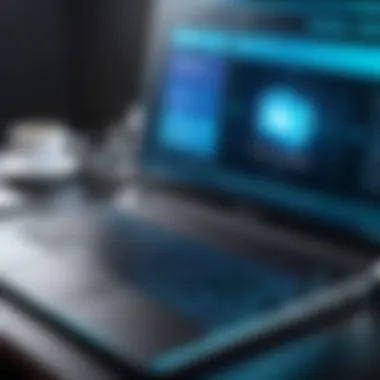

Performance Analysis
Performance with oVirt is tightly linked to its KVM foundation, offering high-speed virtualization. It supports both local storage and distributed storage environments effectively, which can enhance data retrieval rates. Furthermore, oVirt's architecture allows for dynamic resource allocation, leading to reduced overhead during peak loads. One downside may include occasional performance lags due to the complexity of its management interface, which can overburden less powerful hardware.
Use Cases and Recommendations
Organizations with large-scale virtualization needs should consider oVirt for its robustness and flexibility. It serves well in enterprise environments where comprehensive features are a priority. oVirt is particularly beneficial for teams that can manage its complexities, providing powerful features for effective VM management. Evaluating internal capabilities against oVirt's requirements will help determine if it's the right fit.
OpenStack
Architecture and Features
OpenStack is an open-source cloud computing platform designed for creating and managing large pools of compute, storage, and networking resources throughout a data center. It employs a modular architecture that allows users to integrate various components as needed, which is imperative for cloud resources. One of its distinctive features is its vast ecosystem, allowing third-party solutions to integrate seamlessly. However, this flexibility comes with a learning curve, which can be daunting for some users.
Performance Analysis
When assessed for performance, OpenStack demonstrates excellent scalability, able to handle hundreds of virtual machines with ease. Its architecture is designed to distribute workloads efficiently across resources, enabling high availability options. The potential drawback is that performance can suffer if not optimized correctly, as the broad architecture includes many moving parts that require fine-tuning for peak operation.
Use Cases and Recommendations
OpenStack is particularly suitable for organizations aiming to establish large, scalable cloud environments, especially those offering Software as a Service (SaaS) solutions. Its flexibility makes it attractive for developers looking to create custom cloud solutions. Organizations should have skilled IT staff to derive full value from OpenStack's capabilities, as initial setup and configuration can be complex.
VirtualBox
Architecture and Features
VirtualBox is a free and open-source virtualization software developed by Oracle. It offers a unique architecture that allows it to run on various host operating systems, including Windows, macOS, and Linux. Its main feature is its user-friendly interface, which makes it accessible for individual users and small businesses. VirtualBox supports a wide range of guest operating systems, making it an all-encompassing choice. However, its performance may not match dedicated virtualization solutions under heavy loads.
Performance Analysis
Performance analysis of VirtualBox reveals it excels in smaller environments or for personal use. It has decent performance for typical workloads, but high-demand applications may face limitations. One advantage is its snapshot feature, allowing users to save the VM state at any point. Still, the overall efficiency can dwindle as more virtual machines are run simultaneously on weaker hardware.
Use Cases and Recommendations
VirtualBox is ideal for developers, testers, and anyone who requires a straightforward virtualization solution. Its ease of use makes it suitable for educational purposes or environments where quick VM deployment is needed. Organizations that don’t require extensive resources or enterprise-level performance may find VirtualBox a practical and viable choice.
Comparative Analysis of Alternatives
The comparative analysis of alternatives is crucial in evaluating the open-source virtualization landscape. This analysis provides a structured approach to contrasting each option against VMware's capabilities and each other. By understanding the unique strengths and weaknesses of different platforms, organizations can align their virtualization strategies with their specific needs.
Key benefits of a comparative analysis include:
- Informed Decision-Making: Organizations can make educated choices based on comprehensive data.
- Resource Optimization: Determining the most suitable alternative can lead to better allocation of resources, both human and financial.
- Performance Insights: Users can uncover performance expectations, facilitating benchmarking against current systems.
Considerations for conducting a thorough comparative analysis involve multiple factors—performance metrics, user experience, and community support. Each of these dimensions is pivotal in assessing the overall value of the virtualization solutions under consideration.
Performance Metrics
Performance metrics are essential in measuring the effectiveness of virtualization alternatives. Key performance indicators include CPU utilization, memory usage, and network throughput. These metrics directly impact the operational efficiency and the scalability of virtual environments.
When evaluating performance, consider the following aspects:
- Scalability: Does the alternative efficiently handle increases in workload?
- Latency: How quickly does the system respond to requests?
- Resource Allocation: How effectively does it manage system resources?
It's essential to run performance benchmarks under various conditions to draw accurate conclusions. For example, platforms like KVM and Proxmox VE may demonstrate superior performance in certain workloads compared to VirtualBox or Xen Project.
Ease of Use
The ease of use of a virtualization platform significantly influences its adoption within an organization. A user-friendly interface can reduce the learning curve and encourage timely deployments. Key elements to assess include:
- Installation Process: Is the setup straightforward?
- User Interface: How intuitive is the management dashboard?
- Configuration Management: How easy is it to configure virtual machines?
A complex platform may require specialized expertise, limiting its accessibility to justify costs. Proxmox VE offers a web-based interface that is often praised for its simplicity, while oVirt’s more technical setup may present challenges for less experienced users.
Community Support and Updates
Community support is a vital component of any open-source solution. It includes the availability of documentation, forums, and release updates. Strong community support can accelerate troubleshooting and the implementation of best practices. Consider the following when evaluating community support:
- Documentation Quality: Is there ample and comprehensive documentation available?
- Active Forums: How active are community forums?
- Update Frequency: How often does the platform receive updates and patches?


Platforms like OpenStack and KVM tend to have large communities that enhance user experience and provide extensive resources for problem-solving. In contrast, less popular alternatives may struggle to maintain an engaged user base, impacting their long-term viability.
"Good community support can significantly reduce troubleshooting time and facilitate smoother operations."
By carefully considering performance metrics, ease of use, and community support, organizations can make comparisons that lead to informed decisions regarding their virtualization strategies.
User Experiences and Case Studies
Understanding user experiences and case studies offers rich insights into the real-world application of open-source alternatives to VMware. These narratives not only highlight the effectiveness of various platforms but also expose the nuances that benchmarks or official documentation often miss. User studies illustrate how organizations have integrated these solutions, tailored them to specific needs, and dealt with the realities of their implementation. They serve as valuable references for IT professionals and decision-makers when selecting the right virtualization technology.
Feedback from users can illuminate both positive outcomes and potential pitfalls. This is crucial in understanding what works best under various circumstances. Many organizations invest significant resources in building infrastructure. Therefore, lessons from peers navigating similar paths are invaluable. By analyzing their experiences, others can make better-informed decisions, helping to mitigate risks inherent in new technology adoption.
Corporate Adoption of Open Source
Corporate adoption of open source virtualization has been on the rise in recent years. Many enterprises are drawn to these solutions due to the flexibility and cost savings they provide. Open-source alternatives such as KVM, Xen Project, and Proxmox VE allow organizations to customize their environments extensively. Companies often choose open source to avoid vendor lock-in associated with proprietary solutions like VMware.
For instance, a financial services firm successfully migrated its virtual infrastructure to oVirt. They reported significant savings in licensing costs and a dramatic increase in deployment speed. Similarly, a medium-sized healthcare provider adopted OpenStack to streamline its operations. This allowed for better resource management, improving the overall efficiency of their data handling procedures.
Challenges Encountered by Users
While the benefits are substantial, users also face challenges when adopting open-source alternatives. Initial setup complexity can be a significant barrier, especially for teams less familiar with Linux environments. Many open-source tools require substantial technical expertise for deployment and maintenance. This barrier may lead organizations to revert back to more familiar proprietary solutions, despite the long-term cost savings.
Another challenge involves community support. Open-source projects often rely on voluntary contributions and community forums for troubleshooting, which may not provide the immediate assistance that enterprises often need. For example, businesses that depend on quick resolution of issues might find the slower pace of community-driven support unsatisfactory.
Success Stories from Diverse Environments
Despite the challenges, the success stories stemming from open-source virtualization deployments are noteworthy. Companies across different sectors have achieved remarkable transformations by using these alternatives. For instance, an educational institution implemented VirtualBox for its lab environments. This enabled them to maximize hardware usage without incurring significant software licensing fees.
In the tech industry, a startup turned to KVM for its cloud service offering. They appreciated its scalability and robust performance, which met their growing demands without incurring heavy costs. These narratives emphasize that while open source solutions present hurdles, the potential for innovation and cost efficiency often outweighs the drawbacks.
"Real-world experiences show that open-source virtualization can not only meet but sometimes exceed expectations when implemented correctly."
By engaging with these documented user experiences and case studies, organizations can discern the viability of various VMware alternatives and tailor their approach according to unique needs.
Recommendations for Selecting an Alternative
Selecting a suitable alternative to VMware is a critical step in the virtualization journey for any organization. The proliferation of open-source solutions provides an abundance of options, but not all alternatives will fit every need. This makes it essential to approach the selection process with clarity and purpose. Key elements to consider include the specific organizational requirements, the technical capabilities of the alternatives, and long-term viability. Each of these factors plays a significant role in ensuring the chosen solution aligns with both current operations and future growth.
Assessing Organizational Needs
When evaluating open-source alternatives, it is imperative to first assess the specific needs of the organization. This involves analyzing existing infrastructure, workflow requirements, and user demands. Key questions to guide this assessment include:
- What virtualization features are the most critical for daily operations?
- How many virtual machines are required to support organizational tasks?
- Are there specific compliance or security standards to meet?
- What level of support or community engagement is necessary for your team?
Identifying these needs will help narrow down options that are not only technically feasible but also enhance overall efficiency. Understanding whether the intention is to support legacy systems, deploy new applications, or both can provide valuable direction in the selection process.
Evaluating Long-term Viability
After understanding organizational needs, the next essential element is evaluating the long-term viability of the selected virtualization alternative. This involves looking beyond immediate functionalities and considering factors such as:
- Community Longevity: Is the open-source project active, with regular updates and community support?
- Scalability: Can the alternative scale to meet future growth and increased workloads?
- Documentation and Resources: Is there sufficient documentation available to aid in deployment and troubleshooting?
- Integration Capability: How well does the alternative fit with existing tools and technologies in use?
These elements can impact not only the effectiveness of the virtualization solution but also its adaptability in an ever-evolving tech landscape.
Ultimately, the process of selecting an alternative should be strategic, based on thorough research, and tailored to the unique context of the organization.
By focusing on both immediate and long-range implications, organizations can confidently choose an open-source virtualization solution that not only fits their current needs but also supports future objectives.
End
The conclusion of this article is crucial as it summarizes the diverse insights and analyses presented about open source alternatives to VMware. This final reflection not only encapsulates the benefits of these alternatives but also addresses critical considerations for businesses and IT professionals. These insights provide a foundation for informed decision-making when evaluating virtualization solutions in various environments.
Recap of Key Insights
Throughout this article, key insights were offered on how open source virtualization solutions can effectively replace VMware. Some notable points include:
- Flexibility and Cost-Effectiveness: Open source solutions, such as KVM and Proxmox, demonstrate considerable flexibility regarding deployment and customization. They often come without the license fees associated with proprietary software, making them financially appealing.
- Community Support: Most open source platforms have vibrant communities providing updates, troubleshooting, and various forms of support. This ensures users receive assistance when deploying and managing these technologies.
- Performance and Scalability: Many open source options, like OpenStack, offer high scalability and robust performance metrics. This makes them suitable for organizations aiming to maintain operational efficiency as they grow.
- User Experiences: Case studies highlighted in this article depict a range of user experiences, reinforcing that while open source solutions may present challenges, many users report high satisfaction rates. These solutions often outperform commercial counterparts in certain specific environments.
Future of Open Source Virtualization Solutions
The future looks promising for open source virtualization solutions. As enterprises become more aware of the importance of lower costs and increased control over their infrastructure, the adoption of open source platforms is likely to rise. Below are possible future trends:
- Enhanced Features and Performance: With ongoing contributions from the community, open source platforms will continue to evolve. This could lead to new features that improve usability and performance, making these options even more viable.
- Integration with Emerging Technologies: The convergence of cloud computing, edge computing, and IoT will increase the importance of adaptable virtualization technologies. Open source solutions are well-positioned to adapt quickly to incorporate new advancements.
- Increased Industry Adoption: More businesses are likely to transition to open source solutions as proof of concept grows. Sectors that prioritize innovation and agility will choose environments that facilitate rapid deployment and testing.
"The rise of open-source technologies indicates a shift towards shared knowledge in virtualization. It is an opportunity for businesses to leverage collective expertise while maintaining control over their deployed solutions."
In summary, the field of open source virtualization solutions presents numerous compelling options that challenge traditional paradigms. The article has highlighted their potential applicability, making it clear that with careful consideration and assessment, organizations can gain substantial benefits by exploring these alternatives.







