Exploring the Diverse Landscape of Online Graphic Apps


Intro
The rise of online graphic applications has reshaped the landscape for both creators and businesses. Such tools have rapidly become essential for effective visual communication. This article aims to dissect the multifaceted ecosystem of online graphic applications, focusing on their features, user demographics, and the technology driving advancements in design.
In a world that increasingly prioritizes visual content, understanding the nuances of graphic applications is paramount. From seasoned designers to novice users, the variety of options available caters to different needs. In the following sections, we will delve into each aspect of these tools, providing insights that help users navigate their choices while maximizing creativity.
Software Needs Assessment
Identifying User Requirements
Before selecting a graphic application, understanding user requirements is crucial. Different users have distinct goals. For example, a marketer might seek a tool that facilitates social media graphics, while a graphic designer may need advanced editing capabilities.
Some common user requirements include:
- Ease of use: Beginners prefer intuitive interfaces.
- Graphic design complexity: Professionals require advanced functionality, such as layers and vector editing.
- Collaboration features: Many teams need real-time collaboration tools for efficient workflows.
- Budget constraints: Free or subscription-based options appeal to a wide range of users.
Identifying these needs helps in narrowing down choices.
Evaluating Current Software Solutions
An evaluation of existing software solutions can guide users in selecting the right application. Popular graphic applications like Canva, Adobe Spark, and Figma each offer unique functionalities.
- Canva: Known for its user-friendly interface, it is popular among marketers and small businesses.
- Adobe Spark: This app provides a blend of ease and professionalism, suitable for creating impactful graphics.
- Figma: Ideal for collaborative design, it is preferred by designers working in teams.
Potential users should try out demos or free trials to assess each option's capabilities. The feedback from peers or online reviews can also provide clarity in the decision-making process.
Data-Driven Insights
Market Trends Overview
The online graphic application market is witnessing significant shifts. Trends indicate greater demand for visual content due to social media proliferation. Data shows that platforms like Instagram and Pinterest enhance the need for visually appealing graphics. Users, therefore, expect more sophisticated tools.
"100 million users access design tools monthly, highlighting the need for efficient graphic applications."
Emerging technologies, such as AI-driven design features, are also beginning to dominate the landscape. These allow for enhanced customization and automation, optimizing the design process for users.
Performance Metrics
Performance metrics of graphic applications vary significantly. Key metrics to consider when evaluating these tools include:
- User engagement: The frequency of use can indicate an application's utility.
- Feature adoption: Understanding what features users utilize most can inform software improvements.
- Customer satisfaction ratings: Regularly assessing user satisfaction helps app developers iterate effectively.
By analyzing these metrics, users can gain insights into which applications align with their needs and expectations. Ultimately, the choice of graphic app deeply influences the creative process, impacting both individual projects and broader business strategies.
This exploration of online graphic applications is just the beginning. As technology continues to evolve, so will these essential tools, making it crucial for users to remain informed and adaptable.
Preamble to Online Graphic Applications
Online graphic applications play a crucial role in today’s digital landscape. Their significance extends beyond mere design, as they serve various purposes across different sectors. Understanding what these applications offer provides insight into how they enhance creative processes, facilitate collaboration, and improve overall productivity in design work.
Definition and Purpose
Online graphic applications are web-based tools that allow users to create, edit, and share visual content. They encompass a wide range of functionalities, from simple photo editing to complex vector illustrations. The primary purpose of these applications is to democratize design. They aim to make graphic design accessible to everyone, regardless of their professional background or technical skills. This accessibility empowers small businesses, freelance designers, and corporate teams alike, enabling them to communicate ideas effectively through visual media.
These applications also support a collaborative approach to design. Multiple users can contribute to a project simultaneously, which streamlines workflows and enhances creativity. In a rapidly evolving digital age, their importance cannot be overstated. They have revolutionized how professionals and amateurs approach design tasks, making it easier to share and receive feedback in real-time.
Evolution of Graphic Design Tools
The evolution of graphic design tools reflects a broader trend in technology’s impact on creativity. In the past, design was largely confined to specialized software installed on personal computers. This created barriers to entry for many users. However, with advancements in cloud computing and internet connectivity, graphic design has transitioned to online platforms.
Initially, online graphic tools were basic and limited. They mainly focused on simple tasks, such as cropping photos or applying predefined filters. As technology advanced, so did the capabilities of these applications. Today’s online graphic apps offer comprehensive features, including vector design, animation, and 3D modeling. They now rival traditional desktop applications in terms of power and functionality.
Moreover, the rise of smartphones and tablets has further accelerated this evolution. Many online graphic applications now have mobile versions, allowing users to design on the go. This adaptability has opened new avenues for creativity, enabling users to capture inspiration wherever they are. As we move further into the digital age, we can expect these tools to continue evolving, offering even more innovative solutions for graphic design.
Categories of Online Graphic Apps
Understanding the different categories of online graphic applications is crucial for users seeking the right tools for their design needs. Each category serves a specific purpose and addresses various requirements, making it easier for users to narrow down their choices. This differentiation maximizes efficiency in creative tasks, ensuring that users can find a suitable app that aligns with their goals.
Vector Graphics Editors
Vector graphics editors focus on creating and manipulating vector images, which are based on mathematical expressions. This feature allows for infinite scalability without loss of quality. Vector graphics are ideal for logos, icons, and illustrations where precision and clarity are essential. Popular examples include Adobe Illustrator and CorelDRAW. Users often prefer these tools for their ability to create clean and crisp graphics that are essential in branding and advertising. The adaptable nature of vector graphics editors facilitates file compatibility across various platforms, enhancing the workflow for designers.
Raster Graphics Editors
Raster graphics editors, on the other hand, work with bitmap images that are made up of pixels. Adobe Photoshop is the most recognized name in this category. These editors offer detailed photo manipulation and editing capabilities, making them indispensable for photographers and digital artists. Raster images are commonly used in printed media and digital media where detailed and rich color representation is necessary. While raster graphics cannot be scaled as easily without losing quality, their depth and complexity allow for creative designs that catch the eye.
3D Design Tools
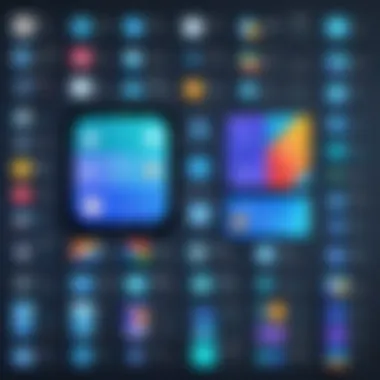

3D design tools play a significant role in modern graphic applications. They enable users to create three-dimensional models and animations that convey depth and realism. Blender, SketchUp, and Autodesk Maya are popular choices among professionals in fields like gaming, animation, and architecture. These tools provide powerful features such as texturing, lighting, and rendering. As the demand for 3D content grows, the accessibility of these tools has expanded, allowing more users to explore three-dimensional design.
Motion Graphics Applications
Motion graphics applications are specialized for creating animated graphic design pieces. Tools like After Effects and Apple Motion are primary drivers in this field. Users can add movement to graphics, making them more dynamic and engaging. These apps are crucial for creating video content, advertisements, and promotional materials. As visual storytelling becomes more prevalent, motion graphics applications are increasingly central in enhancing viewer engagement and information retention.
Photo Editing Tools
Photo editing tools, while sometimes overlapping with raster graphics editors, often cater to specific needs like enhancement and retouching. Apps such as Lightroom and Canva allow users to manipulate images quickly and effectively. The user-friendly interfaces make these tools appealing to both amateurs and professionals looking to enhance their photography. Efficient photo editing tools improve the presentation of visual content in all media channels, from social media to websites.
Each category of graphic applications caters to distinct user needs, enhancing their ability to create and communicate visual ideas effectively.
Key Features of Online Graphic Apps
Online graphic applications stand out due to their distinct features, which cater to a diverse range of users. Understanding these key features is essential for evaluating the potential of these tools in fulfilling creative needs. This article will explore four main characteristics that define the effectiveness of online graphic apps: user-friendly interfaces, collaboration capabilities, integration with other tools, and template and asset libraries.
User-Friendly Interfaces
One primary reason for the widespread adoption of online graphic applications is their user-friendly interfaces. These platforms are designed with simplicity in mind, allowing users, regardless of skill level, to navigate effortlessly. Well-organized menus, intuitive toolbars, and drag-and-drop functionality make creating designs straightforward.
Many online graphic apps invest in aesthetic designs that enhance user experience. For instance, Canva provides a clean layout that helps users focus on their projects rather than getting lost in complex menus. Such approaches lower the entry barrier for new users, making graphic design accessible to a broader audience. While advanced options exist for experienced users, the fundamental operations remain easy to grasp.
Collaboration Capabilities
Collaboration is increasingly vital in today’s interconnected work environments. Online graphic applications often come with features that facilitate teamwork. Users can share projects in real-time, assign roles, and even leave comments directly on designs. Figma is an exemplary tool in this arena, offering multi-user editing sessions, which makes it possible for teams to work together seamlessly.
These collaborative features not only enhance creativity but also accelerate project turnaround times. With the ability to get immediate feedback, designers can make adjustments quickly. Such functionality supports both remote and in-office teams, aligning with the modern shift towards flexible work arrangements.
Integration with Other Tools
The integration of online graphic applications with other tools is an important aspect that cannot be overlooked. Users seek solutions that plug into their existing workflows without extensive modifications. Many graphic apps today offer integrations with popular platforms such as Slack, Google Drive, and Trello. This allows users to manage design workflows alongside project management tasks seamlessly.
Having the ability to link graphic apps with tools for social media scheduling or content management systems can significantly enhance productivity. Additionally, users are able to streamline their processes, reducing the time spent switching between apps. For businesses, these integrations can lead to improved collaboration and more cohesive marketing strategies.
Template and Asset Libraries
A robust template and asset library is another critical feature that distinguishes top online graphic apps from their competitors. These libraries offer pre-designed templates, icons, and images that can save users time and effort. For busy professionals, accessing a well-organized library can make the difference between a project being completed efficiently and an endless struggle with design.
Apps like Visme provide an extensive collection of templates that cater to various industries and occasions. By using these resources, users can focus on customizing content rather than starting from scratch each time. Furthermore, asset libraries often include stock images and graphics which eliminate the need to navigate away from the platform in search of supplementary materials.
"Incorporating key features into online graphic apps sets the stage for streamlined creative processes and enhances user satisfaction."
In summary, the key features of online graphic applications—user-friendly interfaces, collaboration capabilities, integration with other tools, and template and asset libraries—play a significant role in shaping user experiences and driving the adoption of these platforms. Understanding these features will enable tech-savvy individuals, business professionals, and IT specialists to make informed decisions about which application best meets their design needs.
Target Users of Graphic Applications
Understanding the target users of online graphic applications is crucial for identifying how these tools can best serve various needs. Each group has distinct requirements, leading to different applications and functionalities being embraced. The significance of recognizing these users enables developers to tailor their offerings, enhances user satisfaction, and drives adoption.
Freelance Designers
Freelance designers often rely heavily on online graphic applications to streamline their creative processes. These tools offer flexibility, allowing them to manage their projects from anywhere. Cloud-based platforms like Canva and Figma enable designers to collaborate easily with clients and stakeholders in real-time, which can lead to faster project turnaround. The ability to access high-quality templates and design assets without significant investment is particularly appealing to freelancers who may not have the budget for expensive software. Flexibility and cost efficiency are key elements that help freelancers cater to diverse client demands without hindering their creativity.
Small Business Owners
Small business owners frequently seek online graphic applications to promote their brand without incurring high costs related to hiring design professionals. They need user-friendly tools that provide a quick learning curve and effective output. Applications like Adobe Express and Visme empower owners to create marketing materials such as social media posts, flyers, and presentations. Accessibility to different templates and assets allows smaller businesses to maintain a professional appearance. Additionally, these tools often require less time and financial investment, enabling business owners to focus on their core activities while still ensuring quality designs for their marketing needs.
Corporate Teams
For corporate teams, online graphic applications serve as essential collaborative tools. The emphasis on teamwork and communication is paramount in today’s work environment, where remote work is prevalent. Applications like Figma enable multiple team members to work on a project simultaneously, ensuring that everyone can contribute their ideas. Moreover, features that enable version control and feedback integration make the design process efficient. Corporate teams often benefit from internal branding guidelines that these applications can help enforce, leading to consistent output across various platforms.
Marketing Professionals
Marketing professionals use online graphic apps to create engaging content that captures audience attention. These professionals rely on tools to quickly produce visual elements for campaigns, presentations, and social media. The integration of automation features and data analytics within applications can streamline workflow and enhance the effectiveness of their visuals. Quality graphics play a pivotal role in brand messaging, and marketing experts understand the value of tools that can deliver professional results quickly. By utilizing the features available in these applications, marketing professionals can focus more on strategy while still generating visually appealing content.
"Understanding the diverse demographic of online graphic application users is integral for enhancing creativity, efficiency, and professionalism across various sectors."
Benefits of Using Online Graphic Apps
The rise of online graphic applications has transformed the way individuals and businesses approach design work. These tools have brought several advantages that enhance creativity and efficiency. Understanding the benefits of online graphic apps is crucial for tech-savvy individuals, business professionals, and IT specialists who are looking to leverage these tools effectively.
Accessibility and Convenience
One of the most significant benefits of online graphic applications is their accessibility. Users can access these tools from virtually anywhere with an internet connection. This flexibility supports collaboration among teams scattered across different locations. With no need for extensive hardware or software installations, individuals can dive straight into projects. Moreover, many applications offer cloud storage, ensuring that work is saved and can be retrieved from any device. This is especially beneficial for remote workers or anyone who needs to work on-the-go.
Cost-Effective Solutions
Cost is always a consideration in any business decision. Online graphic applications often provide a more economical alternative compared to traditional desktop counterparts. Many apps operate on a subscription model, allowing users to pay monthly or yearly based on their needs. Furthermore, several tools offer free versions or trials, letting users explore features without immediate financial commitment. This accessibility helps small business owners and freelance designers find solutions that fit their budgets while still offering impressive functionalities.


Continuous Updates and Improvements
The technology landscape is ever-evolving, and online graphic apps adapt accordingly. Providers frequently update their platforms to enhance user experience, introduce new features, and address any security vulnerabilities. Unlike traditional software that may require users to purchase new versions, online applications often automatically integrate updates. This not only ensures that users have access to the latest tools but also supports a dynamic creative process. As design trends shift, these apps will likely reflect those changes almost in real-time, keeping users relevant in their craft.
"The rapid evolution of online graphic tools reflects wider trends in technology, ensuring that users remain on the cutting edge of design."
These benefits underscore the significance of online graphic apps in modern design workflows. Their accessibility, cost-effectiveness, and capacity for continuous improvement represent powerful advantages that cater to a diverse user base. Embracing these tools allows for more innovation and efficiency in both personal and professional contexts.
Challenges of Online Graphic Applications
Online graphic applications offer various conveniences, but they also come with their own set of challenges. Understanding these challenges is crucial for both users and developers alike. By identifying potential hurdles, users can make informed choices and developers can create solutions that enhance user experience. Addressing these challenges not only improves functionality but also ensures that businesses and individuals can leverage these tools effectively.
Network Dependency
One of the most critical challenges of online graphic applications is network dependency. Most applications rely heavily on internet connectivity. Without a stable connection, user experience suffers. Loading times can increase, and file saving may become problematic. Certain applications might not function at all without internet access.
This can be particularly limiting for users in areas with poor connectivity. Design professionals working remotely or in rural locations may find themselves unable to utilize these tools effectively. It raises a significant concern about the accessibility of graphic design tools for a wider audience.
To mitigate this issue, some developers are exploring ways to allow offline access. This would help ensure that users can continue their work, regardless of internet quality. However, achieving this while maintaining software functionality is not a simple task.
Security Concerns
Security is another important aspect to consider. Online graphic applications often require users to upload and store their designs on cloud servers. This raises concerns about data privacy and the risk of unauthorized access. Sensitive data can be exposed if proper security measures are not implemented by the service providers.
Users need assurance that their intellectual property is safe. They often have to trust that the app developers will take necessary precautions against breaches. Therefore, it becomes imperative for companies to invest in strong encryption and other security measures to maintain user trust.
Additionally, providing clear guidelines on how user data is managed can play a role in alleviating these concerns. Users must remain informed about what data is collected, how it is used, and how they can protect themselves while using these applications.
Limited Functionality Compared to Desktop Apps
Lastly, many online graphic applications exhibit limited functionality when compared to traditional desktop software. While they offer convenience, advanced features available in desktop apps are often not replicated online. Users might find that certain tools or options they rely on are missing.
Additionally, the performance of resource-intensive tasks like rendering may lag due to limitations in processing power in web-based applications. This can hinder workflow, especially for professional graphic designers with high demands. Users frequently need to weigh the trade-offs between accessibility and complete feature sets.
Some cloud-based applications are continually evolving to offer more robust tools. However, users should remain aware of what they may be sacrificing in terms of features when opting for online alternatives.
Understanding these challenges enables users to make choices that best suit their needs. Being aware of the limitations is essential for managing expectations and achieving desired outcomes.
Popular Online Graphic Applications
In the rapidly evolving landscape of graphic design, online graphic applications have become essential tools. They provide adaptable solutions for individuals and organizations alike. This section examines some of the most popular online graphic applications. Focusing on their features, user experience, and how they cater to a diverse set of needs will provide valuable insights for those considering which tool to adopt.
Canva
Canva stands out as one of the most user-friendly graphic design applications available today. Its accessible interface appeals to both novices and professionals. Users can create a wide range of content, such as social media graphics, presentations, and marketing materials, with ease.
The platform includes a plethora of drag-and-drop templates that facilitate the design process without requiring extensive knowledge of graphic design. Users can choose color schemes, fonts, and layouts that complement their branding. Furthermore, Canva offers collaborative features, allowing teams to work together seamlessly in real-time. This aspect is particularly beneficial for marketing professionals who often need to share designs quickly and receive feedback.
Adobe Express
Adobe Express, formerly known as Adobe Spark, offers a streamlined design experience from the Adobe family. It provides essential tools for creating visually appealing content without overwhelming the user with complexity. This application allows users to combine images, text, and video to craft stories that resonate with audiences.
One of the significant advantages of Adobe Express is its integration with other Adobe products. Users already familiar with software like Photoshop or Illustrator can adapt quickly. The pricing structure is also attractive as it offers a free plan alongside premium options, making it accessible for both individuals and small business owners.
Figma
Figma has earned a reputation as an excellent collaborative interface design tool. It serves primarily as a UI and UX design application, allowing multiple users to work within a project simultaneously. This feature is crucial for corporate teams that require constant input and adjustments during the design process.
Figma offers a range of plugins that enhance its functionality. These plugins facilitate automated workflows, asset management, and real-time feedback, which are essential for maintaining efficiency. The ability to comment directly on designs fosters communication and allows for iterative improvement, making it a favorite choice for marketing professionals and designers alike.
Visme
Visme serves as a robust tool for creating infographics, presentations, and reports. Its easy-to-navigate interface simplifies the design of complex information. Users benefit from each project’s animated graphics and interactive elements, enhancing engagement.
The strength of Visme lies in its focus on content delivery and storytelling. With extensive templates and data visualization tools, users can present information clearly and engagingly. This makes it particularly appealing for businesses looking to showcase data effectively.
Visme also supports collaboration, enabling teams to provide feedback directly within the platform. This feature is crucial for ensuring that communication remains clear throughout the design process.
"Selecting the right online graphic application is vital for enhancing your creative workflow and achieving desired results."
Overall, these applications exemplify the diversity and versatility available in the realm of online graphic design. Each has its unique strengths, making them suitable for different types of users, from freelancers to large teams.
The Role of Artificial Intelligence in Graphic Apps
The integration of artificial intelligence in graphic applications represents a transformative phase in digital design. This section focuses on its importance and the unique opportunities it presents for users seeking efficiency and creativity in their workflows. AI technologies not only augment design capabilities but also introduce novel approaches to design processes, shaping the landscape of online graphic applications.
AI-Driven Design Suggestions
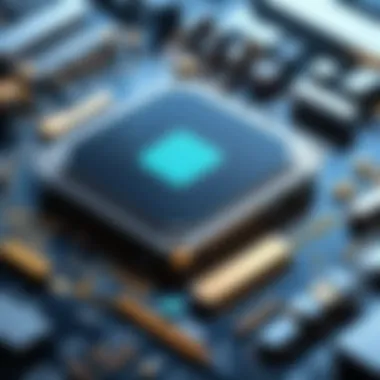

AI-driven design suggestions are an essential feature in modern graphic applications. These suggestions leverage machine learning algorithms to analyze user preferences and historical design choices. By doing this, the applications can propose layout options, color palettes, and design elements that resonate with the user's style. This not only saves time but also encourages creativity by providing a broader range of ideas and inspirations.
- AI systems analyze a variety of design-based data, including image recognition and user interactions.
- They enhance the final product quality by offering real-time feedback and adjustments.
- Users can refine their designs based on AI suggestions, optimizing both the aesthetic and functional aspects.
One significant benefit of AI-driven suggestions is the democratization of design. Even individuals without formal training can create visually appealing designs. They can leverage AI's capability to minimize trial and error during the creative process.
Enhanced Automation Features
Enhanced automation features powered by AI have changed how users interact with graphic applications. Tasks that previously required substantial manual input—such as resizing images, adjusting dimensions for various platforms, or creating versions for multiple social media formats—can now be done with minimal effort. Automation streamlines repetitive tasks, enabling users to focus on the more creative elements of their projects.
- Users can set specific preferences and let AI handle tasks like object removal or background adjustments.
- Automation reduces the likelihood of human error, improving overall design accuracy.
- Additionally, these features allow for batch processing, making them invaluable for professionals managing large projects or multiple clients.
"AI is not just a tool; it’s a partner that amplifies creative potential in graphic design."
The combination of AI-driven design suggestions and enhanced automation features signifies a paradigm shift. As these technologies continue to evolve, it’s likely that their influence will only expand, further integrating into the everyday workflow of designers. By understanding their role, users can harness these tools in a way that not only supports their immediate tasks but also encourages long-term growth in their design capabilities.
Future Trends in Online Graphic Applications
The landscape of online graphic applications is evolving rapidly. Understanding the future trends in this sector is crucial for users, developers, and businesses. Such trends not only influence the direction of technology but also shape the way individuals and teams engage in creative projects. Awareness of rising trends helps graphic app users stay ahead in competitive markets and capitalize on new tools and techniques.
Increased Collaboration Features
As remote work continues to proliferate, collaboration features in graphic applications have become increasingly important. Tools such as Figma and Canva have developed robust systems that allow multiple users to work together in real-time. These features are essential for businesses with distributed teams. They allow instant feedback and facilitate group brainstorming. The frictionless nature of these tools promotes creativity without the delay associated with traditional methods.
The significance of collaboration extends beyond just functionality. It fosters a sense of community among users. Integrated communication channels within these applications can enhance teamwork. For instance, commenting directly on design elements helps clarify ideas. This minimizes misunderstandings and streamlines workflows. As businesses recognize the value of collaboration, they will seek applications that provide these enhanced functionalities.
Mobile Integration and Adaptability
With the growing reliance on mobile technology, the integration of mobile capabilities in graphic applications is becoming paramount. Users demand flexibility. The ability to create, edit, and share designs on-the-go aligns with busy lifestyles. Applications like Adobe Express have excelled in catering to this need. They often feature responsive design layouts that seamlessly adapt from desktop to mobile interfaces.
Not only does mobile integration enhance user experience, but it also expands the potential for creativity. Designers can capture inspiration anytime, anywhere. This adaptability means that users can transition smoothly between devices. Minimal disruption encourages more spontaneous design opportunities. As this trend continues, it will further shape how graphic applications are structured.
"The future of online graphic applications hinges on collaboration and portability, allowing individuals to remain productive regardless of their environment."
In summary, future trends in online graphic applications highlight the need for increased collaboration features and mobile integration. Staying aware of these developments is essential for both users and developers. They must adapt or risk falling behind in a constantly evolving landscape.
Best Practices for Selecting an Online Graphic App
Choosing the right online graphic application can significantly impact productivity and the quality of creative output. With many options available, it is crucial to approach this selection process thoughtfully. Various factors come into play, including user needs, feature sets, and pricing models. Understanding these elements ensures that individuals and organizations make informed decisions, ultimately leading to improved creative processes and efficiency.
Assessing User Needs
Before diving into specific applications, it is essential to assess the unique needs of the user. This step requires identifying the primary objectives behind using a graphic app. For instance, is the user creating social media graphics, professional presentations, or detailed illustrations? Identifying the end goal helps narrow down options effectively.
When evaluating user needs, consider the following:
- Skill Level: Beginners may benefit from user-friendly interfaces and guided tutorials, while experts might prefer robust features and customization options.
- Project Scope: Individual projects may require different tools compared to team-oriented tasks. For example, working on collaborative presentations will necessitate apps with direct sharing capabilities.
- Design Style: Some applications excel in specific styles, such as vector or raster graphics. Understanding the preferred design style is crucial for optimal results.
Evaluating Feature Sets
Once user needs are identified, evaluating the feature sets of various graphic applications becomes vital. Each application offers different functionalities that cater to specific design tasks. Key features to examine include:
- Templates and Assets: Pre-designed templates can save time, while vast asset libraries enhance creativity and productivity.
- Collaboration Tools: Features that allow multiple users to work together in real-time can be beneficial for teams.
- Integration Options: Look for applications that can synchronize with other software already in use, such as project management tools or cloud storage services. This integration streamlines workflows.
- Usability: The overall ease of use is paramount. An intuitive layout can significantly reduce the learning curve, allowing users to focus on creativity.
Comparing Pricing Models
Lastly, understanding the pricing models of online graphic apps is crucial for budget-conscious users. Different applications may offer subscription plans, one-time payments, or limited free versions. When comparing pricing models, consider:
- Features vs. Costs: Assess whether the features provided justify the price. Do the available tools meet your needs?
- Trial Periods: Many applications offer free trials, allowing users to test the software before committing financially. This can prevent unnecessary expenditures on unsuitable apps.
- Long-Term Value: Consider whether the application provides regular updates and improvements. Investing in a tool with ongoing support often proves more beneficial over time.
"Selecting the right graphic app is not just about the present but also about future needs and potential growth."
Through these best practices, individuals and organizations can navigate the diverse landscape of online graphic applications with confidence. By carefully assessing user needs, evaluating features, and comparing pricing, one can find an app that truly enhances the creative process.
Ending
The conclusion of this article serves as a vital reflection on the topic of online graphic applications. It encapsulates the discussion, providing key insights into the significance of these tools in today's digital landscape. Online graphic apps are not just creative platforms; they represent a shift in how art and design are approached across various sectors. Understanding their functionality, user demographics, and evolving trends empowers both individuals and businesses to enhance their visual communication effectively.
By synthesizing the information covered throughout the article, we can pinpoint several important elements. Firstly, these applications offer enhanced accessibility, allowing users to create stunning visuals without the need for extensive design training. The integration of artificial intelligence further enriches the user experience, providing intelligent design suggestions that standardize quality and streamline workflows.
Additionally, the collaborative features of many online graphic apps highlight their relevance in professional settings, allowing teams to work together seamlessly, regardless of location. Notable applications like Canva, Adobe Express, and Figma have demonstrated market leadership, consistently adapting to user feedback and emerging technology.
Final Thoughts on Online Graphic Apps
In wrapping up, it is crucial to acknowledge how online graphic apps have democratized design. They allow anyone with an internet connection to express themselves visually, effectively leveling the playing field. For businesses, these tools simplify marketing efforts, aiding in the creation of compelling visuals without significant investment in specialized software.
However, users should consider not only their immediate needs but also potential future requirements when choosing a graphic application. The landscape is competitive, with new features and tools constantly emerging. Therefore, opting for a platform that not only meets current demands but also accommodates future expansion can serve as a strategic advantage.
As we have noted, the impact of online graphic applications is profound, influencing everything from personal projects to large-scale corporate marketing initiatives. Staying informed on trends and innovations within this arena will be beneficial for those looking to harness the full potential of digital design tools.
"The future of graphic design lies in the hands of those who dare to explore and utilize online graphic applications effectively."
As we conclude this exploration, embracing the capabilities of these applications will undoubtedly empower designers, marketers, and creators alike.







