Exploring Online Collaborative Calendars: Features & Benefits
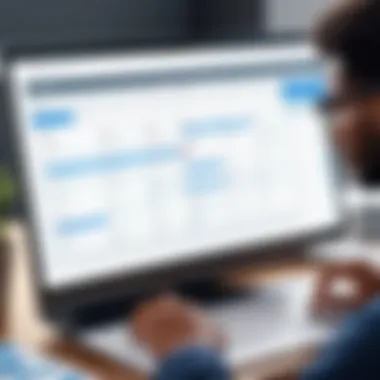

Intro
In the digital age, collaboration has evolved into a more interconnected process. Teams now transcend geographical limitations, working across different time zones and locations. Central to this shift is the emergence of online collaborative calendars. Such tools facilitate scheduling, enhance transparency, and foster effective communication within teams. In this article, we will explore the landscape of online collaborative calendars, focusing on key features, their benefits, and best practices for implementation.
Software Needs Assessment
Identifying User Requirements
Before selecting a collaborative calendar, it is vital to assess the specific needs of your users. Each team has its dynamics, expectations, and workflows that influence their requirements. To identify these, consider the following:
- Team Size: Larger teams may require features for multiple event handling and visibility.
- Specific Features: Does your team need shared calendars, task management, or integrations with other tools?
- User Interface Preferences: A clean, intuitive interface can significantly ease the learning curve for new users.
Engaging users through surveys or feedback sessions can unveil valuable insights. This direct input elicits user-centric enhancements, making transitions smoother.
Evaluating Current Software Solutions
The market is saturated with various calendar solutions. Evaluating these options can be overwhelming, but structured criteria can simplify the process. Here are several factors to consider:
- Integration: Ensure the chosen calendar integrates with existing tools like Google Workspace or Microsoft Office 365.
- Cost Effectiveness: Compare the pricing models of different tools, focusing on long-term value rather than just upfront costs.
- Support and Resources: Reliable customer support and extensive documentation enhance usability.
A comprehensive evaluation process might involve product trials to gain firsthand experience. This leads to informed decision-making.
Data-Driven Insights
Market Trends Overview
The demand for collaborative calendars has surged over the past few years. This growth correlates with the advent of remote work and flexible schedules. Users are looking for solutions not only to manage personal schedules but also those across various organizational hierarchies. Key trends in this sector include:
- Mobile Compatibility: As remote work increases, the need for robust mobile applications grows.
- Real-Time Collaboration: Updates should be reflected in real-time, ensuring all team members are on the same page.
- Focus on Security: The need for secure data handling is paramount, particularly for business-critical information.
Performance Metrics
Measuring the performance of collaborative calendars is essential for understanding their impact on team productivity. Key metrics to consider are:
- Adoption Rate: How quickly is the calendar embraced by team members?
- Engagement Levels: Monitor how frequently team members utilize calendar features.
- Completion Rates: Track the success rate of scheduled tasks or events, revealing insights into operational efficiency.
By aggregating these data points, teams can pinpoint areas for improvement and adjustments.
"Selecting the right online collaborative calendar can transform workflows and enhance team collaboration significantly."
Preamble to Online Collaborative Calendars
Online collaborative calendars have become an essential tool for managing time, events, and team coordination. The modern workplace, characterized by diverse teams and remote collaborations, requires effective scheduling solutions. These calendars provide a framework for organizing meetings, deadlines, and shared events, making them integral in enhancing productivity and communication.
Definition and Explanation
An online collaborative calendar is a digital scheduling tool shared among multiple users. It allows individuals to add, edit, and view events in real-time. Common functionalities include creating appointments, setting reminders, and establishing recurring events. Users can also categorize events, share calendars with specific individuals or groups, and access the platform across various devices. This convenience transforms how teams coordinate their schedules, promoting more organized and efficient workflows.
Importance in Today’s Work Environment
In today’s fast-paced environment, time management plays a pivotal role in project success. Online collaborative calendars address several critical needs:
- Enhanced Communication: They reduce the chances of miscommunication regarding meeting times and important deadlines.
- Flexibility: As work becomes increasingly remote, these calendars adjust to different time zones and schedules, ensuring everyone stays informed.
- Centralization of Information: By having a shared calendar, teams can streamline their planning efforts. This reduces the confusion arising from different team members using separate scheduling tools.
- Increased Accountability: With visibility into one another's schedules, team members can be more accountable for their commitments.
Proper implementation of online collaborative calendars can lead to significant improvements in team dynamics and project management. The transitions to digital solutions have made it possible for businesses to operate more cohesively, irrespective of geographical boundaries.
Key Features of Online Collaborative Calendars
The landscape of online collaborative calendars is shaped significantly by their key features. Understanding these elements can guide users in choosing a tool that enhances teamwork and organization. Effective calendar solutions allow for flexibility in collaboration, adapting to the needs of diverse teams and workstyles. Here, we explore four crucial features that stand out when discussing online collaborative calendars.
Real-Time Syncing
Real-time syncing is arguably the most pivotal feature of online collaborative calendars. It ensures that all users see updates as they happen. When a team member adds an event or changes a meeting time, those modifications reflect instantly for all participants. This saves considerable time, reduces errors, and prevents the confusion often associated with asynchronous updates.
Additionally, real-time syncing accommodates remote work dynamics, where team members may be in different time zones. Having a unified schedule minimizes the likelihood of missed appointments or overlapping commitments.
User Permissions and Access Control
User permissions and access control provide a structured way to manage who can see and edit calendar entries. This feature is essential for organizations that deal with sensitive information or need to maintain confidentiality. By customizing visibility settings, managers can set roles that dictate whether a user can only view events or if they also have the authority to make edits.
This level of control fosters accountability. Users are aware of their responsibilities, and it reduces the risk of unintended changes. Moreover, it allows for safer collaborations, especially when dealing with clients or external partners.
Integration with Other Software Tools


Integration capabilities allow online collaborative calendars to connect seamlessly with other productivity tools, such as project management software and communication platforms. For instance, Google Calendar integrates with tools like Slack and Trello, creating a cohesive ecosystem for task management and scheduling.
This connectivity streamlines workflows. Users can, for example, receive notifications about upcoming deadlines on their calendars or schedule meetings directly from chat applications. An integrated approach enhances productivity, reduces the need to switch between platforms, and consolidates tasks in one view.
Notification and Reminder Systems
Notification and reminder systems are crucial for keeping team members informed about upcoming meetings and deadlines. Users can customize reminders according to their preferences, ensuring they receive alerts well in advance. This aspect combats the common issue of forgotten tasks or meetings.
Such systems can be tailored for individuals or teams. Some applications even allow for automatic notifications sent to all invitees, reducing the need for manual follow-ups. This feature enhances time management and encourages punctuality among team members.
Key Takeaway: Online collaborative calendars, equipped with features like real-time syncing, user permissions, integration capabilities, and notification systems, revolutionize how teams organize and collaborate. Choosing the right combination of these functionalities is vital for maximizing productivity and ensuring smooth operations.
Benefits of Using Online Collaborative Calendars
Online collaborative calendars offer various advantages that are integral to enhancing modern work practices. These systems facilitate improved communication and coordination among team members. As organizations become increasingly digital, the need for structured scheduling tools grows. Using these calendars can transform not only individual productivity but also team synergy. Various benefits highlight why adopting such solutions is not just an option but a necessity in today's work environment.
Enhanced Team Collaboration
One of the most significant benefits of online collaborative calendars is enhanced team collaboration. Such tools allow all members to access, edit, and share schedules in real-time. Everyone can see who is available and when. This transparency leads to reduced back-and-forth communications regarding availability. Teams can plan meetings more efficiently, ensuring all stakeholders are considered. Moreover, collaborative calendars come with features that support group activities; for instance, teams can create shared events and maintain a unified agenda.
"Enhanced collaboration leads to innovation and creativity in how teams approach projects."
Increased Productivity and Time Management
Increased productivity is another key aspect of online collaborative calendars. By organizing events and deadlines in a single location, these tools minimize the time spent searching for information across fragmented platforms. Users can set reminders and alerts, which help in adhering to deadlines and managing tasks effectively. Furthermore, through integration with to-do list applications, users can keep track of not only calendar events but also daily tasks. This consolidation makes it easier to manage time, thus fostering a more productive work environment.
Streamlined Event Scheduling
Streamlined event scheduling is essential in any collaborative effort. Traditional scheduling methods often involve multiple emails or messages, which can lead to confusion. Online collaborative calendars reduce this friction. Users can propose meeting times and automatically consider other participants’ availabilities. This feature simplifies the scheduling process and leads to quicker decision-making. Ultimately, efficiency is improved when teams can focus on the content of their discussions rather than organizing the logistics around them.
The Technology Behind Collaborative Calendars
The growing reliance on online collaborative calendars highlights the importance of technology in modern work environments. By leveraging advanced technology, organizations can enhance coordination, communication, and overall productivity. This section focuses on two crucial elements of the technology that drives collaborative calendars: cloud-based solutions and mobile accessibility. Each of these components plays a significant role in shaping user experience and operational efficiency in calendar management.
Cloud-Based Solutions
Cloud-based solutions form the backbone of online collaborative calendars. They offer numerous benefits that traditional on-premise systems cannot match. One of the most significant advantages is real-time access. Users can view, edit, and manage calendar events from anywhere, ensuring that all team members are on the same page. This immediacy can lead to better coordination and quicker decision-making within organizations.
Additionally, cloud technology enhances data redundancy and security. Unlike local installations, which are vulnerable to data loss from hardware failures, cloud systems provide automated backups and often include advanced security measures. Encryption is common, protecting sensitive details regarding meetings and schedules from unauthorized access.
"With cloud-based solutions, the flexibility to collaborate across different geographical locations has never been easier."
Moreover, these solutions allow for scalability. Organizations can adjust their usage as needed, easily accommodating changing team sizes or organizational needs without significant investments in infrastructure. This flexibility is crucial in today's fast-paced business environment.
Mobile Accessibility
Mobile accessibility is another integral aspect of online collaborative calendars. In today’s world, where teams often work remotely or are on-the-go, having access to calendars via mobile devices is essential. Whether using smartphones or tablets, users can quickly check schedules, receive notifications, and manage events remotely.
The convenience of mobile accessibility fosters a culture of responsiveness. Team members can make real-time updates without needing to be at their desks, which can enhance overall team dynamics. It facilitates quick adjustments to meeting times or event locations, addressing changes swiftly to accommodate shifting priorities.
Furthermore, many mobile calendar applications offer user-friendly interfaces. This ensures that users with varying levels of technological proficiency can navigate the systems effectively without extensive training. As mobile technology continues to evolve, the integration of additional features like voice commands and AI-powered suggestions could further streamline scheduling and enhance user convenience.
Overall, the technology behind collaborative calendars is a vital pillar for organizations striving for improved efficiency. Cloud-based solutions and mobile accessibility work hand in hand to create a seamless and responsive scheduling environment. As businesses advance their digital capabilities, understanding these elements will be crucial for optimizing calendar management.
Market Overview of Collaborative Calendar Software
The market for collaborative calendar software is expansive and constantly evolving. As teams become more geographically distributed, the need for effective scheduling and organization tools only increases. These calendars help streamline operations and enhance communication, making them essential for modern work environments. Understanding the market not only aids in selecting the right software but also highlights key trends shaping the future of collaborative tools.
Emerging Trends in Calendar Solutions
Recent years have seen several trends emerge in the calendar software landscape.
- Integration Capabilities: More applications now offer ways to integrate with existing workflow systems. This reduces the friction of switching between platforms and helps teams stay organized.
- AI-Mediated Scheduling: Artificial intelligence is playing a growing role. Algorithms are becoming more adept at suggesting meeting times and managing schedules based on users’ habits.
- Remote Collaboration Features: With many people working remotely, there is a rising demand for features specifically designed for online collaboration, such as virtual meeting links and shared to-do lists.
These innovations reflect the ongoing adaptation to changing work dynamics, emphasizing the need for flexibility and ease of use.
Leading Software Options
The current market includes several prominent players, each with unique strengths and offerings that cater to varying preferences and needs.
Google Calendar
Google Calendar stands out due to its robust integration with other Google services. This makes it a powerful tool for teams already using tools like Gmail or Google Drive.
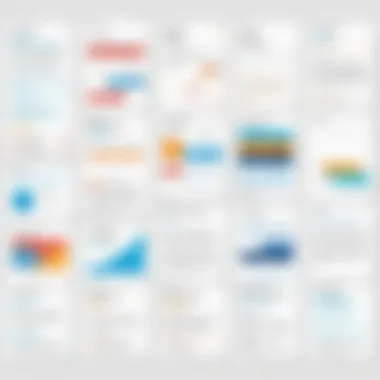

- Key Characteristic: Its seamless integration allows for easy access to shared calendars, enhancing collaboration.
- Unique Feature: Google Calendar’s “Find a Time” function streamlines scheduling meetings by showing availability across multiple users' calendars.
The biggest advantage is its potential for collaboration, but privacy concerns can arise, given Google's data policies.
Microsoft Outlook Calendar
The Microsoft Outlook Calendar is a staple in many business environments, especially for those who use Microsoft Office Suite.
- Key Characteristic: Outlook Calendar offers strong integration with email, creating a comprehensive tool for communication and scheduling.
- Unique Feature: Its ability to create events directly from emails is particularly beneficial for users managing a heavy email volume.
While it is effective within Microsoft ecosystems, users may find it lacks flexibility when integrating with non-Microsoft tools.
Calendly
Calendly has gained popularity for its focus on simplifying the scheduling process. This tool allows users to set their availability and let others book meetings directly.
- Key Characteristic: Its user-friendly interface makes it easy for clients and team members to schedule meetings without back-and-forth emails.
- Unique Feature: The integration of various calendar links helps avoid double bookings.
Calendly is exceptional for sales professionals and freelancers needing quick scheduling. However, it may not offer the same depth in functionality as full-featured calendar solutions.
As the collaborative calendar software landscape evolves, choosing the right platform involves a careful analysis of user needs, organizational requirements, and market trends.
User-Centric Design Principles
User-centric design principles are crucial when evaluating online collaborative calendars. They refer to an approach that prioritizes the needs and preferences of the end user during design and functionality planning. This results in tools that are not only more intuitive and easier to use, but also increase overall adoption and productivity. The significance of this design approach can be understood through several factors, including usability, accessibility, and overall user satisfaction.
Intuitive Interfaces for Easy Navigation
An intuitive interface simplifies the experience for users. When navigating online collaborative calendars, users should find it easy to perform tasks. This includes adding events, setting reminders, and collaborating with team members. To achieve this, design elements should be straightforward and function without unnecessary complexity.
A study shows that interfaces which employ familiar icons and layout patterns are often more user-friendly. For example, placing buttons in commonly recognized locations can facilitate quicker access to essential features. In turn, this reduces the learning curve for new users and diminishes frustration. Moreover, incorporating responsive design ensures that calendars work well across devices, whether on desktop or mobile.
Customizable Features for User Needs
Customization is another pillar of user-centric design. Every team has unique workflows and requirements. By providing customizable features, online collaborative calendars can adapt to diverse professional roles and personal preferences. Users should have the ability to adjust settings such as event colors, notifications, and sharing options to align with their specific needs.
These customizable aspects foster increased engagement and utility. Allowing team members to tailor their experiences leads to better utilization of calendar tools. For instance, a sales team may prioritize different event types compared to a marketing team.
Incorporating user feedback into future updates can also enhance customization options further, ensuring that the tool evolves with its users.
In summary, the focus on user-centric design in online collaborative calendars is not just beneficial—it is fundamental. It ensures that teams can work effectively, collaborate seamlessly, and adapt the tool to fit their unique workflows.
Implementation Strategies
The deployment of online collaborative calendars within an organization goes beyond mere software acquisition. It necessitates thoughtful consideration of various implementation strategies to maximize effectiveness. Implementation strategies serve as the foundational framework, guiding organizations through the nuances of integration and adaptation to the new collaborative tools. Focusing on specific elements such as assessing organizational needs and training staff is essential. Without careful planning, the adoption of new technologies may falter, leaving potential productivity benefits unrealized.
Assessing Organizational Needs
Before selecting a collaborative calendar tool, it is crucial to evaluate the specific needs of the organization. Each team has distinct workflows and preferences, which influences the choice of software. Factors to consider include:
- Current Processes: Understand how scheduling and event planning are currently managed. Are there common pain points?
- Team Size: The number of users can affect which features are most beneficial. Larger teams may require more robust permissions and integrations.
- Integration Capabilities: It is vital to assess how the chosen calendar will fit into existing software ecosystems. Does it work well with tools like Microsoft Teams or Slack?
- User Preferences: Engage team members in discussions about what they need from the calendar. Their input is vital for a smooth transition.
Conducting surveys, focus groups, or one-on-one interviews can offer valuable insights into user requirements and technological needs. Ultimately, a thorough needs assessment ensures that the selected calendar aligns with both the organization’s objectives and employee preferences, fostering higher adoption rates.
Training and User Adoption
After selecting an appropriate online collaborative calendar, effective training becomes paramount. No matter how advanced the software, its value diminishes without proper user engagement. A well-structured training program can spell the difference between failure and success in user adoption.
- Training Plans: Creating comprehensive training sessions tailored to different user skill levels promotes inclusivity. While some users may require intensive training, others may only need a brief overview.
- Feedback Mechanisms: Establish channels for ongoing feedback to address questions or concerns as they arise. This can include regular Q&A sessions or forums to discuss challenges.
- Promoting Use Cases: Demonstrating how the calendar can streamline specific tasks or projects helps illustrate its practical benefits. Highlight case studies or examples relevant to the team's work.
- Encouraging Familiarization: Allow time for users to explore the features independently. Encouraging teams to experiment with the software fosters comfort and confidence.
Continuous support after the initial rollout is also critical. Providing resources such as user guides or access to a help desk ensures that employees feel supported during the adjustment period. Effective training not only increases familiarity but also enhances overall productivity, resulting in a well-integrated collaborative calendar experience.
"The success of implementing a calendar rests upon precise planning and structured training. It can be a transformative tool when paired with the right strategies."
Best Practices for Effective Use
In the realm of online collaborative calendars, adhering to best practices can make a significant difference in usability, team engagement, and productivity. Integrating these practices systematically not only enhances user experience but also ensures the collaborative calendar serves its purpose effectively.
Regular Updates and Maintenance
Regular updates are imperative for maximizing the functionality of online collaborative calendars. These updates can be in the form of software upgrades or the addition of features based on user feedback. Keeping the calendar software updated reduces the risk of bugs and security vulnerabilities. With technology evolving at a rapid pace, regular updates ensure that users benefit from the latest tools and enhancements.
Moreover, routine maintenance checks are essential. They help in identifying potential issues before they escalate. Whether it is checking for sync issues with integrated applications or ensuring user permissions are functioning correctly, consistent maintenance preserves calendar integrity. To streamline this process, organizations should establish a clear schedule for updates and checks.
Encouraging an Open Culture of Communication


An open culture of communication is vital for the effective use of online collaborative calendars. When team members feel comfortable sharing information, it fosters collaboration and accountability. This is especially true for event scheduling, where different team members might have varying availabilities. Transparent communication helps in mitigating conflicts and misunderstandings related to scheduled events.
To cultivate this culture, organizations can adopt specific strategies:
- Regular Team Check-Ins: Schedule weekly or bi-weekly meetings to review schedules and discuss upcoming events.
- Feedback Loops: Provide avenues for team members to give feedback on calendar usage. This could be via anonymous surveys or suggestion boxes.
- Training Programs: Offer training sessions focused on calendar features and best use practices, encouraging dialogue among team members about their experiences.
By prioritizing communication, organizations not only enhance the collective utility of online calendars but also contribute to a more engaged workforce. Communicating openly about scheduling and availability helps in building trust and improving team dynamics.
"A collaborative calendar is only as effective as the teamwork it supports. Encourage sharing and accountability among team members to truly unlock its potential."
Emphasizing these best practices will aid organizations in realizing the full benefits of online collaborative calendars. The interplay between regular maintenance, user updates, and a thriving communication culture cannot be overstated. Together, these elements fortify the collaborative environment, leading to enhanced productivity and smoother workflow.
Challenges and Limitations
Understanding the challenges and limitations of online collaborative calendars is vital for organizations seeking to optimize their productivity and teamwork. While these tools offer numerous benefits, several critical factors can hinder their effectiveness. Addressing these issues beforehand can enhance the successful integration and utilization of such systems.
Data Privacy and Security Concerns
Data privacy is increasingly significant as more organizations rely on online collaborative calendars. Sensitive information is often shared within these platforms, making them attractive targets for cyber threats. Vulnerabilities may arise from insufficient encryption, insecure access points, and inadequate user training on privacy measures.
Organizations must consider the following steps to mitigate risks:
- Implement strong user authentication: Use multifactor authentication to secure access.
- Regularly update security protocols: Keep the system fortified against new vulnerabilities.
- Educate users: Provide training to ensure all team members are aware of potential risks and best practices for sharing information securely.
Investing in robust measures for data privacy not only protects against breaches but also cultivates trust among team members.
Compatibility Issues with Existing Systems
Compatibility remains a challenge when integrating new online collaborative calendars with established systems. Many organizations operate on diverse software infrastructures, and a lack of interoperability can lead to frustration. Effective collaboration is compromised when users encounter syncing issues or data discrepancies between platforms.
To navigate compatibility problems, organizations can undertake the following actions:
- Assess existing software solutions: Identify tools currently in use that need to integrate with a new calendar.
- Choose versatile calendar solutions: Opt for calendars that offer integrations with leading tools such as Google Workspace or Microsoft 365.
- Test compatibility during the trial phase: Before full adoption, conduct thorough testing to ensure seamless interaction between calendars and existing software.
Addressing these challenges in advance can save time and resources, thereby enhancing the overall effectiveness of online collaborative calendars.
Future of Online Collaborative Calendars
The future of online collaborative calendars is pivotal for enhancing productivity and enhancing teamwork efficiency across various sectors. As organizations increasingly adopt remote and hybrid work models, the demand for intuitive, capable calendar solutions grows. Online collaborative calendars are not just tools for scheduling; they are becoming central to how teams coordinate activities. This evolution aligns with the growing emphasis on seamless communication and efficient resource management.
Innovative Features on the Horizon
As technology continues to advance, new features for online collaborative calendars are emerging. Improvements in user interfaces are expected to make these calendars even more accessible and user-friendly. Features like smart scheduling will likely allow users to find optimal meeting times based on participants’ availability across different time zones. Additionally, enhanced integration with communication platforms such as Slack or Microsoft Teams will further streamline workflows.
Other innovative features may include:
- Advanced analytics and reporting: Providing insights into scheduling patterns and resource allocation.
- Custom reminders and notifications: Tailored alerts can assist in preventing missed deadlines or meetings.
- Enhanced collaborative tools: Integration with project management software to synchronize tasks with scheduling effectively.
"As we look to the future, the integration of AI with calendar systems is set to become a game-changer."
The Role of AI in Calendar Management
Artificial Intelligence plays a transformative role in managing online collaborative calendars. AI can significantly simplify the user experience by automating routine tasks. For instance, machine learning algorithms can analyze user behaviors to recommend optimal meeting times and detect scheduling conflicts inherently. Additionally, AI chatbots can offer immediate support for scheduling queries, thus alleviating administrative burdens.
Implementing AI tools in calendar management may offer several advantages:
- Personalized suggestions: AI can learn user preferences over time, improving the relevance of its recommendations.
- Data-driven decision-making: Organizations can leverage performance data to optimize their scheduling strategies and meeting frequency.
- Predictive scheduling: By analyzing past meeting data, AI can suggest when and where meetings are likely to be most fruitful.
In summary, the integration of innovative features and AI into online collaborative calendars represents significant progress in how organizations will plan, coordinate, and communicate in the coming years. Organizations aiming to enhance their operational efficiency and adaptability must stay informed about these advancements.
The End
In this article, we have explored various facets of online collaborative calendars and their growing relevance in modern work environments. A well-structured conclusion underscores the importance of adopting these calendars for businesses and teams that aim for enhanced efficiency.
Summarizing Key Takeaways
Online collaborative calendars offer several key benefits for teams:
- Improved Collaboration: By enabling real-time updates and sharing, these tools foster a more collaborative atmosphere where team members can align schedules without confusion.
- Time Management: Users can better prioritize tasks and events, leading to increased productivity.
- Integration: Many of these calendars can integrate seamlessly with other applications like Google Drive and Microsoft Outlook, simplifying workflows further.
In essence, the ability to synchronize calendars in real time and control user access ensures that all team members are on the same page, which is critical for project success.
Final Thoughts on Selection and Use
Choosing the right online collaborative calendar hinges on specific organizational needs. Different teams may prioritize features such as mobile accessibility, intuitive interface design, or integration capabilities with existing software.
- Assess Needs: Prior to selection, teams should evaluate which features matter most to their operations.
- Trial Periods: Conducting trials for a few software solutions allows teams to identify which platform matches their workflows.
- User Training: Ensuring that users are well-trained on the chosen platform will minimize resistance and enhance adoption rates.
Selecting an online collaborative calendar is not mere logistics; it can deeply impact team dynamics and project outcomes. Thus, considering user feedback and ongoing support is critical during the decision-making process.







