Exploring the Top Note-Taking and Organization Apps


Intro
In today’s digital age, the ability to capture and organize information efficiently is critical for both personal and professional growth. Note-taking and organization applications have surged in popularity, each promising unique features to enhance productivity and manage information. This article examines the landscape of these applications, helping users identify the tools that best suit their specific needs.
Software Needs Assessment
Identifying User Requirements
Before diving into the available software, it is essential to assess what users need from a note-taking application. Do users prioritize simplicity and speed, or do they require advanced features such as collaboration tools, integration capabilities, and complex organization structures? Conducting a thorough analysis of personal or team workflows helps determine which features are fundamental.
Key considerations when evaluating user needs include:
- Types of content: Will the notes contain mainly text, or do users need to incorporate images, audio, and other formats?
- Accessibility: Do users prefer mobile access, desktop compatibility, or cloud synchronization?
- Collaboration features: Is there a need for real-time editing and sharing capabilities?
- Security: How critical is data protection and privacy?
Evaluating Current Software Solutions
Once user requirements are established, the next step is to evaluate existing software solutions in the market. Various apps cater to diverse needs, from simple notepads to comprehensive organizational tools.
Popular choices include:
- Evernote: Known for its versatility and robust cloud integration, making it ideal for storing diverse notes.
- OneNote: Offers a flexible canvas, along with easy integration with other Microsoft products.
- Notion: Emphasizes customization, allowing users to create a structure that suits both task management and note-taking.
Each application presents strengths and weaknesses based on user needs. It is crucial to weigh these factors carefully to select a suitable tool.
Data-Driven Insights
Market Trends Overview
The note-taking and organization app market has undergone significant evolution. With the increasing demand for remote work solutions, applications have adapted to provide enhanced collaboration features. Users increasingly favor tools that offer integration with other software, allowing for seamless workflow management.
Performance Metrics
Analyzing performance metrics such as user satisfaction, feature adoption rates, and customer support quality can inform decisions about which applications to pursue. Regular updates and user reviews can provide insights into how effectively an app meets current user needs.
"According to recent studies, a combination of user feedback and market analysis reveals that productivity apps can enhance focus and organization, leading to improved overall performance for both individuals and teams."
By understanding the current trends and user feedback, individuals and organizations can make informed decisions on which applications are most likely to meet their requirements.
Prelude to Note Taking and Organization Apps
In the age of information overload, effective note-taking and organization are key for anyone aiming to enhance productivity. Note-taking apps serve as crucial tools for capturing ideas, managing tasks, and organizing information. They are designed to help users synthesize thoughts and insights, which ultimately contributes to better decision-making in both personal and professional contexts.
The Importance of Effective Note Taking
Effective note taking is far more than merely writing down information. It involves understanding the concepts, categorizing data, and revisiting material in a way that retains memory. With the right app, the process of taking notes becomes more streamlined, allowing users to focus on content rather than the method of documentation. Here are several factors to consider:
- Retention: Studies show that handwritten notes often improve retention better than digital ones. However, digital tools offer searchable content, which is beneficial for quick access to information.
- Organization: Note-taking apps provide frameworks for organizing notes through folders, tags, or categories, thus maximizing efficiency.
- Collaboration: Many apps support sharing notes and collaborating in real-time, which is vital in team settings.
"The ability to retrieve information swiftly can define the efficacy and efficiency of both personal and team projects."
Understanding User Needs
Different users have varying needs for note-taking solutions. Hence, understanding these needs is crucial when selecting the right tool. A few types of users include:
- Students: They may require an app that supports multimedia note-taking, such as images or audio recordings, and integrates seamlessly with study tools.
- Business Professionals: They often need advanced organizational features and collaboration tools to manage team projects efficiently.
- Creative Minds: Artists or writers may benefit from flexibility in structure, allowing them to capture inspiration rapidly without constraints.
Considering the specific requirements of each user type can help guide the choice of apps. By addressing these diverse needs, note-taking applications can significantly enhance productivity and organization. Understanding what to look for in a note-taking app makes the selection process less daunting and more tailored to individual goals.
Key Features of Note Taking Apps
The realm of note-taking and organization apps has become increasingly sophisticated. As these tools evolve, understanding their key features is crucial for users. The following subsections delve into essential aspects that enhance the overall utility and user experience of these applications. Each feature contributes to optimizing productivity and complements different user preferences.
Cross-Platform Compatibility
Cross-platform compatibility refers to the ability of an application to operate on multiple operating systems. This feature is significant. Users often switch between devices, such as smartphones, tablets, and laptops. An app that functions smoothly on these varied platforms ensures that notes remain accessible anywhere, anytime. Users can start a task on one device and finish it on another without losing context.
Moreover, many professionals collaborate using different devices. For example, a group meeting may involve both Windows laptops and MacBooks alongside Android and iOS devices. Hence, compatibility becomes key for seamless communication and information sharing. Users should consider apps that provide consistent experiences, whether on a desktop or mobile interface.
Synchronization Across Devices
Synchronization allows users to keep their notes and documents updated across all devices instantly. This functionality is vital for those who frequently change their environment or work on-the-go. When a user makes a note or edits content on one device, that change should reflect in real-time on all others.
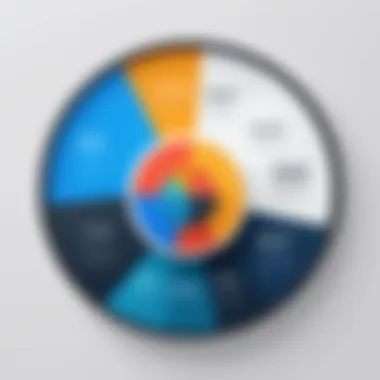

Lack of proper synchronization can lead to confusion or lost data. Imagine drafting ideas on a tablet and later needing to present them on a laptop, only to find an outdated version. Apps that offer robust syncing solutions drive productivity and reduce frustration. For users managing multiple devices, this feature meets a fundamental need in maintaining workflow efficiency.
User Interface and Experience
A well-designed user interface directly impacts how efficiently a user can navigate an application. A clean and intuitive interface should facilitate easy access to features and tools without unnecessary clutter. Users benefit when they can focus on their notes rather than figuring out how to use the app.
Additionally, user experience encompasses the overall feel of using the application. For instance, responsiveness, ease of editing, and searching capabilities all contribute. Applications equipped with features like customizable layouts or theming further enhance user satisfaction.
In summary, when evaluating note-taking apps, users should pay attention to:
- Cross-platform compatibility
- Synchronization features
- User interface design and overall experience
"The alignment of user needs with app features determines the effectiveness of a note-taking tool."
Understanding these key features can guide users in selecting the most suitable applications to meet their organizational and productivity goals.
Popular Note Taking Applications
The realm of note-taking applications is vast and filled with options tailored for varied user preferences. This section aims to illuminate some of the most popular note-taking applications available today. Each application comes with its unique offerings, benefits, and considerations, which can greatly impact users depending on their specific needs.
Evernote: A Comprehensive Review
Evernote remains a household name among note-taking applications. Its widely recognized functionality and features make it a worthy contender. Users can benefit from a rich set of tools designed for effective note-taking and organization.
Key Features
One of the most significant aspects of Evernote is its robust notebook organization system. Users can categorize notes into different notebooks, making retrieval simple and effective. Additionally, Evernote supports various formats, including text, images, and voice recordings.
A unique feature in Evernote is its web clipping tool, allowing users to save articles and web pages directly into their notebooks. This function enhances the experience for researchers and avid readers, making it easier to compile information. However, some users find that the interface becomes cluttered with numerous options, which may be overwhelming.
Pricing Structure
Evernote adopts a tiered pricing structure, which includes a free basic plan and several premium levels. The free version offers limited features, while the premium options provide expanded storage, features like offline access, and increased collaboration tools. This flexibility allows users to choose a plan that fits their budget and needs.
However, the cost can be a drawback for those seeking a fully free solution. Some users feel that the pricing could be high compared to similar applications.
User Feedback
User feedback plays a crucial role in understanding Evernote's effectiveness. Many users appreciate the application's comprehensive toolbox, particularly its search functionality. The ability to search within PDFs and handwritten notes is particularly praised.
Yet, some feedback indicates frustration with the sync speed, especially when using multiple devices. The varying experiences highlight the importance of assessing individual needs when considering this application.
Notion: The All-in-One Workspace
Notion has gained popularity as an all-in-one workspace application. It combines notes, databases, task management, and collaboration tools in a single platform.
Functionalities
The primary strength of Notion lies in its interchangeable functionalities. It allows users to create everything from simple notes to extensive databases with ease. This makes it suitable for both personal and professional use.
One key characteristic of Notion is its block-based editing system. Users can customize their layouts by adding components like headings, tables, and images. As a result, Notion is ideal for individuals who seek flexibility in their workflows. However, new users might struggle with the learning curve associated with its vast capabilities.
Collaboration Tools
Notion shines in its collaboration tools. Team members can work together in real-time, making it manageable to maintain project timelines and share updates. The platform provides commenting features and shared spaces, perfect for brainstorming sessions and collective document creation.
Nonetheless, this robust setup can also become overwhelming when too many changes are made simultaneously, leading to potential confusion.
Customization Options
Another compelling feature of Notion is its extensive customization options. Users can alter templates, create custom dashboards, and set database properties tailored to their needs. This personalization enhances user satisfaction, making it a favored choice in varied settings.
However, while customization options are advantageous, they may lead to inconsistent user experiences. Without proper organization, users can inadvertently create a disorganized workspace.
Microsoft OneNote: Integration with Office Suite
Microsoft OneNote integrates seamlessly with the Office Suite, making it a popular choice for users already invested in Microsoft products.
User Experience
OneNote offers a user-friendly interface that many find intuitive. The tabbed structure allows for quick navigation between different sections and pages. Users can create notes in various formats, including freeform text and sketches. This makes it appealing for students and professionals alike.
However, some users feel that OneNote lacks certain advanced features found in competing applications, which can limit its appeal for more complex organization needs.


Limitations
Despite its strengths, OneNote does come with certain limitations. One notable issue is its complex sync process, which can lead to misalignment between devices. Users may find themselves facing occasional sync problems, which could hinder productivity when working on multiple platforms.
Moreover, while OneNote is free, some features are tied to premium Microsoft 365 subscriptions, which may deter casual users.
Pricing Considerations
Pricing for OneNote can be attractive due to its free version; however, for complete access to its features, users typically need a Microsoft 365 subscription. This is beneficial for those who already use other Microsoft tools but may seem excessive for individuals only looking for a standalone note-taking app.
Niche Note Taking Apps for Specialized Needs
In the domain of note-taking applications, general solutions often fall short for users with specific needs. Niche note-taking apps cater to distinct user requirements, providing tailored features that enhance usability and functionality. Understanding these specialized apps reveals their value in fostering productivity and efficiency. Not all users will benefit from a one-size-fits-all approach. Certain tasks require unique tools. This is where niche applications shine, as they equip users with capabilities that directly address their preferences and workflows.
Bear: For Minimalists
Bear stands out due to its focus on minimalism and simplicity. This application is designed for those who prefer a straightforward note-taking experience without unnecessary distractions.
Key Characteristic: Users can write notes and employ simple commands to emphasize text, creating links, lists, and headers without engaging with complex editors.
Tagging System
The tagging system in Bear enhances organization dramatically. Users can classify notes using hashtags. This feature allows for rapid retrieval and categorization.
Key Characteristic: With hashtags, it becomes easy to assign multiple tags to a single note, enabling cross-referencing and improved search functionality.
Benefits: This is beneficial for individuals managing various projects or streams of information. The system provides flexibility in organizing notes by topics, stages, or categories. While powerful, a user must be diligent in their tagging practices since inconsistent tagging may lead to confusion later.
Simplicity in Design
Simplicity in design is a hallmark of Bear. The interface is clean and uncluttered, focusing on the essence of note-taking: content.
Key Characteristic: Users appreciate an interface where the writing space is the primary focus. Any distractions are minimized, enhancing concentration.
Benefits: Minimalist design leads to a more enjoyable writing experience. However, it might lack certain features found in more expansive applications, such as intricate organizational tools or advanced formatting options that some users may expect.
Obsidian: Knowledge Management Reimagined
Obsidian offers a unique approach to knowledge management, turning notes into a connected network of information. Its design caters to users who prefer seeing relationships between ideas.
Graph View Feature
The graph view feature is one of Obsidian's standout elements, allowing users to visualize how their notes connect to each other.
Key Characteristic: This visual representation is not only engaging but also enables deeper insight into topic relationships.
Benefits: Users can identify clusters of related ideas, making it easier to connect concepts. However, this feature can become overwhelming for some, as too many nodes may clutter the graph and obscure clarity.
Local Storage Benefits
Local storage in Obsidian is a significant advantage, as it gives users complete control over their notes.
Key Characteristic: Unlike cloud-based applications, notes remain on the user's device. This allows for greater security and privacy.
Benefits: This is beneficial for individuals with sensitive information, ensuring their data is not stored on third-party servers. However, managing backups and ensuring data safety becomes the user’s responsibility, which could be a concern for some.
Community Plugins
Community plugins expand Obsidian’s versatility, allowing users to enhance functionality according to personal needs.
Key Characteristic: The community-driven approach means that users can choose from an array of plugins developed by fellow users.
Benefits: This customizability makes Obsidian adaptable to many different use cases, from simple note-taking to advanced project management. Conversely, the need to seek and install plugins may overwhelm some users, creating a barrier to entry for those preferring a ready-to-use application.
By understanding these niche note-taking apps, users can select tools that resonate with their specific preferences and workflows. This targeted approach can significantly influence productivity and satisfaction with the note-taking process.
Evaluating Note Taking Apps
Evaluating note taking apps is crucial. Many users rely on these tools for both personal and professional purposes. It is essential to find an app that meets specific needs, as each application presents different features and usability levels. This section addresses major aspects of evaluation, such as user experience testing, performance metrics, and feature comparisons. These areas help to form a clearer understanding of each app’s overall effectiveness, enabling users to make informed decisions based on their requirements.
User Experience Testing
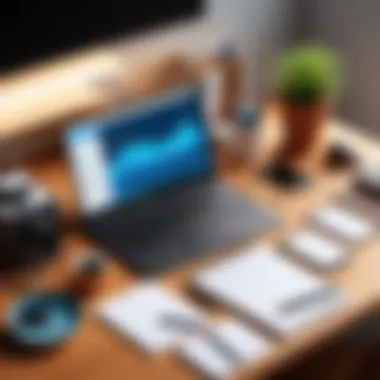

User experience testing plays a significant role in evaluating note-taking apps. It focuses on the practical interactions users have with the app. A good user experience can greatly increase productivity. Testing often involves real users performing common tasks such as note creation, editing, and searching. Observing how easily users navigate through the app can highlight strengths and weaknesses.
When conducting user experience testing, consider the following:
- Task Completion Rate: Measure how often users complete a specific task without assistance.
- Error Rate: Track the frequency of mistakes users make while navigating the app.
- Time on Task: Evaluate how long it takes for users to complete specific tasks.
Gathering feedback through surveys or interviews post-testing adds valuable insights. Users may point out issues or suggest improvements that are not apparent during initial assessments. Ultimately, a smooth user experience is vital for fostering productivity and maintaining user satisfaction.
Performance Metrics
Performance metrics are another essential criterion when evaluating note taking apps. These metrics help measure how well an app functions under various conditions. Several aspects contribute to performance metrics, such as responsiveness and reliability. An app that crashes frequently or is slow to load can disrupt the user’s workflow.
Common performance indicators include:
- Loading Time: The average time taken for the app to open and load notes.
- Synchronization Speed: The duration needed for notes to sync across devices.
- Memory Usage: The amount of system resources the app consumes.
Monitoring these metrics helps ensure that the application is efficient. An optimal performance often leads to enhanced user satisfaction, making it a significant factor in the app evaluation process.
Feature Comparisons
Feature comparisons are integral when choosing between various note-taking applications. Each app can offer distinct capabilities that may cater to different user requirements. By setting side-by-side comparisons of features available across several apps, users can easily identify which one aligns best with their needs.
When comparing features, take note of:
- Text Formatting Options: Are there options for bold, italic, and lists?
- Search Functionality: How effectively can users find specific notes?
- Integration with Other Tools: Does the app connect with calendars, to-do lists, or cloud storage services?
- Collaboration Features: Can users share notes easily with others?
Comparing these aspects can help narrow down choices significantly. Ultimately, well-rounded feature sets can enhance how users manage their notes and overall productivity.
The Future of Note Taking and Organization Apps
The realm of note-taking and organization applications is evolving rapidly. This transformation is driven by technological advancements and changing user behaviors. The future of these applications is critical for anyone looking to enhance productivity and streamline information management. Understanding these advancements is essential to stay ahead.
As the digital landscape shifts, users are increasingly demanding more from their tools. The importance of recognizing these trends lies in leveraging new capabilities that can fundamentally change how individuals manage their thoughts and tasks. Applications that adapt to users’ needs will likely become more valued than those that remain static.
Emerging Trends in Technology
One significant trend reshaping note-taking apps is the integration of artificial intelligence. AI capabilities can analyze user behavior and suggest notes or tasks accordingly. This predictive functionality could enhance efficiency by minimizing the time spent searching for information. Moreover, machine learning algorithms can learn from user preferences over time, offering a more personalized experience.
Another pivotal trend is the rise of cloud technology. More applications are moving towards cloud-based models that allow seamless syncing across devices. This ensures that users have access to their notes anytime, anywhere, and on any device. The convenience of accessing organized information while on the go cannot be overstated.
Furthermore, companies are focusing on security. As users store more sensitive information, prioritizing data protection in these applications becomes paramount. Enhanced encryption and secure sharing options will likely be front and center in future offerings.
User-Centric Innovations
Innovations in user experience are also critical to the future of these applications. Many tools are now incorporating features that cater to individual user preferences. Such features might include customizable user interfaces, allowing users to choose how they organize and visualize their notes.
In addition, the emphasis on collaboration tools is emerging as a necessity in today’s work environment. Users are often part of teams that require real-time sharing and editing capabilities. Innovations in collaborative features could, therefore, redefine how notes are managed among multiple users, enhancing productivity significantly.
Finally, the focus on integration with other platforms will increase. Users benefit from applications that communicate seamlessly with various tools they already use. The ability to extract tasks from notes and import them into project management software is an excellent example of how interconnectedness can boost productivity.
"The ongoing developments in note-taking apps represent not just a trend, but a shift towards more productive and user-friendly solutions."
As we move forward, it is clear that the future of note-taking and organization apps will be shaped by both technological advancements and user-centered innovations. Awareness of these developments is vital for anyone wishing to harness the full potential of these tools.
End: Making the Right Choice
Choosing the right note-taking and organization application is pivotal, especially in today's fast-paced world. Each individual has unique needs reflecting their lifestyle, work habits, and personal preferences. Understanding these factors can greatly influence productivity and idea management. Thus, making an informed choice becomes imperative.
First, assessing individual needs will streamline the selection process. Consider what features are most critical for you. Is cross-platform capability essential? Or are you focused on simple text editing? Some users prioritize collaboration tools, while others might need advanced organization and search functions. Evaluating your priorities will diminish the overwhelm that comes with a vast array of options.
Secondly, specific features can enhance user experience. Some tools cater to a wider audience due to their versatile functionalities. For instance, applications like Notion or Evernote offer integrations and customized templates that can be tailored to individual workflows, thereby increasing efficiency. On the other hand, specialized apps like Bear are excellent for minimalists who seek simplicity without unnecessary distractions.
It is also important to think about future requirements. As you evolve in your professional or academic journey, the demands from a note-taking app may change as well. Therefore, pick an option that is scalable, allowing room for growth. Ideally, your chosen app should adapt to your developing needs, rather than impose rigid limitations.
In essence, when making the final decision, reflect on your unique combination of tasks, preferences, and expected future use. This minimization of regret will not only promote effective organization but also ensure that your productivity is maximized.
"The choice of a note-taking app is less about the app itself and more about aligning it with your personal workflow."
Assessing Individual Needs
When evaluating which app suits you best, it is crucial to consider various elements. First, determine how you intend to use the app. Will it serve as a straightforward journaling tool, or will it support complex project management? A clear vision of usage can narrow down choices considerably.
Next, contemplate the interface and user experience. Simplicity often leads to better engagement. Applications that provide a clean, intuitive interface with easy navigation tend to facilitate productive note-taking.
Lastly, think about compatibility with other tools. For professionals utilizing Microsoft Office, Microsoft OneNote might be ideal due to seamless integration. Alternatively, if sharing notes across different operating systems is important, apps like Evernote could be more beneficial.
Recommendations for Different Users
- Students: For students balancing multiple classes and projects, tools like Notion provide customizable templates that can help categorize lectures, assignments, and discussions. The collaborative functions also make it easier to work with peers.
- Business Professionals: Microsoft OneNote, with its organizational structure and integration with Office tools, supports project tracking and collaboration efficiently. Features like tagging and searchable content enhance productivity.
- Minimalists: Users who prefer to keep things simple might enjoy Simplenote. It offers essential features without excessive bells and whistles, allowing effective note capture.







