Exploring the Multifaceted Applications of WordPress


Intro
In today's digital landscape, WordPress stands out as a powerful tool, often described as the Swiss Army knife for website creation. From individuals sharing their personal stories to massive corporations managing entire platforms, this content management system (CMS) has captured the interest of diverse user demographics. But what underpins its widespread adoption? Understanding the potential and myriad applications of WordPress is crucial for anyone—be it a hobbyist or a business mogul—looking to establish a robust online presence.
Whether you're just dipping your toes into the world of blogging or you’re aiming to build a complicated e-commerce site, the initial step is assessing specific needs. This guide aims to illuminate the diverse functionalities of WordPress while providing insights into making the best choices for your digital endeavors. Without further ado, let’s delve into the first crucial aspect of this exploration.
Software Needs Assessment
Identifying User Requirements
Embarking on any project begins with a clear understanding of what you need. In the case of WordPress, this means discerning your primary goals. Are you looking to create a personal blog, an online portfolio, or a full-blown e-commerce operation? Maybe you're trying to set up a community forum? Each requires a different focus and set of features.
To evaluate your requirements thoroughly, consider the following questions:
- What is the primary goal of your website?
- Who is your target audience?
- Do you need easy customization options?
- Will you be managing content frequently?
- Is there a need for e-commerce functionalities like payment gateways?
By answering these, you create a clear blueprint, allowing you to leverage WordPress's strengths effectively. A person setting up a blog will approach the platform differently than a business owner aiming for sales integration.
Evaluating Current Software Solutions
Once you’ve identified your specific needs, the next step involves evaluating the various software solutions available within the WordPress ecosystem. Here is where the true versatility of WordPress shines through.
- Plugins: With thousands of plugins available, you can blow up your site with functionality. From SEO tools like Yoast to e-commerce solutions such as WooCommerce, the list goes on. These plugins can tailor your website to meet particular user requirements seamlessly.
- Themes: A well-designed theme can set the tone for your site. You can choose from many options, whether you’re going for a minimalist look or a more intricate design. Finding a theme that's easy on the eyes and user-friendly is essential for user engagement.
- Hosting Options: WordPress can be hosted in multiple environments. Shared hosting is suitable for startups, while managed WordPress hosting offers performance boosts for larger sites. Choosing the right hosting depends on your site's expected traffic and complexity.
By taking time to evaluate the current software solutions, you ensure that your system aligns perfectly with your goals and needs.
Data-Driven Insights
Market Trends Overview
Understanding the landscape where your website will exist is vital. The trends in website creation and digital marketing are in a constant state of flux. Currently, one notable trend is the rise in mobile responsiveness across sites powered by WordPress. As more users access the internet through mobile devices, having a mobile-friendly site isn't just a nice-to-have; it’s a necessity.
Another trend is the increasing importance of SEO. With search engines constantly evolving, staying ahead through good practices can propel a site’s visibility. WordPress shines in this area with its SEO-friendly architecture, making it easier for search engines to crawl and index content.
Performance Metrics
When diving into the nitty-gritty of WordPress performance, metrics can bear significant weight. For instance, factors like page load speed, user retention rate, and bounce rate play pivotal roles in determining the success of a website.
- Speed: A slow-loading website can drive users away. Monitoring this metric regularly and optimizing images or scripts can help ensure a smooth user experience.
- Traffic Sources: Understanding where your website visitors come from is important for tailoring your content and marketing strategies effectively. Google Analytics provides insights that can shape your content approach.
- Conversion Rates: This metric indicates how well your site converts visitors into customers, subscribers, or leads. Tracking this over time can inform adjustments in CTAs and overall site design.
By using these performance metrics actively, data-driven decisions can be made to continuously refine and enhance a WordPress site’s effectiveness.
"WordPress represents not just a blogging tool, but a gateway for limitless opportunities in the digital domain."
The way forward involves understanding and embracing the multitude of resources WordPress offers. Armed with this knowledge, users can embark on their journey, equipped to harness this platform's potential, regardless of their initial aspirations.
Prologue to WordPress
In the digital landscape, WordPress stands as a highly regarded platform, pivotal not only for creating and managing websites but also serving as a versatile tool for a variety of users. This guide sets the stage to explore the manifold applications of WordPress, emphasizing its importance for both individuals and businesses alike. Understanding WordPress goes beyond mere usage; it involves delving into its extensive ecosystem and appreciating the layers of functionality it presents.
Whether one is a budding blogger, an established business owner, or an IT professional considering WordPress for development, recognizing its evolution and capabilities is crucial. At its core, WordPress offers a simple interface, yet it packs a punch with features capable of tackling complex needs.
The beauty of this platform lies in the community that maintains it—constantly innovating and iterating on existing frameworks, making WordPress a continually evolving ecosystem.
To understand where we are now, it’s vital to reflect on how we got here and what tools and resources are available to users today.
The Evolution of WordPress
Launched in 2003, WordPress initially began as a straightforward blogging tool; however, it has significantly transformed over the years. The introduction of plugins allowed users to extend the platform’s functionality, leading to its widespread adoption for various types of websites.
- 2005: The release of the plugin architecture diversified usage, allowing developers to create tools that could address specific needs, such as SEO, social media sharing, and e-commerce.
- 2010: With the rollout of custom post types, WordPress shifted from primarily a blogging platform to a bona fide content management system, enabling more organized content strategies.
- 2020 and beyond: The focus has turned to full-site editing, enhancing the user experience with block-based design approach, ensuring anyone can create beautiful layouts without coding knowledge.
Each version brought opportunities for growth and adaptation, illustrating why WordPress now powers over 40% of the web. With its ongoing development, the platform promises to remain a staple in online content management for years to come.
Understanding the WordPress Ecosystem
The WordPress ecosystem is a thriving portal laden with opportunities tailored to meet diverse demands. Beyond just the core software, it encompasses themes, plugins, and a multitude of resources.
- Themes: These dictate the aesthetics and layout of a site, allowing users to align their website's look with their vision, whether it's sleek and modern or vibrant and engaging.
- Plugins: The heart of WordPress’s extensibility, plugins empower users to add functionalities like e-commerce, SEO tools, membership systems, and much more.
- Community: A robust and passionate community underpins WordPress. It comprises developers, designers, and regular users who contribute to forums, write tutorials, and host meetups that enhance knowledge sharing.
In essence, understanding the WordPress ecosystem is about recognizing how all these components work together to form a cohesive platform that can adapt to suit any user’s needs. The landscape is vast, yet each part plays an integral role in making WordPress such a compelling choice for diverse projects.
Creating Personal Blogs with WordPress
Creating a personal blog has become more than just putting your thoughts out there. In a time where anyone can have a voice, the importance of a platform that offers both functionality and personalization really shines through. WordPress stands as a beacon for those embarking on their blogging journey, providing an accessible yet robust framework tailored to various blogging needs.
One of the fundamental benefits of using WordPress for personal blogging is its user-friendly interface. Even those who aren’t particularly tech-savvy can jump in with both feet and get started. This quick-start ability is complemented by a plethora of themes and plugins that enhance functionality and appearance without requiring complex coding skills.
Moreover, in this digital age, a blog serves as a living portfolio of one’s thoughts, ideas, and even business endeavors. This blog can act as a branding tool, showcasing one’s voice, aesthetic vision, and areas of expertise. It also opens doors for building communities, connecting with like-minded individuals, and engaging in discussions that matter.
A few considerations should be noted. While WordPress allows for great customization, keeping your target audience in mind is essential to avoid over-complicating the design. Too many bells and whistles can lead a reader astray rather than engage them. There’s beauty in simplicity, and often less is more. Also, understanding basic SEO practices can enhance visibility, ensuring that your blog reaches the right people.
Getting Started with Blogging
Jumping into the blogging world with WordPress can feel like stepping into a new universe. To kick things off, the first step is to get yourself a domain name that aligns with your brand. It needs to be catchy, memorable, and reflect what you’re about. Next, hosting is critical; choose one that is reliable and suits your needs. Look out for hosts that offer easy WordPress installation options.


Once that’s squared away, you can finally install WordPress. The platform makes this straightforward and often automated through hosting providers. After installation, it’s really about exploring the dashboard. Familiarize yourself with features like posts, pages, and the media library, as well as your theme options. These elements come together to form the backbone of your blog.
After getting the hang of the basics, start crafting your first post. It can be intimidating, but remember to write as if you’re chatting with a friend. Genuine, engaging content connects with readers more than overly polished prose.
Customization Options for Personalized Content
The beauty of WordPress lies in its customization capabilities. A myriad of themes, both free and premium, caters to diverse tastes and niches. For personal bloggers, selecting the right theme is crucial. The theme dictates not just how your site looks but also how easy it is to navigate. Make sure logo and color schemes are consistent with the message you want to convey.
In addition to themes, plugins can drastically improve functionality. For instance, using plugins like Yoast SEO can assist in optimizing your content for search engines. Meanwhile, social media sharing plugins will allow readers to easily share your content on their platforms.
Some other notable customization elements include:
- Widgets: These allow you to add features like recent posts, popular posts, and social media feeds into your sidebar or footer.
- Menus: Customizing your menus helps organize your content. A well-structured menu enhances user experience.
- Homepage options: Depending on your purpose, you can set your homepage to display your latest posts or a static page that highlights your brand.
It’s important to keep in mind that while optimization is key, your authentic voice should remain present. Readers are drawn to your personality, so don’t lose that uniqueness in the process.
The joy of blogging shouldn’t be overshadowed by the technical hurdles you may encounter. With perseverance and the tools WordPress offers, a personal blog can flourish into something incredibly rewarding.
Utilizing WordPress for E-Commerce
In today’s digital landscape, e-commerce stands tall as a key player, and WordPress serves as a substantial backbone for many online businesses. Using WordPress for e-commerce lets individuals and companies create robust online storefronts with relatively little hassle. Given its flexibility, combining its content management system capabilities with specific e-commerce features enables a diverse range of businesses to flourish online.
When you think about the importance of using WordPress for e-commerce, several elements stand out—user-friendliness, a plethora of plugins, and strong community support. Notably, businesses can tailor their sites extensively without needing technical expertise. This flexibility in design and function helps meet the unique needs of various user groups, from independent artisans to large retailers.
Here are some key benefits of choosing WordPress for your e-commerce needs:
- Customization: Tailor the shopping experience to fit your brand. The expansive array of themes and plugins allows for design adjustments that align with a brand's identity.
- SEO Well-suited: WordPress is recognized for its SEO capabilities. By optimizing each product page, businesses can enhance their visibility on search engines, driving organic traffic.
- Integration: Seamless integration with various platforms, such as social media or third-party services, makes it easier to manage and promote your products effectively.
However, as beneficial as WordPress can be for e-commerce, it’s essential to consider a few points as well. Security is often a major concern, particularly as transactions and sensitive information like customer data are essential. Ensuring that your WordPress site is equipped with the right security plugins and SSL certificates remains paramount to maintaining trust.
"WordPress combines the power of a flexible CMS with a user-friendly interface, making it a solid choice for online businesses looking to scale quickly."
Ultimately, utilizing WordPress for e-commerce presents a compelling avenue for businesses of varying sizes. As we dive deeper, we will look specifically at the features that position WordPress as a leading choice in this domain.
WordPress as an E-Commerce Platform
WordPress functions convincingly as an e-commerce platform, and this is most notably facilitated through plugins like WooCommerce, which transforms a basic site into a fully-fledged online store. This plugin alone powers nearly a third of all e-commerce websites on the internet, illustrating its prowess and popularity. The ease of installation and setup does wonders for both novices and seasoned web masters alike.
From managing products and inventories to handling orders and customer accounts, WordPress’s features cover almost all aspects an online store requires. Specifically, some functionalities you can leverage include:
- Product Management: Add, edit, and organize products easily, allowing you to categorize them according to your business strategy.
- Advanced Analytics: Built-in tracking tools help monitor metrics and conversions to gauge performance and identify improvement areas.
- Responsive Design: Most themes are responsive, meaning customers will have an optimized shopping experience across devices, be it desktop, tablet, or mobile.
Additionally, the ability to add custom fields enables businesses to collect specific information required for different products, which is particularly useful for retailers with unique or configurable items.
Integrating Payment Gateways
Once the e-commerce functionality is set up, one critical aspect is how to handle transactions safely and efficiently. Integrating payment gateways is essential to ensure that customers can make purchases without a hitch. WordPress makes this process manageable, as it supports multiple payment gateways natively or through plugins.
Some popular payment gateways you might consider include:
- PayPal: One of the most recognized payment processing systems, offering a smooth checkout process and various payment options.
- Stripe: Known for its straightforward integration and support for subscription models, this gateway is highly favored by online businesses.
- Square: Ideal for businesses that blend in-person and online sales, Square has tools to consolidate payment processing across different platforms.
Setting up these gateways often involves just a few clicks in WordPress settings, but keeping security in mind is crucial. Always ensure that your site uses SSL to encrypt the information exchanged during transactions. Also, consider regularly updating and reviewing payment systems to meet the best security practices.
When implemented thoughtfully, these gateways not only improve the user experience but also foster trust with customers, consequently encouraging repeat purchases.
In summary, leveraging WordPress for e-commerce opens a gateway of opportunities for businesses striving to establish an online presence. From powerful management tools to the ease of payment integrations, the platform proves to be versatile and capable of adapting to diverse needs.
Designing Portfolio Websites with WordPress
Creating a portfolio website with WordPress is not just a trend; it’s a powerful move for anyone looking to showcase their work in a professional manner. For artists, designers, photographers, and even freelancers, having a personal space where you can display your projects is essential. It’s like having a digital business card that doesn’t just list your skills but exhibits them in action. Why rely on someone else’s platform to display your work when you can craft it yourself?
Showcasing Creative Work
When it comes to showcasing your creative work, WordPress is incredibly flexible. You can tailor the structure of your portfolio to reflect the creative essence of what you do. For instance, if you are a graphic designer, you might want to display your work in grids, with options for hover animations that reveal project details. With the right theme, you can create an engaging visual narrative that leads visitors through your body of work effortlessly.
Using high-quality images is crucial here. Think of your portfolio as a gallery where each piece speaks volumes about your capabilities. Tools like Jetpack help optimize images for web use, ensuring they're sharp and load quickly. Furthermore, tools like Contact Form 7 allow potential clients to easily reach out, enhancing your chances of engaging prospects. Don't overlook the importance of including a bio and testimonials; these help build trust and add a personal touch that's often needed in creative industries.
Utilizing Themes for Visual Appeal
A theme can make or break a portfolio site. WordPress offers countless themes designed specifically for artistic portfolios. Themes like Oshine or Kalium provide an array of layouts, customization options, and visual elements designed to display creative work beautifully.
- Integrating sliders can help showcase multiple pieces without overcrowding the view.
- Responsive design is a must; your portfolio directly reflects your attention to detail, leaving no room for errors. A layout that doesn’t function well on mobile devices might signal carelessness.
Moreover, themes can be extended using plugins. For instance, using Elementor allows for drag-and-drop building, so you can control the aesthetics with ease. This level of customization means you can make your portfolio distinctly yours, aligning with your personal branding.
"A well-designed portfolio website speaks to potential clients before you even say a word. From layout to interactivity, every element should reflect who you are as a creator."
In addition, don’t forget to utilize SEO strategies when designing. Properly labeled images, alt text, and keyword-focused content can enhance your chances of being discovered on search engines. Ultimately, your portfolio is not just a reflection of your work, but also a testament to your professional persona in the digital landscape.
WordPress as a Content Management System
WordPress has solidified its reputation as a premier content management system (CMS) since its inception. It allows users to create, organize, and publish content with a level of ease that's hard to come by in the digital landscape. The flexibility and user-friendliness of WordPress empower various user groups, from bloggers to corporations, making it a go-to choice for web development.
The significance of WordPress as a CMS lies not only in its extensive features but also in its ability to adapt to various needs. Utilizing WordPress can streamline workflows, improve collaboration, and enhance the overall productivity of teams or individuals managing a website. With this platform, one can easily upload multimedia, edit posts in real time, and categorize content systematically, which keeps everything orderly and accessible to the end-users.
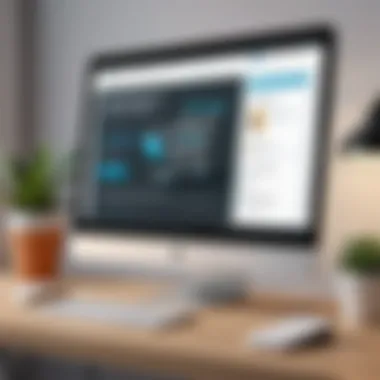

Organizing and Managing Content
Navigating through a sea of information can be daunting, especially for larger organizations. Here’s where WordPress shines. It allows users to create structured categories and tags that make content management a breeze. You can color-code categories or create custom taxonomies, which not only brings an aesthetic touch but also increases the usability of the site.
One of the core functionalities of WordPress is the post editor. The Gutenberg editor makes it simple by offering blocks for various types of content. Rather than wrestling with code, users can seamlessly drag and drop elements to create rich layouts. This approach enables even non-technical individuals to maintain and update content without breaking a sweat.
Another advantage is the media library. With a well-organized media section, users can upload, edit, and categorize files like images, audio, or video. As an example, if a company runs a blog featuring several contributors, having a unified media library makes it singularly easy to locate and use resources, reducing redundancies and saving time.
"A smooth-flowing organization of content is not just about aesthetics; it's a matter of effective knowledge management."
Multi-User Collaboration Features
What if several people were involved in crafting a website or a blog? It can become chaotic if not managed correctly. Fortunately, WordPress incorporates multi-user collaboration features that enable multiple contributors to work simultaneously without stepping on each other's toes.
Roles and permissions play a crucial part in this setup. Admins can assign roles such as Editor, Author, or Contributor to different users. Each role comes with unique capabilities, ensuring that only authorized individuals can affect critical changes while keeping the workflow intact.
For businesses looking to maintain a collaborative spirit, WordPress allows seamless commenting on posts or drafts, encouraging feedback among team members. As an illustration, when preparing content for a marketing campaign, an author can draft their article, while the editor can leave notes for revisions, all without losing the original document’s integrity.
The built-in revision history further enhances this collaborative environment. Users can easily track changes, restoring previous versions if needed. This feature is a lifesaver in high-pressure scenarios where deadlines loom. It brings a sense of security, knowing that mistakes can often be rectified before publication.
In summary, WordPress isn't merely a tool for publishing; it equips users with the necessary capabilities to manage content effectively and fosters collaboration among team members. Whether you're running a small blog or a large-scale corporate website, WordPress caters to the content management needs with finesse.
Educational Uses of WordPress
Education has always been a key pillar in society, and nowadays, the internet plays a vital role in disseminating knowledge. WordPress emerges as a dynamic platform that facilitates the creation of educational resources, making it increasingly popular in academic circles. From schools and universities to individual educators and trainers, WordPress provides a versatile foundation for establishing online learning environments. This section explores the many facets of utilizing WordPress for education, highlighting its significant benefits and considerations.
Creating Online Learning Platforms
Creating an online learning platform is no mean feat, but WordPress simplifies this intricate task remarkably. Educators can take advantage of various themes and plugins designed specifically for educational purposes. For instance, using plugins like LearnDash or WP Courseware allows for structuring courses effectively. Here's how it can benefit educators:
- User-Friendly Interface: Even those with minimal technical skills can get a site up and running. Intuitive drag-and-drop builders, like Elementor, offer simple ways to design pages without needing to code.
- Customizable Courses: Educators can create tailored content, incorporate quizzes, and engage learners through multimedia, which can cater to different learning styles.
- Community Engagement: Utilizing forums or discussion boards through plugins can foster collaboration among students. This collective learning approach enhances the educational experience, as students learn from one another.
By harnessing these features, educators can craft comprehensive learning environments that support various teaching methodologies. This adaptability becomes essential as education moves increasingly online, serving diverse populations with varying needs.
Integration with Learning Management Systems
Integrating WordPress with Learning Management Systems (LMS) creates a powerhouse for educational delivery. A seamless connection between WordPress and popular LMS like Moodle or Blackboard can provide unrivaled access to advanced functionalities. This integration allows educational institutions to harness the best of both worlds, and here’s why it’s essential:
- Robust Tracking and Reporting: LMS integration enables detailed tracking of student progress. Educators can generate reports that identify areas where learners might struggle.
- Scalability: As course offerings expand, WordPress works well with LMS environments which can accommodate numerous users effectively. Thus, schools or organizations can scale their operations without much hassle.
- Enhanced Collaboration: Features like group assignments and peer reviews thrive through integrated systems, thereby enriching the learning experience.
In sum, the integration of WordPress with LMS showcases a commitment to providing quality education. As the landscape of higher education evolves, such methodologies ensure that institutions remain relevant while catering effectively to their demographic.
"Education is the most powerful weapon which you can use to change the world." – Nelson Mandela
Building Membership Sites with WordPress
Building membership sites is becoming vital in the modern digital landscape. A membership platform allows businesses and individuals to create exclusive content and a sense of community. WordPress, with its flexible architecture and vast array of plugins, offers an excellent foundation for these types of sites. Creating a location where members feel valued is essential. This goes beyond mere character. It’s about crafting engageble content and a robust systems that improve member experience and retention.
When setting up a membership site, one of the first considerations is subscription-based content access. This means offering unique content, whether it be articles, videos, or downloadable resources, that only paying members can access. This approach can significantly increase revenue streams and enhance a site’s perceived value.
Subscription-Based Content Access
Subscription-based models are a tried and true way of generating consistent income. Members paying periodically for exclusive access heightens their engagement and affinity to a platform. Not only does this financial commitment incentivize regular content creation, but it also marks a shift from standard one-off purchases to ongoing relationships.
For instance, a specialized training website can offer courses that only members can enroll in, or an organization could host webinars and provide recordings exclusively to subscribers. Additionally, this model facilitates tiered membership options, where different price levels can unlock different levels of content. Here are the key benefits of this type of access:
- Consistent Revenue Stream: The ability to forecast income based on subscriptions aids in planning and growth.
- Increased Member Loyalty: Regular updating of content fosters repeat visits, enhancing member retention.
- Data Insights: Tracking user behavior becomes easier, allowing for tailoring of content and marketing.
To implement subscription access effectively, you might consider plugins like MemberPress or Restrict Content Pro. Each enables seamless integration of payment systems and management of member roles.
Engagement through Community Features
In today's digital environment, fostering an online community can be just as valuable as the content provided. The real power of membership sites lies in engagement through community features. When users feel connected to each other, they are more likely to stay involved and renew their subscriptions.
Creating forums or discussion boards within your WordPress site can significantly enhance member interaction. This could be a simple plugin like bbPress, which lends itself to creating vibrant discussion environments without much hassle. Encouraging members to share experiences, insights, or feedback not only increases their investment in the platform but also generates organic content that engages other users.
Furthermore, member-only events or Q&As with experts can increase the perceived value of a membership. These functions can solidify a sense of belonging and make members feel part of an exclusive group.
Important Note: A robust community often leads to self-sustaining feedback and discussions, creating layers of engagement that keep members coming back.
To summarize, membership sites built on WordPress offer an opportunity for consistent income and loyal engagement by leveraging subscription models and community features. The combination of these elements encourages a deeper connection between members and a richer content experience, forming a well-rounded online community.
WordPress for Nonprofits and Charities
WordPress has emerged as a go-to platform for nonprofits and charities, providing them with a robust framework to build a presence online. The ability to engage with supporters, raise funds, and create awareness campaigns has never been more critical in today's digital age. Understanding how to effectively utilize WordPress can make a significant difference in the success rate of these organizations. By making the most of this platform, nonprofits can harness resources that allow them to operate more efficiently, reach wider audiences, and have a greater impact.
Creating Awareness Campaigns
Creating awareness campaigns is fundamental for nonprofits looking to amplify their message. WordPress offers unique advantages to craft and share these campaigns effectively. With the use of various plugins and themes tailored for social cause exposure, organizations can tailor their online content to resonate with their audience.
- Integrating Social Media: By embedding social media feeds directly into their WordPress site, nonprofits can keep visitors informed about their latest initiatives. Sharing stories through platforms like Facebook, Twitter, and Instagram fosters a sense of community and can quickly spread a campaign's message.
- Content Creation and Distribution: An engaging blog section can be established to share success stories, event announcements, and even volunteer highlights. Regular updates create a narrative that resonates well with audiences. Through effective SEO practices, the reach can be further expanded.
- Visual Storytelling: With options to incorporate compelling imagery and video content, nonprofits can deliver messages that touch the heart. A picture can say a thousand words, and powerful visuals coupled with narratives can create a profound impact, encouraging potential supporters to get involved.
"An organization that tells its story well can turn casual visitors into dedicated supporters."
This blending of multimedia and storytelling is crucial. It not only helps in building a connection but also nurtures the ongoing interest of the audience.


Fundraising Tools and Resources
Fundraising is at the heart of nonprofit operations, and WordPress provides a host of tools that simplify this crucial process. Utilizing the right plugins can transform a website into an effective fundraising hub.
- Donation Plugins: Tools like GiveWP or Charitable allow nonprofits to set up donations easily while integrating various payment gateways. These solutions can be customized to fit the organization's needs—from recurring donations to one-time contributions, meeting the donors where they are.
- Crowdfunding Options: Organizations can use platforms like Patreon, which can be integrated with WordPress, to set up membership areas or recurring funding campaigns. By giving donor insights into how their contributions are being utilized, nonprofits can promote transparency, which builds trust.
- Event Management: The necessity of organizing events for fundraising can be efficiently managed within WordPress. Plugins like The Events Calendar help nonprofits set up and promote events, ranging from local fundraisers to larger campaigns. This ensures potential participants get timely updates, increasing attendance and engagement rates.
With the diverse capabilities of WordPress, nonprofits can create a dynamic online presence. The careful selection and utilization of these tools enable organizations to focus their efforts on their mission while enhancing operational efficiency.
Technical Advantages of Using WordPress
In the expansive digital landscape, WordPress has solidified its place as a foremost content management system, due to several technical advantages. Understanding these benefits not only helps users make informed choices but also enhances their ability to leverage the platform effectively. With an ever-growing community and constant updates, optimizing user experience is tantamount to ensuring successful website deployment.
SEO Capabilities of WordPress
WordPress stands out in the realm of search engine optimization (SEO). Its architecture allows for greater flexibility and optimization capabilities. Search engines favor content that is clean and organized, and here’s where WordPress shines. Users can optimize titles, add meta descriptions, and utilize heading tags effortlessly, giving a structured flow to their content.
Moreover, it possesses built-in features for permalinks, which customize URLs, enhancing readability. Utilizing plugins like Yoast SEO or All in One SEO Pack allows users to fine-tune each post to meet SEO best practices. These tools provide real-time suggestions, improving on-page SEO without deep technical knowledge. WordPress essentially demystifies SEO, enabling users to rank better on Google, thus driving more traffic to their sites.
Responsive Design and Accessibility
In today's mobile-driven world, responsive design isn’t just a luxury; it’s a necessity. WordPress themes are often built to be responsive, adapting seamlessly to various screen sizes. This means that whether a visitor accesses a site from a smartphone, tablet, or desktop, the experience remains coherent and professional.
Furthermore, accessibility is increasingly becoming a legal and ethical requirement for webmasters. WordPress contributes to this need with features like alt text for images and keyboard navigation options, making websites friendly for users with disabilities. By adhering to web content accessibility guidelines, site owners can not only widen their audience but also showcase social responsibility.
"Creating a website is not just about aesthetics; it’s about ensuring every user has access, irrespective of their abilities."
In summary, the technical advantages of using WordPress cannot be overlooked. With superb SEO capabilities and a commitment to responsive design and accessibility, it empowers users from various backgrounds. Be it bloggers or corporations, WordPress equips them to engage their audience more effectively.
Challenges and Considerations
When engaging with WordPress as a platform, it's crucial to navigate various challenges and considerations that can impact both the performance and security of a website. Recognizing these elements ensures that users can maximize their experience while mitigating potential risks. Whether you are a casual blogger or managing an enterprise website, understanding these challenges sets the groundwork for a robust and resilient online presence.
Security Concerns with WordPress
WordPress powers billions of websites globally, but this popularity doesn't come without its pitfalls. Security vulnerabilities can arise from multiple angles, often putting user data at risk. It’s much like being in an open field; while the view is lovely, a sudden storm can leave you drenched if you're not prepared.
- Outdated Plugins and Themes: Many users might forget to update their plugins and themes regularly. This oversight can create gaps in security that hackers readily exploit. It's essential to keep everything up-to-date, just like maintaining your car - neglect can lead to bigger problems down the road.
- Weak Passwords: A common trap that many fall into is using easy-to-guess passwords. It’s tempting to use '123456' or 'password', thinking it saves time. But, just like leaving your front door unlocked, this can invite unwelcome guests. Employing strong, unique passwords for every account is a basic step toward improving security.
- Malware and Backdoors: Sometimes, users install what seems like a beneficial plugin only to open the door to malicious software. This can lead to unauthorized access or data theft, alarming as a thief in the night. Regular security scans and relying on reputable plugins can help identify these threats before they become disastrous.
"Security should never be an afterthought. It's a priority, just like good health. If your site isn't secure, you're risking everything that you've built."
- Hosting Choices: Not all hosting providers offer the same level of security. Going for the cheapest option might save a buck but can lead to vulnerabilities. Opt for a reputable host that prioritizes security to avoid unnecessary headaches later.
In sum, staying proactive about security concerns can mean the difference between a thriving website and one that’s compromised.
Maintenance Best Practices
Keeping a WordPress site in shipshape isn't just about security; it's also about daily maintenance. Think of this as regular checkups at the doctor’s office. Neglecting maintenance can result in slow performance or even crashes.
- Regular Updates: As mentioned earlier, WordPress frequently releases updates to improve security and functionality. Ignoring these updates can lead to issues down the line. Make it a habit to check for updates weekly – this simple task can save you a world of trouble.
- Backup Your Content: Regularly backing up your data is like having a safety net. In case something goes awry, restoring your website becomes a breeze. Tools like UpdraftPlus or BackupBuddy allow you to schedule automatic backups.
- Optimize for Performance: A slow-loading website can deter visitors faster than a speeding bullet. It’s crucial to optimize images, reduce unnecessary plugins, and leverage caching strategies. Tools like WP Super Cache or W3 Total Cache help speed things up, making the user experience seamless.
- Monitor Site Traffic: Keeping an eye on your website's traffic can reveal patterns and anomalies. Sudden spikes might indicate a security issue. Installing plugins like Google Analytics gives you insight into visitor behavior, enabling informed decisions to enhance your site.
- Engage in Community Support: Joining forums or groups dedicated to WordPress can provide valuable insights into common problems and their solutions. Engaging on sites like reddit.com or facebook.com can keep you updated on best practices and burgeoning issues.
In essence, prioritizing maintenance not only prevents many common issues; it also allies with your website's longevity, growth, and overall success. Ensuring that both security and maintenance are part of your routine will foster a reliable and resilient WordPress site.
Future Trends in WordPress Usage
As WordPress continues to evolve, it's crucial to understand the emerging patterns and technologies shaping its future. Staying informed about these trends not only equips users with the knowledge to enhance their websites but also allows businesses to leverage WordPress's capabilities effectively. Some notable trends include the influence of artificial intelligence, the adaptation to new technologies, and the development of innovative plugins. Recognizing these changes is fundamental for tech-savvy individuals and businesses aiming to improve their online presence.
The Impact of AI on WordPress Development
Artificial intelligence is increasingly playing a significant role in web development, and WordPress is no exception. The infusion of AI into WordPress allows for an automated, personalized experience that adapts to user behavior. Here are a few ways AI is impacting WordPress:
- Content Generation: AI-based tools can assist in generating content automatically, making it easier and quicker for bloggers or businesses to populate their sites with engaging articles. This can be particularly helpful for maintaining a steady flow of fresh content.
- SEO Optimization: WordPress can harness AI to suggest keywords or optimize images and content for search engines, offering smarter insights than traditional methods. This could enhance a site’s visibility and performance.
- Enhanced User Experience: AI-driven analytics can analyze users’ behavior, allowing website owners to tailor their offerings to individual needs. For instance, personalized recommendations could improve user engagement and satisfaction.
The potential for AI integration in WordPress represents a transformative shift that many users are starting to harness in their strategies.
Emerging Technologies and Plugins
Alongside AI, other technologies and innovations are setting the stage for the future of WordPress. Emerging plugins are being developed to utilize these technologies effectively. Some critical areas of focus include:
- Block Editor Enhancements: The Gutenberg block editor is continually evolving, allowing users to create visually appealing posts and pages with ease. Developers are crafting plugins that offer new blocks, enhancing flexibility for designers and content creators.
- Headless WordPress: With REST API access, users can decouple the back-end of WordPress from the front-end, using it as a content management system while leveraging frameworks like React or Vue.js for a performant user interface. This trend allows for unique and responsive designs.
- Security Plugins: With increasing concerns around data protection, there’s a growing market for sophisticated security plugins that not only secure websites but also provide proactive threat detection and resolution.
Adapting to these trends can significantly elevate how users interact with WordPress. Acknowledging the convergence of AI and innovative plugins can ensure that WordPress remains a potent tool for all types of users, reinforcing its relevance in the fast-paced digital landscape.
The End
In this comprehensive guide, we’ve traversed the many facets of WordPress, highlighting its versatility as a powerful tool for various user demographics. The closing thoughts emphasize the fact that WordPress is more than just a blogging platform; it serves as a robust framework for e-commerce, education, and community engagement.
Summarizing Key Insights
Throughout the article, we explored several key points:
- Versatility: WordPress accommodates a wide range of websites, from personal blogs to complex e-commerce platforms.
- User-Friendliness: Its interface is generally intuitive, allowing users, regardless of technical skill level, to navigate and manage their site efficiently.
- Customization: With countless themes and plugins, personalizing a website to reflect unique branding is both straightforward and effective.
- Community Support: An active community provides resources, which makes troubleshooting and enhancing functionality easier for everyone.
All these insights underscore how integral WordPress has become in establishing an online presence. Whether one is an entrepreneurial spirit or an educator aiming for a digital learning space, WordPress provides the necessary tools to thrive.
Encouraging Informed Decision-Making
Being well-informed is crucial in today’s rapidly evolving digital landscape. For those considering WordPress for their next project, it’s wise to reflect on several elements:
- Define Your Needs: Clearly outline what you want to achieve with your site. A personal blog requires different features than a membership site or an online store.
- Research: Take time to investigate themes and plugins that fit your objectives. This proactive approach saves time and effort down the line.
- Security Practices: Given the rising security threats, staying updated with best practices, such as regular backups and security plugins, shouldn’t be overlooked.
- Adaptation to Change: The digital space isn’t static. Future-proof your website by remaining flexible and open to new technologies and updates.
By prioritizing these considerations before diving into WordPress, you not only set realistic goals but also enhance your chances of creating a successful and enduring site. Engaging with the platform armed with knowledge will lead to making the most out of the features available, paving the way for a robust online presence.







