Exploring the Capabilities of Microsoft BI Pro
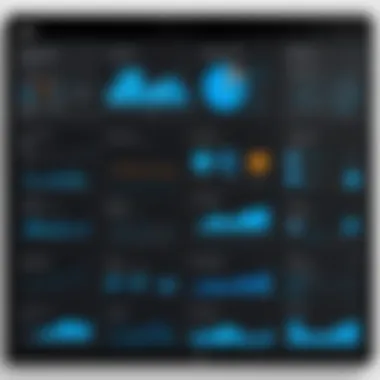

Intro
In the contemporary landscape of business data analytics, Microsoft BI Pro stands out as a prominent tool designed to elevate data-driven decision-making. As organizations increasingly rely on insights gleaned from vast amounts of data, the determination of suitable software tools becomes critical. This article takes a closer look at Microsoft BI Pro, exploring its functionalities, integration capabilities with other Microsoft products, and the real-world impact on organizational performance.
Software Needs Assessment
Before adopting Microsoft BI Pro, organizations must conduct a thorough needs assessment. Understanding user requirements is vital in ensuring that the selected software aligns with corporate goals and user expectations.
Identifying User Requirements
Identifying user requirements involves engaging with stakeholders to ascertain what specific analytics capabilities are needed. Questions to explore include:
- What types of data will be analyzed?
- Who are the end-users of the business intelligence tools?
- What reporting and visualization features do users require?
Gathering input from different departments can provide a comprehensive view of needs. This can prevent costly missteps in selecting tools that do not serve the organization effectively.
Evaluating Current Software Solutions
Examine existing software solutions currently in use in the organization. Assess how they meet user needs, and identify any gaps. Organizations may find it useful to conduct a SWOT analysis on these solutions to outline strengths, weaknesses, opportunities, and threats associated with their current systems. Transitioning to Microsoft BI Pro should ideally address the deficiencies identified through this evaluation.
Data-Driven Insights
The capacity to generate actionable insights from data is the lifeblood of informed decision-making in today’s business climate. Microsoft BI Pro offers a suite of features that facilitate this capability.
Market Trends Overview
Understanding current market trends can help businesses anticipate changes and adapt their strategies. Microsoft BI Pro allows organizations to visualize market trends through custom dashboards, enabling real-time adjustments and analyses based on current data. This can enhance responsiveness in fast-moving sectors.
Performance Metrics
Performance metrics play a crucial role in evaluating the success of adopted strategies and tools. Microsoft BI Pro provides a framework for defining and tracking key performance indicators (KPIs). A few important aspects to consider include:
- The accuracy of data collected and reported
- User engagement with reports and dashboards
- Insights generated through analytics that lead to actionable changes
"Data is the new oil. It’s valuable, but if unrefined it cannot really be used." - Clive Humby
Through careful tracking of these metrics, businesses can make informed adjustments to their strategies and maximize the overall impact of their data analytics efforts.
By adequately assessing software needs and understanding the insights derived from data, organizations can pave the way for successful integration of Microsoft BI Pro into their operations.
Prolusion to Microsoft BI Pro
Business Intelligence (BI) plays an essential role in modern organizations. It allows companies to analyze data and transform it into actionable insights. Microsoft BI Pro stands out as a compelling tool within this landscape. Understanding its implications can lead to better data-driven decision-making among businesses.
Overview of Business Intelligence
Business Intelligence encompasses various technologies and strategies. These tools gather, process, and analyze large sets of data. By synthesizing raw data, BI gives organizations a clearer picture of their operations. This clarity is crucial as it influences strategies, operational efficiencies, and competitive advantages. Microsoft BI Pro integrates these processes seamlessly, enhancing the overall effectiveness of data usage in any organization.
Moreover, the demand for insightful data analysis is growing. With increasing data volumes, organizations must have reliable platforms for processing this information. BI tools provide the means to identify trends, spot anomalies, and create forecasts.
Understanding Microsoft BI Pro
Microsoft BI Pro reflects cutting-edge capabilities within business intelligence. It combines powerful data analytics with visualization tools, making it accessible to users who may not have technical backgrounds. The platform is built around Microsoft’s extensive ecosystem, allowing for easy integration with other Microsoft products.
It enables users to create interactive reports and dashboards. These features aid in understanding data more intuitively. Through BI Pro, decision-makers can easily share insights across teams, reinforcing a collaborative approach to data handling. This connection across the Microsoft ecosystem magnifies the benefits of having a unified data analysis platform.
In essence, Microsoft BI Pro not only simplifies data analytics but also empowers users. By focusing on user accessibility and integration, it facilitates informed decision-making, directly impacting organizational success.
"In a world driven by data, having the right tools to interpret that data is essential for any business seeking to thrive."
As we delve deeper into the exploration of Microsoft BI Pro, we will examine its core features, integration capabilities, and the ramifications of utilizing this tool in various industries.
Core Features of Microsoft BI Pro
In the realm of business intelligence, having a robust set of core features is critical. These features determine how effectively organizations can turn data into actionable insights. Microsoft BI Pro stands as a powerful tool designed specifically to meet these demands. It enables decision-makers to visualize data, create interactive dashboards, and collaborate seamlessly with teams. The core features are not only about functionality, but they also extend to enhancing productivity and fostering a culture of data-driven decision-making. This section explores the essential features of Microsoft BI Pro, emphasizing their importance and the value they bring to organizations.
Data Visualization Tools
Data visualization is crucial for interpreting complex data sets. Microsoft BI Pro incorporates advanced data visualization tools that allow users to create intuitive charts, graphs, and reports. These tools make it easier for users to identify trends, patterns, and outliers in their data. The drag-and-drop interface is user-friendly, even for those with limited technical expertise. This accessibility helps democratize data access within organizations.
Some key benefits of these visualization tools include:
- Enhanced Data Understanding: Visuals often convey information more clearly than raw numbers.
- Engaging Reports: Well-designed visualizations capture attention and foster interest in the data presented.
- Real-Time Insights: Users can refresh visuals quickly to reflect the latest data, ensuring that decisions are based on the most current information.
"Effective data visualization transforms data into a narrative that sparks informed decision-making."
Dashboard Capabilities


Dashboards provide a consolidated view of key performance indicators and metrics. Microsoft BI Pro’s dashboard capabilities are advanced, allowing users to customize their dashboards according to specific needs. Users can combine multiple data sources to create a comprehensive snapshot of organizational performance.
The dashboard features include:
- Interactive Elements: Users can filter and drill down to get more detailed insights on specific metrics.
- Customizable Layouts: Tailoring dashboards allows users to focus on what matters most to them and their teams.
- Integration with Other Tools: Dashboards can pull in data from various Microsoft services, creating a cohesive view of business performance.
These capabilities help users monitor processes more effectively and react quickly to emerging trends.
Collaboration Features
The role of collaboration cannot be understated in today's business environment. Microsoft BI Pro enhances team collaboration through several built-in features. By allowing multiple users to work on BI projects simultaneously, Microsoft BI Pro ensures that insights are not developed in isolation. Collaboration features enable teams to share reports, visuals, and dashboards effortlessly. This encourages input and discussion from various stakeholders, leading to more rounded and informed decision-making.
Some notable collaboration features include:
- Shared Workspaces: Teams can have dedicated spaces to manage data projects.
- Commenting and Annotations: Users can leave feedback directly on reports or dashboards, streamlining communication.
- Real-Time Updates: Any changes made to a report are instantly visible to all team members, maintaining alignment across groups.
The collaborative aspect of Microsoft BI Pro ensures that all voices can be heard, making decisions a collective enterprise rather than an individual effort.
These core features of Microsoft BI Pro ultimately create an ecosystem where data is accessible, interpretable, and actionable, driving better business outcomes.
Integration with Microsoft Ecosystem
The integration capability of Microsoft BI Pro within the Microsoft ecosystem is crucial. It enhances the overall functionality, streamlining workflows and increasing productivity. When organizations utilize Microsoft BI Pro alongside other Microsoft products, they capitalize on existing software investments. This integration removes barriers between applications, allowing users to manage tasks more efficiently. It also facilitates a seamless flow of information.
Microsoft BI Pro interacts effectively with several key Microsoft products, including Office 365, Azure, and Teams. Each integration brings distinct advantages that contribute to better data analytics and decision-making processes. These elements are essential for businesses aiming to create a cohesive digital workspace. By understanding these relationships, companies can better harness the power of their data.
Seamless Connection with Office
A major benefit of Microsoft BI Pro is its seamless connection with Office 365. This integration allows users to access and share data effortlessly across applications such as Excel, PowerPoint, and Word. Businesses can create compelling reports directly from Power BI data. Users import their datasets from Excel easily, which increases productivity.
With Office 365, organizations benefit from enhanced collaboration. Multiple users can work on reports or dashboards at the same time. This real-time collaboration is vital for today's fast-paced business environment. Moreover, with tools like OneDrive, storing and sharing BI reports becomes more convenient.
Linking with Microsoft Azure
Linking Microsoft BI Pro with Microsoft Azure provides a robust cloud-based analytics solution. Azure allows companies to scale their data storage needs without investing heavily in on-premises infrastructure. Data can be pulled directly from Azure into Power BI, enabling users to work with live data. This ensures decisions are made based on the most accurate and up-to-date information.
Furthermore, Azure can host advanced analytics services that integrate directly into BI. Organizations can choose from a variety of Azure services, such as Azure Machine Learning and Azure SQL, enhancing their analytical capabilities significantly. This integration supports predictive analytics and big data processing, key components for data-driven strategies.
Integrating with Microsoft Teams
Integration with Microsoft Teams is another significant advantage of Microsoft BI Pro. As businesses increasingly rely on Teams for communication and collaboration, embedding Power BI reports into Teams enhances visibility. Users can discuss data insights in real-time and make decisions without leaving their communication platform.
The ability to share reports in Teams simplifies decision-making processes, promoting a data-centric culture within organizations. Teams provide context to the data discussions, ensuring insights lead to actionable outcomes. In addition, notifications regarding report updates keep teams informed about changes that matter to their projects.
"Integrating Microsoft BI Pro with the Microsoft ecosystem maximizes functionality and streamlines data-driven decision-making across the organization."
User Experience and Interface
Understanding the user experience and interface of Microsoft BI Pro is critical. This section addresses how design impacts usability and effectiveness for users in a business setting. A good interface promotes ease of navigation, making it simpler for users to perform their tasks efficiently. Key aspects to consider include layout, responsiveness, and the intuitiveness of controls. These elements contribute significantly to the overall user satisfaction, resulting in better adoption rates across organizations.
Navigating Microsoft BI Pro
Navigating Microsoft BI Pro can be a straightforward process for users familiar with Microsoft products. The interface is designed to feel familiar, allowing for a smoother transition for organizations already using tools like Excel or SharePoint. Key features enhancing navigation include:
- Intuitive Dashboard: The dashboard serves as the central hub for users, presenting essential metrics and data at a glance.
- Search Functionality: The search bar allows users to quickly find reports, datasets, and dashboards without extensive exploration.
- Contextual Menus: Right-click menus provide quick access to relevant actions, streamlining workflows.
- Guided Tutorials: Built-in tutorials help new users get accustomed to the platform and enhance their learning experience.
Customization Options
Microsoft BI Pro offers a range of customization options to cater to the diverse needs of organizations. Users can tailor their experience in various ways:
- Personalized Dashboards: Users can design dashboards to reflect their specific data interests, enabling quick access to relevant information.
- Report Themes: Different themes can be applied to reports, making it easier to maintain brand consistency across visuals.
- Alert Notifications: Users can set up alerts for specific data points, ensuring they are notified of significant changes or updates in real-time.
- Sharing Preferences: Custom options for sharing reports and dashboards make collaboration flexible and secure.
An effective user experience is essential for maximizing Microsoft BI Pro's potential. By focusing on intuitive navigation and significant customization features, organizations can ensure that their teams can leverage the platform efficiently.
Applications in Different Industries
The significance of Microsoft BI Pro's applications across different industries cannot be understated. Each sector has unique data requirements and business challenges. Utilizing Microsoft BI Pro can lead to increased efficiency, better decision-making, and improved business outcomes. Organizations in various industries find innovative ways to leverage its capabilities. Here are some notable examples across three key sectors.
Healthcare Sector
In the healthcare sector, Microsoft BI Pro serves a vital role in improving operational efficiency and patient care. It enables healthcare professionals to analyze patient data, track treatment outcomes, and make informed decisions.
- Patient Analysis: Microsoft BI Pro allows hospitals to perform in-depth patient analysis, leading to better management of treatment plans. Its data visualization tools help identify trends between treatment methods and patient recovery times.
- Resource Management: Correctly tracking inventory of medical supplies and predicting demand based on various factors is easier. Healthcare administrators can ensure that critical supplies are available when needed.
- Performance Metrics: Real-time performance metrics can be monitored. This ensures that healthcare providers understand how to allocate their resources effectively. Tracking KPIs can lead to improved patient satisfaction rates.
Retail Applications
The retail landscape is rapidly evolving, driven by data. Microsoft BI Pro equips retailers with tools to analyze customer behavior, sales patterns, and inventory levels.
- Customer Insights: Retailers can delve into customer data to understand preferences and buying habits. This information supports personalizing marketing strategies, which can lead to increased sales.
- Inventory Optimization: Analysis of stock levels and sales trends can reduce waste and enhance inventory turnover. By optimizing inventory management, retailers can respond to market demand without overstocking.
- Sales Analysis: Microsoft BI Pro assists in identifying the top-performing products and underperformers. This enables retailers to refine their product offerings strategically.


Finance and Banking
In finance and banking, data plays a crucial role. Microsoft BI Pro provides tools to handle large volumes of financial data. It supports risk management, compliance, and strategic planning initiatives.
- Risk Assessment: Finance professionals can implement advanced analytics. This helps them assess risks associated with investments, compliance issues, and market fluctuations.
- Regulatory Compliance: With strict regulatory requirements in the industry, Microsoft BI Pro aids organizations in ensuring compliance through detailed reporting and risk analysis.
- Customer Relationship Management: Financial institutions can analyze customer data to tailor services and enhance relationship management. This approach helps in retaining clients and effectively acquiring new ones.
"Data is the lifeblood of any sector. Microsoft BI Pro empowers industries to harness their data intelligently."
The applications of Microsoft BI Pro in healthcare, retail, and finance showcase its versatility. These industries demonstrate its capacity to yield meaningful insights and drive business success.
Best Practices for Implementation
Implementing Microsoft BI Pro requires thoughtful consideration and a structured approach. This section emphasizes several best practices that can enhance the effectiveness of your Business Intelligence initiatives. Understanding these practices is important as they can significantly impact the adoption and success rates of BI solutions within organizations.
Defining Clear Objectives
A successful BI implementation starts with setting clear, measurable objectives. Organizations need to pinpoint what they wish to achieve with Microsoft BI Pro. This can involve improving data visibility, enhancing data-driven decision-making, or increasing operational efficiency.
Defining clear objectives provides a framework for measurement and performance assessment. Ensure that these objectives align with broader business goals. Regular reviews of these goals can help maintain focus and adapt to changing business environments.
Data Governance Strategies
Data governance is crucial when implementing Microsoft BI Pro. It encompasses the management of data availability, usability, integrity, and security. A robust data governance framework ensures that data is accurate and trustworthy, which is essential for making informed decisions.
- Establish a Data Governance Team: Form a team responsible for overseeing data practices. This team should include representatives from IT, compliance, and business units.
- Create Data Policies: Developing policies around data quality, security, usage, and compliance will help standardize practices across the organization.
- Implement Data Stewardship: Assign data stewards who can monitor and enforce data governance policies. They play an essential role in maintaining data integrity.
Adopting strong data governance can reduce risk and improve the reliability of your business intelligence reports.
Training and Development
For any BI tool to be effective, training users is essential. Microsoft BI Pro offers numerous features that require familiarity and skill. Without proper training, even the best tools can lead to frustration and underutilization.
- Conduct Regular Training Sessions: Schedule ongoing training for users at different levels. Tailor training programs based on specific roles within the organization.
- Utilize Microsoft Learning Resources: Encourage employees to take advantage of Microsoft’s official tutorials and courses which can expedite learning.
- Create a Support Network: Establish a support system where users can share tips, ask questions, and support each other in maximizing the use of Microsoft BI Pro.
Effective training and development strategies will enhance user competence and confidence, leading to better utilization of BI tools.
By embracing these best practices, organizations can optimize their implementation of Microsoft BI Pro, leading to better insights and informed decision-making across the board.
Performance Measurement
Performance measurement is essential in any business intelligence initiative. This aspect helps organizations evaluate the effectiveness of their decision-making processes utilizing tools like Microsoft BI Pro. By assessing performance, businesses can identify areas of improvement and derive actionable insights, optimizing both strategy and operations.
Measuring performance involves various elements and methodologies that ascertain how well an organization achieves its objectives. The primary goal is to ensure that the Microsoft BI Pro tools are being used effectively to drive business outcomes. Specific elements to consider when discussing performance measurement include the alignment of analyst insights with business goals, speed of data processing, and quality of visualizations.
Key Performance Indicators
Key performance indicators (KPIs) are crucial for tracking progress and effectiveness. For Microsoft BI Pro, KPIs enable users to gauge success relative to their predefined goals. Some common KPIs might include:
- Data accuracy: Assessing the reliability of data inputs and outputs.
- User adoption rates: Measuring how many employees utilize the BI tools consistently.
- Reporting frequency: Analyzing how promptly insights are shared and acted upon.
- Return on Investment (ROI): Evaluating the financial benefits obtained from BI Pro.
By consistently monitoring these indicators, organizations can fine-tune their approach, ensuring they leverage the full potential of Microsoft BI Pro.
Analyzing User Engagement
Analyzing user engagement with Microsoft BI Pro is vital for understanding how users interact with the platform. Engagement metrics provide insight into usability and effectiveness. It can also reveal the familiarity of employees with the tools available.
Key aspects to consider in user engagement analysis include:
- Usage frequency: How often users access the system and utilize its features.
- Session duration: Length of time spent on the platform, indicating level of engagement.
- Feature usage rates: Identifying which tools within Microsoft BI Pro are most actively used and which are neglected.
Understanding these factors will help organizations optimize training and focus on the specific needs of their users. This structured approach ultimately enhances the effectiveness of performance measurement over time.
"Successful implementation of BI tools depends greatly on the engagement of its users. A tool is only as good as its adoption."
Challenges and Limitations
Understanding the challenges and limitations of Microsoft BI Pro is crucial for organizations looking to harness its capabilities. The current data landscape is marked by complexities that businesses must navigate. As much as Microsoft BI Pro offers robust features and tools, it is essential to acknowledge potential hurdles that can affect effective deployment and usage.
Data Security Concerns
One of the primary concerns when implementing Microsoft BI Pro is data security. Organizations deal with sensitive data that, if compromised, can lead to severe consequences. Microsoft BI Pro integrates various data sources, which means that sensitive information is more exposed to potential threats. Organizations must ensure that they follow proper security protocols during data integration and while using the tool.
For example, data encryption is vital for protecting sensitive information from unauthorized access. Companies using Microsoft BI Pro should implement role-based access controls, ensuring only authorized personnel can access specific datasets. Additionally, organizations must train their teams on recognizing security threats and developing best practices for data handling. This includes simple practices such as using strong password protocols and regularly updating software.
Technical Skill Requirements
Another notable limitation relates to the technical skill requirements associated with Microsoft BI Pro. While the software is designed to be user-friendly, a certain level of technical proficiency is necessary to maximize its potential. Users need to have a basic understanding of data analysis techniques, as well as familiarity with business intelligence concepts.


Moreover, certain features of Microsoft BI Pro require knowledge of programming languages, particularly those involved in data manipulation and visualization. For example, users should familiarize themselves with DAX (Data Analysis Expressions) for advanced modeling. Lack of expertise can hinder the effective use of the platform.
Companies may need to invest in training programs or hire skilled personnel to bridge this gap. This investment, although crucial, may strain budgets, especially for smaller organizations.
In summary, while Microsoft BI Pro provides immense value through its features, organizations must be aware of the potential challenges. Addressing data security concerns and ensuring adequate technical skillsets within teams are pivotal steps to successfully implement and utilize the platform.
"Every tool has its strengths and weaknesses. To achieve success with Microsoft BI Pro, preparation and awareness of limitations are key."
By recognizing these challenges, organizations can better navigate the complexities of data-driven strategies.
User Feedback and Case Studies
User feedback and case studies are critical components when examining Microsoft BI Pro. They provide valuable insights from actual users, which helps in understanding the practical implications and outcomes of using this business intelligence tool. By analyzing user experiences and successes, organizations can see the real-world impact of Microsoft BI Pro on business processes, decision-making, and overall performance.
Understanding user feedback allows potential users to evaluate Microsoft BI Pro more effectively. They can gauge how the tool fits into their specific needs, recognize potential challenges, and learn from others' experiences. Similarly, analyzing case studies helps illustrate successful implementations. These stories can highlight best practices that lead to effective use of the software. This knowledge can ease the adoption process in various organizations and sectors.
Key benefits of focusing on user feedback and case studies include:
- Real-life insights: Users share firsthand accounts of how Microsoft BI Pro influenced their work.
- Identifying features in demand: Through this feedback, companies can identify which features are most effective and beneficial.
- Problem-solving: Case studies often present problems encountered and how they were resolved, providing a roadmap for new users.
- Benchmarking success: User feedback can often be translated into key performance indicators that other businesses can aim for when using Microsoft BI Pro.
In this article, we will dive into two specific sub-sections to further explore the value brought by user feedback and case studies.
Case Study Analysis
Examining specific case studies involving Microsoft BI Pro provides a detailed understanding of the application’s effectiveness across industries. Organizations like IKEA, for example, have successfully implemented Microsoft BI Pro to analyze customer data and improve inventory management.
Through structured analysis, the following elements are often included:
- Goals and Objectives: Organizations need to define what they hope to achieve with Microsoft BI Pro prior to implementation. Clear objectives are key.
- Implementation Process: Outlining how organizations integrated Microsoft BI Pro within their operational framework. This includes data migration, user training, and adjustments to workflows.
- Results Achieved: This details measurable outcomes like increased efficiency, better reporting capabilities, or improved decision-making speed. This can serve as a guide for those looking to implement a similar strategy.
Such detailed analysis serves as a compass for businesses, allowing them to foresee possible obstacles and successes.
Collecting User Feedback
Gathering user feedback is essential to understanding the functionalities and limitations of Microsoft BI Pro. There are various methods to collect this feedback effectively, ensuring it is comprehensive and useful:
- Surveys: Structured surveys can be administered to users to gather quantitative data about their experience. Questions can focus on ease of use, feature effectiveness, and overall satisfaction.
- User Interviews: Conducting interviews with key users can yield qualitative insights. These can explore individual experiences in depth, providing context for the quantitative data collected.
- Online Forums and Discussion Boards: Platforms like Reddit can provide candid reviews and discussions from active users, which may not always appear in formal surveys.
- Direct User Feedback Channels: Incorporating built-in feedback tools within Microsoft BI Pro itself can allow users to share their thoughts directly in the application.
By creating a robust methodology for collecting user feedback, organizations can not only improve their experiences with Microsoft BI Pro but also contribute to ongoing development efforts of the tool.
Feedback from users can shape future iterations of software applications, making them more suited to the needs of businesses.
In summation, understanding user feedback and analyzing case studies are essential elements for anyone considering or currently using Microsoft BI Pro. These insights equip decision-makers with the knowledge needed to navigate the complex landscape of business intelligence software.
Future Trends in Business Intelligence
The landscape of Business Intelligence is rapidly evolving, shaped by technological advancements and changing business requirements. Staying informed about future trends is crucial for organizations wanting to maintain a competitive edge. Microsoft BI Pro, in its core features and integration capabilities, exemplifies many of these trends, which highlight the increasing need for accurate, real-time data analysis.
Businesses can leverage these trends to enhance decision-making processes, streamline operations, and foster innovation. A myriad of elements defines these future trends, including the integration of emerging technologies, the impact of AI, and the growing importance of data democratization. Understanding these components allows organizations to prepare effectively for the shifts in Business Intelligence.
Emerging Technologies
Emerging technologies are reshaping the Business Intelligence landscape. Some key technologies that are making significant impacts include:
- Cloud Computing: Utilization of cloud services allows businesses to store large amounts of data and access analytical tools without heavy initial investments in infrastructure.
- Big Data Analytics: Advanced analytics lets organizations process enormous data sets instantly. Insights derived from big data can fuel innovative strategies and operational improvements.
- Internet of Things (IoT): IoT devices create vast quantities of data. Leveraging this data in BI tools can help organizations gain deeper insights into consumer behavior and operational efficiency.
Organizations must consider how these technologies can be integrated into their existing systems. The seamless use of cloud-based BI tools, such as Microsoft BI Pro, enables businesses to access cutting-edge analytics capabilities while remaining adaptable to future advancements.
The Role of AI and Machine Learning
AI and machine learning are no longer merely concepts of the future; they are actively influencing Business Intelligence today. These technologies allow for advanced predictive analytics and more personalized user experiences. Key considerations include:
- Predictive Analytics: Organizations can utilize AI to forecast trends and consumer behavior patterns, enabling proactive decision-making.
- Natural Language Processing (NLP): NLP can simplify data interpretation by allowing users to interact with BI tools through conversational language. This makes insights more accessible to non-technical users.
- Automation: Routine tasks can be automated, freeing valuable time for analysts to focus on strategic activities rather than manual report generation.
Incorporating AI and machine learning capabilities into Microsoft BI Pro elevates its functionality. The potential for improved accuracy, efficiency, and user satisfaction creates a compelling case for organizations to invest in these technologies.
"The future of Business Intelligence will be shaped by how organizations leverage emerging technologies and AI capabilities to drive strategic decisions."
Understanding and preparing for these trends allows businesses to harness the full potential of Microsoft BI Pro, thereby enhancing overall performance and achieving their goals.
Closure
In summary, the conclusion of this article emphasizes the critical understanding of Microsoft BI Pro in today's data-driven landscape. As organizations increasingly rely on accurate and timely data analysis, Microsoft BI Pro emerges as a pivotal tool that aids in making informed decisions. The insights gathered throughout the article reflect the significance of leveraging business intelligence tools for enhancing operational effectiveness and strategic planning.
Summary of Key Points
Throughout the examination of Microsoft BI Pro, several key points stand out:
- Core Features: Microsoft BI Pro offers advanced tools for data visualization, dashboard creation, and collaboration that strengthen user engagement.
- Integration: Its seamless integration within the Microsoft ecosystem, particularly with Office 365, Azure, and Teams, allows businesses to maximize their existing resources.
- User Experience: The navigational ease and customization options contribute greatly to a user-friendly experience, essential for fostering adoption within organizations.
- Industry Applications: Its versatile applications across industries, such as healthcare, retail, and finance, demonstrate its adaptability and relevance.
- Best Practices: Implementing Microsoft BI Pro effectively requires clear objectives, robust data governance, and comprehensive training programs.
- Performance Measurement: Regular assessment through key performance indicators helps in gauging the effectiveness of implemented strategies.
- Challenges: Awareness of potential challenges, such as data security concerns and the need for technical skills, enables organizations to mitigate risks.
Final Thoughts on Microsoft BI Pro
Ultimately, adopting Microsoft BI Pro is not merely a technical decision; it represents a shift towards a more data-centric organizational culture. The platform's capabilities empower users to derive actionable insights from complex datasets, enhancing overall productivity. Organizations must evaluate the alignment of Microsoft BI Pro with their specific needs and goals. By embracing this tool, companies can facilitate informed decision-making processes that lead to competitive advantages in the market.
"Business intelligence has transformed the way organizations interact with data, making it an indispensable asset in strategic planning."







