Exploring Meeting Recording Apps: A Comprehensive Guide
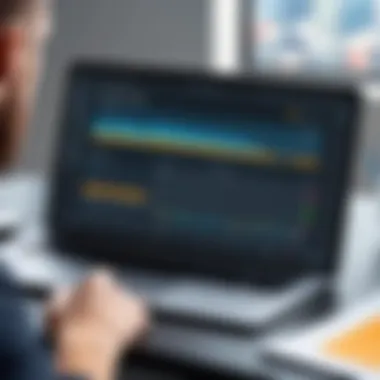

Intro
In the world of digital communication, meeting recording applications have become essential tools for professionals. These applications serve various purposes, from documentation to compliance, and they come with a range of functionalities tailored to diverse user needs. This guide will dissect these tools, allowing tech-savvy individuals and decision-makers to make informed choices to enhance productivity and collaboration.
Software Needs Assessment
Identifying User Requirements
Understanding specific user needs is crucial for selecting the right meeting recording application. Several factors must be considered:
- Team Size: Different applications may cater to small, medium, or large teams. Identify how many participants are typically involved in meetings.
- Meeting Format: Determine whether recordings will be needed for virtual, in-person, or hybrid meetings. This can influence software choice.
- Integration Needs: Assess whether integration with existing tools like Zoom, Microsoft Teams, or Slack is necessary to streamline workflows.
- Compliance Considerations: Businesses that must adhere to regulatory requirements need software that ensures data security and privacy.
Evaluating Current Software Solutions
Once requirements are identified, evaluating current software solutions becomes essential. Start with a market scan to uncover popular options.
Consider the following criteria during evaluation:
- Ease of Use: A user-friendly interface can facilitate engagement among team members.
- Audio and Video Quality: High-quality recordings ensure that all details are captured for future reference.
- Storage Options: Evaluate whether the app offers cloud storage, local storage, or both. This impacts accessibility and data management.
- Transcription Features: Some applications provide automatic transcription, which can streamline post-meeting documentation.
Employing a trial period for specific applications can also yield insights into their practical strengths and weaknesses.
Data-Driven Insights
Market Trends Overview
The market for meeting recording applications has expanded considerably in recent years. Organizations are increasingly seeking solutions that support remote and hybrid work. The rise of distributed teams has created a demand for software that transcends geographical limitations. Understanding the current market landscape can guide purchasing decisions effectively.
Performance Metrics
Performance metrics are indispensable for assessing the effectiveness of meeting recording tools. Key performance indicators include:
- User Adoption Rates: Monitoring how many users actively use the software can indicate overall satisfaction and utility.
- Engagement Metrics: Insights on how often recorded meetings are reviewed or referenced can provide valuable feedback.
- Technical Stability: Evaluating the reliability of the software, including uptime and bug reports, can impact user trust and reliance on the tool.
"In choosing a meeting recording application, aligning user needs with market offerings is essential for optimal productivity."
In summary, a thorough evaluation of user requirements and current software options, coupled with an understanding of market trends and performance metrics, forms a solid foundation for selecting the right meeting recording application. By focusing on real-world needs, organizations can enhance productivity and foster better collaboration.
Intro to Meeting Recording Apps
Meeting recording apps have become essential tools in the landscape of modern work environments. They serve to capture conversations, ideas, and discussions that transpire during both formal and informal meetings. This capability not only enhances productivity but also improves communication within teams and organizations.
Definition and Purpose
Meeting recording applications allow users to record audio, video, and even transcriptions of meetings. Their primary purpose is to provide a permanent record of discussions. This can be useful for reviewing content later, ensuring that important information is not lost to memory. The creation of accessible recordings allows team members who may have missed the meeting to catch up efficiently, fostering inclusivity and collaboration.
Importance in Modern Workplaces
In today's fast-paced business environment, the ability to revisit previous discussions is critical. Teams often juggle multiple projects, and the recording apps help in maintaining continuity in communications. According to research, organizations utilizing these technologies report higher levels of engagement and lower instances of miscommunication. Moreover, amidst increasing remote working situations, these apps ensure that teams remain connected, regardless of physical location. By adopting meeting recording applications, businesses can significantly streamline their workflows and reduce the administrative burden traditionally associated with note-taking and follow-ups.
"The integration of meeting recording technology into workplace culture is reshaping communication dynamics and enhancing team effectiveness."
By understanding the integral role of meeting recording apps, professionals can make informed choices about their implementation, consequently benefiting from the myriad capabilities these tools offer.
Key Features of Meeting Recording Apps
Meeting recording apps have quickly become essential tools for many professionals. They help streamline operations and improve communication in team environments. Understanding the key features of these apps allows users to choose solutions that best fit their needs. Four primary features are crucial.
Audio and Video Recording Capabilities
Audio and video recording capabilities are the backbone of any meeting recording app. These features allow users to capture both spoken words and visual elements during meetings, enhancing the clarity of the recorded content. The quality of the recording is often determined by several factors, including the app's encoding methods, supported formats, and dimensions.


When evaluating these capabilities, it is essential to look for features such as high-definition video support and clear audio capture with noise cancellation. Such functionalities can substantially improve the overall recording experience. For example, a good recording solution like Zoom captures audio and video in high resolution, which helps when revisiting important discussions.
Transcription and Note-Taking Integrations
Transcription services have become vital for many businesses, turning spoken words into written text. Automatic transcription features save time when creating meeting minutes or generating records for later reference. Integration with note-taking applications also enhances productivity, allowing users to compile insights easily.
When selecting an app, check if it incorporates AI-powered transcription capabilities. This feature can improve the accuracy of the transcription, especially in meetings with multiple speakers. Applications like Otter.ai are renowned for their effective transcription features, making it a popular choice amongst users who require detailed meeting notes.
Cloud Storage Options
Cloud storage is often a deciding factor for organizations when selecting a meeting recording app. It allows users to store recordings securely, access them from various devices, and share them easily among team members. Having recordings saved on the cloud reduces risks associated with data loss from local storage issues.
Additionally, consider the storage capacity offered by the app. Some applications provide limited storage, while others, such as Microsoft Teams, offer substantial storage options based on the subscription plans. In an era where remote work is prevalent, seamless access to stored meetings is indispensable.
User Permissions and Access Control
User permissions and access control are crucial aspects of meeting recording apps. These features allow organizations to manage who can view, edit, or share meeting recordings. Empowering administrators to set permission levels ensures that sensitive information remains confidential. This is particularly important in industries governed by compliance regulations.
When comparing apps, look for options that allow fine-tuned control over user access. For example, Google Meet allows meeting hosts to control who can join meetings, ensuring that only authorized individuals have access to recorded materials. This capability helps organizations maintain a secure and professional environment while using meeting recording technology.
Choosing a meeting recording app with robust security features is vital. It not only protects sensitive information but also fosters trust among team members.
Understanding these key features can help professionals make informed decisions when selecting a meeting recording app that meets their unique requirements. By considering audio and video capabilities, transcription integrations, cloud storage, and user permissions, organizations can enhance their operational efficiency effectively.
Benefits of Using Meeting Recording Apps
Meeting recording apps provide significant advantages across various aspects of work environments. These tools are designed not only to capture discussions but also to enhance work processes. They offer improved communication channels and streamline workflows, which is vital in today’s fast-paced professional landscape.
Enhanced Productivity
Recording meetings allows participants to focus fully on conversations without worrying about note-taking. This leads to better engagement and reduces the cognitive load of recalling details after the discussion. When teams know that conversations are recorded, they can prioritize discussions and decision-making over documentation. Because of this, many organizations see improved outcomes in critical thinking and creativity as individuals focus more on dialogue.
Moreover, replaying recorded meetings lets team members revisit important points, helping them maintain clarity on tasks and goals. This is especially beneficial for complex projects where the details are crucial. The ability to share recordings also ensures that those unable to attend can catch up without burdening their colleagues with extensive summaries.
Improved Collaboration
Collaboration often suffers when some members miss meetings or miss critical information. Meeting recording apps bridge this gap by providing access to the insights shared during discussions. This promotes inclusivity within teams and can help foster relationships among members.
When recordings are shared across a team, it opens avenues for discussions in various settings. Employees can discuss points from meetings at their own pace, making feedback more thoughtful. This inclusiveness can lead to increased trust and openness. The essence of collaborative efforts thrives when all members are on the same page and can contribute meaningfully.
Record Keeping and Documentation
Regulatory compliance and internal policies often necessitate detailed record-keeping. Meeting recording apps serve as a vital resource to meet these demands. They create accurate documentation of proceedings, which can be referenced at later dates. This offers protection and clarity on discussions that could otherwise be misrepresented or forgotten.
Storing recordings also aids in evaluating projects and meetings over time. Organizations can analyze past discussions to identify trends, areas for improvement, or successful strategies. The historical context can inform current practices and help set future goals as well.
The benefits of using meeting recording apps encompass improved productivity, enhanced collaboration, and effective record keeping, making them essential tools in modern workplaces.
Considerations for Selecting a Meeting Recording App
Selecting an appropriate meeting recording app is crucial for maximizing productivity and ensuring compliance within an organization. As organizations increasingly rely on virtual meetings, the ability to accurately record and access these discussions becomes paramount. Users must evaluate several factors to choose the right solution that aligns with their unique needs. First, understanding the target user needs is essential. This encompasses identifying who will use the app and how they will use it. Different users may have varying levels of technical expertise, which impacts usability requirements. Companies may need to facilitate training sessions for less tech-savvy employees or opt for more user-friendly solutions.
Another significant factor is the integration with existing tools. Most organizations already employ a range of software products for project management, communication, and data analysis. Thus, selecting a recording app that can seamlessly integrate with these tools can enhance workflow efficiency. This reduces the need for switching between multiple applications, simplifying operations for users.
Budget constraints cannot be overlooked either. Businesses often operate within tight financial limits, so it is ideal to consider the cost of software alongside its features. Some applications may offer more functionalities at a higher price, while others provide basic services for a more affordable rate. Careful financial planning ensures organizations don't overspend on software that might not meet their needs effectively.
In summary, evaluating user needs, integration capabilities, and budget constraints are vital steps in choosing the right meeting recording app. These elements collectively contribute to a smooth user experience, enabling organizations to harness the full potential of digital meeting technologies in their operations.
Target User Needs
Identifying the target user needs is the cornerstone of selecting a meeting recording app. This process involves understanding the specific requirements of potential users within the organization. For instance, some users may prioritize high-quality audio and video recordings, while others may seek robust transcription capabilities. Therefore, conducting a needs assessment can provide valuable insights into what features users find most essential. This can significantly enhance user satisfaction, as apps tailored to specific needs are often more effective.
Furthermore, organizations must also consider varying levels of technical proficiency among users. Some might be comfortable navigating complex software features, while others may require a more simplified interface. Thus, selecting a meeting recording app that caters to diverse skill levels can minimize frustration and enhance overall efficiency in the workplace.


Integration with Existing Tools
Integration plays a pivotal role when selecting a meeting recording app. Organizations often use various digital tools to organize their tasks and enhance communication. Choosing an app that can seamlessly connect with existing systems, such as project management software or calendars, can create a more cohesive digital environment.
For example, if an organization already uses Microsoft Teams or Slack for communication, opting for a recording app that integrates with these platforms can streamline meeting workflows. This means users can easily access recordings directly from within these communication tools, thereby saving time. Information flow becomes more efficient, and users are less likely to overlook or forget about recorded content.
Moreover, having an app that integrates with cloud storage services ensures easy access to recordings across multiple devices. This facilitates collaboration, as team members can retrieve and share meeting content without hassle.
Budget Constraints
Budget considerations are integral in the selection process for a meeting recording app. Organizations must balance their financial resources with the features they require. It is essential to outline specific needs and preferences before assessing costs. Some apps may offer premium features for a higher cost, while others provide fundamental functionalities at more reasonable prices. Conducting a cost-benefit analysis can help determine whether these features justify the investment.
Moreover, organizations can benefit from exploring subscription models that align with their budget cycles. Some recording apps offer tiered pricing options based on user needs or feature sets. Understanding which plan aligns best with the company’s budget can optimize spending while ensuring access to necessary features.
Evaluation of Popular Meeting Recording Apps
Evaluating various meeting recording apps is essential for organizations aiming to enhance their communication and documentation processes. Each application offers unique features and functionalities. When selecting an app, it is crucial to consider specific elements such as ease of use, integration capabilities, and support for multiple devices. These factors directly impact the effectiveness of meetings and the ability to capture them accurately.
Furthermore, this evaluation provides insight into the benefits of each app, such as scalability and adaptability for different user needs. Businesses often face the challenge of selecting an app that not only fits their current requirements but also accommodates future growth.
"Choosing the right meeting recording application can redefine workflow dynamics and improve operational efficiency."
By dissecting the leading players in this space—Zoom, Microsoft Teams, Google Meet, and Otter.ai—this section aims to equip decision-makers with the knowledge needed to make informed choices. A thorough examination enables users to understand which software can best support their specific use cases and organization’s objectives.
Zoom
Zoom has established itself as a significant player in the realm of video conferencing. It provides robust meeting recording capabilities, enabling users to save both video and audio in various formats. One of the notable features is its cloud recording option, allowing users to access sessions from anywhere with internet connectivity. This is crucial for distributed teams that may face geographic barriers.
In addition, Zoom integrates well with other applications such as Slack and Trello, enhancing collaboration. The platform supports a straightforward interface, minimizing the learning curve for new users. Security measures are also a consideration, with features like meeting passwords and waiting rooms.
Microsoft Teams
Microsoft Teams is not just a communication tool; it also excels in recording meetings. Its integrated recording feature captures both audio and video, along with shared content like presentations. This offers comprehensive documentation that is accessible directly within the Teams app, promoting seamless collaboration.
Moreover, the app is part of the broader Microsoft 365 ecosystem. Therefore, it benefits organizations already utilizing tools like SharePoint and OneDrive. This ecosystem creates efficiency through integration. However, users must be attentive to data compliance and privacy policies since meeting recordings are stored in the cloud.
Google Meet
Google Meet focuses on providing a user-friendly experience, making it easy for users to join and record meetings. The videos are automatically saved to Google Drive, which ensures they are easily retrievable. This integration with Google Workspace benefits users by streamlining access to recorded meetings and related documents.
While Google Meet is straightforward, it lacks some advanced features found in other apps. For instance, there are fewer options for post-meeting transcription and annotation. Nevertheless, its simplicity can be an advantage for teams seeking efficiency over complexity.
Otter.ai
Otter.ai stands out as a dedicated transcription service that can integrate with various video conferencing apps, including Zoom and Microsoft Teams. Its primary strength lies in generating real-time transcriptions during meetings, providing a written record alongside audio and video. This feature is particularly beneficial for users who prefer to have an accurate textual document for reviewing discussions.
The application employs AI for speech recognition, offering a level of adaption as it learns user preferences over time. Additionally, Otter.ai offers collaborative features, allowing team members to highlight notes and share insights easily. However, its reliance on integration with other platforms can be a limitation for organizations seeking a standalone solution.
Challenges Associated with Meeting Recording Apps
While meeting recording apps provide many benefits, they also come with their own set of challenges. Understanding these challenges is essential for anyone considering the adoption of this technology within their organization. Key elements such as privacy concerns, technical limitations, and user resistance must be evaluated. Awareness of these factors helps users to make informed decisions and to strategize for successful implementation.
Privacy Concerns
Privacy is one of the most pressing challenges when it comes to meeting recording apps. Organizations must navigate the complex landscape of privacy laws and regulations. Not all users may be aware of the rules surrounding recording conversations, which can lead to potential legal troubles. In many jurisdictions, consent from all participants might be required before any recording can take place.
Additionally, if recorded meetings contain sensitive information, the risk of unauthorized access or data breaches increases. Therefore, it is crucial for companies to ensure that robust security measures are implemented. Encryption and secure access controls become essential features that organizations should look for in a meeting recording app. Ignoring privacy concerns can lead to distrust among employees and could hinder the adoption of these applications across the board.
"Organizations must prioritize privacy to foster trust and compliance, thus enabling effective use of recording technologies."
Technical Limitations
Technical limitations can prove to be a significant hurdle for meeting recording apps. These limitations might include issues with audio or video quality, compatibility with different operating systems, and bandwidth constraints. In some cases, recording features may not work seamlessly with various video conferencing platforms.


For instance, certain applications may offer limited functionality on mobile devices versus desktop usage. This can limit access for remote teams or those using different devices. Furthermore, storage capacity can become a concern, especially if the recordings are large files that require significant space. Organizations need to evaluate their existing infrastructure to ensure they can support meeting recording technologies effectively.
User Resistance to Adoption
User resistance is another challenge that organizations often face when introducing meeting recording apps. Employees may feel uncomfortable being recorded or may not see the value of recording meetings. This skepticism can slow down the adoption process and affect productivity.
To overcome resistance, it is important for organizations to communicate the benefits clearly. Educating users on how these apps can enhance collaboration and improve documentation can help alleviate concerns. Training sessions may also be beneficial to familiarize employees with the technology and demonstrate its practical applications in their work routines.
Legal and Compliance Issues
Legal and compliance issues are critical when using meeting recording applications. Understanding these elements is essential for organizations to avoid potential legal pitfalls and maintain the integrity of their data management practices. This section aims to clarify how regulations on recording meetings and data protection requirements play a vital role in the selection and usage of such software.
Regulations on Recording Meetings
When recording meetings, it is necessary to consider the legality of doing so in your jurisdiction. Various countries and states impose different regulations regarding consent and notification.
- One-Party Consent: In many places, only one participant needs to consent to the recording. This means that as long as one person involved in the conversation is aware of the recording, it is lawful.
- Two-Party Consent: Other jurisdictions require that all participants must be informed and agree to the recording. This requirement can complicate matters. Notifying participants ahead of time can help avoid disputes later.
Organizations must ensure that they comply with these regulations to avoid the risk of legal action due to unconsented recordings. Furthermore, transparency builds trust among team members, which can enhance collaboration and communication.
Data Protection Requirements
In addition to regulations, data protection requirements are paramount. As businesses increasingly handle sensitive information, proper data management becomes critical. A few aspects to consider include:
- Data Encryption: Meeting recordings should be encrypted to protect sensitive content from unauthorized access. This ensures that even if data is intercepted, it remains unreadable without a decryption key.
- Storage Protocols: Organizations must define how long recordings are stored and outline processes for securely deleting them when they are no longer necessary. This aligns with regulations such as the General Data Protection Regulation (GDPR), which emphasizes data minimization.
- Access Controls: User permissions should accurately reflect data sensitivity. Limiting access to sensitive recording ensures that only authorized personnel can view or share these files.
Managing these legal and compliance issues is not only about adhering to laws; it is also about establishing a culture of accountability and respect within the workplace. As recording technologies evolve, so too must the policies that govern their use.
"Understanding the legal landscape of recording meetings is just as important as the technology used to facilitate these meetings. Ignoring it could lead to unintended consequences."
Future Trends in Meeting Recording Technology
The landscape of meeting recording applications is evolving rapidly. As businesses and organizations become more reliant on digital communication, it is essential to explore the future trends that will shape these tools. Understanding these trends can provide valuable insights into how they can enhance productivity and efficiency.
Integration of AI and Machine Learning
Artificial intelligence and machine learning represent significant advancements in meeting recording technology. These innovations enable applications to analyze and process audio and video recordings more intelligently. AI can provide real-time transcription, reducing the time spent on manual note-taking.
Moreover, machine learning algorithms can identify key topics discussed during meetings. This can aid in summarizing discussions and even highlight action items automatically. The extraction of relevant information allows users to focus on the conversation rather than worry about capturing notes, which can enhance overall productivity.
The incorporation of AI also facilitates better search functionalities. With advanced tagging and categorization, users can locate specific discussions or points made in previous meetings without having to replay entire recordings. This is especially advantageous for larger organizations with multiple meetings and projects, making information retrieval seamless.
Advancements in User Interface
User interface (UI) design will play a crucial role in the adoption and effectiveness of meeting recording apps. As more businesses adopt these tools, the need for intuitive and user-friendly interfaces becomes paramount. A significant trend will be the simplification of the user experience.
UI designs that prioritize accessibility will allow users with varying tech proficiency to navigate features effortlessly. This could involve streamlined menus and straightforward icons that convey action without ambiguity. Only essential features will be prominently displayed to avoid overwhelming users.
Additionally, customizable interfaces will likely become more prevalent. Users will want options to tailor the layout to fit their workflows and preferences. For instance, an attorney may wish to have a different setup than a project manager. By allowing such customization, businesses can enhance user satisfaction and promote wider adoption of meeting recording applications.
In summary, the future trends in meeting recording technology, especially the integration of AI and advancements in user interface design, will significantly enhance user experience and functionality.
End
The conclusion serves as a vital culmination of the insights discussed throughout the article. Meeting recording apps have become a fundamental tool in the modern workspace, addressing the increasing demand for effective communication and collaboration. Understanding their functionalities assists users in optimizing their workflows and ensuring that critical information is accurately captured and shared.
Summarizing Key Insights
A comprehensive exploration of meeting recording applications reveals several crucial takeaways. Firstly, these tools enhance productivity by allowing teams to revisit discussions and decisions made during meetings. The ability to review recorded sessions ensures clarity and accountability within teams, which can be particularly beneficial in remote or hybrid work environments.
Moreover, the integration of features such as transcription and cloud storage significantly improves accessibility. Users can generate notes from audio, making it easier to extract important details without needing to sift through hours of footage. This translates into a streamlined process that saves valuable time and resources.
Proper understanding of the legal implications is also paramount. As organizations increasingly rely on recorded meetings, awareness around data protection and compliance must be ensured. Keeping up with regulations associated with recording conversations is essential to avoid legal pitfalls.
Final Thoughts on Choosing the Right App
Navigating the realm of meeting recording applications may seem daunting due to the array of options available. However, focusing on specific organization needs can simplify this process. Considerations such as integration capabilities, user-friendliness, and security features should guide decision-making.
Ultimately, the right choice will be one that aligns with the organizational goals while addressing user requirements. For example, if a team prioritizes collaborative efforts, an app with robust sharing features and integrations, like Microsoft Teams, might be suitable. Conversely, if transcription accuracy is a primary concern, Otter.ai might be the best fit.







