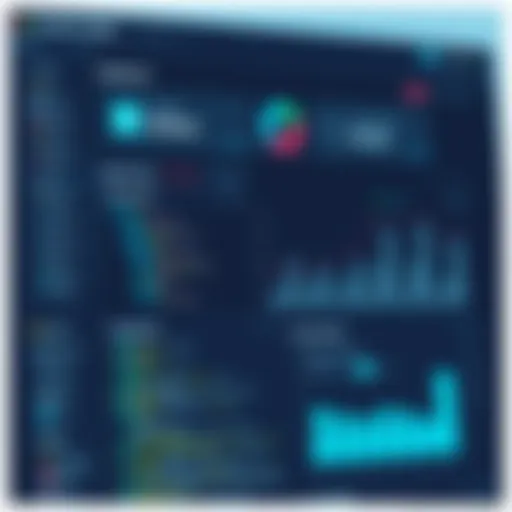Exploring Jira's Role in Application Lifecycle Management
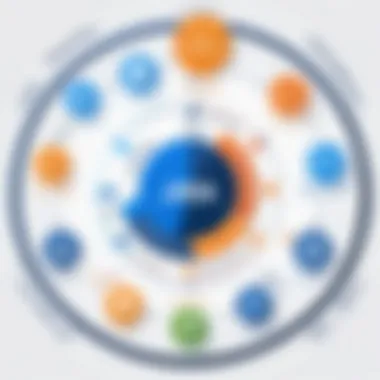

Intro
Application Lifecycle Management (ALM) is a crucial discipline in the realm of software development. It manages the entire lifecycle of a software application, encompassing requirements, development, testing, and deployment. Jira, a well-known tool developed by Atlassian, has emerged as a central player in this field, providing features that cater to diverse needs. In this article, we will closely examine how Jira fits within the broader context of ALM tools, its functionalities, and integration capabilities.
Software Needs Assessment
Understanding the specific requirements of a team is critical in determining the effectiveness of an ALM tool. A comprehensive software needs assessment will help in identifying user requirements and evaluating current software solutions.
Identifying User Requirements
Before deploying Jira or any ALM tool, clear identification of user requirements is vital. Questions to consider include:
- What specific workflows do teams follow?
- Are there particular compliance requirements?
- How do team members prefer to collaborate?
Gathering this information can be achieved through workshops, interviews, or surveys. Engaging team members will provide insights into their actual needs, leading to a better fit of Jira as an ALM tool. This user-centered approach also aids in better adoption during implementation.
Evaluating Current Software Solutions
Existing software solutions may need evaluation before transitioning to Jira. Analyzing these systems' effectiveness allows for a comprehensive understanding of gaps and strengths. Consider the following:
- What tools are currently in use?
- How do they integrate with each other?
- Are there inefficiencies that hinder productivity?
Mapping out these aspects will inform if Jira can replace or complement existing tools efficiently.
Data-Driven Insights
In the rapidly changing landscape of software development, staying updated with market trends and performance metrics is essential. Analyzing data-driven insights allows businesses to adapt and remain competitive.
Market Trends Overview
Recent trends show an uptick in tools focused on integration. Jira, with its wide range of plugins and add-ons, aligns well with this trend. Also, remote work dynamics have influenced teams to favor cloud-based solutions that allow collaboration and access from various locations.
Performance Metrics
Organizations need measurable performance metrics to assess Jira's effectiveness. Key performance indicators (KPIs) to focus on include:
- Sprint completion rates
- Issue resolution times
- Team member engagement levels
Monitoring these metrics provides valuable feedback on how Jira contributes to project success and collaborative efforts among teams.
"Proper tooling, such as Jira, combined with clear user requirements and continual assessment can greatly enhance software development efficiency and team satisfaction."
Understanding the tools utilized in the ALM framework is key in navigating the complexities of software development. As we examine the capabilities of Jira further, the role it plays in enhancing collaboration and integration will be elaborated upon.
Understanding Application Lifecycle Management
Understanding Application Lifecycle Management (ALM) is crucial for anyone involved in software development. This section delineates the elements of ALM and underscores its significance in enhancing project management workflows. ALM encompasses the processes, tools, and strategies used to manage the entire lifecycle of an application from initial conception to decommissioning.
The successful implementation of ALM can lead to improved efficiency, higher product quality, and optimized resource allocation. ALM enables teams to align their efforts with business objectives, ensuring that technology solutions effectively meet stakeholder needs. As such, understanding the concept of ALM and its nuances is foundational for effectively utilizing tools like Jira.
Defining ALM
Application Lifecycle Management can be defined as a set of processes that orchestrate the development, deployment, and maintenance of software applications. ALM integrates both development processes (Dev) and operational processes (Ops), creating a comprehensive framework that supports various stages of the application lifecycle.
This definition highlights that ALM extends beyond merely managing software; it involves fostering collaboration among diverse teams, ensuring compliance, and maintaining quality assurance at every phase. The holistic view of software management practiced in ALM is essential for achieving long-term success in tech-driven industries.
Key Phases of ALM
ALM consists of several key phases that collectively construct the framework within which software development progresses. These phases are:
- Planning: This initial stage focuses on defining the scope, objectives, resources, and timelines for the software project. By carefully mapping out the strategy, teams can mitigate risks and allocate their resources more efficiently. A critical aspect of planning is that it sets the foundation for the subsequent phases, ensuring that all stakeholders have aligned expectations.
- Development: In this phase, the actual coding and construction of the application occur. Development involves multiple practices, including version control, code reviews, and continuous integration. These practices foster a collaborative environment, enabling teams to produce high-quality code that adheres to predefined standards.
- Testing: This phase is integral to ensuring the software functions as intended. Testing can include unit tests, integration tests, and user acceptance tests, among others. A rigorous testing phase is essential to identify bugs and issues before releasing the software to users, thereby minimizing potential disruptions post-launch.
- Deployment: Once testing meets quality standards, the application moves to the deployment stage. In this phase, the software is released to users and made operational. Effective deployment strategies can vary widely, from incremental rollouts to full releases, depending on the project needs. The unique challenge here is to ensure that the deployment process doesn't disrupt existing workflows or systems.
- Maintenance: Post-deployment, maintenance is critical for keeping the application current and functional. This phase involves monitoring for issues, applying updates, and making improvements based on user feedback. Effective maintenance prolongs the application's lifespan and enhances user satisfaction, ensuring that solutions remain relevant over time.
Importance of ALM in Software Development
The importance of ALM in software development cannot be overstated. ALM facilitates risk management, quality control, and team collaboration, making it a pivotal element of successful software ventures. Different teams—development, QA, and operations—must work seamlessly to handle the application throughout its lifecycle.
Adopting ALM practices ultimately leads to more predictable project outcomes, reduced time-to-market, and enhanced efficiency. In our tech-driven world, dedicating resources to mastering ALM is no longer optional; it is essential for any organization aiming for success in software development.
Preamble to Jira
Jira stands out as an integral tool in Application Lifecycle Management (ALM). Understanding its functionalities and role within the ALM framework is crucial for tech-savvy professionals. Its utilization helps in navigating the complexities of software development effectively.
Overview of Jira
Jira is a comprehensive project management tool developed by Atlassian. It is often employed for tracking issues and managing project workflows. Organizations leverage Jira not just for team collaboration but also for its customizable features that cater to various development methodologies, notably Agile.
Jira's importance stems from its versatility. It supports various types of projects, including but not limited to software development, marketing, and product management. This adaptability makes it a favorite choice among teams seeking efficiency and clarity.
Key Features of Jira
Project Tracking
Project Tracking within Jira enables teams to monitor progress throughout the development process. This aspect of Jira is lauded for its simplicity and visual representation of workflows. Jira's kanban boards help teams visualize tasks, making it easy to identify bottlenecks and streamline processes. This feature is especially beneficial for teams following Agile methodologies, as it fosters transparency and accountability.
One notable characteristic of Project Tracking is customization. Teams can tailor boards to fit their specific workflows. However, excessive customization can complicate processes, detracting from efficiency.
Issue Tracking
Issue Tracking is a core function of Jira that empowers teams to report, track, and resolve issues effectively. The interface is user-friendly, allowing for quick updates on task statuses. This tracking helps teams prioritize tasks based on urgency and importance.
A key characteristic of Issue Tracking is its integrative capabilities. Teams can link issues to specific project tasks, providing clarity on dependencies. This feature enhances collaboration but requires regular updates to remain effective.
Reporting and Dashboards
Reporting and Dashboards in Jira are indispensable for analyzing project progress and team performance. Jira provides customizable dashboards that showcase critical project metrics. This visibility helps stakeholders make informed decisions based on real-time data.
The reporting feature is highly praised for its ease of use. However, users must ensure that the data input is accurate, as incorrect data can lead to misleading reports.
In summary, understanding Jira's core features offers valuable insights into its role within ALM. Its comprehensive design facilitates collaboration, transparency, and effective tracking, proving to be an essential asset for teams aiming for success in project management.
Jira's Role in ALM
Jira is a pivotal tool in the realm of Application Lifecycle Management (ALM). Its features cater to various phases of software development, enabling organizations to streamline processes and enhance productivity. By centralizing project information, Jira facilitates effective tracking and management of tasks. The integration of Jira within ALM frameworks enhances collaboration and transparency, making it easier for teams to stay aligned on objectives and progress.
Integrating Jira into the ALM Framework
Integrating Jira into the ALM framework is crucial for achieving seamless project workflows. This integration allows for coherence across different stages of development, from planning through maintenance. By using Jira, teams can leverage functionalities like backlog management, sprint planning, and issue tracking to align their efforts with project goals.
Here are some considerations for effective integration:
- Centralized Data: Jira acts as a single source of truth for project data. This means teams can access and update information without discrepancies.
- Automation: Automation features in Jira help in saving time and reducing manual errors. Setting up automation rules for notifications or status updates enhances workflow efficiency.
- Plugin Compatibility: Jira supports various plugins and integrations, such as Confluence and Bitbucket, that can complement its features and broaden its capabilities within an ALM context.
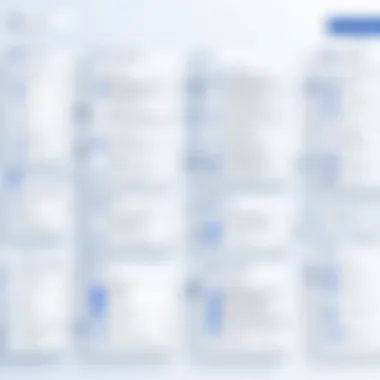

Managing Workflows with Jira
Managing workflows is a critical aspect of software development, and Jira provides robust tools for this purpose. Customizing workflows in Jira lets teams create processes that match their specific requirements. This empowers teams to adapt to changing project conditions and ensure stakeholders are informed throughout the process.
Key benefits of managing workflows effectively in Jira include:
- Visual Workflow Mapping: Jira offers visual boards that represent workflows, making it easier for teams to see the status of tasks at a glance.
- Role-Based Access: Different user roles can have customized access to workflows in Jira, ensuring that team members engage with the system in a way that aligns with their responsibilities.
- Real-Time Updates: With real-time updates on task statuses, managers can make informed decisions quickly, avoiding bottlenecks.
"Effective workflow management in Jira not only keeps projects on track but also fosters a culture of accountability within teams."
Team Collaboration and Communication
Effective collaboration and communication among team members are central to the success of application lifecycle management. In the context of software development, teams must work seamlessly to address challenges promptly and effectively. Jira offers various functionalities designed to enhance both collaboration and communication. The integration of comments, notifications, and mentions helps teams maintain transparency and foster an environment where information flows freely.
Through team collaboration tools, organizations can streamline processes, reduce misunderstandings, and encourage engagement across various departments. By cultivating an atmosphere where every team member has a voice, productivity is likely to increase.
Enhancing Team Collaboration with Jira
Jira facilitates teamwork by allowing team members to share updates, feedback, and concerns easily. With its project management framework, individuals can quickly identify their tasks and deadlines. This clarity supports the alignment of efforts toward a common goal. Additionally, Jira's ability to integrate with tools like Confluence enables teams to manage documents and resources effectively, creating a centralized knowledge base.
The visibility that Jira provides is a key feature in enhancing collaboration. Teams can monitor progress in real-time using boards and reports, which fosters a culture of accountability. By keeping everyone engaged and informed, members can collaborate more readily, therefore improving overall efficiency.
Communication Tools in Jira
Comments and Mentions
Comments and mentions in Jira serve as vital channels for communication within the software. They allow team members to provide perspectives directly related to specific tasks or issues. The importance of this feature lies in its ability to provide context when discussing matters. This kind of targeted feedback supports clarity in communication, allowing individuals to engage with relevant topics without extraneous noise.
The key characteristic of comments is their real-time nature; team members can see discussions unfold as they happen, ensuring everyone stays updated. This immediacy can prevent potential delays in decision-making. However, an overreliance on comments might lead to information overload. Individuals should strive to balance the volume of discussions to maintain focus on crucial items.
Notifications and Alerts
Notifications and alerts are another core aspect of Jira that plays a significant role in maintaining communication. They keep team members informed about any changes regarding their tasks or projects, such as updates, reassignment, or comments. The benefit of timely notifications cannot be understated; it creates an environment where issues can be addressed instantly. Team members can act promptly, reducing the time wasted on back-and-forth exchanges.
A distinctive feature of notifications is their customizability. Users can set preferences to receive updates on specific projects or tasks they are involved with, reducing unnecessary distractions. However, excessive notifications can be counterproductive, leading to distractions and missed priorities. It’s essential for users to fine-tune their notification settings to strike the right balance between staying informed and maintaining productivity.
"Effective communication and collaboration can significantly improve the software delivery lifecycle, making tools like Jira indispensable in modern development environments."
Challenges in Using Jira for ALM
Understanding the challenges in using Jira for Application Lifecycle Management (ALM) is vital for effective software development. While Jira is a powerful tool, it is not without its flaws. Recognizing these challenges helps users to mitigate them and adapt the tool for better results in their projects. This section discusses common pitfalls and provides practical strategies for overcoming issues related to customization.
Common Pitfalls of Jira
Many organizations face various pitfalls when integrating Jira into their ALM processes. Some of the most notable challenges include:
- Overcomplicated Workflows: Users often create overly complex workflows without full understanding. This can lead to confusion and decreased productivity.
- Ineffective Usage of Custom Fields: The flexibility of Jira allows for many custom fields. However, overly using them without clear purpose can clutter the interface and reduce efficiency.
- Neglecting Permissions Management: Not managing user permissions can result in security risks and hinder project transparency. Users may see sensitive information they should not have access to, creating trust issues.
- Inconsistent Data Entry: Variability in how information is entered can lead to data integrity problems. Standards must be enforced to maintain consistent and accurate project tracking.
These pitfalls can hinder the full potential of Jira as an ALM tool. By identifying these issues early, teams can adjust their approach before they become larger problems.
Overcoming Issues with Customization
Customization is a double-edged sword in Jira. While it offers significant benefits, it can lead to confusion or ultimately hinder usability if not managed carefully. Here are impactful strategies to overcome customization issues:
- Define Clear Customization Goals: Before making changes, teams should articulate the specific goals for customization. This clarity avoids unnecessary complexity.
- Regular Training Sessions: Conduct training for all team members to ensure they understand how to effectively utilize Jira’s features after customization.
- Utilize Best Practices: Referencing established best practices helps in creating standard workflows and fields which are easier to manage.
- Routine Maintenance Reviews: Periodically review customizations to assess their relevance and effectiveness. Removing unused or outdated custom fields can streamline workflows.
- User Feedback: Encourage team members to provide feedback on their experience with custom setups. This can lead to ongoing adjustments and improvements.


Addressing these challenges is not just about implementing technical solutions but also about fostering a collaborative environment for teams to work more efficiently and effectively.
"Identifying and addressing Jira challenges enhances the overall effectiveness of ALM processes."
Employing these strategies can turn potential drawbacks into strengths, ensuring that Jira serves its purpose within the ALM framework effectively.
Best Practices for Utilizing Jira
Utilizing Jira effectively requires a thoughtful approach that aligns the tool’s capabilities with the goals of your Application Lifecycle Management (ALM) strategy. Best practices ensure that teams not only harness Jira’s potential but do so in a manner that enhances productivity and minimizes challenges. This section delves into crucial elements that contribute to successful implementation and utilization of Jira, emphasizing aspects such as setting up the tool correctly, maintaining workflows, and regularly adapting processes.
Setting Up Jira for ALM
Setting up Jira properly is the foundation for effective use. A well-planned configuration leads to better project management and facilitates communication among team members. Key considerations for the setup process include:
- Defining Your Projects: Clearly outline project goals and structures. This includes defining the type of work (software development, issue tracking, etc.) and breaking down into manageable parts.
- Choosing the Right Templates: Jira offers various templates tailored to specific project types. Selecting a template that matches your project needs can simplify tracking and reporting.
- Customization: Customizing Jira to suit your team's workflow can enhance usability. Modify issue types, workflows, and screens to meet specific requirements. Avoid over-customization as it could lead to confusion among team members.
- User Permissions: Assign appropriate permissions to users. Control who can view, edit, or transition issues. This ensures security and maintains order within the project.
By establishing a solid foundation during setup, teams can create an environment that promotes efficiency and collaboration.
Maintaining Effective Workflows
Effective workflows in Jira direct the project's progress and clarify the path from planning to deployment. Key practices include:
- Defining Clear Workflow Steps: Break down processes into distinct stages like To Do, In Progress, and Done. This clarity helps in tracking progress and spotting bottlenecks.
- Using Automation: Use automation rules to manage repetitive tasks. For example, automatically transition issues when certain criteria are met, reducing manual input and errors.
- Regularly Updating Workflows: Evaluate workflows regularly to ensure they meet current project needs. Team feedback can be invaluable for identifying areas of improvement.
- Visualize Through Dashboards: Create dashboards to visualize project statuses. Customizable dashboards allow teams to get insights quickly and address issues promptly.
These practices help maintain efficient workflows, ensuring that projects remain on track and transparent.
Regularly Reviewing and Adapting Processes
The software development landscape is dynamic, which necessitates regular reviews of the processes in place. Adapting to new challenges and opportunities leads to continuous improvement. Consider these steps:
- Scheduled Reviews: Conduct regular reviews, such as retrospectives, to analyze what worked and what did not. This practice fosters an adaptive culture within the team.
- Gathering Feedback: Create channels for team members to provide feedback about the Jira setup and workflows. This input can reveal unseen challenges and areas ripe for enhancement.
- Staying Informed: Keep abreast of Jira updates and best practices from communities. Websites like Reddit and resources like Wikipedia can offer new insights and tips.
- Training Sessions: Implement regular training for team members to ensure everyone is proficient with latest features and practices. A well-informed team is more likely to utilize the tool effectively.
Regularly reviewing and adapting processes ensures that your use of Jira does not stagnate and evolves in alignment with organizational needs.
Important Note: Implementing these best practices can significantly boost Jira’s efficiency, thereby enhancing your team’s performance and project success.
The Future of ALM Tools
The landscape of Application Lifecycle Management (ALM) is poised for significant evolution. With the rapid advancement of technology and the changing demands of the market, understanding the future of ALM tools is essential for organizations aiming to stay competitive. Key factors contributing to this evolution include the integration of emerging technologies, the shift towards more collaborative and flexible environments, and the increased demand for real-time data analytics.
Moreover, professionals must consider how these changes impact project management, team communication, and overall productivity. The continuous pursuit of efficiency drives the need for ALM tools to adapt not only in functionality but also in user experience. Companies looking to refine their workflows must analyze these future trends to harness the full potential of ALM.
Emerging Trends in ALM
As we look forward, several notable trends are shaping the future of ALM tools:
- Increased Integration: The integration of various tools will become seamless, allowing teams to access a convergence of functionalities from multiple platforms without disruption.
- Cloud Adoption: More businesses are migrating to cloud-based solutions due to their flexibility and scalability. This move facilitates easier collaboration among geographically dispersed teams.
- Focus on User Experience: To enhance adoption rates, ALM tools will need to prioritize intuitive interfaces and user-friendly designs, making it easier for professionals to navigate complex workflows.
These trends emphasize the importance of aligning technology with business objectives. Organizations must proactively embrace these trends to avoid falling behind competitors.
The Role of AI and Automation
Artificial Intelligence (AI) and automation are redefining what ALM tools can achieve. These technologies introduce several benefits:
- Enhanced Predictive Analysis: AI can analyze historical data to predict potential project roadblocks, enabling teams to strategize effectively and mitigate risks.
- Process Automation: Routine tasks can be automated, leading to improved operational efficiency. This shift allows team members to focus more on high-value activities rather than repetitive tasks.
- Improved Decision-Making: By leveraging AI-driven insights, businesses can make more informed decisions regarding resource allocation, project timelines, and risk management.
The integration of AI in ALM tools is not merely a trend but a necessity for staying relevant. Organizations that harness these technologies are likely to achieve higher efficiency and productivity, ultimately driving better outcomes in their project management endeavors.
"The future of ALM tools lies in their ability to incorporate emerging technologies, such as AI, to enhance efficiency and collaboration across teams."
In summary, as we advance into this next phase of ALM, organizations must prepare by adapting to emerging trends and harnessing the power of AI and automation. This readiness will not only enhance the effectiveness of their ALM strategies but also ensure their competitiveness in an evolving market.