Exploring the iAuditor App for Efficient Inspections


Intro
The increasing need for streamlined inspection processes across various industries has led to the emergence of specialized tools. One of the most prominent applications in this arena is the iAuditor app. This tool aids in the management and execution of audits, inspections, and compliance tasks. Through its comprehensive features, it provides users with a means to enhance efficiency while ensuring adherence to regulatory standards.
Exploring the capabilities of iAuditor can reveal how it not only transforms traditional inspection workflows but also integrates data-driven strategies. This article will examine key aspects of the application, including a needs assessment, insights based on market trends, and practical applications in real-world scenarios.
By understanding these elements, organizations can make informed decisions about adopting the iAuditor app to refine their inspection processes.
Software Needs Assessment
Identifying User Requirements
When considering a new software solution, understanding the specific needs of users is paramount. The iAuditor app is not a one-size-fits-all solution; rather, it can be tailored to meet the unique demands of diverse sectors such as construction, food safety, and manufacturing.
Engaging with stakeholders through interviews or surveys can help gather essential insights. Some typical requirements include:
- Ease of use: The interface should be intuitive to accommodate users with varying tech proficiency.
- Customization: Companies often need the ability to customize checklists and templates to suit their operational needs.
- Reporting capabilities: Users may require robust reporting features to analyze data and compile findings efficiently.
- Integration with existing systems: Seamless integration with tools already in use is crucial to maintain workflow continuity.
By identifying these needs early in the process, organizations can ensure they select a tool that aligns closely with their operational goals.
Evaluating Current Software Solutions
In many instances, organizations have existing solutions in place. Evaluating these current tools is critical for understanding gaps and inefficiencies. A systematic review can highlight issues such as:
- Limited functionality: Does the current software meet all audit and compliance tasks effectively?
- User feedback: What do users say about their experiences? Are there common pain points?
- Scalability: Can the current solution grow with the business?
- Cost-effectiveness: Are the benefits provided by the current software equitable to the investment?
Engaging in this evaluation allows for an informed comparison with the features and advantages offered by the iAuditor app, facilitating a strategic transition when necessary.
Data-Driven Insights
Market Trends Overview
The landscape of inspections and audits is rapidly evolving, influenced by technological advancements and increasing regulatory requirements. The iAuditor app taps into this dynamic environment by providing tools that allow organizations to stay ahead of trends. Current market trends suggest increased adoption of mobile and cloud-based solutions. This enables flexibility and accessibility for users in the field.
Furthermore, industries are showing a stronger focus on data analytics and reporting functionalities. With regulatory compliance becoming more stringent, having a tool that can provide real-time insights significantly enhances decision-making processes. Organizations leveraging data-driven strategies are better equipped to manage risks and spot areas for improvement.
Performance Metrics
To ascertain the effectiveness of inspection processes, it's crucial to consider certain performance metrics. Metrics could include:
- Time to completion: How long does an inspection take compared to previous methods?
- Compliance rates: Are the audit results improving in compliance areas?
- User adoption: How quickly are employees transitioning to using the new app?
- Error rates: Is the use of iAuditor reducing human errors in reporting?
Regular monitoring of these metrics can inform users about the success of the iAuditor app in enhancing their inspection workflows. The insights gained will further guide ongoing optimization efforts and strategic adjustments to operational processes.
Preface to iAuditor
The iAuditor app represents a significant evolution in the way organizations approach inspections and audits. In various sectors, maintaining compliance and ensuring quality can be a daunting task. The introduction of iAuditor offers a streamlined pathway to simplify these processes. This section serves as the foundation for understanding iAuditor's impact within the context of inspection efficiency.
Defining the iAuditor App
The iAuditor app is a mobile-based inspection tool developed by SafetyCulture. It allows users to create customizable checklists for inspections, monitor compliance, and manage reporting seamlessly. Intuitive design enables users to navigate the application effortlessly. The capability to access templates across different industries makes iAuditor versatile.
With it, users can conduct inspections on-site using tablets or smartphones. This functionality aligns perfectly with the fast-paced demands of modern workplaces. In brief, the iAuditor app transforms traditional paper-based approaches into a digital format, promoting real-time data capture and reporting.
Moreover, the app integrates well with other tools and systems, enhancing its utility in various organizational environments. This adaptability is crucial for any professional seeking efficiency in their auditing processes.
Historical Context and Development
The development of the iAuditor app traces back to the need for more efficient inspection processes that could adapt to the changing landscape of regulatory compliance. Launched in 2012, it evolved from a simple checklist application to a comprehensive tool for inspections and audits.
The creators at SafetyCulture recognized early on that companies faced significant challenges with manual data entry and reporting. As industries heavily relied on paper-based inspections, errors and inefficiencies became commonplace. In response, SafetyCulture invested in technology to create a mobile solution.
Over the years, iAuditor has witnessed numerous updates and enhancements, driven by user feedback and technological advancements. The goal has always remained constant: to simplify inspections, enforce compliance, and facilitate better decision-making. As the app continues to evolve, it is expected to incorporate even more features, maintaining its relevance in an ever-changing market.
Core Features of iAuditor
The Core Features of iAuditor play a pivotal role in enhancing the overall inspection process across an array of industries. By focusing on specific elements like customizable templates, real-time reporting, and offline functionality, iAuditor offers solutions that address common challenges in audits and inspections. Each feature has its own implications on operational efficiency, compliance, and data management.
Customizable Templates
Customizable templates are one of the most significant advantages of the iAuditor app. Users can design their inspection checklists according to the unique requirements of their organization. This customization provides flexibility, allowing businesses to adapt templates for various inspection scenarios.
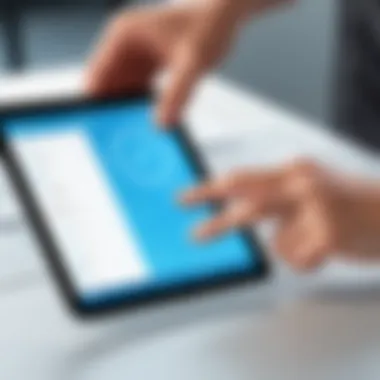

Organizations in sectors like construction or manufacturing can create templates that address specific safety regulations or operational standards. By aligning the inspection process with the particular needs of the business, users can streamline workflows and focus on areas that require immediate attention. Furthermore, the ease of updating templates ensures that they remain relevant as regulations evolve. Having these tailored templates fosters accountability and clarity during inspections, which is essential for maintaining compliance.
Real-Time Reporting
The real-time reporting feature in iAuditor allows users to generate and share inspection findings instantly. This capability is crucial for enhancing efficiency and fostering prompt decision-making. With real-time data, businesses can address issues immediately, mitigating risks that could escalate if left unresolved.
For instance, in industries such as food safety, where conditions can change rapidly, the ability to report findings in real-time is invaluable. It also facilitates immediate corrective actions, ensuring that necessary adjustments are implemented without delay. This feature not only improves operational responses but also enhances communication across teams. Stakeholders have direct access to critical insights, which enables strategic planning and informed choices.
Offline Functionality
Offline functionality is a strategic feature of iAuditor that addresses a common challenge in many inspection settings. In environments where internet connectivity is unreliable or non-existent, users can still conduct audits seamlessly. This capability ensures that inspections can proceed without interruption, capturing data even in remote locations.
Data collected offline automatically syncs when the device reconnects to the internet, ensuring that no information is lost. Users can continue their workflows without being tethered to internet availability, which is particularly essential in sectors like construction and agriculture. This feature highlights iAuditor’s adaptability and commitment to serving diverse operational needs across different environments.
The combination of customizable templates, real-time reporting, and offline functionality establishes iAuditor as an effective solution for modern inspection requirements. Each aspect collectively enhances the capability of organizations to maintain compliance, drive operational efficiency, and support data-driven decision-making.
Benefits of Using iAuditor
The incorporation of iAuditor into inspection processes brings significant advantages across various sectors. The app is not merely a tool; it represents a strategic enhancement in operational frameworks. Organizations that actively adopt iAuditor can expect to see improved workflows that lead to tangible results. Each benefit addresses specific needs of businesses aiming to maintain quality control and compliance, as well as increase efficiency.
Operational Efficiency
Utilizing iAuditor significantly enhances operational efficiency. This improvement stems from the app’s ability to automate various aspects of the inspection process. By replacing traditional paper-based methods, users can convert time-consuming tasks into streamlined workflows. The customizable templates allow for quick setup and replication of inspection checklists. This not only saves time but also ensures consistency in inspections across different teams and locations.
With features like real-time reporting, users can instantly capture and share findings. The data gathered during inspections can be easily analyzed, providing immediate insights into operations. Additionally, the ability to conduct inspections offline means teams are not hindered by connectivity issues. This flexibility ensures that inspections can continue without interruption, regardless of the environment.
Enhanced Compliance Management
Compliance is a critical element in today’s regulatory landscape. iAuditor supports enhanced compliance management by helping organizations meet industry standards and regulations. The app provides users with real-time data capture, which is essential for maintaining accurate and up-to-date records. This functionality is particularly beneficial in highly regulated industries where compliance failures can lead to significant repercussions.
- Compliance checklists can be customized to meet specific regulations relevant to an organization’s field. This ensures thoroughness in inspections and reduces the risk of oversight.
- By digitizing records, iAuditor keeps a safe and accessible archive of all past inspections. This feature simplifies audits, as all necessary documentation is stored in one central location.
- In case of compliance issues, the app aids in prompt identification of problems, initiating corrective actions much faster than traditional methods.
Data-Driven Decision Making
In the age of information, data-driven decision making is paramount. iAuditor empowers users to make informed decisions based on solid data. The app collects extensive metrics and insights from various inspections, allowing for comprehensive analysis.
Using iAuditor, businesses can identify trends over time. This can reveal patterns related to safety issues, quality control, and operational gaps. Insights gathered can inform training programs or process adjustments, thus optimizing overall performance.
Moreover, the ability to export data into compatible formats means that insights can be integrated into broader business intelligence systems. This ensures that organizations are not just reacting to issues but proactively improving their processes based on the data collected.
In summary, the benefits of using iAuditor extend beyond simple inspections. They encompass a full spectrum of operational enhancements that lead to improved efficiency, compliance, and informed decision-making. Companies willing to adopt this tool can position themselves better within their industries.
Industries Leveraging iAuditor
Understanding the industries that benefit from the iAuditor app is pivotal. As organizations strive to optimize their inspection processes, the versatility of this app enables it to cater to various sectors. Each industry utilizes iAuditor uniquely, enhancing operational workflows, ensuring compliance, and driving efficiency. Below, we delve into key sectors leveraging this tool, detailing their specific applications and advantages.
Construction and Inspection
In the construction sector, iAuditor plays a critical role in improving safety and compliance standards. Construction managers employ the app to create checklists tailored to specific projects, ensuring that safety measures are met at every phase. This not only streamlines inspections but also aids in maintaining high levels of accountability among team members.
Moreover, project managers can capture photos and notes directly within the app, creating a comprehensive record of inspections. This functionality minimizes the risk of data loss and ensures that all team members have access to critical information. As a result, construction firms report enhanced communication and effective risk management, leading to reduced accidents and project delays.
Manufacturing
Manufacturers utilize iAuditor to maintain quality control and regulatory compliance. The app assists in conducting regular inspections on machinery, production lines, and materials, effectively minimizing production errors. By facilitating real-time data capture and reporting, supervisors can quickly address any issues, ultimately boosting manufacturers' responsiveness to quality concerns.
Additionally, integrating iAuditor with existing operational systems can create a seamless information flow. This capability allows manufacturers to derive insights from inspection data, driving continuous improvement initiatives and enhancing overall productivity.
Food Safety and Quality Assurance
In the food industry, the iAuditor app is essential for ensuring compliance with health and safety regulations. Food safety inspectors use the app to document compliance checks throughout the supply chain, from farm to table. Its customizable templates allow users to set inspection criteria specific to various food safety guidelines, promoting adherence to best practices.
The ability to generate instant reports also enhances traceability. Should any issues arise, companies can quickly address them, demonstrating a proactive approach to safety. As food safety standards tighten, leveraging technology like iAuditor becomes increasingly vital for manufacturers and retailers alike.
Healthcare and Compliance
The healthcare sector also benefits significantly from iAuditor's capabilities. Healthcare facilities face strict regulatory requirements, and the app helps streamline the inspection processes needed to meet these standards. Hospitals and clinics can utilize iAuditor for internal audits, ensuring that staff follow protocols and maintain hygiene standards.
Furthermore, user-friendly interfaces allow healthcare professionals to perform inspections without extensive training. The data collected can inform leadership about compliance levels and potential areas for improvement. This data-driven approach supports better patient care and safety outcomes.
"The integration of iAuditor has drastically improved our workflow and compliance documentation in healthcare settings. It's invaluable in ensuring patient safety and staff accountability."


In summary, numerous industries leverage the iAuditor app to optimize their inspection processes. Each sector reaps specific benefits that enhance operational efficiency, compliance, and safety. Understanding how different industries deploy iAuditor is crucial for organizations considering its adoption.
User Experience and Interface
User Experience (UX) and Interface (UI) are critical components in the success of any application, including the iAuditor app. Proper attention to UX and UI can significantly impact user satisfaction and efficiency. A well-designed interface facilitates easy navigation and enhances accessibility, allowing users to perform inspections with minimal friction. For professionals in sectors like construction, manufacturing, and healthcare, the daily pressure to comply with standards and complete tasks swiftly makes an intuitive interface indispensable. It directly influences how quickly and effectively users can adopt the app.
Navigation and Accessibility
Effective navigation is vital for any application but becomes even more pronounced in inspection software. The iAuditor app prioritizes ease of use by providing a clean, straightforward layout. Users can quickly find the necessary tools and functions. This minimizes time spent searching and maximizes productivity.
Some specific elements that enhance navigation include:
- Intuitive Menu Structure: The app employs logical categorization of features, allowing users to access the functionalities they need without unnecessary complexity.
- Search Functionality: With the ability to search for templates, reports, or previous inspections, users save time and reduce frustration.
- Mobile Optimization: A significant feature of the iAuditor app is its mobile capabilities. The design adapts well to smaller screens, ensuring usability in various settings, whether in a factory or on a construction site.
Overall, accessibility features such as adjustable settings for users with disabilities further enhance the user experience.
User Feedback and Ratings
User feedback is invaluable for understanding how an app performs in real-world scenarios. The ratings and reviews for iAuditor provide insights into areas of strength and potential improvement. Many users praise its ease of use and flexibility. They report improved workflows and enhanced compliance measures, which translates into time savings in audits and inspections.
Collecting user feedback informs developers about bugs or needed enhancements.
Key points from the user feedback include:
- Positive Ratings on Efficiency: Users often highlight how the app reduces the time required for inspections.
- Help and Support: Several reviews appreciate the responsive help desks and the tutorial material available, which assist in navigating potential challenges.
- Areas for Improvement: Critical feedback, while less common, often focuses on connectivity issues or the need for additional features. Understanding these concerns guides further development.
"User experience is not just about the interface; it’s about the entire journey of using the app—how users perceive and interact with every aspect of the iAuditor."
In summary, the user experience and interface of iAuditor play a fundamental role in its adoption and effectiveness across multiple industries. By ensuring that navigation is straightforward and accessible, and by actively incorporating user feedback into the development process, iAuditor remains at the forefront of inspection technology.
Integration with Other Tools
Integration with other tools is crucial for the iAuditor app. Many organizations rely on various software solutions to manage their operations. These tools often handle data collection, reporting, and analytics, creating a complex ecosystem of applications. Therefore, ensuring iAuditor can work smoothly with other systems is essential for optimizing inspection processes.
The ability to connect with other applications allows users to automate workflows. For instance, integrating with project management software can help in tracking tasks and status updates from inspections directly linked to project stages. This connectivity reduces data entry errors and ensures information is consistent across platforms.
Moreover, seamless integration can enhance decision-making by providing comprehensive datasets for analysis. When inspection data from iAuditor can be combined with performance metrics from other tools, organizations can make more informed decisions regarding quality control and compliance management. Having a holistic view of operations is invaluable in today’s fast-paced business landscape.
API Capabilities
API capabilities are pivotal to iAuditor’s integration potential. An Application Programming Interface (API) allows different software solutions to communicate effectively. The iAuditor API enables developers to connect and extend the app's functionalities. Companies can create their custom integrations, linking iAuditor to existing databases or proprietary systems.
This adaptability ensures that iAuditor fits into any organization’s tech stack rather than forcing a change in established processes. Some key benefits of having API capabilities include:
- Flexibility: Organizations can adapt the app to their needs.
- Automation: Processes that require manual input can be automated.
- Custom Solutions: Developers can build tailored solutions that cater to unique business requirements.
For technical teams, a well-documented API can unlock a new realm of possibilities, enabling them to innovate and enhance productivity. The availability of API endpoints for common operations simplifies integration efforts significantly.
Compatibility with Current Systems
Compatibility with current systems is another essential aspect of the iAuditor app. Organizations often use a variety of software applications tailored for specific tasks. Ensuring that iAuditor can work alongside these applications is vital for maximizing efficiency.
Integration with common systems like Microsoft Excel, Google Sheets, or cloud storage solutions allows users to export and import data without hassle. This feature enhances data accessibility and simplifies reporting processes. Moreover, having compatibility with various operating systems, such as operating systems on mobile devices and desktops, allows flexibility in usage.
A few considerations about compatibility include:
- User Adoption: The better the integration, the more likely users are to embrace the tool without friction.
- Data Integrity: Smooth integration safeguards data accuracy across systems.
- Cost Efficiency: Avoiding redundant tools saves resources and money.
Ensuring compatibility will enable organizations to leverage existing investments while maximizing the benefits of iAuditor.
Challenges and Limitations
The iAuditor app, despite its notable advantages, encounters certain challenges and limitations that are relevant for users to understand. Recognizing these issues is vital for fostering a realistic approach to adopting the application in various organizational contexts. Addressing potential pitfalls allows for better preparedness and strategic planning, ensuring smoother integration of this tool into existing workflows.
Learning Curve for New Users
One significant challenge with the iAuditor app is the learning curve associated with its usage, particularly for new users. As an advanced inspection tool, it requires a degree of familiarity with its features and functionalities to fully leverage its capabilities. New users may struggle to navigate through the app effectively.
Education and training become essential components in the successful implementation of iAuditor. Organizations should invest in onboarding processes that help new employees acclimate to the app. This may involve workshops, tutorials, and access to user manuals.
- Educational Resources: Providing comprehensive guides and training can alleviate frustrations.
- Mentorship Programs: Pairing novice users with experienced ones could expedite mastery.
- Feedback Mechanism: Regularly soliciting feedback can help refine training methods.


Technical Issues
The second challenge pertains to technical issues that occasionally arise while using the iAuditor app. While generally reliable, users have reported instances of glitches or system slowdowns. Such interruptions can hinder the efficiency of inspection processes and undermine the app's utility, leading to frustration.
Addressing technical limitations requires an ongoing commitment to support and maintenance. Organizations should have a clear channel for reporting issues, allowing for quick resolution. Additionally, having an IT support team familiar with iAuditor can be instrumental in minimizing downtime and ensuring smooth operations.
"Regular updates and consistent user support are crucial for maintaining functionality and user satisfaction."
Awareness of these challenges enables users to plan for them effectively.
In summary, while the iAuditor app fosters improved inspection processes, potential users must prepare for a learning curve and possible technical drawbacks. Proper training and support systems can mitigate these limitations.
Gathering Insights from Users
Understanding user experiences is critical when assessing any application’s effectiveness, especially for tools like iAuditor. Insights from real users provide a window into how this application functions in practice. Collecting valuable feedback not only illuminates the app's strengths but also highlights areas needing improvement. Users can share their experiences across various industries, allowing organizations to learn best practices and avoid potential pitfalls. This exchange of information is essential for any software that aims to optimize processes and improve efficiency.
Case Studies
Case studies serve as detailed examinations of specific instances in which users employed the iAuditor app. They can shed light on how industries adapt the tool to their unique needs. For example, a construction firm might share a case study illustrating how iAuditor helped streamline their onsite safety inspections by detailing the process and metrics used. This enables others to grasp the practicalities of iAuditor's applications in real scenarios.
Such case studies typically include:
- Background of the organization and inspection challenges faced.
- Implementation of the iAuditor app.
- Detailed description of how workflows changed.
- Results showing efficiency improvements or compliance success.
By studying these examples, organizations can visualize how they might implement iAuditor. It also creates a repository of knowledge that encourages innovation and application in similar contexts.
Analysis of User Reviews
User reviews provide a raw, unfiltered look at experiences with iAuditor. Analyzing these can guide prospective users in making informed decisions. Reviews often cover functionality, ease of use, and customer support experiences, thus offering insights into the app’s overall performance.
Key points to consider when analyzing user reviews include:
- Common Praise: Look for recurring themes in positive reviews, such as efficiency gains or user-friendly design.
- Frequent Complaints: Note common issues raised in negative reviews, which may highlight technical limitations or usability challenges.
- Diverse Perspectives: Recognize that reviews from different industries can reveal how versatile iAuditor truly is, or conversely, where it may fall short for specific niches.
The aggregated sentiments from users can inform future updates or support initiatives. It is this user feedback that guides the evolution of the iAuditor app, ensuring it remains relevant and effective in diverse operational contexts.
"Real user feedback is invaluable; it can make or break technology adoption in industries."
Ultimately, gathering insights from users through case studies and reviews not only enhances the iAuditor app’s reputation but also solidifies its role in modern inspection processes.
Future Directions of iAuditor
The future of the iAuditor app is a crucial topic within this article. Understanding the potential developments and trends offers insights into how this tool can continue to evolve, particularly in optimizing inspection processes. This section examines the emerging technologies and feature enhancements that can reshape the user experience and functionality of the iAuditor app. The significance lies not only in keeping pace with technological advancements but also in anticipating user needs and industry trends.
Emerging Trends in Inspection Technology
Technology constantly evolves, and the inspection sector is no exception. Several trends are emerging that can influence how the iAuditor app functions in the near future:
- Artificial Intelligence and Machine Learning: These technologies can enhance data analysis, making it easier to predict compliance issues before they arise. AI algorithms can sift through large datasets, identifying patterns that human auditors might miss.
- Mobile Technology Advancements: As mobile devices become more capable, providing more robust functionality within iAuditor's mobile interface is likely. This leads to better data capture and more user-friendly reporting tools.
- Integration with IoT Devices: Internet of Things technology can provide real-time data from various sensors. This can enhance inspections by offering live updates on conditions that affect compliance or safety.
- Cloud Technology: Shifting to cloud-based solutions allows for real-time collaboration and easier access to historical data. Users can manage inspections from anywhere, streamlining workflows even further.
- Data Analytics: Big data analytics can provide deeper insights into inspection data. iAuditor can leverage these insights to offer more customized solutions for industries.
By incorporating these trends, iAuditor can remain at the forefront of inspection technology, leading to enhanced user satisfaction and operational efficiency.
Potential Feature Enhancements
The potential for iAuditor to add new features is substantial. These enhancements will likely focus on improving user experience, increasing efficiency, and broadening the application’s use across sectors. Consider the following possibilities:
- Advanced Reporting Tools: Users can benefit from more customizable reporting options. This can include visual representations of data, making it easier to share insights with stakeholders.
- Enhanced User Interface: Continued refinement of the user interface can facilitate more intuitive navigation and a smoother inspection process. Simplifying complex processes can lead to quicker onboarding for new users.
- Integration with More Third-Party Applications: Increasing compatibility with a wider range of software could streamline workflows even further. Facilitating connections with popular business tools can enhance productivity.
- Collaboration Features: Introducing better collaboration capabilities will allow teams to work together more efficiently. Features such as shared notes and real-time updates can help teams stay aligned.
- Custom Workflow Automation: Allowing users to create tailored workflows can enhance compliance management. Organizations can define their steps and checklists to suit specific needs.
These potential enhancements will help maximize the app's utility, making iAuditor a more powerful tool for users across various industries. As technology progresses, anticipating these changes will be vital for keeping the app relevant and useful.
The End
The conclusion of this article brings to light the significance of iAuditor in modern inspection processes. As businesses face increasing demand for efficiency, accuracy, and compliance in their operations, leveraging tools like iAuditor is crucial. This app streamlines inspection workflows, providing organizations with a dependable means of ensuring quality and safety.
Summary of Key Insights
In summary, the iAuditor app enhances inspection procedures across various sectors. Key insights include:
- Customizable Templates: Allows users to tailor inspections to specific needs and standards, emphasizing flexibility.
- Real-Time Reporting: Instant data analysis and issue flagging improve response times and decision-making.
- Offline Functionality: Ensures inspections can be performed even in low-connectivity areas, maximizing usability.
- Integration Capabilities: Seamlessly connects with other software solutions, which enlarges the scope of data utilization.
These insights indicate that iAuditor is not only a practical tool but also an essential asset in the continual improvement of operational efficiencies.
Final Thoughts on iAuditor
Reflecting on the role of iAuditor, it becomes evident that the app is transforming how inspections are conducted. Its data-driven approach empowers organizations to make informed decisions based on real evidence rather than assumptions. With potential enhancements in the pipeline, such as advanced analytics and machine learning integration, iAuditor could redefine inspection paradigms further.
Adopting iAuditor may present challenges, such as initial learning curves for new users. However, the long-term benefits, including enhanced compliance management and operational efficiency, greatly outweigh these temporary hurdles. Organizations that prioritize inspection processes must consider incorporating iAuditor to remain competitive in an ever-evolving landscape.







