Exploring Google Cloud Text-to-Speech: Free Features Uncovered
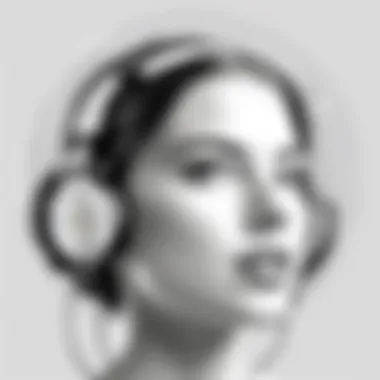

Intro
Google Cloud Text-to-Speech has emerged as a vital tool in the realm of artificial intelligence and machine learning. As businesses and individuals strive for efficiency and enhanced communication, understanding its free capabilities becomes crucial. This guide will examine the essential features provided by Google Cloud Text-to-Speech, including the diverse voice options, usability, and practical applications across multiple sectors. It is important to assess how these features relate to user requirements and current software solutions.
This investigation into Google Cloud Text-to-Speech will also touch upon market trends and performance metrics. As we dive deeper, the objective is to equip tech-savvy individuals, business professionals, and IT experts with knowledge on the effectiveness and limitations of this tool. By the end, readers should have a well-rounded understanding of Google Cloud Text-to-Speech, which will guide their decision-making, whether for personal projects or professional endeavors.
Software Needs Assessment
In the context of adopting Google Cloud Text-to-Speech, a needs assessment is critical. Identifying what users require from the tool will lead to better results.
Identifying User Requirements
Understanding the specific objectives of the users can define how they approach Google Cloud Text-to-Speech. Potential users may include content creators, educators, and customer service providers. Each group might utilize the software in distinct ways.
Some key areas to consider include:
- Voice Variety: Different projects may require different voice types. Identifying if a natural-sounding voice or a specific accent is necessary can guide the choice of features.
- Integration Necessities: Users should assess whether they need the Text-to-Speech service to work with existing software or platforms, such as learning management systems or chatbots.
- Volume of Use: Determining the frequency of use can affect whether free capabilities suffice or if a paid plan becomes more appealing in the long term.
Evaluating Current Software Solutions
Many users may already rely on various text-to-speech tools. Comparing Google Cloud Text-to-Speech to these existing solutions is vital to making an informed choice.
- Performance: Users can evaluate ease of use, voice clarity, and response time across platforms.
- Cost Analysis: Assess whether alternative solutions offer better value or if Google Cloud’s offerings surpass competitors in accessibility and feature set.
- User Feedback: Engaging with peer experiences can illuminate advantages or drawbacks not immediately apparent in product descriptions.
"Successful integration of technology hinges on understanding the unique needs of each user or organization."
Data-Driven Insights
Analyzing data-driven insights provides a clearer picture of how Google Cloud Text-to-Speech fits into the current landscape.
Market Trends Overview
As businesses pivot towards more digital communication methods, the demand for text-to-speech technologies grows. Users should be aware of the latest trends, including:
- Adoption Rates: More companies incorporate AI-driven voice solutions into customer service and marketing strategies.
- User Demographics: Understanding who is using the technology, from educators to enterprise-level clients, can help tailor usage approaches.
- Emerging Technologies: Keep an eye on advancements in voice synthesis and natural language processing, offering even richer user experiences.
Performance Metrics
Performance metrics can provide measurable insights into the effectiveness of Google Cloud Text-to-Speech. Key indicators include:
- User Satisfaction: Metrics gathered from user surveys help gauge how satisfied users are with voice quality and overall functionality.
- Engagement Rates: How often and in what contexts users engage with Text-to-Speech can highlight its effectiveness.
- Return on Investment: Looking at the balance between the cost of implementing the tool and the benefits it provides, such as efficiency gains, is crucial.
Preface to Google Cloud Text-to-Speech
Google Cloud Text-to-Speech is an advanced tool that transforms written text into spoken words. It utilizes deep learning models and artificial intelligence, making it sophisticated in producing intelligent vocalizations. This section emphasizes its importance not just in technology, but also in how it enhances communication, accessibility, and various industries.
The use of text-to-speech (TTS) technology has become increasingly relevant, especially as businesses and individuals seek more effective ways to engage their audiences. By integrating such a tool, companies can deliver content in a more interactive format. This shift improves user experience, making information more digestible and accessible. From podcasts to e-learning, the applications are vast and influence both personal and professional domains.
Furthermore, Google Cloud's approach to TTS provides a seamless combination of flexibility and customization. Users can select from various voices and languages, tailoring the output to fit specific needs or preferences. In addition, understanding the underlying technology and its offerings helps users maximize the potential advantages of TTS in their respective fields.
Navigating the Google Cloud Text-to-Speech service expands one's toolkit, particularly for IT professionals, developers, and business leaders looking for innovative solutions to enhance productivity. In summary, this introduction sets the stage for a detailed exploration of TTS technology, its implementations, and its benefits.
Understanding Text-to-Speech Technology
Text-to-Speech technology, at its core, converts written language into spoken word. It relies on a series of algorithms and linguistic models to analyze sequences of text, and subsequently produce accurate phonetics. Advancements in neural networks, particularly in deep learning, have propelled this technology forward, allowing for more human-like speech generation.
The core components typically include a front-end processing system that takes the input text, analyzes it for grammatical accuracy, and prepares it for synthesis. The back-end synthesizer then uses pre-recorded speech units, or generates speech through linguistic rules, to create the final audio output.
As TTS progresses, the quality of the output improves significantly, with more natural intonations and varying accents. Recent developments also support emotional and contextual modulations, enabling the TTS to convey different tones or expressions that reflect the context of the text.
Overview of Google Cloud Text-to-Speech
Google Cloud Text-to-Speech is a robust offering within Google’s suite of cloud services. Leveraging the power of machine learning, it provides an extensive array of features appealing to various use cases. To begin with, it supports numerous languages and dialects, which caters to a global audience.


The service stands out for its customizable voice options, including both standard and WaveNet voices. WaveNet technology produces more realistic and emotional speech, enhancing the listener's experience. Users can select the speed, pitch, and volume of the speech, allowing for a high degree of personalization.
In addition, the integration capabilities with other Google services broaden its usability. It can seamlessly work with applications like Google Cloud Storage, making it easier to manage large volumes of text data efficiently.
For any organization considering implementing text-to-speech solutions, Google’s offering provides a comprehensive set of tools that are not only powerful but also user-friendly. This overview sets the foundation for delving into the features unique to Google Cloud Text-to-Speech.
Features of Google Cloud Text-to-Speech
Google Cloud Text-to-Speech offers several distinct features that enhance its usability and application across different sectors. Understanding these features is critical for users who want to harness the full potential of this tool. Each element serves a specific purpose, making it crucial for both individual and business users to know how these capabilities can meet their needs while navigating the complexities of voice synthesis and application.
Voice Selection and Languages
One of the standout features of Google Cloud Text-to-Speech is its extensive selection of voices and languages. Users can choose from a variety of realistic voice options, catering to diverse audiences and communication preferences. The technology supports multiple languages and dialects, making global outreach more accessible.
This variety is significant, especially for businesses that wish to localize their services or engage with clients from different linguistic backgrounds. Moreover, the option to select different voice styles, such as cheerful or neutral tones, allows for tailored communication that resonates with the intended audience.
Speech Customization Options
Customization is another key aspect of Google Cloud Text-to-Speech. Users can adjust pitch, speaking rate, and volume to create a more personalized audio output. This feature is particularly important for individuals or companies wanting to maintain a consistent brand voice. Adjustments can significantly affect how messages are perceived, providing an opportunity to align spoken content with the values and identity of a brand. For example, a friendly and enthusiastic tone may suit marketing materials, while a calm and measured voice may be ideal for instructional content.
The API also supports SSML (Speech Synthesis Markup Language), which allows users to incorporate pauses, emphasis, and speech effects. This level of control can enhance the listening experience, ensuring the spoken voice meets communication objectives effectively.
Real-time Streaming Capabilities
Real-time streaming is a cutting-edge feature that sets Google Cloud Text-to-Speech apart from many other services. This capability enables users to synthesize speech on-the-fly, facilitating applications such as live voice interactions and instant text-to-speech conversion.
Such functionality is essential for businesses in customer service sectors where timely responses can enhance user experience. Additionally, it allows for seamless integration in applications like virtual assistants or gaming platforms, improving interactivity and engagement. Using real-time capabilities, developers can create dynamic applications that respond to user input with immediate audio feedback, improving overall service efficiency.
"Real-time streaming enhances interactivity and user engagement, crucial for modern applications."
In summary, the features of Google Cloud Text-to-Speech provide a robust foundation of tools that cater to diverse requirements. These components play a pivotal role in personalizing communication and expanding the reach across different demographics. Understanding how to utilize these features can greatly enhance the effectiveness of spoken content in various professional and personal applications.
The Free Tier of Google Cloud Text-to-Speech
The concept of a free tier is essential in making advanced technologies accessible. For many, the free tier of Google Cloud Text-to-Speech represents an entry point into the world of artificial intelligence-driven voice synthesis. This section will delve into the available options, defining not just the limits but also the potential advantages this tier provides. Understanding these aspects is crucial for individuals and organizations looking to utilize text-to-speech technology without incurring immediate costs.
Understanding the Free Usage Limits
Google Cloud Text-to-Speech offers a free tier that permits users to convert a limited number of characters into speech each month at no cost. As of the latest update, the tier allows up to one million characters. This is significant for users who want to experiment with the service before committing to a paid plan.
Users must ensure that they are clearly aware of their usage. Exceeding the limit can lead to additional charges. It’s advisable to monitor usage metrics and leverage Google's provided tools for tracking. With careful planning, individuals can maximize the effectiveness of this free offering.
Comparing Free and Paid Versions
When considering Google Cloud Text-to-Speech, it's essential to understand the differences between the free and paid versions. The free tier is limited but still provides robust functionalities, including various voice options and languages. However, the premium features unlocked in the paid tier significantly expand capabilities.
- Voice Quality: The free tier may offer basic voice options. In contrast, the paid plan provides access to higher quality neural voices for improved realism.
- Character Limits: While the free tier allows for one million characters, the paid tier can go significantly beyond that, accommodating larger projects or continuous usage.
- Customization Options: Paid users gain access to extensive customization features. This includes adjustments for pitch, speed, and emphasis, offering a tailored sound that can be crucial for branding.
While the free tier is appealing for basic tasks, businesses and developers with larger or more complex needs may find the paid options more suited to their requirements.
Use Cases for Google Cloud Text-to-Speech
Google Cloud Text-to-Speech offers immense versatility that can be harnessed across various domains. The use cases of this technology not only demonstrate its practical applications but also highlight its potential to enhance user experiences in personal, business, and educational settings. Understanding these use cases can provide insight into how different stakeholders can leverage this tool effectively. The integration of TTS (Text-to-Speech) technology into everyday applications can ease communication, improve accessibility, and facilitate a broader reach in content dissemination.
Personal Applications
In the realm of personal use, Google Cloud Text-to-Speech can serve a broad spectrum of needs. One significant application is assistive technology. Individuals with visual impairments or reading difficulties can benefit from auditory feedback to access written materials easily. Converting eBooks, articles, and personal documents into speech allows for better engagement with content. Users can listen to their favorite novels or even articles during commutes, thereby maximizing productivity in their everyday lives.
Another personal application is content creation for social media platforms. Many users now utilize TTS to generate voiceovers for their videos, making content creation more accessible to those who may not have professional voice acting skills. This tool can help create more engaging multimedia experiences without the need for hiring voice talent.
Business Use Cases
For businesses, Google Cloud Text-to-Speech presents several compelling use cases. Companies focused on customer service can implement TTS for enhancing their automated response systems. Using natural-sounding voices in IVR (Interactive Voice Response) systems can reduce wait times and improve customer satisfaction. Clients responding positively to human-like virtual voices can drive customer engagement.
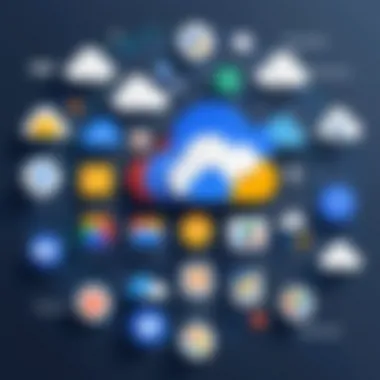

Moreover, marketing strategies can significantly benefit. Brands can create personalized marketing campaigns by generating customized audio messages tailored to different customer segments. The ability to localize content quickly across various languages can also open doors to new markets, allowing businesses to increase their global reach efficiently.
Educational Uses
The educational sector stands to gain immensely from the implementation of Google Cloud Text-to-Speech. Teachers can utilize TTS to provide audio versions of lesson plans or study materials, making learning more inclusive. This is particularly advantageous for students with learning disabilities, who may find listening to material easier than reading.
Additionally, students can use TTS to benefit their learning processes. Hearing text read aloud can reinforce comprehension and retention. Language learners, specifically, could utilize the technology for pronunciation practice, as they can listen to the proper pronunciation of new words or phrases.
"The ability to hear text transformed into speech can bridge the gap between different learning styles and improve overall comprehension."
In summary, the use cases for Google Cloud Text-to-Speech extend across personal, business, and educational applications. By recognizing the specific elements and benefits of each use case, stakeholders can make informed decisions on how to incorporate this technology into their workflows. Whether for personal convenience, business efficiency, or educational enhancement, TTS continues to demonstrate its profound impact.
Integration with Other Tools
Integration with other tools is a crucial aspect of Google Cloud Text-to-Speech. Such integration allows users to enhance their workflows and expand the functionality of their applications. By leveraging its capabilities, developers can create more engaging experiences, whether in personal projects or enterprise solutions.
One significant benefit of integrating Google Cloud Text-to-Speech is the ability to automate communication. Businesses can incorporate voice synthesis into customer service chatbots, making them more dynamic and human-like. This can lead to improved customer interaction and satisfaction. Additionally, the tool can be built into various applications, streamlining operations and saving time.
Another critical consideration is the accessibility that comes with integration. By collaborating with other software tools, Text-to-Speech can be utilized in ways that are beneficial for various users. For instance, individuals with disabilities can interact with digital content more easily. This opens up possibilities for inclusivity and broadens the audience reach for applications.
In summary, the integration of Google Cloud Text-to-Speech into other tools significantly enhances its capabilities and usefulness. It not only broadens the scope of voice application but also reinforces the importance of adaptable and customizable solutions in today’s tech ecosystem.
APIs and Software Compatibility
The APIs provided by Google Cloud are central to the successful integration of Text-to-Speech into applications. They allow developers to harness the power of voice synthesis seamlessly. Using RESTful APIs, one can make requests to convert text into speech with just a few lines of code.
The compatibility with various programming languages, such as Java, Python, and Node.js, expands the audience of developers. This means that both seasoned coders and beginners can implement these APIs to enhance their projects.
"APIs are the backbone of modern software integration; they allow disparate applications to communicate and work together."
Developers can use the API to customize the voice characteristics and output formats, ensuring that the synthesized speech aligns with the application's branding. This compatibility with software environments enhances the potential for targeted usage across sectors, whether it's e-learning platforms or marketing tools.
Use in Web and Mobile Applications
The use of Google Cloud Text-to-Speech in web and mobile applications is increasingly popular. It allows these applications to provide dynamic audio content, which can improve the user experience significantly. For instance, mobile apps that provide educational content can read out lessons, making them more engaging for users.
In web applications, Text-to-Speech can enhance accessibility. Websites can offer audio versions of articles or instructions, catering to users who prefer or need auditory learning methods. Many readers benefit from hearing text instead of reading it, which can improve comprehension.
Moreover, integrating Text-to-Speech features in mobile applications can also offer significant advantages. Think of a navigation app that vocalizes directions. This better serves users as they can keep their eyes on the road.
Evaluating User Experience
Evaluating user experience is a critical aspect when it comes to understanding the effectiveness and practical applicability of any technology, including Google Cloud Text-to-Speech. This process helps in assessing how real-world users interact with the tool and what benefits they derive from it. A positive user experience often correlates with higher adoption rates, enhanced functionality, and improved customer satisfaction. This section delves into two key components: user reviews and feedback, as well as case studies across diverse industries, to provide a broader perspective on Google Cloud Text-to-Speech.
User Reviews and Feedback
User reviews serve as invaluable insights into how users perceive and utilize Google Cloud Text-to-Speech. Many users often comment on their experiences regarding voice clarity, ease of use, and versatility. Reviews can highlight specific use cases ranging from personal projects to professional applications.
Consider the voice options. Feedback often emphasizes how realistic and varied these options are. Many users appreciate the lifelike qualities of the synthesised speech. Moreover, a significant portion of users remark on its support for multiple languages, thus widening its accessibility and functionality.
However, feedback is not exclusively positive. Some users mention challenges in integration or dissatisfaction with the limitations of the free version. Issues such as latency in processing or text limitations can impact overall user experience.
"User feedback is pivotal in identifying areas for improvement and fostering user satisfaction with Google Cloud Text-to-Speech.”
Gathering user reviews also enables Google to update and enhance features based on real user needs. This loop of continuous feedback improves both the technology and the user experience over time.
Case Studies in Diverse Industries
Case studies provide a deeper understanding of how various industries leverage Google Cloud Text-to-Speech effectively. From education to healthcare, the applications are diverse.
In education, institutions utilize this technology to make learning materials accessible to students with visual impairments. Schools have reported improved engagement and learning outcomes. Students can listen to lectures, enhancing comprehension and retention of information.
In business, companies use Google Cloud Text-to-Speech for automated customer support lines. This reduces the workload on human agents while providing timely responses to queries. Many organizations cite increased customer satisfaction and reduced operational costs as key benefits.


The healthcare sector employs text-to-speech tools for generating patient care instructions. This ensures that patients receive essential information in a clear, audible format, thereby minimizing misunderstandings.
Through these case studies, it becomes evident that Google Cloud Text-to-Speech not only serves technical functions but also transforms workflows and enhances outcomes across various sectors. By evaluating the user experience through reviews and case studies, stakeholders can gain comprehensive insights to aid in decision-making and implementation.
Addressing Limitations
In the context of Google Cloud Text-to-Speech, addressing limitations proves critical for Users seeking both insight and optimization of the service. Understanding the challenges helps users to efficiently integrate this technology into their workflows. Benefiting from the free capabilities requires recognition of its constraints, which can directly influence the outcomes in various applications.
Common Challenges Faced by Users
Users often encounter several challenges while utilizing Google Cloud Text-to-Speech technology. Here are some common hurdles:
- Voice Quality: Not every voice option may meet the desired quality. Some voices might sound robotic or lack naturalness, leading to user frustration, especially for applications needing a human-like tone.
- Language Support: Certain languages and dialects are not as well-supported as others. Users may find their preferred language lacking, limiting the tool's usefulness.
- Integration Issues: Difficulty in integrating the service with existing software or systems can lead to implementation delays. Technical skills may be necessary to achieve a smooth setup.
- Latency: Some users report latency during real-time applications. This can affect synchronous tasks like customer service, where timing is crucial.
- Learning Curve: New users might experience challenges understanding the settings and configuration options. A lack of familiarity with the platform can hinder effective use.
Technical Limitations of the Free Version
The free version of Google Cloud Text-to-Speech comes with certain technical limitations that users must consider:
- Usage Limits: The free tier has strict monthly character limits. Exceeding these limits means paying for additional usage, which may not be feasible for every user.
- Less Customization: Some advanced customization features are not accessible in the free version. Users might find it challenging to create specific voice outputs suitable for their projects.
- Data Security: The free service may not offer the same level of data security and privacy controls as the paid tier, raising concerns for businesses dealing with sensitive information.
- Limited Customer Support: Users of the free version often have limited access to customer service resources, which can prolong problem resolution and inhibit a smooth user experience.
In summary, recognizing these limitations enables users to make informed decisions while leveraging Google Cloud Text-to-Speech. By addressing these challenges proactively, individuals and organizations can optimize their use of this powerful technology.
Future Trends in Text-to-Speech Technology
The landscape of Text-to-Speech (TTS) technology is rapidly evolving. As Google Cloud Text-to-Speech continues to develop, understanding future trends is essential for users who want to leverage cutting-edge capabilities. These trends promise not only to enhance the user experience but also to open up new possibilities across various industries. Considering future developments helps businesses and individuals alike to stay ahead of the curve, integrating these powerful tools into their workflows effectively.
Emerging Features in AI Voice Synthesis
AI voice synthesis is at the forefront of TTS advancements. Upcoming features are focused on creating more natural-sounding voices. This involves improved emotional intonation and pronunciation that closely mirrors human speech.
Some specific elements to watch for include:
- Personalization: Future systems may allow users to customize voice characteristics more extensively, including accents and speech patterns, tailored to specific demographics.
- Multimodal Interaction: Combining visual and auditory signals will enhance communication, making user interfaces more intuitive. This means TTS may work alongside visual elements for improved context delivery.
- Deep Learning Models: With the integration of advanced algorithms, AI can learn from user interactions to refine voice output continuously, leading to a smoother experience.
These features not only enhance accessibility but may also transform content creation, gaming, and virtual assistance by making conversations feel more engaging.
Potential Market Evolutions
The market for TTS technology is poised for significant transformation. As the demand for voice-driven solutions rises, several trends can be anticipated:
- Industry Integration: More industries will adopt TTS for diverse applications. For example, healthcare providers may use TTS for patient communication, while educational institutions might implement it for interactive learning.
- Budget-friendly Solutions: As the technology becomes commonplace, expect more startups to offer affordable TTS services. This democratization can lead to innovative applications, particularly in developing regions.
- Cross-Platform Synergy: Integration with other technologies like augmented reality (AR) and virtual reality (VR) will create immersive environments where users interact seamlessly with virtual entities.
In summary, keeping an eye on these trends is crucial. As TTS solutions continue to mature and adapt, organizations can harness their potential to drive growth and enhance customer interactions.
"The future of Text-to-Speech lies not just in replicating human voices but in understanding the nuances of human communication."
Closure
The conclusion is a vital section of this article, summarizing the explored areas of Google Cloud Text-to-Speech, particularly its free capabilities. This recap serves to reinforce the importance of understanding the features and limitations while considering adoption for personal or professional use. By summarizing the core elements discussed, readers can consolidate their knowledge and further evaluate whether this technology meets their needs.
Furthermore, the conclusion highlights the capabilities of Google Cloud Text-to-Speech. This tool allows a diverse range of applications, from personal tasks like accessibility enhancements to more complex business communication solutions. The discussion also brings attention to potential challenges users might face, ensuring a well-rounded understanding.
By concluding with a reflective analysis, it enables stakeholders to determine how this technology can be leveraged effectively. The summary encapsulates the essence of the findings, allowing for effective knowledge transfer. Users interested in text-to-speech technology will benefit from clear insights on how to utilize Google Cloud Text-to-Speech for different applications.
Summary of Key Points
- Voice Selection and Languages: Google Cloud Text-to-Speech offers multiple voice options across various languages, allowing for diverse applications tailored to specific preferences.
- Speech Customization Options: Users can customize the speech output, making it suitable for different contexts.
- Real-Time Streaming: The tool supports real-time streaming, enhancing user experience in interactive applications.
- Free Tier Limitations: Understanding the limits of the free tier is crucial for users to avoid unexpected charges during use.
- Practical Applications: Examples include use in education, business, and personal projects.
- Integration with Other Tools: It's essential to know how Google Cloud Text-to-Speech integrates with existing software, facilitating seamless usage.
- User Experience and Reviews: Evaluating user feedback helps in assessing the overall effectiveness and potential of the tool.
- Future Trends: Keeping an eye on emerging features allows users to stay updated on advancements in text-to-speech technology.
Final Thoughts on Google Cloud Text-to-Speech
In summary, Google Cloud Text-to-Speech presents a robust tool for converting text to natural-sounding speech. The free capability serves as an important starting point for individuals and organizations looking to explore text-to-speech technology without financial commitment. However, it is imperative to remain aware of the limitations inherent in the free tier.
As the technology is continuously evolving, businesses and educators should consider how these advancements can enhance their workflows or learning experiences.
Adopting Google Cloud Text-to-Speech can significantly improve accessibility and communication efficiency but requires thoughtful consideration of the features and potential challenges. Overall, understanding its capabilities will empower users to implement it efficiently and effectively.Effective utilization can maximize the benefits derived from this innovative technology.
"Google Cloud Text-to-Speech enables new possibilities in communication and accessibility, transforming how we interact with technology."
For more insights on related technologies, consider visiting Wikipedia or Britannica.







