Explore the Best Gantt Chart Online Tools Today


Intro
In the evolving landscape of project management, Gantt charts have emerged as a critical tool for visualizing tasks over time. These charts facilitate clarity and organization in project execution. However, the choice of online tools that offer Gantt chart functionalities can be daunting. This guide aims to unravel the complexities surrounding Gantt chart online tools by examining their various features, strengths, and weaknesses.
Successful project managers understand that effective planning and monitoring is the backbone of a project's success. As such, choosing the right Gantt chart tool is essential for enhancing visibility and ensuring that all project stakeholders remain aligned on timelines and responsibilities.
To begin this exploration, it is crucial to assess software needs. Identifying specific requirements lays the groundwork for selecting the most appropriate tools. Next, we will delve into data-driven insights, analyzing market trends and performance metrics to understand the current landscape of Gantt chart tools.
Through a systematic approach, this guide will enable business professionals, IT specialists, and project managers to harness the power of Gantt charts effectively. By gaining insights into the best practices and tools available, users can elevate their project planning and management skills.
Prolusion to Gantt Charts
Gantt charts are essential tools in project management, providing visual representations of project timelines. Their role in facilitating effective planning and tracking cannot be overstated. They assist managers and teams in understanding the progress of various tasks over time. This introductory section emphasizes the significance of Gantt charts and their evolution into online tools, making them accessible to a broader audience.
Definition and Purpose
A Gantt chart is a type of bar chart that illustrates a project schedule. It displays the start and finish dates of the various elements of a project. Key components of a Gantt chart include tasks, dates, and a visual timeline that allows teams to visualize the sequence and duration of activities.
These charts serve several purposes:
- Task Management: Gantt charts help project managers break down complex projects into manageable tasks.
- Scheduling: They provide clear timelines for when tasks should begin and end.
- Resource Allocation: By visualizing tasks, teams can better allocate resources, ensuring that everyone has a clear understanding of their responsibilities.
The use of Gantt charts enhances organizational efficiency, and thus, their purpose is integral to any effective project management strategy.
Historical Context
Gantt charts have a rich history, originating in the early 20th century. Developed by Henry Gantt in the 1910s, these charts were initially created for manufacturing projects. Over the decades, their application expanded into various fields including construction, software development, and event planning.
The transition from paper to digital Gantt charts began in the late 20th century, as personal computers gained prominence. Today's online tools have further transformed Gantt charts, allowing for real-time updates and collaboration among teams regardless of location.
The historical significance of Gantt charts lies in their continuous evolution and adaptability, responding to the changing needs of industries. This historical context enhances understanding of their current usage and relevance in project management.
"The Gantt chart is a powerful tool that provides clarity and direction in project management."
By comprehending the definition, purpose, and historical context of Gantt charts, readers can appreciate their value as essential instruments to achieve project goals efficiently.
Importance of Gantt Charts in Project Management
Gantt charts play a crucial role in project management, offering numerous advantages that are essential for achieving project goals. These tools provide a visual representation of project timelines, making them increasingly significant in a landscape where clarity and efficiency are vital. The use of Gantt charts helps project managers outline tasks, allocate resources, and monitor progress systematically.
Visualizing Project Timelines
Gantt charts excel in their ability to visually depict project timelines. They allow project managers to see the start and end dates of various activities at a glance. This visualization is not merely for aesthetics; it promotes a deeper understanding of the project’s flow and interdependencies between tasks. By clearly outlining who is responsible for what and when, the chances of schedule overlap or resource contention diminish.
Moreover, Gantt charts can be helpful in planning for potential delays. For instance, if a task is running late, it becomes evident when looking at the chart, allowing managers to make informed decisions to realign project timelines without substantial disruption to the overall project flow. This proactive approach aids in maintaining momentum and meeting project deadlines.
Enhancing Team Collaboration
Another significant aspect of Gantt charts lies in their capacity to enhance collaboration among team members. As teams become more distributed, often across geographical boundaries, the need for a clear and shared understanding of project status becomes critical. Gantt charts serve as a central point of reference. They provide everyone with the same updates on project timelines, responsibilities, and task completion.
Effective collaboration supports communication, as team members can easily identify dependencies. For example, if one task depends on the completion of another, it’s clear who needs to finish their work first. This transparency streamlines coordination, enabling teams to work cohesively. It reduces confusion and provides accountability by clearly defining roles within the project framework.
Tracking Progress and Milestones
Progress tracking is another essential feature provided by Gantt charts. They not only outline tasks but also incorporate milestones that signify critical points in the project timeline. By tracking how well the project is progressing against these milestones, project managers can identify areas of concern early on.
Observing the completion of tasks in relation to projected timelines allows for more accurate resource management. Each milestone serves as a checkpoint, ensuring that the project is on track while also highlighting any delays that may require attention. Consequently, this approach minimizes the risk of surprises near the project's end, safeguarding deliverables and enhancing client satisfaction.
"Well-organized project timelines are essential for timely delivery and ensure that all team members are aligned on their responsibilities."
Features to Look for in Online Gantt Chart Tools
Selecting an online Gantt chart tool is essential for effective project management. The right tool can streamline workflows, enhance communication, and facilitate timely completion of tasks. To choose the best option for your needs, one must consider several features that can significantly impact usability and efficiency.
User-Friendly Interface
A user-friendly interface is crucial in ensuring that users can efficiently interact with the tool. An intuitive design allows both beginners and seasoned professionals to navigate through tasks and timelines with ease. A good interface removes guesswork; it should clearly display important information such as deadlines, task dependencies, and resources.
In an effective Gantt chart tool, drag-and-drop functionalities make it easier to adjust timelines without deep technical know-how. This can be particularly useful when schedules need to be changed quickly, allowing real-time updates and modifications. The easier it is to understand the tool's features, the quicker teams can adapt.
Customization Options
Customization options are vital to ensure the Gantt chart reflects a project's specific needs. Different projects have varying requirements, and a one-size-fits-all approach is often ineffective. The ability to set custom colors, adjust task sizes, and incorporate unique milestones can significantly enhance the clarity of the project's visual representation.


Further, allowing users to customize views—such as daily, weekly, or monthly timelines—helps accommodate different team managers' working styles and preferences. A customizable tool leads to better engagement, as team members can tailor the interface to better fit their workflows.
Collaboration Features
Collaboration features are essential for teams that work in tandem. They allow team members to communicate effectively within the platform. Look for tools that offer commenting options on tasks, file sharing capabilities, or attachment uploads to facilitate feedback.
Moreover, real-time updates are important. If changes are made to a timeline, all team members should be notified instantly. These capabilities promote accountability and improve team coherence, enhancing the overall management of projects.
Integration Capabilities
Integration capabilities allow Gantt chart tools to work alongside other software applications. Many teams use various platforms for customer relationship management, document storage, or resource management.
When evaluating Gantt chart tools, ensure that they can easily integrate with tools such as Trello, Slack, or Google Drive. This can help centralize data, making it more accessible and avoiding the pitfalls of using multiple disjoined systems. A seamless integration reduces the risk of errors and miscommunication, streamlining overall project management.
Remember, the features you prioritize will depend largely on your team's specific needs and working methods. Consider areas that may require more support to make the most informed choice.
Comparing Popular Gantt Chart Online Tools
Gantt charts serve as vital tools in project management, allowing teams to visualize timelines and manage tasks effectively. Given the variety of online tools available, comparing them becomes essential. Different tools cater to diverse needs, whether it be ease of use, collaboration features, or integration with other software. By examining several well-known Gantt chart tools, users can make informed choices that align with their project requirements and objectives.
Tool A Overview
Tool A, known as Asana, offers a user-friendly interface that appeals to both novice and experienced project managers. Its Gantt chart feature, called Timeline, allows teams to map out project schedules in a visually compelling way. Asana's Timeline facilitates the drag-and-drop functionality, making it easy to adjust task durations and dependencies.
Users appreciate the ability to color-code tasks based on different criteria, such as priority or project phase. Additionally, Asana's integration with tools like Slack and Google Drive enhances collaborative efforts within teams. However, it may lack some advanced project management features that users of larger organizations might require.
Tool B Overview
Microsoft Project has long been recognized as a leading project management software. Its Gantt chart capabilities are robust, providing extensive features for complex projects. Microsoft Project allows detailed scheduling, resource management, and budget tracking. One notable aspect is its ability to manage multiple projects simultaneously, which is particularly useful for larger teams.
Despite its strengths, Microsoft Project has a steeper learning curve compared to other tools. Some users may find the interface overwhelming, especially if they are accustomed to simpler software. Nonetheless, those familiar with Microsoft products may find it relatively easy to adapt to its environment.
Tool Overview
Smartsheet blends the familiarity of spreadsheets with Gantt chart functionality. This flexible platform allows users to create, manage, and collaborate on projects seamlessly. Smartsheet’s Gantt chart offers features like dependency management, critical path visualization, and automated notifications for task changes.
An appealing aspect of Smartsheet is its use of familiar spreadsheet-like features, which can expedite the learning process for users. However, it typically requires a subscription, which may deter smaller teams or start-ups with limited budgets.
Pros and Cons of Each Tool
Each Gantt chart tool has its unique strengths and drawbacks, highlighting the importance of aligning tool selection with specific project needs.
- Asana
Pros:Cons: - Microsoft Project
Pros:Cons: - Smartsheet
Pros:Cons:
- User-friendly interface
- Excellent integration options
- Visual task management
- Limited advanced features for large projects
- Extensive project management capabilities
- Ideal for complex projects
- Steep learning curve
- Higher cost
- Intuitive, spreadsheet-like interface
- Strong collaboration features
- Requires a subscription
- May be overwhelming for new users
This analysis emphasizes the importance of understanding each tool's functionality and suitability according to project requirements. Choosing the right Gantt chart tool enhances project management effectiveness.
Pricing Models of Gantt Chart Tools
Understanding the pricing models of Gantt chart tools is essential for making informed decisions about selecting the right tool for your project management needs. The cost of these tools varies widely based on features, functionality, and whether they are offered as free options, through subscriptions, or as one-time purchases. Evaluating these models allows users to assess their budget allocations, the range of features available, and the return on investment they can expect. This section will dissect the different pricing structures and their implications for users.
Free vs Paid Options
Free options for Gantt chart tools are enticing, especially for startups and small businesses with limited budgets. Many of these tools offer a basic set of features that may be enough for simple projects. However, the limitations often include restricted access to advanced functionalities, integrations, and support. On the contrary, paid options generally provide a more extensive set of tools and capabilities, including enhanced collaboration features and superior customer support.
- Advantages of Free Tools:
- Disadvantages of Free Tools:
- No initial cost
- Basic functionalities often suitable for small projects
- Quick access and easy onboarding
- Limited features may hinder project tracking
- Lack of advanced reporting
- Potential for ads or promotional content
In contrast, paid tools typically deliver:
- Robust features for complex project management
- Regular updates and improvements
- Better integration with other business tools
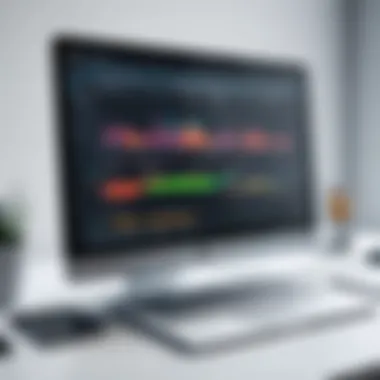

It is crucial to evaluate the specific needs of your project and consider whether a free tool is sufficient or if investing in a paid option will yield more significant benefits.
Subscription Models
Many Gantt chart tools operate under subscription models, which can be monthly, quarterly, or annually. This model allows users to access software while spreading out the cost over time. Subscription services often come with various tiers, each offering different levels of access to features and functionalities.
- Monthly Subscriptions:
- Annual Subscriptions:
- Ideal for short-term projects
- Flexibility to cancel or change plans as needed
- Usually more cost-effective over time
- Often includes more advanced features
When considering subscription models, it is also important to evaluate how the tiered pricing affects the overall budget. Some tools may offer free trials, allowing potential customers to explore features before committing financially.
Value for Money Considerations
Evaluating the value for money when choosing a Gantt chart tool goes beyond just the price tag. Consider the balance between cost and functionality. Key factors to keep in mind include:
- Feature Richness:
- Usability:
- Support and Resources:
- Scalability:
- Does the tool offer the specific features you require for your projects?
- Is the interface intuitive? A tool that is difficult to use can lead to wasted time and reduced productivity.
- Access to customer support and learning materials can greatly impact how efficiently a team can adapt to using the tool.
- Will the tool grow with your business needs? A solution that adapts to your changing requirements often justifies a higher cost.
Use Cases for Gantt Chart Online Tools
Gantt charts are versatile tools that can enhance various project management tasks. Their ability to visualize timelines and tasks makes them an essential component for different use cases. This section outlines three key applications of Gantt chart online tools: project management in small businesses, event planning, and construction project management.
Project Management in Small Businesses
In small businesses, resources are often limited. Therefore, efficient project management is crucial. Gantt charts allow small business owners to create a clear visual representation of tasks and deadlines. This can significantly improve planning and organization.
- Task Allocation: Gantt charts help in defining who is responsible for each task. This clear allocation prevents overlaps and confusion among team members.
- Timeline Visualization: By presenting tasks along a timeline, businesses can see how projects unfold. This aids in identifying potential delays early.
- Progress Tracking: Small business owners can regularly update Gantt charts. This provides a snapshot of where a project stands and helps to ensure it remains on schedule.
Using tools like Trello or Asana can support small businesses in leveraging Gantt charts efficiently. This visual format will enhance communication and teamwork, ensuring that everyone is aligned.
Event Planning
Event planners face the challenge of coordinating numerous details across various timelines. Gantt charts are invaluable for this purpose. They bring clarity to complex schedules and ensure every aspect of an event is accounted for.
- Timeline Structuring: With event planning, every detail is time-sensitive. Gantt charts help in structuring the timeline of tasks such as venue booking, vendor management, and invitation dispatching.
- Resource Management: Event planners can allocate resources effectively, from staffing to material needs. A visual layout helps in identifying when and where resources are needed.
- Crisis Management: In case of unforeseen events, Gantt charts allow planners to quickly adjust timelines and reallocate tasks, maintaining control over the planning process.
A strong Gantt chart can transform an overwhelming checklist into a structured timeline, making the event planning process smoother and more efficient.
Construction Project Management
Construction projects are complex endeavors that require meticulous planning and execution. Gantt charts play a pivotal role in managing these projects effectively.
- Project Phasing: Construction involves multiple phases, such as design, approvals, and execution. Gantt charts help project managers visualize these phases and their timelines clearly.
- Coordination Among Stakeholders: Different stakeholders, including contractors and suppliers, can see the project timeline. This transparency fosters collaboration and reduces miscommunication.
- Regulatory Compliance: Gantt charts can assist in tracking deadlines related to permits, inspections, and other regulatory requirements, ensuring compliance is met.
By utilizing specialized Gantt chart tools, construction managers can maintain oversight and adapt to changes with relative ease, thus improving project outcomes.
In summary, Gantt charts are essential tools across various domains, enhancing clarity and organization in project management. Their adaptability makes them suitable for businesses of all sizes, event planners, and the construction industry.
Best Practices for Using Gantt Charts
Using Gantt charts effectively requires a grasp of best practices that enhance their utility and improve project outcomes. These best practices not only revolutionize the way teams visualize project timelines but also serve as guidelines to manage tasks efficiently. By adhering to certain principles, users can optimize their project management processes, thereby ensuring that objectives are met consistently.
Setting Realistic Timelines
Setting realistic timelines is a cornerstone of effective project management. When utilizing Gantt charts, it is crucial to understand the scope and requirements of each task. Unrealistic timelines can lead to disappointment and disillusionment among team members. To establish achievable timelines:
- Assess Task Durations: Evaluate the efforts required for each task and gather input from team members.
- Factor in Uncertainties: Consider potential obstacles and risks that could delay progress. Building in buffer times can mitigate such issues.
- Involve the Team: Engage your team in discussions about timelines. This fosters ownership and accountability.
By taking these steps, teams can create timelines that align with their capabilities. Consequently, this promotes motivation and enhances productivity.
Regular Updates and Adjustments
Gantt charts are not static documents; they require regular updates to reflect ongoing changes. Projects can evolve quickly, and being able to adapt is essential for meeting deadlines and achieving goals. This can involve:
- Frequent Reviews: Schedule regular check-ins to review the Gantt chart and update tasks as necessary.
- Track Progress: Monitor completed tasks and compare them against planned timelines. This allows teams to identify slippages early and make adjustments promptly.
- Adjust Resources: If certain tasks are lagging, reallocating resources or adjusting timelines can help bring everything back into alignment.


Staying flexible and proactive about updates can mean the difference between project success and failure.
Communicating Changes Effectively
Effective communication is vital when using Gantt charts. Changes in timelines or tasks should be communicated transparently to all stakeholders. This helps prevent confusion and ensures that everyone is on the same page. Key strategies include:
- Use Clear Language: Avoid jargon when discussing updates, ensuring that everyone understands the changes.
- Disseminate Information: Share updates via group meetings, emails, or project management tools where the Gantt chart is hosted.
- Encourage Feedback: Foster an environment where team members feel comfortable voicing concerns or suggesting improvements.
Being thorough and open about changes enhances team cohesion and trust, supporting a smoother workflow.
Regularly reviewing and adapting Gantt charts can structurally elevate the efficiency of project management. When team members understand timelines and communicate changes, productivity tends to rise.
Challenges in Implementing Gantt Charts
The implementation of Gantt charts in project management can introduce various complexities. Understanding these challenges is crucial for leveraging the tool effectively. Gantt charts can improve project planning, but they require a thoughtful approach to overcome hurdles that may arise. The key elements include resistance to change, managing complexity, and addressing technical issues.
Overcoming Resistance to Change
Introducing Gantt charts may face pushback from team members. People often resist new methods, preferring familiar ways. To mitigate this, clear communication is important. Educate the team on the benefits of using Gantt charts. Present it as a tool that simplifies their workload, rather than another task to manage. Engaging stakeholders early will help gain their buy-in. Like with any change, providing training can facilitate a smoother transition. Building confidence in the tool can lead to a more productive environment. As members see the positive outcomes, acceptance will grow.
Managing Complex Projects
Gantt charts become particularly challenging with complex projects. A multitude of tasks and dependencies can clutter the chart. When not organized, it can lead to confusion rather than clarity. To tackle this, break down large projects into smaller components. Focus on summarizing tasks at a higher level while maintaining detailed view for project managers. Keeping visual clarity should be a priority—use color coding or tags to distinguish phases or responsible parties. Regular reviews can also help keep the chart updated and relevant.
Technical Issues and Solutions
Technical difficulties can arise when using Gantt chart software. Compatibility issues with existing systems might hinder adoption. Ensure that the chosen tool integrates seamlessly with other applications in use. Additionally, regular software updates and user support are vital. If users encounter technical problems, responsive support can alleviate frustration. Clear documentation and tutorials are beneficial for new users.
"Understanding the obstacles in implementing Gantt charts allows teams to prepare and plan more effectively, maximizing the potential of this project management tool."
It is also essential to have backup plans for data storage. Clarity about how data will be stored and accessed can minimize risk. With proper planning, potential technical barriers can be reduced. Addressing these challenges head on reinforces the overall success that Gantt charts can provide.
Future Trends in Gantt Chart Tools
As we progress further into the digital age, Gantt chart tools continue to evolve. The importance of understanding future trends in these tools lies in their ability to adapt and meet changing project management needs. These trends shape how professionals visualize tasks, allocate resources, and collaborate effectively across teams. Keeping abreast of developments surrounding Gantt chart technology will help businesses enhance project efficiency and agility.
AI and Automation Integration
The integration of AI and automation into Gantt chart tools marks a significant shift in project management practices. Automated features enable users to streamline processes, reducing the manual effort required for scheduling and updates. Tools now analyze project data to predict bottlenecks and suggest optimal timelines, allowing teams to focus on decision-making rather than administrative tasks.
For instance, an AI-powered tool may automatically adjust task durations based on historical data. This predictive analytics capability offers foresights that were once labor-intensive or, at times, erroneous if done manually.
Benefits of AI integration include:
- Enhanced time management
- More accurate forecasting
- Improved resource allocation
- Reduced risk of human error
Cloud-Based Solutions
Cloud technology has ushered in a new era for Gantt chart tools. With cloud-based solutions, teams can access their projects from anywhere, fostering an environment of flexibility and real-time collaboration. This ease of access is crucial for remote teams or organizations with multiple locations.
Notably, cloud solutions also allow for secure data storage and better version control. Changes are tracked effortlessly, so teams can revert to previous versions if needed. Additionally, updates occur in real time, ensuring every team member stays informed.
Key advantages of cloud-based Gantt chart tools are:
- Accessibility from multiple devices
- Enhanced collaboration features
- Automatic updates and backups
- Cost-effective solutions compared to traditional software
User-Centric Design Developments
User experience is becoming a priority in the design of Gantt chart tools. As more professionals turn to these tools, intuitive interfaces that prioritize ease of use are essential. Simple design layouts and customizable features help users tailor their Gantt charts to their specific preferences or project requirements.
Developments in user-centric design focus on minimizing complexity while maximizing functionality. This leads to higher engagement and effective usage by all team members, regardless of their tech proficiency. Enhancements in user onboarding processes help users familiarize themselves with the tool more quickly, reducing training time and costs.
Characteristics of successful user-centric Gantt chart tools include:
- Customized dashboards
- Easy drag-and-drop functionality
- Clear, readable visuals
- Comprehensive support and instruction
In summary, the evolving landscape of Gantt chart tools is significantly influenced by trends in AI, cloud solutions, and user-centric design. By understanding these trends, professionals can leverage tools that not only enhance productivity but also simplify the complexities of project management.
Epilogue
In this article, we explored the diverse world of Gantt chart online tools. Understanding the significance of Gantt charts in project management is essential for professionals in various fields. These tools provide a visual representation of project timelines, which aids in forecasting and resource allocation.
Summarizing Key Points
We have highlighted several key aspects related to Gantt charts and their online tools:
- Importance in Project Management: Gantt charts play a pivotal role in tracking project progress, increasing team collaboration, and visualizing timelines.
- Essential Features: When selecting an online tool, consider user-friendly interfaces, customization options, collaboration capabilities, and integration features.
- Comparative Analysis: Different tools, each with unique strengths and weaknesses, cater to various user needs.
- Pricing Models: Understanding the difference between free and paid options helps organizations choose cost-effective solutions without sacrificing features.
- Best Practices: Regular updates and effective communication are crucial for maximizing the benefits of Gantt charts.
- Challenges: Awareness of implementation challenges can help in developing strategies to overcome resistance and manage complexities.
- Future Trends: Keeping an eye on emerging technologies like AI and user-centric designs is necessary for selecting tools that will keep pace with industry advancements.
Final Thoughts on Gantt Chart Tools
The landscape of Gantt chart online tools is continuously evolving. As project management becomes increasingly complex, the demand for effective visualization tools rises. By understanding their importance and future trends, professionals can make informed decisions about which tools to adopt. Gantt charts serve as a bridge between planning and execution, ensuring that the project goals align with the team’s efforts.







