Optimizing Productivity with Free Time and Billing Software


Intro
In today's fast-paced business environment, effective time and billing management has become pivotal. Professionals across various fields are seeking tools that not only boost productivity but also simplify the invoicing process. Free time and billing software serve this specific purpose, equipping users with features that enhance their workflow while allowing for efficient time tracking and invoicing.
The significance of these tools is multifaceted. Not only do they help in organizing tasks, but they also assist in financial management—a critical aspect for any business. Therefore, understanding the nuances and capabilities of these software solutions is essential for making informed decisions in selecting the right tools.
In the sections that follow, we will delve into the specific requirements for choosing the adequate software, prevailing market trends, and metrics for measuring performance. By analyzing these aspects, we aim to provide a comprehensive overview that caters to the needs of technologically adept users, business professionals, and IT specialists.
Software Needs Assessment
The first step in adopting effective free time and billing software is conducting a proper software needs assessment. This process encompasses identifying user requirements and evaluating existing software solutions.
Identifying User Requirements
Understanding the specific needs of the users is crucial. Each organization has its unique dynamics, and the chosen software must align with those dynamics. Users must consider factors such as:
- Types of services offered: Different businesses offer distinct services that may require tailored billing solutions.
- Client base: Diverse clients might necessitate varying billing formats and payment options.
- Integration capabilities: The ability to integrate with existing systems can significantly impact workflow efficiency.
Engagement with potential software users through surveys and interviews can yield insights into what features are most desired. This information forms the foundation for a successful implementation.
Evaluating Current Software Solutions
Once user requirements are defined, the next phase involves evaluating current software solutions. It is prudent to conduct an extensive search of available options.
- Market research: Tools like Capterra or G2 can facilitate comparison among products based on user reviews.
- Trial versions: Many software solutions offer trial periods. Testing these can provide first-hand experience and inform decision-making.
- Vendor support and updates: The level of technical support and frequency of updates from software vendors are critical factors to consider.
These evaluations will inform the selection of software that best fits the requirements laid out in the previous stage.
Data-Driven Insights
To fully understand the landscape of free time and billing software, examining data-driven insights is essential. This includes an overview of market trends and key performance metrics influencing the industry.
Market Trends Overview
The landscape of software solutions is continually evolving. Recently, there has been a notable shift towards cloud-based solutions, enabling anytime access and improved collaboration among teams. Additionally, the use of artificial intelligence is on the rise, with features like automated billing and analysis of time usage becoming commonplace.
Performance Metrics
Measuring the performance of a billing software can provide valuable insights. Key metrics might include:
- Time saved: Analyzing the time taken to generate invoices before and after implementation.
- Accuracy of billing: Minimizing errors can lead to better client relationships and financial outcomes.
- Client feedback: Gathering user satisfaction feedback can help assess the effectiveness of the software's features.
Employing these metrics allows businesses to track the success of their software choices and make adjustments when necessary.
In the pursuit of efficiency and effectiveness, adapting billing practices through tailored software solutions can lead to significant gains in productivity.
By synthesizing the information across these areas, we will equip readers with a well-rounded understanding, guiding them in their journey through selecting the most suitable free time and billing software for their needs.
Intro to Free Time and Billing Software
The rise of free time and billing software has become evident in today’s fast-paced work environments. For professionals across various sectors, managing time effectively is crucial. This software facilitates the management of work hours, ensuring that every minute is accounted for. Time is a finite resource, and mismanagement can lead to decreased productivity and revenue loss.
Definition and Purpose
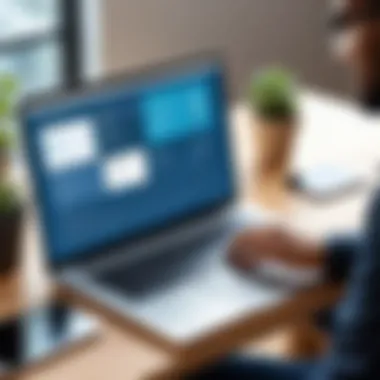

Free time and billing software serves a primary purpose: optimizing time efficiency while also streamlining billing processes. This type of software allows businesses to track the time spent on specific tasks and projects. It also helps in creating invoices based on that time and associated costs. In essence, the software bridges the gap between time management and financial accountability.
Typically, such software includes features for tracking hours worked, reporting on expenditures, and generating invoices. Users benefit from automated tools that reduce manual errors and save time when managing their payroll and client billing. The efficiency gained is not trivial; rather, it contributes significantly to overall business performance.
The Importance of Time Management
Effective time management is not only beneficial but necessary for success in business. Understanding how free time and billing software enhances productivity cannot be overstated. When professionals know where their time goes, they can identify inefficiencies and adjust their workflows accordingly.
Moreover, the software encourages accountability. When employees track their time accurately, they can better understand their workloads and adjust to meet deadlines without compromising quality. This leads to a more balanced work environment and contributes to employee satisfaction.
"Time is what we want most, but what we use worst."
- William Penn
To summarize, the introduction of free time and billing software is essential in today’s workspaces. With a focus on streamlined time management and efficient billing practices, the software plays a pivotal role in maintaining productivity and ensuring accurate financial transactions.
Key Features of Free Time and Billing Software
The realm of free time and billing software undoubtedly has a significant impact on productivity. These tools cater to the demands of varied users—freelancers, small businesses, and even larger organizations. Understanding the key features of such software is essential. It allows users to make informed decisions when selecting the right tool for their unique needs. The effectiveness of these features directly influences operational efficiency, billing accuracy, and time management.
Time Tracking Capabilities
Time tracking is a foundational feature of any time and billing software. Accurate tracking of billable hours ensures that professionals get compensated fairly for their work. Good software enables users to log time in real-time. This decreases the chances of overlooking hours worked or underbilling clients. Many applications use timers and manual entry options for users to choose from. The flexibility can be a major advantage in various work environments.
Moreover, automated reminders can help keep users on task. By prompting team members to log their time regularly, the software helps avoid delays in invoicing. Time tracking also provides insight into how resources are allocated across different projects. This information can be useful not only for billing but also for evaluating team productivity.
Invoicing and Billing Functions
Invoicing is another critical aspect of time and billing software. The ability to generate invoices quickly and efficiently is essential for maintaining cash flow. High-quality invoicing features allow users to create customized invoices that incorporate branding elements like logos and color schemes. This personalization can enhance professionalism and client experience.
From recurring invoices to one-off charges, users can find various billing options that fit their needs. Furthermore, software often integrates with payment systems like PayPal or Stripe, facilitating seamless transactions. A well-designed invoicing feature reduces the likelihood of errors by automating calculations and ensuring that all necessary details are included.
Reporting and Analytics
The importance of reporting and analytics cannot be overstated. This feature provides users with a clear picture of their productivity and financials. Users can generate reports on time spent per project, income generated, and even client profitability. These insights help in making better-informed business decisions.
Many tools also offer visual analytics, such as graphs and charts. Presenting data visually helps in understanding trends and identifying areas for improvement. Users can analyze how time is spent and adjust their strategies accordingly. Insightful reports equip businesses to enhance their operational efficiency further.
User-Friendly Interface
A user-friendly interface is vital for any software's adoption. Complex or cluttered interfaces can deter users, leading to poor engagement. Therefore, having an intuitive design is necessary for effective use of time and billing software.
A clean layout allows users to navigate the application with ease. Features should be accessible without requiring extensive onboarding. Dashboard customization is another key element. Users should be able to tailor their view according to personal preferences, which enhances the overall experience.
"A software's interface can significantly influence user productivity. Ease of use matters in daily operations."
Benefits of Utilizing Free Time and Billing Software
The incorporation of free time and billing software into modern business practices brings numerous advantages that significantly enhance operational efficiency. These tools are not merely a convenience; they are essential for organizations aiming to improve their performance. The benefits span various aspects: productivity, accuracy in financial transactions, and effective time management. Understanding these benefits can help users leverage them properly and lead to better decision-making.
Enhancing Productivity
One of the most salient benefits of free time and billing software is the notable boost in productivity. Users can streamline their tasks, which reduces time spent on administrative duties. For instance, automated time tracking features allow professionals to record hours without manual input. This efficiency translates into more time available for core activities that generate revenue.
- Automation of Routine Tasks: Hassle-free invoice generation and time tracking eliminate mundane tasks. This allows users to focus on strategic initiatives rather than bookkeeping chores.
- Task Integration: Many software options offer integrated project management tools. This integration aids teams in managing deadlines and deliverables effectively.
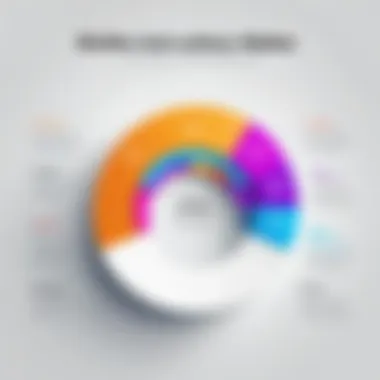

Above all, higher productivity often correlates with improved employee morale. When professionals use effective software that eases their workload, it typically results in a more satisfied and motivated workforce.
Improving Accuracy in Billing
Another critical advantage is the improvement in billing accuracy. Errors in invoices can lead to prolonged payment cycles and fund mismatches. Free time and billing software minimizes human error through precise calculations and standardized templates. This accuracy enhances the overall financial health of a business.
- Consistent Invoice Formatting: Software often includes predefined templates, ensuring that invoices maintain uniformity and professionalism, which fosters trust among clients.
- Real-Time Updates: As work progresses, users can instantly update their billable hours and expenses, ensuring that invoices reflect the most current information.
Accurate billing practices not only streamline cash flow but also enhance customer satisfaction, as clients are more likely to trust organizations that present clear and accurate financial information.
Facilitating Better Time Management
Effective time management is vital for any organization, and free time and billing software contribute significantly to this aspect. These tools allow users to visualize their schedules and allocate time efficiently across various tasks. Better time management leads to focused work sessions and reduced stress for individuals in a fast-paced environment.
- Time Allocation: Users can analyze how much time is dedicated to each task or project, helping to identify areas where time may be wasting.
- Deadline Tracking: Many software options enable reminders and alerts for upcoming deadlines, aiding users to stay on track.
Challenges Associated with Free Time and Billing Software
The adoption of free time and billing software brings several benefits, yet it also introduces a range of challenges that organizations must navigate. These challenges can directly impact the overall effectiveness and efficiency of the software within a business context. Understanding these issues is crucial for making informed decisions about the implementation and ongoing usage of such tools.
Integration with Existing Systems
One significant challenge is the integration of free time and billing software with existing systems. Organizations often have legacy systems in place that manage various functions such as accounting, project management, and customer relationship management. When new software is introduced, seamless integration ensures that data flows correctly between platforms. If integration fails, it can lead to data silos, errors in reporting, and inefficiencies in workflows.
Considerations related to integration:
- Compatibility: Evaluate if the new software is compatible with existing technology. This includes considering APIs and data formats.
- Customization: Some businesses may need specific functionality that the software does not provide out-of-the-box, leading to potential additional development costs.
- Testing and Launching: Proper testing before the full rollout is crucial. Issues may arise that need fixing, which can delay overall adoption.
User Adoption and Training
Another challenge faced is user adoption and training. Even the most sophisticated software can fail if users do not embrace it. Inadequate training programs can result in employees struggling to use the software effectively, leading to frustration and resistance.
Key aspects of user adoption:
- Comprehensive Training Programs: Ensure that users understand how to navigate and utilize the software. This can involve hands-on training sessions, video tutorials, or comprehensive user manuals.
- Support Resources: Provide ongoing support avenues such as FAQs, helpdesk support, or online communities for users to seek help when needed.
- User Feedback: Implement a system for users to provide feedback on the software. This can help identify recurring issues and improve the training materials.
Data Privacy and Security Concerns
Data privacy and security are paramount in the deployment of any software, especially those handling sensitive billing and time data. Organizations must address how the software manages data access, storage, and protection against breaches. Neglecting these aspects can expose businesses to significant risks mentioned below:
- Data Encryption: Confirm that the software uses strong encryption methods to safeguard sensitive information both in transit and at rest.
- Access Controls: Implement strict access controls to limit who can view or modify sensitive information within the software.
- Compliance: Ensure that the software complies with relevant data protection regulations. For instance, businesses operating in the European Union must consider GDPR compliance.
"The effectiveness of free time and billing software hinges not only on its features but largely on how well it integrates into an organization, is adopted by users, and keeps data secure."
Selecting the Right Free Time and Billing Software
Selecting the right free time and billing software is crucial for any business aiming to enhance productivity and streamline operations. The market offers numerous options, and choosing the correct software can significantly impact a company’s efficiency. A well-suited program not only simplifies invoice generation but also aids in tracking time accurately and optimizing task management. Making an informed choice can be the difference between seamless workflows and unnecessary complications.
Evaluating Business Needs
Before diving into the vast landscape of available software, it is essential to start by evaluating specific business needs. Each organization has unique requirements based on its operations, size, and industry. For example, a small freelance business might prioritize simple time tracking and invoicing, while a larger firm may require advanced reporting and integration features.
- Identify Core Functions: Understand what features are essential. Does the business need time tracking, invoicing, or client management?
- Consider User Roles: Determine how many users will access the software and their roles. Different users might need distinct features.
- Scalability: Ensure the chosen software can grow with the business as it expands.


This assessment lays the groundwork for more objective comparisons of the software that meet those specific needs.
Comparative Analysis of Software Options
Once the business needs are outlined, the next step is to conduct a comparative analysis of available software options. This stage is critical as it allows potential users to see how different platforms stack up against each other.
- Feature Comparison: Create a list of features needed and compare how various software meets these criteria. Users should notice which programs excel in certain areas like reporting, customization, or user interface.
- Pricing Plans: Evaluate the pricing structures. Some software offers free versions with limited features, while premium versions may provide more comprehensive tools.
- User Reviews and Ratings: Look to trusted sources, such as reddit.com, for user feedback on different options. User experiences can provide insights that spec sheets may not reveal.
By compiling all this information, a clearer picture emerges that helps in making a balanced decision.
Trial Periods and User Feedback
Finally, utilizing trial periods and gathering user feedback is essential. Many software options include free trials, which allow businesses to test capabilities before committing to a purchase.
- Hands-On Experience: Take advantage of trial periods to explore the software in real-world scenarios. This exploration can reveal usability strengths or weaknesses.
- Gather Team Input: Involve team members in the testing phase. Their feedback can highlight aspects that may not be easily visible to decision-makers.
- Evaluate Customer Support: Test the responsiveness and effectiveness of customer support during the trial. Good support can be crucial after the software is implemented.
Future Trends in Free Time and Billing Software
The field of free time and billing software is rapidly evolving. Understanding the future trends in this area is crucial for both users and developers. These trends not only reflect advancements in technology but also address the changing needs of businesses and professionals. Keeping abreast of these trends allows businesses to remain competitive, optimize their operations, and enhance user experience. As the landscape of work continues to shift, the demands on billing software follow suit, making it essential to explore emerging themes that will shape the future of these tools.
Integration of AI and Machine Learning
Artificial Intelligence (AI) and Machine Learning (ML) are transforming various sectors. In the domain of free time and billing software, AI and ML enable advanced time tracking and billing processes. They help to streamline repetitive tasks and improve accuracy in analytics. For instance, AI algorithms can automatically categorize tasks based on past data and suggest optimal time allocations. This predictive capability allows professionals to manage their time better, reducing the likelihood of errors in billable hours.
Moreover, AI-driven chatbots can enhance user support, providing immediate assistance to users during off-hours. They can answer common queries about invoicing or time tracking without human intervention. This feature not only saves time for users but also ensures they receive timely responses to their issues. As more solutions incorporate AI and ML, the potential for smarter and more efficient billing processes increases significantly.
Enhanced Mobility with Cloud Solutions
Cloud computing has become ubiquitous in many software applications, including free time and billing software. The mobility benefits offered by cloud solutions are considerable. Users can access their time tracking and billing information from anywhere, at any time, via internet connectivity. This flexibility supports remote work trends and accommodates professionals who are often on the move.
Cloud solutions also ensure that data is continuously backed up and secured. In addition, updates to software can be executed seamlessly, eliminating the need for manual upgrades. Security is a paramount concern, and reputable cloud service providers implement robust measures to protect sensitive financial data. As a result, adopting cloud-based billing software offers increased reliability and efficiency for users.
Customization and Personalization Features
Customization is essential for free time and billing software to meet the diverse needs of different users. Future trends indicate a move towards greater customization and personalization features in these applications. Users are demanding tailored solutions that reflect their business models, workflows, and client needs.
For example, some software may offer customizable invoice templates that allow users to reflect their branding effectively. Personalization also extends to reports and analytics features, enabling users to generate insights that are most pertinent to them. Such flexibility ensures that professionals can work in a way that best suits their business, enhancing user satisfaction and drive efficiency.
"Customizing software leads to a more seamless integration into existing processes, facilitating better overall productivity."
Finale
In this article, the importance of free time and billing software has been clearly articulated through various aspects such as its features, benefits, and future trends. The conclusion serves as a vital summary and solidifies the insights gathered throughout the discourse. It helps readers understand the critical role these tools play in optimizing productivity and achieving efficiency in different business contexts.
Summary of Key Insights
The exploration of free time and billing software revealed several key insights:
- Enhanced Productivity: The software significantly aids in time management, enabling users to efficiently allocate resources and prioritize tasks.
- Improved Accuracy in Billing: Accurate invoicing ensures that businesses receive due payments without discrepancies, fostering trust with clients.
- Integration Challenges: Despite the benefits, challenges such as integration with existing systems and user adoption need consideration before implementing this software.
- Future Trends: Advancements in artificial intelligence and cloud technology indicate a dynamic growth trajectory for these tools, promising even more personalized and accessible solutions in the near future.
These insights underline the relevance of free time and billing software in driving operational effectiveness.
Final Recommendations for Users
Based on the analysis, here are some final recommendations for users considering free time and billing software:
- Assess Specific Needs: Understand your business's unique requirements before selecting software. Consider your workflow, size of projects, and user skill levels.
- Explore Various Options: Conduct a thorough comparative analysis. Look into products like Toggl, FreshBooks, and Harvest. Each comes with distinct features that may align differently with your needs.
- Utilize Trial Periods: Most software offers trial periods. Use these to evaluate functionality and user-friendliness. Gather feedback from your team during this phase.
- Prioritize Security: Assess how each software handles data privacy. Security features should be a primary focus.
- Stay Updated on Trends: Keep informed about advancements in technology and features that enhance user experience.
By adhering to these recommendations, users can make more informed decisions when choosing free time and billing software, resulting in enhanced productivity and operational efficiency.







