Explore Free Dell Video Editing Software Options


Intro
Video editing has become an essential skill not only for professionals but also for casual creators. For Dell users, there are several free video editing software options available that can cater to various editing needs. This guide aims to provide a thorough examination of these tools, analyzing their features, benefits, and any drawbacks. There is no one-size-fits-all solution, as different projects require different tools.
Understanding what to look for in video editing software is crucial. Factors such as ease of use, functionality, and resource consumption impact the editing experience. By exploring free software, Dell users can enhance their skills without a financial commitment while still producing quality content.
Software Needs Assessment
Identifying User Requirements
Before selecting any software, it is important to clearly define the purpose of the video editing project. Are you creating short social media clips, or are you working on a full-length documentary? Each task requires a different set of features.
Consider the following aspects while assessing your needs:
- User Experience: Being comfortable with the interface can greatly affect productivity.
- Editing Features: Basic trimming and cutting might suffice for some projects. For others, features like voice-over, color correction, and transitions are essential.
- Output Formats: Ensure the software supports formats compatible with your final distribution channels.
Evaluating Current Software Solutions
Once user requirements are set, it is time to evaluate existing software solutions. Some options to keep in mind when exploring video editing software for Dell include:
- DaVinci Resolve: Known for its advanced color grading and editing features.
- HitFilm Express: A free tool aimed at both beginners and advanced users. It offers extensive effects and 3D compositing.
- Lightworks: This option provides a robust editing interface suitable for professionals but remains accessible for newcomers.
Understanding these tools can help users make informed choices, allowing for smoother video production processes.
Data-Driven Insights
Market Trends Overview
The market for video editing software continues to grow. Free tools have gained significant popularity as creators seek budget-friendly options that still provide valuable features. The trend indicates users increasingly rely on community feedback to guide their choices.
Performance Metrics
Performance is a key aspect of any software selection. Factors such as rendering speed, output quality, and system resource usage can determine overall satisfaction. »
"Tools that consume less CPU power while maintaining quality lead to smoother editing workflows."
Apple's Final Cut Pro or Adobe Premiere Pro are typically noted for high performance, but not every user needs such advanced capabilities.
Evaluating free alternative options like those mentioned earlier ensures users can find balance between performance needs and software capabilities.
This guide has provided a foundation to begin exploring the world of free Dell video editing software. The contrast in features and capabilities among available options allows for varied choices depending on specific user requirements. Evaluating tools based on defined needs not only saves time but also enhances the quality of the output.
Prelims to Video Editing Software
In the digital age, the ability to create and edit videos has become increasingly significant. Video content dominates social media, marketing campaigns, and even educational platforms. This prominence underscores the critical role of video editing software. Choosing the right software can greatly influence the creativity and effectiveness of video projects. For many, free options, particularly those compatible with Dell systems, present valuable resources. They can empower users, regardless of experience level.
The Importance of Video Editing in Contemporary Media
Video editing is not merely a technical skill; it is an essential aspect of content creation. The ability to assemble clips, adjust sound, and incorporate effects can transform raw footage into compelling narratives. In industries ranging from marketing to entertainment, the quality of video directly impacts audience engagement.
High-quality edits can elevate a simple video into a professional masterpiece. This shift from amateur to polished content is particularly vital in competitive environments where first impressions matter. Moreover, with the explosion of video platforms and social media channels, viewers expect visually engaging and well-structured video content.
Common Features Found in Video Editing Software
Video editing software varies widely in terms of functionality and user interface. However, several key features are commonly found across many platforms. Understanding these features helps users identify which software best fits their needs. Here are notable functionalities:
- Timeline Editing: A visual layout for arranging video clips, audio tracks, and effects efficiently.
- Cutting and Trimming Tools: Basic tools to remove unnecessary footage and refine the viewing experience.
- Transitions and Effects: Options to smooth the shift from one clip to another, enhancing visual appeal.
- Audio Editing Tools: Capabilities to adjust sound levels, add music or voiceovers, and sync audio with video.
- Export Options: Different formats for exporting videos to various platforms or devices.
These features enable users to transform their raw ideas into coherent video presentations, making the editing software an indispensable tool in modern content creation.
Defining Free Dell Video Editing Software
Understanding what qualifies as free Dell video editing software is crucial for anyone looking to enhance their video editing skills without incurring financial burdens. This section will dissect the criteria that differentiate free software from paid versions. Additionally, insight will be given into the various tools within the Dell ecosystem that serve video editing needs effectively.
What Qualifies as Free Software?
In the realm of software applications, especially noteworthy is the distinction between free and paid options. Free software generally refers to applications that provide users with the ability to download and utilize the software without any monetary commitments. However, ‘free’ can come in several forms:
- Open Source Software: This type often allows for modifications and redistribution. It promotes collaboration and sharing among developers and users. Programs like OpenShot fall under this category, encouraging community contributions.
- Freemium Models: While basic functionality is provided at no cost, advanced features may require payment. This model is common with many video editing tools, meaning users can start for free but might need to pay later for full access to the software's capabilities.
- Trial Versions: Some software offers free trials for a limited period. During this time, users can assess the product's comprehensive features before deciding on a purchase. For example, Lightworks provides such options, though it limits certain functionalities in the free version.
For potential users of free Dell video editing software, understanding these nuances is essential. Knowing what kind of free software they are engaging with helps in setting realistic expectations for editing capabilities and future upgrade costs.

The Dell Ecosystem and Its Offerings
Dell has positioned itself as a significant player in the computing hardware and software market. Users often seek video editing software that operates harmoniously with their Dell hardware. Dell offers various tools that integrate seamlessly into its ecosystem.
- Compatibility with Dell Hardware: Dell’s optimized drivers and system configurations can enhance the performance of video editing software. Tools optimized for Windows, such as DaVinci Resolve, take full advantage of advanced Dell graphics hardware.
- Native Support for Dell Applications: Dell often develops software that provides inbuilt features for video editing, enhancing user experience. This support may include easy accessibility to drivers or complementary applications like Dell Movie Studio that streamline the editing process for users.
- Integration with Dell's Cloud Services: For users seeking collaborative editing, Dell’s cloud solutions facilitate easy file sharing and real-time collaboration, which is increasingly important in a remote working environment. The use of cloud services can expand the capabilities of free Dell video editing software by enabling easy access to projects anywhere.
In summary, knowing the broader context of Dell's ecosystem and its software offerings can greatly enhance one’s experience in video editing. With an understanding of what qualifies as free software, users can make informed choices based on their needs and existing systems.
Key Considerations When Choosing Video Editing Software
Selecting the right video editing software is crucial for achieving the desired results. Making this choice is reliant upon several factors that cater to the specific needs of the user. These considerations affect not only the ease of use but also the quality and efficiency of the editing process. Understanding these elements can lead to a more productive and satisfying video editing experience.
Assessing Your Editing Needs
Before diving into software options, it is essential to clearly define your editing goals. Are you working on simple personal projects, such as home videos, or more complex tasks like short films or promotional content? Different software caters to varying levels of expertise and project requirements.
- Identify Project Scope: Consider factors such as the length of the video, style, and the overall look you aim to achieve.
- Skill Level: Assess personal proficiency in video editing. Software like OpenShot is beginner-friendly, while DaVinci Resolve suits advanced users.
- Type of Content: The nature of your projects greatly influences software choice. For graphic-intensive videos, choose programs that offer advanced features.
By evaluating those aspects, you can narrow down your options and find software tailored to meet your editing needs.
System Requirements and Compatibility
It is vital to ensure that the chosen software can run smoothly on your Dell hardware. Each program has specific system requirements that dictate whether it will function effectively.
- Operating System Compatibility: Confirm that the software is compatible with your version of Windows.
- Hardware Specifications: Check your device's CPU, RAM, and storage capacity. Programs like Lightworks may require robust hardware for optimal performance.
- Graphics Card: A capable graphics card is recommended for handling demanding tasks, especially for high-resolution projects.
By assessing these technical specifications beforehand, you can avoid frustrations related to software installation and performance issues. Ensuring compatibility can save time and enhance the editing experience.
"Choosing the right video editing software is as important as the editing itself. The tools you use can make or break your creative vision."
Overview of Popular Free Video Editing Software Compatible with Dell
In the realm of video editing, selecting the right software is crucial, especially when users look for free options that cater to compatibility with Dell systems. This section highlights several popular free video editing software choices that have proven beneficial for various users. These tools come equipped with specific features that align with different editing needs, whether for casual users or professionals. By understanding the strengths and limitations of each software, individuals can make informed decisions that enhance their editing experience.
DaVinci Resolve
DaVinci Resolve stands out due to its powerful editing capabilities and expansive toolset. It is recognized for its excellent color correction features, which are essential for high-quality video production. The software supports 8K editing, making it suitable for demanding projects. Another significant advantage is its collaborative workflow, allowing multiple users to work on the same project simultaneously.
However, the steep learning curve may pose a challenge for beginners. The interface can be overwhelming, filled with numerous features that might not be immediately necessary for casual editing. For those willing to invest time in learning, DaVinci Resolve can offer unparalleled results.
Shotcut
Shotcut prides itself on being a user-friendly platform that suits both beginners and experienced editors. Its open-source nature allows a wide community to contribute to its development. Users appreciate the wide range of supported video formats and customizable interface. This flexibility makes Shotcut a versatile choice for users with varying editing needs.
Nonetheless, while Shotcut offers robust functionalities, certain advanced features may not be as refined as those found in premium software. Users looking for specific professional tools might find Shotcut lacking in some aspects. Still, it is an excellent choice for those starting out or needing straightforward editing capabilities.
Lightworks
Lightworks is a veteran in the video editing software landscape, known for its professional-grade tools. It boasts features like multi-camera editing and a comprehensive library of effects. Lightworks supports various file formats and allows easy exporting options, making it an attractive choice for film producers and content creators.
However, the free version of Lightworks comes with some restrictions, such as limited output formats and resolution. Users who plan to share their work on professional platforms may need to consider these limitations. Despite this, its usability and features make it a worthy candidate for users who seek a transition to more advanced editing.
OpenShot
OpenShot is aimed at users who need functionality without complexity. It provides an intuitive interface with drag-and-drop support, which eases the editing process for novices. OpenShot includes essential features such as title creation, audio mixing, and video transitions, ensuring standard needs are met without overwhelming the user.
However, it may not satisfy those looking for depth in editing features. Performance issues can arise depending on the system specifications, which may hinder the workflow for larger projects. Nonetheless, OpenShot serves as a good starting point for those exploring video editing avenues.
By considering each of these software options, users can find the right tool to match their needs while working within the Dell ecosystem. Each tool has its strengths and limitations, allowing users to choose based on their specific projects and editing preferences. This overview serves as a foundation for understanding free video editing software that integrates well with Dell systems.
Features and Functionalities of Free Dell Video Editing Software
Choosing the right video editing software involves understanding its features and functionalities. This section explores what makes free Dell video editing software valuable for users. The right tools can significantly enhance your video projects, allowing for creative expression and professional-looking results. The aim here is to dissect the crucial elements that contribute to an efficient and enjoyable editing experience.
Editing Tools and Capabilities
Editing tools are central to any video editing software. Effective editors provide users with various capabilities that enable precise control over video content. Free Dell options typically include features like trimming, cutting, and merging clips. These tools let users manipulate video and audio tracks for optimal storytelling.
Moreover, many programs offer more advanced functions such as multi-track editing. This feature enables users to layer different audio and video sources, providing greater creative flexibility. Some software also includes transitions and effects that can enhance the visual appeal of a project. While feature sets can vary, users should assess the range of editing tools available in each program to choose the most suitable one for their needs.
Support for Various File Formats


Another significant factor to consider is the support for file formats. Different video editing software is compatible with diverse media types. A good program should accept popular formats like MP4, AVI, and MOV. Proper format support ensures that users can import and export files without hassle, allowing for seamless workflow.
Free Dell video editing software may allow file import from different sources, making it easier to work with footage from various devices. Furthermore, having the ability to export in multiple resolutions and formats is essential, especially if the final output is intended for various platforms like social media or websites.
Efficiency is key, and the right software should facilitate ease of use while supporting the formats you need for your projects.
Exporting and Sharing Your Work
Once editing is complete, the next critical step involves exporting and sharing your creations. This is where the choice of software impacts the final product's quality and usability. The best free Dell video editing software typically offers various export options that maintain high quality. Users can often select the resolution, format, and compression settings, tailoring the output for specific audiences or platforms.
Sharing options also play a role. Many applications allow direct uploads to social media platforms or integration with cloud services. Such features streamline the sharing process, which can be invaluable for content creators looking to distribute their work rapidly.
"The combination of efficient exporting and user-friendly sharing options enables creators to focus on what they do best: making and sharing their art."
In summary, understanding the features and functionalities of free Dell video editing software empowers users to make informed choices. When evaluating options, consider editing tools, format support, and exporting capabilities to ensure the best video editing experience.
Limitations of Free Dell Video Editing Software
When exploring the options for free video editing software compatible with Dell, it is crucial to recognize the limitations that these tools can impose. While users may be attracted to the idea of free software, understanding its constraints can help in making informed choices.
Free video editing software often comes with certain restrictions that can impact both the quality and feasibility of projects. Users typically need to evaluate these limitations to ensure that their editing needs align with what the software can provide.
Quality Restrictions and Watermarking
One of the most significant drawbacks of many free video editing programs is the quality restrictions. Users may find that exports are limited in resolution, such as only being able to create videos in 720p rather than 1080p or even 4K. This limitation can prove problematic for those who require high-quality outputs for professional work or high-definition displays.
Moreover, many of these software options impose watermarking on finished videos. This is a method some developers use to promote their products, as it brands the video with their logo or name. For individuals or businesses aiming for a polished presentation, these watermarks can detract from the overall professionalism of the content.
"Watermarks can undermine the perceived quality of a video, which is crucial for branding and professionalism."
Support and Updates
Another limitation to consider is the support and updates associated with free software. Unlike paid software, free video editing tools often lack robust customer support systems. Users may have to rely on community forums or user-generated content for assistance, which can be less reliable.
Additionally, updates are not always frequent or comprehensive. This can lead to software that is outdated, incompatible with newer operating systems, or lacking in features that might be essential for today’s trends in video editing. As technology evolves, staying current is vital, and free software may not offer the necessary support or updates to remain competitive.
User Reviews and Case Studies
User reviews and case studies are integral elements in the evaluation of free Dell video editing software. They provide real-world perspectives that cannot be captured through specs and feature lists alone. Understanding how different users interact with software reveals much about its practical application and performance in everyday environments. They serve multiple purposes, including:
- Trustworthiness: Users rely on the experiences of others to make informed decisions on software. Common issues, achievements, and preferences of users help potential adopters align their expectations.
- Diverse Experience Sampling: Different users come from unique backgrounds and have varied editing needs. A casual user may focus on basic functionality, while a professional might seek advanced features. Hence, reviews reflect a spectrum of insights.
- Feature Validation: Testimonials often pivot around specific features. For example, a user may praise the intuitive interface of OpenShot or the advanced color grading capabilities of DaVinci Resolve. This validates claims made by software marketers and highlights what features genuinely meet their needs.
- Common Issues: Users frequently share their frustrations or hurdles encountered while using software. This feedback becomes essential when assessing potential software, such as performance hiccups or bugs that might not be apparent during initial trials.
Through these reviews, along with case studies, prospective users can gauge how well the software aligns with their own requirements. Both aspects enrich the understanding of software usability, assuring that users make decisions rooted in practical knowledge.
Testimonials from Casual Users
Casual users often create videos for personal projects. Their input focuses less on technical benchmarks and more on ease of use and satisfaction with the outcome.
A casual user, for instance, may express appreciation for the straightforward interface of Lightworks. They could mention that the learning curve is less daunting compared to others, allowing them to focus on their creative process rather than becoming bogged down in technicalities. Other casual users often share feedback on the collaborative features, which can facilitate sharing projects easily with family or friends.
One user noted, > "I started using OpenShot for home videos. Its easy drag-and-drop feature helped me get started quickly, and I could edit family events without feeling overwhelmed."
Other users report satisfaction with the ability to export directly to social media platforms. This is especially valuable for those looking to share memorable moments with a wider audience.
Experiences from Professional Editors
Professional editors offer a contrasting perspective. Their requirements are more stringent. They often look for robust features that can handle complex projects. For them, reviews often revolve around performance under pressure and support for high-resolution formats.
Many endorse DaVinci Resolve for its advanced color correction tools and precise editing capabilities. A professional editor remarked, "DaVinci has everything I need for intense editing sessions. I trust its tools to handle projects without crashing."
Feedback from experienced editors also includes the need for reliable support and updates. As they tend to work with frequently released software versions, having a well-maintained product is crucial. Cases where users describe responsiveness from customer support teams often appear in positive reviews.
In summary, the evaluations from both casual users and professional editors provide a nuanced understanding of free Dell video editing software. Readers can better appreciate how each software aligns with various needs, ensuring that they choose the right tool for their video editing tasks.
Optimizing Your Video Editing Experience
Optimizing your video editing experience is crucial for both efficiency and quality. When you have powerful tools at your disposal, the process of editing films or videos becomes more intuitive and less time-consuming. Often, free software offers extensive features, but not all users know how to make the best of what is available. Understanding how to streamline your workflow can lead to a significant increase in productivity. More importantly, it can enhance your creative output without requiring expensive investments in premium software.
Tips for Efficient Workflow
- Organize Your Files: Start by creating a structured file system on your Dell device. This practice can save time when locating project elements. Create folders for raw footage, audio, and assets like images or graphics.
- Invest in Keyboard Shortcuts: Familiarize yourself with keyboard shortcuts available in your chosen software. This approach minimizes the time spent navigating menus and improves overall editing speed.
- Use Proxy Editing: For high-resolution videos, consider using proxy files. These lower-quality versions of your videos make the editing process smoother, especially if your hardware faces limitations. You can later switch to the original files for final rendering.
- Batch Processing: If your software supports it, take advantage of batch processing features. Apply effects or adjustments to multiple clips simultaneously to save time.
- Establish a Project Template: Create a template project that includes commonly used settings, transitions, and titles. This can act as a starting point for future projects, making it simpler to maintain consistency across your work.


Common Pitfalls to Avoid
Despite the advantages of free video editing software, users often encounter issues that can hinder their experience. Awareness of these common pitfalls can be beneficial:
- Neglecting System Requirements: Always check the system requirements of the software against your Dell hardware specifications. Running software that exceeds your system's capabilities can lead to crashes or sluggish performance.
- Overcomplicating Edits: Often, less is more in video editing. Using too many effects or transitions can distract from the main narrative or message of your video. Focus on the story you want to tell.
- Failing to Backup: It's essential to regularly back up your projects. Free software may not automatically save your progress like some premium versions do. Utilize external drives or cloud storing solutions to keep your work safe.
- Ignoring Software Updates: Keep your video editing software updated. Many updates include bug fixes, new features, and performance enhancements that can significantly impact your editing process. Not updating might limit your software’s capabilities and productivity.
"Optimizing your editing workflow not only enhances productivity but also contributes to creating high-quality outputs that resonate with your audience."
By applying these strategies and avoiding common pitfalls, your journey through free Dell video editing software can be much more enjoyable and productive. Taking the time to optimize your experiences can set a solid foundation for all your future video projects.
Integration with Other Dell Software and Tools
Integration of Dell video editing software with other Dell tools is crucial. It creates a seamless ecosystem, enhancing the capabilities of the editing process. Users benefit from an environment where software and hardware work in harmony, which can greatly improve efficiency.
Cooperation with Dell Hardware
Dell provides a wide range of hardware options that support video editing software. The synergy between software and hardware ensures optimal performance. For example, Dell XPS laptops and desktops are equipped with powerful processors and high-quality graphics cards. These specifications enable smooth rendering and playback of videos, which is essential for effective editing.
Using Dell hardware, users might experience faster load times and improved responsiveness when using programs like DaVinci Resolve or Lightworks. Moreover, advanced features such as the NVIDIA graphics acceleration can enhance the editing experience too. This integrated approach minimizes technical issues and allows a focus on creativity rather than troubleshooting compatibility problems.
Utilizing Dell's Cloud Services
Dell's cloud services also play a significant role in enhancing video editing capabilities. By utilizing cloud storage, users can easily manage large video files without the need for extensive local storage. This is particularly beneficial when collaborating on projects or accessing files from multiple devices.
Additionally, cloud services such as Dell EMC Cloud provide access to enhanced computing resources. This means that editing tasks can be handled more efficiently, even for resource-intensive processes.
- Advantages of Cloud Integration:
- Enables remote access to projects.
- Facilitates real-time teamwork on video projects.
- Provides scalable storage options.
Overall, the integration with Dell's software and hardware tools creates an optimal environment for video editing. By aligning these components, users can enhance their editing performance and reduce time spent on technical issues.
"By leveraging integrated Dell technologies, video editors can unlock unparalleled productivity and creativity."
In summary, optimizing video editing through Dell hardware and cloud services offers numerous benefits. The interaction between these elements fosters a more powerful editing experience. Users should consider how these integrations can impact their work when choosing software solutions.
Epilogue and Recommendations
In the rapidly evolving landscape of video editing, understanding the nuances of free Dell video editing software is paramount for both enthusiasts and professionals alike. This section encapsulates the insights presented throughout the article, emphasizing essential considerations, benefits, and future prospects.
One of the primary takeaways from exploring various free options is that these tools can significantly enhance one's editing capabilities without the financial burden of premium software. Choosing the right tool is contextual; it can depend on the type of project, technical requirements, and user expertise.
Key elements such as interface usability, system requirements, and the breadth of features should guide your decision-making process. As technology advances, keeping an eye on updates and improvements in free software options is also crucial. This awareness helps to leverage new functionalities that can elevate your video editing experience.
Furthermore, the video editing landscape is moving towards integration with other platforms, including cloud services. Acknowledging this trend can prepare users for an increasingly connected editing environment.
"The right video editing software not only enhances creativity but also optimizes workflows for maximum efficiency."
Final Thoughts on Free Dell Video Editing Software
When considering free Dell video editing software, remember that while these tools provide essential functionalities, they often come with limitations. For example, some software may impose restrictions on resolution or watermark outputs, which can affect the professional quality of finished videos. Thus, while free versions can suffice for personal projects or casual use, professionals may still consider investing in the full capabilities of premium alternatives to overcome these limitations.
Moreover, keep in mind the potential for learning curves with various software options. Some tools might require additional time to master, so patience and practice are integral as one progresses on their video editing journey.
Best Use Cases for Different Software
Each software has its strengths and weaknesses, making it suitable for specific scenarios. Here are some recommendations based on common use cases:
- DaVinci Resolve: Best suited for color grading and post-production due to its powerful features. Ideal for filmmakers and professional editors looking for high-end quality.
- Shotcut: A versatile option that’s great for beginners and intermediates. Its intuitive interface allows quick learning and is suitable for quick projects.
- Lightworks: Particularly valuable for users who prioritize precision editing. Strongly recommended for experienced users aiming for cinematic quality.
- OpenShot: Excellent for simple video edits and basic effects. It is perfect for casual users or for creating family videos and social media content.
By understanding the functionalities and features of these tools, individuals can make informed decisions, thus enhancing their editing outcomes.
Future Trends in Video Editing Software
The landscape of video editing software is evolving rapidly. It is essential to understand these future trends for both users and developers. By grasping these trends, users can better identify which tools will serve their needs best. Also, the software developers can focus their efforts on creating features that resonate with users. This section discusses the rise of AI in video editing and the implications of cloud-based solutions.
The Rise of AI in Video Editing
Artificial Intelligence is reshaping how video editing software operates. AI technologies streamline many tasks. Some software can now analyze footage and suggest edits, providing users with suggested cuts. These suggestions are based on learned patterns from editing styles. As a result, both amateur and professional editors can save time. AI also enhances functionalities like color correction, sound design, and scene transitions. This automation allows users to focus more on creative aspects in less time.
Moreover, AI's predictive capabilities are becoming more advanced. For instance, software now can tag clips automatically. This capacity facilitates easier searchability when accessing media libraries. Users can find required content faster, enhancing workflow efficiency. This trend is particularly useful in environments where speed is crucial, such as news production or social media marketing.
Cloud-Based Solutions and Their Implications
Cloud-based editing solutions offer distinct advantages over traditional software. These tools enable work from virtually any device with internet access. This flexibility supports remote collaboration among teams. Users can edit projects simultaneously, regardless of geographical barriers. This aspect is particularly beneficial for organizations with distributed teams.
The implications of cloud editing extend to storage as well. Users can benefit from enhanced file management and security compared to local hard drives. Many cloud services provide automatic backups, minimizing the risk of data loss. Additionally, updates can be rolled out seamlessly, ensuring users always have the latest features.
However, there are downsides to consider. Not every internet connection can support high-bandwidth video editing, which can lead to frustrating experiences. Users must evaluate their connectivity and the reliability of cloud systems before fully transitioning to these tools. As technology advances, it is certain that the balance of convenience and connectivity will continue to shape the future of video editing software.







