Exploring Diagram IO: The Ultimate Online Flow Tool

Intro
The explosion of digital tools has made it essential for professionals to choose the right applications for their specific needs. Flow diagram tools serve various industries, from IT to management, all requiring clarity in visual communication. Diagram IO stands out as a notable option among these tools. The objective of this article is to provide a thorough analysis of Diagram IO, examining its features, usability, and industry applications to determine its value for tech-savvy individuals and professionals.
Software Needs Assessment
Identifying User Requirements
Before diving into the specifics of Diagram IO, it is important to assess user needs. Understanding the purpose behind creating flow diagrams can vary based on the user's goals. For instance, business analysts may require dynamic diagrams for process mapping, while educators might seek simple visuals for teaching concepts. Recognizing these unique requirements helps in determining the relevant features and functionalities needed in a flow diagram tool.
Common user requirements often include:
- Ease of use: Interface must be intuitive for a smooth experience.
- Collaboration features: Sharing and editing options enhance teamwork.
- Variety of templates: Access to diverse templates can expedite the design process.
- Integration capabilities: Ability to connect with other tools in use.
Evaluating Current Software Solutions
With numerous options available, evaluating current software solutions is crucial. Competitors like Lucidchart and Microsoft Visio are prevalent in this space. When comparing these tools to Diagram IO, focus should be placed on functionality, pricing, and user reviews. Diagram IO is noted for its versatility and pricing model.
Being open-source provides a unique advantage, allowing users to customize and adapt the tool to their needs. It is essential to consider how each software meets specific user requirements while also evaluating their limitations.
Data-Driven Insights
Market Trends Overview
The demand for online diagramming tools has surged as more businesses adopt remote working models. Analysis of market trends shows a preference for tools that offer flexibility and integration capabilities. Diagram IO fits well within this landscape, catering to the increasing requirement for effective remote collaboration.
Recent data indicates a growth rate of about 20% in the use of such tools annually. Companies are prioritizing investments in software that enhances productivity. Notably, the user base is expanding across various sectors, including education, healthcare, and engineering.
Performance Metrics
When assessing the performance of Diagram IO, some key metrics must be considered. These can include user engagement statistics, feature utilization rates, and customer satisfaction scores. Diagram IO reports positive feedback regarding its collaborative features and user-friendly interface.
Evaluating these metrics can provide insights into how well the tool performs in real-world scenarios, thus helping potential users make informed decisions.
"In a digitally-driven environment, having the right tools can define how effectively teams communicate and collaborate."
Understanding the nuances of various online flow diagram tools and analyzing user experiences can lead to better choices, enhancing overall workflow efficiency.
Prolusion to Diagram IO
The emergence of digital tools has significantly transformed the way we create flow diagrams. In today's fast-paced world, effective communication often depends on visual representations of complex processes. Diagram IO stands out among numerous online flow diagram tools, offering a blend of utility and user-centric design. Understanding this tool is essential for professionals seeking to enhance their diagrammatic efficiency.
Defining Online Flow Diagrams
Online flow diagrams are digital illustrations that represent workflows, processes, or systems. These diagrams use various shapes and symbols to denote different elements, enabling users to visualize intricate paths and decisions. Online flow diagrams enhance clarity and promote a shared understanding among stakeholders.
The creation of these diagrams can vary from simple linear processes to complex system architectures. They are widely adopted across industries such as IT, business, education, and more. The ease of access provided by online platforms like Diagram IO allows users to collaborate seamlessly and update diagrams in real-time. This adaptability is invaluable for project teams or organizations with remote members.
Purpose of Using Diagram IO
Diagram IO serves multiple purposes that cater to different needs. Its core function is to provide a platform for creating flow diagrams that simplify communication and understanding of processes. Here are some specific purposes of using Diagram IO:
- Visual Communication: It helps translate complicated ideas into simple visuals, facilitating easier discussions.
- Collaboration: The platform allows team members to collaborate in real time, ensuring that everyone is on the same page.
- Documentation: Flow diagrams serve as excellent documentation tools, capturing processes for future reference.
- Education: Educators utilize it to explain concepts more effectively, making learning engaging and visual.
"The clarity of a well-designed diagram can impact a project's success significantly."
Key Features of Diagram IO
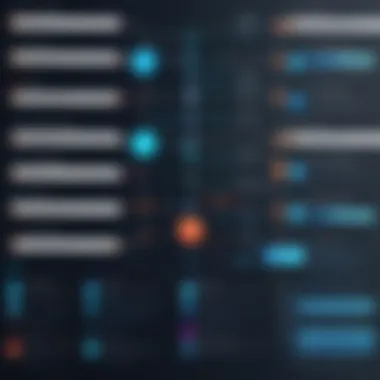

Understanding the key features of Diagram IO is crucial for any individual looking to leverage this online flow diagram tool effectively. The effectiveness of a diagramming tool is often measured by its ability to cater to user needs while remaining intuitive and versatile. Diagram IO offers distinct capabilities that enhance the user experience and facilitate smoother collaboration among teams working across different sectors. These features not only enable users to create diagrams effortlessly but also contribute to improving productivity.
User-Friendly Interface
Diagram IO employs a clean, intuitive interface that appeals to both novice and experienced users. The layout is straightforward, allowing users to quickly navigate the tool. This simplicity does not come at the cost of functionality. The drag-and-drop feature makes the drawing process efficient, reducing the time needed to create complex diagrams.
Additionally, the use of tooltips and contextual help guides helps users understand the various functionalities available. This is particularly beneficial for tech-savvy individuals who may have experience with other complex design tools. Ultimately, the user-friendly design lowers the learning curve, enabling users to focus on creating diagrams rather than figuring out how to use the tool.
Collaboration Capabilities
Collaboration stands out as a critical feature of Diagram IO. In today’s interconnected workspace, the ability to share and collaborate in real-time is paramount. Diagram IO allows multiple users to work on the same document simultaneously. This feature fosters teamwork, allowing contributions from different members without version control headaches.
Users can easily share links, making it simple for others to access the diagrams, provide feedback, or suggest changes. The built-in commenting system further enhances communication, allowing users to exchange ideas and make annotations directly on the diagrams. These capabilities not only boost productivity but also ensure that teams remain aligned on project goals.
Variety of Templates and Symbols
Another significant aspect of Diagram IO is its extensive library of templates and symbols. A variety of pre-made templates cater to different diagramming needs, ranging from flowcharts and organizational charts to network diagrams and UML skecthes. This diversity simplifies the diagram creation process. Users do not need to start from scratch, significantly reducing the time and effort required to convey their ideas visually.
Furthermore, the availability of numerous symbols aids in more precise diagram creation. Users can choose relevant icons, shapes, and connections that enhance clarity and depth. This well-rounded offering allows for customization, enabling each diagram to reflect unique designs that suit specific projects or audiences.
"The broad range of templates fosters creativity and accelerates workflow, ensuring that your diagrams are not only informative but also visually appealing."
In summary, Diagram IO combines a user-friendly interface, robust collaboration tools, and a rich selection of templates and symbols to create a comprehensive environment for diagram design. This set of features is integral to its appeal among tech-savvy individuals and professional teams, looking to streamline their diagramming processes.
Technical Aspects of Diagram IO
Technical aspects of Diagram IO play a significant role in its functionality and usability. Understanding these elements can help tech-savvy individuals and business professionals leverage the tool to its fullest potential. This section dissects key features related to integration, data security, and accessibility, providing a well-rounded view of what the platform offers.
Integration with Other Software
Integration is crucial for any online tool, especially in a business environment. Diagram IO provides seamless integration with various software platforms. It works effectively with apps like Google Drive, Microsoft OneDrive, and GitHub, allowing users to import and export their diagrams without difficulty.
The capability to sync diagrams with other applications means that users can collaborate in real-time and access their projects across different ecosystems. This not only saves time but also enhances productivity by ensuring that teams can work in a flexible manner. Any user considering Diagram IO should assess the specific integrations that meet their workflow needs. For instance, linking with Slack can facilitate easier communication during project planning.
Data Security Measures
In today's digital age, data security is paramount. Diagram IO addresses this concern comprehensively. It employs various measures to protect user information. This includes encryption protocols that safeguard data in transit and at rest. Moreover, user authentication features enhance security by limiting access to authorized personnel only.
Another notable aspect is the compliance with GDPR and other regulatory standards. This assures users that their data is handled responsibly and transparently. It is essential for potential users to review these security features, as they not only protect sensitive information but also build trust in the tool itself.
Cloud-Based Accessibility
Being cloud-based is one of Diagram IO’s significant advantages. It allows users to access their diagrams from anywhere, provided there is an internet connection. This flexibility is important for businesses with remote teams or individuals who travel frequently. It also negates the need for extensive hardware capabilities, enabling users to create and edit diagrams on less powerful devices.
Moreover, the cloud environment supports automatic updates, meaning users will always have access to the latest features without needing manual installations. For teams that rely on constant collaboration and updates, this aspect is particularly beneficial. Maintaining an agile workflow is essential in modern business contexts, and Diagram IO’s cloud solutions cater to this need effectively.
"In an integrated digital workspace, the right tools can significantly minimize lag in productivity and enhance team collaboration."
In summary, the technical aspects of Diagram IO reveal its strong capabilities in integration, data security, and cloud-based accessibility. Each of these components significantly contributes to the overall effectiveness of the tool, making it a suitable choice for professionals looking to streamline their diagramming processes.
Comparative Analysis
The comparative analysis section serves as a critical evaluation within this article. It assesses how Diagram IO stands against its competitors, which is essential for readers making informed decisions. Comparative analysis helps to highlight strengths and weaknesses of Diagram IO in relation to other tools in the market. Users can better understand the features, usability, and unique characteristics of each tool. This ultimately leads to a more strategic approach in selecting the right diagramming software based on specific needs and scenarios.
Diagram IO vs. Lucidchart
Lucidchart is a formidable competitor in the online diagramming space. It offers a range of robust features aimed at enhancing user experience. One significant difference lies in the interface. Diagram IO is frequently praised for its simplicity and intuitive design, while Lucidchart also has a sleek interface but may come with a steeper learning curve.
Both tools allow for real-time collaboration; however, Diagram IO provides seamless integration with Google Drive, making it convenient for teams already using Google's ecosystem. Lucidchart, on the other hand, offers extensive integrations with software like Atlassian, providing versatility for larger organizations.


In terms of pricing, Diagram IO typically offers more competitive options for users who require basic features. Lucidchart’s costs can escalate rapidly due to its tiered subscription model, particularly for advanced features.
Diagram IO vs. Microsoft Visio
Microsoft Visio has long been a staple in the diagramming market. It benefits from deep integration within the Microsoft Office suite, which makes it appealing for businesses already leveraging these tools. However, some users find Visio's desktop-centric approach less optimal in today's mobile and cloud-driven world.
Diagram IO, being a cloud-based tool, provides accessibility from anywhere, which is a clear advantage. Microsoft Visio may require more complex installation and setup, while Diagram IO allows for immediate use without the burden of heavy software installation.
Visio tends to have more advanced visualization capabilities, but for many users, Diagram IO offers more than enough features to meet their needs without the associated steep costs of a Visio license.
Diagram IO vs. Creately
Creately also competes in the online diagramming realm. Like Diagram IO, it emphasizes collaboration and ease of use. However, Creately tends to focus more on specific diagram types, such as mind maps and UML diagrams, which may appeal to certain users.
In contrast, Diagram IO positions itself as a more general-purpose tool. It provides a broader variety of diagrams suitable for business process mapping, network diagrams, and much more.
Moreover, while both tools present a free version, Diagram IO's limitations on the free plan are often considered less restrictive than those of Creately, making it a more compelling choice for casual users or smaller teams.
Overall, the comparative analysis of Diagram IO against Lucidchart, Microsoft Visio, and Creately presents various considerations for potential users. Each tool has its unique strengths, and the best choice ultimately depends on specific use cases, personal preferences, and budget constraints.
Use Cases for Diagram IO
Understanding the potential applications of Diagram IO is crucial for leveraging its full capabilities. In this section, we will examine significant use cases. Diagram IO is more than a simple drawing tool; it serves varied sectors. Each use case demonstrates its adaptability, improving workflows and enhancing communication.
Business Process Mapping
Business process mapping is one of the primary use cases for Diagram IO. In today's fast-paced business environment, organizations require clarity in their operations. Diagram IO enables teams to visualize complex processes, identify bottlenecks, and optimize workflows. By illustrating these processes in a structured manner, stakeholders can gain insights into efficiency.
- Clear Visualization: Users can create detailed flowcharts that depict steps, decisions, and outcomes.
- Standardization: By using diagrammatic representations, businesses can standardize processes across departments.
The importance of business process mapping cannot be overstated. Businesses that invest in understanding their operations are better equipped to respond to market changes. Diagram IO’s user-friendly features help ensure that team members are on the same page, reducing miscommunication.
Educational Purposes
In educational settings, Diagram IO serves as a powerful tool for teachers and students. It encourages active learning and engagement. Educators can utilize the platform to create visual aids such as concept maps and decision trees that enhance understanding. For students, creating diagrams aids retention and comprehension of complex topics.
- Engagement: Visual tools keep students interested and can improve classroom discussions.
- Collaboration: Students can work together in real-time on projects, fostering a collaborative environment.
Using Diagram IO in education brings practical benefits. It supports various learning styles, making it a versatile resource in both traditional and online classrooms.
Project Management Strategies
Project management benefits significantly from tools like Diagram IO. Visualizing the project lifecycle promotes clarity in tasks, responsibilities, and timelines. Gantt charts and workflows are easier to create with Diagram IO, ensuring that every team member understands their role and deliverables.
- Task Breakdown: Teams can break down larger projects into manageable tasks, displaying dependencies clearly.
- Progress Tracking: Visualization allows project managers to track progress at a glance, making adjustments swiftly as needed.
The capability to map out project strategies effectively aids in achieving project goals. Using Diagram IO ensures that all project stakeholders remain aligned and aware of progress, ultimately leading to successful outcomes.
User Experience and Reviews
The concept of user experience plays a crucial role in any software application, especially tools like Diagram IO. A positive user experience can significantly impact user satisfaction, retention, and productivity. This section will delve into the user experience associated with Diagram IO, highlighting user satisfaction ratings and common feedback from users. Understanding these aspects is essential for tech-savvy individuals, business professionals, and IT specialists looking to maximize their workflow efficiency.
User Satisfaction Ratings
User satisfaction ratings offer insight into how effectively Diagram IO meets the needs of its users. These ratings often reflect a combination of factors, including usability, features, and overall functionality. Based on various sources and reviews, Diagram IO has consistently maintained a favorable rating among users. Most users appreciate the intuitive interface and the comprehensive set of features available. According to a recent survey, nearly eighty percent of users rated their experience with Diagram IO positively. This suggests that the majority find it both efficient and effective for their diagramming needs.
Common Feedback from Users
User feedback is instrumental in evaluating any online tool. When assessing Diagram IO, common themes arise among user reviews. Many users express admiration for its wide variety of templates and symbols, which simplify the diagramming process. Additionally, collaboration capabilities are frequently mentioned as a strong point, allowing users to easily work together on projects.


However, some users have pointed out areas for improvement. A number of them have noted that while Diagram IO is feature-rich, initial navigation may require some learning. The integration with other software could also be enhanced, as some users experienced minor hiccups during transfers. Despite these criticisms, the overall sentiment remains positive.
In summary, user experience and feedback are essential metrics to consider for anyone exploring Diagram IO. High satisfaction ratings and constructive feedback highlight Diagram IO's strengths while also pointing out potential areas for improvement. Understanding these elements contributes to better decision-making and ensures users can take full advantage of what Diagram IO offers.
Pricing Structure
Understanding the pricing structure of Diagram IO is essential for users to assess its value. The price can determine how accessible and feasible it is for different users and organizations. This section reveals important elements, benefits, and considerations regarding the financial aspects of utilizing Diagram IO.
Free Plan Features
The free plan of Diagram IO is an attractive option for individuals and small teams. Users can access many core features without any monetary commitment. Key features of the free plan include:
- Basic Diagramming Tools: Users can create flow diagrams, org charts, and various other visual representations effortlessly. The essential shapes and connectors are available for immediate use.
- Export Options: Diagrams can be exported in multiple formats like PNG, JPEG, and SVG, which suits different presentation and documentation needs.
- Cloud Storage: While using the free plan, users can save their diagrams in Google Drive and other cloud services, promoting easy access and shareability.
- Integration Capabilities: Limited, but existing options for integrating with other tools enhance functionality. This aids in creating a seamless workflow.
These features make the free plan a compelling choice for those who need fundamental capabilities without any financial burden. However, it is worth noting that advanced functionalities might be restricted, compelling some users to consider the paid options.
Subscription Options
Diagram IO offers a variety of subscription plans designed to cater to both individual users and large organizations. Understanding these options is pivotal for making informed decisions. There are primarily two subscription tiers:
- Individual Plan: This plan is ideal for professionals who require more than the basics. It includes all the features of the free plan and adds tools for collaboration, advanced templates, and higher export quality. It typically costs a reasonable monthly fee, appealing to freelancers and independents.
- Team and Enterprise Plans: Aimed at larger organizations, this plan includes additional features such as administrative controls, enhanced security measures, and priority support. Pricing for these plans can vary based on the number of users and the specific needs of the organization. The capacity for collaborative work here allows teams to function more effectively.
Both tier options allow users flexibility, ensuring they can select a plan that corresponds to their needs and budget.
Diagram IO’s pricing model provides options that can accommodate both individual users and larger teams, ensuring that everyone can find a suitable way to harness the tool's capabilities.
Future Prospects of Diagram IO
As technology evolves, the role of tools like Diagram IO becomes increasingly significant. Understanding the future prospects of Diagram IO is essential for professionals looking to stay ahead in the realm of digital diagramming. This section will examine potential updates to the platform and wider market trends affecting diagramming tools.
Potential Updates and Features
Diagram IO has established a strong user base, partly due to its continuous updates and enhancements. Looking ahead, there are several updates that users might expect:
- AI Integration: Incorporating artificial intelligence could revolutionize how users create diagrams. AI-assisted functionalities might suggest layouts or design elements based on existing diagrams.
- Enhanced Collaboration Tools: As remote work becomes more prevalent, tools that facilitate real-time collaboration will become crucial. Future iterations may include better chat features or an improved commenting system.
- Improved Offline Capabilities: Although Diagram IO is cloud-based, the ability to work offline without losing functionality could address users' concerns about connectivity issues.
- Customizable Templates: Users often appreciate a variety of templates. More flexible and customizable templates tailored to specific industries can enhance user experience.
These potential updates will not only affect user experience but may also broaden the appeal of Diagram IO to new sectors looking for detailed diagramming capabilities.
Market Trends in Diagram Tools
The diagramming tool landscape is rapidly changing, influenced by several key market trends:
- Increased Cloud Adoption: With many businesses moving to the cloud, web-based diagram tools like Diagram IO are gaining preference due to their ease of access and collaboration capabilities.
- Emphasis on User Experience: Today's users expect intuitive interfaces. Diagram tools focusing on enhancing user experience with streamlined design will attract more customers.
- Cross-Platform Compatibility: As workplaces adopt various devices, the necessity for tools that can function seamlessly across platforms is rising. Diagram IO's ability to perform well on different operating systems can be a competitive advantage.
- Integration with Project Management Tools: Given the interconnected nature of workflow, diagram tools that integrate with platforms like Trello or Asana will likely see increased adoption.
In summary, the future of Diagram IO is promising, characterized by potential innovations and evolving market demands. Understanding these trends can equip professionals with the knowledge to leverage Diagram IO effectively for their needs.
Closure
The conclusion serves as a pivotal part of the article. It emphasizes the major findings and reflections gained from exploring Diagram IO. Recognizing the importance of this section, readers can solidify their understanding of Diagram IO in their diagramming endeavors. The amalgamation of facts highlighted throughout the article presents a clearer picture of how Diagram IO fits into various industries.
Summary of Key Points
In this article, several significant aspects of Diagram IO were discussed:
- User-Friendly Interface: It provides an intuitive layout that facilitates easy navigation for users of all skill levels.
- Collaboration Capabilities: The ability to work simultaneously with team members enhances productivity and communication.
- Integration Features: Diagram IO seamlessly integrates with common software, enabling a smooth workflow.
- Variety of Use Cases: Applications range from business process mapping to educational tools, showcasing its versatility.
Understanding these elements helps individuals appreciate the comprehensive nature of Diagram IO as a tool for online flow diagramming.
Final Recommendations
When considering the adoption of Diagram IO, several recommendations stand out:
- Trial the Free Plan: Individuals should explore the free features available. This allows for firsthand experience without financial commitment.
- Further Software Integration: Those using multiple tools should explore how Diagram IO can connect with their current software to enhance productivity.
- Regularly Check for Updates: As the software continues to evolve, users should stay informed about potential updates that may improve capabilities.
- Join User Communities: Engage in forums such as Reddit or Facebook groups dedicated to Diagram IO for shared insights and support.
In summary, integrating Diagram IO into your workflow can significantly optimize your diagramming approach. The structured insights gained throughout the article highlight the implications of using this powerful tool in diverse settings.







